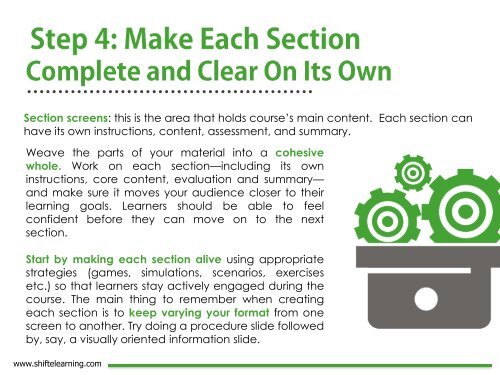You also want an ePaper? Increase the reach of your titles
YUMPU automatically turns print PDFs into web optimized ePapers that Google loves.
Section screens: this is the area that holds course’s main content. Each section can<br />
have its own instructions, content, assessment, and summary.<br />
Weave the parts of your material into a cohesive<br />
whole. Work on each section—including its own<br />
instructions, core content, evaluation and summary—<br />
and make sure it moves your audience closer to their<br />
learning goals. Learners should be able to feel<br />
confident before they can move on to the next<br />
section.<br />
Start by making each section alive using appropriate<br />
strategies (games, simulations, scenarios, exercises<br />
etc.) so that learners stay actively engaged during the<br />
course. The main thing to remember when creating<br />
each section is to keep varying your format from one<br />
screen to another. Try doing a procedure slide followed<br />
by, say, a visually oriented information slide.<br />
www.shiftelearning.com