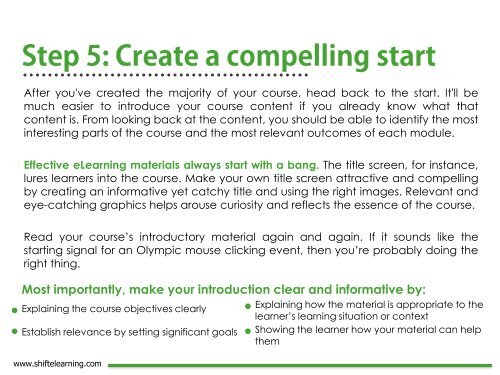Create successful ePaper yourself
Turn your PDF publications into a flip-book with our unique Google optimized e-Paper software.
After you've created the majority of your course, head back to the start. It'll be<br />
much easier to introduce your course content if you already know what that<br />
content is. From looking back at the content, you should be able to identify the most<br />
interesting parts of the course and the most relevant outcomes of each module.<br />
Effective eLearning materials always start with a bang. The title screen, for instance,<br />
lures learners into the course. Make your own title screen attractive and compelling<br />
by creating an informative yet catchy title and using the right images. Relevant and<br />
eye-catching graphics helps arouse curiosity and reflects the essence of the course.<br />
Read your course’s introductory material again and again. If it sounds like the<br />
starting signal for an Olympic mouse clicking event, then you’re probably doing the<br />
right thing.<br />
Most importantly, make your introduction clear and informative by:<br />
Explaining the course objectives clearly<br />
Establish relevance by setting significant goals<br />
www.shiftelearning.com<br />
Explaining how the material is appropriate to the<br />
learner’s learning situation or context<br />
Showing the learner how your material can help<br />
them