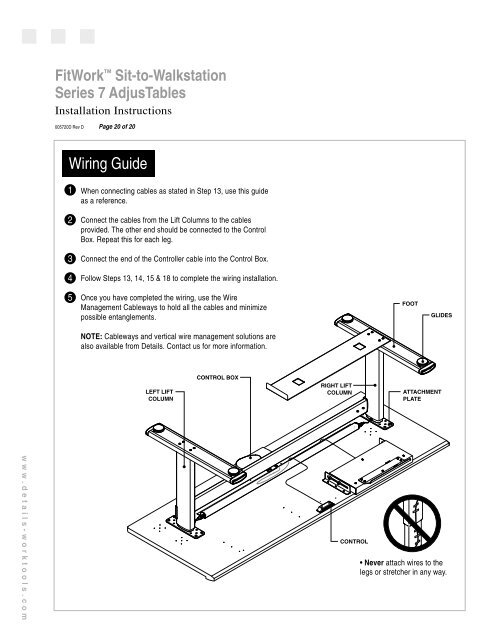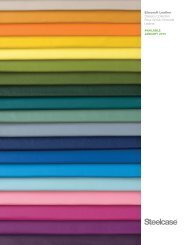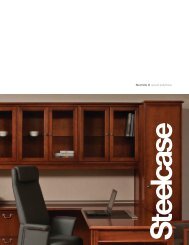Series 7 AdjusTables FitWork™ Walkstation - Steelcase
Series 7 AdjusTables FitWork™ Walkstation - Steelcase
Series 7 AdjusTables FitWork™ Walkstation - Steelcase
Create successful ePaper yourself
Turn your PDF publications into a flip-book with our unique Google optimized e-Paper software.
FitWork Sit-to-<strong>Walkstation</strong><br />
<strong>Series</strong> 7 <strong>AdjusTables</strong><br />
Installation Instructions<br />
005720D Rev D Page 20 of 20<br />
Wiring Guide<br />
1<br />
When connecting cables as stated in Step 13, use this guide<br />
as a reference.<br />
2<br />
Connect the cables from the Lift Columns to the cables<br />
provided. The other end should be connected to the Control<br />
Box. Repeat this for each leg.<br />
3<br />
Connect the end of the Controller cable into the Control Box.<br />
4<br />
Follow Steps 13, 14, 15 & 18 to complete the wiring installation.<br />
5<br />
Once you have completed the wiring, use the Wire<br />
Management Cableways to hold all the cables and minimize<br />
possible entanglements.<br />
FOOT<br />
GLIDES<br />
NOTE: Cableways and vertical wire management solutions are<br />
also available from Details. Contact us for more information.<br />
LEFT LIFT<br />
COLUMN<br />
CONTROL BOX<br />
RIGHT LIFT<br />
COLUMN<br />
ATTACHMENT<br />
PLATE<br />
www.details-worktools.com<br />
CONTROL<br />
• Never attach wires to the<br />
legs or stretcher in any way.