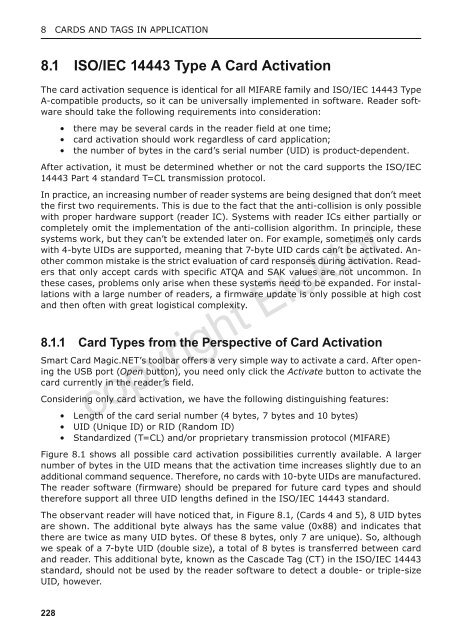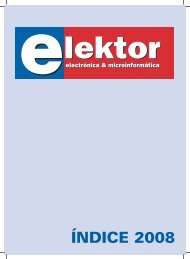RFID - Elektor
RFID - Elektor
RFID - Elektor
You also want an ePaper? Increase the reach of your titles
YUMPU automatically turns print PDFs into web optimized ePapers that Google loves.
8 Cards and Tags in Application<br />
8.1 ISO/IEC 14443 Type A Card Activation<br />
The card activation sequence is identical for all MIFARE family and ISO/IEC 14443 Type<br />
A-compatible products, so it can be universally implemented in software. Reader software<br />
should take the following requirements into consideration:<br />
• there may be several cards in the reader field at one time;<br />
• card activation should work regardless of card application;<br />
• the number of bytes in the card’s serial number (UID) is product-dependent.<br />
After activation, it must be determined whether or not the card supports the ISO/IEC<br />
14443 Part 4 standard T=CL transmission protocol.<br />
In practice, an increasing number of reader systems are being designed that don’t meet<br />
the first two requirements. This is due to the fact that the anti-collision is only possible<br />
with proper hardware support (reader IC). Systems with reader ICs either partially or<br />
completely omit the implementation of the anti-collision algorithm. In principle, these<br />
systems work, but they can’t be extended later on. For example, sometimes only cards<br />
with 4-byte UIDs are supported, meaning that 7-byte UID cards can’t be activated. Another<br />
common mistake is the strict evaluation of card responses during activation. Readers<br />
that only accept cards with specific ATQA and SAK values are not uncommon. In<br />
these cases, problems only arise when these systems need to be expanded. For installations<br />
with a large number of readers, a firmware update is only possible at high cost<br />
and then often with great logistical complexity.<br />
8.1.1 Card Types from the Perspective of Card Activation<br />
Smart Card Magic.NET’s toolbar offers a very simple way to activate a card. After opening<br />
the USB port (Open button), you need only click the Activate button to activate the<br />
card currently in the reader’s field.<br />
copyright <strong>Elektor</strong><br />
Considering only card activation, we have the following distinguishing features:<br />
• Length of the card serial number (4 bytes, 7 bytes and 10 bytes)<br />
• UID (Unique ID) or RID (Random ID)<br />
• Standardized (T=CL) and/or proprietary transmission protocol (MIFARE)<br />
Figure 8.1 shows all possible card activation possibilities currently available. A larger<br />
number of bytes in the UID means that the activation time increases slightly due to an<br />
additional command sequence. Therefore, no cards with 10-byte UIDs are manufactured.<br />
The reader software (firmware) should be prepared for future card types and should<br />
therefore support all three UID lengths defined in the ISO/IEC 14443 standard.<br />
The observant reader will have noticed that, in Figure 8.1, (Cards 4 and 5), 8 UID bytes<br />
are shown. The additional byte always has the same value (0x88) and indicates that<br />
there are twice as many UID bytes. Of these 8 bytes, only 7 are unique). So, although<br />
we speak of a 7-byte UID (double size), a total of 8 bytes is transferred between card<br />
and reader. This additional byte, known as the Cascade Tag (CT) in the ISO/IEC 14443<br />
standard, should not be used by the reader software to detect a double- or triple-size<br />
UID, however.<br />
228