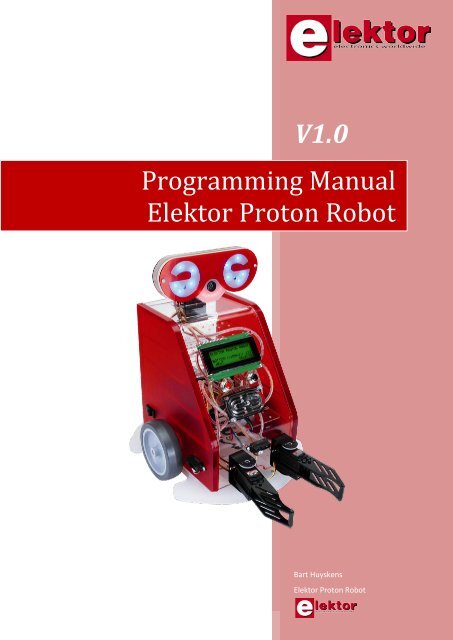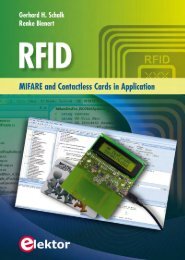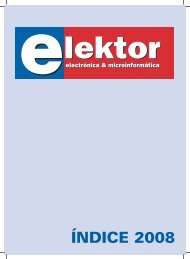Programming Manual Elektor Proton Robot - ELEKTOR.se
Programming Manual Elektor Proton Robot - ELEKTOR.se
Programming Manual Elektor Proton Robot - ELEKTOR.se
Create successful ePaper yourself
Turn your PDF publications into a flip-book with our unique Google optimized e-Paper software.
V1.0<br />
<strong>Programming</strong> <strong>Manual</strong><br />
<strong>Elektor</strong> <strong>Proton</strong> <strong>Robot</strong><br />
Bart Huyskens<br />
<strong>Elektor</strong> <strong>Proton</strong> <strong>Robot</strong>
Content:<br />
Blok schematic: ........................................................................................................................................ 5<br />
Different modules on chassis level .......................................................................................................... 6<br />
Different modules on PCB level ............................................................................................................... 7<br />
PIC add-on board ..................................................................................................................................... 8<br />
AVR add-on board ................................................................................................................................... 9<br />
Summary of the different modules, their connection and functionality: ............................................. 10<br />
Connector explanation .......................................................................................................................... 12<br />
List of all the connectors on the motherboard + functionality ............................................................. 13<br />
How to choo<strong>se</strong> your programming language ........................................................................................ 16<br />
How to <strong>se</strong>t up Flowcode 4 (PIC) for usage with PICKIT2 and proton: ................................................... 19<br />
How to <strong>se</strong>t up Flowcode 4 (AVR) for usage with AVRISPMK2 and proton: ........................................... 21<br />
How to <strong>se</strong>t op AVRSTUDIO – WINAVR / AVRISP for <strong>Proton</strong>: ................................................................ 23<br />
How to <strong>se</strong>t up MPLAB – HITECH C Lite / PICKIT2 for <strong>Proton</strong>: ................................................................ 29<br />
8 led’s on the motherboard.................................................................................................................. 36<br />
Piezo-electric sounder on the motherboard ......................................................................................... 38<br />
Two push buttons (red and black) on the body .................................................................................... 40<br />
The I2C communication protocol explained ......................................................................................... 42<br />
The blue LCD with 4 lines of 20 characters ........................................................................................... 46<br />
Ascii table: ......................................................................................................................................... 52<br />
The <strong>se</strong>rvo motors in the head and the gripper modules ....................................................................... 55<br />
The head with ldr’s, RGB-led’s and 8 led’s in the mouth ...................................................................... 61<br />
The Ultrasonic <strong>se</strong>nsor in the no<strong>se</strong> (SRF02)............................................................................................ 64<br />
The MD25 motor driver module ........................................................................................................... 71<br />
The two EMG30 DC motors with encoders ........................................................................................... 80<br />
The line <strong>se</strong>nsor module with 3 IR line <strong>se</strong>nsors ...................................................................................... 81<br />
Analogue to digital conversion explained ............................................................................................. 85<br />
The 3 infra red SHARP distance <strong>se</strong>nsors GP2Y0A21YK .......................................................................... 86<br />
RS232 communication explained .......................................................................................................... 89<br />
The Audio module with MP3 and WAV capability ................................................................................ 90<br />
Description ........................................................................................................................................ 91<br />
Features ............................................................................................................................................. 92<br />
Example application .......................................................................................................................... 92<br />
Connectors ........................................................................................................................................ 94<br />
Bart Huyskens <strong>Manual</strong> <strong>Elektor</strong> <strong>Proton</strong> V1.0 3 April 2011 2
Communications Protocol ................................................................................................................. 95<br />
Command Format.............................................................................................................................. 95<br />
Command Listing Format .............................................................................................................. 95<br />
Command Respon<strong>se</strong> Format ......................................................................................................... 95<br />
Settings .............................................................................................................................................. 96<br />
Communication Settings ................................................................................................................... 96<br />
Serial Bitrate .................................................................................................................................. 96<br />
Prompt Character .......................................................................................................................... 97<br />
Respon<strong>se</strong> Delay ............................................................................................................................. 97<br />
Non-volatile Playback Settings .......................................................................................................... 98<br />
Volume .......................................................................................................................................... 98<br />
Loop Count .................................................................................................................................... 98<br />
Boost .............................................................................................................................................. 99<br />
Input/Output Interface Settings ...................................................................................................... 101<br />
Input Style.................................................................................................................................... 101<br />
Hardware Busy Indicator ............................................................................................................. 101<br />
Command <strong>se</strong>t .................................................................................................................................. 102<br />
General commands ......................................................................................................................... 102<br />
Version ......................................................................................................................................... 102<br />
Settings ........................................................................................................................................ 103<br />
Playback commands ........................................................................................................................ 104<br />
Play File ........................................................................................................................................ 104<br />
Play Next ...................................................................................................................................... 105<br />
Jump ............................................................................................................................................ 106<br />
Stop .............................................................................................................................................. 107<br />
Pau<strong>se</strong> ........................................................................................................................................... 108<br />
Playback Status ............................................................................................................................ 109<br />
Playback Information .................................................................................................................. 110<br />
Play Tone ..................................................................................................................................... 111<br />
Playback Speed Change ............................................................................................................... 112<br />
Re<strong>se</strong>t Audio ................................................................................................................................. 113<br />
Volume ........................................................................................................................................ 114<br />
Loop Count .................................................................................................................................. 115<br />
Audio Boost ................................................................................................................................. 116<br />
Bart Huyskens <strong>Manual</strong> <strong>Elektor</strong> <strong>Proton</strong> V1.0 3 April 2011 3
File Commands ................................................................................................................................ 118<br />
Set Attributes............................................................................................................................... 118<br />
Format : ....................................................................................................................................... 118<br />
Copy ............................................................................................................................................. 118<br />
Clo<strong>se</strong> ............................................................................................................................................ 121<br />
Change Timestamp ...................................................................................................................... 122<br />
Era<strong>se</strong> File ...................................................................................................................................... 122<br />
Free Handle ................................................................................................................................. 124<br />
Info .............................................................................................................................................. 125<br />
Jump ............................................................................................................................................ 126<br />
Card Info ...................................................................................................................................... 127<br />
List Directory ............................................................................................................................... 129<br />
Make Directory ............................................................................................................................ 132<br />
Rename ........................................................................................................................................ 133<br />
Open ............................................................................................................................................ 134<br />
Query Volume.............................................................................................................................. 136<br />
Read ............................................................................................................................................. 136<br />
Read Line ..................................................................................................................................... 139<br />
Truncate ...................................................................................................................................... 140<br />
Write ............................................................................................................................................ 141<br />
Write Line .................................................................................................................................... 142<br />
File Status .................................................................................................................................... 144<br />
Table of Settings .............................................................................................................................. 145<br />
Table of Error Codes ........................................................................................................................ 148<br />
<strong>Proton</strong> main program for PIC in C: ...................................................................................................... 149<br />
PIC_PROTON_LIB.h .......................................................................................................................... 149<br />
PIC_PROTON_LIB.c .......................................................................................................................... 152<br />
<strong>Proton</strong> main program for AVR in C: ..................................................................................................... 161<br />
AVR_PROTON_LIB.h ........................................................................................................................ 161<br />
AVR_PROTON_LIB.c ......................................................................................................................... 164<br />
Cheat sheet C – for Hitech C compiler ................................................................................................ 173<br />
Version changes summary .................................................................................................................. 175<br />
Bart Huyskens <strong>Manual</strong> <strong>Elektor</strong> <strong>Proton</strong> V1.0 3 April 2011 4
Blok schematic:<br />
Bart Huyskens <strong>Manual</strong> <strong>Elektor</strong> <strong>Proton</strong> V1.0 3 April 2011 5
Different modules on chassis level<br />
Bart Huyskens <strong>Manual</strong> <strong>Elektor</strong> <strong>Proton</strong> V1.0 3 April 2011 6
Different modules on PCB level<br />
Bart Huyskens <strong>Manual</strong> <strong>Elektor</strong> <strong>Proton</strong> V1.0 3 April 2011 7
PIC add-on board<br />
• The PIC add-on board has one Xtal of 19.660.800Hz<br />
• SPI communication is not u<strong>se</strong>d at this moment, but it may be in future projects. A few of the 4<br />
SPI pins (/SS,SCK,MISO,MOSI) u<strong>se</strong> the same pins of the uC as the I2C pins. Therefore I have<br />
cho<strong>se</strong>n for C0 to be SS and C1 to be SCK. The<strong>se</strong> pins can easily be bitbanged in your program. For<br />
the miso pin, you have the choice between C2 and C4. U<strong>se</strong> jumper J8 to make this choice.<br />
• The programming pins are the typical /MCLR,ICSPDA, ICSPCLK, VDD and VSS pins. You can u<strong>se</strong><br />
the cheap PICKIT2 or PICKIT3 programmers or the more expensive ICD3 debugger or any other<br />
programmer that u<strong>se</strong>s the<strong>se</strong> pins, to program the proton<br />
Bart Huyskens <strong>Manual</strong> <strong>Elektor</strong> <strong>Proton</strong> V1.0 3 April 2011 8
AVR add-on board<br />
• The AVR board has two Xtals – the main Xtal of 19.660.800Hz and the <strong>se</strong>condary Xtal of 32768Hz<br />
that is connected to the pins of the asynchronous Timer/counter. U<strong>se</strong> this to generate exact real<br />
time clocks.<br />
• All pins of PORTB are connected to the LED’s. A few pins (B4-B7) are also connected to the SPI<br />
communication pins.<br />
• Only 3 of the 8 AD pins are u<strong>se</strong>d for the moment – all the others are spare and can be u<strong>se</strong>d as<br />
digital I/O or as analogue input.<br />
• All communication pins (SPI, RS232 and I2C) are connected to the bottom right connector.<br />
• The programmer pins are the typical SPI pins of the AVR + VCC,GND and RESET. Any ISP<br />
programmer that u<strong>se</strong>s the<strong>se</strong> typical ISP pins will work fine.<br />
Bart Huyskens <strong>Manual</strong> <strong>Elektor</strong> <strong>Proton</strong> V1.0 3 April 2011 9
Summary of the different modules, their connection and functionality:<br />
8 Red led’s<br />
LD0-LD7<br />
Piezo<br />
sounder<br />
IO3<br />
Red and<br />
Black Button<br />
SBR - SWB<br />
3 Line<br />
<strong>se</strong>nsors<br />
RGT-CNT-LFT<br />
IR Distance<br />
<strong>se</strong>nsors<br />
AD0-AD1-<br />
AD2<br />
Motor driver<br />
module<br />
SCL-SDA<br />
8 led’s – on the motherboard<br />
8 Digital outputs / 1 = led on / 0 = led off<br />
Connected to 8 bit port of uC<br />
Function: first programming steps - debugging<br />
Connected to one pin of the uC<br />
Digital output –<br />
driven by frequency of square wave<br />
Can produce any frequency in audio spectrum<br />
Function: Beep sounds – alarms – Ringtones<br />
J7 can disconnect the Piezo from the IO3 line. IO3 is also<br />
connected to the j6 extra IO connector.<br />
2 push buttons – normally open<br />
Connected to the pins of the uC<br />
Digital input<br />
will give a ‘high’ signal to 2 pins of the uC when pushed<br />
Function: choice of programs / options<br />
3 IR TCRT5000 line <strong>se</strong>nsors of Vishay<br />
Connected to 3 lines of the uC<br />
3 Digital inputs<br />
Black Surface = 1 / White surface = 0<br />
Functionality:<br />
• Follow white or black line<br />
• Detect edge of table or play field<br />
3 <strong>se</strong>nsors : GP2Y0A21 from Sharp<br />
The<strong>se</strong> <strong>se</strong>nsors can measure distances from 10-80cm<br />
Sensors give an analogue value between 0-5V to the uC<br />
Connected to 3 A/D inputs of the uC<br />
MD25 motor driver module<br />
Connected to the uC via I2C Bus<br />
Standard I2C Slave address: 0xB0<br />
Functionality:<br />
• Drive 2 DC motors (Speed – Acceleration rate - ….)<br />
• Feedback from encoders in motors for accurate<br />
positioning up to 1° wheel position<br />
• Feedback from battery voltage<br />
• Feedback from Motor current<br />
PIC<br />
D0-D7<br />
A4<br />
Red: B4<br />
Black: B5<br />
LFT:B0<br />
CNT:B1<br />
RGT:B2<br />
LFT:ADC0<br />
CNT:ADC1<br />
RGT:ADC2<br />
I2C Slave<br />
address:<br />
0xB0<br />
AVR<br />
B0-B7<br />
D7<br />
Red: D2<br />
Black: D3<br />
LFT:D4<br />
CNT:D5<br />
RGT:D6<br />
LFT:ADC0<br />
CNT:ADC1<br />
RGT:ADC2<br />
I2C Slave<br />
address:<br />
0xB0<br />
LCD<br />
SCL-SDA<br />
LCD03 Serial I2C LCD module<br />
4 lines of 20 characters<br />
Connected to uC via I2C Bus<br />
Standard I2C Slave address: 0xC6<br />
Functionality:<br />
• Display measured values<br />
• Display text-messages<br />
• Ideal for Debugging purpo<strong>se</strong>s<br />
I2C Slave<br />
address:<br />
0xC6<br />
I2C Slave<br />
address:<br />
0xC6<br />
Bart Huyskens <strong>Manual</strong> <strong>Elektor</strong> <strong>Proton</strong> V1.0 3 April 2011 10
Servo module<br />
SCL-SDA<br />
Head<br />
SCL-SDA<br />
US distance<br />
<strong>se</strong>nsor<br />
SCL-SDA<br />
Audio player<br />
MRX-MTX<br />
Expansion<br />
ports<br />
Can drive up to 4 <strong>se</strong>rvo’s<br />
Connected to the uC via I2C Bus<br />
Standard I2C Slave address: 0xAA<br />
2 <strong>se</strong>rvo’s for the pan/tilt module to position the head<br />
2 <strong>se</strong>rvo’s for the gripper <strong>se</strong>t to grab object – size of a tin can.<br />
Functionality:<br />
• Switch <strong>se</strong>parate <strong>se</strong>rvo’s on or off<br />
• position the 4 <strong>se</strong>rvo’s individually<br />
Connected to uC via I2C Bus<br />
Standard I2C Slave address: 0x10<br />
Functionality:<br />
• 5 RGB led’s in left eye – <strong>se</strong>parately driven by 3 PWM<br />
values to make any colour<br />
• 5 RGB led’s in right eye – <strong>se</strong>parately driven by 3 PWM<br />
values to make any colour<br />
• 8 led’s in mouth<br />
o Separately driven by 8 bit register or<br />
o VU function reaction on sound level produced<br />
by the audio module.<br />
• 2 Photo transistors to measure light intensity and<br />
detect light sources<br />
SRF02 ultrasonic distance <strong>se</strong>nsor<br />
This <strong>se</strong>nsor can measure distances from 18-250cm<br />
Connected to uC via I2C Bus<br />
Standard I2C Slave address: 0xE0<br />
uMP3 Audio module<br />
driven by RS232 Commando’s<br />
Functionality:<br />
• Plays mp3, wav, … files directly from SD card<br />
• Stores data on SD card<br />
• Produces nice data for equalizer functionality<br />
• Makes the robot speak with prerecorded audio files<br />
The motherboard has extra expansion ports – for your own<br />
projects. Idea’s for expansion projects could be:<br />
• Voice recognition / reaction to voice commands<br />
• Camera <strong>se</strong>nsors implementation<br />
• Can bus implementation<br />
• Wireless communication between robots (RFID –<br />
Bluetooth – Zigbee – IRDA – WIFI…)<br />
• Remote control via PC or Transmitter<br />
I2C<br />
Slave<br />
address:<br />
0xAA<br />
I2C<br />
Slave<br />
address:<br />
0x10<br />
I2C<br />
Slave<br />
address:<br />
0xE0<br />
RS232<br />
TX<br />
RX<br />
I2C<br />
Slave<br />
address:<br />
0xAA<br />
I2C<br />
Slave<br />
address:<br />
0x10<br />
I2C<br />
Slave<br />
address:<br />
0xE0<br />
RS232<br />
TX<br />
RX<br />
Bart Huyskens <strong>Manual</strong> <strong>Elektor</strong> <strong>Proton</strong> V1.0 3 April 2011 11
Connector explanation<br />
Bart Huyskens <strong>Manual</strong> <strong>Elektor</strong> <strong>Proton</strong> V1.0 3 April 2011 12
List of all the connectors on the motherboard + functionality<br />
Connector Pins Description PIC AVR<br />
J1 /CS<br />
SCK<br />
MOSI<br />
MISO<br />
Spare SPI communication connector. SPI is not u<strong>se</strong>d on the<br />
<strong>Proton</strong> at this moment, but as SPI is a popular protocol, it<br />
might be u<strong>se</strong>d in future designs and projects.<br />
C0<br />
C1<br />
C2/C4<br />
C5<br />
B4<br />
B5<br />
B6<br />
B7<br />
J2<br />
J3<br />
GND<br />
SDA<br />
SCL<br />
5V<br />
5V<br />
LFT<br />
CNT<br />
RGT<br />
GND<br />
Spare I2C communication connector. I2C is the main bus in<br />
the <strong>Proton</strong> robot. There are already 2 pull-up resistors of 1K8<br />
on the 2 lines of this bus.<br />
Line follow PCB connector. It provides power to the 3 LF<br />
<strong>se</strong>nsors and receives logical values of the 3 LF <strong>se</strong>nsors.<br />
J4 -<br />
+<br />
Send audio to the head. The polarity does not matter.<br />
Parallel with J29 to speaker.<br />
J5 AD0 Connected to The Left Sharp IR distance <strong>se</strong>nsor. Connected<br />
to pin AD0 of the uC. To read the analogue voltage from the<br />
IR <strong>se</strong>nsor.<br />
J6<br />
J7<br />
J8<br />
J9<br />
5V<br />
IO1<br />
IO2<br />
IO3<br />
GND<br />
SWB<br />
SWR<br />
IO3<br />
IO2<br />
IO1<br />
RGT<br />
CNT<br />
LFT<br />
LD0<br />
LD1<br />
LD2<br />
LD3<br />
LD4<br />
LD5<br />
LD6<br />
3 spare digital I/O pins to u<strong>se</strong> for your own projects. Be<br />
aware that the Piezo sounder is also on IO3 and can be<br />
disconnected with Jumper J7<br />
To disconnect the Piezo sounder from IO3 – <strong>se</strong>e J6<br />
8 pin connector that connects the uC add-on to the<br />
motherboard. It connects to the 2 push buttons, to the Piezo,<br />
to the line follow <strong>se</strong>nsor and to the J6- IO expander.<br />
8 pin connector that connects the uC add-on to the<br />
motherboard. It connects directly to 8 led’s, next to<br />
connector J9.<br />
LD7<br />
J10 AD1 Connected to The front-centre Sharp IR distance <strong>se</strong>nsor.<br />
Connected to pin AD1 of the uC. To read the analogue<br />
voltage from the IR <strong>se</strong>nsor.<br />
J11<br />
5V<br />
SCL<br />
SDA<br />
GND<br />
To connect the I2C LCD to the uC. This LCD u<strong>se</strong>s I2C<br />
commando’s.<br />
Bart Huyskens <strong>Manual</strong> <strong>Elektor</strong> <strong>Proton</strong> V1.0 3 April 2011 13<br />
C4<br />
C3<br />
B0<br />
B1<br />
B2<br />
A0-<br />
AD0<br />
B6<br />
B7<br />
A4<br />
B5<br />
B4<br />
A4<br />
B7<br />
B6<br />
B2<br />
B1<br />
B0<br />
D0<br />
D1<br />
D2<br />
D3<br />
D4<br />
D5<br />
D6<br />
D7<br />
A1-<br />
AD1<br />
SDA<br />
SCL<br />
C1<br />
C0<br />
D4<br />
D5<br />
D6<br />
A0-<br />
AD0<br />
C3<br />
C2<br />
D7<br />
D3<br />
D2<br />
D7<br />
C2<br />
C3<br />
D6<br />
D5<br />
D4<br />
B0<br />
B1<br />
B2<br />
B3<br />
B4<br />
B5<br />
B6<br />
B7<br />
A1-<br />
AD1<br />
SDA<br />
SCL
J12 AD2 Connected to the Right Sharp IR distance <strong>se</strong>nsor. Connected<br />
to pin AD2 of the uC. To read the analogue voltage from the<br />
IR <strong>se</strong>nsor.<br />
J13<br />
J14<br />
J15<br />
J16<br />
J17<br />
J18<br />
J19<br />
J20<br />
J21<br />
J22<br />
AD0<br />
AD1<br />
AD2<br />
AD3<br />
AD4<br />
AD5<br />
AD6<br />
AD7<br />
/CS<br />
SCK<br />
MSI<br />
MSO<br />
MRX<br />
MTX<br />
SCL<br />
SDA<br />
MTX<br />
MRX<br />
GND<br />
GND<br />
AD3<br />
5V<br />
SWB<br />
SWB<br />
SCL<br />
SDA<br />
GND<br />
GND<br />
AD4<br />
5V<br />
GND<br />
SCL<br />
SDA<br />
12V<br />
AD5<br />
AD6<br />
AD7<br />
GND<br />
5V<br />
8 pin connector that connects the uC add-on to the<br />
motherboard. It connects to 8 Analogue input pins of the uC.<br />
AT this moment, only 3 of the 8 pins are u<strong>se</strong>d, all the others<br />
are spare.<br />
The 3 pins u<strong>se</strong>d read the analogue voltage from the 3 sharp<br />
IR distance <strong>se</strong>nsors.<br />
The<strong>se</strong> 8 AD pins can also be u<strong>se</strong>d as normal logic IO pins.<br />
8 pin connector that connects the uC add-on to the<br />
motherboard. This is the communications connector:<br />
SPI comms : /CS,SCK,MOSI,MISO<br />
I2C comms : SCL; SDA<br />
RS232 comms : MRX, MTX<br />
SPI MISO line with PIC can be <strong>se</strong>lected by jumper<br />
Spare RS232 Connector. U<strong>se</strong> this for your own RS232<br />
projects. Be aware that the Audio module is also on the<strong>se</strong><br />
RS232 lines. As this audio module needs quite specific<br />
instruction strings, the chance is not big that it would react<br />
strange if other modules are also connected to the<strong>se</strong> lines.<br />
The voltage levels are TTL (0V-5V) and not -12 and +12!<br />
Spare I/O + analogue pin. Can be u<strong>se</strong>d as AD or as Digital IO<br />
pin.<br />
To connect the black push button to. No polarity. Connects<br />
to pin SWB of uC<br />
Connect to MD25 motor driver PCB. The MD25 module<br />
works with I2C commands.<br />
Spare I/O + analogue pin. Can be u<strong>se</strong>d as AD or as Digital IO<br />
pin.<br />
Connect to the 4 pin connector of the head. The head has its<br />
own I2C slave pre-programmed uC and it takes a few easy<br />
I2C commands to read from of write to the different modules<br />
of the head.<br />
3 Spare I/O + analogue pins. Can be u<strong>se</strong>d as AD or as Digital<br />
IO pins.<br />
To provide power to the microcontroller ADD-ON PCB.<br />
J23 +<br />
-<br />
Connect directly (via main switch) to 12V Battery. Be aware<br />
of the polarity!<br />
J24 GND Test pin to connect your GND to when you want to measure<br />
anything on the PCB.<br />
J25 MPWR Motor power. 12V connection to the MD25 motor driver<br />
A2-<br />
AD2<br />
A0<br />
A1<br />
A2<br />
A3<br />
A4<br />
E0<br />
E1<br />
E2<br />
C0<br />
C1<br />
C2-C4<br />
C5<br />
C7<br />
C6<br />
C3<br />
C4<br />
C6<br />
C7<br />
A3<br />
B5<br />
SCL<br />
SDA<br />
A4<br />
SCL<br />
SDA<br />
E0<br />
E1<br />
E2<br />
A2-<br />
AD2<br />
A0<br />
A1<br />
A2<br />
A3<br />
A4<br />
A5<br />
A6<br />
A7<br />
B4<br />
B5<br />
B6<br />
B7<br />
D0<br />
D1<br />
C0<br />
C1<br />
D0<br />
D1<br />
A3<br />
D3<br />
SCL<br />
SDA<br />
A4<br />
SCL<br />
SDA<br />
A5<br />
A6<br />
A7<br />
Bart Huyskens <strong>Manual</strong> <strong>Elektor</strong> <strong>Proton</strong> V1.0 3 April 2011 14
J26<br />
J27<br />
J28<br />
J29 +<br />
-<br />
J30<br />
J31<br />
J33<br />
J34<br />
J35<br />
GND<br />
12V<br />
MTX<br />
MRX<br />
GND<br />
GND<br />
5V<br />
GND<br />
RGT<br />
SV1<br />
6V<br />
GND<br />
SV2<br />
6V<br />
GND<br />
SV3<br />
6V<br />
GND<br />
SV4<br />
6V<br />
GND<br />
SWR<br />
SWR<br />
module. Be aware of the polarity!!<br />
Spare 12V output for your own projects.<br />
RS232 communication + 5V power supply for the audio<br />
module.<br />
Mono output of the audio module. This signal goes to the<br />
audio amplifier on the motherboard and then to the speaker<br />
and the head.<br />
To speaker. 8ohm resistance. Signal comes from the audio<br />
amplifier IC. J29 to speaker is in parallel with J4 to head.<br />
Polarity not important.<br />
Servo output to pan & tilt kit <strong>se</strong>rvo in head. Comes from I2C<br />
controlled Servo driver IC.<br />
Servo output to pan & tilt kit <strong>se</strong>rvo in head. Comes from I2C<br />
controlled Servo driver IC.<br />
Servo output to gripper kit at the front of the proton. Comes<br />
from I2C controlled Servo driver IC.<br />
Servo output to gripper kit at the front of the proton. Comes<br />
from I2C controlled Servo driver IC.<br />
To connect the red push button to. No polarity. Connects to<br />
pin SWR of uC<br />
TX<br />
RX<br />
B4<br />
TX<br />
RX<br />
D2<br />
Bart Huyskens <strong>Manual</strong> <strong>Elektor</strong> <strong>Proton</strong> V1.0 3 April 2011 15
How to choo<strong>se</strong> your programming language<br />
One of the big advantages of choosing for the PROTON as your robotics and microcontroller<br />
platform is that you can choo<strong>se</strong> the microcontroller that you want. We have already<br />
prepared an AVR and a PIC add-on board.<br />
This also means that you can choo<strong>se</strong> the programming language that you prefer.<br />
We can’t support every language or every controller, but we have worked out a <strong>se</strong>t of demo<br />
programs in Flowcode and in C, and both for PIC and AVR, to demonstrate how all the<br />
components work.<br />
Flowcode is a very popular graphical programming language for PIC and AVR. It is quite a bit<br />
easier to start with in comparison with C, but is just as powerful as C. Just drag and drop the<br />
components of the flowchart of your program and FC will compile it to nice clean C code.<br />
Flowcode is developed by matrixmultimedia (www.matrixmultimedia.com) and is distributed<br />
by www.elektor.com .<br />
C is the language that all the professionals u<strong>se</strong> to program embedded systems. It’s not as<br />
easy as FC to take your first programming steps, but it gives the programmer total control.<br />
We have cho<strong>se</strong>n for free C compilers for AVR and PIC. The only big advantage of paying for a<br />
C compiler is that the<strong>se</strong> expensive compilers compile your C program a bit smaller. You<br />
would get a bit more code in your microcontroller if you pay for a compiler.<br />
Demo programs for all the components of the <strong>Proton</strong> robot, and for all 4 programming<br />
platforms can be downloaded from the elektor website.<br />
For the PIC 16F887:<br />
FLOWCODE 4 FOR PIC: the demo program: “PROTDEM_FCPIC_EMPTY” already<br />
contains <strong>se</strong>veral pre-written macro’s that make the programming of the PROTON<br />
under FC even easier. Just start with this EMPTY file to develop your own projects.<br />
We have also written a couple of demo programs in FC4 for PIC that can be<br />
downloaded from the elektor website.<br />
HITECH PICC C compiler (FREE!!): We have developed a library of instructions<br />
concerning the LCD, I2C, UART, Strings and A/D to make using the<strong>se</strong> functions a lot<br />
easier. To make u<strong>se</strong> of this library, just add: “PIC_PROTON_LIB.c” and<br />
“PIC_PROTON_LIB.h” to your project. Just have a look at the demo programs on<br />
how to u<strong>se</strong> the<strong>se</strong> libraries. This is a list of the instructions of this library.<br />
I2C/TWI FUNCTIONS<br />
void I2C_INIT();<br />
void I2C_START();<br />
void I2C_RESTART();<br />
void I2C_STOP();<br />
char I2C_TRANSMIT_BYTE(char Data);<br />
Bart Huyskens <strong>Manual</strong> <strong>Elektor</strong> <strong>Proton</strong> V1.0 3 April 2011 16
char I2C_RECEIVE_BYTE(char Last);<br />
void I2C_SEND_MESSAGE(char Device_ID, char AddrH, char Data);<br />
char I2C_RECEIVE_MESSAGE(char Device_ID, char AddrH);<br />
LCD FUNCTIONS<br />
void LCD03_SET_CURSOR(char FCL_CURSOR);<br />
void LCD03_CLEAR_SCREEN();<br />
void LCD03_BACKLIGHT_ON();<br />
void LCD03_BACKLIGHT_OFF();<br />
void LCD_WRITE_STRING( const unsigned char * pString );<br />
void LCD03_WRITE_INT(int ii);<br />
void LCD03_WRITE_BYTE(char ii);<br />
void LCD03_CLEAR_LINE(char line); // line 0-1-2-3<br />
STRING FUNCTIONS<br />
unsigned char STR_LEN( const char *p );<br />
bit STR_EQUAL( const char *p, const char *q );<br />
bit STR_PREFIX( const char *p, const char *q );<br />
void STR_COPY( char *p, unsigned char s, char *q, unsigned char n );<br />
bit CHAR_IN( char c, const char * s );<br />
bit STRING_IN( const char * p, const char * q );<br />
RS232/UART FUNCTIONS<br />
void UART_INIT_1200( void );<br />
void UART_INIT_2400( void );<br />
void UART_INIT_4800( void );<br />
void UART_INIT_9600( void );<br />
void UART_INIT_19200( void );<br />
void UART_INIT_57600( void );<br />
void UART_INIT_115200( void );<br />
void UART_INIT_250000( void );<br />
bit UART_CHAR_AVAILABLE( void );<br />
char UART_CHAR_RECEIVE( void );<br />
bit UART_SEND_IDLE( void );<br />
void UART_CHAR_SEND( char c );<br />
void UART_STRING_SEND( const char *p );<br />
void UART_STRING_RECEIVE(char *received,unsigned char received_size, unsigned<br />
int milli<strong>se</strong>conds,const char * terminate,const char * ignore);<br />
ADC FUNCTIONS<br />
unsigned int READ_ADC_INT_CHANNEL( unsigned char channel );<br />
unsigned char READ_ADC_BYTE_CHANNEL( unsigned char channel );<br />
For the AVR ATMEGA32:<br />
FLOWCODE 4 FOR AVR: the demo program: “PROTDEM_FCAVR_EMPTY” already<br />
contains <strong>se</strong>veral pre-written macro’s that make the programming of the PROTON<br />
under FC even easier. Just start with this EMPTY file to develop your own projects.<br />
We have also written a couple of demo programs in FC4 for AVR that can be<br />
downloaded from the elektor website.<br />
WINAVR GCC C compiler under AVRSTUDIO (FREE!!): We have developed a library of<br />
instructions concerning the LCD, I2C, UART, Strings and A/D to make using the<strong>se</strong><br />
functions a lot easier. This library is: “AVR_PROTON_LIB.c” and<br />
Bart Huyskens <strong>Manual</strong> <strong>Elektor</strong> <strong>Proton</strong> V1.0 3 April 2011 17
“AVR_PROTON_LIB.h”. Just have a look at the demo programs on how to u<strong>se</strong> the<strong>se</strong><br />
libraries. This is a list of the instructions of this library.<br />
I2C/TWI FUNCTIONS<br />
void I2C_INIT();<br />
void I2C_START();<br />
void I2C_RESTART();<br />
void I2C_STOP();<br />
char I2C_TRANSMIT_BYTE(char Data);<br />
char I2C_RECEIVE_BYTE(char Last);<br />
void I2C_SEND_MESSAGE(char Device_ID, char AddrH, char Data);<br />
char I2C_RECEIVE_MESSAGE(char Device_ID, char AddrH);<br />
LCD FUNCTIONS<br />
void LCD03_SET_CURSOR(char FCL_CURSOR);<br />
void LCD03_CLEAR_SCREEN();<br />
void LCD03_BACKLIGHT_ON();<br />
void LCD03_BACKLIGHT_OFF();<br />
void LCD_WRITE_STRING( const unsigned char * pString );<br />
void LCD03_WRITE_INT(int ii);<br />
void LCD03_WRITE_BYTE(char ii);<br />
void LCD03_CLEAR_LINE(char line); // line 0-1-2-3<br />
STRING FUNCTIONS<br />
unsigned char STR_LEN( const char *p );<br />
bit STR_EQUAL( const char *p, const char *q );<br />
bit STR_PREFIX( const char *p, const char *q );<br />
void STR_COPY( char *p, unsigned char s, char *q, unsigned char n );<br />
bit CHAR_IN( char c, const char * s );<br />
bit STRING_IN( const char * p, const char * q );<br />
RS232/UART FUNCTIONS<br />
void UART_INIT_1200( void );<br />
void UART_INIT_2400( void );<br />
void UART_INIT_4800( void );<br />
void UART_INIT_9600( void );<br />
void UART_INIT_19200( void );<br />
void UART_INIT_57600( void );<br />
void UART_INIT_115200( void );<br />
void UART_INIT_250000( void );<br />
bit UART_CHAR_AVAILABLE( void );<br />
char UART_CHAR_RECEIVE( void );<br />
bit UART_SEND_IDLE( void );<br />
void UART_CHAR_SEND( char c );<br />
void UART_STRING_SEND( const char *p );<br />
void UART_STRING_RECEIVE(char *received, unsigned char received_size, unsigned<br />
int milli<strong>se</strong>conds, const char * terminate,const char * ignore);<br />
ADC FUNCTIONS<br />
unsigned int READ_ADC_INT_CHANNEL( unsigned char channel );<br />
unsigned char READ_ADC_BYTE_CHANNEL( unsigned char channel );<br />
Bart Huyskens <strong>Manual</strong> <strong>Elektor</strong> <strong>Proton</strong> V1.0 3 April 2011 18
How to <strong>se</strong>t up Flowcode 4 (PIC) for usage with PICKIT2 and proton:<br />
Flowcode for PIC is a graphical programming language for PIC microcontrollers. It is very<br />
powerful and it’s great for schools and for rapid prototyping. You will be amazed by the ea<strong>se</strong><br />
and speed you are able to write programs in Flowcode. Flowcode generates nice C-code.<br />
Flowcode is a product from Matrixmultimedia. You can purcha<strong>se</strong> Flowcode at <strong>Elektor</strong>.<br />
The following is the way to <strong>se</strong>t up FC4 for PIC to be able to u<strong>se</strong> the PICKIT2 programmer to<br />
program the PROTON. The configuration parameters take care of the clock –and other -<br />
<strong>se</strong>ttings. Make sure that they are correct.<br />
Open FC4 for PIC<br />
Under ‘chip’ – open the ‘config’ screen.<br />
Bart Huyskens <strong>Manual</strong> <strong>Elektor</strong> <strong>Proton</strong> V1.0 3 April 2011 19
First programmer –location:<br />
C:\Program Files\Matrix Multimedia\Flowcode V4\Tools\PICkit2\pk2cmd.exe<br />
First programmer parameters:<br />
-BC:\Program Files\Matrix Multimedia\Flowcode V4\Tools\PICkit2\ -PPIC%p -F%f.hex<br />
-M -A5 -R<br />
Tick off “u<strong>se</strong> programmer to <strong>se</strong>t config params”<br />
Configuration parameters:<br />
0x2007,0x2ff2<br />
0x2008,0x3fff<br />
Bart Huyskens <strong>Manual</strong> <strong>Elektor</strong> <strong>Proton</strong> V1.0 3 April 2011 20
How to <strong>se</strong>t up Flowcode 4 (AVR) for usage with AVRISPMK2 and proton:<br />
Flowcode for AVR is a graphical programming language for AVR microcontrollers. It is very<br />
powerful and it’s great for schools and for rapid prototyping. You will be amazed by the ea<strong>se</strong><br />
and speed you are able to write programs in Flowcode. Flowcode generates nice C-code.<br />
Flowcode is a product from Matrixmultimedia. You can purcha<strong>se</strong> Flowcode at <strong>Elektor</strong>.<br />
The standard <strong>se</strong>ttings of FC AVR do not expect AVRSTUDIO to be installed and it u<strong>se</strong>s<br />
AVRDUDE to program the AVR. I recommend to install AVR Studio (free download<br />
from www.atmel.com) and to <strong>se</strong>t up FC AVR to u<strong>se</strong> AVR studio to program the proton.<br />
For this you need to change some <strong>se</strong>ttings under “Chip” >> “Compiler options”<br />
Programmer:<br />
Location:<br />
C:\Program Files\Atmel\AVR Tools\STK500\STK500.exe<br />
Parameters:<br />
-cUSB -d%t -e -if"%D\%f.hex" -pf -vf<br />
Bart Huyskens <strong>Manual</strong> <strong>Elektor</strong> <strong>Proton</strong> V1.0 3 April 2011 21
It may also be necessary to <strong>se</strong>t the fu<strong>se</strong> <strong>se</strong>ttings of the AVR to “ext crystal/resonator High Freq…”<br />
– You can do this by starting AVRStudio and following next steps with the AVRISP programmer<br />
connected and the <strong>Robot</strong> powered up.<br />
Click on the “connect to the <strong>se</strong>lected AVR programmer” button<br />
Press the ‘program’ button. The AVR now runs on the external Xtal of 19660800 Hz.<br />
Make sure to clo<strong>se</strong> this AVRISP window before trying to program the AVR with Flowcode. The ISP<br />
can only be connected to one program at a time.<br />
Bart Huyskens <strong>Manual</strong> <strong>Elektor</strong> <strong>Proton</strong> V1.0 3 April 2011 22
How to <strong>se</strong>t op AVRSTUDIO – WINAVR / AVRISP for <strong>Proton</strong>:<br />
Download and install AVRstudio from www.atmel.com – for free<br />
Download and install WinAVR (free C-compiler) – for free<br />
Open AVR studio<br />
Click “New Project”<br />
Select AVR GCC (Winavr C compiler) and give your project a name.<br />
Click “Next”<br />
Select the ATmega32 device and click “Finish”<br />
Copy - paste both library files “AVR_PROTON_LIB.c” and “AVR_PROTON_LIB.h” under the directory<br />
of this project (in this ca<strong>se</strong> : “<strong>Proton</strong>_test”)<br />
Bart Huyskens <strong>Manual</strong> <strong>Elektor</strong> <strong>Proton</strong> V1.0 3 April 2011 23
Right click on “source Files” – <strong>se</strong>lect – Add Existing source file<br />
Search and <strong>se</strong>lect the file “AVR_PROTON_LIB.c” (download this file from the <strong>Proton</strong> website)<br />
Right click on “header Files” – <strong>se</strong>lect – Add existing header file<br />
Search and <strong>se</strong>lect the file “AVR_PROTON_LIB.h” (download this file from the <strong>Proton</strong> website)<br />
Copy – paste one of the demo programs from the PROTDEM_C_AVR_xxx.c files (download from<br />
elektor website)<br />
Bart Huyskens <strong>Manual</strong> <strong>Elektor</strong> <strong>Proton</strong> V1.0 3 April 2011 24
Click on the gear-logo “Edit currect configuration options”<br />
Make sure that all <strong>se</strong>ttings are the same as in this screen shot<br />
Bart Huyskens <strong>Manual</strong> <strong>Elektor</strong> <strong>Proton</strong> V1.0 3 April 2011 25
Click on the “build active configuration” button<br />
This compiles the current file into a hex file . The build window should display “build succeeded<br />
with no errors” – one or more warnings are no problem in most ca<strong>se</strong>s.<br />
Plug in your AVRISP programmer – install the AVRISP MK2 driver – update the firmware is asked –<br />
connect the ISP to the PROTON (be aware of the direction of the connector!!) – power up the<br />
proton.<br />
Click on the “connect to the <strong>se</strong>lected AVR programmer” button<br />
Bart Huyskens <strong>Manual</strong> <strong>Elektor</strong> <strong>Proton</strong> V1.0 3 April 2011 26
Make sure that your fu<strong>se</strong>s tab screen shows exactly the same as this screen shot. A wrong clock<br />
<strong>se</strong>tting is often the reason why programs won’t work. Be especially careful for external RC clocks.<br />
You can only re<strong>se</strong>t this fu<strong>se</strong> in high voltage programming mode (STK500 programmer) of by<br />
connecting an external RC circuit to the AVR.<br />
Bart Huyskens <strong>Manual</strong> <strong>Elektor</strong> <strong>Proton</strong> V1.0 3 April 2011 27
Select the proton_test.hex file<br />
Press the program button in the Flash screen.<br />
If all goes well – you should <strong>se</strong>e the<strong>se</strong> messages:<br />
Getting isp parameter.. SD=0x06 .. OKOK<br />
Reading FLASH input file.. OK<br />
Setting mode and device parameters.. OK!<br />
Entering programming mode.. OK!<br />
Erasing device.. OK!<br />
<strong>Programming</strong> FLASH ..<br />
OK!<br />
Reading FLASH ..<br />
OK!<br />
FLASH contents is equal to file.. OK<br />
Leaving programming mode.. OK!<br />
Bart Huyskens <strong>Manual</strong> <strong>Elektor</strong> <strong>Proton</strong> V1.0 3 April 2011 28
How to <strong>se</strong>t up MPLAB – HITECH C Lite / PICKIT2 for <strong>Proton</strong>:<br />
Download and install MPLAB from the website: www.microchip.com<br />
If the installer asks to install the Hitech C compiler – answer ‘yes’<br />
Open MPLAB – <strong>se</strong>lect Project – Select Project Wizard<br />
Select the device : PIC16F887<br />
Select ‘next’<br />
Bart Huyskens <strong>Manual</strong> <strong>Elektor</strong> <strong>Proton</strong> V1.0 3 April 2011 29
Select ‘ Hi-Tech Universal Toolsuite ‘ (this is the C compiler)<br />
Make a new project file, choo<strong>se</strong> a project name and save it<br />
It is very important that – from the first project on – you organi<strong>se</strong> all the relevant files under one<br />
project file. For every new project – open a new file and start all over again.<br />
Bart Huyskens <strong>Manual</strong> <strong>Elektor</strong> <strong>Proton</strong> V1.0 3 April 2011 30
We choo<strong>se</strong> not to add any file to the project at this time. We could do this but we rather add the<strong>se</strong><br />
files manually.<br />
Bart Huyskens <strong>Manual</strong> <strong>Elektor</strong> <strong>Proton</strong> V1.0 3 April 2011 31
Select the empty project editor screen and <strong>se</strong>lect : >File >save as > My_first_project.c<br />
Copy paste an example program into this window. From this moment on – all the code in the code<br />
editor screen will be recogni<strong>se</strong>d as C-code and all known C-instructions will get a different colour<br />
than other info.<br />
In the project window – <strong>se</strong>lect > source files > Add Files<br />
Select: My_first_project.c<br />
This is a very important step to link the C-file to the project. Do not forget this step.<br />
Bart Huyskens <strong>Manual</strong> <strong>Elektor</strong> <strong>Proton</strong> V1.0 3 April 2011 32
•<br />
Copy paste the “PIC_PROTON_LIB.h” file and the “PIC_PROTON_LIB.c” file in your project<br />
directory.<br />
Bart Huyskens <strong>Manual</strong> <strong>Elektor</strong> <strong>Proton</strong> V1.0 3 April 2011 33
Add the .h file under the header files and add the .c file under the source files. Your project screen<br />
should look like this :<br />
Select the PICKIT2 as the programmer that you want to u<strong>se</strong>. Be sure that you connect the USB<br />
cable of the PICKIT2 to the computer and the 5 wires to the <strong>Proton</strong> PIC add on board.<br />
Bart Huyskens <strong>Manual</strong> <strong>Elektor</strong> <strong>Proton</strong> V1.0 3 April 2011 34
Bart Huyskens <strong>Manual</strong> <strong>Elektor</strong> <strong>Proton</strong> V1.0 3 April 2011 35
8 led’s on the motherboard<br />
Demoprogram that flashes the 4 MSB leds alternating with the 4LSB leds<br />
PIC16F887<br />
Demoprogram Flowcode PIC V4<br />
PROTDEM_FCPIC_LED.fcf<br />
ATMEGA32<br />
Demoprogram Flowcode AVR V4<br />
PROTDEM_FCAVR_LED.fcf_avr<br />
Demoprogram Hitech C lite for PIC<br />
#include <br />
#include "PIC_PROTON_LIB.h"<br />
#define _XTAL_FREQ 19660800<br />
__CONFIG(0x2ff2); // <strong>se</strong>t HS Xtal etc<br />
__CONFIG(0x3fff);<br />
void main()<br />
{<br />
// init AD & Option reg<br />
ANSEL = 0;<br />
ANSELH = 0;<br />
OPTION = 0xC0;<br />
__delay_ms(250);<br />
__delay_ms(250); //wait for stable power supply<br />
TRISD = 0x00;<br />
while (1)<br />
//PORTB output<br />
Demoprogram WinAVR C for AVR<br />
#include <br />
#define F_CPU 19660800UL<br />
#include <br />
#include "AVR_PROTON_LIB.h"<br />
int main ( void )<br />
{<br />
_delay_ms(250);<br />
_delay_ms(250); //wait for stable power supply<br />
DDRB = 0xff; //PORTB output<br />
while (1)<br />
{<br />
PORTB = 0x0F;<br />
_delay_ms(200);<br />
PORTB = 0xF0;<br />
_delay_ms(200);<br />
}<br />
}<br />
Bart Huyskens <strong>Manual</strong> <strong>Elektor</strong> <strong>Proton</strong> V1.0 3 April 2011 36
}<br />
{<br />
PORTD = 0x0F;<br />
__delay_ms(200);<br />
PORTD = 0xF0;<br />
__delay_ms(200);<br />
}<br />
<strong>Proton</strong> robot developer’s notes:<br />
8 led’s – all connected to one port of a uC make invisible values and registers visible and<br />
can indicate what steps of the program were executed. This is an ideal way of testing and<br />
debugging programs<br />
5V 6V 6V<br />
I2C SLAVE<br />
SERVO<br />
8 LEDS<br />
PIC / AVR / ...<br />
PIEZO<br />
The proton has 8 normal LED’s on the motherboard on the left side, next to the add-on uC PCB. All 8<br />
led’s are connected to an 8 bit port of the uC. Witch port depends on witch microcontroller you<br />
choo<strong>se</strong> to u<strong>se</strong>.<br />
We have put the<strong>se</strong> 8 led’s on the design to give starters a basic output indication to test their first<br />
programs.<br />
The<strong>se</strong> led’s are also very u<strong>se</strong>ful for debugging purpo<strong>se</strong>s. In your program, copy the register or value<br />
to the led’s and they will visualize the value of this register.<br />
Bart Huyskens <strong>Manual</strong> <strong>Elektor</strong> <strong>Proton</strong> V1.0 3 April 2011 37
Piezo-electric sounder on the motherboard<br />
This Piezo-electric sounder can produce any frequency in the audio spectrum, simply by <strong>se</strong>nding a<br />
square wave (5v ptp) to the sounder. This square wave is easily generated in the software by making<br />
this specific output pin high for a certain time – and then again low for a certain time. The high and<br />
low time determine the period of the square wave and so the frequency we will hear.<br />
You could generate simple beep tones or alarms but it can also be u<strong>se</strong>d to program an entire<br />
ringtone.<br />
uC<br />
1ms 1ms 1ms<br />
= 500Hz<br />
Piezo<br />
sounder<br />
<strong>Proton</strong> robot developer’s notes:<br />
Great for generating an alarm or for producing a small beep every time that you push one<br />
of the buttons.<br />
Bart Huyskens <strong>Manual</strong> <strong>Elektor</strong> <strong>Proton</strong> V1.0 3 April 2011 38
PIC16F887<br />
Demoprogram Flowcode PIC V4<br />
PROTDEM_FCPIC_BUZ.fcf<br />
Demoprogram Hitech C lite for PIC<br />
#include <br />
#include "PIC_PROTON_LIB.h"<br />
#define _XTAL_FREQ 19660800<br />
__CONFIG(0x2ff2); // <strong>se</strong>t HS Xtal etc<br />
__CONFIG(0x3fff);<br />
void main()<br />
{<br />
// init AD & Option reg<br />
ANSEL = 0;<br />
ANSELH = 0;<br />
OPTION = 0xC0;<br />
// end of init<br />
__delay_ms(250);<br />
__delay_ms(250); //wait for stable power supply<br />
TRISA &= ~0x10; //PIN A4 = output<br />
volatile unsigned int x;<br />
while (1)<br />
{<br />
while (x < 250)<br />
{<br />
PORTA |= 0x10; //pin A4 High<br />
__delay_ms(1);<br />
PORTA &= ~0x10; //pin A4 Low<br />
__delay_ms(1);<br />
x++;<br />
}<br />
x = 0;<br />
}<br />
while (x < 500)<br />
{<br />
PORTA |= 0x10; //pin A4 High<br />
__delay_us(500);<br />
PORTA &= ~0x10; //pin A4 Low<br />
__delay_us(500);<br />
x++;<br />
}<br />
x = 0;<br />
}<br />
A police siren<br />
ATMEGA32<br />
Demoprogram Flowcode AVR V4<br />
PROTDEM_FCAVR_BUZ.fcf_avr<br />
Demoprogram WinAVR C for AVR<br />
#include <br />
#define F_CPU 19660800UL<br />
#include <br />
#include "AVR_PROTON_LIB.h"<br />
int main ( void )<br />
{<br />
_delay_ms(250);<br />
_delay_ms(250); //wait for stable power supply<br />
DDRD |= 0x80; //PIN D7 = output<br />
volatile unsigned int x;<br />
while (1)<br />
{<br />
while (x < 250)<br />
{<br />
PORTD |= 0x80; //pin D7 High<br />
_delay_ms(1);<br />
PORTD &= ~0x80; //pin D7 Low<br />
_delay_ms(1);<br />
x++;<br />
}<br />
}<br />
x = 0;<br />
while (x < 500)<br />
{<br />
PORTD |= 0x80; //pin D7 High<br />
_delay_us(500);<br />
PORTD &= ~0x80; //pin D7 Low<br />
_delay_us(500);<br />
x++;<br />
}<br />
x = 0;<br />
}<br />
Bart Huyskens <strong>Manual</strong> <strong>Elektor</strong> <strong>Proton</strong> V1.0 3 April 2011 39
Two push buttons (red and black) on the body<br />
Pushing the buttons will have effect on the Led’s and the buzzer<br />
PIC16F887<br />
ATMEGA32<br />
Demoprogram Flowcode PIC V4<br />
Demoprogram Flowcode AVR V4<br />
PROTDEM_FCPIC_SWI.fcf<br />
PROTDEM_FCAVR_SWI.fcf_avr<br />
Demoprogram Hitech C lite for PIC<br />
Demoprogram WinAVR C for AVR<br />
#include <br />
#include <br />
#include "PIC_PROTON_LIB.h"<br />
#define _XTAL_FREQ 19660800<br />
__CONFIG(0x2ff2); // <strong>se</strong>t HS Xtal etc<br />
__CONFIG(0x3fff);<br />
void main()<br />
{<br />
// init AD & Option reg<br />
ANSEL = 0;<br />
ANSELH = 0;<br />
OPTION = 0xC0;<br />
// end of init<br />
__delay_ms(250);<br />
__delay_ms(250); //wait for stable power supply<br />
TRISB |=0b00110000; //B4-B5 input - SWITCHES<br />
TRISD = 0x00; // PORTD = OUTPUT = leds<br />
TRISA &= ~0x10; //PIN A4 =OUT= LS<br />
}<br />
while (1)<br />
{<br />
if (PORTB & 0b00010000) //red switch<br />
{<br />
PORTD = 0x0F;<br />
PORTA |= 0x10; //pin A4 High<br />
__delay_ms(1);<br />
PORTA &= ~0x10; //pin A4 Low<br />
__delay_ms(1);<br />
}<br />
el<strong>se</strong> if (PORTB & 0b00100000) //black switch<br />
{<br />
PORTD = 0xF0;<br />
PORTA |= 0x10; //pin A4 High<br />
__delay_us(500);<br />
PORTA &= ~0x10; //pin A4 Low<br />
__delay_us(500);<br />
}<br />
el<strong>se</strong> PORTD = 0x00;<br />
}<br />
#define F_CPU 19660800UL<br />
#include <br />
#include "AVR_PROTON_LIB.h"<br />
int main ( void )<br />
{<br />
_delay_ms(250);<br />
_delay_ms(250); //wait for stable power supply<br />
DDRD &=~0b00001100; //D2 and D3 input - SWITCHES<br />
DDRB = 0xFF; // PORTB = OUTPUT = leds<br />
DDRD |= 0x80; //PIN D7 = output<br />
}<br />
while (1)<br />
{<br />
if (PIND & 0b00000100) //red switch<br />
{<br />
PORTB = 0x0F;<br />
PORTD |= 0x80; //pin D7 High<br />
_delay_ms(1);<br />
PORTD &= ~0x80; //pin D7 Low<br />
_delay_ms(1);<br />
}<br />
el<strong>se</strong> if (PIND & 0b00001000) //black switch<br />
{<br />
PORTB = 0xF0;<br />
PORTD |= 0x80; //pin D7 High<br />
_delay_us(500);<br />
PORTD &= ~0x80; //pin D7 Low<br />
_delay_us(500);<br />
}<br />
el<strong>se</strong> PORTB = 0x00;<br />
}<br />
Bart Huyskens <strong>Manual</strong> <strong>Elektor</strong> <strong>Proton</strong> V1.0 3 April 2011 40
The<strong>se</strong> are 2 normally open push buttons on the front of the chassis. They are connected directly to 2<br />
I/O pins of the uC. The switch circuits are protected against accidental programming of the<strong>se</strong> pins as<br />
outputs. The<strong>se</strong> buttons are wired as active high.<br />
The<strong>se</strong> push buttons can be programmed for anything a programmer wants them to do . they are<br />
great for usage to <strong>se</strong>lect and activate different programs – or to alter certain values and <strong>se</strong>ttings<br />
without having to re-program the microcontrollers again.<br />
Beginning programmers can u<strong>se</strong> the<strong>se</strong> buttons to test programs with digital inputs<br />
Bart Huyskens <strong>Manual</strong> <strong>Elektor</strong> <strong>Proton</strong> V1.0 3 April 2011 41
The I2C communication protocol explained<br />
<strong>Proton</strong> robot developer’s notes:<br />
I2C is a widely u<strong>se</strong>d bus system for the connection of ‘smart’ electronics’ to a<br />
microcontroller. It is the main bus in our PROTON robot and it is hardware implemented<br />
in most modern microcontrollers, making our PROTON robot compatible with many<br />
other microcontrollers, beside the PIC and the AVR. And even when it would not be<br />
hardware implemented on your microcontroller, you can quite easily implement it in<br />
software (bit banging).<br />
Summary:<br />
• I2C or IIC or Inter IC bus (also two wire interface TWI)<br />
• Patented by Phillips<br />
• Master Slave principle (Multimaster possible)<br />
• For the connection of IC’s – clo<strong>se</strong> to the master (
• After the readbyte instruction – the master generates the acknowledge bit when he has<br />
received the data from the slave in a correct manner.<br />
All the I2C slave modules on the proton elector robot work in exactly the same way. There are two<br />
situation :<br />
1. WRITE data to the slave<br />
2. READ data from the slave<br />
As start (also a restart) and a stop <strong>se</strong>quence is when the SDA line changes state when the SCL line is<br />
high.<br />
Addressing:<br />
SDA<br />
SCL<br />
MASTER<br />
SLAVE ADRESS: 0x10<br />
INDEX READ WRITE<br />
0x00<br />
0x01<br />
0x02<br />
SLAVE 1 SLAVE 2<br />
SLAVE ADRESS: 0xE0<br />
INDEX READ WRITE<br />
0x00<br />
0x01<br />
0x02<br />
0x32<br />
0x32<br />
Each slave has a unique slave address<br />
A typical slave device has a <strong>se</strong>t of registers where the master can read from – and another <strong>se</strong>t of<br />
registers where the master can write to. The value – put in the<strong>se</strong> resisters by the master –<br />
determines how the slave will work.<br />
By <strong>se</strong>nding the “index”-address to the slave – the master determines to what register of the slave it<br />
wants to write to or read from. This index is an internal address of the slave which will <strong>se</strong>t a pointer<br />
at this specific index so that the next read or write instruction reads or writes to the correct register.<br />
Bart Huyskens <strong>Manual</strong> <strong>Elektor</strong> <strong>Proton</strong> V1.0 3 April 2011 43
WRITE DATA TO THE SLAVE<br />
For example: we want to write the value ‘0xAA’ to index 0x02 of Slave 2:<br />
The<strong>se</strong> are the steps that you will need to program:<br />
1 START Start the message<br />
2 SENDBYTE 0xE0 Send the slave address of Slave 2<br />
0xE0 = 0b 1110 0000 - LSB is 0 so this is a write operation<br />
3 SENDBYTE 0x02 Set the pointer in slave 2 at index 0x02<br />
4 SENDBYTE 0xAA Send data 0xAA to ‘WRITE position’ at index 0x02<br />
5 STOP Stop the message<br />
See picture below:<br />
SDA<br />
SCL<br />
MASTER<br />
SLAVE ADRESS: 0x10<br />
INDEX READ WRITE<br />
0x00<br />
0x01<br />
0x02<br />
SLAVE 1 SLAVE 2<br />
SLAVE ADRESS: 0xE0<br />
INDEX READ WRITE<br />
0x00<br />
0x01<br />
0x02<br />
0xAA<br />
0x32<br />
0x32<br />
Bart Huyskens <strong>Manual</strong> <strong>Elektor</strong> <strong>Proton</strong> V1.0 3 April 2011 44
READ DATA FROM THE SLAVE<br />
For example: we want to read the data from slave 1 at index position 0x01 (for this example we<br />
assume that the value in this register is 0xDE)<br />
The<strong>se</strong> are the steps that you will need to program:<br />
1 START Start the message<br />
2 SENDBYTE 0x10 Send the slave address of Slave 2<br />
0x10 = 0b 0001 0000 - LSB is 0 so this is a write operation<br />
3 SENDBYTE 0x01 Set the pointer in slave 2 at index 0x01<br />
4 RESTART Restart instruction to indicate change to read mode<br />
5 SENDBYTE 0x11 Send the slave address of Slave 2 – LSB = 1<br />
0x11 = 0b 0001 0001 - LSB is 1 so this is a READ operation<br />
6 READBYTE Master reads data from ‘READ position’ at index 0x01 – (all<br />
that the master does here is generate 8 clock pul<strong>se</strong>s and<br />
generate an ACK bit. To clock in the 8 bit data from the slave)<br />
7 STOP Stop the message<br />
See picture below:<br />
SDA<br />
SCL<br />
MASTER<br />
SLAVE ADRESS: 0x10<br />
INDEX READ WRITE<br />
0x00<br />
0x01 0xDE<br />
0x02<br />
SLAVE 1 SLAVE 2<br />
SLAVE ADRESS: 0xE0<br />
INDEX READ WRITE<br />
0x00<br />
0x01<br />
0x02<br />
0xAA<br />
0x32<br />
0x32<br />
Bart Huyskens <strong>Manual</strong> <strong>Elektor</strong> <strong>Proton</strong> V1.0 3 April 2011 45
The blue LCD with 4 lines of 20 characters<br />
Flowcode (AVR + PIC) : The “xxx EMPTY” file contains <strong>se</strong>veral readymade macro’s especially to get easy<br />
access to LCD functions. The<strong>se</strong> functions are built up with I2C macro’s. This demo program makes u<strong>se</strong> of<br />
the<strong>se</strong> special LCD functions under Flowcode:<br />
• LCD_Clear_Screen<br />
• LCD_Set_Cursor Value 1-80 to <strong>se</strong>t cursor<br />
• LCD_Backlight_on<br />
• LCD_Backlight_off<br />
• LCD_Write_Text Display text on the LCD<br />
• LCD_Write_Int Display a 16 bit value to the LCD<br />
• LCD_Write_Byte Display an 8 bit value to the LCD<br />
C for AVR: include both “avr_proton_lib.h” and “AVR_<strong>Proton</strong>_lib.c” to have access to all the special<br />
<strong>Proton</strong> functions for the LCD<br />
C for PIC: include both “pic_proton_lib.h” and “pic_<strong>Proton</strong>_lib.c” to have access to all the special<br />
<strong>Proton</strong> functions for the LCD<br />
LCD functions for PIC and AVR:<br />
• void LCD03_SET_CURSOR(char FCL_CURSOR); //Set the Cursor to a position specified by the<br />
next byte, where 1 is the top left and 80 is the bottom right<br />
• void LCD03_CLEAR_SCREEN(); //Clears the whole Screen<br />
• void LCD03_BACKLIGHT_ON(); // put backlight on<br />
• void LCD03_BACKLIGHT_OFF(); //put backlight off<br />
• void LCD03_WRITE_STRING( const char *pString ); // write text to LCD<br />
• void LCD03_WRITE_INT(unsigned int ii); // Writes an integer value to the LCD (16bit)<br />
• void LCD03_WRITE_BYTE(unsigned char ii); // Writes a BYTE value to the LCD (8bit)<br />
• void LCD03_CLEAR_LINE(char line); //Clears a single line (Line 0-1-2-3)<br />
The program puts the backlight on, displays the text “Hello World”, displays and Integer value, displays a<br />
byte value and the <strong>se</strong>ts the backlight off.<br />
PIC16F887<br />
Demoprogram Flowcode PIC V4<br />
PROTDEM_FCPIC_LCD.fcf<br />
Demoprogram Hitech C lite for PIC<br />
#include <br />
ATMEGA32<br />
Demoprogram Flowcode AVR V4<br />
PROTDEM_FCAVR_LCD.fcf_avr<br />
Demoprogram WinAVR C for AVR<br />
#include <br />
#include "PIC_PROTON_LIB.h"<br />
#define _XTAL_FREQ 19660800<br />
__CONFIG(0x2ff2); // <strong>se</strong>t HS Xtal etc<br />
__CONFIG(0x3fff);<br />
void DELAYSEC (void)<br />
{<br />
for (char i = 0; i < 10 ; i++) __delay_ms(100);<br />
}<br />
#define F_CPU 19660800UL<br />
#include <br />
#include "AVR_PROTON_LIB.h"<br />
#include "AVR_PROTON_LIB.c"<br />
void DELAYSEC (void)<br />
{<br />
for (char i = 0; i < 10 ; i++) _delay_ms(100);<br />
}<br />
Bart Huyskens <strong>Manual</strong> <strong>Elektor</strong> <strong>Proton</strong> V1.0 3 April 2011 46
void main()<br />
{<br />
// init AD & Option reg<br />
ANSEL = 0;<br />
ANSELH = 0;<br />
OPTION = 0xC0;<br />
// end of init<br />
__delay_ms(250);<br />
__delay_ms(250); //wait for stable power supply<br />
I2C_INIT(); // initialize I2C - LCD03 is a I2C LCD<br />
unsigned int i = 23456; //32767 is max<br />
unsigned char c = 247;<br />
}<br />
while (1)<br />
{<br />
LCD03_BACKLIGHT_ON();<br />
LCD03_CLEAR_SCREEN();<br />
LCD03_SET_CURSOR(3);<br />
char String[20] = "Hello World";<br />
LCD_WRITE_STRING(String);<br />
DELAYSEC();<br />
LCD03_SET_CURSOR(23);<br />
LCD03_WRITE_INT(i);<br />
DELAYSEC();<br />
LCD03_SET_CURSOR(43);<br />
LCD03_WRITE_BYTE(c);<br />
DELAYSEC();<br />
LCD03_BACKLIGHT_OFF();<br />
DELAYSEC();<br />
}<br />
int main ( void )<br />
{<br />
_delay_ms(250);<br />
_delay_ms(250); //wait for stable power supply<br />
I2C_INIT(); // initialize I2C - LCD03 is a I2C LCD<br />
unsigned int i = 56879;<br />
unsigned char c = 247;<br />
}<br />
while (1)<br />
{<br />
LCD03_BACKLIGHT_ON();<br />
LCD03_CLEAR_SCREEN();<br />
LCD03_SET_CURSOR(3);<br />
LCD03_WRITE_STRING("Hello World!");<br />
DELAYSEC();<br />
LCD03_SET_CURSOR(23);<br />
LCD03_WRITE_INT(i);<br />
DELAYSEC();<br />
LCD03_SET_CURSOR(43);<br />
LCD03_WRITE_BYTE(c);<br />
DELAYSEC();<br />
LCD03_BACKLIGHT_OFF();<br />
DELAYSEC();<br />
}<br />
Bart Huyskens <strong>Manual</strong> <strong>Elektor</strong> <strong>Proton</strong> V1.0 3 April 2011 47
LCD03 - I2C/Serial LCD<br />
<strong>Proton</strong> robot developer’s notes:<br />
The LCD is a great module to u<strong>se</strong> on the PROTON robot. There is a lot of space to display<br />
menu’s and values.<br />
This LCD u<strong>se</strong>s I2C instructions. Especially displaying numeric values took me some<br />
time to program. I’ve written a few custom instructions that you can now u<strong>se</strong> to<br />
program the LCD in a much easier way. Just include the PROTON LIBRARY file and<br />
enjoy.<br />
Technical Documentation<br />
Overview<br />
This I2C display driver provides easy operation of a standard 20*4 LCD Text display. It<br />
requires only a 5v power supply and the two data connections for either mode, freeing up<br />
pins on your processor. Many u<strong>se</strong>ful text formatting functions are provided (described<br />
below) and also the ability to put together custom characters into memory which can be<br />
called off as required. There is a 64 byte FIFO buffer to ensure a minimum of delay in writing<br />
to the display.<br />
Connections<br />
Bart Huyskens <strong>Manual</strong> <strong>Elektor</strong> <strong>Proton</strong> V1.0 3 April 2011 48
Experience: We u<strong>se</strong> this LCD in I2C mode – SO we only u<strong>se</strong> the 4 pin connector marked with<br />
(GND-SCL- SDA-VCC) .Leave the mode jumper open and we do not connect a keypad.<br />
Serial/I2C Mode <strong>se</strong>lection<br />
A single jumper link is u<strong>se</strong>d to <strong>se</strong>lect Serial or I2C mode. When the jumper is pre<strong>se</strong>nt (factory<br />
default) the module is in <strong>se</strong>rial mode. When the jumper is removed the module is in I2C<br />
mode. The mode jumper is only checked as part of the power-up <strong>se</strong>quence, so make sure<br />
the display is off before changing modes. If you change the link position while the module is<br />
powered, nothing will change until next time you switch on.<br />
FIFO<br />
Becau<strong>se</strong> the I2C communications operate faster than the display can accept data, all<br />
commands and text you <strong>se</strong>nd to the display are placed in the FIFO (First In, First Out) buffer.<br />
This data is <strong>se</strong>nt to the display as fast as it will accept it. The FIFO is 64 bytes in length and<br />
the number of free bytes can be returned in either mode. When <strong>se</strong>nding lots of text to the<br />
display, you should check the number of free bytes so you don't overflow the buffer. If the<br />
buffer does overflow, the excess bytes are ignored.<br />
I2C Operation<br />
I2C Bus<br />
The I2C display is located on the I2C bus at an address of 0XC6. The SCL and SDA lines should<br />
have pull-up resistors on them somewhere on the bus. You only require 1 pair of resistors<br />
for the whole I2C bus, not specifically for the LCD03. They are already on the master<br />
controller. Anything between 1k8 and 10k should work. We u<strong>se</strong>d 1k8 for best noi<strong>se</strong><br />
immunity.<br />
Display control commands<br />
The LCD03 has four registers, three of which are read only information registers. Register 0 is<br />
a dual purpo<strong>se</strong> register, when written, it is the command register where all of the<br />
Bart Huyskens <strong>Manual</strong> <strong>Elektor</strong> <strong>Proton</strong> V1.0 3 April 2011 49
instructions from the commands <strong>se</strong>ction should be <strong>se</strong>nt. When read it returns the number of<br />
free bytes in the FIFO buffer.<br />
LCD I2C Slave Adress: 0xC6<br />
index Read<br />
Write<br />
0 Number of free bytes in FIFO buffer Command register<br />
1 Keypad state Low byte x<br />
2 Keypad state High byte x<br />
3 Version x<br />
Bart Huyskens <strong>Manual</strong> <strong>Elektor</strong> <strong>Proton</strong> V1.0 3 April 2011 50
Commands to write in the command register<br />
decimal command<br />
description<br />
0 null (ignored) Ignored as a no operation<br />
1 Cursor Home Sets the cursor to the home position (top left)<br />
2 Set cursor (1-80)<br />
3<br />
<strong>se</strong>t cursor (line,<br />
column)<br />
Cursor to a position specified by the next byte, where 1 is the<br />
top left and 80 is the bottom right<br />
Sets cursor using two bytes, where first byte is the line and the<br />
<strong>se</strong>cond byte is the column<br />
4 Hide cursor stops the position cursor from appearing on the display<br />
5<br />
6<br />
Show underline<br />
cursor<br />
Show blinking<br />
cursor<br />
8 Backspace<br />
9<br />
Horizontal tab (by<br />
tab <strong>se</strong>t)<br />
10 Smart line feed<br />
11 Vertical tab<br />
Changes the cursor to the underline type<br />
Changes the cursor to the blinking type<br />
deletes the preceding character from the current position on<br />
the display<br />
Moves the current position across by the tab space <strong>se</strong>t by<br />
command 18 (default tab space 4)<br />
Moves the cursor down one line to the position beneath in the<br />
same column<br />
Moves the cursor up one line to the position above in the same<br />
column<br />
12 Clear screen Clears the screen and <strong>se</strong>ts cursor to the home position<br />
13 Carriage Return Moves the cursor to the start of the next line<br />
17 Clear Column<br />
18 Tab <strong>se</strong>t<br />
Clears the contents of the current column and moves cursor<br />
right by one column<br />
Sets the required tab size, the following byte can be a size of<br />
between 1 and 10<br />
19 Backlight on Turns the backlight of the LCD03 on<br />
20<br />
27<br />
28<br />
29<br />
25<br />
Backlight off<br />
(default)<br />
Change<br />
Address<br />
Custom char<br />
generator<br />
Double keypad scan<br />
rate<br />
Normal keypad scan<br />
rate<br />
Turns the backlight of the LCD03 off<br />
First byte of <strong>se</strong>quence to change LCD03 address (<strong>se</strong>e<br />
changing address, software V4+)<br />
allows 8 custom chars to be built. See custom char generator<br />
below<br />
Increa<strong>se</strong>s the frequency of the keypad scan to 20hz (software<br />
V3+)<br />
Returns to the default keypad scan frequency of 10hz (software<br />
V3+)<br />
32-255 ASCII chars Writes ASCII chars straight to the display<br />
Bart Huyskens <strong>Manual</strong> <strong>Elektor</strong> <strong>Proton</strong> V1.0 3 April 2011 51
Ascii table:<br />
Dec Hex Description Dec Hex Char Dec Hex Char Dec Hex Char<br />
0 0 null 33 21 ! 64 40 @ 95 5F _<br />
1 1 start of heading 34 22 " 65 41 A 96 60 `<br />
2 2 start of text 35 23 # 66 42 B 97 61 a<br />
3 3 end of text 36 24 $ 67 43 C 98 62 b<br />
4 4 end of transmission 37 25 % 68 44 D 99 63 c<br />
5 5 enquiry 38 26 & 69 45 E 100 64 d<br />
6 6 acknowledge 39 27 ' 70 46 F 101 65 e<br />
7 7 bell 40 28 ( 71 47 G 102 66 f<br />
8 8 backspace 41 29 ) 72 48 H 103 67 g<br />
9 9 horizontal tab 42 2A * 73 49 I 104 68 h<br />
10 A new line 43 2B + 74 4A J 105 69 i<br />
11 B vertical tab 44 2C , 75 4B K 106 6A j<br />
12 C new page 45 2D - 76 4C L 107 6B k<br />
13 D carriage return 46 2E . 77 4D M 108 6C l<br />
14 E shift out 47 2F / 78 4E N 109 6D m<br />
15 F shift in 48 30 0 79 4F O 110 6E n<br />
16 10 data link escape 49 31 1 80 50 P 111 6F o<br />
17 11 device control 1 50 32 2 81 51 Q 112 70 p<br />
18 12 device control 2 51 33 3 82 52 R 113 71 q<br />
19 13 device control 3 52 34 4 83 53 S 114 72 r<br />
20 14 device control 4 53 35 5 84 54 T 115 73 s<br />
21 15 neg.acknowledge 54 36 6 85 55 U 116 74 t<br />
22 16 synchronous idle 55 37 7 86 56 V 117 75 u<br />
23 17 end of trans. block 56 38 8 87 57 W 118 76 v<br />
24 18 cancel 57 39 9 88 58 X 119 77 w<br />
25 19 end of medium 58 3A : 89 59 Y 120 78 x<br />
26 1A substitute 59 3B ; 90 5A Z 121 79 y<br />
27 1B escape 60 3C < 91 5B [ 122 7A z<br />
28 1C file <strong>se</strong>parator 61 3D = 92 5C \ 123 7B {<br />
29 1D group <strong>se</strong>parator 62 3E > 93 5D ] 124 7C |<br />
30 1E record <strong>se</strong>parator 63 3F ? 94 5E ^ 125 7D }<br />
31 1F unit <strong>se</strong>parator 126 7E ~<br />
32 20 space 127 7F DEL<br />
Bart Huyskens <strong>Manual</strong> <strong>Elektor</strong> <strong>Proton</strong> V1.0 3 April 2011 52
Custom char generator<br />
Custom characters can be generated by <strong>se</strong>nding an 8 byte map. The first thing that must be<br />
done is to <strong>se</strong>nd a command of 27 to indicate that you intend to make a custom char. Next<br />
you have to specify the position in ram of one of the 8 available chars you intend to build,<br />
the 8 chars are mapped at positions 128-135. Then the pattern should be <strong>se</strong>nt as below.<br />
How to calculate an 8 byte character pattern:<br />
Eight bytes are <strong>se</strong>nt with the highest bit masked on, the next two bits are ignored (x) and the<br />
final 5 bits show the line pattern.<br />
Bit 4 Bit 3 Bit 2 Bit 1 Bit 0 <strong>se</strong>nt byte<br />
Byte 0 1xx00000 (128)<br />
Byte 1 1xx00100 (132)<br />
Byte 2 1xx01110 (142)<br />
Byte 3 1xx10101 (149)<br />
Byte 4 1xx00100 (132)<br />
Byte 5 1xx00100 (132)<br />
Byte 6 1xx00100 (132)<br />
Byte 7 1xx00000 (128)<br />
So to build the above arrow into location 128 you would <strong>se</strong>nd this <strong>se</strong>quence to the<br />
command register:<br />
• 27 (char generate command)<br />
• 128 (location to be filled)<br />
• 128 (byte 0)<br />
• 132 (byte1)<br />
• 142 (byte2)<br />
• 149 (byte3)<br />
• 132 (byte 4)<br />
• 132 (byte 5)<br />
• 132 (byte 6)<br />
• 128 (byte 7)<br />
Now the char is built into a memory location it can be called at any time as long as the<br />
module remains powered by simply <strong>se</strong>nding the address between 128 and 135.<br />
Bart Huyskens <strong>Manual</strong> <strong>Elektor</strong> <strong>Proton</strong> V1.0 3 April 2011 53
Changing address<br />
Version 4 and above of the LCD03 software contains the facility to easily change the modules<br />
address on the I2C bus system in the range of 0xC6 - 0xCE ( even numbers only ). This is<br />
achieved by <strong>se</strong>nding the following <strong>se</strong>quence:<br />
• 0x19 ( 1st byte of change address command )<br />
• 0xA0 ( 2nd byte of change address command )<br />
• 0xAA ( 3rd byte of change address command )<br />
• 0xA5 ( 4th byte of change address command )<br />
• 0xC6, 0xC8,0xCA,0xCC or 0xCE ( new address to map LCD03 at )<br />
Version 4+ also displays the current address on the display every time the module is first<br />
powered<br />
Bart Huyskens <strong>Manual</strong> <strong>Elektor</strong> <strong>Proton</strong> V1.0 3 April 2011 54
The <strong>se</strong>rvo motors in the head and the gripper modules<br />
Positions the <strong>se</strong>rvo of the head in a certain position and the sweeps the <strong>se</strong>rvo from right to left.<br />
PIC16F887<br />
Demoprogram Flowcode PIC V4<br />
PROTDEM_FCPIC_SERVO.fcf<br />
Demoprogram Hitech C lite for PIC<br />
#include <br />
#include "PIC_PROTON_LIB.h"<br />
#define _XTAL_FREQ 19660800<br />
__CONFIG(0x2ff2); // <strong>se</strong>t HS Xtal etc<br />
__CONFIG(0x3fff);<br />
void DELAYSEC (void)<br />
{<br />
for (char i = 0; i < 10 ; i++) __delay_ms(100);<br />
}<br />
void main()<br />
{<br />
// init AD & Option reg<br />
ANSEL = 0;<br />
ANSELH = 0;<br />
OPTION = 0xC0;<br />
// end of init<br />
__delay_ms(250);<br />
__delay_ms(250); //wait for stable power supply<br />
I2C_INIT(); // initialize I2C - LCD03 is a I2C LCD<br />
volatile unsigned char x = 128;<br />
I2C_SEND_MESSAGE(0xAA,0,1); // <strong>se</strong>rvo's head on<br />
I2C_SEND_MESSAGE(0xAA,1,80); // UP / DOWN<br />
DELAYSEC ();<br />
I2C_SEND_MESSAGE(0xAA,2,128); // LEFT / RIGHT<br />
DELAYSEC ();<br />
while (1)<br />
{<br />
while (x < 255)<br />
{<br />
I2C_SEND_MESSAGE(0xAA,2,x); // LEFT / RIGHT<br />
x++;<br />
__delay_ms(30);<br />
}<br />
while (x > 1)<br />
{<br />
I2C_SEND_MESSAGE(0xAA,2,x); // LEFT / RIGHT<br />
x--;<br />
__delay_ms(30);<br />
ATMEGA32<br />
Demoprogram Flowcode AVR V4<br />
PROTDEM_FCAVR_SHARP.fcf_avr<br />
Demoprogram WinAVR C for AVR<br />
#include <br />
#define F_CPU 19660800UL<br />
#include <br />
#include "AVR_PROTON_LIB.h"<br />
#include "AVR_PROTON_LIB.c"<br />
void DELAYSEC (void)<br />
{<br />
for (volatile char i = 0; i < 10 ; i++) _delay_ms(100);<br />
}<br />
int main ( void )<br />
{<br />
_delay_ms(250);<br />
_delay_ms(250); //wait for stable power supply<br />
I2C_INIT(); // initialize I2C - LCD03 is a I2C LCD<br />
volatile unsigned char x = 128;<br />
I2C_SEND_MESSAGE(0xAA,0,1); // <strong>se</strong>rvo's head on<br />
I2C_SEND_MESSAGE(0xAA,1,80); // UP / DOWN<br />
DELAYSEC ();<br />
I2C_SEND_MESSAGE(0xAA,2,128); // LEFT / RIGHT<br />
DELAYSEC ();<br />
while (1)<br />
{<br />
while (x < 255)<br />
{<br />
I2C_SEND_MESSAGE(0xAA,2,x); // LEFT / RIGHT<br />
x++;<br />
_delay_ms(30);<br />
}<br />
}<br />
while (x > 1)<br />
{<br />
I2C_SEND_MESSAGE(0xAA,2,x); // LEFT / RIGHT<br />
x--;<br />
_delay_ms(30);<br />
}<br />
}<br />
}<br />
}<br />
}<br />
Bart Huyskens <strong>Manual</strong> <strong>Elektor</strong> <strong>Proton</strong> V1.0 3 April 2011 55
With the red and black button – you can now control the position of the <strong>se</strong>rvo-motors of the gripper<br />
module.<br />
PIC16F887<br />
Demoprogram Flowcode PIC V4<br />
PROTDEM_FCPIC_GRIP.fcf<br />
Demoprogram Hitech C lite for PIC<br />
#include <br />
ATMEGA32<br />
Demoprogram Flowcode AVR V4<br />
PROTDEM_FCAVR_SERVO.fcf_avr<br />
Demoprogram WinAVR C for AVR<br />
#include <br />
#include "PIC_PROTON_LIB.h"<br />
#define _XTAL_FREQ 19660800<br />
__CONFIG(0x2ff2); // <strong>se</strong>t HS Xtal etc<br />
__CONFIG(0x3fff);<br />
void DELAYSEC (void)<br />
{<br />
for (char i = 0; i < 10 ; i++) __delay_ms(100);<br />
}<br />
void main()<br />
{<br />
// init AD & Option reg<br />
ANSEL = 0;<br />
ANSELH = 0;<br />
OPTION = 0xC0;<br />
// end of init<br />
__delay_ms(250);<br />
__delay_ms(250); //wait for stable power supply<br />
unsigned char SER_L = 150, SER_R = 150;<br />
#define F_CPU 19660800UL<br />
#include <br />
#include "AVR_PROTON_LIB.h"<br />
#include "AVR_PROTON_LIB.c"<br />
int main ( void )<br />
{<br />
unsigned char SER_L = 150, SER_R = 150;<br />
_delay_ms(250);<br />
_delay_ms(250); //wait for stable power supply<br />
I2C_INIT(); // initialize I2C<br />
I2C_SEND_MESSAGE(0xAA,0,2); // <strong>se</strong>rvo's gripper<br />
on<br />
while (1)<br />
{<br />
if (PIND & 0b00000100)<br />
{<br />
SER_L++;<br />
SER_R--;<br />
}<br />
I2C_INIT(); // initialize I2C<br />
I2C_SEND_MESSAGE(0xAA,0,2); // <strong>se</strong>rvo's gripper<br />
on<br />
while (1)<br />
{<br />
if (PORTB & 0b00010000)<br />
{<br />
SER_L++;<br />
SER_R--;<br />
}<br />
el<strong>se</strong> if (PORTB & 0b00100000)<br />
{<br />
SER_L--;<br />
SER_R++;<br />
}<br />
I2C_SEND_MESSAGE(0xAA,3,SER_R);<br />
I2C_SEND_MESSAGE(0xAA,4,SER_L);<br />
}<br />
}<br />
el<strong>se</strong> if (PIND & 0b00001000)<br />
{<br />
SER_L--;<br />
SER_R++;<br />
}<br />
I2C_SEND_MESSAGE(0xAA,3,SER_R);<br />
I2C_SEND_MESSAGE(0xAA,4,SER_L);<br />
}<br />
}<br />
Bart Huyskens <strong>Manual</strong> <strong>Elektor</strong> <strong>Proton</strong> V1.0 3 April 2011 56
This robot can be equipped with up to 4 <strong>se</strong>rvo motors. 2 Servo’s for the pan and tilt kit to move<br />
the head and 2 others for the gripper kit that can drive the 2 grippers at the front.<br />
Bart Huyskens <strong>Manual</strong> <strong>Elektor</strong> <strong>Proton</strong> V1.0 3 April 2011 57
The hobby <strong>se</strong>rvo’s we u<strong>se</strong> – are not more than a DC motor and gearbox with an output shaft- with<br />
some kind of feedback from the position of the shaft (usually a potentiometer). An internal electronic<br />
circuit will move the shaft in the asked position and keep it in this position. Becau<strong>se</strong> the<strong>se</strong> hobby<br />
<strong>se</strong>rvo’s are quite powerful – and only need a low power logic level signal to position them – they are<br />
ideal components to be driven by a microcontroller.<br />
Typical connection of a hobby-<strong>se</strong>rvo to a microcontroller.<br />
Bart Huyskens <strong>Manual</strong> <strong>Elektor</strong> <strong>Proton</strong> V1.0 3 April 2011 58
Although the signal for the positioning of the <strong>se</strong>rvo is not that hard to generate with a<br />
microcontroller – driving 4 Servo’s together would keep the main microcontroller quite busy. This is<br />
why we have cho<strong>se</strong>n for a <strong>se</strong>parate microcontroller to drive the<strong>se</strong> <strong>se</strong>rvo’s. This <strong>se</strong>parate Servo<br />
controller is pre-programmed to act as an I2C Slave device.<br />
Servo I2C Slave address = 0xAA<br />
Index Write Read Max function<br />
Value<br />
0 Servo’s on - off x 0/1/2/3 0= all off; 1= head on; 2= grip on; 3= all on<br />
1 Servo pos. head 1 x 0-255 Position 0 - 255<br />
2 Servo pos. head 2 x 0-255 Position 0 - 255<br />
3 Servo pos. Grip 1 x 0-255 Position 0 - 255<br />
4 Servo pos. Grip 2 x 0-225 Position 0 - 255<br />
5 Off<strong>se</strong>t head1 x 0-225 Off<strong>se</strong>t value (standard = 128)<br />
6 Off<strong>se</strong>t head2 x 0-225 Off<strong>se</strong>t value (standard = 128)<br />
7 Off<strong>se</strong>t Grip 1 x 0-225 Off<strong>se</strong>t value (standard = 128)<br />
8 Off<strong>se</strong>t Grip 2 x 0-225 Off<strong>se</strong>t value (standard = 128)<br />
Bart Huyskens <strong>Manual</strong> <strong>Elektor</strong> <strong>Proton</strong> V1.0 3 April 2011 59
Activating the <strong>se</strong>rvo’s<br />
Writing a value in index 0 will activate the <strong>se</strong>rvo’s. 0 = all <strong>se</strong>rvo’s off / 1 = only <strong>se</strong>rvo’s of head are<br />
active / 2 = only <strong>se</strong>rvo’s of gripper are active / 3 = all 4 <strong>se</strong>rvo’s are active<br />
Positioning the <strong>se</strong>rvo’s<br />
Writing a value to Index 1-4 will determine the position of each individual <strong>se</strong>rvo. This can be a value<br />
between 0-255.<br />
The <strong>se</strong>rvo will move as fast as possible to the new position – and will keep the <strong>se</strong>rvo fixed in this<br />
position.<br />
TIP: If you want to slow down the movement of the <strong>se</strong>rvo’s – then you can do this by writing new<br />
incremented position values to the <strong>se</strong>rvo controller - with delay’s in between. This will result in quite<br />
heavy I2C traffic – but that is no problem.<br />
Off<strong>se</strong>t<br />
A <strong>se</strong>rvo in position 128 should take the centre position. If this is not exactly so – then you could<br />
change the off<strong>se</strong>t value for this specific <strong>se</strong>rvo so that it will position in the centre position.<br />
Vibrating head<br />
When the head moves quite fast to a new position – in some ca<strong>se</strong>s the head starts vibrating. The<br />
reason for this is the electronic circuit in the <strong>se</strong>rvo – that always will try to keep the <strong>se</strong>rvo in the<br />
desired position - and the quite heavy load of the head on the <strong>se</strong>rvo.<br />
The internal position measuring unit measures that<br />
the head has moved a bit over the desired position.<br />
The internal electronic circuit of the <strong>se</strong>rvo wants to<br />
compensate this error and moves the <strong>se</strong>rvo back .<br />
Now again – the <strong>se</strong>rvo – due to its heavy load of the<br />
head – moves a bit over the desired position<br />
The internal electronic circuit of the <strong>se</strong>rvo wants to<br />
compensate this error and moves the <strong>se</strong>rvo back.<br />
Bart Huyskens <strong>Manual</strong> <strong>Elektor</strong> <strong>Proton</strong> V1.0 3 April 2011 60
The head with ldr’s, RGB-led’s and 8 led’s in the mouth<br />
Sends an ever changing PWM value to the RGB led’s in the head, reads the LDR values and displays the<strong>se</strong><br />
values on the LCD<br />
PIC16F887<br />
Demoprogram Flowcode PIC V4<br />
PROTDEM_FCPIC_HEAD.fcf<br />
Demoprogram Hitech C lite for PIC<br />
#include <br />
ATMEGA32<br />
Demoprogram Flowcode AVR V4<br />
PROTDEM_FCAVR_HEAD.fcf_avr<br />
Demoprogram WinAVR C for AVR<br />
#include <br />
#include "PIC_PROTON_LIB.h"<br />
#define _XTAL_FREQ 19660800<br />
__CONFIG(0x2ff2); // <strong>se</strong>t HS Xtal etc<br />
__CONFIG(0x3fff);<br />
void DELAYSEC (void)<br />
{<br />
for (char i = 0; i < 10 ; i++) __delay_ms(100);<br />
}<br />
void main()<br />
{<br />
// init AD & Option reg<br />
ANSEL = 0;<br />
ANSELH = 0;<br />
OPTION = 0xC0;<br />
// end of init<br />
__delay_ms(250);<br />
__delay_ms(250); //wait for stable power supply<br />
I2C_INIT(); // initialize I2C - LCD03 is a I2C LCD<br />
volatile unsigned char LDR_L = 0, LDR_R =0, R= 0, G=7,<br />
B=13;<br />
while (1)<br />
{<br />
LDR_L = I2C_RECEIVE_MESSAGE(0x10,8);<br />
LDR_R = I2C_RECEIVE_MESSAGE(0x10,9);<br />
I2C_SEND_MESSAGE(0x10,1,B);<br />
I2C_SEND_MESSAGE(0x10,2,G);<br />
I2C_SEND_MESSAGE(0x10,3,R);<br />
I2C_SEND_MESSAGE(0x10,4,R);<br />
I2C_SEND_MESSAGE(0x10,5,G);<br />
I2C_SEND_MESSAGE(0x10,6,B);<br />
B = B + 3;<br />
G = G + 7;<br />
R = R + 13;<br />
LCD03_CLEAR_SCREEN();<br />
LCD03_SET_CURSOR(23);<br />
LCD03_WRITE_BYTE(LDR_L);<br />
LCD03_SET_CURSOR(33);<br />
LCD03_WRITE_BYTE(LDR_R);<br />
__delay_ms(30);<br />
#define F_CPU 19660800UL<br />
#include <br />
#include "AVR_PROTON_LIB.h"<br />
#include "AVR_PROTON_LIB.c"<br />
void DELAYSEC (void)<br />
{<br />
for (volatile char i = 0; i < 10 ; i++) _delay_ms(100);<br />
}<br />
int main ( void )<br />
{<br />
_delay_ms(250);<br />
_delay_ms(250); //wait for stable power supply<br />
I2C_INIT(); // initialize I2C - LCD03 is a I2C LCD<br />
volatile unsigned char LDR_L = 0, LDR_R =0, R= 0,<br />
G=7, B=13;<br />
while (1)<br />
{<br />
LDR_L = I2C_RECEIVE_MESSAGE(0x10,8);<br />
LDR_R = I2C_RECEIVE_MESSAGE(0x10,9);<br />
}<br />
I2C_SEND_MESSAGE(0x10,1,B);<br />
I2C_SEND_MESSAGE(0x10,2,G);<br />
I2C_SEND_MESSAGE(0x10,3,R);<br />
I2C_SEND_MESSAGE(0x10,4,R);<br />
I2C_SEND_MESSAGE(0x10,5,G);<br />
I2C_SEND_MESSAGE(0x10,6,B);<br />
B = B + 3;<br />
G = G + 7;<br />
R = R + 13;<br />
LCD03_CLEAR_SCREEN();<br />
LCD03_SET_CURSOR(23);<br />
LCD03_WRITE_BYTE(LDR_L);<br />
LCD03_SET_CURSOR(33);<br />
LCD03_WRITE_BYTE(LDR_R);<br />
_delay_ms(30);<br />
}<br />
Bart Huyskens <strong>Manual</strong> <strong>Elektor</strong> <strong>Proton</strong> V1.0 3 April 2011 61
}<br />
}<br />
<strong>Proton</strong> robot developer’s notes:<br />
The head gives the robot a bit a human-like interface. Program it so that the led’s of the<br />
mouth follow the audio level – this gives ob<strong>se</strong>rvers the feeling that the sound actually<br />
comes from the mouth of the robot. Change the color of the eyes end u<strong>se</strong> the US <strong>se</strong>nsor to<br />
locate persons. If you have the chance – ob<strong>se</strong>rve how children get fascinated and start to<br />
communicate with this robot.<br />
Bart Huyskens <strong>Manual</strong> <strong>Elektor</strong> <strong>Proton</strong> V1.0 3 April 2011 62
Head I2C Slave address = 0x10<br />
Index Write Read Value function<br />
0 x x 0-255 No function<br />
1 PWM L BLUE x 0-255 PWM value of RGB led’s – Left Eye Blue<br />
2 PWM L GRN x 0-255 PWM value of RGB led’s – Left Eye Green<br />
3 PWM L RED x 0-255 PWM value of RGB led’s – Left Eye Red<br />
4 PWM R RED x 0-255 PWM value of RGB led’s – Right Eye Red<br />
5 PWM R GRN x 0-255 PWM value of RGB led’s – Right Eye<br />
Green<br />
6 PWM R BLUE x 0-255 PWM value of RGB led’s – Right Eye Blue<br />
7 8 LED MOUTH x 0-255 Depends on value in register [index 11]<br />
If [index 11] = 0 – then the 8 bit value of<br />
[index7] will be displayed on the led’s of<br />
the mouth<br />
If[index11] is not zero – then the sound –<br />
produced by the MP3 module – will be<br />
displayed on the led’s of the mouth in<br />
kind of a VU meter mode. The exact value<br />
in [index11] will determine the <strong>se</strong>nsitivity<br />
of the led’s to the sound.<br />
8 x Light <strong>se</strong>nsor L 0-255 Light <strong>se</strong>nsor in left eye – A/D value 0-255<br />
9 x Light <strong>se</strong>nsor R 0-255 Light <strong>se</strong>nsor in right eye – A/D value 0-<br />
255<br />
10 x Sound MP3 0-255 A/D measurement of sound pressure –<br />
coming from the MP3 sound module.<br />
11 Sensitivity x 0-255 Sensitivity of the led’s of the mouth to<br />
sound. How larger this value – how more<br />
<strong>se</strong>nsitive it will be – usually a value of 50<br />
is a good starting value.<br />
This <strong>se</strong>nsitivity can also be changes by a<br />
potentiometer on the PCB of the head.<br />
Bart Huyskens <strong>Manual</strong> <strong>Elektor</strong> <strong>Proton</strong> V1.0 3 April 2011 63
The Ultrasonic <strong>se</strong>nsor in the no<strong>se</strong> (SRF02)<br />
This program u<strong>se</strong>s reads the measured value of the SRF02 <strong>se</strong>nsor and displays it on the LCD.<br />
PIC16F887<br />
ATMEGA32<br />
Demoprogram Flowcode PIC V4<br />
Demoprogram Flowcode AVR V4<br />
PROTDEM_FCPIC_SRF02.fcf<br />
PROTDEM_FCAVR_SRF02.fcf_avr<br />
Demoprogram Hitech C lite for PIC<br />
Demoprogram WinAVR C for AVR<br />
#include <br />
#include <br />
#include "PIC_PROTON_LIB.h"<br />
#define _XTAL_FREQ 19660800<br />
__CONFIG(0x2ff2); // <strong>se</strong>t HS Xtal etc<br />
__CONFIG(0x3fff);<br />
void DELAYSEC (void)<br />
{<br />
for (char i = 0; i < 10 ; i++) __delay_ms(100);<br />
}<br />
void main()<br />
{<br />
// init AD & Option reg<br />
ANSEL = 0;<br />
ANSELH = 0;<br />
OPTION = 0xC0;<br />
// end of init<br />
__delay_ms(250);<br />
__delay_ms(250); //wait for stable power supply<br />
I2C_INIT(); // initialize I2C - LCD03 is a I2C LCD<br />
volatile unsigned char SRF=0;<br />
while (1)<br />
{<br />
I2C_SEND_MESSAGE(0xE0,0,81); //burst - result in<br />
CM<br />
__delay_ms(70); // wait for sound pul<strong>se</strong> to return<br />
SRF = I2C_RECEIVE_MESSAGE(0xE0,3); //read low<br />
range value
<strong>Proton</strong> robot developer’s notes:<br />
The ultrasonic <strong>se</strong>nsor in the no<strong>se</strong> can ‘look’ quite far and has a wide ‘viewing’ angle. It’s<br />
ideal for locating obstacles and persons at distances greater that 20cm. It does not work<br />
well for distances under 20 cm.<br />
SRF02 Ultrasonic range finder<br />
Technical Specification<br />
Overview<br />
The SRF02 is a single transducer ultrasonic rangefinder in a small footprint PCB. It features<br />
both I2C and a Serial interfaces. Up to 16 SRF02's may be connected together on a single<br />
bus, either I2C or Serial. New commands in the SRF02 include the ability to <strong>se</strong>nd an<br />
ultrasonic burst on its own without a reception cycle, and the ability to perform a reception<br />
cycle without the preceding burst. Becau<strong>se</strong> the SRF02 u<strong>se</strong>s a single transducer for both<br />
transmission and reception, the minimum range is higher than our other dual transducer<br />
rangers. The minimum measurement range varies from around 17-18cm (7 inches) on a<br />
warm day down to around 15-16cm (6 inches) on a cool day. Like all our rangefinders, the<br />
SRF02 can measure in uS, cm or inches.<br />
Operating Modes<br />
There are two operating modes for the SRF02. I2C mode and Serial Mode. This is <strong>se</strong>t with the<br />
Mode pin, connected to 0v Ground for Serial Mode and left unconnected (or tied to +5v Vcc)<br />
for I2C Mode. The one u<strong>se</strong>d in this elektor robot is put in the I2C mode by leaving the mode<br />
pin unconnected.<br />
I2C Communication<br />
To u<strong>se</strong> the SRF02 in I2C mode, make sure nothing is connected to the mode pin, it must be<br />
left unconnected.<br />
Bart Huyskens <strong>Manual</strong> <strong>Elektor</strong> <strong>Proton</strong> V1.0 3 April 2011 65
The default shipped address of the SRF02 is 0xE0. It can be changed by the u<strong>se</strong>r to any of 16<br />
addres<strong>se</strong>s E0, E2, E4, E6, E8, EA, EC, EE, F0, F2, F4, F6, F8, FA, FC or FE, therefore up to 16<br />
sonar's can be u<strong>se</strong>d.<br />
Connections<br />
The connections to the SRF02 are identical to the SRF08 and SRF10 rangers. The "Mode" pin<br />
should be left unconnected, it has an internal pull-up resistor. The SCL and SDA lines should<br />
each have a pull-up resistor to +5v somewhere on the I2C bus. The SRF02 is always a slave -<br />
never a bus master. The I2C pull up resistors are already on the <strong>Proton</strong> <strong>Elektor</strong> robot.<br />
Registers<br />
The SRF02 appears as a <strong>se</strong>t of 6 registers.<br />
US range finder I2C Slave adress = 0xE0<br />
Index Read Write<br />
0 Software Revision Command Register<br />
1 Unu<strong>se</strong>d (reads 0x80) N/A<br />
2 Range High Byte N/A<br />
3 Range Low Byte N/A<br />
4 Autotune Minimum - High Byte N/A<br />
5 Autotune Minimum - Low Byte N/A<br />
Only location 0 can be written to. Location 0 is the command register and is u<strong>se</strong>d to start a<br />
ranging <strong>se</strong>ssion. It cannot be read. Reading from location 0 returns the SRF02 software<br />
revision. The ranging lasts up to 65mS, and the SRF02 will not respond to commands on the<br />
I2C bus whilst it is ranging.<br />
Locations, 2 and 3, are the 16bit unsigned result from the latest ranging - high byte first. The<br />
meaning of this value depends on the command u<strong>se</strong>d, and is either the range in inches, or<br />
the range in cm or the flight time in uS. A value of 0 indicates that no objects were<br />
detected. Do not initiate a ranging faster than every 65mS to give the previous burst time to<br />
fade away.<br />
Bart Huyskens <strong>Manual</strong> <strong>Elektor</strong> <strong>Proton</strong> V1.0 3 April 2011 66
When a ranging command in cm is given, you would only need to read register 2 when the<br />
measured distance would be over 255 cm.<br />
TIME / Distance to Object<br />
SRF02<br />
BURST<br />
OBJECT<br />
REFLECTION<br />
SPEED OF SOUND =<br />
+/- 320m/<strong>se</strong>c<br />
TIME / Distance back to<br />
<strong>se</strong>nsor<br />
STEP 1: Active<br />
SRF02 to give a<br />
burst by writing<br />
80, 81 or 82 in<br />
the command<br />
register<br />
STEP 2: Wait<br />
65m<strong>se</strong>c to be<br />
sure that the<br />
sound wave has<br />
reflected and<br />
arrived back at<br />
the <strong>se</strong>nsor<br />
STEP 3: Read<br />
the ranging<br />
result in index 3<br />
(for results <<br />
256) or in index<br />
2 and 3 (for<br />
results > 256)<br />
Locations, 4 and 5, are the 16bit unsigned minimum range. This is the approximate clo<strong>se</strong>st<br />
range the sonar can measure to. See the Autotune <strong>se</strong>ction below for full details.<br />
Commands<br />
There are three commands to initiate a ranging (80 to 82), to return the result in inches,<br />
centimetres or micro<strong>se</strong>conds. Another <strong>se</strong>t of three commands (86 to 88) do the same, but<br />
without transmitting the burst. The<strong>se</strong> are u<strong>se</strong>d where the burst has been transmitted by<br />
another sonar. It is up to you to synchronize the commands to the two sonar's. There is a<br />
command (92) to transmit a burst without doing the ranging and also a <strong>se</strong>t of commands to<br />
change the I2C address.<br />
Bart Huyskens <strong>Manual</strong> <strong>Elektor</strong> <strong>Proton</strong> V1.0 3 April 2011 67
Commands – to be written to the Command register at Index 0 of the SRF02 <strong>se</strong>nsor. This<br />
value can be written in Decimal or in Hex, but be sure not to mix them!!<br />
Command<br />
Decimal Hex<br />
Action<br />
80 0x50 Real Ranging Mode - Result in inches<br />
81 0x51 Real Ranging Mode - Result in centimeters<br />
82 0x52 Real Ranging Mode - Result in micro-<strong>se</strong>conds<br />
86 0x56 Fake Ranging Mode - Result in inches<br />
87 0x57 Fake Ranging Mode - Result in centimeters<br />
88 0x58 Fake Ranging Mode - Result in micro-<strong>se</strong>conds<br />
92 0x5C<br />
96 0x60<br />
Transmit an 8 cycle 40khz burst - no ranging<br />
takes place<br />
Force Autotune Restart - same as power-up.<br />
You can ignore this command.<br />
160 0xA0 1st in <strong>se</strong>quence to change I2C address<br />
165 0xA5 3rd in <strong>se</strong>quence to change I2C address<br />
170 0xAA 2nd in <strong>se</strong>quence to change I2C address<br />
Ranging<br />
To initiate a ranging, write one of the above commands to the command register and wait<br />
the required amount of time for completion and read the result. The echo buffer is cleared<br />
at the start of each ranging. The ranging lasts up to 66mS, after this the range can be read<br />
from locations 2 and 3.<br />
Checking for Completion of Ranging<br />
You do not have to u<strong>se</strong> a timer on your own controller to wait for ranging to finish. You can<br />
take advantage of the fact that the SRF02 will not respond to any I2C activity whilst ranging.<br />
Therefore, if you try to read from the SRF02 (we u<strong>se</strong> the software revision number a location<br />
0) then you will get 255 (0xFF) whilst ranging. This is becau<strong>se</strong> the I2C data line (SDA) is pulled<br />
high if nothing is driving it. As soon as the ranging is complete the SRF02 will again respond<br />
to the I2C bus, so just keep reading the register until it’s not 255 (0xFF) anymore. You can<br />
then read the sonar data. Your controller can take advantage of this to perform other tasks<br />
while the SRF02 is ranging. The SRF02 will always be ready 70mS after initiating the ranging.<br />
LED<br />
The red LED is u<strong>se</strong>d to flash out a code for the I2C address on power-up (<strong>se</strong>e below). It also<br />
gives a brief flash during the "ping" whilst ranging.<br />
Changing the I2C Bus Address<br />
To change the I2C address of the SRF02 you must have only one sonar on the bus. Write the<br />
3 <strong>se</strong>quence commands in the correct order followed by the address. Example; to change the<br />
Bart Huyskens <strong>Manual</strong> <strong>Elektor</strong> <strong>Proton</strong> V1.0 3 April 2011 68
address of a sonar currently at 0xE0 (the default shipped address) to 0xF2, write the<br />
following to address 0xE0; (0xA0, 0xAA, 0xA5, 0xF2 ). The<strong>se</strong> commands must be <strong>se</strong>nt in the<br />
correct <strong>se</strong>quence to change the I2C address, additionally, No other command may be issued<br />
in the middle of the <strong>se</strong>quence. The <strong>se</strong>quence must be <strong>se</strong>nt to the command register at<br />
location 0, which means 4 <strong>se</strong>parate write transactions on the I2C bus. When done, you<br />
should label the sonar with its address, however if you do forget, just power it up without<br />
<strong>se</strong>nding any commands. The SRF02 will flash its address out on the LED. One long flash<br />
followed by a number of shorter flashes indicating its address. The flashing is terminated<br />
immediately on <strong>se</strong>nding a command the SRF02.<br />
Address Long Short<br />
Decimal Hex Flash flashes<br />
224 E0 1 0<br />
226 E2 1 1<br />
228 E4 1 2<br />
230 E6 1 3<br />
232 E8 1 4<br />
234 EA 1 5<br />
236 EC 1 6<br />
238 EE 1 7<br />
240 F0 1 8<br />
242 F2 1 9<br />
244 F4 1 10<br />
246 F6 1 11<br />
248 F8 1 12<br />
250 FA 1 13<br />
252 FC 1 14<br />
254 FE 1 15<br />
Take care not to <strong>se</strong>t more than one sonar to the same address, there will be a bus collision<br />
and very unpredictable results.<br />
Note - there is only one module address stored in the SRF02. If you change it, the equivalent<br />
Serial Mode address will also change:<br />
0xE0, 0xE2, 0xE4, 0xE6, 0xE8, 0xEA, 0xEC, 0xEE, 0xF0, 0xF2, 0xF4, 0xF6, 0xF8, 0xFA, 0xFC,<br />
0xFE I2C addres<strong>se</strong>s<br />
0x00, 0x01, 0x02, 0x03, 0x04, 0x05, 0x06, 0x07, 0x08, 0x09, 0x0A, 0x0B, 0x0C, 0x0D, 0x0E,<br />
0x0F Equivalent Serial addres<strong>se</strong>s<br />
AutoTune<br />
The SRF02 does not require any u<strong>se</strong>r calibration. You power up and go right ahead and u<strong>se</strong><br />
the SRF02.<br />
Internally, there are tuning cycles happening automatically in the background. After the<br />
ultrasonic burst has been transmitted, the transducer keeps on ringing for a period of time.<br />
It is this ringing which limits the clo<strong>se</strong>st range the SRF02 can measure. This time period<br />
Bart Huyskens <strong>Manual</strong> <strong>Elektor</strong> <strong>Proton</strong> V1.0 3 April 2011 69
varies with temperature and from transducer to transducer, but is normally the equivalent<br />
of 11 to 16cm (4" to 6"), a bit more if the transducer is warm. The SRF02 is able to detect the<br />
transducer ring time and move its detection threshold right up to it, giving the SRF02 the<br />
very best performance possible. On power up, the detection threshold is <strong>se</strong>t to 28cm (11").<br />
The tuning algorithms quickly back this right up to the transducer ring. This happens within<br />
5-6 ranging cycles - less than half a <strong>se</strong>cond at full scan speed. After this the tuning algorithms<br />
continue to monitor the transducer, backing the threshold up even further when possible or<br />
easing it out a bit when necessary. The tuning algorithms work automatically, in the<br />
background and with no impact on scan time.<br />
The minimum range can be checked, if required by reading registers 4 and 5. This value is<br />
returned in uS, cm or inches, the same as the range. It is also possible to make the SRF02 retune<br />
by writing command 96 but you can ignore this command. It is u<strong>se</strong>d during our testing.<br />
Beam Width<br />
In comparison with the IR Sharp <strong>se</strong>nsors – the SRF02 has a quite wide viewing angle, but it<br />
can ‘look’ much further. It does – however have a threshold of aprox 16 cm.<br />
The manufacturers beam pattern, showing the<br />
<strong>se</strong>nsitivity of the transducer in db.<br />
Bart Huyskens <strong>Manual</strong> <strong>Elektor</strong> <strong>Proton</strong> V1.0 3 April 2011 70
The MD25 motor driver module<br />
This program displays the battery voltage – measured by the MD25 module.<br />
If you press the red button, the robot will drive backward – the encoder decrements until it reaches 165<br />
and the motor stops (255- 90 = 165)<br />
If you press the black button, the robot will drive forward until the encoder reaches 90 and at that time<br />
the motors stops<br />
PIC16F887<br />
Demoprogram Flowcode PIC V4<br />
PROTDEM_FCPIC_MD25.fcf<br />
Demoprogram Hitech C lite for PIC<br />
#include <br />
#include "PIC_PROTON_LIB.h"<br />
#define _XTAL_FREQ 19660800<br />
__CONFIG(0x2ff2); // <strong>se</strong>t HS Xtal etc<br />
__CONFIG(0x3fff);<br />
void main()<br />
{<br />
// init AD & Option reg<br />
ANSEL = 0;<br />
ANSELH = 0;<br />
OPTION = 0xC0;<br />
// end of init<br />
__delay_ms(250);<br />
__delay_ms(250); //wait for stable power supply<br />
I2C_INIT(); // initialize I2C - LCD03 is a I2C LCD<br />
volatile unsigned char ENC=0, VOLT=0;<br />
I2C_SEND_MESSAGE(0xB0,16,50); // Disable 2 <strong>se</strong>c<br />
timeout in command reg<br />
TRISB |=0b00110000; //B4-B5 input - SWITCHES<br />
while (1)<br />
{<br />
VOLT = I2C_RECEIVE_MESSAGE(0xB0,10);<br />
LCD03_CLEAR_SCREEN();<br />
LCD03_SET_CURSOR(1);<br />
char String[20] = "BATT_VOLT: ";<br />
LCD_WRITE_STRING(String);<br />
LCD03_WRITE_BYTE(VOLT);<br />
if (PORTB & 0b00010000) //red switch<br />
{<br />
I2C_SEND_MESSAGE(0xB0,16,32); //clear all<br />
encoder registers<br />
I2C_SEND_MESSAGE(0xB0,0,121);<br />
I2C_SEND_MESSAGE(0xB0,1,121);<br />
ENC = 255;<br />
ATMEGA32<br />
Demoprogram Flowcode AVR V4<br />
PROTDEM_FCAVR_MD25.fcf_avr<br />
Demoprogram WinAVR C for AVR<br />
#include <br />
#define F_CPU 19660800UL<br />
#include <br />
#include "AVR_PROTON_LIB.h"<br />
#include "AVR_PROTON_LIB.c"<br />
int main ( void )<br />
{<br />
_delay_ms(250);<br />
_delay_ms(250); //wait for stable power supply<br />
I2C_INIT(); // initialize I2C - LCD03 is a I2C LCD<br />
volatile unsigned char ENC=0, VOLT=0;<br />
I2C_SEND_MESSAGE(0xB0,16,50); // Disable 2 <strong>se</strong>c<br />
timeout in command reg<br />
while (1)<br />
{<br />
VOLT = I2C_RECEIVE_MESSAGE(0xB0,10);<br />
LCD03_CLEAR_SCREEN();<br />
LCD03_SET_CURSOR(1);<br />
LCD03_WRITE_STRING("BATT_VOLT: ");<br />
LCD03_WRITE_BYTE(VOLT);<br />
if (PIND & 0b00000100) //red switch<br />
{<br />
I2C_SEND_MESSAGE(0xB0,16,32); //clear all<br />
encoder registers<br />
I2C_SEND_MESSAGE(0xB0,0,121);<br />
I2C_SEND_MESSAGE(0xB0,1,121);<br />
ENC = 255;<br />
_delay_ms(30); // When read to fast - value is still<br />
0<br />
while (ENC > 165) // wheels turn backwards -<br />
encoder counts back<br />
{<br />
ENC = I2C_RECEIVE_MESSAGE(0xB0,2); //<br />
Bart Huyskens <strong>Manual</strong> <strong>Elektor</strong> <strong>Proton</strong> V1.0 3 April 2011 71
__delay_ms(30); // When read to fast - value is<br />
still 0<br />
while (ENC > 165) // wheels turn backwards -<br />
encoder counts back<br />
{<br />
ENC = I2C_RECEIVE_MESSAGE(0xB0,2); //<br />
always dummy read high byte fist - this buffers the 4 enc<br />
regs<br />
ENC = I2C_RECEIVE_MESSAGE(0xB0,5); // low<br />
byte<br />
LCD03_SET_CURSOR(43);<br />
char enc[20] = "ENCOD: ";<br />
LCD_WRITE_STRING(enc);<br />
LCD03_WRITE_BYTE(ENC);<br />
}<br />
}<br />
el<strong>se</strong> if (PORTB & 0b00100000) //black switch<br />
{<br />
I2C_SEND_MESSAGE(0xB0,16,32); //clear all<br />
encoder registers<br />
I2C_SEND_MESSAGE(0xB0,0,135); // Slow forward<br />
I2C_SEND_MESSAGE(0xB0,1,135);<br />
ENC = 0;<br />
while (ENC < 90) // wheels turn forward -<br />
encoder increments<br />
{<br />
ENC = I2C_RECEIVE_MESSAGE(0xB0,2); //<br />
always dummy read high byte fist - this buffers the 4 enc<br />
regs<br />
ENC = I2C_RECEIVE_MESSAGE(0xB0,5); // low<br />
byte<br />
LCD03_SET_CURSOR(43);<br />
char enc[20] = "ENCOD: ";<br />
LCD_WRITE_STRING(enc);<br />
LCD03_WRITE_BYTE(ENC);<br />
}<br />
}<br />
el<strong>se</strong><br />
{<br />
I2C_SEND_MESSAGE(0xB0,0,128); // stop wheels<br />
I2C_SEND_MESSAGE(0xB0,1,128);<br />
}<br />
}<br />
}<br />
always dummy read high byte fist - this buffers the 4 enc<br />
regs<br />
ENC = I2C_RECEIVE_MESSAGE(0xB0,5); // low<br />
byte<br />
LCD03_SET_CURSOR(43);<br />
LCD03_WRITE_STRING("ENCOD: ");<br />
LCD03_WRITE_BYTE(ENC);<br />
}<br />
}<br />
el<strong>se</strong> if (PIND & 0b00001000) //black switch<br />
{<br />
I2C_SEND_MESSAGE(0xB0,16,32); //clear all<br />
encoder registers<br />
I2C_SEND_MESSAGE(0xB0,0,135); // Slow forward<br />
I2C_SEND_MESSAGE(0xB0,1,135);<br />
ENC = 0;<br />
while (ENC < 90) // wheels turn forward -<br />
encoder increments<br />
{<br />
ENC = I2C_RECEIVE_MESSAGE(0xB0,2); //<br />
always dummy read high byte fist - this buffers the 4 enc<br />
regs<br />
ENC = I2C_RECEIVE_MESSAGE(0xB0,5); // low<br />
byte<br />
LCD03_SET_CURSOR(43);<br />
LCD03_WRITE_STRING("ENCOD: ");<br />
LCD03_WRITE_BYTE(ENC);<br />
}<br />
}<br />
}<br />
el<strong>se</strong><br />
{<br />
I2C_SEND_MESSAGE(0xB0,0,128); // stop wheels<br />
I2C_SEND_MESSAGE(0xB0,1,128);<br />
}<br />
}<br />
Bart Huyskens <strong>Manual</strong> <strong>Elektor</strong> <strong>Proton</strong> V1.0 3 April 2011 72
<strong>Proton</strong> robot developer’s notes:<br />
This combination of motors, encoders, wheels and especially the intelligent motor driver<br />
PCB make it an ideal combination for this <strong>Proton</strong> robot. Turning 90° angles, moving<br />
really fast or dead-slow, driving in a straight line forward or moving backwards for<br />
exactly 20cm are only a few of the commands that are made possible by this unique<br />
combination. You will appreciate the<strong>se</strong> features when you want to enter robotics<br />
competitions.<br />
Overview<br />
The MD25 is a robust I2C or <strong>se</strong>rial, dual motor driver, designed for u<strong>se</strong> with the EMG30<br />
motors. Main features are:<br />
1. Reads motors encoders and provides counts for determining distance travelled and<br />
direction .<br />
2. Drives two motors with independent or combined control.<br />
3. Motor current is readable.<br />
4. Only 12v is required to power the module.<br />
5. Onboard 5v regulator can supply up to 1A peak, 300mA continuously to external<br />
circuitry<br />
6. Steering feature, motors can be commanded to turn by <strong>se</strong>nt value.<br />
7. Variable acceleration and power regulation also included<br />
Connections<br />
Bart Huyskens <strong>Manual</strong> <strong>Elektor</strong> <strong>Proton</strong> V1.0 3 April 2011 73
Jumper Selection<br />
I2C mode with no jumpers installed, up to 100 kHz clock.<br />
Serial mode at 9600 bps, 1 start bit, 2 stop bits, no parity<br />
Motor Voltage<br />
The MD25 is designed to work with a 12v battery. In practical terms, this means the 9v-14v<br />
swing of a flat/charging 12v battery is fine. Much below 9v and the under-voltage protection<br />
will prevent any drive to the motors.<br />
Motor Noi<strong>se</strong> Suppression<br />
When using our EMG30 encoded motors, you will find that a 10n noi<strong>se</strong> suppression<br />
capacitor has already been fitted. Other motors may require suppression. This is easily<br />
achieved by the addition of a 10n snubbing capacitor across the motors. The capacitor<br />
should also be capable of handling a voltage of twice the drive voltage to the motor.<br />
Led’s<br />
The Red Power Led indicates power is applied to the module.<br />
A Green Led indicates communication activity with the MD25. In I2C mode the green led will<br />
also initially flash the address it has been <strong>se</strong>t to. See I2C documentation for further details.<br />
Automatic Speed regulation<br />
By using feedback from the encoders the MD25 is able to dynamically increa<strong>se</strong> power as<br />
required. If the required speed is not being achieved, the MD25 will increa<strong>se</strong> power to the<br />
motors until it reaches the desired rate or the motors reach their maximum output. Speed<br />
regulation can be turned off in the command register.<br />
Automatic Motor Timeout<br />
The MD25 will automatically stop the motors if there is no I2C communications within 2<br />
<strong>se</strong>conds. This is to prevent your robot running wild if the controller fails. The feature can be<br />
turned off, if not required. See the command register.<br />
Controlling the MD25<br />
The MD25 is designed to operate in a standard I2C bus system on addres<strong>se</strong>s from 0xB0 to<br />
0xBE (last bit of address is read/write bit, so even numbers only), with its default address<br />
being 0xB0. This is easily changed by removing the Address Jumper or in the software<br />
<strong>se</strong>e Changing the I2C Bus Address.<br />
Bart Huyskens <strong>Manual</strong> <strong>Elektor</strong> <strong>Proton</strong> V1.0 3 April 2011 74
The MD25 has 17 registers numbered 0 to 16 as follows;<br />
Register Write Read Description<br />
0 Speed1 Speed1 Motor1 speed (mode 0,1) or speed (mode 2,3)<br />
1 Speed2/Turn Speed2/Turn Motor2 speed (mode 0,1) or turn (mode 2,3)<br />
2 Enc1a x<br />
Encoder 1 position, 1st byte (highest), capture count<br />
when read<br />
3 Enc1b x Encoder 1 position, 2nd byte<br />
4 Enc1c x Encoder 1 position, 3rd byte<br />
5 Enc1d x Encoder 1 position, 4th (lowest byte)<br />
6 Enc2a x<br />
Encoder 2 position, 1st byte (highest), capture<br />
count when read<br />
7 Enc2b x Encoder 2 position, 2nd byte<br />
8 Enc2c x Encoder 2 position, 3rd byte<br />
9 Enc2d x Encoder 2 position, 4th byte (lowest byte)<br />
10 Battery volts x The supply battery voltage<br />
11 Motor 1 current x The current through motor 1<br />
12 Motor 2 current x The current through motor 2<br />
13 Software Revision x Software Revision Number<br />
14 Acceleration rate Acceleration rate Optional Acceleration register<br />
15 Mode Mode Mode of operation (<strong>se</strong>e below)<br />
U<strong>se</strong>d for re<strong>se</strong>t of encoder counts and module<br />
16 Command Command address changes<br />
Notes of the developer:<br />
• The speed registers work as follows: 128 = stop / 0 = full speed rever<strong>se</strong> / 1 = full speed<br />
forward<br />
• If you want to read the encoder value of one of the motors – be sure to first read the<br />
Encxd register – this will copy the current encoder value of the 4 bytes into a 4 byte<br />
buffer which gives you time to read out all 4 registers (if necessary). So – always first<br />
read out the High byte – then one or all of the others!<br />
Bart Huyskens <strong>Manual</strong> <strong>Elektor</strong> <strong>Proton</strong> V1.0 3 April 2011 75
Speed1 Register<br />
Depending on what mode you are in, this register can affect the speed of one motor or both<br />
motors. If you are in mode 0 or 1 it will <strong>se</strong>t the speed and direction of motor 1. The larger<br />
the number written to this register, the more power is applied to the motor. A mode of 2 or<br />
3 will control the speed and direction of both motors (subject to effect of turn register).<br />
Speed2/Turn Register<br />
When in mode 0 or 1 this register operates the speed and direction of motor 2. When in<br />
mode 2 or 3 Speed2 becomes a Turn register, and any value in this register is combined with<br />
the contents of Speed1 to steer the device (<strong>se</strong>e below).<br />
Turn mode<br />
Turn mode looks at the speed1 register to decide if the direction is forward or rever<strong>se</strong>. Then<br />
it applies a subtraction or addition of the turn value on either motor.<br />
so if the direction is forward<br />
motor speed1 = speed - turn<br />
motor speed2 = speed + turn<br />
el<strong>se</strong> the direction is rever<strong>se</strong> so<br />
motor speed1 = speed + turn<br />
motor speed2 = speed - turn<br />
If the either motor is not able to achieve the required speed for the turn (beyond the<br />
maximum output), then the other motor is automatically changed by the program to meet<br />
the required difference.<br />
Encoder registers<br />
Each motor has its encoder count stored in an array of four bytes, together the bytes form a<br />
signed 32 bit number, the encoder count is captured on a read of the highest byte (registers<br />
2, 6) and the sub<strong>se</strong>quent lower bytes will be held until another read of the highest byte<br />
takes place. The count is stored with the highest byte in the lowest numbered register. The<br />
registers can be zeroed at any time by writing 32 (0x20) to the command register.<br />
Battery volts<br />
A reading of the voltage of the connected battery is available in this register. It reads as 10<br />
times the voltage (121 for 12.1v).<br />
Motor 1 and 2 current<br />
A guide reading of the average current through the motor is available in this register. It reads<br />
approx ten times the number of Amps (25 at 2.5A).<br />
Software Revision number<br />
This register contains the revision number of the software in the modules PIC16F873<br />
controller - currently 1 at the time of writing.<br />
Acceleration Rate<br />
If you require a controlled acceleration period for the attached motors to reach there<br />
Bart Huyskens <strong>Manual</strong> <strong>Elektor</strong> <strong>Proton</strong> V1.0 3 April 2011 76
ultimate speed, the MD25 has a register to provide this. It works by using a value into the<br />
acceleration register and incrementing the power by that value. Changing between the<br />
current speed of the motors and the new speed (from speed 1 and 2 registers). So if the<br />
motors were travelling at full speed in the forward direction (255) and were instructed to<br />
move at full speed in rever<strong>se</strong> (0), there would be 255 steps with an acceleration register<br />
value of 1, but 128 for a value of 2. The default acceleration value is 5, meaning the speed is<br />
changed from full forward to full rever<strong>se</strong> in 1.25 <strong>se</strong>conds. The register will accept values of 1<br />
up to 10 which equates to a period of only 0.65 <strong>se</strong>conds to travel from full speed in one<br />
direction to full speed in the opposite direction.<br />
So to calculate the time (in <strong>se</strong>conds) for the acceleration to complete :<br />
if new speed > current speed<br />
steps = (new speed - current speed) / acceleration register<br />
if new speed < current speed<br />
steps = (current speed - new speed) / acceleration register<br />
time = steps * 25ms<br />
For example :<br />
Acceleration<br />
register<br />
Time/step Current speed New speed Steps Acceleration time<br />
1 25ms 0 255 255 6.375s<br />
2 25ms 127 255 64 1.6s<br />
3 25ms 80 0 27 0.675s<br />
5 (default) 25ms 0 255 51 1.275s<br />
10 25ms 255 0 26 0.65s<br />
Bart Huyskens <strong>Manual</strong> <strong>Elektor</strong> <strong>Proton</strong> V1.0 3 April 2011 77
Mode Register<br />
The mode register <strong>se</strong>lects which mode of operation and I2C data input type the u<strong>se</strong>r<br />
requires. The options being:<br />
0, (Default Setting) If a value of 0 is written to the mode register then the meaning of the<br />
speed registers is literal speeds in the range of 0 (Full Rever<strong>se</strong>) 128 (Stop) 255 (Full<br />
Forward).<br />
1, Mode 1 is similar to Mode 0, except that the speed registers are interpreted as signed<br />
values. The meaning of the speed registers is literal speeds in the range of -128 (Full<br />
Rever<strong>se</strong>) 0 (Stop) 127 (Full Forward).<br />
2, Writing a value of 2 to the mode register will make speed1 control both motors speed,<br />
and speed2 becomes the turn value.<br />
Data is in the range of 0 (Full Rever<strong>se</strong>) 128 (Stop) 255 (Full Forward).<br />
3, Mode 3 is similar to Mode 2, except that the speed registers are interpreted as signed<br />
values.<br />
Data is in the range of -128 (Full Rever<strong>se</strong>) 0 (Stop) 127 (Full Forward)<br />
Command register<br />
Command<br />
Dec Hex<br />
Action<br />
32 0x20 Re<strong>se</strong>ts the encoder registers to zero<br />
48 0x30 Disables automatic speed regulation<br />
49 0x31 Enables automatic speed regulation (default)<br />
50 0x32 Disables 2 <strong>se</strong>cond timeout of motors (Version 2 onwards only)<br />
51 0x33<br />
Enables 2 <strong>se</strong>cond timeout of motors when no I2C comms (default)<br />
(Version 2 onwards only)<br />
160 0xA0 1st in <strong>se</strong>quence to change I2C address<br />
170 0xAA 2nd in <strong>se</strong>quence to change I2C address<br />
165 0xA5 3rd in <strong>se</strong>quence to change I2C address<br />
Bart Huyskens <strong>Manual</strong> <strong>Elektor</strong> <strong>Proton</strong> V1.0 3 April 2011 78
Changing the I2C Bus Address<br />
To change the I2C address of the MD25 by writing a new address you must have only one<br />
module on the bus. Write the 3 <strong>se</strong>quence commands in the correct order followed by the<br />
address. Example; to change the address of an MD25 currently at 0xB0 (the default shipped<br />
address) to 0xB4, write the following to address 0xB0; (0xA0, 0xAA, 0xA5, 0xB4 ). The<strong>se</strong><br />
commands must be <strong>se</strong>nt in the correct <strong>se</strong>quence to change the I2C address, additionally, no<br />
other command may be issued in the middle of the <strong>se</strong>quence. The <strong>se</strong>quence must be <strong>se</strong>nt to<br />
the command register at location 16, which means 4 <strong>se</strong>parate write transactions on the I2C<br />
bus. Becau<strong>se</strong> of the way the MD25 works internally, there MUST be a delay of at least 5mS<br />
between the writing of each of the<strong>se</strong> 4 transactions. When done, you should label the MD25<br />
with its address, however if you do forget, just power it up without <strong>se</strong>nding any commands.<br />
The MD25 will flash its address out on the green communication LED. One long flash<br />
followed by a number of shorter flashes indicating its address. Any command <strong>se</strong>nt to the<br />
MD25 during this period will still be received and writing new speeds or a write to the<br />
command register will terminate the flashing.<br />
Address<br />
Decimal<br />
Hex<br />
Long<br />
Flash<br />
Short<br />
Flashes<br />
176 B0 1 0<br />
178 B2 1 1<br />
180 B4 1 2<br />
182 B6 1 3<br />
184 B8 1 4<br />
186 BA 1 5<br />
188 BC 1 6<br />
190 BE 1 7<br />
Take care not to <strong>se</strong>t more than one MD25 to the same address, there will be a bus collision<br />
and very unpredictable results.<br />
Bart Huyskens <strong>Manual</strong> <strong>Elektor</strong> <strong>Proton</strong> V1.0 3 April 2011 79
The two EMG30 DC motors with encoders<br />
The EMG30 (encoder, motor, gearbox 30:1) is a 12v motor fully equipped with encoders and<br />
a 30:1 reduction gearbox. It is ideal for small or medium robotic applications, providing cost<br />
effective drive and feedback for the u<strong>se</strong>r. It also includes a standard noi<strong>se</strong> suppression<br />
capacitor across the motor windings.<br />
Connector<br />
The EMG30 is supplied with a 6 way JST connector (part no PHR-6) at the end of approx<br />
90mm of cable as standard. The connections are:<br />
Wire colour Connection<br />
Purple (1) Hall Sensor B Vout<br />
Blue (2) Hall <strong>se</strong>nsor A Vout<br />
Green (3) Hall <strong>se</strong>nsor ground<br />
Brown (4) Hall <strong>se</strong>nsor Vcc<br />
Red (5) + Motor<br />
Black (6) - Motor<br />
specification<br />
Rated voltage<br />
12v<br />
Rated torque<br />
1.5kg/cm<br />
Rated speed<br />
170rpm<br />
Rated current<br />
530mA<br />
No load speed 216<br />
No load current<br />
150mA<br />
Stall Current 2.5A<br />
Rated output 4.22W<br />
Encoder counts per output shaft turn 360<br />
Measured Shaft Speed when u<strong>se</strong>d off-load with MD23 and 12v supply.<br />
Minimum Speed<br />
Maximum Speed<br />
1.5rpm<br />
200rpm<br />
Bart Huyskens <strong>Manual</strong> <strong>Elektor</strong> <strong>Proton</strong> V1.0 3 April 2011 80
The line <strong>se</strong>nsor module with 3 IR line <strong>se</strong>nsors<br />
This demo program demonstrated a basic line follow algorithm. The state of the 3 <strong>se</strong>nsors is visuali<strong>se</strong>d on<br />
the LCD.<br />
PIC16F887<br />
Demoprogram Flowcode PIC V4<br />
PROTDEM_FCPIC_LINE.fcf<br />
Demoprogram Hitech C lite for PIC<br />
#include <br />
ATMEGA32<br />
Demoprogram Flowcode AVR V4<br />
PROTDEM_FCAVR_LINE.fcf_avr<br />
Demoprogram WinAVR C for AVR<br />
#include <br />
#include "PIC_PROTON_LIB.h"<br />
#define _XTAL_FREQ 19660800<br />
__CONFIG(0x2ff2); // <strong>se</strong>t HS Xtal etc<br />
__CONFIG(0x3fff);<br />
void main()<br />
{<br />
// init AD & Option reg<br />
ANSEL = 0;<br />
ANSELH = 0;<br />
OPTION = 0xC0;<br />
// end of init<br />
__delay_ms(250);<br />
__delay_ms(250); //wait for stable power supply<br />
I2C_INIT(); // initialize I2C - LCD03 is a I2C LCD<br />
volatile unsigned char LF_L, LF_R, LF_C, LFT_WHEEL,<br />
RGT_WHEEL;<br />
TRISB |=0b00000111; //B0,B1,B2 = Line <strong>se</strong>nsors<br />
I2C_SEND_MESSAGE(0xB0,16,50); // Disable 2 <strong>se</strong>c<br />
timeout in command reg<br />
LCD03_CLEAR_SCREEN();<br />
LCD03_SET_CURSOR(21);<br />
char enc[20] = "WHEEL R C L WHEEL ";<br />
LCD_WRITE_STRING(enc);<br />
while (1)<br />
{<br />
LF_L = ((PORTB & 0b00000001)); //B0<br />
LF_C = ((PORTB & 0b00000010)>>1); //B1<br />
LF_R = ((PORTB & 0b00000100)>>2); //B2<br />
LCD03_SET_CURSOR(41);<br />
char enc[20] = ".................. ";<br />
LCD_WRITE_STRING(enc);<br />
LCD03_SET_CURSOR(41);<br />
LCD03_WRITE_BYTE(RGT_WHEEL);<br />
LCD03_SET_CURSOR(45);<br />
LCD03_WRITE_BYTE(LF_R);<br />
LCD03_SET_CURSOR(48);<br />
LCD03_WRITE_BYTE(LF_C);<br />
LCD03_SET_CURSOR(51);<br />
LCD03_WRITE_BYTE(LF_L);<br />
#define F_CPU 19660800UL<br />
#include <br />
#include "AVR_PROTON_LIB.h"<br />
#include "AVR_PROTON_LIB.c"<br />
int main ( void )<br />
{<br />
_delay_ms(250);<br />
_delay_ms(250); //wait for stable power supply<br />
I2C_INIT(); // initialize I2C - LCD03 is a I2C LCD<br />
volatile unsigned char LF_L, LF_R, LF_C, LFT_WHEEL,<br />
RGT_WHEEL;<br />
I2C_SEND_MESSAGE(0xB0,16,50); // Disable 2 <strong>se</strong>c<br />
timeout in command reg<br />
LCD03_CLEAR_SCREEN();<br />
LCD03_SET_CURSOR(21);<br />
LCD03_WRITE_STRING("WHEEL R C L WHEEL");<br />
while (1)<br />
{<br />
LF_L = ((PIND & 0b00010000)>>4); //D4<br />
LF_C = ((PIND & 0b00100000)>>5); //D5<br />
LF_R = ((PIND & 0b01000000)>>6); //D6<br />
LCD03_SET_CURSOR(41);<br />
LCD03_WRITE_STRING("<br />
LCD03_SET_CURSOR(41);<br />
LCD03_WRITE_BYTE(RGT_WHEEL);<br />
LCD03_SET_CURSOR(45);<br />
LCD03_WRITE_BYTE(LF_R);<br />
LCD03_SET_CURSOR(48);<br />
LCD03_WRITE_BYTE(LF_C);<br />
LCD03_SET_CURSOR(51);<br />
LCD03_WRITE_BYTE(LF_L);<br />
LCD03_SET_CURSOR(58);<br />
LCD03_WRITE_BYTE(LFT_WHEEL);<br />
"); //line 2 clear<br />
Bart Huyskens <strong>Manual</strong> <strong>Elektor</strong> <strong>Proton</strong> V1.0 3 April 2011 81
}<br />
LCD03_SET_CURSOR(55);<br />
LCD03_WRITE_BYTE(LFT_WHEEL);<br />
if (LF_L)<br />
{<br />
LFT_WHEEL = 135;<br />
RGT_WHEEL = 150;<br />
}<br />
el<strong>se</strong> if (!(LF_C))<br />
{<br />
if (!(LF_R))<br />
{<br />
LFT_WHEEL = 160;<br />
RGT_WHEEL = 130;<br />
}<br />
el<strong>se</strong><br />
{<br />
LFT_WHEEL = 150;<br />
RGT_WHEEL = 135;<br />
}<br />
}<br />
el<strong>se</strong><br />
{<br />
LFT_WHEEL = 150;<br />
RGT_WHEEL = 150;<br />
}<br />
I2C_SEND_MESSAGE(0xB0,0,LFT_WHEEL);<br />
I2C_SEND_MESSAGE(0xB0,1,RGT_WHEEL);<br />
}<br />
}<br />
if (LF_L)<br />
{<br />
LFT_WHEEL = 135;<br />
RGT_WHEEL = 150;<br />
}<br />
el<strong>se</strong> if (!(LF_C))<br />
{<br />
if (!(LF_R))<br />
{<br />
LFT_WHEEL = 160;<br />
RGT_WHEEL = 130;<br />
}<br />
el<strong>se</strong><br />
{<br />
LFT_WHEEL = 150;<br />
RGT_WHEEL = 135;<br />
}<br />
}<br />
el<strong>se</strong><br />
{<br />
LFT_WHEEL = 150;<br />
RGT_WHEEL = 150;<br />
}<br />
I2C_SEND_MESSAGE(0xB0,0,LFT_WHEEL);<br />
I2C_SEND_MESSAGE(0xB0,1,RGT_WHEEL);<br />
}<br />
<strong>Proton</strong> robot developer’s notes:<br />
The<strong>se</strong> 3 line follow <strong>se</strong>nsors work perfectly – only if they are at a certain distance from<br />
the ground that they need to ‘<strong>se</strong>e’. Be aware of this exact distance. Any distance<br />
between 1 and 5 mm should do fine. A <strong>se</strong>nsor that hits the surface will not detect<br />
anything.<br />
Your first program should always be with one <strong>se</strong>nsor, afterwards u<strong>se</strong> 2 or 3 <strong>se</strong>nsors.<br />
Always u<strong>se</strong> some kind of indication of the ‘state’ of the u<strong>se</strong>d line <strong>se</strong>nsors. U<strong>se</strong> led’s or<br />
the LCD.<br />
The<strong>se</strong> <strong>se</strong>nsors u<strong>se</strong> only Infra-red light for the measurement. Be aware that sunlight<br />
has quite a bit of IR spectrum and can so corrupt the measurement.<br />
Bart Huyskens <strong>Manual</strong> <strong>Elektor</strong> <strong>Proton</strong> V1.0 3 April 2011 82
Photo of the 3 line follow <strong>se</strong>nsors<br />
This could be a strategy to follow a line – using 2 of the 3 Sensors<br />
Bart Huyskens <strong>Manual</strong> <strong>Elektor</strong> <strong>Proton</strong> V1.0 3 April 2011 83
The TCRT5000 and TCRT5000L are reflective <strong>se</strong>nsors which include an infrared emitter and<br />
phototransistor in a leaded package which blocks visible light. The package includes two<br />
mounting clips. TCRT5000L is the long lead version.<br />
FEATURES<br />
• Detector type: phototransistor<br />
• Peak operating distance: 2.5 mm<br />
• Operating range within > 20 % relative collector current: 0.2 mm to 15 mm<br />
• Daylight blocking filter<br />
• Emitter wavelength: 950 nm<br />
APPLICATIONS<br />
• Position <strong>se</strong>nsor for shaft encoder<br />
• Detection of reflective material such as paper, IBM cards, magnetic tapes etc.<br />
• Limit switch for mechanical motions in VCR<br />
• General purpo<strong>se</strong> - wherever the space is limited<br />
Bart Huyskens <strong>Manual</strong> <strong>Elektor</strong> <strong>Proton</strong> V1.0 3 April 2011 84
Analogue to digital conversion explained<br />
Most modern microcontrollers have 1 analogue to digital convertor onboard. This one AD<br />
convertor input is multiplexed to <strong>se</strong>veral input pins of the uC – giving the<strong>se</strong> pins A/D<br />
functionality.<br />
MICROCONTROLLER WITH<br />
EMBEDDED AD CONVERTOR<br />
AN0<br />
AN1<br />
ANALOG<br />
MULTIPLEXER<br />
AN2<br />
RESULT<br />
A/D<br />
CONVERTOR<br />
AN3<br />
AN4<br />
AN5<br />
8 BIT RESULT<br />
10 BIT RESULT<br />
AN6<br />
AN7<br />
The result of the AD convertor – in many ca<strong>se</strong>s – is a 10 bit binary (digital) value. In most ca<strong>se</strong>s –<br />
an accuracy of 8 bit is sufficient – so we can choo<strong>se</strong> to only u<strong>se</strong> the 8 MSB’s – or the full 10 bits.<br />
The Analogue values are measured between 0 and 5V – 0v resulting in an 8 bit digital value of<br />
0b00000000 (or 0) and 5V resulting in an 8 bit digital value of 0b11111111 (or 255). For example:<br />
2.5V will result in 0b10000000 (or 128).<br />
In robotics – often analogue <strong>se</strong>nsors (like the sharp <strong>se</strong>nsors) are u<strong>se</strong>d to measure distance –<br />
temperature – humidity – light intensity – sound pressure - …<br />
With the embedded A/D convertors of modern microcontrollers – it is no problem at all to<br />
connect the<strong>se</strong> <strong>se</strong>nsors directly to the analogue input pins of the microcontroller.<br />
Bart Huyskens <strong>Manual</strong> <strong>Elektor</strong> <strong>Proton</strong> V1.0 3 April 2011 85
The 3 infra red SHARP distance <strong>se</strong>nsors GP2Y0A21YK<br />
This demo program visuali<strong>se</strong>s the A/D value of all 3 Sharp IR <strong>se</strong>nsors on the LCD display.<br />
PIC16F887<br />
ATMEGA32<br />
Demoprogram Flowcode PIC V4<br />
Demoprogram Flowcode AVR V4<br />
PROTDEM_FCPIC_SHARP.fcf<br />
PROTDEM_FCAVR_SHARP.fcf_avr<br />
Demoprogram Hitech C lite for PIC<br />
Demoprogram WinAVR C for AVR<br />
#include <br />
#include <br />
#include "PIC_PROTON_LIB.h"<br />
#define _XTAL_FREQ 19660800<br />
__CONFIG(0x2ff2); // <strong>se</strong>t HS Xtal etc<br />
__CONFIG(0x3fff);<br />
void main()<br />
{<br />
// init AD & Option reg<br />
ANSEL = 0;<br />
ANSELH = 0;<br />
OPTION = 0xC0;<br />
// end of init<br />
__delay_ms(250);<br />
__delay_ms(250); //wait for stable power supply<br />
volatile unsigned char IR_L, IR_R, IR_C;<br />
I2C_INIT(); // initialize I2C - LCD03 is a I2C LCD<br />
char enc[20] = "WHEEL R C L WHEEL ";<br />
LCD_WRITE_STRING(enc);<br />
LCD03_CLEAR_SCREEN();<br />
LCD03_SET_CURSOR(1);<br />
char enc[20] = "SHARP IR ANALG SENS\0"; //null char<br />
\0<br />
LCD_WRITE_STRING(enc);<br />
LCD03_SET_CURSOR(21);<br />
char enc[20] = "RIGHT CENTER LEFT\0";<br />
LCD_WRITE_STRING(enc);<br />
while (1)<br />
{<br />
IR_L = READ_ADC_BYTE_CHANNEL( 0 );<br />
IR_C = READ_ADC_BYTE_CHANNEL( 1 );<br />
IR_R = READ_ADC_BYTE_CHANNEL( 2 );<br />
LCD03_SET_CURSOR(41);<br />
char enc[20] = " \0";<br />
LCD_WRITE_STRING(enc);<br />
LCD03_SET_CURSOR(41);<br />
LCD03_WRITE_BYTE(IR_R);<br />
LCD03_SET_CURSOR(48);<br />
LCD03_WRITE_BYTE(IR_C);<br />
LCD03_SET_CURSOR(57);<br />
LCD03_WRITE_BYTE(IR_L);<br />
__delay_ms(100);<br />
#define F_CPU 19660800UL<br />
#include <br />
#include "AVR_PROTON_LIB.h"<br />
#include "AVR_PROTON_LIB.c"<br />
int main ( void )<br />
{<br />
_delay_ms(250);<br />
_delay_ms(250); //wait for stable power supply<br />
I2C_INIT(); // initialize I2C - LCD03 is a I2C LCD<br />
volatile unsigned char IR_L, IR_R, IR_C;<br />
}<br />
LCD03_CLEAR_SCREEN();<br />
LCD03_SET_CURSOR(1);<br />
LCD03_WRITE_STRING("SHARP IR ANALOG SENS");<br />
LCD03_SET_CURSOR(21);<br />
LCD03_WRITE_STRING("RIGHT CENTER LEFT");<br />
while (1)<br />
{<br />
IR_L = READ_ADC_BYTE_CHANNEL( 0 );<br />
IR_C = READ_ADC_BYTE_CHANNEL( 1 );<br />
IR_R = READ_ADC_BYTE_CHANNEL( 2 );<br />
LCD03_SET_CURSOR(41);<br />
LCD03_WRITE_STRING("<br />
LCD03_SET_CURSOR(41);<br />
LCD03_WRITE_BYTE(IR_R);<br />
LCD03_SET_CURSOR(48);<br />
LCD03_WRITE_BYTE(IR_C);<br />
LCD03_SET_CURSOR(57);<br />
LCD03_WRITE_BYTE(IR_L);<br />
_delay_ms(100);<br />
}<br />
"); //line 2 clear<br />
Bart Huyskens <strong>Manual</strong> <strong>Elektor</strong> <strong>Proton</strong> V1.0 3 April 2011 86
}<br />
}<br />
<strong>Proton</strong> robot developer’s notes:<br />
In comparison to the US <strong>se</strong>nsor in the head, the<strong>se</strong> sharp <strong>se</strong>nsors can’t look as far as the<br />
US <strong>se</strong>nsors, but they can ‘<strong>se</strong>e’ in a very narrow beam. They are ideal to detect or avoid<br />
objects.<br />
As you can <strong>se</strong>e on the datasheet, the<strong>se</strong> <strong>se</strong>nsors can measure distances to reflective<br />
objects from 10 to 80cm. Objects, clo<strong>se</strong>r than 10cm will give a corrupt measuring. Be<br />
aware of this.<br />
The<strong>se</strong> <strong>se</strong>nsors measure the distance by <strong>se</strong>nding IR bursts at exactly 1Khz. The<strong>se</strong> bursts<br />
draw a current of approx 300mA and I have designed the <strong>Proton</strong> in this way that they<br />
do not disturb any other electronics.<br />
Features<br />
• Less influence on the color of reflective objects, reflectivity<br />
• Distance output type (analog voltage) : GP2Y0A21YK<br />
• Detecting distance : 10 to 80cm<br />
• External control circuit is unnecessary<br />
Bart Huyskens <strong>Manual</strong> <strong>Elektor</strong> <strong>Proton</strong> V1.0 3 April 2011 87
Internal block diagram<br />
Analogue output voltage vs distance to reflective object<br />
Bart Huyskens <strong>Manual</strong> <strong>Elektor</strong> <strong>Proton</strong> V1.0 3 April 2011 88
RS232 communication explained<br />
RS-232 (Recommended Standard 232) is the traditional name for a <strong>se</strong>ries of standards for <strong>se</strong>rial<br />
binary data and control signals connecting between a processor and peripheral circuits and<br />
machines. It is commonly u<strong>se</strong>d in computer <strong>se</strong>rial ports but modern microcontrollers also have one<br />
or more UART’s – capable of communicating with other RS232 devices.<br />
RS232 has been u<strong>se</strong>d for many years, and in spite of new standards like CAN – RS485 and I2C to<br />
name some – is still very popular and widely u<strong>se</strong>d.<br />
Features:<br />
• U<strong>se</strong>s 2 pins – TX (transmit) and RX (receive) + gnd<br />
• Asynchronous – no <strong>se</strong>parate clock signal is transmitted<br />
• Asynchronous signals means that transmitter and receiver need exactly the same <strong>se</strong>ttings:<br />
o Baud rate (1200bps – 9600bps…)<br />
o Parity control (yes – no – even – odd)<br />
o Stop bits (0-1-2)<br />
o Voltage levels (+/-12V or TTL)<br />
o Number of data bits (5-6-7-8…9)<br />
Most modern microcontrollers have a UART embedded in the controller. This UART - after correct<br />
configuration – will take care of all the complex timing and other RS232 tasks – in the background.<br />
Programmers just need to feed them with data to be <strong>se</strong>nt or read out and clear the receive buffer<br />
when new data has been received.<br />
For microcontrollers without an embedded UART – there is also the possibility to <strong>se</strong>t up a RS232<br />
communication – entirely in the software. This is called a bitbanged UART and this is more complex<br />
to program and will take more of the resources of the microcontroller away.<br />
Bart Huyskens <strong>Manual</strong> <strong>Elektor</strong> <strong>Proton</strong> V1.0 3 April 2011 89
The Audio module with MP3 and WAV capability<br />
This demo <strong>se</strong>ts the audio module to a certain volume and instructs it to play a file called “A.MP3”. You can<br />
place any MP3 file on a SD card and rename it A.MP3. This file will be played.<br />
PIC16F887<br />
Demoprogram Flowcode PIC V4<br />
PROTDEM_FCPIC_MP3.fcf<br />
Demoprogram Hitech C lite for PIC<br />
#include <br />
ATMEGA32<br />
Demoprogram Flowcode AVR V4<br />
PROTDEM_FCAVR_MP3.fcf_avr<br />
Demoprogram WinAVR C for AVR<br />
#include <br />
#include "PIC_PROTON_LIB.h"<br />
#define _XTAL_FREQ 19660800<br />
__CONFIG(0x2ff2); // <strong>se</strong>t HS Xtal etc<br />
__CONFIG(0x3fff);<br />
void main()<br />
{<br />
// init AD & Option reg<br />
ANSEL = 0;<br />
ANSELH = 0;<br />
OPTION = 0xC0;<br />
// end of init<br />
__delay_ms(250);<br />
__delay_ms(250); //wait for stable power supply<br />
I2C_INIT(); // initialize I2C - LCD03 is a I2C LCD<br />
UART_INIT_9600();<br />
LCD03_CLEAR_SCREEN();<br />
I2C_SEND_MESSAGE(0x10,11,20); // 0 so leds now<br />
react to sound<br />
//20 = low <strong>se</strong>nsitivity<br />
char String[20] = "PC V 200\0";<br />
UART_STRING_SEND( String ); // <strong>se</strong>t volume to 200<br />
(0=max - 255 = min)<br />
UART_CHAR_SEND(13); // CR<br />
char String[20] = "PC V 30\0";<br />
UART_STRING_SEND( String ); // For some reason this<br />
instruction needs to be given twice..;?<br />
UART_CHAR_SEND(13); // CR<br />
char String[20] = "PC F /A.MP3\0";<br />
UART_STRING_SEND( String ); // play file A.MP3<br />
UART_CHAR_SEND(13); // CR<br />
#define F_CPU 19660800UL<br />
#include <br />
#include "AVR_PROTON_LIB.h"<br />
#include "AVR_PROTON_LIB.c"<br />
int main ( void )<br />
{<br />
_delay_ms(250);<br />
_delay_ms(250); //wait for stable power supply<br />
I2C_INIT(); // initialize I2C - LCD03 is a I2C LCD<br />
UART_INIT( );<br />
LCD03_CLEAR_SCREEN();<br />
I2C_SEND_MESSAGE(0x10,11,20); // 0 so leds now<br />
react to sound<br />
//20 = low <strong>se</strong>nsitivity<br />
UART_STRING_SEND( "PC V 200" ); // <strong>se</strong>t volume to 50<br />
(0=max - 255 = min)<br />
UART_CHAR_SEND(13); // CR<br />
UART_STRING_SEND( "PC V 30" ); // For some reason<br />
this instruction needs to be given twice..;?<br />
UART_CHAR_SEND(13); // CR<br />
UART_STRING_SEND( "PC F /A.MP3" ); // play file<br />
A.MP3<br />
UART_CHAR_SEND(13); // CR<br />
}<br />
LCD03_SET_CURSOR(1);<br />
LCD03_WRITE_STRING("Playing File A.MP3");<br />
LCD03_SET_CURSOR(1);<br />
char String[20] = "Playing File A.MP3";<br />
LCD_WRITE_STRING(String);<br />
while(1)<br />
{<br />
}<br />
}<br />
Bart Huyskens <strong>Manual</strong> <strong>Elektor</strong> <strong>Proton</strong> V1.0 3 April 2011 90
<strong>Proton</strong> robot developer’s notes:<br />
This audio module is really great and professional. It plays MP3 and WAV files of<br />
different sizes and background.<br />
You could also u<strong>se</strong> it to store data on the SD card.<br />
Record your own voice, edit it with a audio editor program like gold wave or so – add a<br />
robotics –like effect and save it on a SD card – fun guaranteed!<br />
This audio module communicates with the RS232 protocol.<br />
Description<br />
The rMP3 module allows designers to integrate high quality MP3 playback into designs with an easy to<br />
u<strong>se</strong> TTL <strong>se</strong>rial protocol.<br />
Sound files such as voice prompts, sound effects, and music can be played using the rMP3. MP3 playback<br />
can be CBR (Constant Bit Rate), or VBR (Variable Bit Rate) up to 48 KHz at 320 Kbps. MP3 files are stored<br />
on SDHC, SD or MMC cards, in a format readable by your PC. PCM (WAV) files and IMA ADPCM files can<br />
also be played.<br />
In addition to playing audio files, you can u<strong>se</strong> the rMP3 for your data access applications as well. The<br />
rMP3 can create files and store data to SD or SDHC cards which can be removed, and read with any<br />
standard MMC/SD card reader on a PC. The rMP3 will read SD or SDHC cards in either FAT12, FAT16 or<br />
FAT32 formats in any size commercially available (8MB to 32GB).<br />
Bart Huyskens <strong>Manual</strong> <strong>Elektor</strong> <strong>Proton</strong> V1.0 3 April 2011 91
Features<br />
• Easy to u<strong>se</strong> memory card interface<br />
• Supports MMC/SD/SDHC<br />
• Plays MP3, PCM WAV, and IMA ADPCM WAV files<br />
• MP3 playback control via <strong>se</strong>rial or parallel interface<br />
• Pitch (speed) control<br />
• Play tones (no files needed)<br />
• Simple TTL <strong>se</strong>rial control interface (non-inverted) (Logic level – RS232)<br />
• SPI control option<br />
• 2400 bps to 460800 bps<br />
• 5 volt operating voltage<br />
• RoHS Compliant<br />
• Low power operation - less than 60mA @ 5V during playback - less than 30mA @ 5V idle<br />
• FAT12, FAT16 and FAT32 compatible - 8MB to 32GB and beyond<br />
• Read and write data files as well as audio playback<br />
• Easily interfaced with any microcontroller (PIC, AVR, 8051, etc.)<br />
Example application<br />
• Music, speech AND data storage for robotics<br />
• POP/Kiosk Audio Playback<br />
• Interactive Art<br />
• Portable MP3 player<br />
• Replace CD players in:<br />
o Phone systems<br />
o Amu<strong>se</strong>ment attractions<br />
o Commercial ambient audio systems<br />
• Halloween props<br />
• Mu<strong>se</strong>um and Science Centre exhibits<br />
• ... and much more!<br />
The firmware on the rMP3 can be updated through a bootloader, so you can take advantage of any new<br />
features or fixes that may become available for the rMP3.<br />
Bart Huyskens <strong>Manual</strong> <strong>Elektor</strong> <strong>Proton</strong> V1.0 3 April 2011 92
• Supports<br />
o MMC, SDC, SDHC card formats.<br />
• All available card formats are supported. From 8MB up to 32GB.<br />
o FAT12, FAT16 and FAT32.<br />
o Long file names.<br />
o SD, miniSD, and microSD form factors.<br />
• Audio<br />
o<br />
o<br />
o<br />
o<br />
o<br />
o<br />
MP3, PCM WAV, IMA ADPCM.<br />
MP3 CBR or VBR decoding.<br />
32 to 320 kbps MP3 bitrates.<br />
32, 44.1, and 48 KHz MP3 sample rates.<br />
1/8” Stereo jack for head<strong>se</strong>ts (16+ Ohms) or for line-in connections.<br />
87 dB S/N ratio.<br />
• Control Interface<br />
o TTL <strong>se</strong>rial host connection from 2400 → 460800 bps.<br />
o 8 bits, no parity, 1 stop bit<br />
o SPI slave (TBA).<br />
o 7 bit with trigger interface (control up to 127 sounds).<br />
o 8 button/switch interface.<br />
• Configurable polarity, interruption and debounce modes.<br />
• File System Support<br />
o Up to 4 file handles open simultaneously for reading and/or writing.<br />
o Random reads/writes.<br />
• You can read from or write to anywhere in a file.<br />
• Seeking in a file allows for file pre-allocation, leading to faster write times.<br />
o File truncation.<br />
o Change file modification stamp.<br />
o Change file attributes.<br />
o Iterated file listings with wildcards.<br />
• You can iterate through a directory listing with wildcards.<br />
o Direct file copy.<br />
• Copy data from one file to another directly.<br />
o On-board Real-Time Clock (RTC).<br />
• Files created/modified have time stamps updated to current time.<br />
o Configuration on card.<br />
• Settings can be read from a configuration file on the card.<br />
• Bootloader for firmware updates.<br />
• -40°C to +85°C operating temperature range.<br />
• TTL Serial<br />
o 8 bits<br />
o no parity<br />
o 1 stop bit<br />
o no echo<br />
o 2400, 4800, 9600, 38400, 57600, 115200, 230400, 460800 bps<br />
o (factory <strong>se</strong>t to 9600 bps)<br />
o (re<strong>se</strong>ts to 9600 bps after entering update mode)<br />
Bart Huyskens <strong>Manual</strong> <strong>Elektor</strong> <strong>Proton</strong> V1.0 3 April 2011 93
Connectors<br />
Rogue Connector 1<br />
JP1<br />
Name<br />
Function<br />
+5V 5 Volt Regulated Power Supply<br />
GND<br />
Ground<br />
“D”/HBI<br />
Multipurpo<strong>se</strong> “D” connection<br />
Hardware Busy Indicator<br />
“C”<br />
GND<br />
Tx<br />
Rx<br />
Multipurpo<strong>se</strong> “C” connection<br />
Ground<br />
rMP3 Serial Transmit<br />
rMP3 Serial Receive<br />
Line-Out Connector JP1<br />
Name<br />
V<br />
R<br />
G<br />
L<br />
Function<br />
5 Volt Regulated Power Supply<br />
Right audio output (1V p/p, 16 Ohm minimum)<br />
Ground<br />
Left audio output (1V p/p, 16 Ohm minimum)<br />
Bart Huyskens <strong>Manual</strong> <strong>Elektor</strong> <strong>Proton</strong> V1.0 3 April 2011 94
Communications Protocol<br />
Description<br />
The Protocol for the rMP3 employs a simple but robust asynchronous <strong>se</strong>rial control protocol.<br />
A command prompt ”>” (“greater than” symbol, ASCII 62, HEX 0x3E) indicates that the rMP3<br />
is ready to accept a command. A command can be <strong>se</strong>nt, a respon<strong>se</strong> will be returned, and the<br />
command prompt will be <strong>se</strong>nt again.<br />
Example:<br />
FC F«cr»<br />
1><br />
If an error occurs while processing a command, an error is returned in the format ”Enn”. See<br />
the table of error codes.<br />
Example:<br />
>PC F /MP3/MISSING.MP3«cr»<br />
EF2><br />
Command Format<br />
CC«sp»Parameter1«sp»Parameter2«sp»…«cr»<br />
Where:<br />
• CC is the command character(s).<br />
• «sp» is a single space character (ASCII 32, HEX 0x20).<br />
• Parameter1, Parameter2, … are parameters associated with the command<br />
• «cr» is a carriage return character (ASCII 13, HEX 0x0d)<br />
Command Listing Format<br />
CC Parameter1 [Parameter2 [Parameter3]]…<br />
• CC is the command character(s).<br />
• Parameter1 is the first parameter for the command. Often, this is a sub-command.<br />
• Parameter2 is the <strong>se</strong>cond parameter for the command. If it is listed inside of square brackets [<br />
] then the parameter is optional.<br />
Any parameters listed inside of square brackets [ ] are optional. Most commands that have<br />
optional parameters will require the previous parameter to be given.<br />
Command Respon<strong>se</strong> Format<br />
In general, respon<strong>se</strong>s are of the format:<br />
Bart Huyskens <strong>Manual</strong> <strong>Elektor</strong> <strong>Proton</strong> V1.0 3 April 2011 95
[[«sp»][data]] | [Enn]<br />
Error codes are returned as Enn, where nn is a hexadecimal code indicating the error. See the<br />
table of error codes.<br />
Settings<br />
Overview<br />
The following page is a detailed list of all of the available <strong>se</strong>ttings for the rMP3. Plea<strong>se</strong> <strong>se</strong>e<br />
the Settings Command for more details on changing <strong>se</strong>ttings.<br />
Communication Settings<br />
Serial Bitrate<br />
Setting name: D<br />
Value<br />
Bitrate<br />
The rMP3 communicates using asynchronous <strong>se</strong>rial.<br />
Example: Set <strong>se</strong>rial bitrate to 115200 bps<br />
ST D 4<br />
0 9600 bps<br />
1 19200 bps<br />
2 38400 bps<br />
3 57600 bps<br />
4 115200 bps<br />
5 2400 bps<br />
6 4800 bps<br />
7 230400 bps<br />
8 460800 bps<br />
Bart Huyskens <strong>Manual</strong> <strong>Elektor</strong> <strong>Proton</strong> V1.0 3 April 2011 96
Prompt Character<br />
Setting name: P<br />
This is the character that is returned when the rMP3 is ready to receive a new command.<br />
You can u<strong>se</strong> this character to synchronize communications.<br />
Range: 1 → 254<br />
Type: ASCII character value.<br />
Example: Set prompt to ']'<br />
ST P 93<br />
Respon<strong>se</strong> Delay<br />
Setting name: R<br />
This is a delay that is introduced between when a command is received by the rMP3 and<br />
when the command begins processing. This is especially u<strong>se</strong>ful for controllers that need time<br />
to <strong>se</strong>t up their <strong>se</strong>rial input (e.g. Basic Stamp).<br />
Range: 0 → 254<br />
Type: Time in 10 milli<strong>se</strong>cond increments (e.g. 5 = 50 ms).<br />
Example: Set respon<strong>se</strong> delay to 50 ms<br />
ST R 5<br />
Bart Huyskens <strong>Manual</strong> <strong>Elektor</strong> <strong>Proton</strong> V1.0 3 April 2011 97
Non-volatile Playback Settings<br />
Volume<br />
Setting name: V<br />
Sets the start-up volume for the rMP3. You can provide both the left and right volume<br />
<strong>se</strong>ttings.<br />
Range: Left: 0 → 254, Right: 0 → 254<br />
Type: Volume attenuation in -0.5 dB increments (e.g. 16 = -8 dB).<br />
Example: Set volume to L:0 dB, R: -4 dB<br />
ST V 0 8<br />
Loop Count<br />
Setting name: O<br />
Sets the default loop count for playback. This is the number of times a file is repeated.<br />
Range: 0 → 254<br />
Type: Number of repeats.<br />
Note: 0 means infinite repeat - continuous looping of playback. A value of 1 means to play<br />
the file once.<br />
Example: Set default loop count to 2<br />
ST O 2<br />
Bart Huyskens <strong>Manual</strong> <strong>Elektor</strong> <strong>Proton</strong> V1.0 3 April 2011 98
Boost<br />
Setting name: B<br />
Sets the default Boost value. This is an audio enhancement provided by the decoder which<br />
boosts the bass and/or treble respon<strong>se</strong>.<br />
• Treble boost can be <strong>se</strong>t from -12 to +10.5 dB boost (in 1.5 dB steps) at and above frequencies<br />
ranging from 1000 to 15000 Hz (in 1000 Hz steps).<br />
• Bass boost can be <strong>se</strong>t from 0 to 15 dB boost (in 1 dB steps) below frequencies ranging from<br />
20 to 150 Hz (in 10 Hz steps).<br />
The Boost value is calculated as follows:<br />
• treble boost = (treble amplitude[<strong>se</strong>e table below] * 16) + treble frequency/1000<br />
• bass boost = ((bass amplitude * 16) + (bass frequency/10)<br />
• boost = treble boost * 256 + bass boost<br />
A value of 0 will turn off the audio enhancement.<br />
Range: 0 → 65536<br />
Note: Treble amplitude is a twos-complement value for the amplitude.<br />
Treble amplitude value Twos-complement Binary Hexadecimal Treble boost (dB)<br />
15 -8 1111 F -12 dB<br />
14 -7 1110 E -10.5 dB<br />
13 -6 1101 D -9 dB<br />
12 -5 1100 C -7.5 dB<br />
11 -4 1011 B -6 dB<br />
10 -3 1010 A -4.5 dB<br />
9 -2 1001 9 -3 dB<br />
8 -1 1000 8 -1.5 dB<br />
0 0 0000 0 0 dB (boost off)<br />
1 1 0001 1 +1.5 dB<br />
2 2 0010 2 +3 dB<br />
3 3 0011 3 +4.5 dB<br />
Bart Huyskens <strong>Manual</strong> <strong>Elektor</strong> <strong>Proton</strong> V1.0 3 April 2011 99
4 4 0100 4 +6 dB<br />
5 5 0101 5 +7.5 dB<br />
6 6 0110 6 +9 dB<br />
7 7 0111 7 +10.5 dB<br />
Type: Boost encoded value.<br />
Example:<br />
Treble boost frequency: 10 kHz (and above)<br />
Treble boost amplitude: +10.5 dB<br />
Bass boost frequency: 60 Hz (and below)<br />
Bass boost amplitude: +15 dB<br />
treble boost = (7 * 16) + 10000/1000<br />
= 112 + 10 = 122<br />
bass boost = (15 * 16) + 60/10<br />
= 240 + 6 = 246<br />
Boost value = 122 * 256 + 246<br />
= 31478<br />
ST B 31478<br />
Bart Huyskens <strong>Manual</strong> <strong>Elektor</strong> <strong>Proton</strong> V1.0 3 April 2011 100
Input/Output Interface Settings<br />
Input Style<br />
Setting name: S<br />
Sets the input interface style. See the Input Interface <strong>se</strong>ction for more information.<br />
Value<br />
Style<br />
0 No input style (input interface ignored)<br />
1 8 Button/Switch interface<br />
2 7 Bit plus Trigger interface<br />
Example: Set input style to 7 Bit plus Trigger (2)<br />
ST S 2<br />
Hardware Busy Indicator<br />
Setting name: H<br />
Sets the “D” pin to be a hardware busy logic output (high = playing).<br />
Range: 0 or 1<br />
Type: Switch.<br />
Example: Turn on Hardware Busy Indicator<br />
ST H 1<br />
Bart Huyskens <strong>Manual</strong> <strong>Elektor</strong> <strong>Proton</strong> V1.0 3 April 2011 101
Command <strong>se</strong>t<br />
General commands<br />
Version<br />
Description<br />
Returns the current firmware version and <strong>se</strong>rial number.<br />
Format<br />
V<br />
Parameters<br />
No parameters.<br />
Respon<strong>se</strong> Format<br />
respon<strong>se</strong><br />
respon<strong>se</strong> is of the format: mmm.nn[-bxxx]«sp»SN:RMP1-sss…sss<br />
where:<br />
• mmm is the major version code.<br />
• nn is the minor version code.<br />
• xxx is the beta version code. This is only returned in the beta versions.<br />
• RMP1-sss…sss is the <strong>se</strong>rial number/code. Programmed only on request. Defaults to RMP1-<br />
OEM.<br />
Example<br />
V<br />
100.08 SN:RMP1-OEM<br />
Bart Huyskens <strong>Manual</strong> <strong>Elektor</strong> <strong>Proton</strong> V1.0 3 April 2011 102
Settings<br />
Description<br />
Non-volatile <strong>se</strong>ttings can be changed using the Settings command. The<strong>se</strong> <strong>se</strong>ttings are loaded<br />
on power-up. When the unit is put into Update Mode, the default <strong>se</strong>tting values (shown in<br />
the <strong>se</strong>ttings table) are restored.<br />
Settings can also be <strong>se</strong>t using the Boot Config File. The <strong>se</strong>ttings are read from the file on<br />
power-up and replace the current <strong>se</strong>ttings.<br />
A description of all of the <strong>se</strong>ttings can be found in the Settings <strong>se</strong>ction.<br />
Format<br />
ST <strong>se</strong>tting [newvalue]<br />
Parameters<br />
• <strong>se</strong>tting is the <strong>se</strong>tting name.<br />
• newvalue is the new value to assign to the <strong>se</strong>tting. If newvalue is not given, then the current<br />
value for the <strong>se</strong>tting is returned.<br />
Respon<strong>se</strong> Format<br />
NULL | respon<strong>se</strong> | Enn<br />
If no newvalue is given, then respon<strong>se</strong> is the current value of <strong>se</strong>tting.<br />
Example<br />
To <strong>se</strong>t the bit rate to 2400 bps:<br />
ST D 5<br />
To get the current bit rate:<br />
ST D<br />
5<br />
Bart Huyskens <strong>Manual</strong> <strong>Elektor</strong> <strong>Proton</strong> V1.0 3 April 2011 103
Playback commands<br />
Play File<br />
Description<br />
This plays the file from the given path.<br />
The file MUST be a valid CBR or VBR MP3, or RIFF formatted PCM/IMA ADPCM file.<br />
If you <strong>se</strong>nd another Play File command while a file is playing, it will stop the current file from<br />
playing, then immediately start the new file.<br />
Format<br />
PC F path<br />
Parameters<br />
• path is the absolute path to a file/directory. A properly formatted path must begin with a ”/”<br />
(forward slash) and begins at the root directory. Subdirectories are <strong>se</strong>parated with ”/”<br />
(forward slash).<br />
o e.g. /logs/january/jan3.log<br />
Respon<strong>se</strong> Format<br />
NULL | Enn<br />
Example<br />
PC F /MP3/FIRSTMP3.MP3«cr»<br />
Bart Huyskens <strong>Manual</strong> <strong>Elektor</strong> <strong>Proton</strong> V1.0 3 April 2011 104
Play Next<br />
Description<br />
This plays the file from the given path. The rMP3 command interface will wait until the<br />
currently playing file has completed playback, then start the new file.<br />
The file MUST be a valid CBR or VBR MP3, or RIFF formatted PCM/IMA ADPCM file.<br />
You can escape from the command by <strong>se</strong>nding ASCII ESC (decimal 27, hexidecimal 0x1B).<br />
Format<br />
PC N path<br />
Parameters<br />
• path is the absolute path to a file/directory. A properly formatted path must begin with a ”/”<br />
(forward slash) and begins at the root directory. Subdirectories are <strong>se</strong>parated with ”/”<br />
(forward slash).<br />
o e.g. /logs/january/jan3.log<br />
Respon<strong>se</strong> Format<br />
NULL | Enn<br />
Example<br />
PC N /MP3/OTHERMP3.MP3«cr»<br />
Bart Huyskens <strong>Manual</strong> <strong>Elektor</strong> <strong>Proton</strong> V1.0 3 April 2011 105
Jump<br />
Description<br />
Jump to a new time location in a audio file.<br />
Format<br />
PC J newtime<br />
Parameters<br />
• newtime is the new time, in <strong>se</strong>conds, at which the playback will continue. If the value is 0,<br />
playback will start at the beginning. If the value is greater than the duration of the current<br />
audio file, then playback will stop.<br />
IMPORTANT The calculation u<strong>se</strong>d for jumping to the new position is ba<strong>se</strong>d on CBR MP3 audio files. If<br />
a VBR MP3 file or PCM file is u<strong>se</strong>d, then the newtime position will more than likely be incorrect, and<br />
the time returned by the Playback Status and Playback Information commands will be incorrect.<br />
Respon<strong>se</strong> Format<br />
NULL<br />
Example<br />
PC J 143<br />
Bart Huyskens <strong>Manual</strong> <strong>Elektor</strong> <strong>Proton</strong> V1.0 3 April 2011 106
Stop<br />
Description<br />
Stops playback.<br />
Format<br />
PC S<br />
Parameters<br />
No parameters.<br />
Respon<strong>se</strong> Format<br />
NULL<br />
Example<br />
PC S«cr»<br />
Bart Huyskens <strong>Manual</strong> <strong>Elektor</strong> <strong>Proton</strong> V1.0 3 April 2011 107
Pau<strong>se</strong><br />
Description<br />
Pau<strong>se</strong>s playback. If another Pau<strong>se</strong> command is issued, playback is resumed. The Playback<br />
Status or Playback Information commands can be u<strong>se</strong>d to find the current playback status.<br />
Format<br />
PC P<br />
Parameters<br />
No parameters.<br />
Respon<strong>se</strong> Format<br />
NULL<br />
Example<br />
PC P«cr»<br />
Bart Huyskens <strong>Manual</strong> <strong>Elektor</strong> <strong>Proton</strong> V1.0 3 April 2011 108
Playback Status<br />
Description<br />
This shows the current playback status. You can u<strong>se</strong> this command to monitor when the<br />
current file has finished playing.<br />
Format<br />
PC Z<br />
Parameters<br />
No parameters.<br />
Respon<strong>se</strong> Format<br />
respon<strong>se</strong><br />
respon<strong>se</strong> is of the format: C«sp»ttt«sp»nnn<br />
where:<br />
• C indicates playback status and is one of:<br />
o P for playing<br />
o S for stopped<br />
o D for pau<strong>se</strong>d<br />
• ttt is the current time position in the file, given in <strong>se</strong>conds. If playback is stopped, this value<br />
is 0.<br />
• nnn is the current loop number.<br />
Example<br />
PC Z«cr»<br />
P 6 1<br />
Bart Huyskens <strong>Manual</strong> <strong>Elektor</strong> <strong>Proton</strong> V1.0 3 April 2011 109
Playback Information<br />
Description<br />
This displays the information about the file currently playing.<br />
Format<br />
PC I<br />
Parameters<br />
No parameters.<br />
Respon<strong>se</strong> Format<br />
respon<strong>se</strong><br />
respon<strong>se</strong> is of the format: ttt«sp»ss«sp»bbb«sp»M<br />
where:<br />
• ttt is the current time position in the file, given in <strong>se</strong>conds. If playback is stopped, this value<br />
is 0.<br />
• ss is the MP3 sample rate. This value can be one of 32, 44, or 48 (32 kHz, 44.1 kHz, and 48<br />
kHz respectively).<br />
• bbb is the MP3 bit rate. This value can range from 32 up to 320, indicating 32 kbps up to<br />
320 kbps. If the MP3 is VBR, this value will change often during playback.<br />
• M is the stereo encoding mode. It can be one of:<br />
o S for stereo encoding<br />
o M for mono encoding<br />
o J for joint stereo encoding<br />
Example<br />
PC I«cr»<br />
92 44 128 S<br />
Bart Huyskens <strong>Manual</strong> <strong>Elektor</strong> <strong>Proton</strong> V1.0 3 April 2011 110
Play Tone<br />
Description<br />
This command plays a tone derived from the parameter. The tone is played indefinitely until<br />
the rMP3 receives either the Play Tone command again with no parameter, or the Stop<br />
command. If a file is being played when the Play Tone command is received, playback will<br />
resume if the Play Tone command is received with no parameter.<br />
Note: Tones are generated using the VS10xx decoder's “Sine Test”. The range and<br />
quantization of frequencies are pretty limited. For reference, here is an entire table of<br />
frequencies.<br />
Format<br />
PC T [tone]<br />
Ba<strong>se</strong><br />
Frequenc<br />
y<br />
Parameters<br />
• tone is a value between 0 and 255.<br />
Hexa<br />
deci<br />
mal<br />
o<br />
44100 Hz 0x00 0<br />
48000 Hz 0x20 32<br />
32000 Hz 0x40 64<br />
22050 Hz 0x60 96<br />
Deci<br />
mal<br />
24000 Hz 0x80 128<br />
16000 Hz 0xA0 160<br />
11025 Hz 0xC0 192<br />
To calculate the tone value:<br />
• Tone Frequency = Ba<strong>se</strong> Frequency * d/128<br />
• This means that there can be more than one<br />
combination of Ba<strong>se</strong> Frequency and d for a Tone Frequency.<br />
• tone = Ba<strong>se</strong> Frequency Index + d<br />
• d is the divider value (1 → 31), which will give a<br />
range of divider fractions (1/128 → 31/128). A divider value of 0 will<br />
produce no sound.<br />
• Ba<strong>se</strong> Frequency Index Table:<br />
• Example:<br />
• Ba<strong>se</strong> Frequency = 48000 Hz,<br />
therefore Ba<strong>se</strong> Frequency Index = 32.<br />
• d = 16.<br />
• Tone Frequency = 48000 * 16/128 = 6000<br />
Hz.<br />
• tone = 32 + 16 = 48<br />
12000 Hz 0xE0 224<br />
Respon<strong>se</strong> Format<br />
NULL<br />
Example<br />
PC T 48<br />
Bart Huyskens <strong>Manual</strong> <strong>Elektor</strong> <strong>Proton</strong> V1.0 3 April 2011 111
Playback Speed Change<br />
Description<br />
This command changes the playback speed. If a value less than 100 is given, the file will play<br />
faster (and thus the pitch will be higher), and a value greater than 100 will play the file<br />
slower (with a lower pitch). If the speed parameter is not received, then the playback will<br />
return to normal (100%).<br />
The playback speed will only return to 100% playback speed if the rMP3 is re<strong>se</strong>t/poweredup,<br />
or if this command is <strong>se</strong>nt without the speed value.<br />
NOTE: This command tricks the VS10xx decoder into changing the playback speed, and as<br />
such, this is not necessarily a good/efficient way to change playback speed. The audio will<br />
more than likely create pops and glitches. U<strong>se</strong> at your own discretion.<br />
Format<br />
PC X [speed]<br />
Parameters<br />
• speed is an optional parameter between 90 and 250. Values outside the<strong>se</strong> limits will produce<br />
unpredictable results.<br />
o This value repre<strong>se</strong>nts the fractional speed increment for playback (percentage).<br />
o e.g. a value 90 will play the file in 90% of the time it takes to play normally (i.e.<br />
faster), whereas a value of 120 will play the file in 120% of the time it takes to play<br />
normally (i.e. slower).<br />
o A value of 0 (zero) or omitting this value will return playback speed to normal<br />
(100%).<br />
Respon<strong>se</strong> Format<br />
NULL<br />
Example<br />
PC X 95«cr»<br />
Bart Huyskens <strong>Manual</strong> <strong>Elektor</strong> <strong>Proton</strong> V1.0 3 April 2011 112
Re<strong>se</strong>t Audio<br />
Description<br />
Re<strong>se</strong>ts the audio decoder. If something goes haywire when playing a file and the audio<br />
decoder misbehaves, u<strong>se</strong> this command to re<strong>se</strong>t the audio decoder.<br />
Format<br />
PC R<br />
Parameters<br />
No parameters.<br />
Respon<strong>se</strong> Format<br />
NULL<br />
Example<br />
PC R«cr»<br />
Bart Huyskens <strong>Manual</strong> <strong>Elektor</strong> <strong>Proton</strong> V1.0 3 April 2011 113
Volume<br />
Description<br />
Gets or <strong>se</strong>ts the playback volume. The volume values range from 0 to 254 and repre<strong>se</strong>nt<br />
attenuation in steps of -0.5 dB. For instance, a volume value of 16 is equivalent to -8 dB gain<br />
attenuation – i.e. 16 * -0.5 = -8.<br />
If no value is given, then the current volume is returned.<br />
To <strong>se</strong>t the default start-up volume, u<strong>se</strong> Settings for non-volatile (start-up) <strong>se</strong>ttings.<br />
Format<br />
PC V [volume [rightvolume]]<br />
Parameters<br />
• volume is a value between 0 and 254. If this is the only parameter given, then both left and<br />
right channels will be <strong>se</strong>t to this value. Optional.<br />
• rightvolume is a value between 0 and 254. The right channel will be <strong>se</strong>t to this value.<br />
Optional.<br />
Respon<strong>se</strong> Format<br />
NULL | respon<strong>se</strong> | Enn<br />
If no parameters are given, then respon<strong>se</strong> is the current volume <strong>se</strong>tting.<br />
Example<br />
To <strong>se</strong>t the volume to 40 (both channels):<br />
PC V 40<br />
To <strong>se</strong>t the left channel volume to 20 and the right channel volume to 254 (volume off):<br />
PC V 20 254<br />
To get the current volume <strong>se</strong>tting:<br />
PC V<br />
20 254<br />
Bart Huyskens <strong>Manual</strong> <strong>Elektor</strong> <strong>Proton</strong> V1.0 3 April 2011 114
Loop Count<br />
Description<br />
Gets or <strong>se</strong>ts the current loop count. The range is from 0 to 254. If the value is 0, then audio<br />
playback is looped continuously until a Stop command is received.<br />
If no value is given, then the current loop count is returned.<br />
To <strong>se</strong>t the default loop count, u<strong>se</strong> Settings for non-volatile (start-up) <strong>se</strong>ttings.<br />
Format<br />
PC O [loopcount]<br />
Parameters<br />
• loopcount is a value between 0 and 254. Optional.<br />
Respon<strong>se</strong> Format<br />
NULL | respon<strong>se</strong> | Enn<br />
If no parameters are given, then respon<strong>se</strong> is the current loop count <strong>se</strong>tting.<br />
Example<br />
To <strong>se</strong>t the loop count to 8:<br />
PC O 8<br />
To get the current loop count <strong>se</strong>tting:<br />
PC O<br />
8<br />
Bart Huyskens <strong>Manual</strong> <strong>Elektor</strong> <strong>Proton</strong> V1.0 3 April 2011 115
Audio Boost<br />
Description<br />
Sets a boost value for bass and/or treble.<br />
To <strong>se</strong>t the default start-up boost value, u<strong>se</strong> Settings for non-volatile (start-up) <strong>se</strong>ttings.<br />
Format<br />
PC B [boost]<br />
Parameters<br />
Note<br />
• boost is a value between 0 and 65535.<br />
o Treble boost can be <strong>se</strong>t from -12 to +10.5 dB boost (in 1.5 dB steps) at and above<br />
frequencies ranging from 1000 to 15000 Hz (in 1000 Hz steps).<br />
o Bass boost can be <strong>se</strong>t from 0 to 15 dB boost (in 1 dB steps) below frequencies<br />
ranging from 20 to 150 Hz (in 10 Hz steps).<br />
o To calculate the value for boost:<br />
• treble boost = (treble amplitude[<strong>se</strong>e table below] * 16) + treble<br />
frequency/1000<br />
• bass boost = ((bass amplitude * 16) + (bass frequency/10)<br />
• boost = treble boost * 256 + bass boost<br />
o A boost value of 0 will turn off the audio enhancement.<br />
Treble amplitude is a twos-complement value for the amplitude.<br />
Treble amplitude value Twos-complement Binary Hexadecimal Treble boost (dB)<br />
15 -8 1111 F -12 dB<br />
14 -7 1110 E -10.5 dB<br />
13 -6 1101 D -9 dB<br />
12 -5 1100 C -7.5 dB<br />
11 -4 1011 B -6 dB<br />
10 -3 1010 A -4.5 dB<br />
9 -2 1001 9 -3 dB<br />
8 -1 1000 8 -1.5 dB<br />
0 0 0000 0 0 dB (boost off)<br />
Bart Huyskens <strong>Manual</strong> <strong>Elektor</strong> <strong>Proton</strong> V1.0 3 April 2011 116
1 1 0001 1 +1.5 dB<br />
2 2 0010 2 +3 dB<br />
3 3 0011 3 +4.5 dB<br />
4 4 0100 4 +6 dB<br />
5 5 0101 5 +7.5 dB<br />
6 6 0110 6 +9 dB<br />
7 7 0111 7 +10.5 dB<br />
Respon<strong>se</strong> Format<br />
NULL | respon<strong>se</strong> | Enn<br />
If no parameters are given, then respon<strong>se</strong> is the current boost <strong>se</strong>tting.<br />
Example<br />
Treble boost frequency: 10 kHz (and above)<br />
Treble boost amplitude: +10.5 dB<br />
Bass boost frequency: 60 Hz (and below)<br />
Bass boost amplitude: +15 dB<br />
treble boost = (7 * 16) + 10000/1000<br />
= 112 + 10 = 122<br />
bass boost = (15 * 16) + 60/10<br />
= 240 + 6 = 246<br />
Boost value = 122 * 256 + 246<br />
= 31478<br />
PC B 31478<br />
To retrieve the current boost value:<br />
PC B<br />
31748<br />
To turn off boost:<br />
PC B 0<br />
Bart Huyskens <strong>Manual</strong> <strong>Elektor</strong> <strong>Proton</strong> V1.0 3 April 2011 117
File Commands<br />
Be sure to prefix each command with ”FC”. e.g. FC O 1 R /FILE.TXT<br />
Set Attributes<br />
Description<br />
Change the attributes of a file.<br />
In the FAT file system, there are 4 attributes which can be <strong>se</strong>t:<br />
Note<br />
• A = Archive<br />
• H = Hidden<br />
• R = Read Only<br />
• S = System<br />
You can not combine adding and removing of attributes in a single command. i.e. you must<br />
only add or only remove attributes per command.<br />
Format : A +|- attribute path<br />
Parameters<br />
• attribute is one or more of “R”, “H”, “S”, or “A”.<br />
• path is the absolute path to a file/directory. A properly formatted path must begin with a ”/”<br />
(forward slash) and begins at the root directory. Subdirectories are <strong>se</strong>parated with ”/”<br />
(forward slash).<br />
o e.g. /logs/january/jan3.log<br />
Respon<strong>se</strong> Format<br />
NULL | Enn<br />
Example<br />
To <strong>se</strong>t “read-only” attribute for a file: A +R /filename.txt<br />
To remove “hidden” and “system” attributes for a file: A -HS /filename.txt<br />
Copy<br />
Description<br />
Bart Huyskens <strong>Manual</strong> <strong>Elektor</strong> <strong>Proton</strong> V1.0 3 April 2011 118
This command will copy data from an open file to another open file. Requirements: Two files<br />
must be open, one for reading, and the <strong>se</strong>cond for writing. e.g.<br />
O 1 R /sourcefile.txt<br />
O 2 RW /destfile.txt<br />
Copy File will copy from the current location in the source file, up to “num” bytes if specified,<br />
to the destination file (starting at the destination's current location).<br />
Note<br />
You can interrupt the transfer at any time by <strong>se</strong>nding «ESC» (ASCII 27, HEX 0x1B).<br />
Format<br />
B fh1 fh2 [num]<br />
Parameters<br />
• fh1/fh2 is a file handle (1 - 4). U<strong>se</strong> the Free Handle command to get a free file handle.<br />
• num is the number of bytes to copy from fh1 to fh2. If num is not given, or is greater than the<br />
size of fh1, then the entire contents of fh1 is copied.<br />
Respon<strong>se</strong> Format<br />
NULL | respon<strong>se</strong> | Enn<br />
respon<strong>se</strong> depends on the C <strong>se</strong>tting shown below.<br />
C = 0:<br />
NULL<br />
C = 1:<br />
#########...####<br />
C = 2:<br />
nn..nn bytes copied at r..rr bytes/<strong>se</strong>cond<br />
C = 3:<br />
#####...####nn..nn bytes copied at r..rr bytes/<strong>se</strong>cond<br />
Bart Huyskens <strong>Manual</strong> <strong>Elektor</strong> <strong>Proton</strong> V1.0 3 April 2011 119
Example<br />
To copy 200 bytes from the current location of handle 1 to handle 2:<br />
B 1 2 200<br />
To copy the entire source file to the destination file:<br />
O 1 R /sourcefile.txt<br />
O 2 RW /destfile.txt<br />
B 1 2<br />
To copy 600 bytes from position 12000 of handle 1, to handle 3, starting at position 50000:<br />
O 1 R /sourcefile.txt<br />
O 3 RW /destfile.txt<br />
J 1 12000<br />
J 3 50000<br />
B 1 3 600<br />
To copy the entirety of handle 1 to the end of handle 2 (appended):<br />
O 1 R /sourcefile.txt<br />
O 2 RW /destfile.txt<br />
J 2 E<br />
B 1 2<br />
or (note that the destination file is opened for append)<br />
O 1 R /sourcefile.txt<br />
O 2 A /destfile.txt<br />
B 1 2<br />
Bart Huyskens <strong>Manual</strong> <strong>Elektor</strong> <strong>Proton</strong> V1.0 3 April 2011 120
Clo<strong>se</strong><br />
Description<br />
Clo<strong>se</strong>s an open file handle. If no file handle is given, all open file handles are clo<strong>se</strong>d.<br />
Format<br />
C [fh]<br />
Parameters<br />
• fh is a file handle (1 - 4). U<strong>se</strong> the Free Handle command to get a free file handle.<br />
Respon<strong>se</strong> Format<br />
NULL | Enn<br />
Example<br />
Clo<strong>se</strong> file handle 1:<br />
C 1<br />
Clo<strong>se</strong> all files:<br />
C<br />
Bart Huyskens <strong>Manual</strong> <strong>Elektor</strong> <strong>Proton</strong> V1.0 3 April 2011 121
Change Timestamp<br />
Description<br />
Changes the “modified” time of the given file/directory. All parameters are required.<br />
Format<br />
D year month day hour min <strong>se</strong>c path<br />
Parameters<br />
• year is full 4 digit year.<br />
• month is 1 → 12.<br />
• day is 1 → 31 (depending on month).<br />
• hour is in 24 hour format (0 → 23).<br />
• min is 0 → 59.<br />
• <strong>se</strong>c is 0 → 59.<br />
• path is the absolute path to a file/directory. A properly formatted path must begin with a ”/”<br />
(forward slash) and begins at the root directory. Subdirectories are <strong>se</strong>parated with ”/”<br />
(forward slash).<br />
o e.g. /logs/january/jan3.log<br />
Respon<strong>se</strong> Format<br />
NULL | Enn<br />
Example<br />
D 2009 8 11 17 22 00 /filename.txt<br />
Era<strong>se</strong> File<br />
Description<br />
Era<strong>se</strong>s/deletes the given file/directory. If the path given is a directory, it must be empty<br />
before it can be deleted.<br />
Format<br />
E path<br />
Bart Huyskens <strong>Manual</strong> <strong>Elektor</strong> <strong>Proton</strong> V1.0 3 April 2011 122
Parameters<br />
• path is the absolute path to a file/directory. A properly formatted path must begin with a ”/”<br />
(forward slash) and begins at the root directory. Subdirectories are <strong>se</strong>parated with ”/”<br />
(forward slash).<br />
o e.g. /logs/january/jan3.log<br />
Respon<strong>se</strong> Format<br />
NULL | Enn<br />
Example<br />
To delete a directory:<br />
E /emptydir<br />
To delete a file:<br />
E /filename.txt<br />
Bart Huyskens <strong>Manual</strong> <strong>Elektor</strong> <strong>Proton</strong> V1.0 3 April 2011 123
Free Handle<br />
Description<br />
Free Handle returns the next available file handle.<br />
Format<br />
F<br />
Parameters<br />
None<br />
Respon<strong>se</strong> Format<br />
n | Enn<br />
• n is the free handle number (1 - 4).<br />
Example<br />
When no files are open:<br />
F<br />
1<br />
When all files are open:<br />
F<br />
E03<br />
Bart Huyskens <strong>Manual</strong> <strong>Elektor</strong> <strong>Proton</strong> V1.0 3 April 2011 124
Info<br />
Description<br />
Gives the file position and the file size for the given file handle.<br />
Format<br />
I fh<br />
Parameters<br />
• fh is a file handle (1 - 4). U<strong>se</strong> the Free Handle command to get a free file handle.<br />
Respon<strong>se</strong> Format<br />
respon<strong>se</strong> | Enn<br />
respon<strong>se</strong> is in the following format:<br />
pp..ppp/ss..sss<br />
where:<br />
• pp..ppp is the current byte position in the file<br />
• ss..sss is the file size.<br />
pp..ppp and ss..sss are <strong>se</strong>parated by a forward slash '/'.<br />
Example<br />
For a file handle who<strong>se</strong> byte position is 3250 for a file which is a total of 560700 bytes:<br />
I 1<br />
3250/560700<br />
Bart Huyskens <strong>Manual</strong> <strong>Elektor</strong> <strong>Proton</strong> V1.0 3 April 2011 125
Jump<br />
Description<br />
Jumps to any location in a file. If you u<strong>se</strong> ”E” as the <strong>se</strong>cond parameter, Jump will <strong>se</strong>ek to the<br />
end of the file.<br />
If the file is opened for writing, the Jump command will automatically extend the file if addr<br />
specified is larger than the file size. This is u<strong>se</strong>ful for pre-allocating a file to reduce delays<br />
during writing.<br />
Important<br />
If the file is extended, the data beyond the end of the file is undefined, so care must be<br />
taken to ensure your data is terminated properly.<br />
You can u<strong>se</strong> this command in junction with the Truncate command to pre-allocate then<br />
truncate the file.<br />
Format<br />
J fh addr|E<br />
Parameters<br />
• fh is a file handle (1 - 4). U<strong>se</strong> the Free Handle command to get a free file handle.<br />
• addr is the position to which you want to jump/<strong>se</strong>ek.<br />
• E can be u<strong>se</strong>d to jump to the end of the file.<br />
Respon<strong>se</strong> Format<br />
NULL | Enn<br />
Example<br />
To jump to byte position 2000 in file handle 1:<br />
J 1 2000<br />
To jump to the end of file handle 2:<br />
J E 2<br />
Bart Huyskens <strong>Manual</strong> <strong>Elektor</strong> <strong>Proton</strong> V1.0 3 April 2011 126
Card Info<br />
Description<br />
Gets card specific information for the in<strong>se</strong>rted card. If no parameters are given, then the raw<br />
byte data for the CSD (16 bytes) and CID (16 bytes) are returned (32 raw bytes total).<br />
If the parameter is ”B”, then the CSD and CID are ASCII encoded - i.e. Two ASCII characters<br />
for each raw byte. e.g. 0x3E is <strong>se</strong>nt as 3E - two characters.<br />
If the parameter is ”I”, then more data is returned (<strong>se</strong>parated by «CR»).<br />
1. Card type<br />
2. CSD (16 bytes)<br />
3. CID (16 bytes)<br />
4. OCR (4 bytes)<br />
Card type is one of:<br />
Card type<br />
Description<br />
1 MMC (MultiMedia Card)<br />
2 SD V1 (Secure Digital Card)<br />
4 SD V2 (Secure Digital Card)<br />
12 SDHC (Secure Digital - High Capacity Card)<br />
CSD, CID, and OCR are all <strong>se</strong>nt as ASCII encoded (i.e. Two ASCII characters for each raw byte).<br />
Format<br />
K [B | I]<br />
Parameters<br />
• B - optional parameter to return ASCII encoded CSD and CID.<br />
• I - optional parameter to return more data in ASCII encoded form.<br />
Respon<strong>se</strong> Format<br />
«SP»respon<strong>se</strong> | Enn<br />
See examples for format of respon<strong>se</strong>.<br />
Bart Huyskens <strong>Manual</strong> <strong>Elektor</strong> <strong>Proton</strong> V1.0 3 April 2011 127
Example<br />
K<br />
«SP»16RAWBYTES<br />
K B<br />
«SP»002600321F5983C4FEFACFFF924040C103534453443235365540116A94003C29<br />
K I<br />
«SP»Card type:<br />
2 CSD:002600321F5983C4FEFACFFF924040C1 CID:03534453443235365540116A94003C29 OCR:80FF<br />
8000<br />
Bart Huyskens <strong>Manual</strong> <strong>Elektor</strong> <strong>Proton</strong> V1.0 3 April 2011 128
List Directory<br />
Description<br />
The List Directory command will list all the files in a given path. If the path is a file, then only<br />
the details for that file are given. If the path contains wildcards, then the files matching the<br />
pattern will be returned.<br />
List Directory (L path) lists all files that match path without interruption. If a directory is large,<br />
this can be difficult to manage. In that ca<strong>se</strong>, u<strong>se</strong> LS path to begin a directory listing iteration<br />
process, then u<strong>se</strong> LI pattern to iterate through the listings.<br />
Format<br />
L path<br />
LC path<br />
LS path<br />
LI pattern<br />
Parameters<br />
• path is the absolute path to a file/directory. A properly formatted path must begin with a ”/”<br />
(forward slash) and begins at the root directory. Subdirectories are <strong>se</strong>parated with ”/”<br />
(forward slash).<br />
o e.g. /logs/january/jan3.log<br />
• pattern - a filename pattern which can contain wildcards (”?” and ”*”).<br />
— —<br />
LC path returns the count of files that match the path.<br />
LS path starts a List Directory iteration process.<br />
LI pattern iterates through a directory listing, returning the next file that<br />
matches pattern. pattern is required (just u<strong>se</strong> ”*” to match everything).<br />
For L path and LC path, path can also contain wildcards (”?” and ”*”).<br />
In LS path, path can not contain wildcards, and must point to a directory.<br />
Respon<strong>se</strong> Format<br />
Bart Huyskens <strong>Manual</strong> <strong>Elektor</strong> <strong>Proton</strong> V1.0 3 April 2011 129
«sp»respon<strong>se</strong> | Enn<br />
respon<strong>se</strong> has one of two formats ba<strong>se</strong>d on the ”L” <strong>se</strong>tting.<br />
L = 0:<br />
D | ss..sss filename1<br />
D | ss..sss filename2<br />
...<br />
D | ss..sss filenameN<br />
where:<br />
L = 1:<br />
• D indicates a directory<br />
• ss..sss is the size of the file<br />
• filenameN is the filename or directory name<br />
DRHSA yyyy/mm/dd hh:mm:ss ss..sss filename1<br />
DRHSA yyyy/mm/dd hh:mm:ss ss..sss filename2<br />
...<br />
DRHSA yyyy/mm/dd hh:mm:ss ss..sss filenameN<br />
where:<br />
• DRHSA are the attributes for the file. If the attribute is not <strong>se</strong>t, the value is ”-”. D indicates a<br />
directory.<br />
• yyyy/mm/dd hh:mm:ss is the modification date of the file/directory.<br />
• filenameN is the filename or directory name<br />
Example<br />
”L” <strong>se</strong>tting = 0:<br />
L /<br />
«sp»D DCIM«cr» 721886 B0000.mp3«cr» 40192 B0001.mp3«cr» 23318 B0002.mp3«cr» 46519<br />
hidden.txt«cr»<br />
”L” <strong>se</strong>tting = 1:<br />
L /<br />
«sp»D---- 2009/05/10 11:03:54 DCIM«cr» ----A 721886 2009/05/13 10:12:16 B0000.mp3«cr» ----A<br />
40192 2009/05/13 10:12:16 B0001.mp3«cr» ----A 23318 2009/05/13 10:12:16 B0002.mp3«cr» --H-A<br />
46519 2009/05/13 10:22:38 hidden.txt«cr»<br />
Using wildcards:<br />
Bart Huyskens <strong>Manual</strong> <strong>Elektor</strong> <strong>Proton</strong> V1.0 3 April 2011 130
L /PICTURES/*.JPG<br />
«sp»----A 2008/09/23 09:18:32 2021392 IMG_2538.JPG«cr» ----A 2008/09/23 09:31:26 1662290<br />
IMG_2542.JPG«cr» ----A 2008/09/23 09:32:02 1893947 IMG_2543.JPG«cr» ----A 2008/10/30<br />
12:34:50 1117269 IMG_2551.JPG«cr»<br />
File count (with wildcard):<br />
LC /PICTURES/*.JPG<br />
«sp»4<br />
Iteration example:<br />
LS /PICTURES<br />
«sp»<br />
LI *.JPG<br />
«sp»----A 2008/09/23 09:18:32 2021392 IMG_2538.JPG«cr»<br />
LI *.JPG<br />
«sp»----A 2008/09/23 09:31:26 1662290 IMG_2542.JPG«cr»<br />
LI *.JPG<br />
«sp»----A 2008/09/23 09:32:02 1893947 IMG_2543.JPG«cr»<br />
LI *.JPG<br />
«sp»----A 2008/10/30 12:34:50 1117269 IMG_2551.JPG«cr»<br />
LI *.JPG<br />
E07<br />
Bart Huyskens <strong>Manual</strong> <strong>Elektor</strong> <strong>Proton</strong> V1.0 3 April 2011 131
Make Directory<br />
Description<br />
The Make Directory command will create a directory at the path specified.<br />
Format<br />
M path<br />
Parameters<br />
• path is the absolute path to a file/directory. A properly formatted path must begin with a ”/”<br />
(forward slash) and begins at the root directory. Subdirectories are <strong>se</strong>parated with ”/”<br />
(forward slash).<br />
o e.g. /logs/january/jan3.log<br />
Respon<strong>se</strong> Format<br />
NULL | Enn<br />
Example<br />
M /LOGS/JANUARY<br />
Bart Huyskens <strong>Manual</strong> <strong>Elektor</strong> <strong>Proton</strong> V1.0 3 April 2011 132
Rename<br />
Description<br />
Renames/moves a file from one path to another.<br />
Format<br />
N path|newpath<br />
path and newpath are <strong>se</strong>parated by a vertical bar/pipe/vertical slash '|'.<br />
newpath must not already exist.<br />
Parameters<br />
• path/newpath is the absolute path to a file/directory. A properly formatted path must begin<br />
with a ”/” (forward slash) and begins at the root directory. Subdirectories are <strong>se</strong>parated with<br />
”/” (forward slash).<br />
o e.g. /logs/january/jan3.log<br />
Respon<strong>se</strong> Format<br />
NULL | Enn<br />
Example<br />
Rename a file:<br />
N /www/index.html|/www/index.htm<br />
Move a directory:<br />
N /www/images|/images<br />
Bart Huyskens <strong>Manual</strong> <strong>Elektor</strong> <strong>Proton</strong> V1.0 3 April 2011 133
Open<br />
Description<br />
Opens a file handle in one of 4 different modes described above.<br />
Note<br />
If a file is created, the file modification date is <strong>se</strong>t to the current time from the built-in RTC<br />
(Real Time Clock). You can change the time by using the Time command. You can modify the<br />
file modification date using the Change Timestamp command.<br />
Format<br />
O fh mode path<br />
Parameters<br />
• fh is a file handle (1 - 4). U<strong>se</strong> the Free Handle command to get a free file handle.<br />
• mode is one of:<br />
o ”R” – Open in read-only mode. No data can be written to the file.<br />
The filename in the path must exist.<br />
o ”W” – Open in write mode. This opens a new file for writing. The file must not<br />
already exist.<br />
The filename in the path must NOT already exist.<br />
o ”A” – Open in append mode. This opens a new or existing file for writing. Once<br />
opened, the file handle is positioned at the end of the file.<br />
If the filename in the path does not exist, it will be created.<br />
o ”RW” – Open in read/write mode. This opens a new or existing file for reading and/or<br />
writing. Once opened, the file handle is positioned at the beginning of the file.<br />
If the filename in the path does not exist, it will be created.<br />
• path is the absolute path to a file/directory. A properly formatted path must begin with a ”/”<br />
(forward slash) and begins at the root directory. Subdirectories are <strong>se</strong>parated with ”/”<br />
(forward slash).<br />
o e.g. /logs/january/jan3.log<br />
Respon<strong>se</strong> Format<br />
NULL | Enn<br />
Example<br />
Open a file for reading:<br />
Bart Huyskens <strong>Manual</strong> <strong>Elektor</strong> <strong>Proton</strong> V1.0 3 April 2011 134
O 1 R /LOGS/JANUARY/JAN03.LOG<br />
Open a file for reading and writing:<br />
O 1 RW /www/httpdocs/chatlog/chatlog002.log<br />
Bart Huyskens <strong>Manual</strong> <strong>Elektor</strong> <strong>Proton</strong> V1.0 3 April 2011 135
Query Volume<br />
Description<br />
Returns the free space and the total size of the in<strong>se</strong>rted card. The two values given are in<br />
decimal format and in kibibytes (i.e. 1024 bytes per kibibyte).<br />
Format : Q [A]<br />
Parameters<br />
• A displays the file system type as well as the free/total information.<br />
Respon<strong>se</strong> Format<br />
respon<strong>se</strong> | Enn<br />
If there are no parameters, respon<strong>se</strong> is of the form:<br />
uu..uuu/tt.ttt<br />
where:<br />
• uu..uuu is the free space on the card.<br />
• tt..ttt is the total space on the card.<br />
If ”A” parameter is given, respon<strong>se</strong> is of the form:<br />
FATff«cr» uu..uuu/tt.ttt<br />
where:<br />
• FATff is the file system type (one of FAT12, FAT16 or FAT32).<br />
• uu..uuu is the free space on the card.<br />
• tt..ttt is the total space on the card.<br />
Example<br />
Q<br />
51245/61525<br />
Q A<br />
FAT12«cr» 51245/61525<br />
Read<br />
Bart Huyskens <strong>Manual</strong> <strong>Elektor</strong> <strong>Proton</strong> V1.0 3 April 2011 136
Description<br />
You can read up to 512 bytes at a time using the Read command. If the num parameter is<br />
larger than the number of bytes remaining to be read from the file, then only the remaining<br />
bytes are returned. U<strong>se</strong> the Info command to find the current position. If the Read command<br />
is successful, a single «sp» character is <strong>se</strong>nt, followed by the data. If an error occurs, the first<br />
character returned is ”E”, followed by an error code. Data is <strong>se</strong>nt verbatim (i.e. raw data)<br />
from the file.<br />
Format<br />
R fh [num [addr]]<br />
Parameters<br />
• fh is a file handle (1 - 4). U<strong>se</strong> the Free Handle command to get a free file handle.<br />
• num is the number of bytes to read. Optional. If not specified, up to 512 bytes will be<br />
returned.<br />
• addr is the address at which to start reading. Optional. num must be given for this<br />
parameter to be u<strong>se</strong>d.<br />
Respon<strong>se</strong> Format<br />
«sp»respon<strong>se</strong> | Enn<br />
respon<strong>se</strong> is preceded by a «sp», indicating a good read. The length of respon<strong>se</strong> is variable, and<br />
depends on the num parameter, the position of the file handle, and the size of the file.<br />
Example<br />
File handle position = 0, file size = 38 bytes:<br />
R 1<br />
«sp»13:22:02 ADC1=4.9V«cr» 13:22:32 ADC1=4.9V«cr»<br />
A sub<strong>se</strong>quent read:<br />
R 1<br />
E07<br />
Same file, read only 18 bytes (starting at address 0):<br />
Bart Huyskens <strong>Manual</strong> <strong>Elektor</strong> <strong>Proton</strong> V1.0 3 April 2011 137
R 1 18 0<br />
«sp»13:22:02 ADC1=4.9V<br />
Bart Huyskens <strong>Manual</strong> <strong>Elektor</strong> <strong>Proton</strong> V1.0 3 April 2011 138
Read Line<br />
Description<br />
The Read Line command is very similar to the Read command, except that data is returned<br />
up to the next EOL terminator. The ”E” <strong>se</strong>tting determines the type of EOL terminator that is<br />
checked. The EOL terminator is not returned, only the data up to the EOL.<br />
Format<br />
RL fh [num [addr]]<br />
Parameters<br />
• fh is a file handle (1 - 4). U<strong>se</strong> the Free Handle command to get a free file handle.<br />
• num is the number of bytes to read. Optional. If not specified, up to 512 bytes will be<br />
returned.<br />
• addr is the address at which to start reading. Optional. num must be given for this<br />
parameter to be u<strong>se</strong>d.<br />
Respon<strong>se</strong> Format<br />
«sp»respon<strong>se</strong> | Enn<br />
respon<strong>se</strong> is preceded by a «sp», indicating a good read. The length of respon<strong>se</strong> is variable, and<br />
depends on the num parameter, the position of the file handle, the size of the file, and the<br />
location of the next EOL. Refer to the ”E” <strong>se</strong>tting.<br />
Example<br />
File handle position = 0, file size = 38 bytes. This respon<strong>se</strong> differs from what is returned by<br />
the Read command:<br />
RL 1<br />
«sp»13:22:02 ADC1=4.9V<br />
RL 1<br />
«sp»13:22:32 ADC1=4.9V<br />
RL 1<br />
E07<br />
Bart Huyskens <strong>Manual</strong> <strong>Elektor</strong> <strong>Proton</strong> V1.0 3 April 2011 139
Same file, read only 18 bytes (starting at address 0):<br />
RL 1 18 0<br />
«sp»13:22:02 ADC1=4.9V<br />
Truncate<br />
Description<br />
Truncates the file at the current position.<br />
WARNING This will effectively delete all data after the current position in the file. U<strong>se</strong> with care.<br />
Format<br />
U fh<br />
Parameters<br />
• fh is a file handle (1 - 4). U<strong>se</strong> the Free Handle command to get a free file handle.<br />
Respon<strong>se</strong> Format<br />
NULL | Enn<br />
Example<br />
I 1<br />
1200/5000<br />
U 1<br />
I 1<br />
1200/1200<br />
Bart Huyskens <strong>Manual</strong> <strong>Elektor</strong> <strong>Proton</strong> V1.0 3 April 2011 140
Write<br />
Description<br />
You can write up to 512 bytes at a time with the Write command. If num is omitted, then 512<br />
bytes will be expected.<br />
After the command is received, num (or 512) bytes are expected to be received. Data is<br />
received raw (i.e. no escape <strong>se</strong>quences are required).<br />
By default, there is no time-out for how long it takes to <strong>se</strong>nd the data. This means that the<br />
uMMC will wait indefinitely for all the data to be <strong>se</strong>nt.<br />
If the value of the Write Time-out <strong>se</strong>tting is greater than 0 (zero), then if the time taken<br />
between <strong>se</strong>nding bytes exceeds that value (in tens of milli<strong>se</strong>conds), the Write command will<br />
terminate, write the accepted bytes to the file, and return to the command prompt. No error<br />
will be returned.<br />
Format<br />
: W fh [num]<br />
Parameters<br />
• fh is a file handle (1 - 4). U<strong>se</strong> the Free Handle command to get a free file handle.<br />
• num is the number of bytes to write to the file (1 → 512). Optional (if not given, 512 is<br />
assumed).<br />
Respon<strong>se</strong> Format<br />
NULL | Enn<br />
Example<br />
I 1<br />
0/0<br />
W 1 18<br />
13:22:02 ADC1=4.9V<br />
I 1<br />
18/18<br />
Bart Huyskens <strong>Manual</strong> <strong>Elektor</strong> <strong>Proton</strong> V1.0 3 April 2011 141
Write Line<br />
Description<br />
The Write Line command is very similar to the Write command. The difference is that the<br />
command is terminated when a «cr» is received (or 512 bytes, whichever comes first).<br />
You can write up to 512 bytes at a time with the Write Line command. If num is omitted,<br />
then 512 bytes will be expected.<br />
After the command is received, num (or 512) bytes are expected to be received. Data is<br />
received raw (i.e. no escape <strong>se</strong>quences are required).<br />
The Write Line command will terminate if a «cr» is received, append the appropriate EOL<br />
(End Of Line) terminator (depending on the Read/Write Line Terminator <strong>se</strong>tting), and write<br />
the data to the file.<br />
By default, there is no time-out for how long it takes to <strong>se</strong>nd the data. This means that the<br />
uMMC will wait indefinitely for all the data to be <strong>se</strong>nt.<br />
If the value of the Write Time-out <strong>se</strong>tting is greater than 0 (zero), then if the time taken<br />
between <strong>se</strong>nding bytes exceeds that value (in tens of milli<strong>se</strong>conds), the Write command will<br />
terminate, write the accepted bytes to the file, and return to the command prompt. No EOL<br />
terminator will be written. No error will be returned.<br />
Format<br />
WL fh [num]<br />
Parameters<br />
• fh is a file handle (1 - 4). U<strong>se</strong> the Free Handle command to get a free file handle.<br />
• num is the number of bytes to write to the file (1 → 512). Optional (if not given, 512 is<br />
assumed).<br />
Respon<strong>se</strong> Format<br />
NULL | Enn<br />
Example<br />
Write a line of text to a file (Setting “E” = 0 → «cr» as EOL):<br />
Bart Huyskens <strong>Manual</strong> <strong>Elektor</strong> <strong>Proton</strong> V1.0 3 April 2011 142
E /LOG.TXT<br />
O 1 RW /LOG.TXT<br />
S E<br />
0<br />
I 1<br />
0/0<br />
WL 1<br />
13:22:02 ADC1=4.9V«cr»<br />
I 1<br />
19/19<br />
Write a line of text to a file (Setting “E” = 2 → «cr»«lf» as EOL):<br />
E /LOG.TXT<br />
O 1 RW /LOG.TXT<br />
S E 2<br />
S E<br />
2<br />
I 1<br />
0/0<br />
WL 1<br />
13:22:02 ADC1=4.9V«cr»<br />
I 1<br />
20/20<br />
Bart Huyskens <strong>Manual</strong> <strong>Elektor</strong> <strong>Proton</strong> V1.0 3 April 2011 143
File Status<br />
Description<br />
Returns the status of the system, or the status of a file handle.<br />
If no parameter is given, the card status is returned. e.g. If a card is not in<strong>se</strong>rted, E08 is<br />
returned. If no error, a single «sp» is returned.<br />
If a file handle is given, the status of the file handle is returned. e.g. If the file handle is<br />
pointing to the end of the file, E07 is returned.<br />
Format<br />
Z [fh]<br />
Parameters<br />
• fh is a file handle (1 - 4). U<strong>se</strong> the Free Handle command to get a free file handle.<br />
Respon<strong>se</strong> Format<br />
«sp» | Enn<br />
Example<br />
Z<br />
«sp»<br />
Z 2<br />
E07<br />
Bart Huyskens <strong>Manual</strong> <strong>Elektor</strong> <strong>Proton</strong> V1.0 3 April 2011 144
Table of Settings<br />
Communication Settings<br />
Setting Name Value Description (default)<br />
D Baud/Bit Rate 0 9600 bps<br />
1 19200 bps<br />
2 38400 bps<br />
3 57600 bps<br />
4 115200 bps<br />
5 2400 bps<br />
6 4800 bps<br />
7 230400 bps<br />
8 460800 bps<br />
P Prompt Character 1 to 254 62 ('>')<br />
Time in 10 ms increments (e.g. 5 = 50 ms)<br />
R Respon<strong>se</strong> Delay 0 to 254<br />
0 = No respon<strong>se</strong> delay (immediate respon<strong>se</strong>)<br />
Non-volatile Playback Settings<br />
Setting Name Value Description (default)<br />
V<br />
Start-up Playback<br />
Volume 0 to 254<br />
Volume <strong>se</strong>tting (in -0.5 dB increments) for<br />
when the unit powers up. Default is 16 (i.e. -8<br />
dB)<br />
O Repeat/Loop Count 0 to 254 0 = Infinite loop (until interrupted or stopped)<br />
1 = Single<br />
B Treble/Bass Boost 0 to 65535 See Boost<br />
2 to 254 = number of loops to play<br />
Bart Huyskens <strong>Manual</strong> <strong>Elektor</strong> <strong>Proton</strong> V1.0 3 April 2011 145
File System Settings<br />
Setting Name Value Description (default)<br />
C Copy Progress Style 0 none<br />
1 progress hash ”#” every 2048 bytes<br />
2 total bytes copied & copy rate<br />
E<br />
Read/Write Line<br />
Terminator<br />
3 progress hash, bytes copied & copy rate<br />
0 CR<br />
1 LF<br />
2 CRLF<br />
Time in 10 ms increments (e.g. 20 = 200 ms)<br />
T Write Time-out 0 to 254<br />
0 = No time-out (waits indefinitely)<br />
L Directory Listing Style 0 old style<br />
1 new style<br />
Bart Huyskens <strong>Manual</strong> <strong>Elektor</strong> <strong>Proton</strong> V1.0 3 April 2011 146
Input/Output Interface Settings<br />
Setting Name Value Description (default)<br />
S Input Style 0 Input ignored<br />
1 8 Button/Switch Input<br />
2 7 Bit plus Trigger Input<br />
H<br />
N<br />
Hardware Busy<br />
Indicator 0 or 1<br />
“D” pin becomes a hardware busy logic output<br />
(high = playing)<br />
Input File Number<br />
Off<strong>se</strong>t 0 to 9872 Numbering off<strong>se</strong>t for Input files<br />
U<br />
Input Non-stop<br />
Control<br />
8 bit mask<br />
In 8 Button/Switch mode, this 8 bit mask<br />
indicates which buttons will be considered<br />
non-stop (a 1 in the mask indicates non-stop).<br />
In 7 Bit mode, anything > 0 will indicate nonstop<br />
playback.<br />
A<br />
Input Polarity Control 8 bit mask<br />
U<strong>se</strong>d only in 8 Button/Switch mode, this 8 bit<br />
mask indicates the polarity of input for each<br />
individual input pin (a 1 in the mask indicates<br />
positive edge triggering).<br />
M<br />
Switch Input<br />
Debounce Mode 0 or 1<br />
U<strong>se</strong>d only in 8 Button/Switch mode, this<br />
<strong>se</strong>tting will turn on a simple 40 ms debounce<br />
algorithm for the inputs<br />
Bart Huyskens <strong>Manual</strong> <strong>Elektor</strong> <strong>Proton</strong> V1.0 3 April 2011 147
Table of Error Codes<br />
Error<br />
Code<br />
Description<br />
2 Command buffer overrun (i.e. command too long)<br />
3 No free files<br />
4 Unknown command<br />
5 Card initialization error<br />
6 Command formatting error<br />
7 End of file (EOF)<br />
8 Card not in<strong>se</strong>rted<br />
9 Card re<strong>se</strong>t failure<br />
0A<br />
E5<br />
E6<br />
E7<br />
E8<br />
E9<br />
EA<br />
EB<br />
EC<br />
ED<br />
EF<br />
F1<br />
F2<br />
F3<br />
F4<br />
F5<br />
F6<br />
Card physically write protected (check write protect switch on side of card)<br />
Not a directory<br />
Read only file - Can not perform command on this file<br />
Not a file - command expected a directory<br />
Write failure<br />
Improper mode for writing (check that the file is open for writing)<br />
No free space (card is full)<br />
Given file handle is not open<br />
Improper mode for reading (check that the file is open for reading)<br />
Unrecognized mode specified in Open command<br />
General FAT failure - File system is corrupted (test it on a PC)<br />
File handle provided is already open<br />
File in path specified does not exist<br />
Error while creating directory entry<br />
File already exists<br />
File in path specified is not valid (check spelling, and no strange characters in path)<br />
Invalid handle specified<br />
Bart Huyskens <strong>Manual</strong> <strong>Elektor</strong> <strong>Proton</strong> V1.0 3 April 2011 148
<strong>Proton</strong> main program for PIC in C:<br />
/*************************************************************<br />
/ Main program for <strong>Elektor</strong> proton robot<br />
/ U<strong>se</strong>d uC - PIC16F887 - Xtal 19660800<br />
/ VDD = 5V - VSS = GND<br />
/ Written by Bart Huyskens - Jan 2011<br />
/*************************************************************/<br />
#include // typical include file for Hitech PICC lite<br />
#include "PIC_PROTON_LIB.h" //File >add file: PIC_PROTON_LIB.h (under header files) and PIC_PROTON LIB.c<br />
(under source files)<br />
// including the<strong>se</strong> files will make programming the <strong>Proton</strong> robot much easier<br />
#define _XTAL_FREQ 19660800 // External Xtal frequency in Hz 19.660.800 Hz<br />
__CONFIG(0x2ff2); //High speed external Xtal - No WDT - No LVP<br />
__CONFIG(0x3fff);<br />
void main()<br />
{<br />
//put your program here!!<br />
ANSEL = 0;<br />
ANSELH = 0;<br />
OPTION = 0xC0;<br />
// end of init<br />
__delay_ms(250);<br />
__delay_ms(250); //wait for stable power supply<br />
// write your code here<br />
}<br />
PIC_PROTON_LIB.h<br />
/*************************************************************************<br />
I2C/TWI FUNCTIONS - I2C/TWI FUNCTIONS - I2C/TWI FUNCTIONS - I2C/TWI FUNCTIONS<br />
**************************************************************************/<br />
void I2C_INIT();<br />
void I2C_START();<br />
void I2C_RESTART();<br />
void I2C_STOP();<br />
char I2C_TRANSMIT_BYTE(char Data);<br />
char I2C_RECEIVE_BYTE(char Last);<br />
void I2C_SEND_MESSAGE(char Device_ID, char AddrH, char Data);<br />
char I2C_RECEIVE_MESSAGE(char Device_ID, char AddrH);<br />
/*************************************************************************<br />
LCD FUNCTIONS - LCD FUNCTIONS - LCD FUNCTIONS - LCD FUNCTIONS<br />
Bart Huyskens <strong>Manual</strong> <strong>Elektor</strong> <strong>Proton</strong> V1.0 3 April 2011 149
**************************************************************************/<br />
void LCD03_SET_CURSOR(char FCL_CURSOR);<br />
void LCD03_CLEAR_SCREEN();<br />
void LCD03_BACKLIGHT_ON();<br />
void LCD03_BACKLIGHT_OFF();<br />
void LCD_WRITE_STRING( const unsigned char * pString );<br />
void LCD03_WRITE_INT(int ii);<br />
void LCD03_WRITE_BYTE(char ii);<br />
void LCD03_CLEAR_LINE(char line); // line 0-1-2-3<br />
/*************************************************************************<br />
STRING FUNCTIONS - STRING FUNCTIONS - STRING FUNCTIONS - STRING FUNCTIONS<br />
**************************************************************************/<br />
unsigned char STR_LEN( const char *p );<br />
bit STR_EQUAL( const char *p, const char *q );<br />
bit STR_PREFIX( const char *p, const char *q );<br />
void STR_COPY( char *p, unsigned char s, char *q, unsigned char n );<br />
bit CHAR_IN( char c, const char * s );<br />
bit STRING_IN( const char * p, const char * q );<br />
/*************************************************************************<br />
RS232/UART FUNCTIONS - RS232/UART FUNCTIONS - RS232/UART FUNCTIONS<br />
**************************************************************************/<br />
void UART_INIT_1200( void );<br />
void UART_INIT_2400( void );<br />
void UART_INIT_4800( void );<br />
void UART_INIT_9600( void );<br />
void UART_INIT_19200( void );<br />
void UART_INIT_57600( void );<br />
void UART_INIT_115200( void );<br />
void UART_INIT_250000( void );<br />
bit UART_CHAR_AVAILABLE( void );<br />
char UART_CHAR_RECEIVE( void );<br />
bit UART_SEND_IDLE( void );<br />
void UART_CHAR_SEND( char c );<br />
void UART_STRING_SEND( const char *p );<br />
Bart Huyskens <strong>Manual</strong> <strong>Elektor</strong> <strong>Proton</strong> V1.0 3 April 2011 150
void UART_STRING_RECEIVE(<br />
char *received,<br />
unsigned char received_size,<br />
unsigned int milli<strong>se</strong>conds,<br />
const char * terminate,<br />
const char * ignore<br />
);<br />
/*************************************************************************<br />
ADC FUNCTIONS - ADC FUNCTIONS - ADC FUNCTIONS - ADC FUNCTIONS<br />
**************************************************************************/<br />
unsigned int READ_ADC_INT_CHANNEL( unsigned char channel );<br />
unsigned char READ_ADC_BYTE_CHANNEL( unsigned char channel );<br />
Bart Huyskens <strong>Manual</strong> <strong>Elektor</strong> <strong>Proton</strong> V1.0 3 April 2011 151
PIC_PROTON_LIB.c<br />
#include <br />
#define _XTAL_FREQ 19660800<br />
// oscillator frequency for _delay()<br />
/*************************************************************************<br />
I2C/TWI FUNCTIONS - I2C/TWI FUNCTIONS - I2C/TWI FUNCTIONS - I2C/TWI FUNCTIONS<br />
**************************************************************************/<br />
//Initiali<strong>se</strong> PIC16F887 for Hardware I2C operation<br />
void I2C_INIT()<br />
{<br />
SSPSTAT |=0b10000000; //_st_bit (SSPSTAT,SMP),Slew Rate Control Disabled<br />
SSPSTAT |=0b01000000; //_cr_bit (SSPSTAT,CKE),Disable SMBus specific inputs<br />
SSPCON = 0x28; //Setup I2C into Master Mode<br />
SSPADD = 98; //Set the Baud Rate<br />
SSPCON2 = 0x00; //Clear the control bits<br />
GIE = 1;<br />
//_st_bit(INTCON, GIE);<br />
TRISC = TRISC|0b00001000; //Configure SCL as Input<br />
TRISC = TRISC|0b00010000; //Configure SDA as Input<br />
}<br />
// <strong>se</strong>nd a start bit <strong>se</strong>quence<br />
void I2C_START()<br />
{<br />
PIR1 &=~0b00001000; //cr_bit(PIR1,SSPIF),Clear SSP interrupt flag<br />
SSPCON2 |= 0x01; //st_bit(SSPCON2,SEN),Initiate start condition<br />
while(SSPCON2 & 0x01); // - as long as SEN is High - Wait for start bit to be generated<br />
}<br />
// <strong>se</strong>nd a repeated start bit <strong>se</strong>quence<br />
void I2C_RESTART()<br />
{<br />
PIR1 &=~0b00001000; //cr_bit(PIR1,SSPIF),Clear SSP interrupt flag<br />
SSPCON2 |= 0x02; //st_bit(SSPCON2,RSEN),Initiate restart condition<br />
while(SSPCON2 & 0x02); // while(ts_bit(SSPCON2,RSEN)),Wait for restart bit to be generated<br />
}<br />
// <strong>se</strong>nd a stop bit <strong>se</strong>quence<br />
void I2C_STOP()<br />
{<br />
PIR1 &=~0b00001000; //cr_bit(PIR1,SSPIF),Clear SSP interrupt flag<br />
SSPCON2 |= 0x04; //st_bit(SSPCON2,PEN),Initiate stop condition<br />
while(SSPCON2 & 0x02); //while(ts_bit(SSPCON2,PEN)),Wait for stop bit to be generated<br />
__delay_ms(10); //Wait before reusing the I2C BUS<br />
}<br />
// transmit a byte (this can be a devide adress - an index or just data - of 8 bit<br />
// if return = 1 : No ack bit was received from the slave - if return = 0 = a correct acknowledge bit was received<br />
char I2C_TRANSMIT_BYTE(char Data)<br />
{<br />
PIR1 &=~0b00001000; //cr_bit(PIR1,SSPIF),Clear SSP interrupt flag<br />
Bart Huyskens <strong>Manual</strong> <strong>Elektor</strong> <strong>Proton</strong> V1.0 3 April 2011 152
}<br />
SSPBUF=Data;<br />
//Send byte<br />
while((PIR1 & 0x08) == 0); //Wait for control bit to be <strong>se</strong>nt<br />
if(SSPCON2 & 0b01000000) //Check Acknowledgement<br />
return (1); //No Acknowledgement<br />
el<strong>se</strong> return (0); //Acknowledgement received<br />
//receive a byte of data - requested by the master and <strong>se</strong>nt by the slave<br />
// returns a byte of incoming data<br />
// if last = 1 - last byte was received - If last = 0 - the master expects further I2C_RECEIVE_BYTE instructions<br />
char I2C_RECEIVE_BYTE(char Last)<br />
{<br />
PIR1 &=~0b00001000; //cr_bit(PIR1,SSPIF);<br />
SSPCON2 |=0x08;<br />
//st_bit(SSPCON2,RCEN),Initiate Read<br />
while((PIR1 & 0x08) == 0); //while(ts_bit(PIR1,SSPIF) == 0),Wait for data read<br />
if (Last)<br />
SSPCON2 |=0b00100000; //st_bit(SSPCON2,ACKDT),Send Nack<br />
el<strong>se</strong> SSPCON2 &=~0b00100000; //cr_bit(SSPCON2,ACKDT),Send Ack<br />
SSPCON2 |=0b00010000; //st_bit(SSPCON2,ACKEN),Initiate Nack<br />
while(SSPCON2&0b00010000); //(ts_bit(SSPCON2,ACKEN)) Wait for data read<br />
return(SSPBUF);<br />
//Store incoming data<br />
}<br />
//combination of all the I2C instructions to <strong>se</strong>nd a byte of date to a specific<br />
// index in a certain device<br />
void I2C_SEND_MESSAGE(char Device_ID, char AddrH, char Data)<br />
{<br />
char RetVal = 0;<br />
I2C_START();<br />
//Start transaction<br />
I2C_TRANSMIT_BYTE(Device_ID); //Transmit Device Address<br />
I2C_TRANSMIT_BYTE(AddrH); //Transmit Internal Address<br />
I2C_TRANSMIT_BYTE(Data); //Send Data byte<br />
I2C_STOP();<br />
//Stop Transaction<br />
}<br />
//combination of all the I2C instructions to receive a byte of date from a specific<br />
// index in a certain device<br />
char I2C_RECEIVE_MESSAGE(char Device_ID, char AddrH)<br />
{<br />
char RetVal = 0;<br />
I2C_START();<br />
//Start transaction<br />
I2C_TRANSMIT_BYTE(Device_ID); //Transmit Device Address<br />
I2C_TRANSMIT_BYTE(AddrH); //Transmit Internal Address<br />
I2C_RESTART();<br />
//Restart transaction<br />
Device_ID = Device_ID | 0x01; //Change Device ID to read mode<br />
I2C_TRANSMIT_BYTE(Device_ID); //Transmit Device Address<br />
RetVal = I2C_RECEIVE_BYTE(1); //Read data at address<br />
I2C_STOP();<br />
//Stop Transaction<br />
return RetVal;<br />
//Return data<br />
}<br />
Bart Huyskens <strong>Manual</strong> <strong>Elektor</strong> <strong>Proton</strong> V1.0 3 April 2011 153
*************************************************************************<br />
LCD FUNCTIONS - LCD FUNCTIONS - LCD FUNCTIONS - LCD FUNCTIONS<br />
**************************************************************************/<br />
//Set the Cursor to a position specified by the next byte, where 1 is the top left and 80 is the bottom right<br />
void LCD03_SET_CURSOR(char FCL_CURSOR)<br />
{<br />
I2C_START();<br />
I2C_TRANSMIT_BYTE(0xC6);<br />
I2C_TRANSMIT_BYTE(0);<br />
I2C_TRANSMIT_BYTE(2);<br />
I2C_TRANSMIT_BYTE(FCL_CURSOR);<br />
I2C_STOP();<br />
}<br />
//Clears the whole Screen<br />
void LCD03_CLEAR_SCREEN()<br />
{<br />
I2C_START();<br />
I2C_TRANSMIT_BYTE(0xC6);<br />
I2C_TRANSMIT_BYTE(0);<br />
I2C_TRANSMIT_BYTE(12);<br />
I2C_STOP();<br />
}<br />
// put backlight on<br />
void LCD03_BACKLIGHT_ON()<br />
{<br />
I2C_START();<br />
I2C_TRANSMIT_BYTE(0xC6);<br />
I2C_TRANSMIT_BYTE(0);<br />
I2C_TRANSMIT_BYTE(19);<br />
I2C_STOP();<br />
}<br />
//put backlight off<br />
void LCD03_BACKLIGHT_OFF()<br />
{<br />
I2C_START();<br />
I2C_TRANSMIT_BYTE(0xC6);<br />
I2C_TRANSMIT_BYTE(0);<br />
I2C_TRANSMIT_BYTE(20);<br />
I2C_STOP();<br />
}<br />
/*<br />
call LCD_WRITE_STRING in main programas follows:<br />
char String[20] = "Hello World";<br />
LCD_WRITE_STRING(String);<br />
also<br />
LCD_WRITE_STRING("Hello World");*/<br />
void LCD_WRITE_STRING( const char *pString )<br />
{<br />
while ( *pString != 0 )<br />
{<br />
I2C_SEND_MESSAGE(0xC6,0,*pString);<br />
pString++;<br />
Bart Huyskens <strong>Manual</strong> <strong>Elektor</strong> <strong>Proton</strong> V1.0 3 April 2011 154
}<br />
}<br />
// Writes an integer value to the LCD (16bit)<br />
void LCD03_WRITE_INT(int ii)<br />
{<br />
unsigned char j,jj,jjj,jjjj,jjjjj;<br />
j=((ii/10000) % 10)+48; // ? x 10000<br />
jj=((ii/1000) % 10)+48; // ? x 1000<br />
jjj=((ii/100) % 10)+48; // ? x 100<br />
jjjj=((ii/10) % 10)+48; // ? x 10<br />
jjjjj=(ii % 10)+48; // ? x 1<br />
if (j==48) I2C_SEND_MESSAGE(0xC6,0,32); // space if number does not exist<br />
el<strong>se</strong> I2C_SEND_MESSAGE(0xC6,0,j); // Write to LCD (48 is the ASCII off<strong>se</strong>t)<br />
if ((jj==48)&(j==48)) I2C_SEND_MESSAGE(0xC6,0,32);<br />
el<strong>se</strong> I2C_SEND_MESSAGE(0xC6,0,jj); //putch(48+jj);<br />
if ((jjj==48)&(jj==48)) I2C_SEND_MESSAGE(0xC6,0,32);<br />
el<strong>se</strong> I2C_SEND_MESSAGE(0xC6,0,jjj);<br />
if ((jjjj==48)&(jjj==48)) I2C_SEND_MESSAGE(0xC6,0,32);<br />
el<strong>se</strong> I2C_SEND_MESSAGE(0xC6,0,jjjj);<br />
}<br />
I2C_SEND_MESSAGE(0xC6,0,jjjjj);<br />
// Writes a BYTE value to the LCD (8bit)<br />
void LCD03_WRITE_BYTE(char ii)<br />
{<br />
unsigned char jj,jjj,jjjj;<br />
jj=((ii/100) % 10)+48; // ? x 100<br />
jjj=((ii/10) % 10)+48; // ? x 10<br />
jjjj=(ii % 10)+48; // ? x 1<br />
if ((jj==48)) I2C_SEND_MESSAGE(0xC6,0,32);<br />
el<strong>se</strong> I2C_SEND_MESSAGE(0xC6,0,jj); //putch(48+jj);<br />
if ((jjj==48)&(jj==48)) I2C_SEND_MESSAGE(0xC6,0,32);<br />
el<strong>se</strong> I2C_SEND_MESSAGE(0xC6,0,jjj); //putch(48+jjj);<br />
}<br />
I2C_SEND_MESSAGE(0xC6,0,jjjj); //putch(48+jjjj);<br />
//Clears a single line (LIne 0-1-2-3)<br />
void LCD03_CLEAR_LINE(char line) // line 0-1-2-3<br />
{<br />
char cursor;<br />
cursor = line *20;<br />
LCD03_SET_CURSOR(cursor);<br />
LCD_WRITE_STRING("<br />
"); //20 x space<br />
}<br />
/*************************************************************************<br />
STRING FUNCTIONS - STRING FUNCTIONS - STRING FUNCTIONS - STRING FUNCTIONS<br />
**************************************************************************/<br />
Bart Huyskens <strong>Manual</strong> <strong>Elektor</strong> <strong>Proton</strong> V1.0 3 April 2011 155
unsigned char STR_LEN( const char *p );<br />
//This function returns the length of the string p.<br />
unsigned char STR_LEN( const char *p ){<br />
unsigned char n = 0;<br />
while( *p != '\0' ){<br />
p++;<br />
n++;<br />
}<br />
return n;<br />
}<br />
//bit str_equal( const char *p, const char *q );<br />
//This function returns whether the strings p and q are equal.<br />
bit STR_EQUAL( const char *p, const char *q ){<br />
for(;;){<br />
if( *p != *q ){<br />
return 0;<br />
}<br />
if( *p == '\0' ){<br />
return 1;<br />
}<br />
p++;<br />
q++;<br />
}<br />
}<br />
bit STR_PREFIX( const char *p, const char *q ){<br />
for(;;){<br />
if( *p == '\0' ){<br />
return 1;<br />
}<br />
if( *p != *q ){<br />
return 0;<br />
}<br />
p++;<br />
q++;<br />
}<br />
}<br />
//This function copies up to n characters from string q to string p. S is the size of string n.<br />
void STR_COPY( char *p, unsigned char s, char *q, unsigned char n ){<br />
for(;;){<br />
*p = '\0';<br />
if( s == 0 ) return;<br />
if( n == 0 ) return;<br />
if( *q == '\0' ) return;<br />
*p = *q;<br />
p++;<br />
q++;<br />
s--;<br />
n--;<br />
}<br />
}<br />
//bit char_in( char c, const char * s );<br />
//This functions returns whether character c appears in string s.<br />
bit CHAR_IN( char c, const char * s ){<br />
for(;;){<br />
if( *s == '\0' ) return 0;<br />
if( *s == c ) return 1;<br />
Bart Huyskens <strong>Manual</strong> <strong>Elektor</strong> <strong>Proton</strong> V1.0 3 April 2011 156
s++;<br />
}<br />
}<br />
//bit STRING_IN( const char * p, const char * q );<br />
//This function returns whether the string p appears somewhere in string q.<br />
bit STRING_IN( const char * p, const char * q ){<br />
for(;;){<br />
if( STR_PREFIX( p, q )) return 1;<br />
if( *q == '\0' ) return 0;<br />
q++;<br />
}<br />
}<br />
/*************************************************************************<br />
RS232/UART FUNCTIONS - RS232/UART FUNCTIONS - RS232/UART FUNCTIONS<br />
**************************************************************************/<br />
// BRGH=1, BRG16=1<br />
#define UART_INIT( spbrg ) \<br />
TRISC6 = 0; \<br />
TRISC7 = 1; \<br />
BAUDCTL = 0x08; \<br />
SPBRGH = ((unsigned int)spbrg) >> 8; \<br />
SPBRG = ((unsigned int)spbrg) & 0xFF; \<br />
RCSTA = 0x90; \<br />
TXSTA = 0x24; \<br />
// The<strong>se</strong> functions initialize the UART at different baudrates.<br />
// <strong>se</strong>ttings for <strong>Proton</strong> - PIC - 16F887 - Xtal 19660800<br />
void UART_INIT_1200( void ){ UART_INIT( 4095 ); }<br />
void UART_INIT_2400( void ){ UART_INIT( 2047 ); }<br />
void UART_INIT_4800( void ){ UART_INIT( 1023 ); }<br />
void UART_INIT_9600( void ){ UART_INIT( 511 ); }<br />
void UART_INIT_19200( void ){ UART_INIT( 255 ); }<br />
void UART_INIT_57600( void ){ UART_INIT( 84 ); }<br />
void UART_INIT_115200( void ){ UART_INIT( 42 ); }<br />
void UART_INIT_250000( void ){ UART_INIT( 19 ); }<br />
//This function returns true when a received character is available, fal<strong>se</strong> otherwi<strong>se</strong>.<br />
bit UART_CHAR_AVAILABLE( void ){<br />
return RCIF;<br />
}<br />
//This function waits for a character to become available, reads it and returns it. Note that this function will<br />
//not return until a character is available. If you want to avoid such waiting, u<strong>se</strong> the function<br />
//uart_char_available to check whether a character is available, and call uart_char_receive only when one is<br />
//available.<br />
char UART_CHAR_RECEIVE( void ){<br />
while(!RCIF) continue;<br />
return RCREG;<br />
}<br />
//This returns true when the transmitter is idle- and can not be u<strong>se</strong>d<br />
bit UART_SEND_IDLE( void ){<br />
return TXIF;<br />
Bart Huyskens <strong>Manual</strong> <strong>Elektor</strong> <strong>Proton</strong> V1.0 3 April 2011 157
}<br />
//This function waits for the transmitter to become idle, and then starts transmission of the character. It<br />
//does not wait for the transmission to complete.<br />
void UART_CHAR_SEND( char c ){<br />
while( !TXIF ) continue;<br />
TXREG = c;<br />
}<br />
//This function u<strong>se</strong>s uart_char_<strong>se</strong>nd to <strong>se</strong>nd a 0-terminated string of characters.<br />
void UART_STRING_SEND( const char *p ){<br />
while( *p != 0 ){<br />
UART_CHAR_SEND( *p );<br />
p++;<br />
}<br />
}<br />
//This function receives a string of characters. The pointer received must point to a caller-allocated string.<br />
//Characters that are in the string ignore will be skipped. Receiving will terminate as soon as one of the<br />
//following conditions holds:<br />
// ? received_size - 1 characters have been received (not counting skipped characters, - 1 to have room<br />
// for the terminating \0), or<br />
// ? milli<strong>se</strong>conds milli<strong>se</strong>conds have elap<strong>se</strong>d, or<br />
// ? A character that is in the string terminate has been received.<br />
void UART_STRING_RECEIVE(<br />
char *received,<br />
unsigned char received_size,<br />
unsigned int milli<strong>se</strong>conds,<br />
const char * terminate,<br />
const char * ignore<br />
){<br />
unsigned char i, t;<br />
char c;<br />
t = 0;<br />
i = 0;<br />
for(;;){<br />
received[ i ] = '\0';<br />
if( i + 1 == received_size ){<br />
return;<br />
}<br />
if( UART_CHAR_AVAILABLE() ){<br />
c = UART_CHAR_RECEIVE();<br />
if( ! CHAR_IN( c, ignore )){<br />
received[ i ] = c;<br />
i++;<br />
}<br />
if( CHAR_IN( c, terminate )){<br />
return;<br />
}<br />
} el<strong>se</strong> {<br />
__delay_us( 100 );<br />
t++;<br />
if( t == 10 ){<br />
t = 0;<br />
milli<strong>se</strong>conds--;<br />
if( milli<strong>se</strong>conds == 0 ){<br />
Bart Huyskens <strong>Manual</strong> <strong>Elektor</strong> <strong>Proton</strong> V1.0 3 April 2011 158
eturn;<br />
}<br />
}<br />
}<br />
}<br />
}<br />
/*************************************************************************<br />
ADC FUNCTIONS - ADC FUNCTIONS - ADC FUNCTIONS - ADC FUNCTIONS<br />
**************************************************************************/<br />
// returns a 10 bit result from an AD conversion from a certain ADC channel<br />
//Channels 0-13<br />
// A 10 bit result needs to be loaded in an integer variable<br />
unsigned int READ_ADC_INT_CHANNEL( unsigned char channel ){<br />
// Fosc/32; channel; ADON<br />
ADCON0 = 0x41 + ( channel
}<br />
// returns a 8 bit result from an AD conversion from a certain ADC channel<br />
//Channels 0-13<br />
// A 8 bit result needs to be loaded in a BYTE variable<br />
unsigned char READ_ADC_BYTE_CHANNEL( unsigned char channel ){<br />
// Fosc/32; channel; ADON<br />
ADCON0 = 0x41 + ( channel
<strong>Proton</strong> main program for AVR in C:<br />
/*************************************************************<br />
/ Main program for <strong>Elektor</strong> proton robot<br />
/ U<strong>se</strong>d uC – ATMEGA32 - Xtal 19660800<br />
/ VDD = 5V - VSS = GND<br />
/ Written by Bart Huyskens - Jan 2011<br />
/*************************************************************/<br />
#include <br />
#define F_CPU 19660800UL<br />
#include <br />
#include "AVR_PROTON_LIB.h"<br />
#include "AVR_PROTON_LIB.c"<br />
int main ( void )<br />
{<br />
_delay_ms(250);<br />
_delay_ms(250); //wait for stable power supply<br />
}<br />
// write your code here<br />
AVR_PROTON_LIB.h<br />
/*************************************************************************<br />
I2C/TWI FUNCTIONS - I2C/TWI FUNCTIONS - I2C/TWI FUNCTIONS - I2C/TWI FUNCTIONS<br />
**************************************************************************/<br />
//Initiali<strong>se</strong> PIC16F887 for Hardware I2C operation<br />
void I2C_INIT();<br />
// <strong>se</strong>nd a start bit <strong>se</strong>quence<br />
void I2C_START();<br />
// <strong>se</strong>nd a repeated start bit <strong>se</strong>quence<br />
void I2C_RESTART();<br />
// <strong>se</strong>nd a stop bit <strong>se</strong>quence<br />
void I2C_STOP();<br />
// transmit a byte (this can be a devide adress - an index or just data - of 8 bit<br />
// if return = 1 : No ack bit was received from the slave - if return = 0 = a correct acknowledge bit was received<br />
char I2C_TRANSMIT_BYTE(char Data);<br />
//receive a byte of data - requested by the master and <strong>se</strong>nt by the slave<br />
// returns a byte of incoming data<br />
// if last = 1 - last byte was received - If last = 0 - the master expects further I2C_RECEIVE_BYTE instructions<br />
char I2C_RECEIVE_BYTE(char Last);<br />
//combination of all the I2C instructions to <strong>se</strong>nd a byte of date to a specific<br />
// index in a certain device<br />
void I2C_SEND_MESSAGE(char Device_ID, char AddrH, char Data);<br />
Bart Huyskens <strong>Manual</strong> <strong>Elektor</strong> <strong>Proton</strong> V1.0 3 April 2011 161
combination of all the I2C instructions to receive a byte of date from a specific<br />
// index in a certain device<br />
char I2C_RECEIVE_MESSAGE(char Device_ID, char AddrH);<br />
/*************************************************************************<br />
LCD FUNCTIONS - LCD FUNCTIONS - LCD FUNCTIONS - LCD FUNCTIONS<br />
**************************************************************************/<br />
//Set the Cursor to a position specified by the next byte, where 1 is the top left and 80 is the bottom right<br />
void LCD03_SET_CURSOR(char FCL_CURSOR);<br />
//Clears the whole Screen<br />
void LCD03_CLEAR_SCREEN();<br />
// put backlight on<br />
void LCD03_BACKLIGHT_ON();<br />
//put backlight off<br />
void LCD03_BACKLIGHT_OFF();<br />
/*<br />
call LCD_WRITE_STRING in main programas follows:<br />
char String[20] = "Hello World";<br />
LCD_WRITE_STRING(String);<br />
also<br />
LCD_WRITE_STRING("Hello World");*/<br />
void LCD03_WRITE_STRING( const char *pString );<br />
// Writes an integer value to the LCD (16bit)<br />
void LCD03_WRITE_INT(unsigned int ii);<br />
// Writes a BYTE value to the LCD (8bit)<br />
void LCD03_WRITE_BYTE(unsigned char ii);<br />
//Clears a single line (LIne 0-1-2-3)<br />
void LCD03_CLEAR_LINE(char line); // line 0-1-2-3<br />
/*************************************************************************<br />
STRING FUNCTIONS - STRING FUNCTIONS - STRING FUNCTIONS - STRING FUNCTIONS<br />
**************************************************************************/<br />
//unsigned char STR_LEN( const char *p );<br />
//This function returns the length of the string p.<br />
unsigned char STR_LEN( const char *p );<br />
//bit str_equal( const char *p, const char *q );<br />
//This function returns whether the strings p and q are equal.<br />
char STR_EQUAL( const char *p, const char *q );<br />
Bart Huyskens <strong>Manual</strong> <strong>Elektor</strong> <strong>Proton</strong> V1.0 3 April 2011 162
char STR_PREFIX( const char *p, const char *q );<br />
//This function copies up to n characters from string q to string p. S is the size of string n.<br />
void STR_COPY( char *p, unsigned char s, char *q, unsigned char n );<br />
//bit char_in( char c, const char * s );<br />
//This functions returns whether character c appears in string s.<br />
char CHAR_IN( char c, const char * s );<br />
//bit STRING_IN( const char * p, const char * q );<br />
//This function returns whether the string p appears somewhere in string q.<br />
char STRING_IN( const char * p, const char * q );<br />
/*************************************************************************<br />
RS232/UART FUNCTIONS - RS232/UART FUNCTIONS - RS232/UART FUNCTIONS<br />
**************************************************************************/<br />
void UART_INIT( void ); \<br />
\<br />
//This function returns true when a received character is available, fal<strong>se</strong> otherwi<strong>se</strong>.<br />
char UART_CHAR_AVAILABLE( void );<br />
//This function waits for a character to become available, reads it and returns it. Note that this function will<br />
//not return until a character is available. If you want to avoid such waiting, u<strong>se</strong> the function<br />
//uart_char_available to check whether a character is available, and call uart_char_receive only when one is<br />
//available.<br />
char UART_CHAR_RECEIVE( void );<br />
//This returns true when the transmitter is idle- and can not be u<strong>se</strong>d<br />
char UART_SEND_IDLE( void );<br />
//This function waits for the transmitter to become idle, and then starts transmission of the character. It<br />
//does not wait for the transmission to complete.<br />
void UART_CHAR_SEND( char c );<br />
//This function u<strong>se</strong>s uart_char_<strong>se</strong>nd to <strong>se</strong>nd a 0-terminated string of characters.<br />
void UART_STRING_SEND( const char *p );<br />
//This function receives a string of characters. The pointer received must point to a caller-allocated string.<br />
//Characters that are in the string ignore will be skipped. Receiving will terminate as soon as one of the<br />
//following conditions holds:<br />
// ? received_size - 1 characters have been received (not counting skipped characters, - 1 to have room<br />
// for the terminating \0), or<br />
// ? milli<strong>se</strong>conds milli<strong>se</strong>conds have elap<strong>se</strong>d, or<br />
// ? A character that is in the string terminate has been received.<br />
void UART_STRING_RECEIVE(<br />
char *received,<br />
unsigned char received_size,<br />
unsigned int milli<strong>se</strong>conds,<br />
Bart Huyskens <strong>Manual</strong> <strong>Elektor</strong> <strong>Proton</strong> V1.0 3 April 2011 163
const char * terminate,<br />
const char * ignore<br />
);<br />
/*************************************************************************<br />
ADC FUNCTIONS - ADC FUNCTIONS - ADC FUNCTIONS - ADC FUNCTIONS<br />
**************************************************************************/<br />
// returns a 10 bit result from an AD conversion from a certain ADC channel<br />
//Channels 0-13<br />
// A 10 bit result needs to be loaded in an integer variable<br />
unsigned int READ_ADC_INT_CHANNEL( unsigned char channel );<br />
// returns a 8 bit result from an AD conversion from a certain ADC channel<br />
//Channels 0-13<br />
// A 8 bit result needs to be loaded in a BYTE variable<br />
unsigned char READ_ADC_BYTE_CHANNEL( unsigned char channel );<br />
AVR_PROTON_LIB.c<br />
/*************************************************************************<br />
I2C/TWI FUNCTIONS - I2C/TWI FUNCTIONS - I2C/TWI FUNCTIONS - I2C/TWI FUNCTIONS<br />
**************************************************************************/<br />
#include <br />
#include <br />
//Initiali<strong>se</strong> PIC16F887 for Hardware I2C operation<br />
void I2C_INIT()<br />
{<br />
TWBR = 90; //(19660800/10000 -16)/2 - 100kHz operation<br />
TWSR = 0; // no prescaler<br />
//DDRC = 0b00000011;<br />
//PORTC = 0b00000011;<br />
}<br />
// <strong>se</strong>nd a start bit <strong>se</strong>quence<br />
void I2C_START()<br />
{<br />
TWCR = (1
}<br />
TWCR = (1
I2C_TRANSMIT_BYTE(Device_ID); //Transmit Device Address<br />
RetVal = I2C_RECEIVE_BYTE(1); //Read data at address<br />
I2C_STOP();<br />
//Stop Transaction<br />
return RetVal;<br />
//Return data<br />
}<br />
/*************************************************************************<br />
LCD FUNCTIONS - LCD FUNCTIONS - LCD FUNCTIONS - LCD FUNCTIONS<br />
**************************************************************************/<br />
//Set the Cursor to a position specified by the next byte, where 1 is the top left and 80 is the bottom right<br />
void LCD03_SET_CURSOR(char FCL_CURSOR)<br />
{<br />
I2C_START();<br />
I2C_TRANSMIT_BYTE(0xC6);<br />
I2C_TRANSMIT_BYTE(0);<br />
I2C_TRANSMIT_BYTE(2);<br />
}<br />
I2C_TRANSMIT_BYTE(FCL_CURSOR);<br />
I2C_STOP();<br />
//Clears the whole Screen<br />
void LCD03_CLEAR_SCREEN()<br />
{<br />
I2C_START();<br />
I2C_TRANSMIT_BYTE(0xC6);<br />
I2C_TRANSMIT_BYTE(0);<br />
I2C_TRANSMIT_BYTE(12);<br />
I2C_STOP();<br />
}<br />
// put backlight on<br />
void LCD03_BACKLIGHT_ON()<br />
{<br />
I2C_START();<br />
I2C_TRANSMIT_BYTE(0xC6);<br />
I2C_TRANSMIT_BYTE(0);<br />
I2C_TRANSMIT_BYTE(19);<br />
I2C_STOP();<br />
}<br />
//put backlight off<br />
void LCD03_BACKLIGHT_OFF()<br />
{<br />
I2C_START();<br />
I2C_TRANSMIT_BYTE(0xC6);<br />
I2C_TRANSMIT_BYTE(0);<br />
I2C_TRANSMIT_BYTE(20);<br />
I2C_STOP();<br />
}<br />
/*<br />
call LCD_WRITE_STRING in main programas follows:<br />
char String[20] = "Hello World";<br />
Bart Huyskens <strong>Manual</strong> <strong>Elektor</strong> <strong>Proton</strong> V1.0 3 April 2011 166
LCD_WRITE_STRING(String);<br />
also<br />
LCD_WRITE_STRING("Hello World");*/<br />
void LCD03_WRITE_STRING( const char *pString )<br />
{<br />
while ( *pString != 0 )<br />
{<br />
I2C_SEND_MESSAGE(0xC6,0,*pString);<br />
pString++;<br />
}<br />
}<br />
// Writes an integer value to the LCD (16bit)<br />
void LCD03_WRITE_INT(unsigned int ii)<br />
{<br />
unsigned char j=0,jj=0,jjj=0,jjjj=0,jjjjj=0;<br />
j=((ii/10000) % 10)+48; // ? x 10000<br />
jj=((ii/1000) % 10)+48; // ? x 1000<br />
jjj=((ii/100) % 10)+48; // ? x 100<br />
jjjj=((ii/10) % 10)+48; // ? x 10<br />
jjjjj=(ii % 10)+48; // ? x 1<br />
if (j==48) I2C_SEND_MESSAGE(0xC6,0,32); // space if number does not exist<br />
el<strong>se</strong> I2C_SEND_MESSAGE(0xC6,0,j); // Write to LCD (48 is the ASCII off<strong>se</strong>t)<br />
if ((jj==48)&(j==48)) I2C_SEND_MESSAGE(0xC6,0,32);<br />
el<strong>se</strong> I2C_SEND_MESSAGE(0xC6,0,jj); //putch(48+jj);<br />
if ((jjj==48)&(jj==48)&(j==48)) I2C_SEND_MESSAGE(0xC6,0,32);<br />
el<strong>se</strong> I2C_SEND_MESSAGE(0xC6,0,jjj);<br />
if ((jjjj==48)&(jjj==48)&(jj==48)&(j==48)) I2C_SEND_MESSAGE(0xC6,0,32);<br />
el<strong>se</strong> I2C_SEND_MESSAGE(0xC6,0,jjjj);<br />
}<br />
I2C_SEND_MESSAGE(0xC6,0,jjjjj);<br />
// Writes a BYTE value to the LCD (8bit)<br />
void LCD03_WRITE_BYTE(unsigned char ii)<br />
{<br />
unsigned char jj,jjj,jjjj;<br />
jj=((ii/100) % 10)+48; // ? x 100<br />
jjj=((ii/10) % 10)+48; // ? x 10<br />
jjjj=(ii % 10)+48; // ? x 1<br />
if ((jj==48)) I2C_SEND_MESSAGE(0xC6,0,32);<br />
el<strong>se</strong> I2C_SEND_MESSAGE(0xC6,0,jj); //putch(48+jj);<br />
if ((jjj==48)&(jj==48)) I2C_SEND_MESSAGE(0xC6,0,32);<br />
el<strong>se</strong> I2C_SEND_MESSAGE(0xC6,0,jjj); //putch(48+jjj);<br />
}<br />
I2C_SEND_MESSAGE(0xC6,0,jjjj); //putch(48+jjjj);<br />
//Clears a single line (LIne 0-1-2-3)<br />
void LCD03_CLEAR_LINE(char line) // line 0-1-2-3<br />
{<br />
Bart Huyskens <strong>Manual</strong> <strong>Elektor</strong> <strong>Proton</strong> V1.0 3 April 2011 167
char cursor;<br />
cursor = line *20;<br />
LCD03_SET_CURSOR(cursor);<br />
LCD03_WRITE_STRING("<br />
"); //20 x space<br />
}<br />
/*************************************************************************<br />
STRING FUNCTIONS - STRING FUNCTIONS - STRING FUNCTIONS - STRING FUNCTIONS<br />
**************************************************************************/<br />
//unsigned char STR_LEN( const char *p );<br />
//This function returns the length of the string p.<br />
unsigned char STR_LEN( const char *p ){<br />
unsigned char n = 0;<br />
while( *p != '\0' ){<br />
p++;<br />
n++;<br />
}<br />
return n;<br />
}<br />
//bit str_equal( const char *p, const char *q );<br />
//This function returns whether the strings p and q are equal.<br />
char STR_EQUAL( const char *p, const char *q ){<br />
for(;;){<br />
if( *p != *q ){<br />
return 0;<br />
}<br />
if( *p == '\0' ){<br />
return 1;<br />
}<br />
p++;<br />
q++;<br />
}<br />
}<br />
char STR_PREFIX( const char *p, const char *q ){<br />
for(;;){<br />
if( *p == '\0' ){<br />
return 1;<br />
}<br />
if( *p != *q ){<br />
return 0;<br />
}<br />
p++;<br />
q++;<br />
}<br />
}<br />
//This function copies up to n characters from string q to string p. S is the size of string n.<br />
void STR_COPY( char *p, unsigned char s, char *q, unsigned char n ){<br />
for(;;){<br />
*p = '\0';<br />
if( s == 0 ) return;<br />
if( n == 0 ) return;<br />
if( *q == '\0' ) return;<br />
*p = *q;<br />
p++;<br />
q++;<br />
s--;<br />
Bart Huyskens <strong>Manual</strong> <strong>Elektor</strong> <strong>Proton</strong> V1.0 3 April 2011 168
n--;<br />
}<br />
}<br />
//bit char_in( char c, const char * s );<br />
//This functions returns whether character c appears in string s.<br />
char CHAR_IN( char c, const char * s ){<br />
for(;;){<br />
if( *s == '\0' ) return 0;<br />
if( *s == c ) return 1;<br />
s++;<br />
}<br />
}<br />
//bit STRING_IN( const char * p, const char * q );<br />
//This function returns whether the string p appears somewhere in string q.<br />
char STRING_IN( const char * p, const char * q ){<br />
for(;;){<br />
if( STR_PREFIX( p, q )) return 1;<br />
if( *q == '\0' ) return 0;<br />
q++;<br />
}<br />
}<br />
/*************************************************************************<br />
RS232/UART FUNCTIONS - RS232/UART FUNCTIONS - RS232/UART FUNCTIONS<br />
**************************************************************************/<br />
//Initialisation for AVR MEga 16 - 9600 - 8bit - 1 stop - no parity - Xtal 19660800<br />
void UART_INIT( void ) \<br />
{<br />
DDRD |=0b00000010; //TX pin is input<br />
PORTD |=0b00000010;// TX pin is high<br />
DDRD &=~0b00000001; //RX pin is input<br />
/* Set baud rate */<br />
UBRRH = 0x00;<br />
UBRRL = 127; //9600<br />
/* Enable receiver and transmitter */<br />
UCSRB = (1
char UART_CHAR_RECEIVE( void ){<br />
while(!(UCSRA & (1
}<br />
} el<strong>se</strong> {<br />
_delay_us( 100 );<br />
t++;<br />
if( t == 10 ){<br />
t = 0;<br />
milli<strong>se</strong>conds--;<br />
if( milli<strong>se</strong>conds == 0 ){<br />
return;<br />
}<br />
}<br />
}<br />
}<br />
}<br />
/*************************************************************************<br />
ADC FUNCTIONS - ADC FUNCTIONS - ADC FUNCTIONS - ADC FUNCTIONS<br />
**************************************************************************/<br />
// returns a 10 bit result from an AD conversion from a certain ADC channel<br />
//Channels 0-13<br />
// A 10 bit result needs to be loaded in an integer variable<br />
unsigned int READ_ADC_INT_CHANNEL( unsigned char channel ){<br />
DDRA &= ~(1
while (ADCSRA & (1
Cheat sheet C – for Hitech C compiler<br />
Bart Huyskens <strong>Manual</strong> <strong>Elektor</strong> <strong>Proton</strong> V1.0 3 April 2011 173
Bart Huyskens <strong>Manual</strong> <strong>Elektor</strong> <strong>Proton</strong> V1.0 3 April 2011 174
Version changes summary<br />
09/04/2011 version 1.0 original version<br />
Bart Huyskens <strong>Manual</strong> <strong>Elektor</strong> <strong>Proton</strong> V1.0 3 April 2011 175