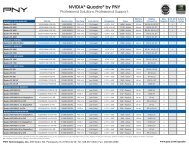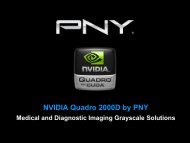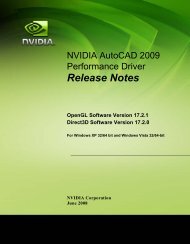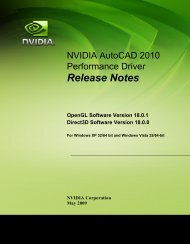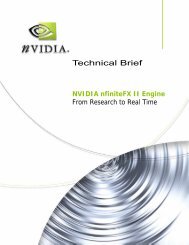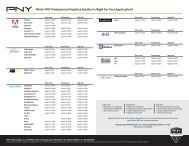by PNY Professional Graphics Boards User Manual - Servodata
by PNY Professional Graphics Boards User Manual - Servodata
by PNY Professional Graphics Boards User Manual - Servodata
Create successful ePaper yourself
Turn your PDF publications into a flip-book with our unique Google optimized e-Paper software.
Using nView Desktop Manager:<br />
Once nView is setup, you can access the nView Desktop manager and adjust different settings to how you<br />
wish. There are a total of 10 options to go through: Info, Profiles, Windows, Applications, Desktop, <strong>User</strong><br />
Interface, Effects, Hot Keys and Tools. Most settings are self explanatory. To get more information just make a<br />
right click on the desired setting and choose What’s this? The full nView documentation is available on the<br />
<strong>PNY</strong> driver CD in the folder manuals/NVQuadroWSUG_Rel50.pdf<br />
Desktop Management:<br />
Profiles:<br />
<strong>PNY</strong> Quadro <strong>User</strong> <strong>Manual</strong> page 22