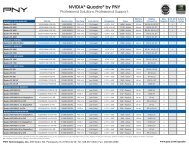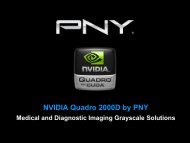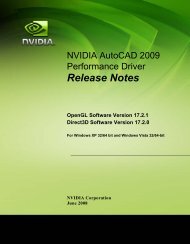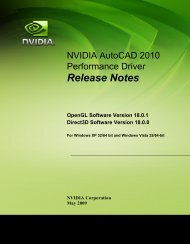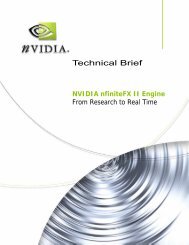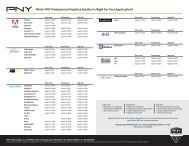by PNY Professional Graphics Boards User Manual - Servodata
by PNY Professional Graphics Boards User Manual - Servodata
by PNY Professional Graphics Boards User Manual - Servodata
You also want an ePaper? Increase the reach of your titles
YUMPU automatically turns print PDFs into web optimized ePapers that Google loves.
Direct3D Settings<br />
The following Direct3D Performance and Compatibility Options are explained so that the user may adjust the settings if<br />
needed to obtain optimal performance.<br />
Enable fog table emulation:<br />
This option is used to turn fog table emulation on or<br />
off. Direct3D specifies that a display adapter<br />
capable of Direct3D hardware acceleration should<br />
be able to implement either vertex fog or table fog.<br />
Display logo in Direct3D applications:<br />
Enabling this setting will display the NVIDIA logo in<br />
the lower corner of the screen while running<br />
Direct3D applications.<br />
Mipmapping:<br />
Allows you to adjust the LOD (Level of Detail) bias<br />
for mipmaps.<br />
PCI Texture Memory Size:<br />
This allows the graphics processor to utilize up to<br />
specified amount of system memory for texture<br />
storage in addition to the memory installed on the<br />
display adapter itself.<br />
Custom Direct3D Settings<br />
A list of the custom settings (or “tweaks” ) you have<br />
saved. Selecting an item from the list will activate<br />
the custom setting. To apply the setting, choose the<br />
“OK” or “Apply” button.<br />
<strong>PNY</strong> Quadro <strong>User</strong> <strong>Manual</strong> page 44