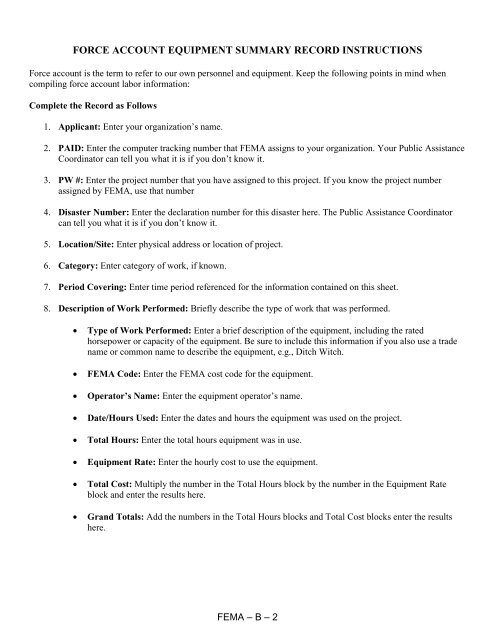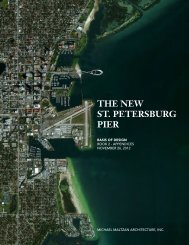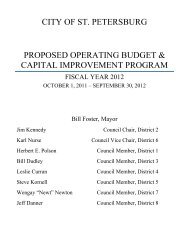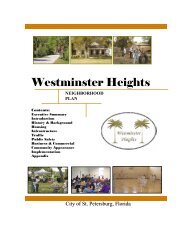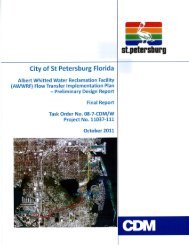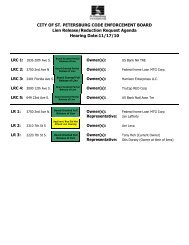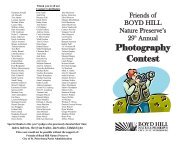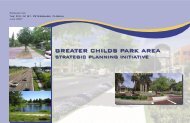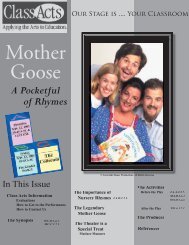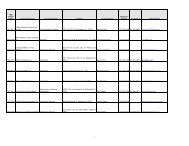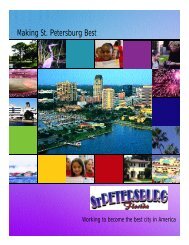Disaster Cost Reimbursement Manual City of St. Petersburg
Disaster Cost Reimbursement Manual City of St. Petersburg
Disaster Cost Reimbursement Manual City of St. Petersburg
Create successful ePaper yourself
Turn your PDF publications into a flip-book with our unique Google optimized e-Paper software.
FORCE ACCOUNT EQUIPMENT SUMMARY RECORD INSTRUCTIONS<br />
Force account is the term to refer to our own personnel and equipment. Keep the following points in mind when<br />
compiling force account labor information:<br />
Complete the Record as Follows<br />
1. Applicant: Enter your organization’s name.<br />
2. PAID: Enter the computer tracking number that FEMA assigns to your organization. Your Public Assistance<br />
Coordinator can tell you what it is if you don’t know it.<br />
3. PW #: Enter the project number that you have assigned to this project. If you know the project number<br />
assigned by FEMA, use that number<br />
4. <strong>Disaster</strong> Number: Enter the declaration number for this disaster here. The Public Assistance Coordinator<br />
can tell you what it is if you don’t know it.<br />
5. Location/Site: Enter physical address or location <strong>of</strong> project.<br />
6. Category: Enter category <strong>of</strong> work, if known.<br />
7. Period Covering: Enter time period referenced for the information contained on this sheet.<br />
8. Description <strong>of</strong> Work Performed: Briefly describe the type <strong>of</strong> work that was performed.<br />
• Type <strong>of</strong> Work Performed: Enter a brief description <strong>of</strong> the equipment, including the rated<br />
horsepower or capacity <strong>of</strong> the equipment. Be sure to include this information if you also use a trade<br />
name or common name to describe the equipment, e.g., Ditch Witch.<br />
• FEMA Code: Enter the FEMA cost code for the equipment.<br />
• Operator’s Name: Enter the equipment operator’s name.<br />
• Date/Hours Used: Enter the dates and hours the equipment was used on the project.<br />
• Total Hours: Enter the total hours equipment was in use.<br />
• Equipment Rate: Enter the hourly cost to use the equipment.<br />
• Total <strong>Cost</strong>: Multiply the number in the Total Hours block by the number in the Equipment Rate<br />
block and enter the results here.<br />
• Grand Totals: Add the numbers in the Total Hours blocks and Total <strong>Cost</strong> blocks enter the results<br />
here.<br />
FEMA – B – 2