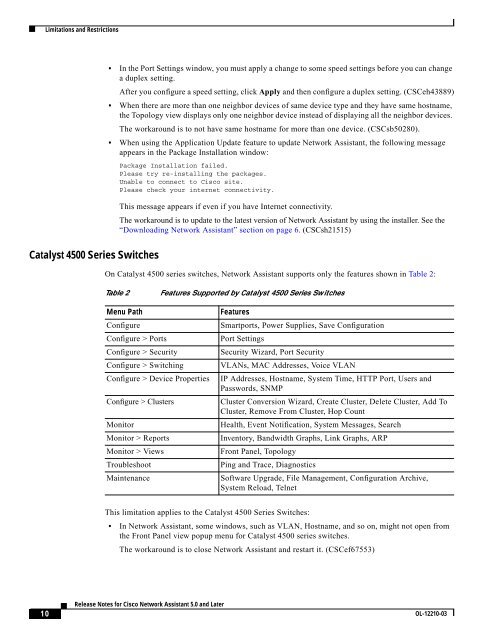Release Notes for Cisco Network Assistant 5.0 and Later
Release Notes for Cisco Network Assistant 5.0 and Later
Release Notes for Cisco Network Assistant 5.0 and Later
Create successful ePaper yourself
Turn your PDF publications into a flip-book with our unique Google optimized e-Paper software.
10<br />
Limitations <strong>and</strong> Restrictions<br />
Catalyst 4500 Series Switches<br />
• In the Port Settings window, you must apply a change to some speed settings be<strong>for</strong>e you can change<br />
a duplex setting.<br />
After you configure a speed setting, click Apply <strong>and</strong> then configure a duplex setting. (CSCeh43889)<br />
• When there are more than one neighbor devices of same device type <strong>and</strong> they have same hostname,<br />
the Topology view displays only one neighbor device instead of displaying all the neighbor devices.<br />
The workaround is to not have same hostname <strong>for</strong> more than one device. (CSCsb50280).<br />
• When using the Application Update feature to update <strong>Network</strong> <strong>Assistant</strong>, the following message<br />
appears in the Package Installation window:<br />
Package Installation failed.<br />
Please try re-installing the packages.<br />
Unable to connect to <strong>Cisco</strong> site.<br />
Please check your internet connectivity.<br />
This message appears if even if you have Internet connectivity.<br />
The workaround is to update to the latest version of <strong>Network</strong> <strong>Assistant</strong> by using the installer. See the<br />
“Downloading <strong>Network</strong> <strong>Assistant</strong>” section on page 6. (CSCsh21515)<br />
On Catalyst 4500 series switches, <strong>Network</strong> <strong>Assistant</strong> supports only the features shown in Table 2:<br />
Table 2 Features Supported by Catalyst 4500 Series Switches<br />
Menu Path Features<br />
Configure Smartports, Power Supplies, Save Configuration<br />
Configure > Ports Port Settings<br />
Configure > Security Security Wizard, Port Security<br />
Configure > Switching VLANs, MAC Addresses, Voice VLAN<br />
Configure > Device Properties IP Addresses, Hostname, System Time, HTTP Port, Users <strong>and</strong><br />
Passwords, SNMP<br />
Configure > Clusters Cluster Conversion Wizard, Create Cluster, Delete Cluster, Add To<br />
Cluster, Remove From Cluster, Hop Count<br />
Monitor Health, Event Notification, System Messages, Search<br />
Monitor > Reports Inventory, B<strong>and</strong>width Graphs, Link Graphs, ARP<br />
Monitor > Views Front Panel, Topology<br />
Troubleshoot Ping <strong>and</strong> Trace, Diagnostics<br />
Maintenance Software Upgrade, File Management, Configuration Archive,<br />
System Reload, Telnet<br />
This limitation applies to the Catalyst 4500 Series Switches:<br />
• In <strong>Network</strong> <strong>Assistant</strong>, some windows, such as VLAN, Hostname, <strong>and</strong> so on, might not open from<br />
the Front Panel view popup menu <strong>for</strong> Catalyst 4500 series switches.<br />
The workaround is to close <strong>Network</strong> <strong>Assistant</strong> <strong>and</strong> restart it. (CSCef67553)<br />
<strong>Release</strong> <strong>Notes</strong> <strong>for</strong> <strong>Cisco</strong> <strong>Network</strong> <strong>Assistant</strong> <strong>5.0</strong> <strong>and</strong> <strong>Later</strong><br />
OL-12210-03