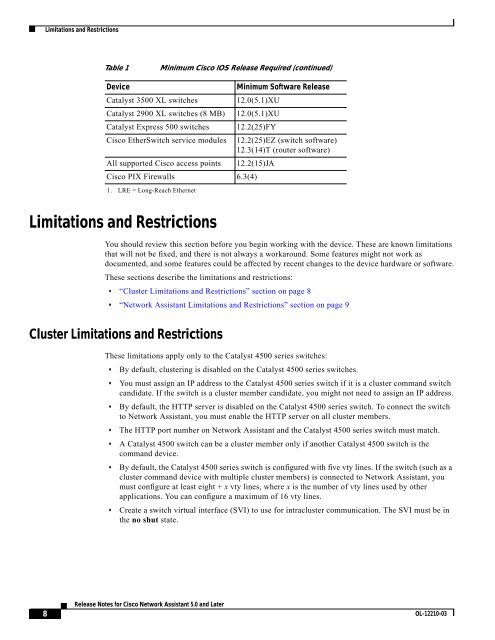Release Notes for Cisco Network Assistant 5.0 and Later
Release Notes for Cisco Network Assistant 5.0 and Later
Release Notes for Cisco Network Assistant 5.0 and Later
Create successful ePaper yourself
Turn your PDF publications into a flip-book with our unique Google optimized e-Paper software.
8<br />
Limitations <strong>and</strong> Restrictions<br />
Table 1 Minimum <strong>Cisco</strong> IOS <strong>Release</strong> Required (continued)<br />
Device Minimum Software <strong>Release</strong><br />
Catalyst 3500 XL switches 12.0(5.1)XU<br />
Catalyst 2900 XL switches (8 MB) 12.0(5.1)XU<br />
Catalyst Express 500 switches 12.2(25)FY<br />
<strong>Cisco</strong> EtherSwitch service modules 12.2(25)EZ (switch software)<br />
12.3(14)T (router software)<br />
All supported <strong>Cisco</strong> access points 12.2(15)JA<br />
<strong>Cisco</strong> PIX Firewalls 6.3(4)<br />
1. LRE = Long-Reach Ethernet<br />
Limitations <strong>and</strong> Restrictions<br />
You should review this section be<strong>for</strong>e you begin working with the device. These are known limitations<br />
that will not be fixed, <strong>and</strong> there is not always a workaround. Some features might not work as<br />
documented, <strong>and</strong> some features could be affected by recent changes to the device hardware or software.<br />
These sections describe the limitations <strong>and</strong> restrictions:<br />
• “Cluster Limitations <strong>and</strong> Restrictions” section on page 8<br />
• “<strong>Network</strong> <strong>Assistant</strong> Limitations <strong>and</strong> Restrictions” section on page 9<br />
Cluster Limitations <strong>and</strong> Restrictions<br />
These limitations apply only to the Catalyst 4500 series switches:<br />
• By default, clustering is disabled on the Catalyst 4500 series switches.<br />
• You must assign an IP address to the Catalyst 4500 series switch if it is a cluster comm<strong>and</strong> switch<br />
c<strong>and</strong>idate. If the switch is a cluster member c<strong>and</strong>idate, you might not need to assign an IP address.<br />
• By default, the HTTP server is disabled on the Catalyst 4500 series switch. To connect the switch<br />
to <strong>Network</strong> <strong>Assistant</strong>, you must enable the HTTP server on all cluster members.<br />
• The HTTP port number on <strong>Network</strong> <strong>Assistant</strong> <strong>and</strong> the Catalyst 4500 series switch must match.<br />
• A Catalyst 4500 switch can be a cluster member only if another Catalyst 4500 switch is the<br />
comm<strong>and</strong> device.<br />
• By default, the Catalyst 4500 series switch is configured with five vty lines. If the switch (such as a<br />
cluster comm<strong>and</strong> device with multiple cluster members) is connected to <strong>Network</strong> <strong>Assistant</strong>, you<br />
must configure at least eight + x vty lines, where x is the number of vty lines used by other<br />
applications. You can configure a maximum of 16 vty lines.<br />
• Create a switch virtual interface (SVI) to use <strong>for</strong> intracluster communication. The SVI must be in<br />
the no shut state.<br />
<strong>Release</strong> <strong>Notes</strong> <strong>for</strong> <strong>Cisco</strong> <strong>Network</strong> <strong>Assistant</strong> <strong>5.0</strong> <strong>and</strong> <strong>Later</strong><br />
OL-12210-03