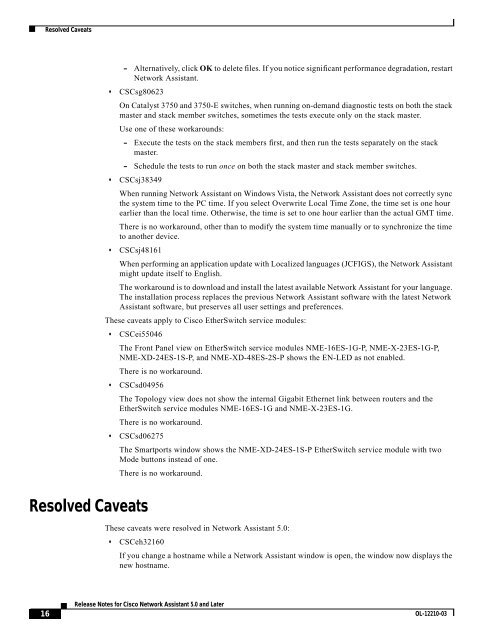Release Notes for Cisco Network Assistant 5.0 and Later
Release Notes for Cisco Network Assistant 5.0 and Later
Release Notes for Cisco Network Assistant 5.0 and Later
You also want an ePaper? Increase the reach of your titles
YUMPU automatically turns print PDFs into web optimized ePapers that Google loves.
16<br />
Resolved Caveats<br />
Resolved Caveats<br />
– Alternatively, click OK to delete files. If you notice significant per<strong>for</strong>mance degradation, restart<br />
<strong>Network</strong> <strong>Assistant</strong>.<br />
• CSCsg80623<br />
On Catalyst 3750 <strong>and</strong> 3750-E switches, when running on-dem<strong>and</strong> diagnostic tests on both the stack<br />
master <strong>and</strong> stack member switches, sometimes the tests execute only on the stack master.<br />
Use one of these workarounds:<br />
– Execute the tests on the stack members first, <strong>and</strong> then run the tests separately on the stack<br />
master.<br />
– Schedule the tests to run once on both the stack master <strong>and</strong> stack member switches.<br />
• CSCsj38349<br />
When running <strong>Network</strong> <strong>Assistant</strong> on Windows Vista, the <strong>Network</strong> <strong>Assistant</strong> does not correctly sync<br />
the system time to the PC time. If you select Overwrite Local Time Zone, the time set is one hour<br />
earlier than the local time. Otherwise, the time is set to one hour earlier than the actual GMT time.<br />
There is no workaround, other than to modify the system time manually or to synchronize the time<br />
to another device.<br />
• CSCsj48161<br />
When per<strong>for</strong>ming an application update with Localized languages (JCFIGS), the <strong>Network</strong> <strong>Assistant</strong><br />
might update itself to English.<br />
The workaround is to download <strong>and</strong> install the latest available <strong>Network</strong> <strong>Assistant</strong> <strong>for</strong> your language.<br />
The installation process replaces the previous <strong>Network</strong> <strong>Assistant</strong> software with the latest <strong>Network</strong><br />
<strong>Assistant</strong> software, but preserves all user settings <strong>and</strong> preferences.<br />
These caveats apply to <strong>Cisco</strong> EtherSwitch service modules:<br />
• CSCei55046<br />
The Front Panel view on EtherSwitch service modules NME-16ES-1G-P, NME-X-23ES-1G-P,<br />
NME-XD-24ES-1S-P, <strong>and</strong> NME-XD-48ES-2S-P shows the EN-LED as not enabled.<br />
There is no workaround.<br />
• CSCsd04956<br />
The Topology view does not show the internal Gigabit Ethernet link between routers <strong>and</strong> the<br />
EtherSwitch service modules NME-16ES-1G <strong>and</strong> NME-X-23ES-1G.<br />
There is no workaround.<br />
• CSCsd06275<br />
The Smartports window shows the NME-XD-24ES-1S-P EtherSwitch service module with two<br />
Mode buttons instead of one.<br />
There is no workaround.<br />
These caveats were resolved in <strong>Network</strong> <strong>Assistant</strong> <strong>5.0</strong>:<br />
• CSCeh32160<br />
If you change a hostname while a <strong>Network</strong> <strong>Assistant</strong> window is open, the window now displays the<br />
new hostname.<br />
<strong>Release</strong> <strong>Notes</strong> <strong>for</strong> <strong>Cisco</strong> <strong>Network</strong> <strong>Assistant</strong> <strong>5.0</strong> <strong>and</strong> <strong>Later</strong><br />
OL-12210-03