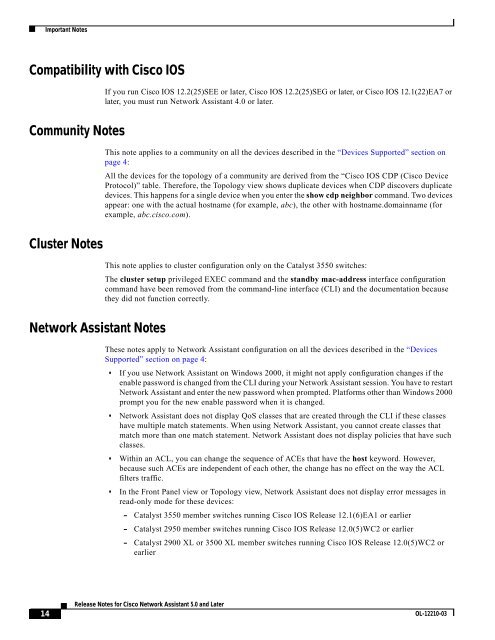Release Notes for Cisco Network Assistant 5.0 and Later
Release Notes for Cisco Network Assistant 5.0 and Later
Release Notes for Cisco Network Assistant 5.0 and Later
Create successful ePaper yourself
Turn your PDF publications into a flip-book with our unique Google optimized e-Paper software.
14<br />
Important <strong>Notes</strong><br />
Compatibility with <strong>Cisco</strong> IOS<br />
Community <strong>Notes</strong><br />
Cluster <strong>Notes</strong><br />
<strong>Network</strong> <strong>Assistant</strong> <strong>Notes</strong><br />
If you run <strong>Cisco</strong> IOS 12.2(25)SEE or later, <strong>Cisco</strong> IOS 12.2(25)SEG or later, or <strong>Cisco</strong> IOS 12.1(22)EA7 or<br />
later, you must run <strong>Network</strong> <strong>Assistant</strong> 4.0 or later.<br />
This note applies to a community on all the devices described in the “Devices Supported” section on<br />
page 4:<br />
All the devices <strong>for</strong> the topology of a community are derived from the “<strong>Cisco</strong> IOS CDP (<strong>Cisco</strong> Device<br />
Protocol)” table. There<strong>for</strong>e, the Topology view shows duplicate devices when CDP discovers duplicate<br />
devices. This happens <strong>for</strong> a single device when you enter the show cdp neighbor comm<strong>and</strong>. Two devices<br />
appear: one with the actual hostname (<strong>for</strong> example, abc), the other with hostname.domainname (<strong>for</strong><br />
example, abc.cisco.com).<br />
This note applies to cluster configuration only on the Catalyst 3550 switches:<br />
The cluster setup privileged EXEC comm<strong>and</strong> <strong>and</strong> the st<strong>and</strong>by mac-address interface configuration<br />
comm<strong>and</strong> have been removed from the comm<strong>and</strong>-line interface (CLI) <strong>and</strong> the documentation because<br />
they did not function correctly.<br />
These notes apply to <strong>Network</strong> <strong>Assistant</strong> configuration on all the devices described in the “Devices<br />
Supported” section on page 4:<br />
• If you use <strong>Network</strong> <strong>Assistant</strong> on Windows 2000, it might not apply configuration changes if the<br />
enable password is changed from the CLI during your <strong>Network</strong> <strong>Assistant</strong> session. You have to restart<br />
<strong>Network</strong> <strong>Assistant</strong> <strong>and</strong> enter the new password when prompted. Plat<strong>for</strong>ms other than Windows 2000<br />
prompt you <strong>for</strong> the new enable password when it is changed.<br />
• <strong>Network</strong> <strong>Assistant</strong> does not display QoS classes that are created through the CLI if these classes<br />
have multiple match statements. When using <strong>Network</strong> <strong>Assistant</strong>, you cannot create classes that<br />
match more than one match statement. <strong>Network</strong> <strong>Assistant</strong> does not display policies that have such<br />
classes.<br />
• Within an ACL, you can change the sequence of ACEs that have the host keyword. However,<br />
because such ACEs are independent of each other, the change has no effect on the way the ACL<br />
filters traffic.<br />
• In the Front Panel view or Topology view, <strong>Network</strong> <strong>Assistant</strong> does not display error messages in<br />
read-only mode <strong>for</strong> these devices:<br />
– Catalyst 3550 member switches running <strong>Cisco</strong> IOS <strong>Release</strong> 12.1(6)EA1 or earlier<br />
– Catalyst 2950 member switches running <strong>Cisco</strong> IOS <strong>Release</strong> 12.0(5)WC2 or earlier<br />
– Catalyst 2900 XL or 3500 XL member switches running <strong>Cisco</strong> IOS <strong>Release</strong> 12.0(5)WC2 or<br />
earlier<br />
<strong>Release</strong> <strong>Notes</strong> <strong>for</strong> <strong>Cisco</strong> <strong>Network</strong> <strong>Assistant</strong> <strong>5.0</strong> <strong>and</strong> <strong>Later</strong><br />
OL-12210-03