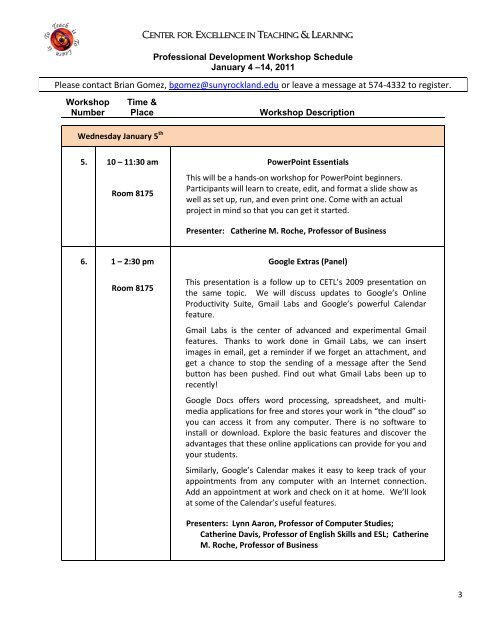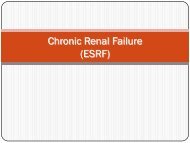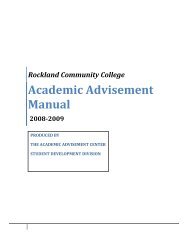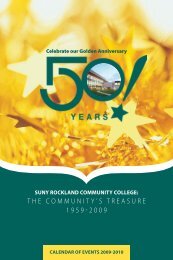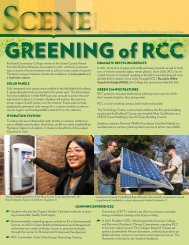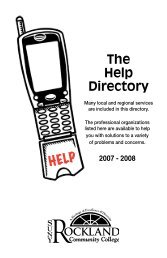January 2011 Professional Development Program - SUNY Rockland ...
January 2011 Professional Development Program - SUNY Rockland ...
January 2011 Professional Development Program - SUNY Rockland ...
You also want an ePaper? Increase the reach of your titles
YUMPU automatically turns print PDFs into web optimized ePapers that Google loves.
CENTER FOR EXCELLENCE IN TEACHING & LEARNING<br />
<strong>Professional</strong> <strong>Development</strong> Workshop Schedule<br />
<strong>January</strong> 4 –14, <strong>2011</strong><br />
Please contact Brian Gomez, bgomez@sunyrockland.edu or leave a message at 574-4332 to register.<br />
Workshop<br />
Number<br />
Time &<br />
Place<br />
Workshop Description<br />
Wednesday <strong>January</strong> 5 th<br />
5. 10 – 11:30 am<br />
Room 8175<br />
PowerPoint Essentials<br />
This will be a hands-on workshop for PowerPoint beginners.<br />
Participants will learn to create, edit, and format a slide show as<br />
well as set up, run, and even print one. Come with an actual<br />
project in mind so that you can get it started.<br />
Presenter: Catherine M. Roche, Professor of Business<br />
6. 1 – 2:30 pm<br />
Room 8175<br />
Google Extras (Panel)<br />
This presentation is a follow up to CETL’s 2009 presentation on<br />
the same topic. We will discuss updates to Google’s Online<br />
Productivity Suite, Gmail Labs and Google’s powerful Calendar<br />
feature.<br />
Gmail Labs is the center of advanced and experimental Gmail<br />
features. Thanks to work done in Gmail Labs, we can insert<br />
images in email, get a reminder if we forget an attachment, and<br />
get a chance to stop the sending of a message after the Send<br />
button has been pushed. Find out what Gmail Labs been up to<br />
recently!<br />
Google Docs offers word processing, spreadsheet, and multimedia<br />
applications for free and stores your work in “the cloud” so<br />
you can access it from any computer. There is no software to<br />
install or download. Explore the basic features and discover the<br />
advantages that these online applications can provide for you and<br />
your students.<br />
Similarly, Google’s Calendar makes it easy to keep track of your<br />
appointments from any computer with an Internet connection.<br />
Add an appointment at work and check on it at home. We’ll look<br />
at some of the Calendar’s useful features.<br />
Presenters: Lynn Aaron, Professor of Computer Studies;<br />
Catherine Davis, Professor of English Skills and ESL; Catherine<br />
M. Roche, Professor of Business<br />
3