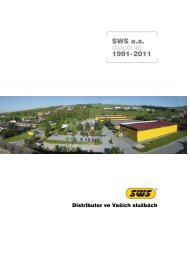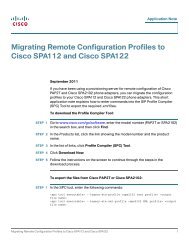Release Notes SPA9000 Firmware Version 5.2.5 - SWS a.s.
Release Notes SPA9000 Firmware Version 5.2.5 - SWS a.s.
Release Notes SPA9000 Firmware Version 5.2.5 - SWS a.s.
You also want an ePaper? Increase the reach of your titles
YUMPU automatically turns print PDFs into web optimized ePapers that Google loves.
<strong>Release</strong> <strong>Notes</strong><br />
<strong>SPA9000</strong> <strong>Firmware</strong> <strong>Version</strong> <strong>5.2.5</strong><br />
This document describes the updates that have been made since version 5.1.10 and provides instructions for<br />
downloading and installing the new firmware.<br />
••<br />
“Changes since <strong>SPA9000</strong> <strong>Firmware</strong> <strong>Version</strong> 5.1.10” on page 1<br />
••<br />
“Upgrading the <strong>Firmware</strong> for the <strong>SPA9000</strong>” on page 2<br />
Changes since <strong>SPA9000</strong> <strong>Firmware</strong> <strong>Version</strong> 5.1.10<br />
The following new features were added:<br />
••<br />
Support for 16 users by default, no longer requiring a license key<br />
•• Support for LVS Wizard v2.0<br />
The following problems were fixed:<br />
••<br />
Redirect loops were causing dropped calls. ( CSCsl96253)<br />
••<br />
IP dialing failed and the <strong>SPA9000</strong> rebooted when the transport was configured using TCP. (CSCsg43804)<br />
NOTE: IP dialing should not be allowed when SIP over TCP or SIP over TLS because the unit only<br />
maintains 1 static TCP connection with the proxy server. It does not dynamically create a TCP connect to<br />
the peer on every call. The problem is fixed by not allowing IP dialing unless SIP transport is over UDP. In<br />
this case, an attempt to IP dial a peer will just fail but will not cause the <strong>SPA9000</strong> to reboot.<br />
••<br />
••<br />
An Accept Media Loopback Request failed in Manual mode. (CSCsm38304, CSCso70560)<br />
An Accept Media Loopback Request sent caller ID to the phone in Automatic mode.<br />
••<br />
The Info page does not display the encoder and decoder during a T.38 FAX transmission. (CSCsk45801)<br />
••<br />
Caller ID was not appearing when the Ring9 Cadence was in use. (CSCsm38327)<br />
••<br />
The Auto Attendant Weekend day setting was off by one day during February 2008 (CSCsm59133)<br />
••<br />
The Contact List was not using the correct order of operations to interpret a rule with an “or” condition,<br />
such as = 1234:110|aa. (CSCsm61087)<br />
••<br />
RFC 2543 Call Hold was not honored when a call from an external caller was forwarded to an external<br />
number (CSCsm63567)<br />
••<br />
Incoming calls that were forwarded or redirected to an external number or an extension failed.<br />
(CSCsl55615)<br />
••<br />
An incorrect weekday was displayed in the Date field of the 200 OK message. (CSCsc24861)<br />
••<br />
The Caller ID in the From field was replaced with the <strong>SPA9000</strong> ID when a call was sent to SPA400 voice<br />
mail. The vmclerid field was added to the Referred-By header of the INVITE message to ensure that the<br />
original Caller ID is presented to the SPA400. (CSCso51332)<br />
••<br />
SIP NOTIFY keep alive messages did not have a Contact header (CSCso64972)<br />
••<br />
The <strong>SPA9000</strong> was not marking DSCP on internal calls . (CSCsm85975)<br />
••<br />
Joining two external PSTN calls in a conference via SPA400 did not work (CSCsg28395)<br />
••<br />
A station-to-station transfer of an external call failed when the <strong>SPA9000</strong> placed the call on hold to<br />
perform the transfer. This occurred due to an a=inactive reply from the external call on a soft switch<br />
(CSCso65867)<br />
••<br />
The <strong>SPA9000</strong> rebooted when PBX station attempts to call a hunt group that is empty (CSCsc45844)
••<br />
The <strong>SPA9000</strong> stopped hunting when any hunt group member forwarded the call. (CSCsk92927)<br />
••<br />
When an external caller transferred a station to the same station behind the <strong>SPA9000</strong>, the operation should have been<br />
rejected. (CSCsc40734)<br />
••<br />
The date header in the 200 OK to Register message was missing the CRLF. ( CSCso69030)<br />
••<br />
The statistics shown in the P-RTP-Stat Header of a SIP BYE (or response to SIP BYE) message from the <strong>SPA9000</strong> were always<br />
0 when the Stats In BYE parameter is “yes”. (CSCse65427)<br />
••<br />
Setting the INVITE Expires and reINVITE Expires parameters to 0 did not remove the Expires header from outbound INVITE<br />
and reINVITE SIP messages. (CSCsc23750, CSCsc74976)<br />
••<br />
An internal station A could not end a call with an external caller B if the B had the same extension number as an internal<br />
station. (CSCsk36314)<br />
••<br />
When both EXT IP and NAT Mapping are enabled the <strong>SPA9000</strong> failed to substitute its IP address in the SDP to a second call<br />
peer with the EXT IP. Hence, 1-way audio resulted. (CSCso72222)<br />
••<br />
When a station-to-station call is set up via two <strong>SPA9000</strong> line interfaces and ITSP, then a call transfer to an external number<br />
failed. CSCsg81498 and CSCsg85689)<br />
•• When an internal caller A placed a call to external phone B, and then B forwarded the call to internal station C, there was no<br />
audio between caller A and station C. (CSCsc26178)<br />
••<br />
There was no audio when the <strong>SPA9000</strong> bridged two external callers (either CFWD bridge, Transfer Bridge, or voice mail<br />
bridge) through a Session Border Controller. (CSCso72703)<br />
••<br />
When two phones tried to pick up the same call, both phones were connected but with one-way audio on one phone and<br />
no audio on the other phone. (CSCse90152)<br />
••<br />
A call that was placed to the page group could not be put on hold . ( CSCsd15047)<br />
••<br />
The administration web server could not be accessed because the TCP session closed ( CSCsm67258)<br />
••<br />
The Force Resync Delay feature ignores calls other than the two FXS ports on the <strong>SPA9000</strong>. (CSCsk32587)<br />
Upgrading the <strong>Firmware</strong> for the <strong>SPA9000</strong><br />
You need to download the firmware from Linksys.com and then install it on the <strong>SPA9000</strong>.<br />
Downloading the <strong>Firmware</strong> from Linksys.com<br />
1. Start Internet Explorer, and enter the following URL: http://www.linksys.com<br />
2. From the menu at the top of the page, select Support > Technical Support.<br />
3. Click Choose a Product.<br />
NOTE: If you are visiting the site for the first time, you may be prompted to choose your location before continuing.<br />
4. On the Select Product Category page, find the Voice over IP (VoIP) drop-down list. Choose IP PBX.<br />
5. On the Choose The Device page, choose <strong>SPA9000</strong> from the drop-down list on the left side of the page.<br />
6. In the Downloads section near the top right corner of the page, click the Click Here link.<br />
7. On the <strong>SPA9000</strong> Downloads page, choose the hardware version for your device.<br />
8. Under <strong>Firmware</strong>, click the link for the latest version of the firmware.<br />
NOTE: If you are using Windows XP Service Pack 2 (SP2) and Internet Explorer, you may see the “Pop-up blocked” message<br />
in your browser information bar. If you see this message, click the information bar and select Temporarily Allow Pop-ups.<br />
Then click the link again.<br />
9. Click Save in the File Download dialog box that appears.<br />
10. In the Save As dialog box, choose a location for the file and then click Save.<br />
11. When the download is complete, if prompted, click Close.<br />
Page 2
Installing the <strong>Firmware</strong><br />
1.<br />
2.<br />
Use the IVR to check the IP address of the <strong>SPA9000</strong>:<br />
a.<br />
Pick up the receiver of the analog phone that you connected to the <strong>SPA9000</strong>.<br />
b. Press **** and then press 110#.<br />
c.<br />
Make a note of the IP address that is announced.<br />
Use the administration computer to install the latest firmware:<br />
a.<br />
Extract the Zip file, and then run the executable file to upgrade the firmware.<br />
b. When the <strong>Firmware</strong> Upgrade Warning window appears, click Continue.<br />
c. In the next window that appears, enter the IP address of the <strong>SPA9000</strong>, and then click OK.<br />
d. In the Confirm Upgrade window, verify that the correct device information and product number appear. Then click<br />
Upgrade.<br />
A progress message appears while the upgrade is in progress. The success window appears when the upgrade is completed.<br />
The device reboots.<br />
3. Click OK to close the confirmation message.<br />
4. To verify the upgrade, start Internet Explorer, and enter the IP address of the <strong>SPA9000</strong>. Check the Router>Status page. The<br />
Software <strong>Version</strong> field should show the firmware version that you installed.<br />
NOTE: You may need to refresh your browser to display the updated page reflecting the new version number.<br />
080514NC-LB<br />
Page 3