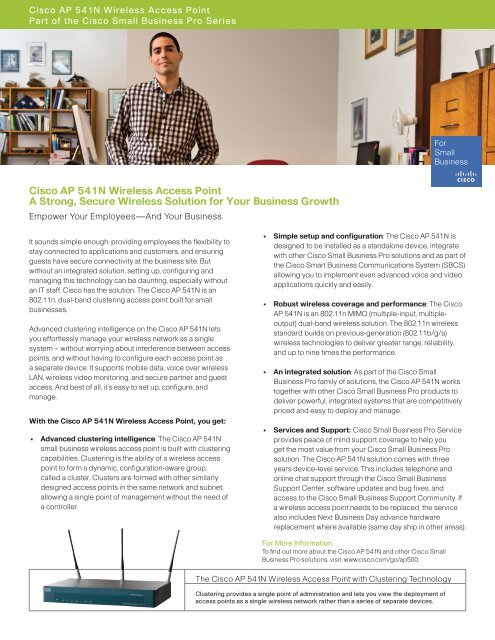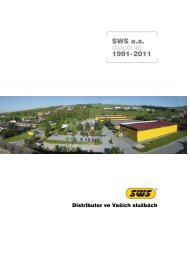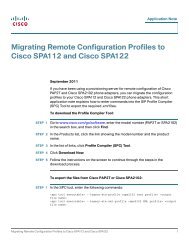Cisco AP 541N Wireless Access Point Overview - LAN-COMM ...
Cisco AP 541N Wireless Access Point Overview - LAN-COMM ...
Cisco AP 541N Wireless Access Point Overview - LAN-COMM ...
Create successful ePaper yourself
Turn your PDF publications into a flip-book with our unique Google optimized e-Paper software.
<strong>Cisco</strong> <strong>AP</strong> <strong>541N</strong> <strong>Wireless</strong> <strong>Access</strong> <strong>Point</strong><br />
Part of the <strong>Cisco</strong> Small Business Pro Series<br />
For<br />
Small<br />
Business<br />
<strong>Cisco</strong> <strong>AP</strong> <strong>541N</strong> <strong>Wireless</strong> <strong>Access</strong> <strong>Point</strong><br />
A Strong, Secure <strong>Wireless</strong> Solution for Your Business Growth<br />
Empower Your Employees—And Your Business.<br />
It sounds simple enough: providing employees the flexibility to<br />
stay connected to applications and customers, and ensuring<br />
guests have secure connectivity at the business site. But<br />
without an integrated solution, setting up, configuring and<br />
managing this technology can be daunting, especially without<br />
an IT staff. <strong>Cisco</strong> has the solution. The <strong>Cisco</strong> <strong>AP</strong> <strong>541N</strong> is an<br />
802.11n, dual-band clustering access point built for small<br />
businesses.<br />
Advanced clustering intelligence on the <strong>Cisco</strong> <strong>AP</strong> <strong>541N</strong> lets<br />
you effortlessly manage your wireless network as a single<br />
system – without worrying about interference between access<br />
points, and without having to configure each access point as<br />
a separate device. It supports mobile data, voice over wireless<br />
<strong>LAN</strong>, wireless video monitoring, and secure partner and guest<br />
access. And best of all, it’s easy to set up, configure, and<br />
manage.<br />
With the <strong>Cisco</strong> <strong>AP</strong> <strong>541N</strong> <strong>Wireless</strong> <strong>Access</strong> <strong>Point</strong>, you get:<br />
• Advanced clustering intelligence: The <strong>Cisco</strong> <strong>AP</strong> <strong>541N</strong><br />
small business wireless access point is built with clustering<br />
capabilities. Clustering is the ability of a wireless access<br />
point to form a dynamic, configuration-aware group,<br />
called a cluster. Clusters are formed with other similarly<br />
designed access points in the same network and subnet,<br />
allowing a single point of management without the need of<br />
a controller.<br />
• Simple setup and configuration: The <strong>Cisco</strong> <strong>AP</strong> <strong>541N</strong> is<br />
designed to be installed as a standalone device, integrate<br />
with other <strong>Cisco</strong> Small Business Pro solutions and as part of<br />
the <strong>Cisco</strong> Smart Business Communications System (SBCS)<br />
allowing you to implement even advanced voice and video<br />
applications quickly and easily.<br />
• Robust wireless coverage and performance: The <strong>Cisco</strong><br />
<strong>AP</strong> <strong>541N</strong> is an 802.11n MIMO (multiple-input, multipleoutput)<br />
dual-band wireless solution. The 802.11n wireless<br />
standard builds on previous-generation (802.11b/g/a)<br />
wireless technologies to deliver greater range, reliability,<br />
and up to nine times the performance.<br />
• An integrated solution: As part of the <strong>Cisco</strong> Small<br />
Business Pro family of solutions, the <strong>Cisco</strong> <strong>AP</strong> <strong>541N</strong> works<br />
together with other <strong>Cisco</strong> Small Business Pro products to<br />
deliver powerful, integrated systems that are competitively<br />
priced and easy to deploy and manage.<br />
• Services and Support: <strong>Cisco</strong> Small Business Pro Service<br />
provides peace of mind support coverage to help you<br />
get the most value from your <strong>Cisco</strong> Small Business Pro<br />
solution. The <strong>Cisco</strong> <strong>AP</strong> <strong>541N</strong> solution comes with three<br />
years device-level service. This includes telephone and<br />
online chat support through the <strong>Cisco</strong> Small Business<br />
Support Center, software updates and bug fixes, and<br />
access to the <strong>Cisco</strong> Small Business Support Community. If<br />
a wireless access point needs to be replaced, the service<br />
also includes Next Business Day advance hardware<br />
replacement where available (same day ship in other areas).<br />
For More Information<br />
To find out more about the <strong>Cisco</strong> <strong>AP</strong> <strong>541N</strong> and other <strong>Cisco</strong> Small<br />
Business Pro solutions, visit: www.cisco.com/go/ap500.<br />
The <strong>Cisco</strong> <strong>AP</strong> <strong>541N</strong> <strong>Wireless</strong> <strong>Access</strong> <strong>Point</strong> with Clustering Technology<br />
Clustering provides a single point of administration and lets you view the deployment of<br />
access points as a single wireless network rather than a series of separate devices.
<strong>Cisco</strong> <strong>AP</strong> <strong>541N</strong><br />
Table 1 Product Specifications<br />
Configuration management<br />
Quality of Service (QoS)<br />
<strong>Wireless</strong> Standard<br />
Power<br />
Ethernet<br />
Security<br />
Support<br />
Clustering web-based configuration utility<br />
<strong>Cisco</strong> Configuration Assistant<br />
Simple Network Management Protocol (SNMP)<br />
Wi-Fi Multimedia (WMM) compliant; voice optimized<br />
Dual-band MMO 802.11a/b/g/n compliant<br />
Power over Ethernet (PoE) and AC, unscheduled auotmatic power-save delivery (U-<strong>AP</strong>SD)<br />
Gigabit <strong>LAN</strong> interface<br />
Wi-Fi Protected <strong>Access</strong> (WPA2)<br />
802.1x supplicant and authentication for client compatibility<br />
Mac address authentication, client isolation, and rogue access point detection<br />
Small Business Pro support with 3-year “peace of mind” extended service available<br />
Warranty<br />
<strong>Cisco</strong> <strong>AP</strong> <strong>541N</strong> <strong>Wireless</strong> <strong>Access</strong> <strong>Point</strong>s are covered by a <strong>Cisco</strong> standard 1-year hardware warranty. To download software updates, go to:<br />
http://www.cisco.com/go/smallbiz<br />
Product warranty terms and other information applicable to <strong>Cisco</strong> products are available at:<br />
http://www.cisco.com/go/warranty<br />
<strong>Cisco</strong> Small Business Pro Service<br />
<strong>Cisco</strong> Small Business Pro Service provides peace of mind support coverage to help you get the most value from your <strong>Cisco</strong> Small Business Pro<br />
solution. The <strong>Cisco</strong> <strong>AP</strong> <strong>541N</strong> solution comes with three years device-level service as an option. This service includes telephone and online chat<br />
support through the <strong>Cisco</strong> Small Business Support Center, software updates and bug fixes, and access to the <strong>Cisco</strong> Small Business Support<br />
Community. If a wireless access point needs to be replaced, the service also includes Next Business Day advance hardware replacement<br />
where available (same day ship in other areas).<br />
© 2009 <strong>Cisco</strong> Systems, Inc. All rights reserved. <strong>Cisco</strong>, the <strong>Cisco</strong> logo, and <strong>Cisco</strong> Systems are registered trademarks or trademarks of <strong>Cisco</strong> Systems, Inc. and/or its affiliates in the United States and<br />
certain other countries. All other trademarks mentioned in this document or website are the property of their respective owners. The use of the word partner does not imply a partnership relationship<br />
between <strong>Cisco</strong> and any other company. (0903R)