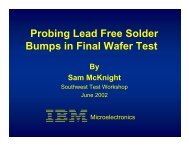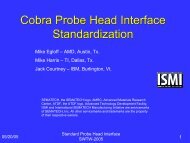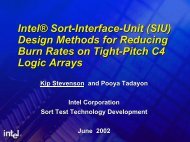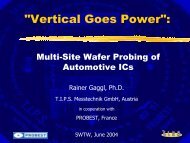Accelerating CAD Design of Probe Cards Using Allegro System ...
Accelerating CAD Design of Probe Cards Using Allegro System ...
Accelerating CAD Design of Probe Cards Using Allegro System ...
You also want an ePaper? Increase the reach of your titles
YUMPU automatically turns print PDFs into web optimized ePapers that Google loves.
S.Dharmarajan<br />
Mike Goode<br />
Cadence <strong>Design</strong> <strong>System</strong>s<br />
<strong>Accelerating</strong> <strong>CAD</strong> design <strong>of</strong> <strong>Probe</strong><br />
<strong>Cards</strong> using <strong>Allegro</strong> <strong>System</strong> Architect<br />
June 8-11, 8<br />
2008<br />
San Diego, CA USA
Topics<br />
• About this paper<br />
• Background<br />
• Desired Goals<br />
• How <strong>Allegro</strong> <strong>System</strong> Architect is different<br />
• Results<br />
– Strengths/ Weaknesses<br />
• Summary / Conclusion<br />
• Follow-up<br />
June 8 to 11, 2008<br />
IEEE SW Test Workshop 2
• Target Audience<br />
About this Paper<br />
– <strong>Design</strong>ers / Managers / Influencers<br />
associated with design <strong>of</strong> probe cards<br />
• What is in it for you<br />
– knowledge about a solution which can<br />
accelerate design <strong>of</strong> probe cards significantly<br />
June 8 to 11, 2008<br />
IEEE SW Test Workshop 3
• <strong>Probe</strong> cards<br />
Background<br />
– Test multiple<br />
identical devices<br />
– More constraints<br />
– Larger sizes<br />
– Handling component<br />
changes<br />
June 8 to 11, 2008<br />
IEEE SW Test Workshop 4
Key <strong>Design</strong> Challenges<br />
• Symmetry<br />
– The devices are identical<br />
• But instances and nets need to be named<br />
uniquely – following a pattern<br />
• Constraints<br />
• Matched delays for groups/buses<br />
• Total delay constraints<br />
• Differential pairs<br />
• Terminations<br />
June 8 to 11, 2008<br />
IEEE SW Test Workshop 5
Current Solutions (1)<br />
• Schematic based solutions<br />
– Easily understandable for<br />
small designs<br />
• Problems<br />
– Difficult to scale for size /<br />
number<br />
– Time consuming top create<br />
– Handling change is tedious<br />
– Connectivity is “layout driven”;<br />
not just logic driven<br />
June 8 to 11, 2008<br />
IEEE SW Test Workshop 6
Current Solutions (2)<br />
• Custom Excel based<br />
solutions<br />
– Quick and Customized<br />
• Problems<br />
– Need maintenance<br />
– Typically handle only<br />
netlists – no<br />
constraints<br />
– can’t handle change<br />
June 8 to 11, 2008<br />
IEEE SW Test Workshop 7
The underlying problem<br />
Why do current solutions break<br />
– A large amount <strong>of</strong> data is being manipulated<br />
– Can’t handle patterns or replication natively<br />
– Graphics based netlisters – but graphics dont<br />
add value<br />
– connectivity is driven – back to front!<br />
June 8 to 11, 2008<br />
IEEE SW Test Workshop 8
Spreadsheet Editor for design<br />
creation<br />
Key Components<br />
1. Component and<br />
Signals in tabular<br />
/ spreadsheet<br />
like views<br />
Spreadsheet Editor for connectivity<br />
June 8 to 11, 2008<br />
IEEE SW Test Workshop 9
Technical aspects <strong>of</strong> <strong>Allegro</strong><br />
<strong>System</strong> Architect<br />
• A spreadsheet based editor for design<br />
connectivity<br />
– Patterns, copy-paste, sort, filter, find-replace<br />
over large amounts <strong>of</strong> data<br />
– Understands <strong>CAD</strong> data natively<br />
– Spreadsheet formats allows connectivity to be<br />
driven from layout<br />
– Clean access to text imports, exports,<br />
differences<br />
June 8 to 11, 2008<br />
IEEE SW Test Workshop 10
How does a spreadsheet<br />
solution help<br />
Problem<br />
Large data sets<br />
Patterns and replication<br />
Layout Driven<br />
Connectivity<br />
Solution<br />
Spreadsheet Editor<br />
– No need for symbols<br />
– Handle thousands <strong>of</strong> nets/pins<br />
Use copy paste, sort, filter find<br />
replace<br />
Can drive connectivity in either<br />
direction with equal ease<br />
Constraint Management Understands <strong>CAD</strong> data natively<br />
June 8 to 11, 2008<br />
IEEE SW Test Workshop 11
<strong>Design</strong> Flow<br />
Device text<br />
files<br />
Connector<br />
information<br />
<strong>Allegro</strong><br />
<strong>System</strong><br />
Architect<br />
<strong>Probe</strong><br />
Card<br />
Physical<br />
<strong>Design</strong><br />
Rules<br />
June 8 to 11, 2008<br />
IEEE SW Test Workshop 12
Strengths / Weaknesses<br />
• Strengths<br />
– Spread Editing <strong>of</strong> Connectivity<br />
– Eco management / speed<br />
– Constraint handling<br />
– Layout driven connectivity<br />
• Weakness’s<br />
– Documentation schematics<br />
are not aesthetic<br />
June 8 to 11, 2008<br />
IEEE SW Test Workshop 13
Typical Results<br />
• Significant Reduction in time – especially if using<br />
schematic based methods<br />
• Better productivity if constraints need to be<br />
managed ( for large digital devices )<br />
• Work required to substitute home-grown<br />
solutions with this solution<br />
• Gains increase with Volume & design size<br />
– Not worth effort for very small / very infrequent<br />
designs spins<br />
June 8 to 11, 2008<br />
IEEE SW Test Workshop 14
Follow-on<br />
on<br />
• Talk to the authors<br />
– Mike Goode , mgoode@cadence.com<br />
• Avoid graphics – the next time you build a<br />
probe card<br />
• Send us questions and comments<br />
June 8 to 11, 2008<br />
IEEE SW Test Workshop 15