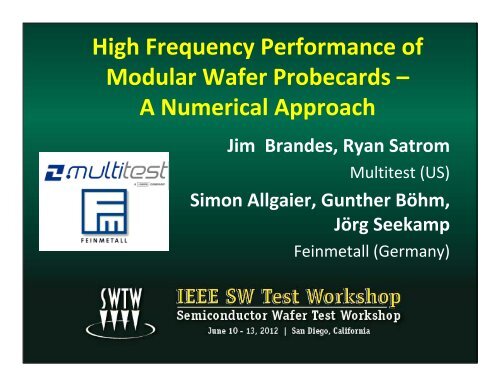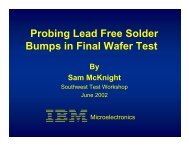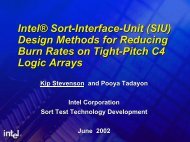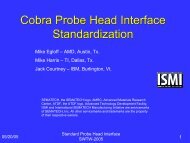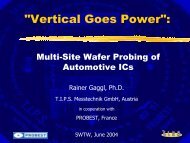High Frequency Performance of Modular Wafer Probecards â A ...
High Frequency Performance of Modular Wafer Probecards â A ...
High Frequency Performance of Modular Wafer Probecards â A ...
You also want an ePaper? Increase the reach of your titles
YUMPU automatically turns print PDFs into web optimized ePapers that Google loves.
<strong>High</strong> <strong>Frequency</strong> <strong>Performance</strong> <strong>of</strong><br />
<strong>Modular</strong> <strong>Wafer</strong> <strong>Probecards</strong> –<br />
A Numerical Approach<br />
Jim Brandes, Ryan Satrom<br />
Multitest (US)<br />
Simon Allgaier, Gunther Böhm,<br />
Jörg Seekamp<br />
Feinmetall (Germany)
Overview<br />
• Technology Overview<br />
• Motivation for this Work<br />
• Simulation Overview<br />
• <strong>Performance</strong> & Optimization<br />
• Conclusion<br />
2
Technology Overview –S22<br />
• Probe Card with MLC Space Transformer<br />
3
Technology Overview –S22<br />
• Principle Drawing<br />
–Active area: 40mm x 40mm<br />
– Minimum pitch: 59µm<br />
–Maximum pin count: 5,000<br />
4
Technology Overview –S23<br />
• Principle Drawing<br />
–Same Head as S22: 59µm Pitch; 5,000 Pin Maximum<br />
– Adjustable Probe Tip Depth<br />
– Split in 2 PCBs –Main PCB and Daughter PCB<br />
5
Technology Overview –S22 vs S23<br />
• Why S22?<br />
– Standard Design –only 1 PCB necessary<br />
–Fewer Parts<br />
– Optimized Electrical Path<br />
• Why S23?<br />
– Adjustable Probe Tip Depth<br />
– <strong>Modular</strong> Design Allows More Flexibility<br />
(i.e. Direct Docking)<br />
–Better Testability for Complex Circuits<br />
6
Motivations for this Work<br />
• Simulation is Required to Determine Electrical<br />
<strong>Performance</strong> for Both S22 and S23<br />
• Simulation Confirms that S23 <strong>Performance</strong> is<br />
Suitable Despite the More Complex Electrical<br />
Path<br />
• <strong>Performance</strong> Must be Suitable for the Following<br />
Applications:<br />
– Automotive e.g. MCU<br />
–SOC<br />
–…<br />
7
Simulation Overview – Method<br />
• Simulate Entire Path from Tester to DUT<br />
– Sixteen Different Signal Paths to Determine a<br />
Reasonable Range <strong>of</strong> Expected <strong>Performance</strong><br />
– Complex Structures (Vias, Interconnects, Probe Head)<br />
to be Simulated with 3D Electromagnetic Solver<br />
(HFSS) to Maximize Simulation Accuracy<br />
– Determine Maximum <strong>Performance</strong> for Both Analog<br />
and Digital Signals<br />
–Compare <strong>Performance</strong> <strong>of</strong> S22 and S23<br />
8
Simulation Overview – Path Description<br />
• S22: Tester‐Main PCB‐I2‐Head<br />
• S23: Tester‐Main PCB‐I1‐Daughter PCB‐I2‐Head<br />
9
Simulation Overview – Path Description<br />
S22<br />
S23<br />
• Tester Via<br />
• PCB Trace<br />
• DUT Via<br />
• I2 Interconnect<br />
• Probe Head<br />
• Tester Via<br />
• PCB Traces<br />
• Intermediate Via #1<br />
• I1 Interconnect<br />
• Intermediate Via #2<br />
• DUT Via<br />
• I2 Interconnect<br />
• Probe Head<br />
10
Simulation Overview – Path Description<br />
• Simulation Models<br />
#1 Tester Via #2 Main PCB #3 Via – Interconnect –Via<br />
#4 Daughter PCB #5 Via – Interconnect #6 Probe Head<br />
11
<strong>Performance</strong> –Insertion Loss<br />
Interface without Probe Head –Initial Results<br />
S22<br />
S23<br />
-3dB Bandwidth<br />
-3dB Bandwidth<br />
S22 Initial<br />
<strong>Performance</strong><br />
MIN MAX<br />
1.5 GHz 2.2 GHz<br />
S23 Initial<br />
<strong>Performance</strong><br />
MIN MAX<br />
0.8 GHz 1.4 GHz<br />
12
Measurement Correlation –S23<br />
• Path<br />
–S23 Without Probe Head<br />
–No Stub Drill<br />
13
<strong>Performance</strong> – Ground Via Proximity<br />
• The Variations in Bandwidth are Caused by the<br />
Distance <strong>of</strong> each Signal Via to the Nearest Ground Via<br />
• Placing Ground Vias Close to each Critical Signal Via<br />
Significantly Improves <strong>Performance</strong><br />
• Critical for All Signals > 100 MHz<br />
• Example:<br />
– 0.250” PCB<br />
– 0.187” Via Length<br />
14
<strong>Performance</strong> – Optimization<br />
• Design is Optimized by Reviewing and<br />
Potentially Modifying the Following:<br />
#1 –Signal Via Stubs<br />
#2 –Signal Layer Locations<br />
#3 –PCB Material<br />
15
Optimization #1 –Signal Via Stubs<br />
• The Stub is the Unnecessary Part <strong>of</strong> the Via<br />
Beyond the Trace and it Causes Reflections<br />
• Drilling Removes the Stub<br />
• Should be Considered for Signals > 1 GHz<br />
• Ex: 0.250” PCB<br />
16
Optimization #2 –Signal Layer Locations<br />
• Selecting Signal Layers that Minimize the Length<br />
<strong>of</strong> the Signal Via can Improve <strong>Performance</strong><br />
• Should be Considered for Signals > 1 GHz<br />
• Ex: 0.250” PCB<br />
17
Optimization –Signal Layer and Via Stubs<br />
• Relationship between Signal Layer and Stub Length:<br />
– Without Stub Drill, the Layer Furthest from Entry is Best<br />
–With Stub Drill, the Layer Closest to Entry is Best<br />
• Ex: 0.250” PCB<br />
18
Optimization #3 –PCB Material<br />
• Selecting a <strong>High</strong>‐<strong>Frequency</strong> PCB Material can<br />
also Improve <strong>Performance</strong><br />
• Should be Considered for Signals > 1 GHz<br />
19
<strong>Performance</strong> – Optimization<br />
Interface without Probe Head – Optimized Results<br />
S23<br />
S22<br />
S22 -3dB Bandwidth<br />
<strong>Performance</strong> MIN MAX<br />
Initial 1.5 GHz 2.2 GHz<br />
Optimized 3.2 GHz 5.6 GHz<br />
S23 -3dB Bandwidth<br />
<strong>Performance</strong> MIN MAX<br />
Initial 0.8 GHz 1.4 GHz<br />
Optimized 2.2 GHz 3.5 GHz<br />
20
<strong>Performance</strong> – Adding Probe Head<br />
• Feinmetall Viprobe® Head<br />
• Buckling Beam with Guiding Plates<br />
21
<strong>Performance</strong> – Adding Probe Head<br />
Interface with Probe Head – Optimized Results<br />
S22<br />
S23<br />
S22 -3dB Bandwidth<br />
<strong>Performance</strong> MIN MAX<br />
w/o Probe Head 3.2 GHz 5.6 GHz<br />
w/ Probe Head 1.3 GHz 2.1 GHz<br />
S23 -3dB Bandwidth<br />
<strong>Performance</strong> MIN MAX<br />
w/o Probe Head 2.2 GHz 3.5 GHz<br />
w/ Probe Head 0.9 GHz 2.0 GHz<br />
22
<strong>Performance</strong> –1 Gbps Eye Diagram<br />
• Optimized Interface with Probe Head<br />
• Results Reflect Worst Case Signals<br />
S22<br />
S23<br />
• Interface can Easily Pass 1 Gbps Signals<br />
23
<strong>Performance</strong> –5 Gbps Eye Diagram<br />
• Optimized Interface with Probe Head<br />
• Results Reflect Worst Case Signals<br />
S22<br />
S23<br />
• Interface can Pass Most 5 Gbps signals<br />
24
<strong>Performance</strong> Overview<br />
• <strong>Performance</strong> Varies Based on Level <strong>of</strong><br />
Optimization and Configuration (S22/S23)<br />
• Each Application has Different Requirements<br />
• A Single Specification Cannot Describe all<br />
Configurations<br />
• Approximations for Optimized Configurations:<br />
–Analog: ‐3 dB Bandwidth Around 2 GHz<br />
– Digital: 5 Gbps Maximum Data Rate<br />
25
Conclusion<br />
• Results show that both the S22 and S23<br />
Designs are Adequate for Passing Frequencies<br />
into the GigaHertz<br />
• Simulation can be Used to Improve the<br />
<strong>Performance</strong> <strong>of</strong> the Interface<br />
• Further Investigation Will Include Modeling<br />
the MLC<br />
26