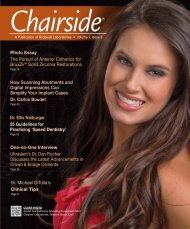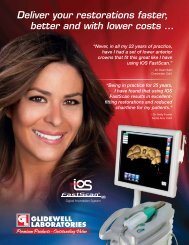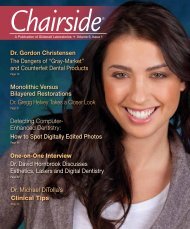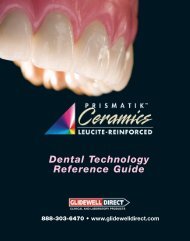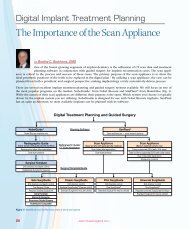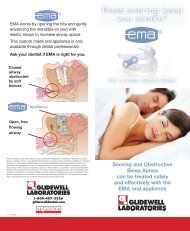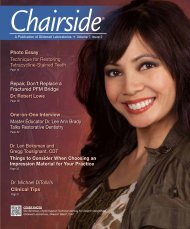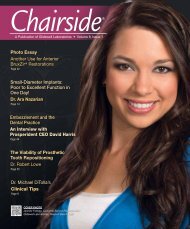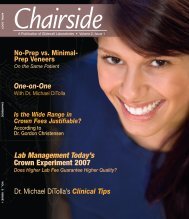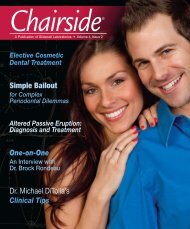PDF Download - Glidewell Dental Labs
PDF Download - Glidewell Dental Labs
PDF Download - Glidewell Dental Labs
Create successful ePaper yourself
Turn your PDF publications into a flip-book with our unique Google optimized e-Paper software.
■ Posterior Case Example<br />
Figure 7: Incisal view of the abutment with screw access opening and crown<br />
Figure 1: Using the same CAD software as in the previous case, the margin and<br />
transgingival section are set.<br />
Figure 8: Cross-sectional view of the abutment and crown<br />
Figure 2: A full-contour crown is placed over the abutment, and the occlusal and<br />
interproximal contacts are adjusted (red circles).<br />
Once the crown is<br />
designed, the supragingival<br />
section of the abutment is<br />
adjusted to create adequate<br />
space, support and retention<br />
for the restoration.<br />
Figure 3: The height and taper of the abutment is adjusted.<br />
10<br />
– www.inclusivemagazine.com –