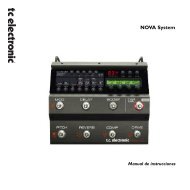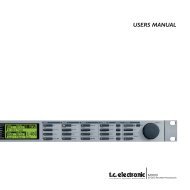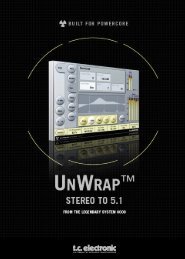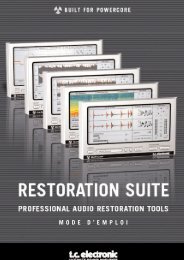DVR2 TDM Manual English - TC Electronic
DVR2 TDM Manual English - TC Electronic
DVR2 TDM Manual English - TC Electronic
Create successful ePaper yourself
Turn your PDF publications into a flip-book with our unique Google optimized e-Paper software.
COMPARE SETTINGS WITH A/B MEM.<br />
With the A/B compare function you can easily compare different parameter settings<br />
when you work with your music. You have two buttons: the “Mem” and the “A/B” button.<br />
When you start working with your preset, the A/B button is grayed out. This state indicates<br />
that the settings in both memory locations A and B are identical – so there is<br />
actually nothing to compare.As soon as you touch one of the parameters, the memory<br />
location “A” will get active, and the “A”-part of the A/B button will light up. All<br />
parameter changes will be applied to memory location “A”. If you switch to memory<br />
location “B”, you get back to your starting point, and all further changes will now be<br />
applied to memory location “B”. Every time you press the A/B button, you will toggle<br />
between these two memory locations.<br />
Note: The A/B memory locations are temporary settings only! Saving a preset (e.g. via<br />
the File button or with your session) will only save the currently selected memory location.<br />
The setting of the other (hidden) memory location will not be saved!<br />
The “Mem” button will reset the A/B memory locations to the current setting.<br />
LOCKING PARAMETER VALUES – USING THE PARAMETER LOCK<br />
The parameter lock function allows you to lock the parameters In Level, Out Level, Dry<br />
Level, Wet Level and the assignment of the Focus fields from changing when you<br />
change preset.<br />
By using the parameter lock, you can easily browse through the extensive set of presets<br />
that comes with the <strong>DVR2</strong>, without having to change back the locked parameter<br />
with each preset change.<br />
To lock a parameter, simply click on the small lock in the parameter field. To unlock<br />
it, click again.<br />
E N G L I S H<br />
<strong>DVR2</strong> - <strong>TDM</strong> / 13