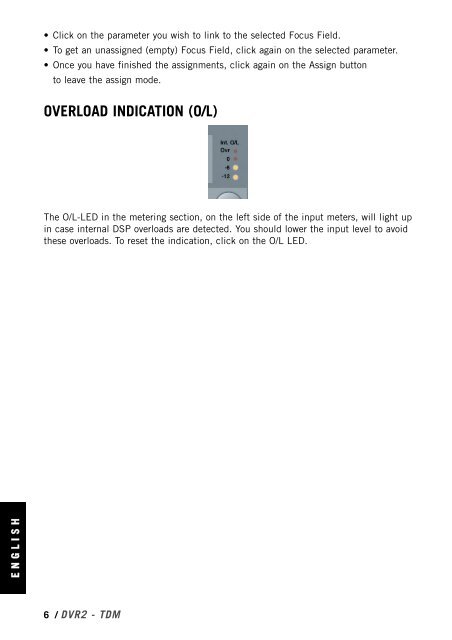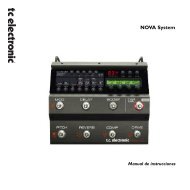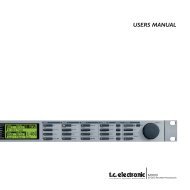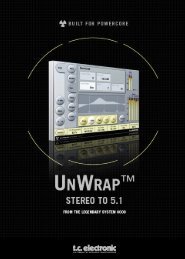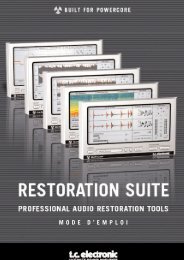DVR2 TDM Manual English - TC Electronic
DVR2 TDM Manual English - TC Electronic
DVR2 TDM Manual English - TC Electronic
Create successful ePaper yourself
Turn your PDF publications into a flip-book with our unique Google optimized e-Paper software.
• Click on the parameter you wish to link to the selected Focus Field.<br />
• To get an unassigned (empty) Focus Field, click again on the selected parameter.<br />
• Once you have finished the assignments, click again on the Assign button<br />
to leave the assign mode.<br />
OVERLOAD INDICATION (O/L)<br />
The O/L-LED in the metering section, on the left side of the input meters, will light up<br />
in case internal DSP overloads are detected. You should lower the input level to avoid<br />
these overloads. To reset the indication, click on the O/L LED.<br />
E N G L I S H<br />
6 / <strong>DVR2</strong> - <strong>TDM</strong>