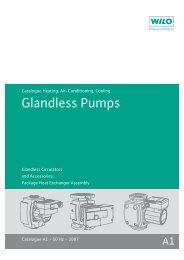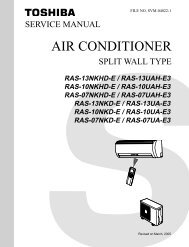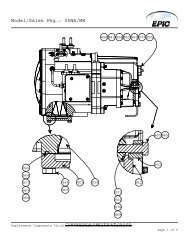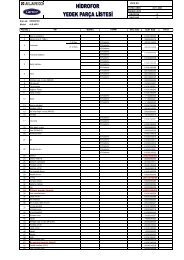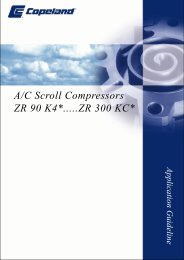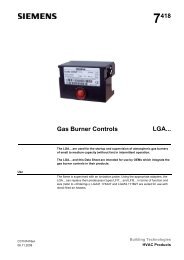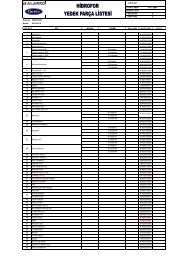REV24RF Set Datasheet - Industry UK - Siemens
REV24RF Set Datasheet - Industry UK - Siemens
REV24RF Set Datasheet - Industry UK - Siemens
Create successful ePaper yourself
Turn your PDF publications into a flip-book with our unique Google optimized e-Paper software.
2 Operating mode selector<br />
Automatic weekly mode with max. three heating or cooling phases per<br />
day.<br />
Exception day with max. three heating or cooling phases.<br />
Continuous comfort mode (= continuous comfort temperature).<br />
Continuous energy saving mode (= continuous energy saving<br />
temperature).<br />
Protection mode (protection against frost or overheating).<br />
3 INFO<br />
Pressing the Info button once illuminates the display. Illumination<br />
automatically turns off after a short period of time.<br />
Pressing the Info button again activates the information display:<br />
The unit first displays queued error messages followed by important<br />
information (e.g. time switch programs, etc.).<br />
is lit.<br />
4 Plus button<br />
Increase values, set time, or make a selection.<br />
5 Override button / party mode<br />
In the time switch program, this button allows you to quickly change from the<br />
active temperature level to the next and back.<br />
Thus, you can quickly change to energy saving temperature when you leave<br />
the apartment for a short period of time, thus saving energy.<br />
The display indicates the change. It is valid only until the next switching time.<br />
rty mode: Press the button for 3 seconds.<br />
Party mode is available only in operating modes and . In party mode,<br />
the controller controls to a freely selectable temperature for a freely<br />
selectable period of time.<br />
In party mode, symbol<br />
is displayed along with the end of party mode.<br />
6 Minus button<br />
Decrease values, set time, or make a selection.<br />
4 / 18<br />
<strong>Siemens</strong> Room temperature controller radio set <strong>REV24RF</strong>../SET CE1N2206en<br />
Building Technologies 05.09.2008