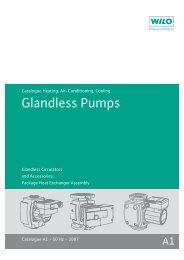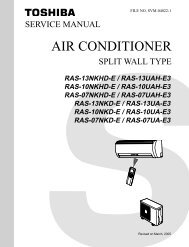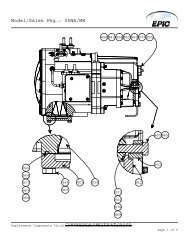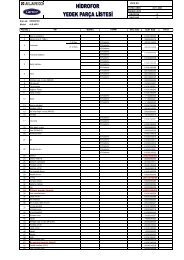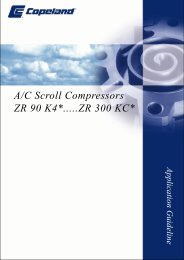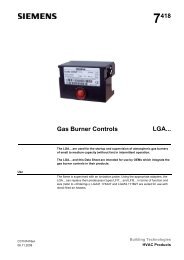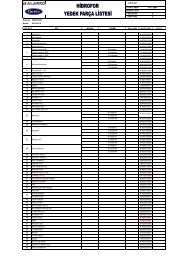REV24RF Set Datasheet - Industry UK - Siemens
REV24RF Set Datasheet - Industry UK - Siemens
REV24RF Set Datasheet - Industry UK - Siemens
Create successful ePaper yourself
Turn your PDF publications into a flip-book with our unique Google optimized e-Paper software.
<strong>Set</strong>points<br />
You can freely adjust the setpoints for the weekly and 24-hour operating modes.<br />
<strong>Set</strong>ting range for all setpoints without setpoint limitation 3…35 °C.<br />
<strong>Set</strong>ting range for all setpoints with setpoint limitation 16…35 °C.<br />
Factory setting<br />
Factory setting for heating<br />
Factory setting for cooling<br />
, , , 20 °C 24 °C<br />
, 16 °C 28 °C<br />
8 °C 35 °C<br />
12 °C 30 °C<br />
Factory settings: Switching times<br />
Comfort phases P1 P2 P3 P4 P5 P6<br />
1. 07:00 23:00 PASS PASS PASS PASS<br />
2. 06:00 08:00 17:00 22:00 PASS PASS<br />
3. 06:00 08:00 11:00 13:00 17:00 22:00<br />
7-day time switch<br />
Three different switching patterns are available to simplify entry of switching times. These<br />
can be assigned as blocks to the corresponding weekdays 1…5 and weekend days<br />
6…7. As a result, you need to adapt the switching times and room temperatures only<br />
once for each block.<br />
Switching pattern<br />
Blocks<br />
You can also enter individual days … .<br />
Enter holidays or<br />
absences<br />
You can enter the beginning, temperature and end of your holidays. At the beginning of<br />
the holidays, the controller switches to the desired holiday temperature and returns to the<br />
previously set operating mode at the end of the holidays.<br />
In holiday mode, symbol is displayed along with the end of holiday mode.<br />
Proceed as follows to enter your settings:<br />
<strong>Set</strong> slider to position 15 (start of absence): Press or to set the start date<br />
for your holidays.<br />
<strong>Set</strong> slider to position 16 (temperature during absence): Press or to set<br />
the desired temperature while on holidays.<br />
<strong>Set</strong> slider to position 17 (end of absence): Press or to set the end date<br />
for your holidays.<br />
RUN<br />
Return the slider to position RUN. Symbol is displayed to the left of the<br />
symbol.<br />
Press , , , or move the slider to end holiday mode prematurely.<br />
6 / 18<br />
<strong>Siemens</strong> Room temperature controller radio set <strong>REV24RF</strong>../SET CE1N2206en<br />
Building Technologies 05.09.2008