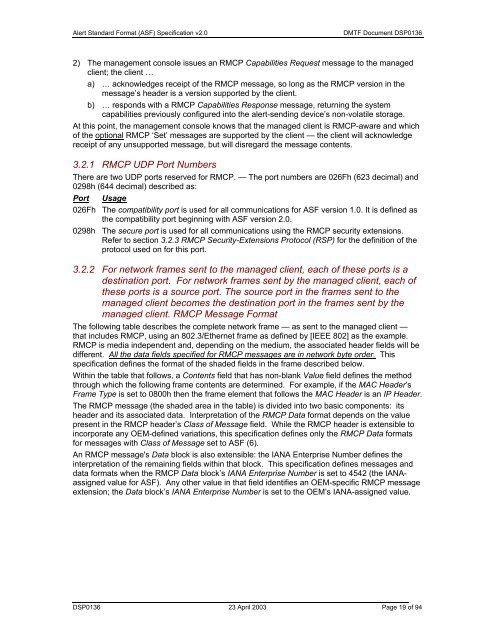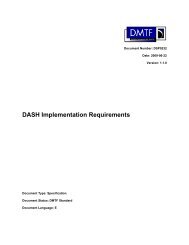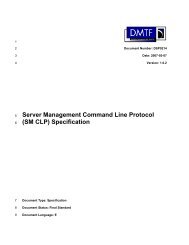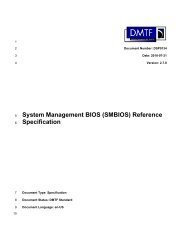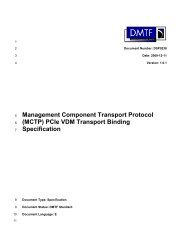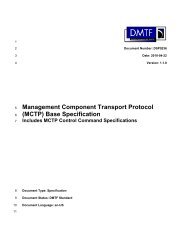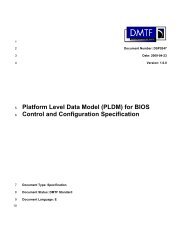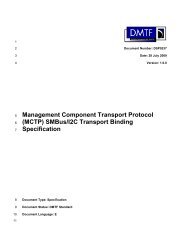ASF Specification v2.0 DSP0136 - DMTF
ASF Specification v2.0 DSP0136 - DMTF
ASF Specification v2.0 DSP0136 - DMTF
Create successful ePaper yourself
Turn your PDF publications into a flip-book with our unique Google optimized e-Paper software.
Alert Standard Format (<strong>ASF</strong>) <strong>Specification</strong> <strong>v2.0</strong><br />
<strong>DMTF</strong> Document <strong>DSP0136</strong><br />
2) The management console issues an RMCP Capabilities Request message to the managed<br />
client; the client …<br />
a) … acknowledges receipt of the RMCP message, so long as the RMCP version in the<br />
message’s header is a version supported by the client.<br />
b) … responds with a RMCP Capabilities Response message, returning the system<br />
capabilities previously configured into the alert-sending device’s non-volatile storage.<br />
At this point, the management console knows that the managed client is RMCP-aware and which<br />
of the optional RMCP ‘Set’ messages are supported by the client — the client will acknowledge<br />
receipt of any unsupported message, but will disregard the message contents.<br />
3.2.1 RMCP UDP Port Numbers<br />
There are two UDP ports reserved for RMCP. — The port numbers are 026Fh (623 decimal) and<br />
0298h (644 decimal) described as:<br />
Port Usage<br />
026Fh The compatibility port is used for all communications for <strong>ASF</strong> version 1.0. It is defined as<br />
the compatibility port beginning with <strong>ASF</strong> version 2.0.<br />
0298h The secure port is used for all communications using the RMCP security extensions.<br />
Refer to section 3.2.3 RMCP Security-Extensions Protocol (RSP) for the definition of the<br />
protocol used on for this port.<br />
3.2.2 For network frames sent to the managed client, each of these ports is a<br />
destination port. For network frames sent by the managed client, each of<br />
these ports is a source port. The source port in the frames sent to the<br />
managed client becomes the destination port in the frames sent by the<br />
managed client. RMCP Message Format<br />
The following table describes the complete network frame — as sent to the managed client —<br />
that includes RMCP, using an 802.3/Ethernet frame as defined by [IEEE 802] as the example.<br />
RMCP is media independent and, depending on the medium, the associated header fields will be<br />
different. All the data fields specified for RMCP messages are in network byte order. This<br />
specification defines the format of the shaded fields in the frame described below.<br />
Within the table that follows, a Contents field that has non-blank Value field defines the method<br />
through which the following frame contents are determined. For example, if the MAC Header’s<br />
Frame Type is set to 0800h then the frame element that follows the MAC Header is an IP Header.<br />
The RMCP message (the shaded area in the table) is divided into two basic components: its<br />
header and its associated data. Interpretation of the RMCP Data format depends on the value<br />
present in the RMCP header’s Class of Message field. While the RMCP header is extensible to<br />
incorporate any OEM-defined variations, this specification defines only the RMCP Data formats<br />
for messages with Class of Message set to <strong>ASF</strong> (6).<br />
An RMCP message's Data block is also extensible: the IANA Enterprise Number defines the<br />
interpretation of the remaining fields within that block. This specification defines messages and<br />
data formats when the RMCP Data block’s IANA Enterprise Number is set to 4542 (the IANAassigned<br />
value for <strong>ASF</strong>). Any other value in that field identifies an OEM-specific RMCP message<br />
extension; the Data block’s IANA Enterprise Number is set to the OEM’s IANA-assigned value.<br />
<strong>DSP0136</strong> 23 April 2003 Page 19 of 94