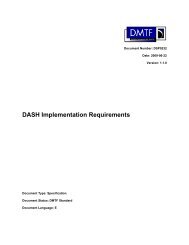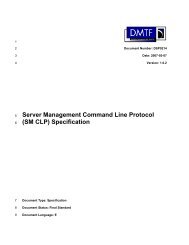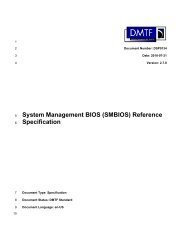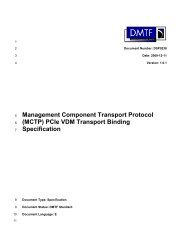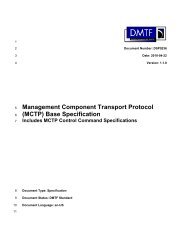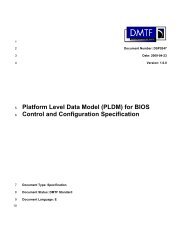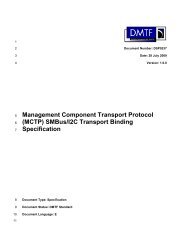ASF Specification v2.0 DSP0136 - DMTF
ASF Specification v2.0 DSP0136 - DMTF
ASF Specification v2.0 DSP0136 - DMTF
You also want an ePaper? Increase the reach of your titles
YUMPU automatically turns print PDFs into web optimized ePapers that Google loves.
Alert Standard Format (<strong>ASF</strong>) <strong>Specification</strong> <strong>v2.0</strong><br />
<strong>DMTF</strong> Document <strong>DSP0136</strong><br />
3.2.4.5 System State Response (42h)<br />
A managed client sends this RMCP message in response to a management console’s System<br />
State Request (82h) RMCP message to identify the state of the managed client. The Message<br />
Tag value of the System State Request’s RMCP Header is copied to this message’s Message<br />
Tag field. The format of the message’s Data section is as follows:<br />
Data<br />
Bytes<br />
Field<br />
Description<br />
1 System State 5 Bit(s) Value/Meaning<br />
7:4 Reserved for future definition by this specification, set to 000b.<br />
3:0 0000b S0 / G0 “working”<br />
0001b S1 “sleeping with system h/w & processor context maintained”<br />
0010b S2 “sleeping, processor context lost”<br />
0011b S3 “sleeping, processor & h/w context lost, memory retained.”<br />
0100b S4 “non-volatile sleep / suspend-to disk”<br />
0101b S5 / G2 “soft-off”<br />
0110b S4 / S5 soft-off, particular S4/S5 state cannot be determined<br />
0111b 6 G3 / Mechanical Of f<br />
1000b Sleeping in an S1, S2, or S3 states (used when particular<br />
S1, S2, S3 state cannot be determined), or Legacy SLEEP<br />
state.<br />
1001b G1 sleeping (S1-S4 state cannot be determined)<br />
1010b 6 S5 entered by override (e.g. 4-second power button override)<br />
1011b Legacy ON state (e.g. non-ACPI OS working state)<br />
1100b Legacy OFF state (e.g. non-ACPI OS off state)<br />
1110b Unknown<br />
1111b Reserved for future definition<br />
2 Watchdog Bit(s) Value/Meaning<br />
State<br />
7:1 Reserved for future definition by this specification, set to 0000000b<br />
0 WDE (Watchdog Timer Expired)<br />
1b = Indicates that the <strong>ASF</strong> alert-sending device’s Watchdog Timer<br />
has expired and has not been stopped by a Stop Watchdog Timer<br />
command.<br />
0b = Indicates that the <strong>ASF</strong> alert-sending device’s Watchdog Timer<br />
is currently not expired because (a) it has not yet been started since<br />
power-on reset, (b) it has been started and is running but not<br />
expired yet, or (c) it has been stopped.<br />
This bit becomes set when the Watchdog Timer expires after a Start<br />
Watchdog Timer command is issued and the timer expires.<br />
Subsequent Start Watchdog Timer or Stop Watchdog Timer<br />
commands or an alert-sending device power-on reset will clear this<br />
status to 0b.<br />
3-4 Reserved Reserved for future definition by this specification, set to 0000h.<br />
5 In some implementations, the system state reported by the alert-sending device may be a “best<br />
guess” or a “last known” reporting mechanism, because the managed client’s firmware might not<br />
be able to program the system state for various reasons. For example, it is conceivable that the<br />
state was entered by hardware and software did not have a chance to program the state<br />
information, or software pre-programs the system state, but the next state was not reached.<br />
6 This state might not be reported either because (a) a software entity (e.g. BIOS) is responsible<br />
for programming the device and the state is initiated by hardware, or (b) the hardware is not<br />
powered in the state and incapable of responding.<br />
<strong>DSP0136</strong> 23 April 2003 Page 39 of 94