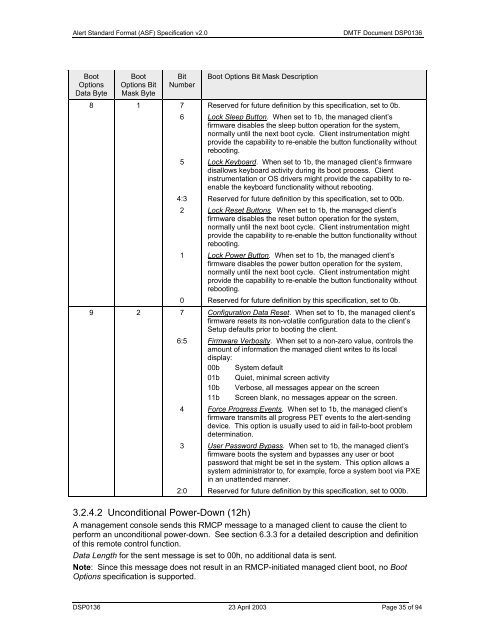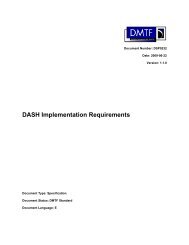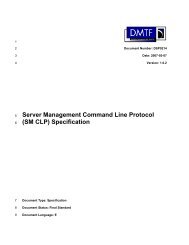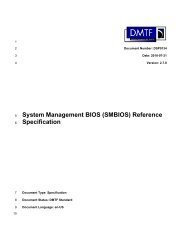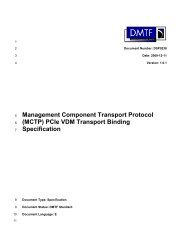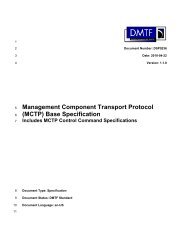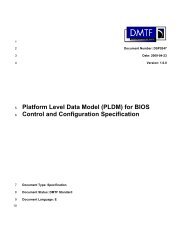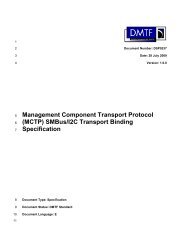ASF Specification v2.0 DSP0136 - DMTF
ASF Specification v2.0 DSP0136 - DMTF
ASF Specification v2.0 DSP0136 - DMTF
You also want an ePaper? Increase the reach of your titles
YUMPU automatically turns print PDFs into web optimized ePapers that Google loves.
Alert Standard Format (<strong>ASF</strong>) <strong>Specification</strong> <strong>v2.0</strong><br />
<strong>DMTF</strong> Document <strong>DSP0136</strong><br />
Boot<br />
Options<br />
Data Byte<br />
Boot<br />
Options Bit<br />
Mask Byte<br />
Bit<br />
Number<br />
Boot Options Bit Mask Description<br />
8 1 7 Reserved for future definition by this specification, set to 0b.<br />
6 Lock Sleep Button. When set to 1b, the managed client’s<br />
firmware disables the sleep button operation for the system,<br />
normally until the next boot cycle. Client instrumentation might<br />
provide the capability to re-enable the button functionality without<br />
rebooting.<br />
5 Lock Keyboard. When set to 1b, the managed client’s firmware<br />
disallows keyboard activity during its boot process. Client<br />
instrumentation or OS drivers might provide the capability to reenable<br />
the keyboard functionality without rebooting.<br />
4:3 Reserved for future definition by this specification, set to 00b.<br />
2 Lock Reset Buttons. When set to 1b, the managed client’s<br />
firmware disables the reset button operation for the system,<br />
normally until the next boot cycle. Client instrumentation might<br />
provide the capability to re-enable the button functionality without<br />
rebooting.<br />
1 Lock Power Button. When set to 1b, the managed client’s<br />
firmware disables the power button operation for the system,<br />
normally until the next boot cycle. Client instrumentation might<br />
provide the capability to re-enable the button functionality without<br />
rebooting.<br />
0 Reserved for future definition by this specification, set to 0b.<br />
9 2 7 Configuration Data Reset. When set to 1b, the managed client’s<br />
firmware resets its non-volatile configuration data to the client’s<br />
Setup defaults prior to booting the client.<br />
6:5 Firmware Verbosity. When set to a non-zero value, controls the<br />
amount of information the managed client writes to its local<br />
display:<br />
00b System default<br />
01b Quiet, minimal screen activity<br />
10b Verbose, all messages appear on the screen<br />
11b Screen blank, no messages appear on the screen.<br />
4 Force Progress Events. When set to 1b, the managed client’s<br />
firmware transmits all progress PET events to the alert-sending<br />
device. This option is usually used to aid in fail-to-boot problem<br />
determination.<br />
3 User Password Bypass. When set to 1b, the managed client’s<br />
firmware boots the system and bypasses any user or boot<br />
password that might be set in the system. This option allows a<br />
system administrator to, for example, force a system boot via PXE<br />
in an unattended manner.<br />
2:0 Reserved for future definition by this specification, set to 000b.<br />
3.2.4.2 Unconditional Power-Down (12h)<br />
A management console sends this RMCP message to a managed client to cause the client to<br />
perform an unconditional power-down. See section 6.3.3 for a detailed description and definition<br />
of this remote control function.<br />
Data Length for the sent message is set to 00h, no additional data is sent.<br />
Note: Since this message does not result in an RMCP-initiated managed client boot, no Boot<br />
Options specification is supported.<br />
<strong>DSP0136</strong> 23 April 2003 Page 35 of 94