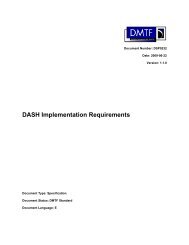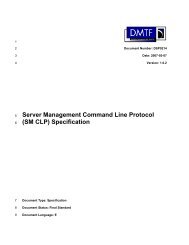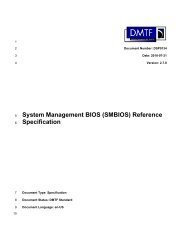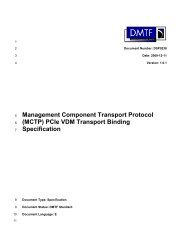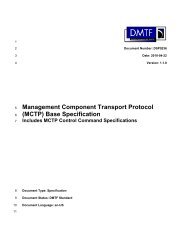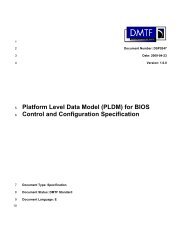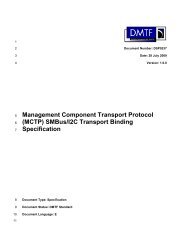ASF Specification v2.0 DSP0136 - DMTF
ASF Specification v2.0 DSP0136 - DMTF
ASF Specification v2.0 DSP0136 - DMTF
Create successful ePaper yourself
Turn your PDF publications into a flip-book with our unique Google optimized e-Paper software.
Alert Standard Format (<strong>ASF</strong>) <strong>Specification</strong> <strong>v2.0</strong><br />
<strong>DMTF</strong> Document <strong>DSP0136</strong><br />
Data<br />
Byte(s)<br />
Field<br />
12-15 System<br />
Firmware<br />
Capabilities<br />
Supported<br />
Description<br />
Defines the standard set of firmware capabilities supported by the<br />
managed client. See System Firmware Capabilities Bit Mask for detailed<br />
information.<br />
16 Reserved Reserved for future definition by this specification; set to 00h<br />
Special Commands Bit Mask<br />
The following table describes the special commands bit mask.<br />
Response<br />
Data Byte<br />
Bit Mask<br />
Byte<br />
Bit(s)<br />
Meaning<br />
9 1 7:0 Reserved to identify support for <strong>ASF</strong>-RMCP Special Commands<br />
defined by a future version of this specification, set to 00h.<br />
10 2 7:5 Reserved to identify support for <strong>ASF</strong>-RMCP Special Commands<br />
defined by a future version of this specification, set to 000b.<br />
4 Supports Force CD/DVD Boot command, if set to 1b. 4<br />
3 Supports Force Diagnostic Boot command, if set to 1b. 4<br />
2 Supports Force Hard-drive Safe-mode Boot command, if set to<br />
1b. 4<br />
1 Supports Force Hard-drive Boot command, if set to 1b. 4<br />
0 Supports Force PXE Boot command, if set to 1b.<br />
System Capabilities Bit Mask<br />
The following table describes the system capabilities bit mask.<br />
Note: If a bit in the range 3:0 is set to 1b, the corresponding bit in the range 7:4 must be set to<br />
0b.<br />
Response Data<br />
Byte<br />
Bit Mask<br />
Byte<br />
Bit<br />
Meaning<br />
11 1 7 Supports Reset on either the compatibility or secure port, if 1b<br />
6 Supports Power-Up on either the compatibility or secure port, if<br />
1b<br />
5 Supports Power-Down on either the compatibility or secure port,<br />
if 1b<br />
4 Supports Power Cycle Reset on either the compatibility or secure<br />
port, if 1b<br />
3 Supports Reset only on the secure port, if 1b.<br />
2 Supports Power-Up only on the secure port, if 1b.<br />
1 Supports Power-Down only on the secure port, if 1b.<br />
0 Supports Power Cycle Reset only on the secure port, if 1b.<br />
4 Many of these choices are outside the realm of the managed client’s firmware and require<br />
support from either the OS or boot-manager to accomplish.<br />
<strong>DSP0136</strong> 23 April 2003 Page 37 of 94