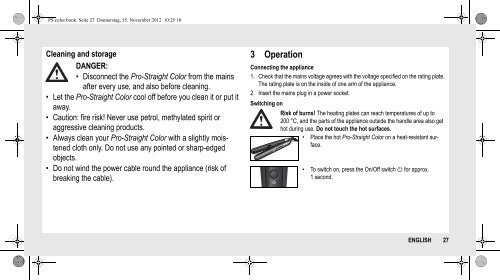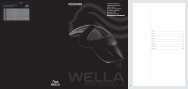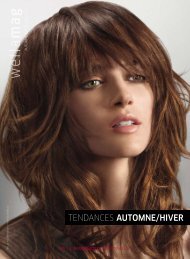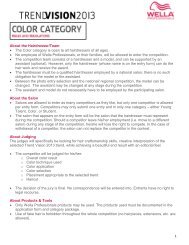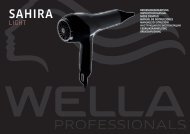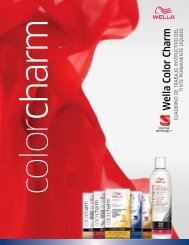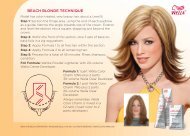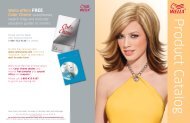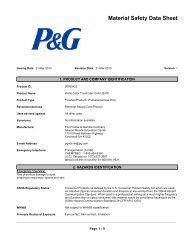PS color.book - Wella
PS color.book - Wella
PS color.book - Wella
Create successful ePaper yourself
Turn your PDF publications into a flip-book with our unique Google optimized e-Paper software.
<strong>PS</strong> <strong>color</strong>.<strong>book</strong> Seite 27 Donnerstag, 15. November 2012 10:25 10<br />
Cleaning and storage<br />
DANGER:<br />
• Disconnect the Pro-Straight Color from the mains<br />
after every use, and also before cleaning.<br />
• Let the Pro-Straight Color cool off before you clean it or put it<br />
away.<br />
• Caution: fire risk! Never use petrol, methylated spirit or<br />
aggressive cleaning products.<br />
• Always clean your Pro-Straight Color with a slightly moistened<br />
cloth only. Do not use any pointed or sharp-edged<br />
objects.<br />
• Do not wind the power cable round the appliance (risk of<br />
breaking the cable).<br />
3 Operation<br />
Connecting the appliance<br />
1. Check that the mains voltage agrees with the voltage specified on the rating plate.<br />
The rating plate is on the inside of one arm of the appliance.<br />
2. Insert the mains plug in a power socket.<br />
Switching on<br />
Risk of burns! The heating plates can reach temperatures of up to<br />
200 °C, and the parts of the appliance outside the handle area also get<br />
hot during use. Do not touch the hot surfaces.<br />
• Place the hot Pro-Straight Color on a heat-resistant surface.<br />
• To switch on, press the On/Off switch for approx.<br />
1 second.<br />
ENGLISH<br />
27