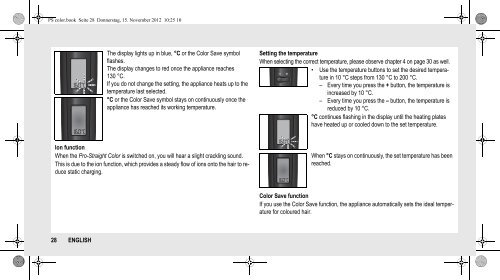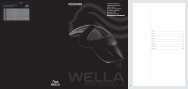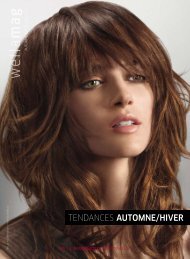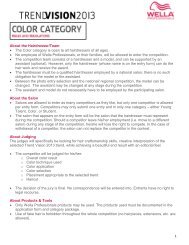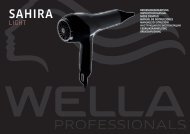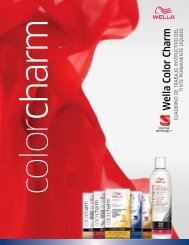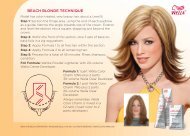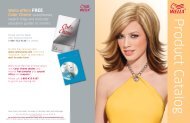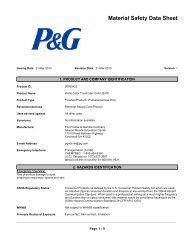PS color.book - Wella
PS color.book - Wella
PS color.book - Wella
You also want an ePaper? Increase the reach of your titles
YUMPU automatically turns print PDFs into web optimized ePapers that Google loves.
<strong>PS</strong> <strong>color</strong>.<strong>book</strong> Seite 28 Donnerstag, 15. November 2012 10:25 10<br />
The display lights up in blue, °C or the Color Save symbol<br />
flashes.<br />
The display changes to red once the appliance reaches<br />
130 °C.<br />
If you do not change the setting, the appliance heats up to the<br />
temperature last selected.<br />
°C or the Color Save symbol stays on continuously once the<br />
appliance has reached its working temperature.<br />
Setting the temperature<br />
When selecting the correct temperature, please observe chapter 4 on page 30 as well.<br />
• Use the temperature buttons to set the desired temperature<br />
in 10 °C steps from 130 °C to 200 °C.<br />
– Every time you press the + button, the temperature is<br />
increased by 10 °C.<br />
– Every time you press the – button, the temperature is<br />
reduced by 10 °C.<br />
°C continues flashing in the display until the heating plates<br />
have heated up or cooled down to the set temperature.<br />
Ion function<br />
When the Pro-Straight Color is switched on, you will hear a slight crackling sound.<br />
This is due to the ion function, which provides a steady flow of ions onto the hair to reduce<br />
static charging.<br />
When °C stays on continuously, the set temperature has been<br />
reached.<br />
Color Save function<br />
If you use the Color Save function, the appliance automatically sets the ideal temperature<br />
for coloured hair.<br />
28 ENGLISH