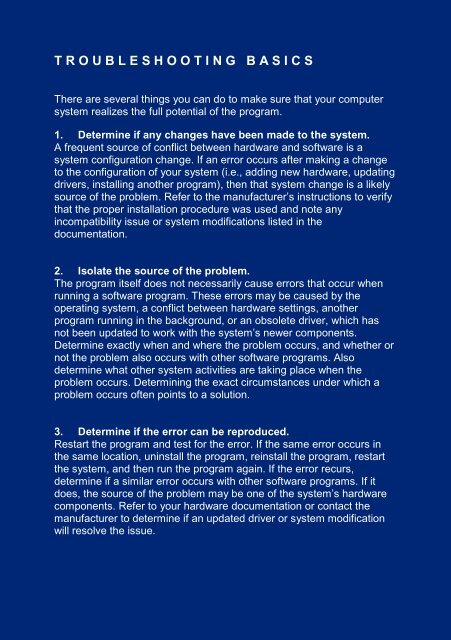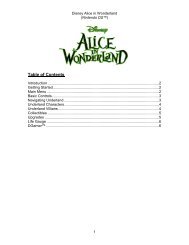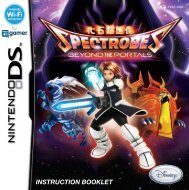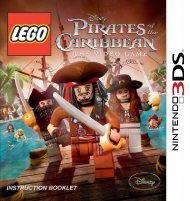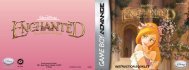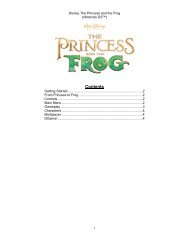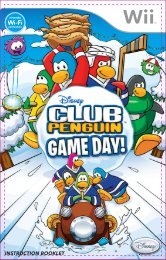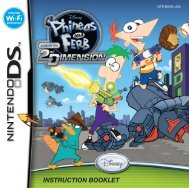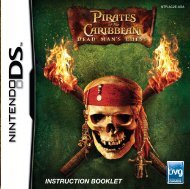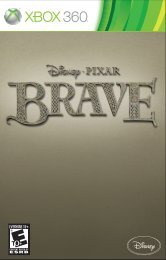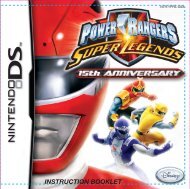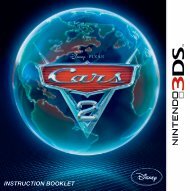Disney Universe eManual - Find Answers
Disney Universe eManual - Find Answers
Disney Universe eManual - Find Answers
You also want an ePaper? Increase the reach of your titles
YUMPU automatically turns print PDFs into web optimized ePapers that Google loves.
T R O U B L E S H O O T I N G B A S I C S<br />
There are several things you can do to make sure that your computer<br />
system realizes the full potential of the program.<br />
1. Determine if any changes have been made to the system.<br />
A frequent source of conflict between hardware and software is a<br />
system configuration change. If an error occurs after making a change<br />
to the configuration of your system (i.e., adding new hardware, updating<br />
drivers, installing another program), then that system change is a likely<br />
source of the problem. Refer to the manufacturer’s instructions to verify<br />
that the proper installation procedure was used and note any<br />
incompatibility issue or system modifications listed in the<br />
documentation.<br />
2. Isolate the source of the problem.<br />
The program itself does not necessarily cause errors that occur when<br />
running a software program. These errors may be caused by the<br />
operating system, a conflict between hardware settings, another<br />
program running in the background, or an obsolete driver, which has<br />
not been updated to work with the system’s newer components.<br />
Determine exactly when and where the problem occurs, and whether or<br />
not the problem also occurs with other software programs. Also<br />
determine what other system activities are taking place when the<br />
problem occurs. Determining the exact circumstances under which a<br />
problem occurs often points to a solution.<br />
3. Determine if the error can be reproduced.<br />
Restart the program and test for the error. If the same error occurs in<br />
the same location, uninstall the program, reinstall the program, restart<br />
the system, and then run the program again. If the error recurs,<br />
determine if a similar error occurs with other software programs. If it<br />
does, the source of the problem may be one of the system’s hardware<br />
components. Refer to your hardware documentation or contact the<br />
manufacturer to determine if an updated driver or system modification<br />
will resolve the issue.