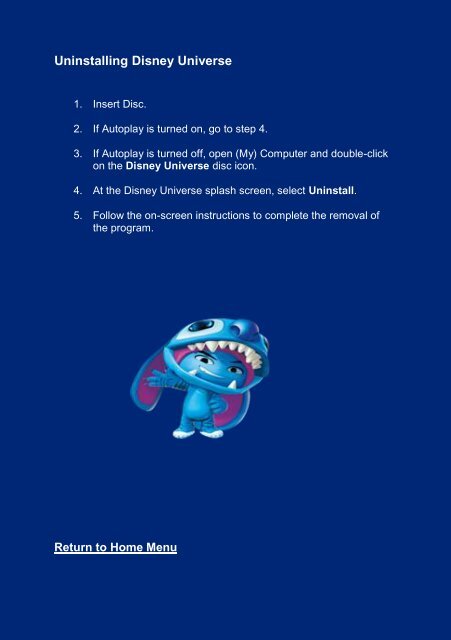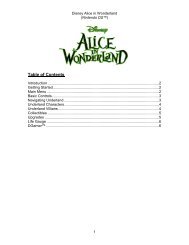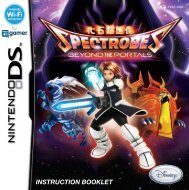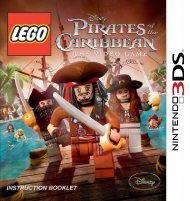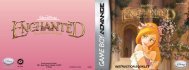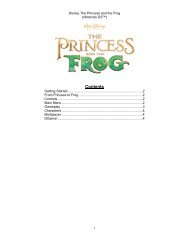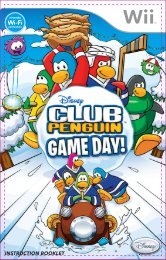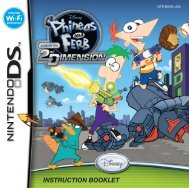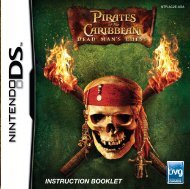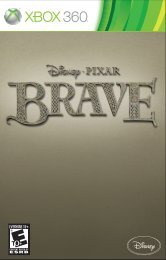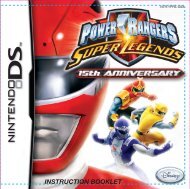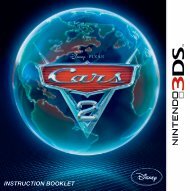Disney Universe eManual - Find Answers
Disney Universe eManual - Find Answers
Disney Universe eManual - Find Answers
You also want an ePaper? Increase the reach of your titles
YUMPU automatically turns print PDFs into web optimized ePapers that Google loves.
Uninstalling <strong>Disney</strong> <strong>Universe</strong><br />
1. Insert Disc.<br />
2. If Autoplay is turned on, go to step 4.<br />
3. If Autoplay is turned off, open (My) Computer and double-click<br />
on the <strong>Disney</strong> <strong>Universe</strong> disc icon.<br />
4. At the <strong>Disney</strong> <strong>Universe</strong> splash screen, select Uninstall.<br />
5. Follow the on-screen instructions to complete the removal of<br />
the program.<br />
Return to Home Menu