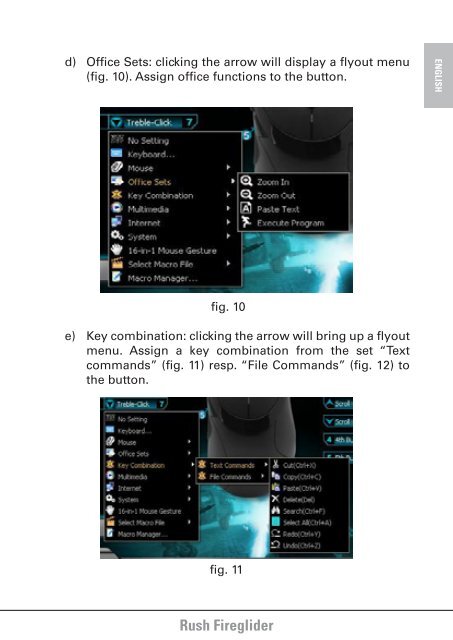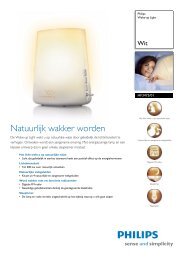Manual - Hardware
Manual - Hardware
Manual - Hardware
Create successful ePaper yourself
Turn your PDF publications into a flip-book with our unique Google optimized e-Paper software.
d) Office Sets: clicking the arrow will display a flyout menu<br />
(fig. 10). Assign office functions to the button.<br />
ENGLISH<br />
fig. 10<br />
e) Key combination: clicking the arrow will bring up a flyout<br />
menu. Assign a key combination from the set “Text<br />
commands” (fig. 11) resp. “File Commands” (fig. 12) to<br />
the button.<br />
fig. 11<br />
Rush Fireglider