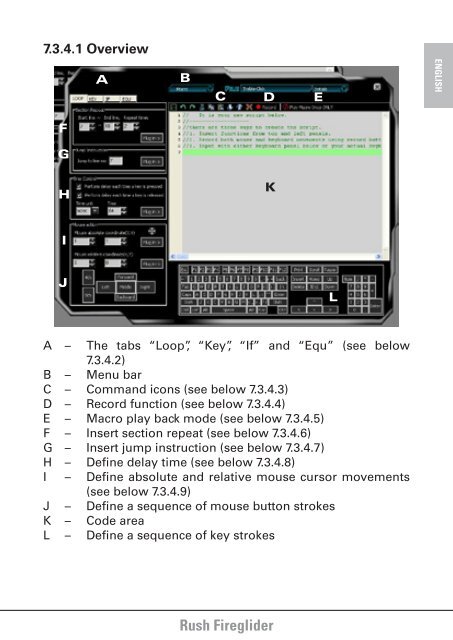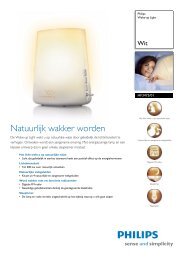Manual - Hardware
Manual - Hardware
Manual - Hardware
You also want an ePaper? Increase the reach of your titles
YUMPU automatically turns print PDFs into web optimized ePapers that Google loves.
7.3.4.1 Overview<br />
A<br />
B<br />
C D E<br />
ENGLISH<br />
F<br />
G<br />
H<br />
K<br />
I<br />
J<br />
L<br />
A – The tabs “Loop”, “Key”, “If” and “Equ” (see below<br />
7.3.4.2)<br />
B – Menu bar<br />
C – Command icons (see below 7.3.4.3)<br />
D – Record function (see below 7.3.4.4)<br />
E – Macro play back mode (see below 7.3.4.5)<br />
F – Insert section repeat (see below 7.3.4.6)<br />
G – Insert jump instruction (see below 7.3.4.7)<br />
H – Define delay time (see below 7.3.4.8)<br />
I – Define absolute and relative mouse cursor movements<br />
(see below 7.3.4.9)<br />
J – Define a sequence of mouse button strokes<br />
K – Code area<br />
L – Define a sequence of key strokes<br />
Rush Fireglider