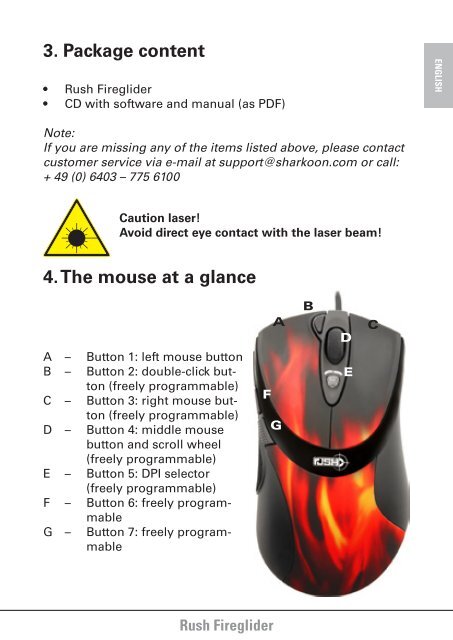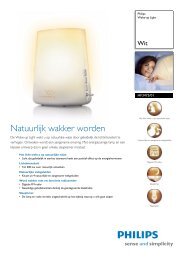Manual - Hardware
Manual - Hardware
Manual - Hardware
Create successful ePaper yourself
Turn your PDF publications into a flip-book with our unique Google optimized e-Paper software.
3. Package content<br />
• Rush Fireglider<br />
• CD with software and manual (as PDF)<br />
ENGLISH<br />
Note:<br />
If you are missing any of the items listed above, please contact<br />
customer service via e-mail at support@sharkoon.com or call:<br />
+ 49 (0) 6403 – 775 6100<br />
Caution laser!<br />
Avoid direct eye contact with the laser beam!<br />
4. The mouse at a glance<br />
A – Button 1: left mouse button<br />
B – Button 2: double-click button<br />
(freely programmable)<br />
C – Button 3: right mouse button<br />
(freely programmable)<br />
D – Button 4: middle mouse<br />
button and scroll wheel<br />
(freely programmable)<br />
E – Button 5: DPI selector<br />
(freely programmable)<br />
F – Button 6: freely programmable<br />
G – Button 7: freely programmable<br />
F<br />
A<br />
G<br />
B<br />
D<br />
E<br />
C<br />
Rush Fireglider