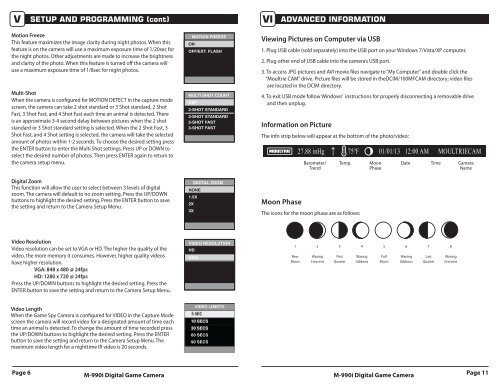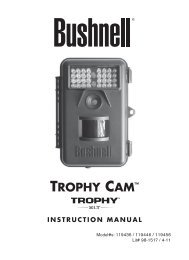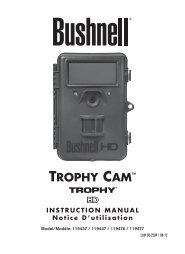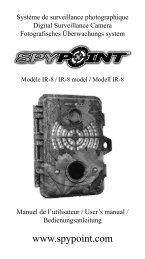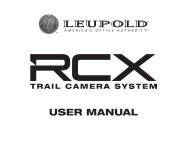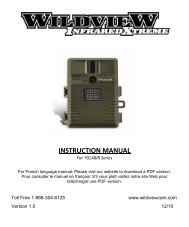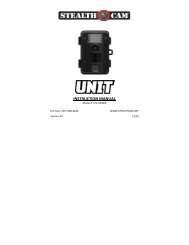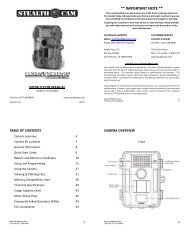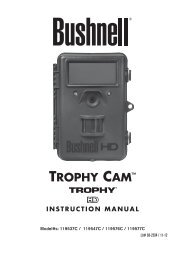Moultrie M-990i Owner's Manual - Trail Camera
Moultrie M-990i Owner's Manual - Trail Camera
Moultrie M-990i Owner's Manual - Trail Camera
You also want an ePaper? Increase the reach of your titles
YUMPU automatically turns print PDFs into web optimized ePapers that Google loves.
V<br />
SETUP AND PROGRAMMING (cont)<br />
ADVANCED INFORMATION (cont.)<br />
Motion Motion Freeze Freeze - (default ON) - This feature maximizes<br />
MOTION FREEZE<br />
This feature the image maximizes clarity the during image clarity night during photos. night When photos. this When feature this is<br />
Viewing Pictures on Computer via USB<br />
ON<br />
INFORMATION ON PICTURE<br />
feature on is on the the camera will use a a maximum exposure time time of 1/20sec of for OFF/EXT. FLASH<br />
1. Plug USB cable (sold separately) into the USB port on your Windows 7/Vista/XP computer.<br />
the night 1/20sec photos. for Other adjustments night photos. are made Other to adjustments increase the brightness are made<br />
The info strip below will appear at the bottom of the photo/video:<br />
and clarity to increase of the photo. the brightness When this feature and clarity is turned of off the the photo. camera When will<br />
2. Plug other end of USB cable into the camera’s USB port.<br />
use a maximum this feature exposure is turned time off 1/8sec the camera for night will photos. use a maximum<br />
3. To access JPG pictures and AVI movie files navigate to “My Computer” and double click the<br />
exposure time of 1/8sec for the night photos.<br />
“<strong>Moultrie</strong> CAM” drive. 27.88 Picture inHg files ↑ will be 75 stored o F in theDCIM/100MFCAM 01/01/13 12:00 directory; AM MOULTRIECAM<br />
video files<br />
are located VIin the<br />
Multi-Shot - (default OFF) - When the Game Spy <strong>Camera</strong> is<br />
Barometer-Trend<br />
ADVANCED DCIM directory.<br />
Temp. Moon<br />
INFORMATION<br />
Date Time <strong>Camera</strong><br />
(cont.)<br />
Name<br />
Multi-Shot<br />
MULTI SHOT COUNT VI 4. To exit ADVANCED USB mode follow Windows’ INFORMATION instructions for properly disconnecting (cont.) a removable drive<br />
When the configured camera is for configured TRAIL for in the MOTION capture DETECT mode in screen, the capture the camera mode<br />
OFF<br />
and then unplug.<br />
screen, can take 2 shot standard or 3 Shot standard, 2 Shot Fast, 3 Shot<br />
OFF<br />
Motion the camera Freeze can - take (default 2 shot ON) standard - This or feature 3 Shot standard, maximizes 2 Shot<br />
MOTION 2-SHOT FREEZE STANDARD<br />
Fast, the 3 Shot Fast, image Fast, and clarity and 4 Shot 4 Shot during Fast Fast each night each time time photos. an an animal When is is this detected. feature There is is 3-SHOT STANDARD<br />
is PHOTO an approximate DELAY<br />
ON<br />
INFORMATION INFORMATION ON PICTURE ON PICTURE<br />
an approximate 3-4 second delay between pictures when the 2 2-SHOT FAST<br />
Barometric<br />
on the camera<br />
3-4<br />
will<br />
second<br />
use<br />
delay<br />
a maximum<br />
between<br />
exposure<br />
pictures when<br />
time<br />
the<br />
of<br />
2 shot<br />
OFF/EXT. FLASH<br />
standard 3-SHOT FAST<br />
shot<br />
or 3<br />
standard<br />
Shot standard<br />
or 3 Shot<br />
setting<br />
standard<br />
is selected.<br />
setting<br />
When<br />
is selected.<br />
the 2 Shot<br />
When<br />
Fast,<br />
the<br />
3<br />
Information<br />
2<br />
The barometric on Picture pressure is displayed on the info strip with units in Hg.<br />
1 1/20sec MIN for the night photos. Other adjustments are made<br />
The info strip<br />
Shot Fast, and 4 Shot setting is selected, the camera will take the selected<br />
The below info strip will appear below at will the appear bottom of at the photo/video: bottom of the photo/video:<br />
to increase Shot Fast, the 3 Shot brightness Fast, and and 4 clarity Shot setting of the is photo. selected, When the camera<br />
The info strip below will appear at the bottom of the photo/video:<br />
amount of photos within 1-2 seconds. To choose the desired setting press<br />
will take the selected amount of photos within 1-2 seconds. To<br />
Barometric Trend<br />
the<br />
this<br />
ENTER<br />
feature<br />
button<br />
is<br />
to<br />
turned<br />
enter the<br />
off<br />
Multi<br />
the camera<br />
Shot settings.<br />
will use<br />
Press<br />
a<br />
UP<br />
maximum<br />
Photo Delay<br />
choose the<br />
- (default<br />
desired setting<br />
1 minute)<br />
press the<br />
-The<br />
ENTER<br />
photo<br />
button<br />
delay or DOWN<br />
to enter<br />
determines to<br />
the<br />
the number of<br />
The barometric trend is calculated and shown as “↑”, “↓”, or “-“.<br />
select exposure the desired time number of 1/8sec of photos. for the Then night press photos.<br />
27.88 inHg ↑ 75 o F 01/01/13 12:00 AM MOULTRIECAM<br />
ENTER again to return to<br />
minutes Multi between Shot settings. pictures Press when UP or an DOWN animal to is select detected the desired and remains in range.<br />
the camera setup menu.<br />
Barometer/<br />
Date Time <strong>Camera</strong><br />
To change Multi-Shot number the of - delay (default photos. time, OFF) Then press - When ENTER the the UP/DOWN Game again Spy to <strong>Camera</strong> return buttons to is the<br />
Moon Barometer-Trend Phase Temp. Moon Date Time <strong>Camera</strong> Name<br />
to highlight MULTI SHOT the COUNT desired<br />
TrendTemp. Moon PhaseDate Time Name <strong>Camera</strong> Nam<br />
camera setup menu.<br />
The icons for the moon phase are as follows:<br />
setting. configured Press for the TRAIL ENTER in the button capture to mode save screen, the setting the camera and return OFFto the <strong>Camera</strong> Setup<br />
Digital can Zoom take 2 shot standard or 3 Shot standard, 2 Shot Fast, 3 Shot<br />
OFF<br />
DIGITAL ZOOM<br />
Menu. Additional Digital Zoom menu - (default choices No Zoom) are available - This function by hitting will the UP/DOWN<br />
2-SHOT STANDARD<br />
This<br />
button<br />
Fast, function and will 4 Shot allow Fast the each user to time select an animal between is 3 detected. levels of digital There is 3-SHOT NONE STANDARD<br />
when zoom.<br />
an<br />
the The<br />
approximate allow first/last camera the user will<br />
3-4<br />
option default to second select to is no<br />
delay between highlighted. zoom<br />
between<br />
setting. 3 levels pictures<br />
Press Photo of the digital when<br />
Delays UP/DOWN zoom. the 2<br />
can be<br />
2-SHOT<br />
set to<br />
1.5XFAST<br />
5, 15 and<br />
Barometric<br />
30 buttons seconds, The to highlight camera 1, 5, 10, the will desired 30 default setting. 60 to no minutes. Press zoom the setting. ENTER button Press to the save<br />
Moon Phase<br />
3-SHOT FAST<br />
2X<br />
Moon Phase<br />
the shot setting standard<br />
UP/DOWN<br />
and return or 3<br />
buttons<br />
to Shot the standard <strong>Camera</strong><br />
to highlight<br />
Setup setting Menu. is selected. When the 2<br />
The barometric pressure is displayed on the info strip with units in Hg.<br />
the desired setting. Press<br />
The icons for the moon phase are as follows:<br />
Shot Fast, 3 Shot Fast, and 4 Shot setting is selected, the camera 3X<br />
The icons for the moon phase are as follows:<br />
will the take ENTER the selected button amount to save of the photos setting within and 1-2 return seconds. to the To<br />
Barometric Trend<br />
choose <strong>Camera</strong> the desired Setup Menu. setting press the ENTER button to enter the<br />
The barometric trend is calculated and shown as “↑”, “↓”, or “-“.<br />
MOTION FREEZE<br />
Multi Shot settings. Press UP or DOWN to select the desired<br />
Video ONnumber Resolution Video of Resolution photos. Then - press (default ENTER VGA) again - Video to return resolution to the can<br />
Moon Phase<br />
VIDEO RESOLUTION<br />
Video resolution be set to can VGA be set or HD. to VGA The or HD. higher The higher the quality the quality of the of video, the<br />
01<br />
12<br />
23<br />
34<br />
45<br />
56<br />
67<br />
78<br />
camera setup menu.<br />
The icons for the moon phase are as follows:<br />
HD<br />
video, the more memory it consumes. it However, However, higher higher quality videos quality DIGITAL VGA ZOOM<br />
New<br />
Waxing<br />
First<br />
Waxing<br />
Full<br />
Waning<br />
Last<br />
Waning<br />
Motion have Digital higher videos Freeze resolution. Zoom<br />
have - - (default<br />
higher resolution. ON) No Zoom) - This - This feature function maximizes will the image clarity during<br />
Moon Crescet Crescent<br />
Quarter<br />
Gibbons<br />
Moon<br />
Gibbons<br />
Quarter Crescet Crescent<br />
NONE<br />
night allow photos. VGA: the user<br />
720 When 848 x to 480 select<br />
400 this @ 24fps feature between<br />
24fps is 3<br />
HD: on levels the of<br />
1280 camera digital zoom.<br />
x 720 @ will 24fps use a maximum 1.5X exposure<br />
time<br />
The<br />
of Press 1/20sec<br />
camera HD: the 1280 will<br />
UP/DOWN for x 720 default<br />
the @ night 24fps to no<br />
buttons photos.<br />
zoom setting. highlight Other<br />
Press<br />
adjustments<br />
the<br />
the desired are made 2X to increase the<br />
Press UP/DOWN the<br />
setting. buttons<br />
Press to<br />
the ENTER<br />
to highlight the<br />
button desired<br />
to save setting.<br />
the setting Press<br />
and<br />
the 3X<br />
brightness and clarity of the photo. When this feature is turned off the camera will<br />
ENTER the button ENTER to save button the to setting save and the return setting to and the <strong>Camera</strong> return to Setup the Menu.<br />
use a maximum return to the exposure <strong>Camera</strong> Setup time of Menu.<br />
<strong>Camera</strong> Setup Menu. 1/8sec for the night photos.<br />
Video Length - (default 5 seconds) - When the Game Spy<br />
Video Length<br />
When Video the<br />
<strong>Camera</strong><br />
Game Resolution Spy<br />
is configured<br />
<strong>Camera</strong> - (default is configured<br />
for VGA) VIDEO<br />
for - VIDEO Video in the<br />
in<br />
Capture resolution the Capture<br />
Mode can Mode VIDEO RESOLUTION<br />
screen be the set screen, camera to VGA the will camera or record HD. will The video record higher for a designated video the quality for a amount designated of the of video, time amount each 10 SECS<br />
HD<br />
time MULTI an of animal time SHOT is each detected. time To an change animal the is amount detected. of time To change recorded amount press 30 SECS<br />
the more memory it consumes. However, higher quality VGA<br />
the UP/DOWN of time buttons recorded, to highlight press the the UP/DOWN desired setting. buttons Press the to highlight ENTER<br />
60 SECS<br />
button OFF videos have higher resolution.<br />
to the save desired the setting setting. and Press return the to the ENTER <strong>Camera</strong> button Setup to Menu. save The the<br />
90 SECS<br />
maximum VGA: video 720 x length 400 @ for 24fps a nighttime HD: IR video 1280 is 20 x 720 seconds. @ 24fps<br />
Press setting the UP/DOWN and return to buttons the <strong>Camera</strong> to highlight Setup Menu. the desired The maximum<br />
Multi-Shot setting. video Press - length (default the for ENTER a OFF) nighttime button - When IR to video save the Game the is 20 setting seconds. Spy and <strong>Camera</strong> is configured for<br />
TRAIL return in to the the capture <strong>Camera</strong> mode Setup screen, Menu. the camera can take 2 shot standard or 3 Shot<br />
Page Page 66<br />
standard, 2 Shot Fast, 3 Shot<br />
M<strong>990i</strong> GameSpy Digital <strong>Camera</strong> M<strong>990i</strong> GameSpy Digital <strong>Camera</strong><br />
Page 11<br />
M-<strong>990i</strong> Fast, Digital and 4 Shot Game Fast <strong>Camera</strong> each time an animal is<br />
M-<strong>990i</strong> Digital Game <strong>Camera</strong><br />
Page 11<br />
Video Length - (default 5 seconds) - When the Game Spy<br />
detected. There is an approximate 3-4 second delay between pictures when the 2<br />
VI<br />
ADVANCED INFORMATION