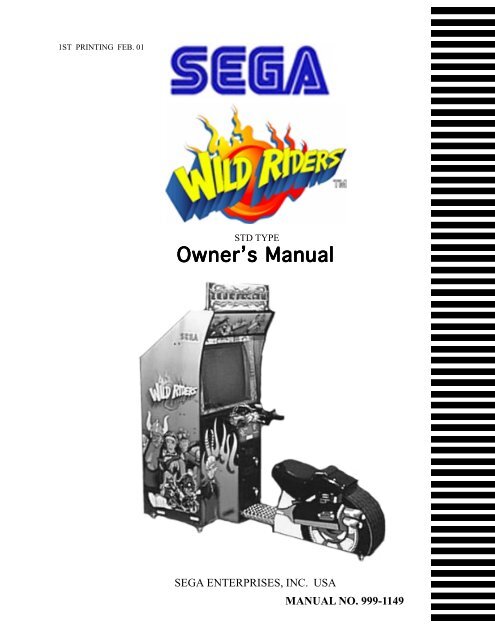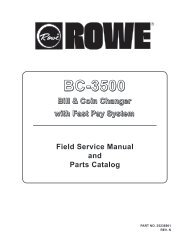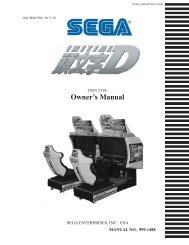Owner's Manual - SEGA Arcade
Owner's Manual - SEGA Arcade
Owner's Manual - SEGA Arcade
Create successful ePaper yourself
Turn your PDF publications into a flip-book with our unique Google optimized e-Paper software.
1ST PRINTING FEB. 01<br />
STD TYPE<br />
Owner’s <strong>Manual</strong><br />
<strong>SEGA</strong> ENTERPRISES, INC. USA<br />
MANUAL NO. 999-1149
Warranty<br />
Your new Sega Product is covered for a period of 90 days from the date of shipment. This certifies<br />
that the Printed Circuit Boards, Power Supplies and Monitor are to be free of defects in workmanship<br />
or materials under normal operating conditions. This also certifies that all Interactive Control<br />
Assemblies are to be free from defects in workmanship and materials under normal operating conditions.<br />
No other product in this machine is hereby covered.<br />
Sellers sole liability in the event a warranted part described above fails shall be, at its option, to<br />
replace or repair the defective part during the warranty period. For Warranty claims, contact your<br />
Sega Distributor.<br />
Should the Seller determine, by inspection that the product was caused by Accident, Misuse, Neglect,<br />
Alteration, Improper Repair, Installation or Testing, the warranty offered will be null and void.<br />
Under no circumstances is the Seller responsible for any loss of profits, loss of use, or other damages.<br />
This shall be the exclusive written Warranty of the original purchaser expressed in lieu of all other<br />
warranties expressed or implied. Under no circumstance shall it extend beyond the period of time<br />
listed above.
BEFORE USING THE PRODUCT, BE SURE TO READ THE FOLLOWING:<br />
To maintain the safety:<br />
To ensure the safe usage of the product, be sure to read the following before using the product. The following<br />
instructions are intended for the users, operators and the personnel in charge of the operation of the product.<br />
After carefully reading and sufficiently understanding the warning displays and cautions, handle the product<br />
appropriately. Be sure to keep this manual nearby the product or elsewhere convenient for referring to it<br />
when necessary.<br />
Herein, explanations which require special attention are enclosed with dual lines. Depending on the potentially<br />
hazardous degrees, the terms of WARNING, CAUTION, etc. are used. Be sure to understand the<br />
contents of the displays before reading the text.<br />
Indicates that mishandling the<br />
product by disregarding this<br />
warning will cause a potentially<br />
hazardous situation which can<br />
result in death or serious injury.<br />
Indicates that mishandling the product<br />
by disregarding this caution will cause<br />
a slight hazardous situation which can<br />
result in personal injury and or material<br />
damage.<br />
For the sage usage of the product, the following pictographs are used:<br />
Indicates “HANDLE WITH CARE.” In order to protect the human body an equipment, this<br />
display is attached to places where the Owner’s <strong>Manual</strong> and or Service <strong>Manual</strong> should be referred<br />
to.<br />
Perform work in accordance with the instructions herein stated.<br />
Instructions for work are explained by paying attention to the aspect of accident prevention. Failing to<br />
perform work as per the instructions can cause accidents. In the case where only those who have technical<br />
expertise should perform the work to avoid hazardous situation, the instructions herein state that the<br />
serviceman should perform such work.<br />
Be sure to turn off power before working on the machine.<br />
To prevent electric shock, be sure to turn off power before starting the work in which the worker touches<br />
the interior of the product. If the work is to be performed in the power-on status, the Instruction <strong>Manual</strong><br />
herein always states to that effect.<br />
Be sure to ground the Earth Terminal (this, however, is not required in the case where a power cord<br />
with earth is used).<br />
This product is equipped with the Earth Terminal. When installing the product, Connect the Earth Terminal<br />
to the “accurately grounded indoor earth terminal” by using an earth wire. Unless the product is<br />
grounded appropriately, the user can be subject to electric shock. After performing repair, etc. for the<br />
Control equipment, ensure that the Earth Wire is firmly connected to the Control equipment.<br />
Ensure that the Power Supply used is equipped with an Earth Leakage Breaker.<br />
This product does not incorporate the Earth Leakage Breaker. Using a power supply which is not<br />
equipped with the Earth Leakage Breaker can cause a fire when earth leakage occurs.<br />
Be sure to use fuses which meet the specified rating. (only for the machines which use fuses).<br />
Using fuses exceeding the specified rating can cause a fire and electric shock.
Specification changes (removal of equipment, conversion and addition) not designated by <strong>SEGA</strong><br />
are not allowed.<br />
The parts of the product include warning labels for safety, covers for personal protection, etc. It is very<br />
hazardous to operate the product by removing parts and or modifying the circuits. Should doors, lids<br />
and protective parts be damaged or lost, refrain from operating the product, and contact where the<br />
product was purchased from or the office herein stated. <strong>SEGA</strong> shall not be held responsible for any<br />
accidents, compensation for damage to a third party, resulting from the specifications not designated by<br />
<strong>SEGA</strong>.<br />
Ensure that the product meets the requirements of appropriate Electrical Specifications.<br />
Before installing the product, check for Electrical Specifications. <strong>SEGA</strong> products have a nameplate on<br />
which Electrical Specifications are described. Ensure that the product is compatible with the power<br />
supply voltage and frequency requirements of the location. Using any Electrical Specifications different<br />
from the designated Specifications can cause a fire and electric shock.<br />
Install and operate the product in places where appropriate lighting is available, allowing warning<br />
labels to be clearly read.<br />
To ensure safety for the customers, labels and printed instructions describing potentially hazardous<br />
situation are applied to places where accidents can be caused. Ensure that where the product is operated<br />
has sufficient lighting allowing the warnings to be read. If any label is peeled off, apply it again immediately.<br />
Please place an order with where the product was purchased from or the office herein stated.<br />
When handling the Monitor, be very careful. (Applies only to the product w/monitor.)<br />
Some of the monitor (TV) parts are subject to high tension voltage. Even after running off power, some<br />
portions are still subject to high tension voltage sometimes. Monitor repair and replacement should be<br />
performed only be those technical personnel who have knowledge of electricity and technical expertise.<br />
Be sure to adjust the monitor (projector) properly. (Applies only to the product w/monitor.)<br />
Do not operate the product leaving on-screen flickering or blurring as it is. Using the product with the<br />
monitor not properly adjusted may cause dizziness or a headache to an operator, a player, or the customers.<br />
When transporting or reselling this product, be sure to attach this manual to the product.<br />
In the case where commercially available monitors and printers are used in this product, only the<br />
contents relating to this product are explained herein. Some commercially available equipment has<br />
functions and reactions not stated in this manual. Read this manual together with the specific Instruction<br />
<strong>Manual</strong> of such equipment.<br />
• Descriptions herein contained may be subject to improvement changes without notice.<br />
• The contents described herein are fully prepared with due care. However, should any question arise or<br />
errors be found, please contact <strong>SEGA</strong>.<br />
INSPECTIONS IMMEDIATELY AFTER TRANSPORTING THE PRODUCT TO THE LOCATION.<br />
Normally, at the time of shipment, <strong>SEGA</strong> products are in a status allowing for usage immediately after<br />
transporting to the location. Nevertheless, an irregular situation may occur during transportation. Before<br />
turning on power, check the following points to ensure that the product has been transported in a satisfactory<br />
status.<br />
Are there any dented portions or defects (cuts, etc.) on the external surfaces of the cabinet?<br />
Are Casters and Adjusters, damaged?<br />
Do the power supply voltage and frequency requirements meet with those of the location?<br />
Are all wiring connectors correctly and securely connected? Unless connected in the correct direction,<br />
connector connections can not be made accurately. Do not insert connectors forcibly.<br />
Do power cords have cuts and dents?<br />
Do the fuses used meet specified rating? Is the Circuit Protector in an energized status?<br />
Are all accessories available?<br />
Can all Doors and Lids be opened with the Accessory keys? Can Doors and Lids be firmly closed?
TABLE OF CONTENTS<br />
BEFORE USING THE PRODUCT, BE SURE TO READ THE FOLLOWING:<br />
TABLE OF CONTENTS<br />
INTRODUCTION OF THE OWNER’S MANUAL<br />
1. HANDLING PRECAUTIONS ..........................................................................................<br />
2. PRECAUTIONS CONCERNING INSTALLATION LOCATION ...................................<br />
3. OPERATION .....................................................................................................................<br />
4. ACCESSORIES .................................................................................................................<br />
5. ASSEMBLING AND INSTALLATION ............................................................................<br />
6. PRECAUTIONS TO BE HEEDED WHEN MOVING THE MACHINE ........................<br />
7. CONTENTS OF GAME ....................................................................................................<br />
8. EXPLANATION OF TEST AND DATA DISPLAY .........................................................<br />
8 - 1 SWITCH UNIT AND COIN METER ............................................................<br />
8 - 2 SYSTEM TEST MODE ..................................................................................<br />
8 - 3 GAME TEST MODE ......................................................................................<br />
9. CONTROL PANEL .............................................................................................................<br />
9 - 1 ADJUSTING/REPLACING THE HANDLBAR VOLUME ...........................<br />
9 - 2 ADJUSTING/REPLACING THE ACCELERATOR VOLUME .....................<br />
9 - 3 REPLACING THE CONTROL STICK’S MICROSWITCH ..........................<br />
9 - 4 GREASING ......................................................................................................<br />
9 - 5 REPLACING THE SPRING ............................................................................<br />
10. REAR BRAKE..................................................................................................................<br />
10 - 1 REMOVING THE BRAKE UNIT .................................................................<br />
10 - 2 ADJUSTING/REPLACING THE REAR BRAKE VOLUME ......................<br />
10 - 3 GREASING ....................................................................................................<br />
11. MONITOR ........................................................................................................................<br />
11 - 1 CAUTIONS AND WARNINGS CONCERNING THE SAFETY FOR<br />
HANDLING THE MONITORS .....................................................................<br />
11 -2 CAUTIONS TO BE HEEDED WHEN CLEANING THE CRT<br />
SURFACES ....................................................................................................<br />
12. COIN SELECTOR ............................................................................................................<br />
13. PERIODIC INSPECTION TABLE ..................................................................................<br />
14. TROUBLESHOOTING ....................................................................................................<br />
15. GAME BOARD ................................................................................................................<br />
15 - 1 TAKING OUT THE GAME BOARD ...........................................................<br />
15 - 2 COMPOSITION OF GAME BOARD ...........................................................<br />
15 - 3 REPAIR/SERVICING AND CARTON BOX ...............................................<br />
16. DESIGN RELATED PARTS ............................................................................................<br />
17. PARTS LIST .....................................................................................................................<br />
18. WIRE COLOR CODE TABLE .........................................................................................<br />
19. WIRING DIAGRAM ........................................................................................................<br />
1 -2<br />
3 - 4<br />
5 - 7<br />
8<br />
9 - 15<br />
16<br />
17 - 20<br />
21 - 43<br />
22<br />
23 - 35<br />
36 - 43<br />
44 - 54<br />
45 - 47<br />
48<br />
49<br />
50 - 53<br />
54<br />
55 - 58<br />
55 - 56<br />
56<br />
57 - 58<br />
59 - 61<br />
59 - 61<br />
61<br />
62 - 66<br />
67<br />
68 - 71<br />
72 - 76<br />
72 - 73<br />
74<br />
75 - 76<br />
77<br />
78 - 95<br />
96<br />
97 - 98
Length<br />
Height<br />
Width<br />
Weight<br />
MONITOR<br />
SPECIFICATIONS<br />
: 74 inches<br />
: 65 inches.<br />
: 31 inches<br />
: Approx. 400 lbs.<br />
: 29 INCH COLOR MONITOR<br />
INTRODUCTION OF THE OWNERS MANUAL<br />
This <strong>Owner's</strong> <strong>Manual</strong> is intended to provide detailed descriptions together with all<br />
the necessary information covering the general operation of electronic assemblies,<br />
electromechanicals, servicing control, spare parts, etc. as regards the product,<br />
WILD RIDER STD TYPE.<br />
This manual is intended for the owners, personnel and managers in charge of<br />
operation of the product. Operate the product after carefully reading and sufficiently<br />
understanding the instructions. If the product fails to function satisfactorily, nontechnical<br />
personnel should under no circumstances touch the internal system. Please<br />
contact where the product was purchased from.<br />
Use of this product is unlikely to cause physical injuries or damages to property. However,<br />
where special attention is required this is indicated by a thick line, the word "IMPORTANT"<br />
and its sign in this manual.<br />
STOP<br />
IMPORTANT<br />
Indicates that mishandling the product by disregarding this display can cause the<br />
product's intrinsic performance not to be obtained, resulting in malfunctioning.<br />
<strong>SEGA</strong> ENTERPRISES, INC. (U.S.A.)/CUSTOMER SERVICE<br />
45133 Industrial Drive, Fremont, California 94538, U.S.A.<br />
Phone : (415) 701-6580<br />
Fax : (415) 701-6594
DEFINITION OF LOCATION MAINTENANCE MAN AND SERVICEMAN<br />
Non-technical personnel who do not have technical knowledge and expertise should<br />
refrain from performing such work that this manual requires the location's<br />
maintenance man or a serviceman to carry out, or work which is not explained in<br />
this manual. Failing to comply with this instruction can cause a severe accident<br />
such as electric shock.<br />
Ensure that parts replacement, servicing & inspections, and troubleshooting are performed by the<br />
location's maintenance man or the serviceman. It is instructed herein that particularly hazardous<br />
work should be performed by the serviceman who has technical expertise and knowledge.<br />
The location's maintenance man and serviceman are herein defined as follows:<br />
"Location's Maintenance Man" :<br />
Those who have experience in the maintenance of amusement equipment and vending machines,<br />
etc., and also participate in the servicing and control of the equipment through such routine work<br />
as equipment assembly and installation, servicing and inspections, replacement of units and<br />
consumables, etc. within the Amusement Facilities and or locations under the management of the<br />
Owner and <strong>Owner's</strong> Operators of the product.<br />
Activities of Location's Maintenance Man :<br />
Assembly & installation, servicing & inspections, and replacement of units & consumables as<br />
regards amusement equipment, vending machines, etc.<br />
Serviceman :<br />
Those who participate in the designing, manufacturing, inspections and maintenance service of<br />
the equipment at an amusement equipment manufacturer.<br />
Those who have technical expertise equivalent to that of technical high school graduates as regards<br />
electricity, electronics and or mechanical engineering, and daily take part in the servicing &<br />
control and repair of amusement equipment.<br />
Serviceman's Activities :<br />
Assembly & installation and repair & adjustments of electrical, electronic and mechanical parts of<br />
amusement equipment and vending machines.<br />
LISTED<br />
U L ®<br />
5K92<br />
AMUSEMENT MACHINE
1. HANDLING PRECAUTIONS<br />
When installing or inspecting the machine, be very careful of the following points and pay<br />
attention to ensure that the player can enjoy the game safely.<br />
Non-compliance with the following points or inappropriate handling running counter to the<br />
cautionary matters herein stated can cause personal injury or damage to the machine.<br />
Before performing work, be sure to turn power off. Performing the work<br />
without turning power off can cause an electric shock or short circuit. In the<br />
case work should be performed in the status of power on, this manual always<br />
states to that effect.<br />
To avoid electric shock or short circuit, do not plug in or unplug quickly.<br />
To avoid electric shock, do not plug in or unplug with a wet hand.<br />
Do not expose Power Cords and Earth Wires on the surface, (floor, passage,<br />
etc.). If exposed, the Power Cords and Earth Wires are susceptible to damage.<br />
Damaged cords and wires can cause electric shock or short circuit.<br />
To avoid causing a fire or electric shock, do not put things on or damage<br />
Power Cords.<br />
When or after installing the product, do not unnecessarily pull the power cord.<br />
If damaged, the power cord can cause a fire or electric shock.<br />
In case the power cord is damaged, ask for replacement through where the<br />
product was purchased from or the office herein stated. Using the cord as is<br />
damaged can cause fire, electric shock or leakage.<br />
Be sure to perform grounding appropriately. Inappropriate grounding can<br />
cause an electric shock.<br />
Be sure to use fuses meeting specified rating. Using fuses exceeding the<br />
specified rating can cause a fire or electric shock.<br />
Completely make connector connections for IC BD and others. Insufficient<br />
insertion can cause an electric shock.<br />
Specification changes, removal of equipment, conversion and/or addition, not<br />
designated by <strong>SEGA</strong> are not permitted.<br />
• Failure to observe this may cause a fire or an electric shock. Non-compliance<br />
with this instruction can have a bad influence upon physical conditions of the<br />
players or the lookers-on, or result in injury during play.<br />
• <strong>SEGA</strong> shall not be held responsible for damage, compensation for damage to<br />
a third party, caused by specification changes not designated by <strong>SEGA</strong>.<br />
Be sure to perform periodic maintenance inspections herein stated.<br />
1
STOP<br />
IMPORTANT<br />
For the IC board circuit inspections, only the logic tester is allowed. The use<br />
of a multiple-purpose tester is not permitted, so be careful in this regard.<br />
When cleaning the CRT surfaces, use a soft, dry cloth. Do not apply<br />
chemicals such as thinner, benzine, etc.<br />
The electronic parts on the IC Board could be damaged due to human body's<br />
static electricity. Before performing IC Board related work, be sure to<br />
discharge physically accumulated statics by touching grounded metallic<br />
surfaces, etc.<br />
Some parts are the ones designed and manufactured not specifically for this<br />
game machine. The manufacturers may discontinue, or change the<br />
specifications of, such general-purpose parts. If this is the case, Sega cannot<br />
repair or replace a failed game machine whether or not a warranty period has<br />
expired.<br />
2
2. PRECAUTIONS CONCERNING INSTALLATION<br />
LOCATION<br />
This product is an indoor game machine. Do not install it outside. Even indoors,<br />
avoid installing in places mentioned below so as not to cause a fire, electric shock,<br />
injury and or malfunctioning.<br />
Places subject to rain or water leakage, or places subject to high humidity in<br />
the proximity of an indoor swimming pool and or shower, etc.<br />
Places subject to direct sunlight, or places subject to high temperatures in the<br />
proximity of heating units, etc.<br />
Places filled with inflammable gas or vicinity of highly inflammable/volatile<br />
chemicals or hazardous matter.<br />
Dusty places.<br />
Sloped surfaces.<br />
Places subject to any type of violent impact.<br />
Vicinity of anti-disaster facilities such as fire exits and fire extinguishers.<br />
The operating (ambient) temperature range is from 5 Celsius to 40 Celsius.<br />
Only in the case a projector is employed, the temperature range is from 5<br />
Celsius to 30 Celsius.<br />
LIMITATIONS OF USAGE REQUIREMENTS<br />
Be sure to check the Electrical Specifications.<br />
Ensure that this product is compatible with the location's power supply,<br />
voltage and frequency requirements.<br />
A plate describing Electrical Specifications is attached to the product.<br />
Non-compliance with the Electrical Specifications can cause a fire and<br />
electric shock.<br />
This product requires the Breaker and Earth Mechanisms as part of the<br />
location facilities. Using them in a manner not independent can cause a fire<br />
and electric shock.<br />
Ensure that the indoor wiring for the power supply is rated at 7A or higher<br />
(AC single phase 100 ~ 120V area), and 4A or higher (AC 220 ~ 240V area).<br />
Non-compliance with the Electrical Specifications can cause a fire and<br />
electric shock.<br />
Be sure to independently use the power supply equipped with the Earth<br />
Leakage Breaker. Using a power supply without the Earth Leakage Breaker<br />
can cause an outbreak of fire when earth leakage occurs.<br />
Putting many loads on one electrical outlet can cause generation of heat and a<br />
fire resulting from overload.<br />
When using an extension cord, ensure that the cord is rated at 7A or higher<br />
(AC 100 ~ 120V area) and 4A or higher (AC 220 ~ 240V area). Using a cord<br />
rated lower than the specified rating can cause a fire and electric shock.<br />
3
OPERATION AREA<br />
For the operation of this machine, secure a minimum area of 1.3m (W) X<br />
1.6m (D). In order to prevent injury resulting from the falling down accident<br />
during game play, be sure to secure the minimum area for operation.<br />
Be sure to provide sufficient space so as to allow this product's ventilation fan<br />
to function efficiently. To avoid machine malfunctioning and a fire, do not<br />
place any obstacles near the ventilation opening.<br />
<strong>SEGA</strong> shall not be held responsible for damage, compensation for damage to<br />
a third party, resulting from the failure to observe this instruction.<br />
STOP<br />
IMPORTANT<br />
For transporting the machine into the location's building, the minimum necessary<br />
dimensions of the opening (of doors, etc.) are 0.8m(W) and 1.8m(H).<br />
Electric current consumption<br />
MAX. 3.66 A (AC 110V 50 Hz)<br />
MAX. 3.57 A (AC 110V 60 Hz)<br />
MAX. 3.25 A (AC 120V 60 Hz)<br />
MAX. 1.83 A (AC 220V 50 Hz)<br />
MAX. 1.82 A (AC 220V 60 Hz)<br />
MAX. 1.77 A (AC 230V 50 Hz)<br />
MAX. 1.73 A (AC 230V 60 Hz)<br />
MAX. 1.70 A (AC 240V 50 Hz)<br />
MAX. 1.68 A (AC 240V 60 Hz)<br />
MAX. 3.70 A (For TAIWAN)<br />
4
3. OPERATION<br />
PRECAUTIONS TO BE HEEDED BEFORE STARTING THE OPERATION<br />
To avoid injury and trouble, be sure to constantly give careful attention to the behavior and<br />
manner of the visitors and players.<br />
In order to avoid accidents, check the following before starting the operation:<br />
To ensure maximum safety for the players and the customers, ensure that<br />
where the product is operated has sufficient lighting to allow any warnings to<br />
be read. Operation under insufficient lighting can cause bodily contact with<br />
each other, hitting accident, and or trouble between customers.<br />
Be sure to perform appropriate adjustment of the monitor (projector). For<br />
operation of this machine, do not leave monitor's flickering or deviation as is.<br />
Failure to observe this can have a bad influence upon the players' or the<br />
customers' physical conditions.<br />
It is suggested to ensure a space allowing the players who feel sick while<br />
playing the game to take a rest.<br />
Check if all of the adjusters are in contact with the surface. If they are not, the<br />
Cabinet can move and cause an accident.<br />
5
Do not put any heavy item on this product. Placing any heavy item on the<br />
product can cause a falling down accident or parts damage.<br />
Do not climb on the product. Climbing on the product can cause falling down<br />
accidents. To check the top portion of the product, use a step.<br />
To avoid electric shock, check to see if door & cover parts are damaged or<br />
omitted.<br />
To avoid electric shock, short circuit and or parts damage, do not put the<br />
following items on or in the periphery of the product.<br />
Flower vases, flowerpots, cups, water tanks, cosmetics, and receptacles/<br />
containers/vessels containing chemicals and water.<br />
To avoid injury, be sure to provide sufficient space by considering the potentially<br />
crowded situation at the installation location. Insufficient installation space can<br />
cause making bodily contact with each other, hitting accidents, and or trouble<br />
between customers.<br />
PRECAUTIONS TO BE HEEDED DURING OPERATION (PAYING ATTENTION TO CUSTOMERS)<br />
To avoid injury and trouble, be sure to constantly give careful attention to the behavior and<br />
manner of the visitors and players.<br />
To avoid injury and accidents, those who fall under the following categories<br />
are not allowed to play the game.<br />
• Those who need assistance such as the use of an apparatus when walking.<br />
• Those who have high blood pressure or a heart problem.<br />
• Those who have experienced muscle convulsion or loss of consciousness when<br />
playing video game, etc.<br />
• Those who have a trouble in the neck and or spinal cord.<br />
• Intoxicated persons.<br />
• Pregnant women or those who are in the likelihood of pregnancy.<br />
• Persons susceptible to motion sickness.<br />
• Persons whose act runs counter to the product's warning displays.<br />
A player who has never been adversely affected by light stimulus might<br />
experience dizziness or headache depending on his physical condition when<br />
playing the game. Especially, small children can be subject to those<br />
conditions. Caution guardians of small children to keep watch on their<br />
children during play.<br />
Instruct those who feel sick during play to have a medical examination.<br />
To avoid injury resulting from falling down and electric shock due to spilled<br />
drinks, instruct the player not to place heavy items or drinks on the product.<br />
To avoid electric shock and short circuit, do not allow customers to put hands<br />
and fingers or extraneous matter in the openings of the product or small<br />
openings in or around the doors.<br />
To avoid falling down and injury resulting from falling down, immediately<br />
stop the customer's leaning against or climbing on the product, etc.<br />
6
To avoid electric shock and short circuit, do not allow the customers to<br />
unplug the power plug without a justifiable reason.<br />
Caution lookers-on so as not to touch the operating unit while in play. Failure<br />
to observe this may cause bodily contact with the player and trouble between<br />
the customers.<br />
Immediately stop such violent acts as hitting and kicking the product. Such<br />
violent acts can cause parts damage or falling down, resulting in injury due to<br />
fragments and falling down.<br />
Persons other than the player must<br />
not touch the device during play. If<br />
this is violated, their hands or fingers<br />
may be pinched by the handlebar,<br />
causing them to be injured.<br />
Instruct the player to watch his/her<br />
step when getting on the Floor Base<br />
so as to avoid stumbling over.<br />
7
4. ACCESSORIES<br />
When transporting the machine, make sure that the following parts are supplied.<br />
TABLE 4 ACCESSORIES<br />
CARTON BOX<br />
601-11044 (1)<br />
Used for transporting the Game Board.<br />
Refer to 15-3.<br />
TAMPERPROO WRENCH<br />
M4 540-0006-01 (1)<br />
M6 540-0015-01 (1)<br />
TOOL<br />
8
5. ASSEMBLING AND INSTALLATION<br />
Perform assembly work by following the procedure herein stated. Failing to<br />
comply with the instructions can cause electric shock hazard.<br />
Perform assembling as per this manual. Since this is a complex machine,<br />
erroneous assembling can cause an electric shock, machine damage and or not<br />
functioning as per specified performance.<br />
When assembling, be sure to use plural persons. Depending on the assembly<br />
work, there are some cases in which working by one person alone can cause<br />
personal injury or parts damage.<br />
Ensure that connectors are accurately connected. Incomplete connections can<br />
cause electric shock hazard.<br />
Be careful so as not to damage wirings. Damaged wiring can cause electric<br />
shock and short circuit hazards.<br />
This work should be performed by the Location's Maintenance Man or<br />
Serviceman. Performing work by non-technical personnel can cause a severe<br />
accident such as electric shock. Failing to comply with this instruction can<br />
cause a severe accident such as electric shock to the player during operation.<br />
Provide sufficient space so that assembling can be performed. Performing<br />
work in places with narrow space or low ceiling may cause an accident and<br />
assembly work to be difficult.<br />
To perform work safely and avoid serious accident such as the cabinet's<br />
falling down, do not perform work in places where step-like grade<br />
differences, a ditch, or slope exist.<br />
When handling plastic parts, use care. Do not give a shock or apply excessive<br />
load to the fluorescent lamps and plastic parts. Failure to observe this can<br />
cause parts damage, resulting in injury due to fragments, cracks and broken<br />
pieces.<br />
To perform work safely and securely, be sure to prepare a step which is in a<br />
secure and stable condition. Performing work without using the step can<br />
cause violent falling down accidents.<br />
9
When carrying out the assembling and installation, follow the following 5-item sequence.<br />
1<br />
2<br />
3<br />
4<br />
5<br />
SECURING IN PLACE (ADJUSTER ADJUSTMENT)<br />
REMOVING THE SHIPPING BRACKET<br />
POWER SUPPLY, AND EARTH CONNECTION<br />
TURNING POWER ON<br />
ASSEMBLY CHECK<br />
10
1<br />
SECURING IN PLACE (ADJUSTER ADJUSTMENT)<br />
Make sure that all of the adjusters are in contact with the floor. If they are not, the<br />
cabinet can move and cause an accident.<br />
This product has 2 Adjusters at the bottom front part of cabinet and 4 Casters in the rear. When<br />
the installation position is determined, let the Adjusters make direct contact with the floor and<br />
adjust to ensure the product position is level.<br />
1<br />
Move the product to the<br />
installation position.<br />
CASTERS<br />
2<br />
Let the Adjusters make contact<br />
with the floor. Adjust the height of<br />
the 2 Adjusters by using a wrench<br />
to ensure the product position is<br />
level. If the floor surfaces are<br />
level, the product will be level<br />
when the front casters are raised<br />
approximately 7mm above the<br />
floor.<br />
ADJUSTERS<br />
ADJUSTER<br />
FIG. 5. 4 a BOTTOM VIEW<br />
Approx.7mm<br />
Have adjusters make contact<br />
with the floor.<br />
Ensure that the 2 Rear Casters are<br />
in contact with the surface (floor).<br />
FIG. 5. 4 b ADJUSTER<br />
11
2<br />
REMOVING THE SHIPPING BRACKET<br />
The mechanism of equipment is fastened for transportation at shipping. Remove the shipping<br />
bracket and screws.<br />
1<br />
2<br />
Remove the front lid (see Section 9-1).<br />
Take out the 2 screws and remove the shipping braket. (FIG. 5. 5)<br />
MECHA SHIPPING BRKT<br />
WRD-0003<br />
SCREW (2)<br />
M4 X 8, w/flat & spring washers<br />
FIG. 5. 5<br />
12
3<br />
POWER SUPPLY, AND EARTH CONNECTION<br />
Be sure to independently use the power supply socket outlet equipped with an<br />
Earth Leakage Breaker. Using a power supply without an Earth Leakage<br />
Breaker can cause a fire when electric leakage occurs.<br />
Ensure that the "accurately grounded indoor earth terminal" and the earth wire<br />
cable are available (except in the case where a power cord plug with earth is<br />
used). This product is equipped with the earth terminal. Connect the earth<br />
terminal and the indoor earth terminal with the prepared cable. If the<br />
grounding work is not performed appropriately, customers can be subjected to<br />
an electric shock, and the product's functioning may not be stable.<br />
Ensure that the power cord and earth wire are not exposed on the surface<br />
(passage, etc.). If exposed, they can be caught and are susceptible to damage.<br />
If damaged, the cord and wire can cause electric shock and short circuit<br />
accidents. Ensure that the wiring position is not in the customer's passage<br />
way or the wiring has protective covering.<br />
After wiring power cord on the floor, be sure to protect the power cord.<br />
Exposed power cord is susceptible to damage and causes an electric shock<br />
accident.<br />
The AC Unit is mounted on the rear of the machine. The AC Unit has Main SW, Circuit<br />
Protector, Earth Terminal and the Inlet which connects the Power Cord.<br />
1<br />
Ensure that the Main SW is OFF.<br />
INLET<br />
CIRCUIT PROTECTOR<br />
Main SW off<br />
MAIN SW<br />
EARTH TERMINAL<br />
Connect with the<br />
indoor earth terminal.<br />
FIG. 5. 6 a AC unit<br />
13
4<br />
TURNING POWER ON<br />
In this product, the Main SW is in the AC<br />
Unit and the SUB POWER SW is inside<br />
the SERVICE DOOR. The power is not<br />
turned on unless the above two switches<br />
are on. When the power is turned on, the<br />
two fluorescent lamps inside light up,<br />
images are outputted on the monitor, and<br />
the Advertise mode appears on the<br />
screen.<br />
Once the power is turned off, the inserted<br />
coin(s) less than one credit and the<br />
BONUS ADDER data are cleared.<br />
Fluorescent lamps<br />
Image output on the monitor.<br />
Emits sounds.<br />
SUB POWER SW<br />
FIG. 5. 7<br />
5<br />
ASSEMBLY CHECK<br />
(2) C.R.T. TEST<br />
In the TEST MODE, ascertain that the assembly has been<br />
made correctly and IC BD. is satisfactory<br />
(refer to Section 8).<br />
In the test mode, perform the following test:<br />
(1) MEMORY TEST<br />
Selecting the RAM TEST on the system test mode menu<br />
screen causes the on-board memory to be tested<br />
automatically. The game board is satisfactory if the<br />
display beside each IC No. shows GOOD.<br />
RAM TEST<br />
TESTING NOW<br />
IC29 GOOD<br />
IC35 GOOD<br />
IC09 GOOD IC10 GOOD<br />
IC11 GOOD IC12 GOOD<br />
IC16 GOOD IC18 GOOD<br />
IC20 GOOD IC22 GOOD<br />
IC17 GOOD IC19 GOOD<br />
IC21 GOOD IC23 GOOD<br />
IC106 GOOD IC107 GOOD<br />
IC108 GOOD IC109 GOOD<br />
IC111 GOOD IC113 GOOD<br />
IC115 GOOD IC117 GOOD<br />
IC112 GOOD IC114 GOOD<br />
IC116 GOOD IC118 GOOD<br />
PRESS TEST BUTTON TO EXIT<br />
In the system test mode menu, selecting<br />
C.R.T. TEST allows the screen (on which<br />
the monitor is tested) to be displayed.<br />
C.R.T. TEST 1/2<br />
1 32<br />
RED<br />
GREEN<br />
BLUE<br />
WHITE<br />
PRESS TEST BUTTON TO CONTINUE<br />
12345678901234567890123<br />
C.R.T. TEST 2/2<br />
12345678901234567890123<br />
12345678901234567890123<br />
12345678901234567890123<br />
12345678901234567890123<br />
12345678901234567890123<br />
12345678901234567890123<br />
12345678901234567890123<br />
12345678901234567890123<br />
12345678901234567890123<br />
12345678901234567890123<br />
12345678901234567890123<br />
12345678901234567890123<br />
12345678901234567890123<br />
12345678901234567890123<br />
12345678901234567890123<br />
12345678901234567890123<br />
12345678901234567890123<br />
PRESS TEST BUTTON TO EXIT<br />
12345678901234567890123<br />
14
(3) SOUND TEST<br />
SOUND TEST<br />
RIGHT SPEAKER OFF<br />
LEFT SPEAKER OFF<br />
-> EXIT<br />
In the system test mode, selecting SOUND<br />
TEST causes the screen (on which sound<br />
related BD and wiring connections are tested)<br />
to be displayed.<br />
Check if the sound is satisfactorily emitted from<br />
each speaker and the sound volume is<br />
appropriate.<br />
SELECT WITH SERVICE BUTTON<br />
AND<br />
PRESS TEST BUTTON<br />
(4) INPUT TEST<br />
INPUT TEST<br />
HANDLEBAR 80<br />
ACCELERATOR 00<br />
FRONT BRAKE 00<br />
REAR BRAKE 00<br />
PUSH<br />
OFF<br />
PULL<br />
OFF<br />
START<br />
OFF<br />
SERVICE OFF<br />
TEST<br />
OFF<br />
Selecting the INPUT TEST on the game test<br />
mode menu screen causes the screen (on which<br />
each switch is tested) to be displayed. Press<br />
each switch. If the display beside each switch<br />
indicates "ON," the switch and wiring<br />
connections are satisfactory.<br />
PRESS TEST AND SERVICE BUTTON TO EXIT<br />
(5) OUTPUT TEST<br />
OUTPUT TEST<br />
START BUTTON LAMP OFF<br />
->EXIT<br />
Select OUTPUT TEST from the menu in the<br />
game test mode to cause the screen (on which<br />
each lamp and wiring connections are tested) to<br />
appear. Ensure that lamp light up satisfactorily.<br />
SELECT WITH SERVICE BUTTON<br />
AND PRESS TEST BUTTON<br />
Perform the above inspections also at the time of monthly inspection.<br />
15
6. PRECAUTIONS TO BE HEEDED WHEN MOVING THE MACHINE<br />
When moving the machine, be sure to unplug the power plug. Moving the<br />
machine with the plug as is inserted can damage the power cord and cause fire<br />
and electric shock hazards.<br />
When moving the machine on the floor, retract the Adjusters and ensure that<br />
Casters make contact with the floor. During transportation, pay careful<br />
attention so that Casters do not tread power cords and earth wires. Damaging<br />
the power cords can cause electric shock or short circuit.<br />
When moving the product, do not push the Front Glass. The Glass part could<br />
be damaged and glass fractions may cause injury.<br />
When lifting the cabinet, be sure to hold the grip portions or bottom part.<br />
Failure to observe this may damage parts and cause injury.<br />
Do not push the Billboard. Failure to observe this may damage the installation<br />
portions and cause unexpected accidents.<br />
Have casters make contact with the floor.<br />
FIG. 6<br />
16
7. CONTENTS OF GAME<br />
The following explanations apply to the case the product is functioning satisfactorily. Should<br />
there be any moves different from the following contents, some sort of faults may have<br />
occurred. Immediately look into the cause of the fault and eliminate the cause thereof to ensure<br />
satisfactory operation.<br />
The 2 Fluorescent Lamps of the product are always lit when the product is energized. During<br />
Advertise, the 2 Speakers and SUPERWOOFER output Advertise sounds, and Advertise images<br />
are outputted on to the monitor. Note that setting to NO SOUND OUTPUT during Advertise is<br />
possible (refer to the SERVICE MANUAL).<br />
Fluorescent lamps is always on.<br />
Image output on the monitor.<br />
Steering Wheel(Handlebar)<br />
START button<br />
Emits sounds.<br />
Coin Inlet<br />
Front Brake<br />
Rear Brake Pedal<br />
Accelerator Grip<br />
FIG. 7 a<br />
17
HOW TO PLAY<br />
• WILD RIDERS is a motorbike action game, where you play the ace rider of motorbike team<br />
who should run away to the goal without being caught by the Police Inspector who is<br />
chasing you.<br />
• Throw coins for one play session into the slot. Then, press the START button to display the<br />
Select Screen.<br />
Select either character from the two riders (man and woman).<br />
Selection of the character determines the motorbike type. Each motorbike has its specific<br />
characteristics; the key to success in runaway is to take full advantage of its characteristics.<br />
• By determining the character while stepping on the rear brake pedal, the instructions about<br />
operating the handlebar will be skipped in the game session.<br />
• Once the Select Screen closes, the Game Screen displays.<br />
Once the game session starts, the Police Inspector (on a patrol car) begins to chase you. Run<br />
away toward the goal according to the arrows being displayed along the road.<br />
• The distance meter located at the top of the screen indicates the distance from the Police<br />
Inspector. If it indicates 0, the game is over.<br />
• You encounter several action points and should clear them by your motorbike action.<br />
Two types of motorbike actions are available: Jump and Slide.<br />
At a Jump point (orange), jump it by pulling off the handlebar. At a Slide point (green), push<br />
the handlebar inward for sliding.<br />
If you succeed in each of the actions, you can enlarge the spacing from the Police Inspector.<br />
If you fail in it, this spacing reduces reversely.<br />
• If you reach the goal without being caught by the Police Inspector, you get Game Clear and<br />
see the Ending view.<br />
• After the game ends, you can view the whole course map to examine to what point you have<br />
been able to run away.<br />
• If you acquire a high score at the end of the game, you may go to the Name Entry and be<br />
able to enter the initials of your name and so on.<br />
18
INSTRUCTIONS ON OPERATIONS<br />
Basic operations include using the accelerator for accelerating the speed, using the brake for<br />
reducing the speed, and using the handlebar for cornering to the left or right.<br />
Nothing short of this game enables the following special operations:<br />
FRONT BRAKE LEVER<br />
HANDLE BAR<br />
ACCELERATOR<br />
REAR BRAKE PEDAL<br />
"Pull off Handlebar":<br />
The motorbike is jumped by<br />
pulling off the handlebar at a<br />
Jump point, indicated by an<br />
orange line. In addition, pulling<br />
off the handlebar during usual<br />
running allows you to enjoy a<br />
wheelie of the motorbike.<br />
"Push Handlebar":<br />
When you push the handlebar<br />
at a Slide point, indicated by a<br />
green line, the motorbike slides.<br />
Pushing the handlebar during<br />
usual running also slides the<br />
motorbike.<br />
FIG. 7 b<br />
19
DESCRIPTION OF GAME SCREEN<br />
Distance Meter<br />
Police Inspector Window<br />
Your current ranking<br />
Score (Wild Points)<br />
FIG. 7 c<br />
Speedometer<br />
FIG. 7 d US version screen<br />
Distance Meter:<br />
Ranking:<br />
Speedometer:<br />
Score (Wild Points):<br />
Police Inspector Window:<br />
Indicates the distance from the Police Inspector. When it<br />
indicates 0, the game is over. <br />
Indicates your current ranking. As you get a higher score, your<br />
ranking rises.<br />
Indicates the speed of the motorbike. <br />
Each time you succeed a motorbike action or send a small<br />
object (e.g., flowerpot) flying, this is counted as an score added.<br />
Displays when the distance from the Police Inspector reduces<br />
within the predetermined value, in order to notify you that he is<br />
just behind you.<br />
20
8. EXPLANATION OF TEST AND DATA DISPLAY<br />
By operating the switch unit, periodically perform the tests and data check. When installing the<br />
machine initially or collecting cash, or when the machine does not function correctly, perform<br />
checking in accordance with the explanations given in this section.<br />
The following shows tests and modes that should be utilized as applicable.<br />
NAOMI 2 GAME BOARD is used for the product. The system of this game board allows<br />
another game to be played by replacing the ROM Board Case mounted on the NAOMI 2 CASE.<br />
As such, the Test Mode of this system consists of the System Test Mode for the system to<br />
execute SELF-TEST, COIN ASSIGNMENTS, etc. used in common for the machines<br />
employing the NAOMI 2 BOARD, and the Game Test Mode for the specific product to execute<br />
Input/Output test for the operation equipment, difficulty setting, etc.<br />
TABLE 8 EXPLANATION OF TEST MODE<br />
ITEMS DESCRIPTION<br />
INSTALLATION<br />
OF MACHINE<br />
When the machine is installed, perform the following:<br />
1. Check to ensure each is the standard setting at shipment.<br />
2. Check each Input equipment in the INPUT TEST mode.<br />
3. Check each Output equipment in the OUTPUT TEST mode.<br />
4. Test on-IC-Board IC's in the SELF-TEST mode.<br />
REFERENCE<br />
SECTIONS<br />
8-2E,8-2F,8-3D<br />
8-3B<br />
8-3C<br />
8-2A, 8-2J<br />
MEMORY<br />
PERIODIC<br />
SERVICING<br />
CONTROL<br />
SYSTEM<br />
MONITOR<br />
IC BOARD<br />
DATA CHECK<br />
This test is automatically executed by selecting RAM TEST, or<br />
ROM BOARD TEST in the Menu mode.<br />
Periodically perform the following:<br />
1. MEMORY TEST<br />
2. Ascertain each setting.<br />
3. To test each Input equipment in the INPUT TEST mode.<br />
4. To test each Output equipment in the OUTPUT TEST mode.<br />
1. To check each Input equipment in the INPUT TEST mode.<br />
2. Adjust or replace each Input equipment.<br />
3. If the problem still remains unsolved, check each equipment's<br />
mechanism movements.<br />
In the Monitor Adjustment mode, check to see if Monitor<br />
(Projector) adjustments are appropriate.<br />
1. MEMORY TEST<br />
2. In the SOUND TEST mode, check the sound related ROMs.<br />
Check such data as game play time and histogram to adjust the<br />
difficulty level, etc.<br />
8-2A, 8-2J<br />
8-2A, 8-2J<br />
8-3D<br />
8-3B<br />
8-3C<br />
8-3B<br />
8-3E<br />
9,10<br />
8-2D<br />
11<br />
8-2A, 8-2J<br />
8-2C<br />
8-2G<br />
8-3F<br />
21
8 - 1 SWITCH UNIT AND COIN METER<br />
Never touch places other than those specified. Touching places not specified can<br />
cause electric shock and short circuit hazards.<br />
STOP<br />
IMPORTANT<br />
Adjust to the optimum sound volume by considering the environmental<br />
requirements of the installation location.<br />
If the COIN METER and the game board are electrically disconnected, game<br />
play is not possible.<br />
SWITCH UNIT<br />
Open the coin chute door, and the switch<br />
unit shown will appear. The function of<br />
each SW is as follows:<br />
1<br />
2<br />
3 4<br />
FIG. 8. 1 a SWITCH UNIT<br />
1<br />
2<br />
3<br />
4<br />
SPEAKER VOLUME:<br />
SPEAKER VOL<br />
WOOFER VOLUME:<br />
WOOFER VOL<br />
TEST BUTTON:<br />
TEST<br />
SERVICE BUTTON:<br />
SERVICE<br />
Sound volume can be adjusted for the 2 Speakers.<br />
Sound volume can be adjusted for the WOOFER.<br />
For the handling of the TEST BUTTON, refer to the<br />
following pages.<br />
Gives credits without registering on the coin meter.<br />
22
8 - 2 SYSTEM TEST MODE<br />
STOP<br />
IMPORTANT<br />
The contents of setting changes in SYSTEM ASSIGNMENTS, COIN<br />
ASSIGNMENTS, and GAME TEST MODE are stored when the test mode is<br />
EXITed. If the power is turned off before EXITing, the contents of setting<br />
changes are ineffective. Be very careful of this point.<br />
TEST ITEM SELECT<br />
This test mode mainly allows the IC Board to be checked for accurate functioning, monitor<br />
color to be adjusted as well as COIN ASSIGNMENTS and GAME ASSIGNMENTS to be<br />
adjusted.<br />
1<br />
After turning power on, press the TEST button to have the following test item menu displayed.<br />
SYSTEM MENU<br />
RAM TEST<br />
JVS TEST<br />
SOUND TEST<br />
C.R.T. TEST<br />
SYSTEM ASSIGNMENTS<br />
COIN ASSIGNMENTS<br />
BOOKKEEPING<br />
BACKUP DATA CLEAR<br />
CLOCK SETTING<br />
ROM BOARD TEST<br />
GAME TEST MODE<br />
[WILD RIDERS XXXXXXXXX]<br />
-> EXIT<br />
SELECT WITH SERVICE BUTTON<br />
AND PRESS TEST BUTTON<br />
2<br />
Press the SERVICE button to move the arrow. Bring the arrow to the desired item and press the<br />
TEST button.<br />
3<br />
Upon finishing the test, bring the arrow to EXIT and press the TEST button to return to the<br />
Game mode.<br />
23
A. RAM TEST<br />
This allows for checking the functioning of the RAM on the NAOMI 2 Main BD.<br />
"GOOD" is displayed for satisfactory RAMs, and "BAD" is indicated for irregular RAMs, if<br />
any.<br />
RAM TEST<br />
TESTING NOW<br />
IC29 GOOD<br />
IC35 GOOD<br />
IC09 GOOD IC10 GOOD<br />
IC11 GOOD IC12 GOOD<br />
IC16 GOOD IC18 GOOD<br />
IC20 GOOD IC22 GOOD<br />
IC17 GOOD IC19 GOOD<br />
IC21 GOOD IC23 GOOD<br />
IC106 GOOD IC107 GOOD<br />
IC108 GOOD IC109 GOOD<br />
IC111 GOOD IC113 GOOD<br />
IC115 GOOD IC117 GOOD<br />
IC112 GOOD IC114 GOOD<br />
IC116 GOOD IC118 GOOD<br />
PRESS TEST BUTTON TO EXIT<br />
"TESTING NOW" shows up (flashing) on the screen during the test.<br />
Returns to the menu screen when the TEST button is pressed after the test is over.<br />
24
B. JVS TEST<br />
In this test, Specifications of the I/O Board connected to NAOMI 2 can be checked, and INPUT<br />
TEST can be performed. First, I/O Board Specifications are displayed.<br />
JVS TEST<br />
INPUT TEST<br />
(A)<br />
NEXT NODE<br />
(B)<br />
-> EXIT (C)<br />
NODE 1/1<br />
NAME <strong>SEGA</strong> ENTERPRISES,LTD.<br />
I/O BD JVS<br />
837-13551<br />
Ver 1.00<br />
CMD VER 1.1<br />
JVS VER 2.0<br />
COM VER 1.0<br />
SWITCH 2PLAYER(S) 13BITS<br />
COIN 2SLOT<br />
ANALOG 8CH<br />
ROTARY 0CH<br />
KEYCODE 0<br />
SCREEN X:0 Y:0 CH:0<br />
CARD OSLOT<br />
HOPPER OUT 0CH<br />
DRIVER OUT 6SLOT<br />
ANALOG OUT 0CH<br />
CHARACTER CHARA:0 LINE:0<br />
BACKUP 0<br />
1 2 3<br />
Name and version of I/O BOARD.<br />
SELECT WITH SERVICE BUTTON<br />
AND<br />
PRESS TEST BUTTON<br />
Select with the SERVICE button and press the TEST button.<br />
(A) INPUT TEST : Proceeds to the INPUT TEST of I/O BOARD being displayed.<br />
(B) NEXT NODE : In the case where more than 2 I/O Boards are connected, proceeds to<br />
the next I/O Board.<br />
(C) EXIT : Returns to the menu mode.<br />
INPUT TEST SCREEN<br />
JVS TEST<br />
INPUT TEST<br />
NEXT NODE<br />
-> EXIT<br />
NODE 1/1<br />
SWITCH<br />
SYSTEM 00000000<br />
PLAYER1 00000000<br />
00000000<br />
PLAYER2 00000000<br />
00000000<br />
COIN<br />
0000 0000<br />
ANALOG<br />
0000 0000 0000 0000<br />
0000 0000 0000 0000<br />
SELECT WITH SERVICE BUTTON<br />
AND<br />
PRESS TEST BUTTON<br />
When INPUT is performed for the switches<br />
of Control Panel, etc., the value changes to<br />
1 from 0.<br />
If the Coin SW is inputted, the count starts.<br />
When the TEST MODE is finished, the<br />
count is cleared and returned to[0000].<br />
Analogue values are displayed between<br />
0000 and FF00.<br />
25
12345678901234567890123<br />
12345678901234567890123<br />
12345678901234567890123<br />
12345678901234567890123<br />
12345678901234567890123<br />
12345678901234567890123<br />
12345678901234567890123<br />
12345678901234567890123<br />
12345678901234567890123<br />
12345678901234567890123<br />
C. SOUND TEST<br />
Sound Output test can be performed. Beep sounds can be emitted from each of left/right Speakers.<br />
SOUND TEST<br />
RIGHT SPEAKER OFF<br />
LEFT SPEAKER OFF<br />
-> EXIT<br />
Emitted from the right-hand side Speaker.<br />
Emitted from the left-hand side Speaker.<br />
Returns to the menu mode.<br />
SELECT WITH SERVICE BUTTON<br />
AND PRESS TEST BUTTON<br />
D. C.R.T. TEST<br />
1) RGB COLOR ADJUSTMENT SCREEN<br />
In this page, monitor color can be checked.<br />
C.R.T. TEST 1/2<br />
1 32<br />
RED<br />
GREEN<br />
BLUE<br />
WHITE<br />
Each of red, green, and blue is the darkest at the<br />
leftmost end, and becomes brighter towards the<br />
right-hand end in 31 gradations. Monitor<br />
brightness is satisfactory if the white color bar<br />
is black at the left end and if it is white at the<br />
right end.<br />
Press the TEST button to proceed to the next<br />
page.<br />
PRESS TEST BUTTON TO CONTINUE<br />
2) MONITOR SIZE ADJUSTMENT SCREEN<br />
In this page, monitor size can be checked.<br />
12345678901234567890123<br />
C.R.T. TEST 2/2<br />
12345678901234567890123<br />
12345678901234567890123<br />
12345678901234567890123<br />
12345678901234567890123<br />
12345678901234567890123<br />
12345678901234567890123<br />
Adjust so that the checkered patterns do not go<br />
beyond the screen.<br />
Press the TEST button to return to the menu<br />
mode.<br />
12345678901234567890123<br />
PRESS TEST BUTTON TO EXIT<br />
12345678901234567890123<br />
26
E. SYSTEM ASSIGNMENTS<br />
The settings of cabinet and board can be changed. Game related assignments such as game<br />
difficulty, etc. are performed in K. GAME TEST MODE.<br />
1<br />
2<br />
3<br />
Press the SERVICE button to move the arrow. Bring the arrow to the desired item.<br />
Press the TEST button to change the setting.<br />
Upon finishing the setting, move the arrow to EXIT and press the TEST button.<br />
SYSTEM ASSIGNMENTS<br />
CABINET TYPE 1PLAYER(S)<br />
ADVERTISE SOUND ON<br />
MONITOR TYPE HORIZONTAL<br />
SERVICE TYPE COMMON<br />
-> EXIT<br />
(A)<br />
(B)<br />
(C)<br />
(D)<br />
SELECT WITH SERVICE BUTTON<br />
AND<br />
PRESS TEST BUTTON<br />
(A) CABINET TYPE (1PLAYER(S), 2PLAYER(S), 3PLAYER(S), 4PLAYER(S))<br />
Sets the number of players between 1 and 4.<br />
Fix setting to 1 PLAYER(S).<br />
(B) ADVERTISE SOUND (ON, OFF)<br />
Sets whether ADVERTISE sound is to be emitted or not.<br />
(C) MONITOR TYPE (HORIZONTAL, VERTICAL)<br />
Sets the on-screen display to the positional direction of monitor (HORIZONTAL/VERTICAL)<br />
Fix setting to HORIZONTAL.<br />
HORIZONTAL:<br />
VERTICAL:<br />
Normal on-screen display<br />
On-screen display when the monitor is vertically positioned as against<br />
normal HORIZONTAL position.<br />
(D) SERVICE TYPE (COMMON, INDIVIDUAL)<br />
Sets the functioning of when the SERVICE button is pressed, in case that several SERVICE<br />
buttons exist.<br />
Fix setting to COMMON.<br />
COMMON: By pressing any SERVICE button, Service credit can be obtained for all<br />
Players.<br />
INDIVIDUAL: By pressing SERVICE button, Service credit can be obtained for the Player<br />
corresponding to the SERVICE button pressed.<br />
27
F. COIN ASSIGNMENTS<br />
In this mode, the setting of incremental credit increase as against coin insertion can be changed.<br />
1<br />
2<br />
Press the SERVICE button to move the arrow. Bring the arrow to the desired item.<br />
Press the TEST button to change the setting.<br />
3 Upon finishing the setting, bring the arrow to EXIT and press the TEST button.<br />
COIN ASSIGNMENTS<br />
COIN CHUTE TYPE COMMON (A)<br />
COIN/CREDIT SETTING #1 (B)<br />
COIN CHUTE #1<br />
1 COIN 1 CREDIT<br />
COIN ASSIGNMENTS<br />
COIN CHUTE TYPE INDIVIDUAL<br />
COIN/CREDIT SETTING #1<br />
COIN CHUTE #1<br />
1 COIN 1 CREDIT<br />
COIN CHUTE #2<br />
1 COIN 1 CREDIT<br />
MANUAL SETTING<br />
SEQUENCE SETTING<br />
->EXIT<br />
SELECT WITH SERVICE BUTTON<br />
AND PRESS TEST BUTTON<br />
Setting to COMMON<br />
(C)<br />
(G)<br />
MANUAL SETTING<br />
SEQUENCE SETTING<br />
->EXIT<br />
SELECT WITH SERVICE BUTTON<br />
AND PRESS TEST BUTTON<br />
Setting to INDIVIDUAL<br />
(A) COIN CHUTE TYPE (COMMON, INDIVIDUAL)<br />
Fix setting to COMMON.<br />
COMMON<br />
This setting is for the cabinet which has a coin chute(s) for common use by plural players. Up<br />
to 2 Coin Chutes (#1 and #2) can be used and also, (B) COIN/CREDIT SETTING ratio can be<br />
set separately for #1 and #2.<br />
INDIVIDUAL<br />
This setting is for the cabinet in which each player uses an independent coin chute. Coins<br />
inserted by each player are handled as the player's credits. Depending on the CABINET TYPE<br />
setting in the SYSTEM ASSIGNMENTS and the functioning of the connected I/O Board, the<br />
number of Coin SW INPUT ports varies between 1 and 4. (B) COIN/CREDIT SETTING ratio<br />
is common for eath Coin Chute.<br />
(B) COIN/CREDIT SETTING ( # 1 ~ # 27)<br />
Sets the credit increase increment per coin insertion. There are 27 settings from #1 to #27,<br />
expressed in credit(s) as against coins inserted. #27 refers to FREE PLAY.<br />
For details, refer to Table 1 (COMMON) and Table 2 (INDIVIDUAL).<br />
28
(C) MANUAL SETTING<br />
The Credit's incremental increase settings as against a coin insertion are shown in further details<br />
than in (B) above (refer to Table 3). Also, note that when this MANUAL SETTING is<br />
performed, (B) COIN CREDIT setting becomes ineffective.<br />
MANUAL SETTING<br />
COIN ASSIGNMENTS<br />
MANUAL SETTING<br />
COIN TO CREDIT 1 (D)<br />
BONUS ADDER NO BONUS ADDER (E)<br />
COIN CHUTE #1 MULTIPLIER<br />
1 COIN COUNT AS 1 COIN<br />
COIN 1 2 3 4 5 6 7 8 9<br />
CREDIT 1 2 3 4 5 6 7 8 9<br />
COIN ASSIGNMENTS<br />
MANUAL SETTING<br />
COIN TO CREDIT 1<br />
BONUS ADDER NO BONUS ADDER<br />
COIN CHUTE MULTIPLIER<br />
1 COIN COUNT AS 1 COIN<br />
COIN 1 2 3 4 5 6 7 8 9<br />
CREDIT 1 2 3 4 5 6 7 8 9<br />
COIN CHUTE #2 MULTIPLIER<br />
1 COIN COUNT AS 1 COIN<br />
COIN 1 2 3 4 5 6 7 8 9<br />
CREDIT 1 2 3 4 5 6 7 8 9<br />
SEQUENCE SETTING<br />
->EXIT<br />
SELECT WITH SERVICE BUTTON<br />
AND PRESS TEST BUTTON<br />
(G)<br />
SEQUENCE SETTING<br />
->EXIT<br />
SELECT WITH SERVICE BUTTON<br />
AND<br />
PRESS TEST BUTTON<br />
Setting to COMMON<br />
Setting to INDIVIDUAL<br />
(D) COIN TO CREDIT<br />
Determines COIN/CREDIT setting.<br />
(E) BONUS ADDER<br />
This sets how many coins should be inserted to obtain one SERVICE COIN.<br />
(F) COIN CHUTE ( # 1 / # 2 ) MULTIPLIER<br />
This sets how many tokens one coin represents.<br />
29
Table 1: COIN/CREDIT SETTING (COIN CHUTE COMMON TYPE)<br />
NAME OF SETTING COIN CHUTE 1 COIN CHUTE 2<br />
SETTING #1 1 COIN 1 CREDIT 1 COIN 1 CREDIT<br />
SETTING #2 1 COIN 2 CREDITS 1 COIN 1 CREDIT<br />
SETTING #3 1 COIN 3 CREDITS 1 COIN 1 CREDIT<br />
SETTING #4 1 COIN 4 CREDITS 1 COIN 1 CREDIT<br />
SETTING #5 1 COIN 5 CREDITS 1 COIN 1 CREDIT<br />
SETTING #6 1 COIN 2 CREDITS 1 COIN 2 CREDITS<br />
SETTING #7 1 COIN 5 CREDITS 1 COIN 2 CREDITS<br />
SETTING #8 1 COIN 3 CREDITS 1 COIN 3 CREDITS<br />
SETTING #9 1 COIN 4 CREDITS 1 COIN 4 CREDITS<br />
SETTING #10 1 COIN 5 CREDITS 1 COIN 5 CREDITS<br />
SETTING #11 1 COIN 6 CREDITS 1 COIN 6 CREDITS<br />
SETTING #12 2 COINS 1 CREDIT 2 COINS 1 CREDIT<br />
SETTING #13 1 COIN 1 CREDIT 2 COINS 1 CREDIT<br />
SETTING #14 1 COIN 2 CREDITS 2 COINS 1 CREDIT<br />
SETTING #15 1 COIN 1 CREDIT 1 COIN 1 CREDIT<br />
2 COINS 3 CREDITS 2 COINS 3 CREDITS<br />
SETTING #16 1 COIN 3 CREDITS 1 COIN 1 CREDIT<br />
2 COINS 3 CREDITS<br />
SETTING #17 3 COINS 1 CREDIT 3 COINS 1 CREDIT<br />
SETTING #18 4 COINS 1 CREDIT 4 COINS 1 CREDIT<br />
SETTING #19 1 COIN 1 CREDIT 1 COIN 1 CREDIT<br />
2 COINS 2 CREDITS 2 COINS 2 CREDITS<br />
3 COINS 3 CREDITS 3 COINS 3 CREDITS<br />
4 COINS 5 CREDITS 4 COINS 5 CREDITS<br />
SETTING #20 1 COIN 5 CREDITS 1 COIN 1 CREDIT<br />
2 COINS 2 CREDITS<br />
3 COINS 3 CREDITS<br />
4 COINS 5 CREDITS<br />
SETTING #21 5 COINS 1 CREDIT 5 COINS 1 CREDIT<br />
SETTING #22 1 COIN 2 CREDITS 3 COINS 1 CREDIT<br />
5 COINS 2 CREDITS<br />
SETTING #23 2 COINS 1 CREDIT 2 COINS 1 CREDIT<br />
4 COINS 2 CREDITS 4 COINS 2 CREDITS<br />
5 COINS 3 CREDITS 5 COINS 3 CREDITS<br />
SETTING #24 1 COIN 3 CREDITS 2 COINS 1 CREDIT<br />
4 COINS 2 CREDITS<br />
5 COINS 3 CREDITS<br />
SETTING #25 1 COIN 1 CREDIT 1 COIN 1 CREDIT<br />
2 COINS 2 CREDITS 2 COINS 2 CREDITS<br />
3 COINS 3 CREDITS 3 COINS 3 CREDITS<br />
4 COINS 4 CREDITS 4 COINS 4 CREDITS<br />
5 COINS 6 CREDITS 5 COINS 6 CREDITS<br />
SETTING #26 1 COIN 6 CREDITS 1 COIN 1 CREDIT<br />
2 COINS 2 CREDITS<br />
3 COINS 3 CREDITS<br />
4 COINS 4 CREDITS<br />
5 COINS 6 CREDITS<br />
SETTING #27 FREE PLAY FREE PLAY<br />
30
Table 2: COIN/CREDIT SETTING (COIN CHUTE INDIVIDUAL TYPE)<br />
NAME OF SETTING EACH SEAT'S COIN CHUTE<br />
SETTING #1 1 COIN 1 CREDIT<br />
SETTING #2 1 COIN 2 CREDITS<br />
SETTING #3 1 COIN 3 CREDITS<br />
SETTING #4 1 COIN 4 CREDITS<br />
SETTING #5 1 COIN 5 CREDITS<br />
SETTING #11 1 COIN 6 CREDITS<br />
SETTING #12 2 COINS 1 CREDIT<br />
SETTING #15 1 COIN 1 CREDIT<br />
2 COINS 3 CREDITS<br />
SETTING #17 3 COINS 1 CREDIT<br />
SETTING #18 4 COINS 1 CREDIT<br />
SETTING #19 1 COIN 1 CREDIT<br />
2 COINS 2 CREDITS<br />
3 COINS 3 CREDITS<br />
4 COINS 5 CREDITS<br />
NAME OF SETTING<br />
SETTING #21<br />
SETTING #23<br />
EACH SEAT'S COIN CHUTE<br />
5 COINS 1 CREDIT<br />
2 COINS 1 CREDIT<br />
4 COINS 2 CREDITS<br />
5 COINS 3 CREDITS<br />
SETTING #25 1 COIN 1 CREDIT<br />
2 COINS 2 CREDITS<br />
3 COINS 3 CREDITS<br />
4 COINS 4 CREDITS<br />
5 COINS 6 CREDITS<br />
SETTING #27 FREE PLAY<br />
Table 3: MANUAL SETTING<br />
COIN TO CREDIT 1 COIN 1 CREDIT<br />
2 COINS 1 CREDIT<br />
3 COINS 1 CREDIT<br />
4 COINS 1 CREDIT<br />
5 COINS 1 CREDIT<br />
6 COINS 1 CREDIT<br />
7 COINS 1 CREDIT<br />
8 COINS 1 CREDIT<br />
9 COINS 1 CREDIT<br />
BONUS ADDER<br />
NO BONUS ADDER<br />
2 COINS GIVE 1 EXTRA COIN<br />
3 COINS GIVE 1 EXTRA COIN<br />
4 COINS GIVE 1 EXTRA COIN<br />
5 COINS GIVE 1 EXTRA COIN<br />
6 COINS GIVE 1 EXTRA COIN<br />
7 COINS GIVE 1 EXTRA COIN<br />
8 COINS GIVE 1 EXTRA COIN<br />
9 COINS GIVE 1 EXTRA COIN<br />
COIN CHUTE (# 1 / # 2) 1 COIN COUNTS AS 1 COIN<br />
MULTIPLIER 1 COIN COUNTS AS 2 COINS<br />
1 COIN COUNTS AS 3 COINS<br />
1 COIN COUNTS AS 4 COINS<br />
1 COIN COUNTS AS 5 COINS<br />
1 COIN COUNTS AS 6 COINS<br />
1 COIN COUNTS AS 7 COINS<br />
1 COIN COUNTS AS 8 COINS<br />
1 COIN COUNTS AS 9 COINS<br />
31
(G) SEQUENCE SETTING<br />
Number of credits required for starting game, etc. can be set.<br />
Function varies depending on the specific games. To find out what kind of functions are<br />
allotted to each sequence, or what is the initial value for each sequence, refer to the Instruction<br />
<strong>Manual</strong> of the game connected. Each sequence can be set between 1 ~ 5 credit(s).<br />
COIN ASSIGNMENTS<br />
SEQUENCE SETTING<br />
SEQUENCE 1 1 CREDIT(S)<br />
SEQUENCE 2 1 CREDIT(S)<br />
SEQUENCE 3 1 CREDIT(S)<br />
SEQUENCE 4 1 CREDIT(S)<br />
SEQUENCE 5 1 CREDIT(S)<br />
SEQUENCE 6 1 CREDIT(S)<br />
SEQUENCE 7 1 CREDIT(S)<br />
SEQUENCE 8 1 CREDIT(S)<br />
-> EXIT<br />
[WILD RIDERS XXXXXXXXXX]<br />
DESCRIPTION OF SEQUENCE<br />
1 CREDIT TO START<br />
2 NO USE<br />
3 NO USE<br />
4 NO USE<br />
5 NO USE<br />
6 NO USE<br />
7 NO USE<br />
8 NO USE<br />
SELECT WITH SERVICE BUTTON<br />
AND<br />
PRESS TEST BUTTON<br />
In cases of video games such as WILD RIDERS. :<br />
SEQUENCE 1 : Number of credits required for game start (initial value=1)<br />
SEQUENCE 2 ~ 8 : NOT USED.<br />
32
G. BOOKKEEPING<br />
• BOOKKEEPING 1/2<br />
This allows such data as operating time/No. of coins inserted/ No. of credits to be checked.<br />
BOOKKEEPING 1/2<br />
TOTAL TIME<br />
0D 00H 00M 00S<br />
CREDIT 0<br />
COIN 1 0<br />
COIN 2 0<br />
COIN 3 0<br />
COIN 4 0<br />
TOTAL COIN 0<br />
COIN CREDIT 0<br />
SERVICE CREDIT 0<br />
TOTAL CREDIT 0<br />
PRESS TEST BUTTON TO CONTINUE<br />
Press the TEST button to proceed to BOOKKEEPING 2/2.<br />
• BOOKKEEPING 2/2<br />
Each sequence displays the frequency of functioning.<br />
BOOKKEEPING 2/2<br />
P1 SEQ 1 0<br />
P1 SEQ 2 0<br />
P1 SEQ 3 0<br />
P1 SEQ 4 0<br />
P1 SEQ 5 0<br />
P1 SEQ 6 0<br />
P1 SEQ 7 0<br />
P1 SEQ 8 0<br />
PRESS TEST BUTTON TO EXIT<br />
In cases of video games such as WILD RIDERS. :<br />
P1 SEQ 1 : Play frequency of Player 1<br />
P1 SEQ 2 ~ 8 : NOT USED.<br />
33
H. BACKUP DATA CLEAR<br />
Clears the contents of BOOKKEEPING.<br />
BACKUP DATA CLEAR<br />
YES(CLEAR)<br />
-> NO(CANCEL)<br />
SELECT WITH SERVICE BUTTON<br />
AND PRESS TEST BUTTON<br />
When clearing, bring the arrow to YES by using the SERVICE button and press the TEST<br />
button. Bring the arrow to NO and press the TEST button to have the menu mode return<br />
without clearing the data. COMPLETED is displayed when clearing is completed. Press the<br />
TEST button to return to the menu mode.<br />
I. CLOCK SETTING<br />
Set YEAR, MONTH, DAY, HOUR, and MINUTE for NAOMI 2 Main BD.<br />
CLOCK SETTING<br />
1998 12/02 14:30 33 WED<br />
YEAR<br />
MONTH<br />
DAY<br />
HOUR<br />
MINUTE<br />
-> EXIT<br />
SELECT WITH SERVICE BUTTON<br />
AND PRESS TEST BUTTON<br />
Select the desired item with the SERVICE button and press the TEST button to increase<br />
the value. Upon finishing the SETTING, bring the arrow to EXIT and press the TEST<br />
button to return to the menu mode.<br />
34
J. ROM BOARD TEST<br />
In this test, on-ROM-BD ROM check is executed.<br />
If GOOD is displayed below RESULT, it is satisfactory.<br />
BYTE and WORD refers to the check sum of each unit.<br />
GAME ROM TEST<br />
[WILD RIDERS XXXXXXX]<br />
NO. TYPE RESULT BYTE WORD<br />
IC22 16M ---- 0123 4567<br />
IC1 64M GOOD 0123 4567<br />
IC2 64M GOOD 0123 4567<br />
IC3 64M GOOD 0123 4567<br />
IC4 64M GOOD 0123 4567<br />
IC5 64M GOOD 0123 4567<br />
IC6 64M GOOD 0123 4567<br />
IC7 64M GOOD 0123 4567<br />
IC8 64M GOOD 0123 4567<br />
IC9 64M GOOD 0123 4567<br />
IC10 64M GOOD 0123 4567<br />
:<br />
IC20 64M GOOD 0123 4567<br />
PRESS TEST BUTTON TO EXIT<br />
Program ROMs (IC22) do not display GOOD or BAD.<br />
Press the TEST button to return to the menu mode.<br />
K. GAME TEST MODE<br />
Enters the TEST mode of the game connected. The TEST mode includes INPUT test, GAME<br />
ASSIGNMENTS such as game difficulty and others, BOOKKEEPING, etc. Depending on<br />
specific games, necessary items are added and unnecessary items removed. As such, the<br />
contents thereof may be changed.<br />
35
8 - 3 GAME TEST MODE<br />
A. MENU MODE<br />
SYSTEM MENU<br />
RAM TEST<br />
JVS TEST<br />
SOUND TEST<br />
C.R.T. TEST<br />
SYSTEM ASSIGNMENTS<br />
COIN ASSIGNMENTS<br />
BOOKKEEPING<br />
BACKUP DATA CLEAR<br />
CLOCK SETTING<br />
ROM BOARD TEST<br />
-> GAME TEST MODE<br />
[WILD RIDERS XXXXXXX]<br />
EXIT<br />
SELECT WITH SERVICE BUTTON<br />
AND PRESS TEST BUTTON<br />
SYSTEM TEST MODE MENU<br />
GAME TEST MENU<br />
INPUT TEST<br />
OUTPUT TEST<br />
GAME ASSIGNMENTS<br />
VOLUME ADJUSTMENTS<br />
BOOKKEEPING<br />
BAUKUP DATA CLEAR<br />
->EXIT<br />
SELECT WITH SERVICE BUTTON<br />
AND PRESS TEST BUTTON<br />
GAME TEST MODE MENU<br />
FIG. 8. 3 a MENU MODE<br />
• Press the TEST button to display the SYSTEM TEST MODE MENU.<br />
• By pressing the SERVICE button, move the arrow (->) to select the GAME TEST MODE.<br />
• Press the TEST button to enter GAME TEST MODE. The screen displays the GAME TEST<br />
MODE MENU.<br />
• By pressing the SERVICE button, move the arrow (->) to select the desired item . Press the<br />
TEST button to execute the selected item.<br />
• Select EXIT and press the TEST button to exit from the GAME TEST MODE and return to<br />
the SYSTEM TEST MODE MENU. Further, select EXIT and press the TEST button to<br />
finish SYSTEM TEST MODE and return to the normal mode.<br />
36
B. INPUT TEST<br />
Selecting INPUT TEST displays the following and allows the status of each switch to be<br />
checked and the Volume value of each operative unit to be observed. In this mode, periodically<br />
check the status of each switch and Volume.<br />
INPUT TEST<br />
HANDLEBAR 80<br />
ACCELERATOR 00<br />
FRONT BRAKE 00<br />
REAR BRAKE 00<br />
PUSH<br />
OFF<br />
PULL<br />
OFF<br />
START<br />
OFF<br />
SERVICE<br />
OFF<br />
TEST<br />
OFF<br />
PRESS TEST AND SERVICE BUTTON TO EXIT<br />
FIG. 8. 3 ba INPUT TEST<br />
FIG. 8. 3 bb<br />
FIG. 8. 3 bc<br />
• Press each switch. If the indicator to the right of the switch (currently Off) turns On, the<br />
switch and its wiring are normal.<br />
• While operating the handlebar and pedal, check the variation in indication of the volume<br />
control value (HANDLEBAR, ACCELERATOR, FRONT BRAKE, REAR BRAKE). If the<br />
normal variation does not result that follows the operations, see Sections 9 and 10.<br />
• Pressing the TEST and SERVICE buttons together returns you to the Menu Screen.<br />
37
C. OUTPUT TEST<br />
Selecting OUTPUT TEST displays the following on the monitor and allows the status of<br />
Lamp to be checked. In this mode, periodically check the lamp status.<br />
Bring the arrow (->) to "START LAMP" and press the TEST button to alternate the righthand<br />
ON and OFF display of START LAMP.<br />
Check to ensure that the lamp lights up when ON is displayed and goes off when OFF is<br />
displayed. Bring the arrow (->) to "EXIT" and press the TEST button to return to the Test<br />
Menu.<br />
OUTPUT TEST<br />
START BUTTON LAMP OFF<br />
->EXIT<br />
SELECT WITH SERVICE BUTTON<br />
AND PRESS TEST BUTTON<br />
FIG. 8. 3 c OUTPUT TEST<br />
38
D. GAME ASSIGNMENTS<br />
When GAME ASSIGNMENTS are selected, the following appears on the monitor and Game<br />
Difficulty, etc. can be set. The setting change is not renewed until the TEST mode is exited.<br />
After setting change, be sure to exit from the TEST mode.<br />
GAME ASSIGNMENTS<br />
DIFFICULTY NORMAL<br />
ADVERTISE SOUND VOLUME 7<br />
->EXIT<br />
SELECT WITH SERVICE BUTTON<br />
AND PRESS TEST BUTTON<br />
FIG. 8. 3 d GAME ASSIGNMENTS<br />
DIFFICULTY : Setting the difficulty of the game<br />
You can select one of 5 levels of "VERY EASY," "EASY,"<br />
"NORMAL," "HARD," and "VERY HARD."<br />
ADVERTISE SOUND VOLUME : For the advertisement sound volume, you can select one of 8<br />
levels of "0" to "8".<br />
The larger the value, the larger the sound volume ("0" is the<br />
minimum).<br />
• Move the arrow with the SERVICE button to choose the setting change item.<br />
Press the TEST button to change the difficulty.<br />
• Bring the arrow to EXIT and press the TEST button to return to the menu mode.<br />
39
E. VOLUME ADJUSTMENTS<br />
If you select "VOLUME ADJUSTMENTS," the monitor screen lists the information below,<br />
which lets you set the volume controls of each operations unit.<br />
If the operability is poor or you have adjusted or replaced one or more volume controls, use this<br />
mode to set them.<br />
At this time, you must set the following four types of volume controls: HANDLEBAR,<br />
ACCELERATOR, FRONT BRAKE, and REAR BRAKE.<br />
The MAX. value, MIN. value for each and the HANDLEBAR's NEUTRAL value are to be set<br />
as applicable.<br />
VOLUME ADJUSTMENTS<br />
FIG. 8. 3 e VOLUME ASSIGNMENTS<br />
MIN MAX NEUTRAL<br />
HANDLEBAR [ 00H ] [ FFH ] [ 80H ]<br />
( 00H ) ( FFH ) ( 80H )<br />
ACCELERATOR [ 00H ] [ FFH ] [ 00H ]<br />
( 00H ) ( FFH )<br />
FRONT BRAKE [ 00H ] [ FFH ] [ 00H ]<br />
( 00H ) ( FFH )<br />
REAR BRAKE [ 00H ] [ FFH ] [ 00H ]<br />
EXIT WITH SAVE<br />
( 00H ) ( FFH )<br />
->EXIT WITHOUT SAVE<br />
SELECT WITH SERVICE BUTTON<br />
AND PRESS TEST BUTTON<br />
Move the handlebar, the accelerator, and the front and rear brake pedals fully in the movable<br />
range to set the proper volume control values.<br />
Any value in brackets [ ] is the initial, or unadjusted value; any value in parentheses ( ) is the<br />
currently backed up one.<br />
40
HANDLEBAR<br />
ACCELERATOR<br />
FRONT BRAKE<br />
REAR BRAKE<br />
: Fully move the handlebar to the clockwise or counterclockwise end.<br />
Then, return it to the middle to place it in the state where no force is<br />
applied to it.<br />
: Fully turn the accelerator grip. Then, release it to return it to the state<br />
where no force is applied to it.<br />
: Fully grasp the front brake lever. Then, release it to return it to the<br />
state where no force is applied to it.<br />
: Fully step on the rear brake pedal. Then, release it to return it to the<br />
state where no force is applied to it.<br />
The settings you have made are not updated until "EXIT WITH SAVE" is completed. To update<br />
them, be sure to perform "EXIT WITH SAVE."<br />
If you select "EXIT WITHOUT SAVE" before pressing the Test button, the system returns you<br />
to the Menu Screen without updating the settings.<br />
APPROPRIATE VOLUME LEVELS<br />
The range of appropriate volume levels are shown below. If a value outside the range is<br />
indicated, the volume may get damaged, in which case the volume gear should be disengaged<br />
once, and the angle of engagement should be modified (see Sections 10 and 11).<br />
• HANDLEBAR 26H ~ 4AH 80H +/ - 5 C5H ~ EBH<br />
Turn handlebar to the left Initial state Turn handlebar to the right<br />
• ACCELERATOR 10H ~ 30H D0H ~ F0H<br />
When your hand is removed from the grip Turn the grip all the way<br />
• FRONT BRAKE 20H ~ 30H 9EH ~ ADH<br />
When your hand is removed from the lever Pull the lever all the way<br />
• REAR BRAKE 2DH ~ 33H B0H ~ BFH<br />
When your foot is removed from the pedal Step on the pedal all the way<br />
41
F. BOOKKEEPING<br />
If you select BOOKKEEPING, data about the current operation will be listed on two screens.<br />
When you press the TEST button, you go to the next screen. When you press it while the second<br />
screen remains in display, you return to the Menu Screen.<br />
The first screen (1 of 2) lists data related to the progress of the play.<br />
BOOKKEEPING PAGE 1/2<br />
NUMBER OF GAMES 0<br />
PLAY TIME<br />
AVERAGE PLAY TIME<br />
LONGEST PLAY TIME<br />
SHORTEST PLAY TIME<br />
0D 0H 0M 0S<br />
0M 0S<br />
0M 0S<br />
0M 0S<br />
PRESS TEST BUTTON TO CONTINUE<br />
FIG. 8. 3 f a BOOKKEEPING (1/2)<br />
NUMBER OF GAMES<br />
PLAY TIME<br />
: Total number of sessions played.<br />
: Time taken for the game.<br />
BOOKKEEPING PAGE 2/2<br />
TIME HISTOGRAM<br />
0M 00S ~ 0M 29S 0<br />
0M 30S ~ 0M 59S 0<br />
1M 00S ~ 1M 29S 0<br />
1M 30S ~ 1M 59S 0<br />
2M 00S ~ 2M 29S 0<br />
2M 30S ~ 2M 39S 0<br />
3M 00S ~ 3M 29S 0<br />
3M 30S ~ 3M 59S 0<br />
4M 00S ~ 4M 29S 0<br />
4M 30S ~ 4M 59S 0<br />
5M 00S ~ 5M 29S 0<br />
5M 30S ~ 5M 59S 0<br />
6M 00S ~ 6M 29S 0<br />
6M 30S ~ 6M 59S 0<br />
7M 00S ~ 7M 29S 0<br />
7M 30S ~ 7M 59S 0<br />
8M 00S ~ 8M 29S 0<br />
8M 30S ~ 8M 59S 0<br />
9M 00S ~ 9M 29S 0<br />
9M 30S ~ 9M 59S 0<br />
OVER 10M 00S 0<br />
The second screen (2 of 2)<br />
lists the number of sessions<br />
played that corresponds to<br />
each PLAY TIME. It<br />
provides a guide for setting<br />
up the difficulty and so on.<br />
PRESS TEST BUTTON TO EXIT<br />
FIG. 8. 3 f b BOOKKEEPING (2/2)<br />
42
G. BACKUP DATA CLEAR<br />
This allows the contents of BOOKKEEPING and the Ranking data to be cleared. Despite the<br />
"clear" execution, the settings of GAME ASSIGNMENTS do not change. The contents of<br />
BOOKKEEPING in the SYSTEM TEST mode are not cleared either.<br />
When clearing, use the SERVICE button to bring the arrow (->) to "YES (CLEAR)" and press<br />
the TEST button. When the data has been cleared, "COMPLETED" will be displayed. Press<br />
the TEST button to return to the Menu mode. Bring the arrow to "NO (CANCEL)" and press<br />
the TEST button to return to the Menu mode.<br />
BACKUP DATA CLEAR<br />
YES(CLEAR)<br />
->NO (CANCEL)<br />
SELECT WITH SERVICE BUTTON<br />
AND PRESS TEST BUTTON<br />
FIG. 8. 3 g BACKUP DATA CLEAR<br />
43
9. CONTROL PANEL (HANDLE MECHA)<br />
Before starting to work, ensure that the Power SW is OFF. Failure to observe<br />
this can cause electric shock or short circuit.<br />
Use care so as not to damage wirings. Damaged wiring can cause electric<br />
shock or short circuit.<br />
Do not touch undesignated places. Touching places not designated can cause<br />
electric shock or short circuit.<br />
This work should be performed by the Location's Maintenance Man or<br />
Serviceman. Performing work by non-technical personnel can cause electric<br />
shock hazard.<br />
When closing the Control Panel, be very careful so as not to have hand and<br />
fingers pinched in.<br />
Be careful when handling the plastic made parts. Failure to observe this may<br />
cause injury due to damage or fragments resulting from damage.<br />
STOP<br />
IMPORTANT<br />
For the handlebar volume control, use the volume control with Part Number 220-<br />
5373. For the front brake or accelerator volume control, use the volume control<br />
with Part Number 220-5484. Do not confuse them.<br />
The control panel of this product contains volume controls that are used to detect operations of<br />
the handlebar, accelerator, and front brake.<br />
Verify operations of the input devices at least once a month. If a failure is found, immediately<br />
take proper action.<br />
This document describes how to adjust and replace the volume controls.<br />
The mechanisms of each input device is required to be greased every 3 months.<br />
44
9 - 1 ADJUSTING / REPLACING THE HANDLEBAR VOLUME<br />
ADJUSTlNG THE VOLUME<br />
The following procedure requires a wrench for tamperproof screw (for M4, accessories),<br />
Phillips screwdriver (for M4), and the master key.<br />
1<br />
Remove the 4 tamperproof screws that<br />
secure the Front lid to the base of the<br />
handlebar. Remove the single tmaperlproof<br />
bolt connecting the handlebar assembly to<br />
the shaft. Then remove the handlebar<br />
assembly momentarily.<br />
TAMPERPROOF SCREW (2)<br />
TAMPERPROOF SCREW (2)<br />
PHOTO 9. 1 a<br />
2<br />
Remove the Front Lid.<br />
45
3<br />
Loosen the 2 screws securing the VR<br />
Bracket, and then this bracket can be moved<br />
(PHOTO 10.1c).<br />
SCREW (2)<br />
M4 X 12, w/flat & spring washers<br />
PHOTO 9. 1 c<br />
4<br />
Move the VR Bracket back and forth to adjust the mesh of the gear.<br />
Moving the VR Bracket toward you disengages the mesh of the gear. By turning the volume<br />
control gear manually, vary the angle of the mesh (PHOTO 9.1d).<br />
PHOTO 9. 1 d<br />
5<br />
In the Test mode, check that the handlebar control volume varies properly.<br />
46
1<br />
2<br />
Before any action is taken, turn off the main<br />
switch on the AC Unit in the back of the<br />
game.<br />
By reaching up through the coin door, untie<br />
the cord clamp securing the wire of the<br />
handlebar volume control, and pull off the<br />
connector (PHOTO 10.1g).<br />
Disconnect the connector.<br />
PHOTO 9. 1 g<br />
SCREW (2)<br />
M4 X 12, w/flat & spring washers<br />
3<br />
Remove the 2 screws securing<br />
the VR bracket. Then, remove<br />
the volume control together<br />
with the bracket<br />
(PHOTO 10.1h).<br />
PHOTO 9. 1 h<br />
VOLUME<br />
220-5373<br />
4<br />
5<br />
6<br />
Remove the gear from the volume control. Remove the VR bracket. Cut the wire used for<br />
soldering. Then replace the volume control.<br />
Check that, when you fully turn the handlebar clockwise or counterclockwise, check that the<br />
swing does not attempt to go outside the range of revolution of the volume control spindle.<br />
Turn on the power. In the test mode, set the volume control value (see Section 8-3).<br />
47
9 - 2 ADJUSTING / REPLACING THE FRONT BRAKE VOLUME<br />
In the test mode, if the Front Brake Volume's value movements are irregular, adjust or replace<br />
the Volume by using the following procedure.<br />
This procedure requires a Phillips screwdriver (for M4), a hexagonal wrench with an oppositeside<br />
distance of 1.5 mm, nippers, the master key, a solder iron, and solder.<br />
Take out the 4 screws and remove the VR Cover.<br />
The Front Brake Volume is inside the VR Cover.<br />
TRUSS SCREW (4),black<br />
M4 X 8<br />
VR COVER<br />
PHOTO 9. 2 a<br />
VOLUME ADJUSTMENT<br />
1<br />
2<br />
3<br />
4<br />
5<br />
Loosen the 2 screws which secure the VR Bracket to move the VR Bracket.<br />
Move the VR Bracket to disengage gear mesh.<br />
By adjusting gear mesh, fasten the 2 screws<br />
which secure the VR Bracket.<br />
Move the Brake Lever fully to the movable<br />
range and check if the Volume Shaft's<br />
revolvable range is exceeded.<br />
After the adjustment, be sure to perform the<br />
Volume setting in the test mode.<br />
VOLUME REPLACEMENT<br />
VOLUME<br />
220-5484<br />
1<br />
2<br />
3<br />
Replace the Volume if it is malfunctioning.<br />
Install the Volume in the manner so that 25H +/<br />
- 5 is indicated when force is not exerted.<br />
Remove the 2 screws which secure the VR<br />
Bracket.<br />
Remove the Volume Gear from the Volume<br />
Shaft and remove the Volume from the VR<br />
Bracket to replace the Volume.<br />
After the replacement, be sure to perform the<br />
Volume setting in the test mode.<br />
48<br />
PHOTO 9. 2 b<br />
SCREW (2)<br />
M4 X 8, w/flat & spring washers
9 - 3 ADJUSTING / REPLACING THE ACCELERATOR VOLUME<br />
In the test mode, if the Accelerator Volume's value movements are irregular, adjust or replace<br />
the Volume by using the following procedure.<br />
This procedure requires a short Phillips screwdriver(for M4), a hexagonal wrench with an<br />
opposite-side distance of 1.5 mm, nippers, the master key, a solder iron, and solder.<br />
Remove the 4 screws, and the VR Cover. The Accelerator Volume appears inside the Cover.<br />
TRUSS SCREW (4),black<br />
M4 X 8<br />
VR COVER<br />
VOLUME ADJUSTMENT<br />
PHOTO 9. 3 a<br />
1 Loosen the screw which secures the VR Bracket to move the VR Bracket.<br />
2 Move the VR Bracket to disengage gear mesh.<br />
3 By adjusting gear mesh, fasten the screw which secures the VR Bracket.<br />
4 Turn the Accelerator Grip fully to the movable range and check if the Volume Shaft's<br />
revolvable range is exceeded.<br />
5 After the adjustment, be sure to perform the Volume setting in the test mode.<br />
VOLUME REPLACEMENT<br />
SCREW (1)<br />
M4 X 8, w/flat & spring washers<br />
Replace the Volume if it is<br />
malfunctioning. Install the Volume in<br />
the manner so that 20H +/ - 5 is indicated<br />
when force is not exerted.<br />
1<br />
Remove the screw which secures the VR<br />
Bracket.<br />
2<br />
3<br />
Remove the Volume Gear from the<br />
Volume Shaft and remove the Volume<br />
from the VR Bracket to replace the<br />
Volume.<br />
After the replacement, be sure to perform<br />
the Volume setting in the test mode.<br />
49<br />
VOLUME<br />
220-5484<br />
PHOTO 9. 3 b
9 - 4 GREASING<br />
Grease is inflammable and must never be close to fire.<br />
Grease does harm to your body if you aspirate it. Do not perform any work<br />
related to grease in a location where ventilation is insufficient.<br />
If grease adheres to your skin or enters an eye, immediately rise with clean<br />
water.<br />
If you feel out of sorts while you are performing the work, immediately stop it<br />
and keep quiet in a well-ventilated area. If you do not recover, consult with a<br />
doctor.<br />
Do not eat grease. Should you eat it, you may have loose bowels or feel like<br />
vomiting.<br />
Should somebody swallow it, immediately have his or her illness diagnosed<br />
by a doctor, without compelling him or her to vomit the grease.<br />
STOP<br />
IMPORTANT<br />
Be sure to use the designated type of grease. If a non-designated type grease is<br />
used, components may break.<br />
The period for greasing specified herein is a standard. Apply greasing to the<br />
specified portions as occasion arises.<br />
Do not apply greasing to places other than those specified. Greasing to<br />
undesignated places can cause malfunctioning and the qualitative<br />
deterioration of parts.<br />
Do not grease any portions other than the specified ones. Use an extension<br />
tube annexed to spray grease.<br />
50
Once every 3 months, apply greasing to the following places.<br />
For greasing, use Grease Mate (P. No. 090-0066).<br />
Handlebar Volume Control Mesh (Spring)<br />
PHOTO 9. 4 a<br />
Front Brake Volume Control Gear Mesh<br />
PHOTO 9. 4 b<br />
Brake Sliding Surface<br />
PHOTO 9. 4 c<br />
Accelerator Volume Control Mesh<br />
PHOTO 9. 4 d<br />
51
GREASING THE HANDLEBAR MECHANISM<br />
Greasing the handlebar mechanism requires a wrench for tamperproof screw<br />
(for M4, accessories) and a hexagonal wrench with an opposite-side distance of 3 mm.<br />
1<br />
2<br />
3<br />
Remove the control panel cover (see Section 9-1).<br />
Remove the 4 screws with hexagonal hole (PHOTO 9.4e).<br />
Remove the ASSY centering mechanism (PHOTO 9.4f).<br />
HEXAGON SOCKET SCREW (4)<br />
M4 X 10, flat & spring washers used.<br />
ASSY CENTERING MECHANISM<br />
PHOTO 9. 4 e<br />
PHOTO 9. 4 f<br />
Bearing part<br />
Do not get the light receiving/<br />
emitting face contaminated.<br />
FIG. 9. 4<br />
52
4<br />
Grease the sliding surface of the<br />
cam (PHOTO 9.4g).<br />
PHOTO 9. 4 g<br />
5<br />
Grease a total of 4 springs (at the<br />
left and right) (PHOTO 9.4h).<br />
PHOTO 9. 4 h<br />
6<br />
Grease the slide surfaces of the handlebar shaft and the left and right shafts (PHOTO 9.4i, j).<br />
PHOTO 9. 4 i<br />
PHOTO 9. 4 j<br />
53
9 - 5 REPLACING THE SPRING<br />
The mechanism that returns the handlebar to the direction of going straight ahead uses one<br />
HOLD spring. The mechanism that returns the handlebar to the regular position uses 4 SUS<br />
springs. If one of the springs has failure such as deformation, the operability will be<br />
unsatisfactory. If so, use the following procedure to replace the spring with a spare.<br />
The replacement requires a wrench for tamper proof screw (for M4, accessories), a hexagonal<br />
wrench with an opposite-side distance of 3 mm, and a pair of pliers.<br />
1<br />
2<br />
3<br />
Remove the control panel cover (see Section 9-1).<br />
Remove the 4 screws with hexagon hole, and then remove the ASSY centering mechanism<br />
(see Section 9-4).<br />
While holding the HOLD spring<br />
with the pliers, release the hooks<br />
located at both ends of the spring<br />
(PHOTO 9.5a).<br />
SPRING HOLD<br />
WRD-2105<br />
PHOTO 9. 5 a<br />
4<br />
The handlebar mechanism has a round hole on<br />
each of the left and right sides. Insert the pliers<br />
into the round hole, hold the SUS spring, and<br />
release the hook of both ends of the spring<br />
(PHOTO 9.5b).<br />
HOOK PART<br />
Wound 2 to 3 times.<br />
Do not let the hook part at both ends<br />
(made of SUS material) shift beyond the<br />
position where the number of winding is 2<br />
to 3 wounds from the end.<br />
SPRING SUS<br />
WRD-2010<br />
PHOTO 9. 5 b<br />
54
10. REAR BRAKE<br />
Before starting to work, ensure that the Power SW is OFF. Failure to observe<br />
this can cause electric shock or short circuit.<br />
Use care so as not to damage wirings. Damaged wiring can cause electric<br />
shock or short circuit.<br />
Do not touch undesignated places. Touching places not designated can cause<br />
electric shock or short circuit.<br />
This work should be performed by the Location's Maintenance Man or<br />
Serviceman. Performing work by non-technical personnel can cause electric<br />
shock hazard.<br />
If the operability of the brake pedal is poor or execution of the VOLUME ADJUSTMENTS in<br />
Test mode has no effect, adjust the volume control gear mesh or replace the volume control.<br />
In this product, when the Pedals are fully stepped on, if the Volume shaft is rotating within the<br />
movable range, the Volume is not feared to be damaged. Secure the Volume in the manner the<br />
Volume Shaft is oriented as shown and the gears are appropriately engaged when the Pedals are<br />
not stepped on.<br />
10 - 1 REMOVING THE BRAKE UNIT<br />
1<br />
Turn power OFF by using the Main SW of AC Unit, or SUB PWR SW inside the SERVICE<br />
DOOR.<br />
2<br />
Take out the 4 Truss screws and remove the<br />
Floor Lid. (PHOTO 10.1a)<br />
CARRIAGE BOLTS<br />
FRONT LID<br />
PHOTO 10. 1 a<br />
55
3<br />
4<br />
Disconnect the connector.<br />
Remove the 6 hexagon nuts, and disengage the<br />
brake unit from the ASSY Floor<br />
(PHOTO 10.1b).<br />
HEXAGON NUT (6)<br />
M6, spring washer used.<br />
PHOTO 10. 1 b<br />
10 - 2 ADJUSTING / REPLACING THE REAR BRAKE VOLUME<br />
Adjusting or replacing the volume controls requires a Phillips screwdriver (for M4 screw), a<br />
hexagonal wrench with an opposite-side distance of 1.5 mm, nippers, the master key, a solder<br />
iron, and solder.<br />
ADJUSTMENT<br />
Loosen the 2 screws, move the VR Bracket, and adjust the angle and appropriateness of gear<br />
mesh.<br />
VOLUME<br />
220-5373<br />
220-5484<br />
SCREW (2)<br />
M4 X 8, w/flat & spring washers<br />
VR BRACKET<br />
FIG. 10. 2<br />
"D"CUT FACE<br />
REPLACEMENT<br />
1<br />
2<br />
3<br />
4<br />
Take out the 2 screws and remove the Volume together with the VR Bracket.<br />
After replacing the Volume, engage the gears at the angle shown, and fix the VR Bracket.<br />
Install the Brake Unit and connect the Connector.<br />
Turn power ON and set the Volume value in the test mode.<br />
56
10 - 3 GREASING<br />
Grease is inflammable and must never be close to fire.<br />
Grease does harm to your body if you aspirate it. Do not perform any work<br />
related to grease in a location where ventilation is insufficient.<br />
If grease adheres to your skin or enters an eye, immediately rise with clean<br />
water.<br />
If you feel out of sorts while you are performing the work, immediately stop it<br />
and keep quiet in a well-ventilated area. If you do not recover, consult with a<br />
doctor.<br />
Do not eat grease. Should you eat it, you may have loose bowels or feel like<br />
vomiting.<br />
Should somebody swallow it, immediately have his or her illness diagnosed<br />
by a doctor, without compelling him or her to vomit the grease.<br />
STOP<br />
IMPORTANT<br />
Be sure to use the designated type of grease. If a non-designated type grease is<br />
used, components may break.<br />
The period for greasing specified herein is a standard. Apply greasing to the<br />
specified portions as occasion arises.<br />
Do not apply greasing to places other than those specified. Greasing to<br />
undesignated places can cause malfunctioning and the qualitative<br />
deterioration of parts.<br />
Do not grease any portions other than the specified ones. Use an extension<br />
tube annexed to spray grease.<br />
57
Apply greasing to gear mesh portions once every 3 months.<br />
Use GREASE MATE (<strong>SEGA</strong> PART NO. 090-0066).<br />
SLIDING FACE OF PEDAL SHAFT<br />
VOLUME GEAR MESH PORTION<br />
SPRING<br />
FIG. 10. 3<br />
PHOTO 10. 3<br />
58
11. MONITOR<br />
11 - 1 CAUTIONS AND WARNINGS CONCERNING THE SAFETY FOR HANDLING THE MONITORS<br />
Before handling the monitors, be sure to read the following explanations and comply with the<br />
caution/warning instructions given below. Note that the caution/warning symbol marks and<br />
letters are used in the instructions.<br />
Indicates that handling the monitors<br />
erroneously by disregarding this warning may<br />
cause a potentially hazardous situation,<br />
which could result in death or serious injury.<br />
Indicates that handling the monitors by<br />
disregarding this caution may cause a<br />
potentially hazardous situation, which could<br />
result in personal injury and or material<br />
damage.<br />
Indicates that access to a specific part of the<br />
equipment is forbidden.<br />
Indicates the instruction to disconnect a<br />
power connector or to unplug.<br />
When performing such work as installing and removing the monitor, inserting and disconnecting<br />
the external connectors to and from monitor interior and the monitor, be sure to disconnect the<br />
power connector (plug) before starting the work. Proceeding the work without following this<br />
instruction can cause electric shock or malfunctioning.<br />
Using the monitor by converting it without obtaining a prior permission is not allowed. <strong>SEGA</strong><br />
shall not be liable for any malfunctioning and accident caused by said conversion.<br />
Primary side and Secondary side<br />
The monitor's circuit which is divided into the Primary side<br />
and Secondary side, is electrically isolated. Do not touch the<br />
primary side, or do not touch both the primary side and the<br />
secondary side simultaneously. Failing to observe the<br />
instruction can cause electric shock and this is very<br />
dangerous. When making monitor adjustments, use a nonconductive<br />
driver and make adjustment without touching any<br />
part other than the Adjustment V. R. and knob. Also, be sure<br />
not to cause a short-circuit to the Primary side and Secondary<br />
side. If short-circuited, it can cause electric shock or<br />
malfunctioning, which is very dangerous.<br />
High-tension Voltage<br />
SECONDARY SIDE<br />
(Chassis, CRT)<br />
Some of the parts inside monitor are subject to high-tension voltage in excess of 20,000 volts and<br />
very dangerous. Therefore, do not touch the monitor interior. Should soldering & paper wastes,<br />
etc. be mixed in the monitor interior, turn the power off so as not to cause malfunctioning or fire<br />
hazard.<br />
ANODE CAP<br />
ANODE LEAD<br />
Approx. 29 kV<br />
PRIMARY SIDE<br />
MAIN BD<br />
DEMAGNETIZER<br />
COIL<br />
REAR PART<br />
PRIMARY<br />
SIDE<br />
DEMAGNETIZER<br />
COIL<br />
FOCUS LEAD<br />
(black)<br />
Approx. 10 kV<br />
NECK PCB<br />
SECONDARY SIDE<br />
(Chassis, sheet metal work, CRT, etc.)<br />
Disconnect or unplug<br />
FBT Approx.<br />
29 kV<br />
Approx.<br />
10 kV<br />
Connecting the CRT and PCB<br />
For combining the CRT and PCB, use the specified part No. to maintain the status of adjustments<br />
made at the factory. The anode of the CRT itself will be accumulatively charged as time elapses,<br />
generating high-tension voltage which is very dangerous. The monitor should be used with the<br />
Chassis, CRT and PCB assembled. When repair, etc. is required at the time of malfunctioning,<br />
be sure to send it in an "as is assembled" condition. If these are disassembled, what's charged to<br />
said high tension voltage can be discharged, causing a very hazardous situation. Therefore, under<br />
no circumstances should it be disassembled.<br />
59
Static Electricity<br />
Touching the CRT surface sometimes causes you to slightly feel electricity. This is because the<br />
CRT surfaces are subject to static and will not adversely affect the human body.<br />
Installation and removal<br />
Ensure that the Magnetizer Coil, FBT (Fly-Back Transformer), Anode Lead and Focus Lead are<br />
not positioned close to the sheet metal work's sharp edges, etc. and avoid damaging the insulated<br />
portions so as not to cause electric shock and malfunctioning. (For the name of parts, refer to the<br />
above Figures).<br />
60
For the purpose of static prevention, special coating is applied to the CRT face of<br />
this product. To protect the coating, pay attention to the following points.<br />
Damaging the coating film can cause electric shock to the customers.<br />
Do not apply or rub with a<br />
hard item (a rod with<br />
pointed edge, pen, etc.) to<br />
or on the CRT surfaces.<br />
Avoid applying stickers,<br />
seals, etc. on the CRT face.<br />
Do not remove aluminum<br />
foils from the CRT corners.<br />
Removing the aluminum<br />
foils can cause static<br />
prevention effects to be<br />
lowered.<br />
Aluminum Foil<br />
11 - 2 CAUTIONS TO BE HEEDED WHEN CLEANING THE CRT SURFACES<br />
Static preventive coating is applied to the CRT surfaces. When cleaning, pay<br />
attention to the following points. Peeling off of static preventive coat can cause<br />
electric shock.<br />
Remove smears by using a dry, soft cloth (flannels, etc.). Do not use a coarse<br />
gauze, etc.<br />
For smear removing solvent, alcohol (ethanol) is recommended. When using<br />
chemical detergent, be sure to follow instructions below:<br />
• Dilute chemical detergent with water and dip a soft cloth in and then<br />
thoroughly wring it to wipe smears off.<br />
• Do not use a chemical detergent containing an abradant, powder or bleaching<br />
agent.<br />
• Do not use alkaline chemical detergents such as "glass cleaner" available on<br />
the market or solvents such as thinner, etc.<br />
Do not rub or scratch the CRT face with hard items such as brushes, scrub<br />
brush, etc.<br />
Clean the CRT surfaces once a week. When cleaning, pay attention to the above caution so that<br />
the antistatic coating will not come off.<br />
61
12. COIN SELECTOR<br />
HANDLING THE COIN JAM<br />
If the coin is not rejected when the REJECT button is pressed, open the coin chute door and<br />
open the selector gate. After removing the jammed coin, put a normal coin in and check to see<br />
that the selector correctly functions.<br />
CLEANING THE COIN SELECTOR<br />
GATE<br />
STOP<br />
IMPORTANT<br />
Remove and clean smears by using a<br />
soft cloth dipped in water or diluted<br />
chemical detergent and then<br />
squeezed dry.<br />
Never apply machine oil, etc. to the<br />
Coin Selector.<br />
After cleaning the Coin Selector,<br />
insert a regular coin in the normal<br />
working status and ensure that the<br />
Selector correctly functions.<br />
FIG. 12 a<br />
The coin selector should be cleaned once every<br />
3 months. When cleaning, follow the procedure<br />
below:<br />
1 Turn the power for the machine OFF. Open the<br />
coin chute door.<br />
2 Open the gate and dust off by using a soft brush<br />
(made of wool, etc.).<br />
3 Remove and clean smears by using a soft cloth<br />
dipped in water or diluted chemical detergent<br />
and then squeezed dry.<br />
4 Remove the CRADLE.<br />
When removing the retaining ring<br />
(E ring), be very careful so as not to bend the<br />
rotary shaft.<br />
5 Remove stain from the rotary shaft and shaft<br />
receiving portions by wiping off with a soft<br />
cloth, etc.<br />
6 After wiping off as per 5 above, further apply<br />
a dry cloth, etc. to cause the coin selector to dry<br />
completely.<br />
COIN INSERTION TEST<br />
Once every month, when performing the<br />
Coin SW Test, simultaneously check the<br />
following:<br />
Does the Coin Meter count satisfactorily?<br />
Does the coin drop into the Cashbox<br />
correctly?<br />
Is the coin rejected when inserted while<br />
keeping the Reject Button pressed down?<br />
Insert a coin<br />
while keeping the<br />
Reject Button<br />
pressed down and<br />
check if it is<br />
rejected.<br />
COIN METER<br />
FIG. 12 b<br />
FIG. 12 c<br />
CRADLE<br />
62
WELLS-GARDNER<br />
ELECTRONICS CORPORATION<br />
WGD15-2110-01<br />
OVER/UNDER MINI DOOR<br />
2701 N. KILDARE CHICAGO, IL 60639 2 ENTRIES WITH BILL<br />
1-800-336-6630<br />
WWW.WGEC.COM<br />
VALIDATOR BOTTOM DOOR<br />
& SPECIAL ENCLOSURE<br />
63<br />
5<br />
7<br />
29<br />
1<br />
2<br />
17<br />
28<br />
5<br />
18<br />
27<br />
6<br />
14<br />
12<br />
25<br />
16<br />
15<br />
19<br />
3<br />
20<br />
8 4<br />
22<br />
21<br />
13<br />
9<br />
23<br />
10<br />
# W.G. PART #<br />
1 812-4150-011<br />
2 812-4050-011<br />
3 890-1002-00<br />
4 890-1003-00<br />
5 890-1017-00<br />
6 890-1019-00<br />
7 890-1300-00<br />
8 891-0514-00<br />
9 025X3711-001<br />
10 025X3712-001<br />
11 891-0509-162<br />
12 891-0547-00<br />
13 891-0100-4016<br />
14 891-1008-107<br />
15 891-1113-03<br />
16 891-1113-011<br />
17 891-1117-00<br />
18 891-1118-00<br />
19 891-1121-00<br />
20 891-1311-16<br />
21 891-1312-16<br />
22 891-1109-16<br />
DESCRIPTION<br />
S-7 US 25c COIN MECH LEFT<br />
S-10 US $1 COIN MECH RIGHT<br />
HINGE SCREW<br />
CLAMP SCREW<br />
SCREW TRILOBULAR<br />
WASHER INTERNAL TOOTH 3/4"<br />
KEYHOOK<br />
CLAMP UK 5/8" CABINET<br />
ENCLOSURE W/CHUTE<br />
METAL CASHBOX<br />
DOUBLE FRAME<br />
LOCK SINGLE BIT<br />
COVER PLATE<br />
BASE PLATE ASSEMBLY<br />
E/R BUTTON US 4x25c/$1 LEFT<br />
E/R BUTTON US $1 COIN RIGHT<br />
LAMPHOLDER<br />
LAMP WEDGE BASE 6 VOLT<br />
SPRING, E/R BUTTON<br />
BUTTON BEZEL, NYLON<br />
REJECT BEZEL, NYLON<br />
REJECT FLAP<br />
8<br />
4<br />
23<br />
24<br />
020X1877-005<br />
891-2216-16<br />
NUT KEPS #8-32 X 5/16 HEX<br />
MICROSWITCH ASSEMBLY<br />
26<br />
24A<br />
24B<br />
890-1007-00<br />
890-1206-02<br />
SCREW,FLAT HEAD M/S<br />
KEP NUT<br />
K<br />
L<br />
J<br />
C<br />
5<br />
B<br />
F<br />
D<br />
G<br />
E<br />
H<br />
A<br />
M<br />
24<br />
11<br />
24C 891-1105-01<br />
REJECT CUP SIDE PLATE<br />
24D 891-1106-00<br />
REJECT CUP BASE PLATE<br />
24E<br />
24F<br />
24G<br />
24H<br />
24J<br />
24K<br />
24L<br />
24M<br />
25<br />
26<br />
27<br />
28<br />
29<br />
891-1107-00<br />
891-1110-00<br />
891-1116-16<br />
891-1125-00<br />
892-1002-07<br />
892-1002-08<br />
892-1002-09<br />
892-1002-11<br />
891-0604-16<br />
891-0614-16<br />
892-1002-01<br />
892-1002-021<br />
892-1002-10<br />
BRACKET, MICROSWITCH<br />
ADJUSTER, COIN<br />
MICROSWITCH, BLACK - MED.<br />
COVER, PLASTIC<br />
CLIP, SNAP-ON<br />
ELASTIC SNAP NUT<br />
SLEEVE, SNAP-ON<br />
SCREW, PAN HEAD<br />
MINI DOOR 2 ENTRIES<br />
MINI DOOR W/DBV C/O<br />
BRACKET, LAMPSIDE<br />
BRACKET, COVERSIDE<br />
BRACKET, HOLD DOWN
Tom Happ Ph: 847-593-6161 ext. 107<br />
tom.happ@happcontrols.com Fx: 847-956-2091<br />
Happ Controls, 106 Garlisch Drive, Elk Grove, IL 60007<br />
Visit our website http://www.happcontrols.com<br />
64<br />
Guardian Hasp<br />
30-2400-200
OPTIONAL DOLLAR BILL ACCEPTOR<br />
THE COIN DOOR ASSEMBLY USED ON WILD RIDER STD COMES<br />
EQUIPPED TO ACCEPT A DOLLAR BILL ACCEPTOR. ALL NEEDED WIR-<br />
ING CONNECTIONS ARE CONVIENENTLY LOCATED INSIDE THE GAME<br />
FOR THIS APPLICATION.<br />
THE COIN DOOR CAN ACCCOMMODATE THE FOLLOWING<br />
VALIDATOR(S):<br />
FORWARD-MOST Mars 2000 series<br />
HOLE POSITION<br />
**42-1155-00 MARS VALIDATOR $1, 2, 5 300 CAP<br />
The frame and cashbox enclosure on this coindoor has been modified to accomodate<br />
a Mars 2000 series upstacker. A 2000 series stacker can be added by simply removing<br />
the cut-out plate. This one entry door can be ordered through Happ Controls or<br />
one of Happ Controls authorized distributors. The part number is 40-6000-10EX.<br />
The Mars stacker can be obtained through an autherized Mars distibutor.<br />
Note: Your game may have either Happ Controls Coin Door Assembly or the Wells<br />
Gardner Coin Door Assembly (not shown).<br />
**Happ part number<br />
Security Locking Bar/Bracket Set Part No.# 999-0966<br />
Modified Cash Box (For use when DBA installed)<br />
Part No. # 999-1106<br />
65
**Coin door shown with optional dollar bill validator inserted**<br />
66
13. PERIODIC INSPECTION TABLE<br />
The items listed below require periodic check and maintenance to retain the performance of this<br />
machine and to ensure safe business operation.<br />
Be sure to check once a year to see if Power Cords are damaged, the plug is<br />
securely inserted, dust is accumulated between the Socket Outlet and the<br />
Power Plug, etc. Using the product with dust as is accumulated can cause fire<br />
and electric shock hazards.<br />
Periodically once a year, request the place of contact herein stated or the<br />
Distributor, etc. where the product was purchased from, as regards the internal<br />
cleaning. Using the product with dust as is accumulated in the interior<br />
without cleaning can cause a fire or accident. Note that cleaning the interior<br />
parts can be performed on a pay-basis.<br />
TABLE 13<br />
Item Interval Reference<br />
CABINET Check Adjusters'contact with surface. Daily 2<br />
CONTROL PANEL Check lamps. Monthly 8-3<br />
Check VOLUME value. Monthly 8-3<br />
Greasing Trimonthly 9-4<br />
REAR BRAKE Check VOLUME value. Monthly 8-3<br />
Greasing Trimonthly 10-3<br />
MONITOR Check adjustments. Monthly or when moving. 5,8-2,11<br />
Cleaning of CRT surfaces. Weekly 11-2<br />
COIN SELECTOR Check COIN SW. Monthly 8-2<br />
Coin insertion test. Monthly 12<br />
Cleaning of COIN SELECTOR. Trimonthly 12<br />
GAME BD MEMORY TEST. Monthly 5,8-2<br />
Check settings. Monthly 5,8-2,8-3<br />
Cabinet surfaces Cleaning As necessary. See below.<br />
INTERIOR Cleaning Annually See above.<br />
POWER SUPPLY PLUG Inspection and cleaning<br />
CLEANING THE CABINET SURFACES<br />
When the cabinet surfaces are badly soiled, remove stains with a soft cloth dipped in water or<br />
diluted (with water) chemical detergent and squeezed dry. To avoid damaging surface finish, do<br />
not use such solvents as thinner, benzine, etc. or abrasives, bleaching agent and chemical<br />
dustcloth.<br />
67
14. TROUBLESHOOTING<br />
14 - 1 TABLE OF TROUBLESHOOTING<br />
In order to prevent electric shock and short circuit hazards, be sure to turn<br />
power off before performing work.<br />
Be careful so as not to damage wirings. Damaged wiring can cause electric<br />
shock or short circuit.<br />
After removing the cause of the functioning of the Circuit Protector, reinstate<br />
the Circuit Protector. Depending on the cause of the functioning, using the<br />
Circuit Protector as is without removing the cause can cause generation of<br />
heat and fire hazard.<br />
In case a problem occurs, first check wiring connector connections.<br />
TABLE 14. 1 a<br />
PROBLEMS CAUSE COUNTERMEASURES<br />
When the main SW is<br />
turned ON, the<br />
machine is not<br />
activated.<br />
The power is not ON.<br />
Incorrect power source/voltage.<br />
The CIRCUIT PROTECTOR functioned<br />
due to momentary overcurrent.<br />
Firmly insert the plug into the outlet.<br />
Make sure that the power supply/voltage are<br />
correct.<br />
After eliminating the cause of overload, have<br />
the Circuit Protector of the AC Unit restored .<br />
CIRCUIT PROTECTOR<br />
CIRCUIT PROTECTOR<br />
Functions due to the activation of<br />
bimetal. To restore the function,<br />
wait for approximately one minute<br />
or longer until the bimetal cools<br />
off. (Press the Button.)<br />
FIG. 14. 1<br />
68
TABLE 14. 1 b<br />
PROBLEMS CAUSE COUNTERMEASURES<br />
The color on the<br />
screen is not correct.<br />
Incorrect monitor adjustment.<br />
Make appropriate adjustments.<br />
The on-screen image<br />
of the monitor sways<br />
and or shrinks.<br />
The image is<br />
displayed, but the<br />
Billboard does not<br />
light up.<br />
Sound is not emitted.<br />
Sounds from<br />
Speakers and<br />
Woofer are not<br />
emitted.<br />
Operation is<br />
unsatisfactory.<br />
Incorrect power source/voltage.<br />
In sufficient power capacity.<br />
Connection failure between Cabinet and<br />
Billboard<br />
Fluorescent Lamp needs replacement.<br />
Sound volume adjustment is not correct.<br />
Sound related Board and Memory are<br />
irregular.<br />
Poor V. R. setting.<br />
V. R. deviation or malfunctioning.<br />
Poor mesh of V.R. GEAR.<br />
Spring failure due to secular change of<br />
Handle, Accelerator and Brake<br />
mechanism.<br />
Make sure that the power supply/voltage are<br />
correct.<br />
Secure sufficient power capacity.<br />
Check the connection of the connector<br />
(see 1 , Sec. 5).<br />
Adjust the SWITCH UNIT's sound adjustment<br />
volume (control) (8-1).<br />
Perform sound and memory test (8-2).<br />
Perform Volume setting. (8-3)<br />
Adjust or replace the V. R. (see Sec. 9, 10).<br />
Adjust GEAR mesh (see Sec. 9, 10).<br />
Replace the spring.<br />
69
14 - 2 ERROR MESSAGE<br />
On the screen, the NAOMI2 Board displays errors responding to various troubles when power is<br />
turned on or the Test mode closes. The game is not available at this time.<br />
When an error is displayed, take action against it according to the appropriate cause and action<br />
listed below.<br />
Usually no error is displayed unless the settings in the System Test mode have been made<br />
erroneously. If a component related to the NAOMI2 Board is replaced with one of another type<br />
of game machine, an error may occur.<br />
[CAUSE]<br />
[COUNTERMEASURES]<br />
ERROR 01<br />
[DISPLAY] ERROR 01<br />
THIS GAME IS NOT ACCEPTABLE<br />
BY MAIN BOARD.<br />
The ROM BOARD is not connected correctly to the MAIN BD.<br />
First, turn power off, connect the ROM BD correctly. If the status is not<br />
improved yet, the board may be malfunctioning.<br />
ERROR 02<br />
[DISPLAY] ERROR 02<br />
THIS GAME IS NOT ACCEPTABLE<br />
BY MAIN BOARD.<br />
[CAUSE] The destination for the NAOMI2 Board and that for the ROM board are<br />
different.<br />
[COUNTERMEASURES] Use the main or ROM board that conforms to the destination specification<br />
meeting the side of this product. This error cannot be avoided by changing<br />
the settings.<br />
[CAUSE]<br />
[COUNTERMEASURES]<br />
ERROR 03<br />
[DISPLAY] ERROR 03<br />
BOARD MALFUNCTIONING.<br />
The serial ID on the main board cannot be read.<br />
Remove the ROM board from the main body, and send only the main board<br />
to us for repair.<br />
[CAUSE]<br />
[COUNTERMEASURES]<br />
ERROR 04<br />
[DISPLAY] ERROR 04<br />
BOARD MALFUNCTIONING.<br />
BOOT ROM program cannot read the Main Board's serial ID.<br />
Board malfunctioning.<br />
Ask for the repair/servicing of ROM BD and MAIN BD.<br />
70
CAUTION 51<br />
[DISPLAY] CAUTION 51<br />
GAME ASSIGNMENTS ARE<br />
INCORRECT.<br />
SET CORRECTLY IN SYSTEM<br />
ASSIGNMENTS OF TEST MODE.<br />
[CAUSE]<br />
[COUNTERMEASURES]<br />
The CABINET TYPE does not match the settings required for the game.<br />
Enter the Test mode, and change the CABINET TYPE setting of SYSTEM<br />
ASSIGNMENTS as suitable for the game. See Section 8-2 for the suitable<br />
setting.<br />
CAUTION 52<br />
[DISPLAY] CAUTION 52<br />
CHANGE VIDEO OUTPUT OF<br />
THIS GAME TO THE SETTING<br />
CORRESPONDING TO HORIZONTAL<br />
SCANNING FREQUENCY 15KHz.<br />
[CAUSE] Though the game is specialized for use with a horizontal frequency of<br />
15 kHz, it is operating with 31 kHz.<br />
[COUNTERMEASURES] Set the monitor to 15 kHz, and turn on dip switch No. 1 on the NAOMI2<br />
main board.<br />
If your monitor is not available for 15 kHz, this game does not work on it.<br />
CAUTION 53<br />
[DISPLAY] CAUTION 53<br />
CHANGE VIDEO OUTPUT OF<br />
THIS GAME TO THE SETTING<br />
CORRESPONDING TO HORIZONTAL<br />
SCANNING FREQUENCY 31KHz.<br />
[CAUSE] Though the game is specialized for use with a horizontal frequency of<br />
31 kHz, it is operating with 15 kHz.<br />
[COUNTERMEASURES] Set the monitor to 31 kHz, and turn off dip switch No. 1 on the NAOMI2<br />
main board.<br />
If your monitor is not available for 31 kHz, this game does not work on it.<br />
CAUTION 54<br />
[DISPLAY] CAUTION 54<br />
GAME ASSIGNMENTS ARE<br />
INCORRECT.<br />
SET CORRECTLY IN SYSTEM<br />
ASSIGNMENTS OF TEST MODE.<br />
[CAUSE]<br />
[COUNTERMEASURES]<br />
The MONITOR TYPE does not match the settings required for the game.<br />
Enter the Test mode, and change the CABINET TYPE setting of SYSTEM<br />
ASSIGNMENTS as suitable for the game. See Section 8-2 for the suitable<br />
setting.<br />
Perform replacement between length and breadth if it is required for the<br />
monitor.<br />
71
15. GAME BOARD<br />
In order to prevent electric shock and short circuit hazards, be sure to turn<br />
power off before performing work.<br />
Be careful so as not to damage wirings. Damaged wiring can cause fire,<br />
electric shock or short circuit.<br />
Do not expose the Game BD, etc. without a good reason. Failure to observe<br />
this can cause electric shock hazard or malfunctioning.<br />
In this product, setting changes are made during the test mode. The Game BD<br />
need not be operated. Use the Game BD, etc. as is with the same setting made at<br />
the time of shipment so as not to cause electric shock and malfunctioning.<br />
15 - 1 TAKING OUT THE GAME BOARD<br />
1<br />
2<br />
Turn power OFF by using the Main SW of AC Unit or the SUB PWR SPLY SW inside the<br />
SERVICE DOOR.<br />
When the power is turned OFF with the Main SW, unlock and remove the SERVICE DOOR.<br />
3<br />
Disconnect all of the Connectors connected to the Filter Board at the front of the Shield Case,<br />
3 Connectors on the left-hand side facing the Shield Case and the right-hand side Connector.<br />
SCREW (4)<br />
M4 X 16, w/flat & spring washers<br />
Disconnect the Connector.<br />
THUMBSCREW (1)<br />
M4 X 25, flat washer used.<br />
GAME BOARD<br />
BASE<br />
FIG. 15. 1 a<br />
72
4<br />
Take out the thumbscrew securing the Base, and remove the Base from the cabinet with the<br />
Shield Case as is mounted. When removing the Base, first withdraw the Base towards you up to<br />
the notch portions allowing for evading the fitting which secures the Base. From that position,<br />
lift up and remove the Base. At this time, be very careful so as not to damage wiring.<br />
THUMBSCREW<br />
Notch portion of BASE<br />
Fitting to secure the BASE<br />
BASE<br />
Move towards you.<br />
Lift up.<br />
Take out.<br />
FIG. 15. 1 b<br />
5<br />
Take out the 4 screws and remove the Shield Case.<br />
73
15 - 2 COMPOSITION OF GAME BOARD<br />
STOP<br />
IMPORTANT<br />
Ensure that the DIP SW setting is performed as designated. Failure to observe<br />
this may cause functioning not suitable for the actual operation, or<br />
malfunctioning.<br />
ASSY CASE NAO2 WRD USA (840-0046D-01) : USA<br />
ASSY CASE NAO2 WRD EXP (840-0046D-02) : OTHERS<br />
ASSY CASE NAO2 WRD KOR (840-0046D-03) : KOREA<br />
ASSY CASE NAO2 WRD AUS (840-0046D-04) : AUSTRALIA<br />
SCREW (4)<br />
M3 X 30, chrome plated<br />
ROM CASE NAO2 WRD<br />
840-0046C<br />
DIP SW<br />
ASSY CASE NAOMI2 MAIN BD USA(840-0046A-01):USA<br />
ASSY CASE NAOMI2 MAIN BD EXP(840-0046A-02):OTHERS<br />
ASSY CASE NAOMI2 MAIN BD KOR(840-0046A-03):KOREA<br />
ASSY CASE NAOMI2 MAIN BD AUS(840-0046A-04):AUSTRALIA<br />
FIG. 15. 2 a<br />
DIP SW SETTING<br />
¤In the product, set all of the DIP SWes to OFF.<br />
FIG. 15. 2 b<br />
74
15 - 3 REPAIR/SERVICING AND CARTON BOX<br />
When transporting NAOMI 2 for repair/servicing, follow the instructions below.<br />
The accessory carton box is needed when transporting NAOMI 2 for repair/servicing. Be sure<br />
to safely store the Carton Box.<br />
• When sending for repair/servicing, remove all of the wire harnesses and cables from the<br />
Filter BD in front.<br />
• When transporting NAOMI 2 Main BD for the repair/servicing, ensure that the ROM BD<br />
used is in an as is installed status.<br />
• When sending the NAOMI 2 Main BD for repair/servicing, be sure to put it in the accessory<br />
carton box together with the Shield Case. The Main Board (Shield Case) and carton box<br />
have an identical serial number. When sending, ensure that the combination seral number is<br />
identical with each other.<br />
• When putting NAOMI 2 SHIELD CASE in the carton box, the Leg Bracket need not be<br />
removed.<br />
• By paying careful attention to the following Figure and the direction shown by on-Carton-<br />
Box printing, put the Shield Case in the Carton Box.<br />
• The projected portions of the packing material is intended for cushioning. Therefore, do not<br />
bend the projected portions.<br />
C<br />
B<br />
Serial No. Display<br />
A<br />
FILTER BOARD<br />
Serial No. Display<br />
Projected portions of<br />
the packing material.<br />
FIG. 15. 3 a<br />
75
REMOVING AND REINSTALLING THE ROM BOARD<br />
Ensure that the power is off before preforming work.<br />
• REMOVING<br />
1<br />
2<br />
3<br />
Disconnect all of the wirings connected to NAOMI 2, and remove NAOMI 2 from inside the<br />
cabinet.<br />
Remove the 4 screws which secure the ROM BD Case on NAOMI 2 Case.<br />
Remove ROM BD Case upward by holding both sides.<br />
• INSTALLING<br />
1<br />
Make sure that the connector direction is correct, and insert the ROM BD Case fully onto<br />
NAOMI 2 Main BD.<br />
2 By using the 4 screw previously removed as per REMOVING 2<br />
Case to NAOMI 2 Case.<br />
above, secure ROM BD<br />
TRUSS SCREW (4)<br />
M3 X 30, chrome plated<br />
ROM BOARD<br />
WHEN INSTALLING,<br />
BE CAREFUL<br />
OF THIS DIRECTION!<br />
FIG. 15. 3 b<br />
76
16. DESIGN RELATED PARTS<br />
DECAL CABINET<br />
SIDE RIGHT<br />
999-1154<br />
DECAL FRONT<br />
WOMAN<br />
999-1161<br />
DECAL RIGHT SIDE<br />
COIN BOX<br />
999-1163<br />
MARQUEE<br />
999-1152<br />
DECAL UPPER<br />
BONUS/GAME OVER<br />
999-1156<br />
DECAL BEZEL LEFT<br />
INSTRUCTION<br />
999-1158<br />
DECAL CONTROL<br />
PANEL<br />
999-1159<br />
DECAL SEAT<br />
RIGHT SIDE<br />
999-1166<br />
POP DISPLAY<br />
999-1150<br />
HOLDER POP PANEL<br />
999-1151<br />
DECAL BEZEL RIGHT<br />
INSTRUCTION<br />
999-1155<br />
DECAL LOWER<br />
GETAWAY<br />
999-1157<br />
TIRE TREAD<br />
FLAT DECAL<br />
999-1164<br />
DECAL SEAT<br />
LEFT SIDE<br />
999-1165<br />
DECAL CABINET<br />
SIDE LEFT<br />
999-1153<br />
DECAL FRONT<br />
MAN<br />
999-1160<br />
DECAL LEFT SIDE<br />
COIN BOX<br />
999-1162<br />
77
17. PARTS LIST<br />
1 TOP ASSY WRD<br />
8<br />
9<br />
11<br />
1<br />
5<br />
2<br />
4<br />
14<br />
6<br />
3<br />
7<br />
12 10<br />
13<br />
ITEM NO. PART NO. DESCRIPTION<br />
1 WRD-2500 ASSY HANDLE<br />
2 CTA-1650 BRAKE UNIT<br />
3 SEAT CABI<br />
4 999-1167 FOOT REST<br />
5 999-1168 VENT -4 HOLE AIR BLACK PDRCOAT<br />
6 999-1065 VENT -8 HOLE AIR BLACK PDRCOAT<br />
7 LOC. PURCHASE WOOFER<br />
8 29 INCH MONITOR<br />
9 CABINET<br />
10 AC UNIT<br />
11 999-1170 27” BEZEL<br />
12 999-0169 CASTER<br />
13 999-0167 LEG LEVELER<br />
14 999-1169 COVER FOOT REST<br />
78
2 ASSY HANDLE (WRD-2500) (D-1/2)<br />
Details of 7 8<br />
M6 SCREW FASTENING TORQUE TO BE : 8.8N•m<br />
79
2 ASSY HANDLE (WRD-2500) (D-2/2)<br />
ITEM NO. PART NO. DESCRIPTION<br />
1 WRD-2550 ASSY BRAKE MEDHA<br />
2 WRD-2600 ASSY THROTTLE<br />
3 HLD-2002 GRIP LEFT<br />
4 MJT-3603X MOUNT BLOCK<br />
5 MJT-3612 HANDLE HOLDER<br />
6 WRD-2501 HANDLE BAR<br />
7 WRD-2502 WIRE MOUNT PLATE<br />
8 WRD-2503 WIRE STAY<br />
9 WRD-2504 HOLE LID<br />
10 WRD-2505 STICKER MASTER CYLINDER<br />
101 280-6623-1S-0 PLASTIC TIE BELT PLT-1S-0<br />
201 000-T00412-0B M SCR TH BLK M4 X 12<br />
202 020-000620-0Z HEX SKT H CAP SCR BLK 0Z M6 X 20<br />
203 060-F00600-0B FLT WSHR BLK M6<br />
204 060-S00600-0B SPR WSHR BLK M6<br />
205 000-T00310-0C M SCR TH CRM M3 X 10<br />
206 050-F00300 FLG NUT M3<br />
207 060-F00300-0B FLT WSHR BLK M3<br />
80
3 ASSY CENTERING BASE (WRD-2100) (D-1/2)<br />
Light Receiving Side<br />
Light Emitting Side<br />
6<br />
The tightening torque to each screw shall be 2.45 N•m.<br />
81
3 ASSY CENTERING BASE (WRD-2100) (D-2/2)<br />
ITEM NO. PART NO. DESCRIPTION<br />
1 WRD-2101 FRONT COVER<br />
2 WRD-2102 CENTERING ARM L<br />
3 WRD-2103 CENTERING ARM R<br />
4 WRD-2104 SW BRKT<br />
5 WRD-2105 SPRING HOLD<br />
6 100-5050 ROLLER BEARING 19<br />
7 421-7226-12-91 STICKER L LONG<br />
8 421-7226-21-91 STICKER U LONG<br />
101 370-5232 PHOTO SENSOR OMT-01DS<br />
102 280-0419 HARNESS LUG<br />
201 000-P00410-S M SCR PH W/S M4 X 10<br />
202 060-F00400 FLT WSHR M4<br />
203 050-U00300 U NUT M3<br />
204 060-S00300 SPR WSHR M3<br />
205 060-F00300 FLT WSHR M3<br />
206 050-U00600 U NUT M6<br />
207 000-P00312-W M SCR PH W/FS M3 X 12<br />
209 050-H00300 HEX NUT M3<br />
210 000-P00408 M SCR PH M4 X 8<br />
211 060-S00400 SPR WSHR M4<br />
301 WRD-60003 WH CENTERING MECHA01<br />
82
4 ASSY HANDLE MECHA (WRD-2000) (D-1/3)<br />
Grease the gear and sliding section.<br />
Toward VOLUME D-Cut<br />
83
4 ASSY HANDLE MECHA (WRD-2000) (D-2/3)<br />
ITEM NO. PART NO. DESCRIPTION<br />
1 WRD-2100 ASSY CENTERING MECHA<br />
2 WRD-2001 STOPPER BRKT<br />
3 WRD-2002 STOPPER SHAFT<br />
4 WRD-2003 STOPPER ROT<br />
5 WRD-2004 MAIN SHAFT<br />
6 WRD-2005 SHAFT HOLDER UPPER<br />
7 WRD-2006 SHAFT HOLDER LOWER<br />
8 WRD-2007 SW SHADE<br />
9 WRD-2009 HOLD CAM<br />
10 WRD-2010 SPRING SUS<br />
11 WRD-2011 SPRING HOOK<br />
12 WRD-2012 GUIDE SHAFT<br />
13 WRD-2013 GUIDE BLOCK<br />
14 WRD-2014 STOPPER HOLDER<br />
15 WRD-2015 STOPPER PP<br />
16 WRD-2016 REAR COVER<br />
17 WRD-2017 VR BRKT<br />
18 WRD-2018 MECHA COVER<br />
19 WRD-2019 MECHA BASE<br />
20 WRD-2020 BASE BRKT<br />
21 WRD-2021 ROSTA BASE<br />
22 WRD-2022 ROSTA HOLDER<br />
23 WRD-2023 GEAR BASE<br />
24 WRD-2024 GEAR NUT PLATE<br />
25 WRD-2025 HIDE PLATE<br />
26 WRD-2026 TOP COVER<br />
27 601-6555 GEAR Z=30 M=0.75<br />
28 601-6450 GEAR 110<br />
29 601-10999 TORSION RUBBER KURASHIKI 18 X 30<br />
30 100-5071 BEARING 30<br />
101 220-5373 VOL CONT B-5K<br />
102 310-5029-F20 SUMITUBE F F 20MM<br />
103 280-5009 CORD CLAMP 21<br />
84
4 ASSY HANDLE MECHA (WRD-2000) (D-3/3)<br />
ITEM NO. PART NO. DESCRIPTION<br />
201 030-000820-S HEX BLT W/S M8 X 20<br />
202 050-H00800 HEX NUT M8<br />
203 060-S00800 SPR WSHR M8<br />
204 060-F00800 FLT WSHR M8<br />
205 000-P00416-W M SCR PH W/FS M4 X 16<br />
206 000-P00420-S M SCR PH W/S M4 X 20<br />
207 029-0427 HEX SKT H CAP SCR M4 X 10<br />
208 000-P00408-W M SCR PH W/FS M4 X 8<br />
209 060-S00400 SPR WSHR M4<br />
210 060-F00400 FLT WSHR M4<br />
211 000-P00612-S M SCR PH W/S M6 X 12<br />
212 060-F00600 FLT WSHR M6<br />
213 060-S00600 SPR WSHR M6<br />
214 050-U00600 U NUT M6<br />
215 050-H01200 HEX NUT M12<br />
216 060-F01200 FLT WSHR M12<br />
217 060-S01200 SPR WSHR M12<br />
218 028-C00412-P SET SCR CH CUP P M4 X 12<br />
219 028-C00406-P SET SCR CH CUP P M4 X 6<br />
220 065-S025S0-Z STP RING BLK 0Z S25<br />
221 000-P00412-W M SCR PH W/FS M4 X 12<br />
222 000-P00512-W M SCR PH W/FS M5 X 12<br />
301 WRD-60004 WH HANDLE MECHA01<br />
85
5 ASSY BRAKE MECHA (WRD-2550) (D-1/2)<br />
GREASING<br />
SCREW, NUT FASTENING TORQUE TO BE<br />
M4 : 1.8 N•m<br />
M6 : 7.3 N•m<br />
Grease the gear and sliding section.<br />
86
5 ASSY BRAKE MECHA (WRD-2550) (D-2/2)<br />
ITEM NO. PART NO. DESCRIPTION<br />
1 HLD-2501 BRAKE MASTER CASE<br />
2 HLD-2502 MASTER CASE HOLDER<br />
3 HLD-2503 MASTER CASE COVER<br />
4 HLD-2504 BRAKE GEAR<br />
5 HLD-2505 IDOL GEAR<br />
6 HLD-2506 PIVOT SHAFT<br />
7 HLD-2507 VR BRKT<br />
8 HLD-2508 LEVER STOPPER<br />
9 HLD-2509 IDOL GEAR SHAFT<br />
10 WRD-2551 MASTER PISTON<br />
11 280-6619 RUBBER FOOT T 3G<br />
12 HLD-2512 BRAKE LEVER<br />
13 HLD-2513 VR COVER<br />
14 HLD-2514 RETURN SPRING<br />
101 220-5484 VOL CONT B-5K OHM<br />
102 601-7944 GEAR 15<br />
103 310-5029-F20 SUMITUBE F F 20MM<br />
104 280-5275-SR10 CORD CLAMP SR10<br />
201 000-T00408-0B M SCR TH BLK M4 X 8<br />
202 050-C00400-3B CAP NUT TYPE3 BLK M4<br />
203 000-P00408-W M SCR PH W/FS M4 X 8<br />
204 030-000620-SB HEX BLT W/S BLK M6 X 20<br />
205 028-A00306-P SET SCR HEX SKT CUP P M3 X 6<br />
206 FAS-500015 CAP NUT BLK M6<br />
207 065-S016H0-Z STP RING BLK OZ H16<br />
208 068-441616 FLT WSHR 4.4-16 X 1.6<br />
209 060-F00600-0B FLT WSHR BLK M6<br />
210 000-P00408 M SCR PH M4 X 8<br />
211 060-S00400 SPR WSHR M4<br />
212 060-F00400 FLT WSHR M4<br />
301 WRD-60006 WH BRAKE MECHA01<br />
87
6 ASSY THROTTLE (WRD-2600) (D-1/2)<br />
SCREW FASTENING TORQUE TO BE<br />
M3 : 0.75 N•m<br />
M4 : 1.8 N•m<br />
Grease the gear section.<br />
88
6 ASSY THROTTLE (WRD-2600) (D-2/2)<br />
ITEM NO. PART NO. DESCRIPTION<br />
1 HLD-2601 THROTTLE CASE LOWER<br />
2 HLD-2602 THROTTLE CASE UPPER<br />
3 HLD-2603 INNER GRIP<br />
4 HLD-2604 ACCEL GEAR<br />
5 HLD-2605 BASE PLATE<br />
6 HLD-2606 ACCEL GEAR SHAFT<br />
7 HLD-2607 ACCEL VR BRKT<br />
8 HLD-2608 SPRING HOOK<br />
9 HLD-2609 RETURN SPRING<br />
10 HLD-2610 VR COVER<br />
11 HLD-2611 ACCEL GRIP<br />
12 HLD-2612 SLIDE PLATE<br />
14 HLD-2613 SPRING STOPPER<br />
15 HLD-2614 GEAR SPRING<br />
101 220-5484 VOL CONT B-5K OHM<br />
102 601-7944 GEAR 15<br />
103 310-5029-F20 SUMITUBE F F 20MM<br />
201 000-T00408-0B M SCR TH BLK M4 X 8<br />
202 000-P00408-W M SCR PH W/FS M4 X 8<br />
203 000-F00408 M SCR FH M4 X 8<br />
204 030-000625-SB HEX BLT W/S BLK M6 X 25<br />
205 060-F00600-0B FLT WSHR BLK M6<br />
206 028-A00306-P SET SCR HEX SKT CUP P M3 X 6<br />
207 012-P00306 TAP SCR #2 PH 3 X 6<br />
208 000-P00408 M SCR PH M4 X 8<br />
209 060-S00400 SPR WSHR M4<br />
210 060-F00400 FLT WSHR M4<br />
301 WRD-60005 WH THROTTLE01<br />
89
7 BRAKE UNIT (CTA-1650) (D-1/2)<br />
GREASING<br />
GREASING GREASING<br />
BOTH SIDES<br />
GREASING<br />
90
7 BRAKE UNIT (CTA-1650) (D-2/2)<br />
ITEM NO. PART NO. DESCRIPTION<br />
1 CTA-1601 PEDAL BASE<br />
2 CTA-1651 BRAKE PEDAL<br />
3 CTA-1603 PEDAL SHAFT<br />
4 CTA-1604 STOPPER BLOCK<br />
5 CTA-1605 RUBBER PLATE<br />
6 CTA-1606 RUBBER CASE<br />
7 CTA-1607 VR BRKT<br />
8 HLD-2805 TORSION SPRING<br />
9 HLD-2808 RUBBER HOLDER<br />
10 601-6450 GEAR 110<br />
11 601-7944 GEAR 15<br />
12 CTA-1608 SUPPORT BRKT<br />
101 220-5373 VOL CONT B-5K<br />
220-5484 VOL CONT B-5K OHM<br />
102 310-5029-F20 SUMITUBE F F 20MM<br />
103 280-0419 HARNESS LUG<br />
201 000-P00412-W M SCR PH W/FS M4 X 12<br />
202 000-P00408-W M SCR PH W/FS M4 X 8<br />
203 050-U00800 U NUT M8<br />
204 060-F00800 FLT WSHR M8<br />
205 028-A00308-P SET SCR HEX SKT CUP P M3 X 8<br />
206 020-000416-0Z HEX SKT H CAP SCR BLK 0Z M4 X 16<br />
207 060-S00400 SPR WSHR M4<br />
208 050-F00400 FLG NUT M4<br />
209 020-000408-0Z HEX SKT CAP SCR BLK 0Z M4 X 8<br />
210 060-F00400 FLT WSHR M4<br />
301 CTA-60050 WIRE HARN BRAKE<br />
91
8 SEAT CABI<br />
6<br />
1<br />
2<br />
3<br />
5<br />
4<br />
ITEM NO. PART NO. DESCRIPTION<br />
1 999-1171 COVER SEAT VACUUM FORM<br />
2 999-1172 FENDER VACUUM FORM<br />
3 999-1173 S/A; SEAT & FENDER<br />
4 999-0167 LEG LEVELER<br />
5 999-1174 WOOD DOOR SEAT<br />
6 999-1175 PLATE TREAD<br />
92
9 SW UNIT (CTA-1160)<br />
1<br />
3<br />
2<br />
ITEM NO. PART NO. DESCRIPTION<br />
1 LOC. PURCHASE 5 K POTENTIOMETER & VOLUME KNOB<br />
2 LOC. PURCHASE MOM. PUSH BUTTON SW<br />
3 LOC. PURCHASE COIN METER 6 VOLTS<br />
93
10 ASSY MAIN BD<br />
1 2<br />
3<br />
8<br />
7<br />
6<br />
Note:<br />
Make sure that there is no parts, wiring, etc.<br />
in the slash mark portions.<br />
5<br />
4<br />
ITEM NO. PART NO. DESCRIPTION<br />
1 837-13551-92 I/O CONTROL BD<br />
2 400-5397-01 POWER SUPPLY FOR JVS<br />
3 838-13759 RECT BD CTA<br />
4 838-11651-01 PC BLOW PASS AMP w/LARGE HEAT SINK<br />
5 838-13616 AUDIO POWER AMP 2 CH<br />
6 600-7009-3000 ASSY RGB CABLE SUB 15P<br />
7 840-0046D-01 ASSY CASE NAO2 WRD US<br />
8 600-7141-200 USB CABLE<br />
94
11 ASSY XFMR (NOB-4100)<br />
1<br />
2<br />
3<br />
4<br />
Note:<br />
Make sure that there is no parts, wiring, etc.<br />
in the slash mark portions.<br />
ITEM NO. PART NO. DESCRIPTION<br />
1 998-0147 TRANSFORMER 12V HA MCI-4-06-7012<br />
2 998-0146 TRANSFORMER MCI 4-06-8036<br />
3 LOC. PURCHASE FUSE BLOCK<br />
4 LOC. PURCHASE LINE FILTER 6 AMP<br />
95
18. WIRE COLOR CODE TABLE<br />
THE WIRE COLOR CODE is as follow:<br />
A<br />
B<br />
C<br />
D<br />
E<br />
PINK<br />
SKY BLUE<br />
BROWN<br />
PURPLE<br />
LIGHT GREEN<br />
Wires other than those of any of the above 5 single colors will be displayed by 2<br />
alphanumeric characters.<br />
1 RED<br />
2 BLUE<br />
3 YELLOW<br />
4 GREEN<br />
5 WHITE<br />
7 ORANGE<br />
8 BLACK<br />
9 GRAY<br />
If the right-hand side numeral of the code is 0, then the wire will be of a single color shown<br />
by the left-hand side numeral (see the above).<br />
Note 1: If the right-hand side alphanumeric is not 0, that particular wire has a spiral color<br />
code. The left-hand side character shows the base color and the right-hand side<br />
one, the spiral color.<br />
<br />
51 .................. WHITE / RED<br />
RED<br />
WHITE<br />
Note 2: The character following the wire color code indicates the size of the wire.<br />
U: AWG16<br />
K: AWG18<br />
L: AWG20<br />
None: AWG22<br />
96
VISIT OUR WEBSITE!