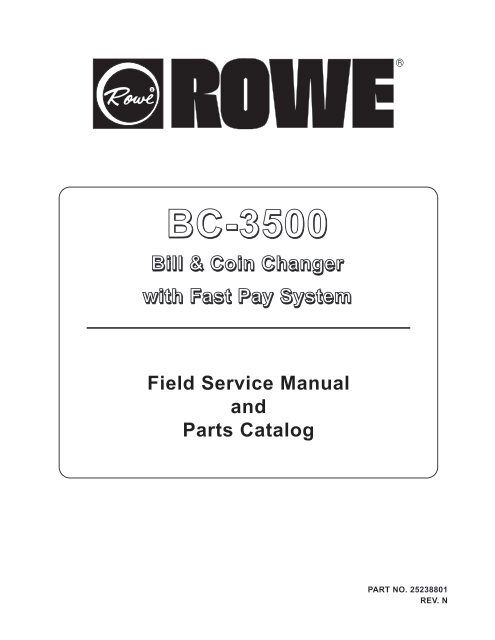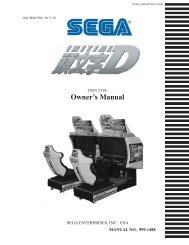BC-3500 Series - Rowe International
BC-3500 Series - Rowe International
BC-3500 Series - Rowe International
Create successful ePaper yourself
Turn your PDF publications into a flip-book with our unique Google optimized e-Paper software.
R<br />
<strong>BC</strong>-<strong>3500</strong><br />
Bill & Coin Changer<br />
with Fast Pay System<br />
Field Service Manual<br />
and<br />
Parts Catalog<br />
PART NO. 25238801<br />
REV. N
<strong>BC</strong>-<strong>3500</strong><br />
Bill and Coin Changer<br />
Field Service Manual<br />
and<br />
Parts Catalog<br />
<strong>Rowe</strong> <strong>International</strong>, Inc.<br />
1500 Union SE • Grand Rapids, MI 49507-1884<br />
(616) 243-3633<br />
Printed in USA
WARNING:<br />
This equipment generates, uses, and can radiate radio frequency energy and if not installed and used in accordance<br />
with the instructions manual, may cause interference to radio communications. It has been tested and found to<br />
comply with the limits for a Class A computing device pursuant to Subpart J of Part 15 of FCC Rules, which are<br />
designed to provide reasonable protection against such interference when operated in a commercial environment.<br />
Operations of this equipment in a residential area is likely to cause interference. In which case, the user, at his own<br />
expense, will be required to take whatever measures may be required to correct the interference.<br />
ii 25238801
Preface<br />
This service manual is divided into six sections:<br />
Section 1<br />
Section 2<br />
System Description — Introduces you to the <strong>BC</strong>-<strong>3500</strong>, its features, and its major components,<br />
principles of operation, and capacities.<br />
Installation and Programming — Guides you through step-by-step installation instructions and<br />
detailed setup (programming) procedures.<br />
Section 3 Routine Service — Provides routine service instructions for general maintenance and preventive<br />
maintenance. This section provides information for routine service and identified problems. Refer to<br />
Section 4: Troubleshooting for procedures and techniques to identify a malfunction or reject problem.<br />
Section 4<br />
Section 5<br />
Section 6<br />
Troubleshooting — Provides troubleshooting charts, detailed error message descriptions, troubleshooting<br />
procedures, a block diagram, schematics, circuit board layouts, and components lists. This<br />
section also contains a detailed sequence of operation.<br />
Miscellaneous — Contains a harness color code list and other miscellaneous information.<br />
The Parts Catalog — Lists and illustrates all replaceable modules in the <strong>BC</strong>-<strong>3500</strong>.<br />
This manual is intended for owners, route operators, and technicians. It provides all field and shop related service<br />
and maintenance material. Accessories and their installation and service are discussed in the corresponding<br />
accessory instructions (or manuals).<br />
25238801 iii
SECTION 1 — SYSTEM DESCRIPTION<br />
Table of Contents<br />
Introduction ......................................................................................................................................................... 1-1<br />
General Operation.............................................................................................................................................. 1-1<br />
Changing a Bill ................................................................................................................................................... 1-1<br />
Changing Coins ................................................................................................................................................. 1-2<br />
Functional Description ....................................................................................................................................... 1-2<br />
Bill Transport ....................................................................................................................................................... 1-2<br />
Dual Bill Stacker ................................................................................................................................................. 1-3<br />
Coin Acceptor ..................................................................................................................................................... 1-4<br />
Solid-State Coin Switches................................................................................................................................... 1-5<br />
Coin Dispenser .................................................................................................................................................. 1-5<br />
Coin or Bill Return Button .................................................................................................................................... 1-6<br />
Hoppers ............................................................................................................................................................. 1-6<br />
Hopper Capacities ............................................................................................................................................. 1-7<br />
Machine Capacities (Bill Stacker, Coin Box) ........................................................................................................ 1-7<br />
Temporarily Out of Service Lamp ........................................................................................................................ 1-8<br />
Power Control Center.......................................................................................................................................... 1-8<br />
Dollars Accepted Counter ................................................................................................................................ 1-8<br />
EMI Filter ......................................................................................................................................................... 1-9<br />
Power Supply ................................................................................................................................................. 1-9<br />
Test Switches ................................................................................................................................................. 1-9<br />
Power Control Relay ....................................................................................................................................... 1-9<br />
Computer Control Center ..................................................................................................................................... 1-9<br />
Status Display .............................................................................................................................................. 1-10<br />
Service and Control Switches ........................................................................................................................ 1-10<br />
Denominations Accepted ................................................................................................................................. 1-11<br />
SECTION 2 — INSTALLATION AND PROGRAMMING<br />
Installation .......................................................................................................................................................... 2-1<br />
Wall Mounting .................................................................................................................................................... 2-1<br />
Change Payout Programming ........................................................................................................................... 2-3<br />
Loading the Hoppers .......................................................................................................................................... 2-5<br />
Unloading the Hoppers ...................................................................................................................................... 2-5<br />
Operational Information .................................................................................................................................... 2-6<br />
Setting Up the <strong>BC</strong>-<strong>3500</strong>....................................................................................................................................... 2-7<br />
Quick Setup for a <strong>BC</strong>-<strong>3500</strong> Dispensing Quarters Only ........................................................................................ 2-7<br />
Normal Setup ..................................................................................................................................................... 2-8<br />
Key Information ................................................................................................................................................... 2-8<br />
Turning the Power On ......................................................................................................................................... 2-8<br />
Switching to the PROGRAMMING Mode ........................................................................................................... 2-9<br />
If No Access Code Has Been Established ...................................................................................................... 2-9<br />
If an Access Code Has Been Established ..................................................................................................... 2-10<br />
To Program a Different Access Code ............................................................................................................. 2-10<br />
Self-Diagnostics ................................................................................................................................................ 2-15<br />
Diagnostic Check ............................................................................................................................................. 2-15<br />
Fault Message Check ...................................................................................................................................... 2-15<br />
Status Messages ............................................................................................................................................. 2-15<br />
Non-Shutdown Faults .................................................................................................................................... 2-15<br />
Bill Acceptance Messages ............................................................................................................................ 2-15<br />
iv 25238801
Table of Contents<br />
SECTION 2 — INSTALLATION & PROGRAMMING (Continued)<br />
Transport Self-Clear Check .............................................................................................................................. 2-15<br />
Acceptance Check ............................................................................................................................................ 2-16<br />
Dispensing Tokens............................................................................................................................................ 2-17<br />
Token Control ................................................................................................................................................... 2-18<br />
Fast-Feed Shutdown ........................................................................................................................................ 2-18<br />
Accessing the Fast-Feed Menu ......................................................................................................................... 2-19<br />
Navigating the Fast-Feed Menu ........................................................................................................................ 2-19<br />
Anti-Pullback System ....................................................................................................................................... 2-20<br />
Accessing the Anti-Pullback Menu.................................................................................................................. 2-21<br />
Navigating the Anti-Pullback Menu ................................................................................................................. 2-21<br />
Miscellaneous ................................................................................................................................................... 2-21<br />
SECTION 3 — ROUTINE SERVICE<br />
Introduction ......................................................................................................................................................... 3-1<br />
Removing a Jammed Bill from the Bill Acceptor ............................................................................................ 3-1<br />
Bill Jamming Check List .................................................................................................................................... 3-1<br />
Filling and Emptying the <strong>BC</strong>-<strong>3500</strong> ..................................................................................................................... 3-2<br />
Filling the Changer ............................................................................................................................................ 3-2<br />
Emptying the Changer ....................................................................................................................................... 3-3<br />
Coin Inlet Cleaning Procedure .......................................................................................................................... 3-3<br />
Cleaning the Hopper Coin Path ........................................................................................................................ 3-4<br />
Change Bucket Lubrication ............................................................................................................................... 3-6<br />
Test Procedures .................................................................................................................................................. 3-6<br />
Checking a Bucket Solenoid ................................................................................................................................ 3-6<br />
Transport Motor Speed Check ............................................................................................................................ 3-6<br />
Testing <strong>BC</strong>-<strong>3500</strong> Transport Photocells ................................................................................................................. 3-7<br />
VI - Transport Inlet ........................................................................................................................................... 3-7<br />
VF - Flipper Cell ............................................................................................................................................... 3-7<br />
VT - Transmissive Cell ..................................................................................................................................... 3-7<br />
VR - Reflective Cell ......................................................................................................................................... 3-7<br />
Coin Counting Phototransistor (Detector) Check ................................................................................................... 3-8<br />
Adjustments......................................................................................................................................................... 3-9<br />
Bill and Coin Return Switch Assembly ................................................................................................................ 3-9<br />
Coin Inlet to Top Door Clearance ..................................................................................................................... 3-9<br />
Bill Return Switch Adjustment ......................................................................................................................... 3-10<br />
Hopper Chain Adjustment ................................................................................................................................. 3-10<br />
Adjsuting the Bill Acceptor Rails......................................................................................................................... 3-12<br />
Adjusting the Bill Transport to Stacker Alignment ................................................................................................. 3-13<br />
Bill Stacker ........................................................................................................................................................ 3-13<br />
Home Switch Adjustment ............................................................................................................................... 3-13<br />
Adjusting the Pusher Plate ................................................................................................................................ 3-14<br />
Adjusting the Upper Bill Box .............................................................................................................................. 3-15<br />
Bill Stop Flipper Check ...................................................................................................................................... 3-16<br />
Adjusting the Bill Stop Flipper ............................................................................................................................ 3-17<br />
Installing a New or Replacement Bill Stacker ..................................................................................................... 3-17<br />
Timing Belt Tension ........................................................................................................................................... 3-20<br />
25238801 v
SECTION 4 — TROUBLESHOOTING<br />
Table of Contents<br />
Introduction ......................................................................................................................................................... 4-1<br />
Power Up Diagnostics ........................................................................................................................................ 4-1<br />
Sequence Descriptions ....................................................................................................................................... 4-2<br />
Machine Status .................................................................................................................................................. 4-2<br />
Standby Mode ................................................................................................................................................... 4-2<br />
Accept, Payout, and Replenish Modes ............................................................................................................... 4-3<br />
Reject Mode ....................................................................................................................................................... 4-3<br />
Out of Service Mode ........................................................................................................................................... 4-3<br />
Index to Error Messages and Troubleshooting Charts .................................................................................... 4-4<br />
Validation Rejects .............................................................................................................................................. 4-6<br />
Cell Sequence Rejects ........................................................................................................................................ 4-6<br />
Bill Parameter Rejects ..................................................................................................................................... 4-16<br />
Transport Errors ................................................................................................................................................ 4-20<br />
Clearing Errors .................................................................................................................................................. 4-20<br />
Machine Errors ................................................................................................................................................. 4-22<br />
Clearing Machine Errors .................................................................................................................................... 4-22<br />
Changer Errors (Non-Shutdown) ....................................................................................................................... 4-22<br />
Coin Switch Errors ......................................................................................................................................... 4-26<br />
Bill Changer Errors (Shutdown) ....................................................................................................................... 4-29<br />
Coin Detector Errors While in the Standby Mode............................................................................................... 4-29<br />
MC Dispense Mode ........................................................................................................................................... 4-47<br />
Detailed Control Computer Board Operation ................................................................................................. 4-64<br />
Control Computer .............................................................................................................................................. 4-64<br />
Reset Circuit .................................................................................................................................................. 4-64<br />
I/O Ports ....................................................................................................................................................... 4-65<br />
Digital Display Driver ........................................................................................................................................ 4-65<br />
Output Circuits .................................................................................................................................................. 4-66<br />
Transport Motor Control .................................................................................................................................. 4-66<br />
Hopper Motor Control ..................................................................................................................................... 4-66<br />
LED Drive ..................................................................................................................................................... 4-66<br />
Out of Service Lamp ..................................................................................................................................... 4-67<br />
Stacker Drive ................................................................................................................................................. 4-67<br />
Dollar Counter ............................................................................................................................................... 4-67<br />
Bucket Drive .................................................................................................................................................. 4-67<br />
Stacker Solenoid ............................................................................................................................................ 4-67<br />
Coin Lockout ................................................................................................................................................. 4-67<br />
Input Circuits ..................................................................................................................................................... 4-67<br />
Power Supply Circuit Board .............................................................................................................................. 4-75<br />
Computer Control Board ................................................................................................................................... 4-94<br />
Bill Stacker Driver Circuit Board .........................................................................................................................4-103<br />
Coin Switch Circuit Board ................................................................................................................................. 4-105<br />
SECTION 5 — ADDITIONAL INFORMATION<br />
Harness Color Coding ........................................................................................................................................ 5-1<br />
vi 25238801
Table of Contents<br />
SECTION 6 — PARTS CATALOG<br />
<strong>BC</strong>-<strong>3500</strong> Code Sheet ........................................................................................................................................... 6-2<br />
Introduction ......................................................................................................................................................... 6-3<br />
Catalog Description ............................................................................................................................................ 6-3<br />
Parts List Description .......................................................................................................................................... 6-3<br />
Ordering Replacement Parts ............................................................................................................................... 6-3<br />
Parts Catalog ...................................................................................................................................................... 6-5<br />
FREQUENTLY USED FIGURES AND TABLES<br />
Coin<br />
Acceptor Options (Table 1-1) .............................................................................................................................. 1-4<br />
Dispenser (Figure 1-5) ........................................................................................................................................ 1-5<br />
Computer Control Center (CCC) (Figure 1-9) .......................................................................................................... 1-9<br />
Diagrams<br />
Block Schematic Diagram (Figure 4-1) ............................................................................................................... 4-69<br />
Coin Switch<br />
Schematic (Figure 4-7) .................................................................................................................................4-104<br />
Circuit Board Layout (Figure 4-8) ..................................................................................................................4-105<br />
Computer Control Board (CCC) (Figure 4-5) ..................................................................................................... 4-87<br />
Driver Circuit Board Schematic (Figure 4-6) .......................................................................................................4-102<br />
Power Supply (Figure 4-2) ............................................................................................................................... 4-71<br />
Escrow Bucket Capacities (Table 2-1) ................................................................................................................... 2-3<br />
Hopper<br />
Chain Adjustment (Figure 3-9) .......................................................................................................................... 3-11<br />
Value Codes (Table 2-3) .................................................................................................................................. 2-12<br />
Machine Capabilities (Table 1-2) ........................................................................................................................... 1-7<br />
Money<br />
Accepted (Table 2-4) ........................................................................................................................................ 2-12<br />
Combinations Which Are Not Allowed (Table 2-2) ............................................................................................... 2-4<br />
Power Control Center (Figure 1-8) .......................................................................................................................... 1-8<br />
Transport<br />
Check Points (Figure 3-1) ................................................................................................................................... 3-2<br />
To Stacker Alignment (Figure 3-10B) ................................................................................................................. 3-13<br />
View<br />
Bottom (Figure 1-3).......................................................................................................................................... 1-3<br />
Top (Figure 1-2) .............................................................................................................................................. 1-2<br />
25238801 vii
Figure 1-1. <strong>BC</strong>-<strong>3500</strong> Major Components<br />
viii 25238801
Section 1: System Description<br />
INTRODUCTION<br />
The <strong>Rowe</strong> <strong>BC</strong>-<strong>3500</strong> Bill and Coin Changer is our top-of-the-line money changer that uses computer and money<br />
changer technology which combines <strong>Rowe</strong> quality and reliability with maximum flexibility and ease of installation and<br />
service.<br />
The <strong>BC</strong>-<strong>3500</strong> accepts and dispenses change for combinations of quarters, half-dollars, and dollar coins as well as<br />
1, 2, 5, 10, and 20 dollar bills of United States currency. Denominations can be programmed to be accepted in many<br />
combinations, as can the choice of coins paid out.<br />
• A high security cabinet provides theft protection.<br />
• A microcomputer in the Computer Control Center (CCC) selectively discriminates between denominations,<br />
provides protection against bogus bills, and controls the change dispensing functions.<br />
• Plug-in circuits and assemblies are featured for fast field substitution.<br />
• Coin combinations and acceptable denomination programming is easily changed using the FUNCTION, UP,<br />
DOWN, VALUE, and HOPPER buttons on the computer control center.<br />
• Removable coin hoppers permit rapid bulk loading of coins.<br />
• During setup, a special payout check feature ensures that the payout amount selected matches the<br />
denomination accepted, unless tokens are being dispensed.<br />
Refer to Figure 1-1 for the locations of the major <strong>BC</strong>-<strong>3500</strong> components.<br />
GENERAL OPERATION<br />
The entire validation and payout sequence is controlled by a microcomputer to ensure the maximum security against<br />
bogus currency and jackpotting. Refer to the Detailed Computer Board Operation in Section 4 for a complete<br />
explanation of how the machine works.<br />
Changing a Bill<br />
Inserting a dollar bill in the transport starts a motor which movies the bill along the acceptor track. While in motion,<br />
the bill is examined to determine whether or not it is valid. (During this time, the message “VALIDATING” will appear<br />
on the computer’s display.)<br />
If the bill is valid, a vend signal is transmitted to the dispenser and the bill drops into the bill stacker where it is stacked<br />
flat against other valid bills. At this time, the message “PAY $1” (for example) for a $1 bill will appear on the display.<br />
The one dollar change bucket opens, and the dollar’s worth of change drops into the coin cup.<br />
25238801 1-1
<strong>BC</strong>-<strong>3500</strong> Bill and Coin Changer<br />
The coin hopper motors then operate, loading the correct number of coins from the left, center, and right coin hoppers<br />
into the change bucket for the next payout.<br />
If the bill is not valid, the bill transport motor reverses, returning the bill to the customer.<br />
Changing Coins<br />
Quarters, half-dollars, and dollar coins pass through the coin acceptor if the changer is so equipped. Solid-state coin<br />
sensors start the payout cycle for these coins.<br />
FUNCTIONAL DESCRIPTION<br />
This functional description can be used to gain an overall understanding of the <strong>BC</strong>-<strong>3500</strong> and its operation.<br />
Bill Transport<br />
The bill transport (see Figures 1-2 and 1-3) receives a bill as it is inserted by the customer. The bill is transported<br />
through the transporter on a belt system, carefully examined and , if the bill is determined to be valid, is delivered to<br />
the bill stacker.<br />
If the bill fails any of the validation tests, the transport reverses and returns the bill to the customer. The bill will hang<br />
in the transport inlet for a period of three seconds during which time the control computer will display a message<br />
explaining the cause for the rejection. If the bill is not removed during this these three seconds, the computer will<br />
display “PURGING ACCEPTOR” and a self-purging routine will begin. If the bill is removed in the three-second<br />
period, the cause of the rejection will remain on the display for 30 seconds.<br />
Figure 1-2. Bill Transport (Top View)<br />
1-2 25238801
Section 1: System Description<br />
Figure 1-3. Bill Transport (Bottom View)<br />
Dual Bill Stacker<br />
The dual bill stacker in Figure 1-4 has the capability<br />
of stacking bills in two separate bill boxes. This feature<br />
allows the bill changer to alternate between the two bill<br />
boxes or to separate bills by denomination. This<br />
function is controlled by the CCC, which activates a<br />
solenoid-driven lever in the stacker. When this lever<br />
is in its rest position, it acts as a stop to position the<br />
falling bill in line with the upper bill box. When<br />
energized, this lever drops out of the way and allows<br />
the bill to fall to the lower bill box position. Once the<br />
bill is positioned properly, a signal from the CCC<br />
activates a triac drive circuit in the stacker. As the<br />
stacker leaves home position, a single cam switch<br />
closes and performs two functions:<br />
Cam<br />
Switch<br />
Figure 1-4. Dual Bill Stacker<br />
25238801 1-3
<strong>BC</strong>-<strong>3500</strong> Bill and Coin Changer<br />
• It holds the triac drive circuit ON and also activates the stacker monitor line to the CCC.<br />
• When the stacker completes its cycle, the cam switch opens, stopping the stacker motor and deactivating the<br />
monitor line to signal the CCC that it is ready for the next cycle.<br />
Coin Acceptor<br />
The coin acceptor checks the coins for which it was designed to determine their validity. Each coin is checked for<br />
thickness, diameter, weight, and metallic content. If the coin is deformed or invalid, it is directed through the coin<br />
acceptor to the coin return cup. Genuine coins are directed through the coin acceptor and actuate either of the two<br />
solid-state coin switches located on the rear bottom of the slug rejector frame.<br />
Jammed coins or slugs are cleared from the coin acceptor by a wiper arm on the coin acceptor, which is actuated<br />
by the COIN or BILL RETURN button. The coin inlet and chute deters cheating and jamming. The coin inlet and chute<br />
can be opened for easy clean out by removing the lower thumbscrew and rotating the coin track up. Various coin<br />
acceptors are available as order options. Use Table 1-1 that follows as a guide:<br />
Table 1-1. Coin Acceptor Options<br />
Coin<br />
Accepted<br />
Coin<br />
Acceptor<br />
Bracket &<br />
Harness<br />
Instruction<br />
Panel<br />
Coin Block<br />
None<br />
-------<br />
-------<br />
25081202<br />
27027204<br />
25¢<br />
Imonex<br />
Mechanical<br />
40861402<br />
35026111<br />
25081201<br />
27027201<br />
(Down position)<br />
$1<br />
Imonex<br />
Mechanical<br />
40861404<br />
35026111<br />
25061603<br />
27027201<br />
(Up position)<br />
25¢/$1<br />
Imonex<br />
Mechanical<br />
40861405<br />
35026111<br />
25061602<br />
27027201<br />
(Up position)<br />
25¢/$1<br />
Electronic NRI<br />
27064002<br />
35028211,<br />
30984404, and<br />
27065301<br />
25061602 and<br />
25061603<br />
27027201<br />
(Up position)<br />
25¢/$1<br />
Electronic Mars<br />
27063802<br />
35028216 and<br />
30984404<br />
25061602 and<br />
25061603<br />
27027201<br />
(Down position)<br />
NOTE:<br />
Accepting any combination of coins may reduce the number of bill combinations that can<br />
be accepted. (See Section 2 for details.)<br />
1-4 25238801
Section 1: System Description<br />
Solid-State Coin Switches<br />
As a coin passes through a slot in the coin switch assembly with any mechanical coin acceptor, it momentarily<br />
interrupts an infrared light beam, causing a solid-state optical detector to send an electric pulse to the CCC. The<br />
duration of this pulse is then checked by the computer to determine its validity. Valid coins will initiate the dispense<br />
cycle. A separate infrared LED and optical sensor and photo-transistor pair is provided for each of the two possible<br />
coin denominations accepted.<br />
Coin Dispenser<br />
The coin dispenser (see Figure 1-5) contains the necessary components to handle the coins. The escrow buckets,<br />
the solenoid assemblies, the chute from the bucket to the channel mounted on the power control center, and the upper<br />
coin chute from the coin detectors to the buckets are located on this assembly.<br />
The three coin detectors, each consisting of an LED and a photo-transistor, detect the coins as they exit from their<br />
respective hoppers and fall into the upper coin chute.<br />
The upper coin chute directs the change to the escrow buckets.<br />
The drive for the hoppers consists of three AC motors, which are also on the dispenser. These motors, as well as<br />
the solenoids which open the bottom door of the escrow buckets, are controlled by signals from the CCC.<br />
You can access the rear of the dispenser assembly by removing the two screws in the upper corners, grasping the<br />
dispenser at the arrow, and tilting the entire assembly forward on its lower pivots.<br />
When you replace the dispenser, be sure that you tighten down the two top screws securely. If these screws are<br />
not tightened down, the entire dispenser assembly may tilt forward when the hoppers are unloaded or removed.<br />
Figure 1-5. Coin Dispenser (Rear View)<br />
25238801 1-5
<strong>BC</strong>-<strong>3500</strong> Bill and Coin Changer<br />
Coin or Bill Return Button<br />
When the COIN or BILL RETURN button (see Figure 1-6) is depressed, a switch closes and sends a signal to the<br />
CCC. The coin lockout coil in the coin acceptor is released and the transport motor rotates in the reverse direction.<br />
If the bill reject button is pressed (ON) for more than 10 seconds, the transport will turn OFF automatically to prevent<br />
excess wear and overheating and the message “CK BILL RETRN SW” will be displayed and the switch will be ignored<br />
until the FUNCTION button is pressed.<br />
Bill Return<br />
Switch<br />
Coin or Bill<br />
Return Button<br />
Figure 1-6. Bill Return Switch<br />
Hoppers<br />
The bill changer contains three coin hoppers (see Figure 1-7) which mount on the front surface of the dispenser<br />
assembly and pivot forward from the bottom for loading, unloading, and removal (see Table 1-2 for required<br />
hopper types and capacities).<br />
The hopper transports coins to the detectors and coin chutes by means of a chain conveyor, which is driven from<br />
below by a sprocket. The chain follows a serpentine path, so that excess coins fall back into the hopper ensuring<br />
only one coin per pin enters the coin counting area.<br />
The chain picks up coins from the bottom of the hopper and carries them up to the top, where they fall through the<br />
upper chain guide ring and interrupt a light beam to a photodetector, which is mounted on the dispenser. The required<br />
number of coins for a desired change combination are counted in this manner as the coins then fall through a closed<br />
chute to the escrow bucket.<br />
An agitator, which is mounted on the drive shaft of each hopper, agitates the coin load to minimize coin jams in the<br />
hopper and ensure efficient coin pick up.<br />
To reduce jams and minimize the need for cleaning, the hoppers in the <strong>BC</strong>-<strong>3500</strong> also have Teflon-coated coin tracks.<br />
1-6 25238801
R<br />
Section 1: System Description<br />
NOTE:<br />
The hoppers do not have an “Empty Sensor”. Empty hoppers are indicated by a failure<br />
to count the required number of coins in a specified period of time (approximately three<br />
minutes), however, if the changer shuts down frequently with an error relating to empty<br />
hoppers when they are not, then the “serpentine coin path” should be cleaned as shown<br />
in Section 3.<br />
HOPPER CAPACITIES<br />
Hopper<br />
Popular Coin Capacities<br />
65027608 (High-Capacity) Dimes - 8,000<br />
Small Coin Nickels - 4,000<br />
.705 to .955 inch diameter Quarters - 3,400<br />
HI-CAPACITY<br />
COIN HOPPER<br />
65027609 (High-Capacity) Quarters - 3,200<br />
Large Coin/Token Dollars - 2,200<br />
.937 to 1.125 inch diameter .984 inch Tokens - 3,000<br />
Figure 1-7. High-Capacity Coin<br />
Hopper<br />
MACHINE CAPACITIES<br />
Bill Stacker<br />
Separate Mode - 1000 bills in the upper bill box plus 1000 bills in the<br />
lower bill box - however, since it is unlikely that the machine will<br />
take in the same number of bills in both bill boxes, the capacity<br />
may be limited to something less (the stacker is filled when either<br />
bill box reaches 1000 bills).<br />
Alternate Mode - 1000 bills in the upper bill box plus 1000 bills in the<br />
lower. Bills are not separated, in order to fill both boxes to<br />
maximum capacity.<br />
Coin Box<br />
<strong>3500</strong> Quarters<br />
NOTE: For escrow bucket capacities, see Table 2-1.<br />
25238801 1-7
<strong>BC</strong>-<strong>3500</strong> Bill and Coin Changer<br />
Temporarily Out of Service Lamp<br />
This lamp is located on the top door above the bill and coin inlet area. It lights whenever the machine is empty of<br />
change or shutdown due to some malfunction. In addition, the 40 VDC LED will normally go out if the out of service<br />
lamp is lit. Press the FUNCTION button on the CCC to turn the OUT OF SERVICE light off after the machine has been<br />
reloaded or if the malfunction has been repaired.<br />
The temporarily OUT OF SERVICE lamp also lights during all transport errors. These errors include recoverable<br />
errors. The OUT OF SERVICE lamp will turn OFF if a recoverable error condition clears by itself.<br />
The changer will shut down for reasons other than being empty; specifically if a fault or malfunction of the machine<br />
occurs. When the changer shuts down, a message will appear on the display located on the computer board. This<br />
message will greatly aid the service person in quickly determining the malfunction or faulty part (see Section 4:<br />
Troubleshooting).<br />
Power Control Center<br />
All power supply components and associated circuitry are located in this single subassembly for easy diagnosis and<br />
repair. The power control center (see Figure 1-8) is located below the dispenser assembly and contains the dollars<br />
accepted counter, TEST VEND switches, EMI filter, power transformer, power supply circuit board, circuit<br />
breakers, and ON/OFF switch.<br />
Dollars Accepted<br />
Counter<br />
Test Vend<br />
Switches<br />
Circuit<br />
Breakers<br />
On/Off<br />
Switch<br />
Power<br />
Transformer<br />
EMI Filter<br />
DOLLARS ACCEPTED COUNTER<br />
Power Supply<br />
Circuit Board<br />
Figure 1-8. Power Control Center<br />
The dollars accepted counter registers the number of dollars accepted by the machine. The counter increments once<br />
for each dollar. (For example: A $5 bill will make the counter increment five times.) This counter is not resettable.<br />
1-8 25238801
Section 1: System Description<br />
EMI FILTER<br />
The ElectroMagnetic Interface (EMI) filter removes undesirable electrical noise from the incoming power line. The<br />
power transformer supplies 36 VAC and 22 VAC from which the rest of the system voltages are derived.<br />
POWER SUPPLY<br />
The ON/OFF switch controls power to the machine.<br />
A 7-amp circuit breaker is in the power line to the bill changer. The power transformer is protected by a 2-amp circuit<br />
breaker in the primary winding. A 7-amp and a 5-amp circuit breaker protect the secondary windings.<br />
The power supply circuit board rectifies and filters the 36 VAC and 22 VAC to provide 40 VDC, 30 VDC (current<br />
limited), 12 VDC, 8 VDC, and 5 VDC to the rest of the system. It contains indicator LED’s for the 40 VDC, 30<br />
VDC, 12 VDC, and 5 VDC supplies. Note that the 12 VDC actually runs at about 14.6 V – this is normal.<br />
TEST SWITCHES<br />
The three TEST switches are used to manually initiate a change dispense cycle for each of the machine’s escrow<br />
buckets. The computer will not recognize a TEST switch closure if the machine is in the process of validating a bill,<br />
dispensing change, or in SHUTDOWN. Pushing a TEST switch will also cause the stacker to cycle.<br />
POWER CONTROL RELAY<br />
The power control relay switches the 40 VDC, 30 VDC, and 120 VAC supplies to the machine and 5 VDC to the<br />
OUT OF SERVICE lamp. This relay is controlled by the CCC and is energized under normal operating conditions.<br />
Under OUT OF SERVICE conditions, the CCC de-energizes the relay to disconnect the previously mentioned<br />
voltages from the rest of the system and shut down the machine. In this condition, the +40 VDC LED on the power<br />
supply board will be OFF, while the other three remain ON.<br />
Computer Control Center<br />
The computer control center (referred to as the “CCC” and shown in Figure 1-9) directs all of the operations of<br />
the bill changer including both validation and change dispensing functions. It contains a microcomputer which controls<br />
all of the major functions of the bill changer. It also contains the following controls and displays:<br />
HOPPER<br />
12<br />
LEFT<br />
CNTR<br />
RIGHT<br />
P1<br />
1<br />
PROGRAMMING MODE<br />
14<br />
COUNT<br />
SWITCHES<br />
EITHER BUTTON ACTS AS YES/NO,<br />
ON/OFF, ALT/SEP, OR UPPER/LOWER<br />
PRESS BOTH BUTTONS TO CLEAR<br />
DISPLAYED TEMPORARY COUNTER<br />
P2<br />
HOPPER<br />
VALUE<br />
1<br />
FUNCTION - ERROR RESET<br />
NORMAL OPERATING MODE<br />
NOTE:<br />
PRESS FUNCTION - ERROR RESET<br />
BUTTON TO CLEAR DISPLAYED ERROR<br />
4<br />
1<br />
P6<br />
P3<br />
8<br />
1<br />
15<br />
BILL CHANGER<br />
CONTROL COMPUTER<br />
65069059<br />
P4<br />
1<br />
P5<br />
9<br />
1<br />
Figure 1-9. Computer Control Center<br />
25238801 1-9
<strong>BC</strong>-<strong>3500</strong> Bill and Coin Changer<br />
STATUS DISPLAY<br />
The CCC contains many programming and self-diagnostic features which are described in the paragraphs that follow.<br />
All messages are shown on a 16-character vacuum fluorescent display. In some cases, the message is short enough<br />
so that the word(s) can be spelled out: in other cases the word(s) are abbreviated. The abbreviations are clear and<br />
logical and each message is described in Section 4 of this manual.<br />
SERVICE AND CONTROL SWITCHES<br />
The <strong>BC</strong>-<strong>3500</strong> Bill Changer’s service features and programming options are controlled by six switches. The<br />
descriptions that follow are introductory; follow the detailed procedures and instructions in Section 2 for specific<br />
operating and programming information.<br />
Programming/Normal<br />
Select either the NORMAL operating mode or the PROGRAMMING mode.<br />
NORMAL POSITION<br />
In the NORMAL mode position, the changer operates in a normal manner. The CCC monitors all systems for faults<br />
or customer input.<br />
The VALUE and HOPPER buttons provide unique features while the machine is in the NORMAL mode.<br />
Value Button<br />
Pressing the VALUE button will cause the display to show the total dollar amount accepted since the temporary audit<br />
value was cleared. Thus, if you clear this audit counter (see Section 2) each time you load the hoppers, you can<br />
quickly see how much change has been paid out and thus determine whether or not the bill changer needs to be loaded<br />
again.<br />
Hopper Button<br />
Pressing the HOPPER button will cause the display to show the last three denominations accepted. The most recent<br />
denomination is displayed on the left side, the bill before that is displayed on the right side. If a test vend in included<br />
in this list, the display will show: “TVL”, “TVC”, or “TVR” (depending on which TEST VEND switch was pressed)<br />
in its proper position on the display. If a coin was accepted, the display will show “25”, “50”, or “$1C” on the display<br />
in its proper sequential position (left, center, or right position).<br />
When the PROGRAMMING/NORMAL switch is moved from PROGRAMMING to the NORMAL position, the<br />
message “STORING NEW DATA” will be displayed.<br />
PROGRAMMING POSITION<br />
Setting the PROGRAMMING/NORMAL switch to the PROGRAMMING position allows you to inspect and/or change<br />
the audit and setup information. This information is displayed on the status display and is selected and changed by<br />
using the five pushbuttons that are described in the following paragraphs (see Section 2: Changing Payout<br />
Programming Also):<br />
1-10 25238801
Section 1: System Description<br />
Function Button<br />
Advances from the current set of options to the next set. The following list shows the sequence of options that will<br />
be displayed as the FUNCTION button is pressed repeatedly:<br />
1. TEMP COUNTERS 6. ACCEPT<br />
2. PERM COUNTERS 7. PAYOUT<br />
3. PROGRAMMING 8. STACKER MODE ALT/SEP<br />
4. MC PAYOUT 9. BILL B CHECK<br />
5. HOP VAL 10. BILL TEST<br />
If the FUNCTION button is pressed while BILL TEST is showing, the “TEMP COUNTERS” display will reappear.<br />
Hopper Button<br />
In the PROGRAMMING mode, this button advances the display to the next hopper if the display includes hopper<br />
information.<br />
Value Button<br />
During the PROGRAMMING mode, this button is used to move between various values: i.e., the value of coins in<br />
the hoppers, denominations to be accepted, etc.<br />
Up<br />
^ and<br />
^<br />
Down Buttons<br />
Increment or decrement the displayed option value. Options that have only two possibilities, such as ON and OFF,<br />
are toggled between the two options using either of these buttons.<br />
DENOMINATIONS ACCEPTED<br />
The <strong>BC</strong>-<strong>3500</strong> can accept quarters, half-dollars, and dollar coins as well as 1, 2, 5, 10, and 20 dollar bills of United<br />
States currency. All of these denominations can be selected in combination with other denominations. However,<br />
due to mechanical limitations and other considerations, some combinations cannot be used. (See the Accept<br />
Function in Section 2 for further detail.)<br />
25238801 1-11
<strong>BC</strong>-<strong>3500</strong> Bill and Coin Changer<br />
This page intentionally left blank.<br />
1-12 25238801
Section 2: Installation & Programming<br />
INSTALLATION<br />
Installing the <strong>BC</strong>-<strong>3500</strong> Bill and Coin Changer requires some instruction. For all types of installation, be sure that<br />
a power source is convenient and that the changer is mounted level. Always use a grounded (3-prong) outlet.<br />
NOTE:<br />
For both security and safety reasons, <strong>Rowe</strong> strongly recommends that this bill changer be<br />
securely anchored to the floor and/or wall. Please check the instructions that follow:<br />
WALL MOUNTING<br />
The following illustrations and procedures should be used for wall mounting. For concrete or masonry wall mounting,<br />
use lag screws and lead anchors. For wood frame wall mounting, use lag screws attached directly into the wall studs.<br />
If the wall is not flat, you may need to add spacer washers between the wall and the mounting plate.<br />
If the changer is rigidly mounted to the wall, make the power input connection through rigid conduit into the changer<br />
to meet U.L. requirements (see Figure 2-1).<br />
For convenience, the back of the upper cabinet is dimpled in four places. You may choose to use these for the<br />
placement of mounting bolts; if so, drill a 7/16- to 1/2-inch hole in each of these locations to accommodate a 3/8-<br />
inch bolt (see Figure 2-2). Be careful not to drill into any internal <strong>BC</strong>-<strong>3500</strong> components.<br />
NOTE:<br />
Be sure to remove all metal filings before putting the changer into service.<br />
25238801 2-1
<strong>BC</strong>-<strong>3500</strong> Bill and Coin Changer<br />
CONNECT THE POWER SUPPLY WIRES TO<br />
THE INTERNAL MACHINE WIRES PER<br />
THE WIRING DIAGRAM IN SECTION 4<br />
OF THIS MANUAL USING STANDARD U.L.<br />
LISTED PRESSURE CABLE CONNECTORS<br />
(SUCH AS WIRE NUTS).<br />
JUNCTION BOX<br />
AFTER REMOVING THE LINE<br />
CORD AND STRAIN RELIEF,<br />
ENLARGE THE HOLE WITH A<br />
7/8" DIA. CHASSIS PUNCH<br />
CONDUIT<br />
CONNECTOR<br />
CABINET RACK<br />
EARTH GROUND<br />
(GREEN/YELLOW OR GREEN WIRE)<br />
Figure 2-1. Installing a 1/2-Inch Conduit<br />
LEAD ANCHORS<br />
Mounting Detail - Wood Frame Wall<br />
LAG<br />
SCREW<br />
NOTE:<br />
BE SURE THAT THE LAG SCREWS USED<br />
FOR ATTACHMENT ARE AT LEAST 3/8"<br />
DIA., AND, FOR WOOD RAME WALLS,<br />
ARE ATTACHED DIRECTLY TO THE WALL<br />
STUDS.<br />
Mounting Detail - Masonry Wall<br />
CHANGER<br />
STUD<br />
LAG<br />
SCREW<br />
& WASHER<br />
CONCRETE<br />
WALL<br />
LEAD<br />
ANCHOR<br />
& LAG<br />
SCREW<br />
Figure 2-2. Attaching the <strong>BC</strong>-<strong>3500</strong> to a Wall<br />
2-2 25238801
Section 2: Installation & Programming<br />
CHANGE PAYOUT PROGRAMMING<br />
Many different change combinations can be dispensed for the various denominations of money accepted. Change<br />
payout programming is accomplished using the five buttons on the CCC. As mentioned earlier, there are mechanical<br />
limitations which must be considered. The <strong>BC</strong>-<strong>3500</strong> has three escrow buckets which will be preloaded with three<br />
different payout values.<br />
The CCC will automatically assign the highest payout to the right escrow bucket, the next highest denomination to<br />
the left escrow bucket, and the smallest denomination to the center bucket. Even though the computer reassigns the<br />
escrow bucket values automatically, you must be aware of and obey the capacity limitations of each of the escrow<br />
buckets in order to maintain reliable operation. Table 2-1 shows the capacities of the three escrow buckets. You<br />
must limit your payout combinations such that the total volume of coins in any escrow bucket does not exceed the<br />
guidelines shown in the following table:<br />
Table 2-1. Maximum Escrow Bucket Capabilities<br />
Coins<br />
Escrow Bucket<br />
or<br />
Tokens Left Center Right<br />
Dimes (.705” Dia.) 55 40 85<br />
Nickels (.835” Dia.) 40 22 65<br />
Quarters (.955: Dia.) 32 20 65<br />
Tokens (.984” Dia.) 25 15 60<br />
Dollar Coins (1.04” Dia.) 16 12 45<br />
Tokens (1-1/8” Dia.) 8 6 25<br />
In order to pay out for more than three denominations, the computer will, under certain circumstances, vend an<br />
escrow bucket and hold that bucket door open while the remainder of the required payout is issued directly from<br />
the hoppers to the coin cup. (Of course, after the entire amount has been paid, the escrow bucket door will be closed<br />
and replenished under the computer’s direction.) One further rule is that the right bucket shall never exceed the<br />
escrow value of the $10 bills.<br />
As an example of how this works, consider the case where the denominations accepted are $1, $2, $5, $10, and<br />
$20. The computer will assign the right bucket the escrow of the $10 bill; a $20 bill will then be an immediate $10<br />
issue followed by $10 of direct payout. The $5 payout will be assigned in the left escrow bucket and the $1 will be<br />
assigned to the center – with a $2 payout being an immediate $1 issue followed by $1 of direct payout. If you now<br />
enable 25¢ coin acceptance, the escrow amounts would be reassigned: the 25¢ would be assigned to the center<br />
bucket, the $1 to the left bucket, and the $5 to the right bucket. A $10 would be paid as an immediate $5 issue<br />
followed by $5 of direct payout; the $20 would be an immediate $5 followed by $15 of direct payout. This new<br />
feature is available with CCC P/N 65069059.<br />
25238801 2-3
<strong>BC</strong>-<strong>3500</strong> Bill and Coin Changer<br />
There are very few payout combinations which cannot be allowed. If you review them briefly, you will easily<br />
understand why they cannot be used. Table 2-2 lists those combinations:<br />
Table 2-2. Acceptance Combinations Which Are Not Allowed<br />
$20 $10 $5 $2 $1 1 50¢ 2 25¢<br />
OFF OFF OFF OFF OFF OFF OFF<br />
OFF OFF OFF OFF OFF OFF ON<br />
OFF OFF OFF OFF OFF ON OFF<br />
OFF OFF OFF OFF OFF ON ON<br />
ON OFF ON OFF ON OFF ON<br />
ON OFF ON OFF ON ON OFF<br />
ON OFF ON OFF ON ON ON<br />
ON OFF ON ON OFF OFF ON<br />
ON OFF ON ON OFF ON OFF<br />
ON OFF ON ON OFF ON ON<br />
ON OFF ON ON ON OFF ON<br />
ON OFF ON ON ON ON OFF<br />
ON OFF ON ON ON ON ON<br />
ON ON ON OFF ON ON OFF<br />
ON ON ON OFF ON ON ON<br />
ON ON ON ON OFF OFF ON<br />
ON ON ON ON OFF ON OFF<br />
ON ON ON ON OFF ON ON<br />
ON ON ON ON ON ON OFF<br />
Using the rules of operations shown previously, it will be very simple for you to determine the escrow bucket values<br />
for any allowable combination. This understanding is only important when using the TEST VEND switches as they<br />
only vend and replenish each of the buckets once. As an example, there is no $20 test vend.<br />
1<br />
$1 bills and coins are treated as the same for these purposes.<br />
2<br />
Quarters accumulated (25A) are treated exactly as 50¢ pieces for these purposes.<br />
2-4 25238801
Section 2: Installation & Programming<br />
LOADING THE HOPPERS<br />
Review Figure 2-4 before you begin.<br />
1. Pull the hopper forward to its stop point.<br />
2. Twist the top of a full coin bag one full turn. Grasp<br />
the twisted top with one hand and hold the bottom<br />
of the bag with the other. Invert the bag and insert<br />
the top into the mouth of the hopper.<br />
3. Slowly release the twist as the bag empties. Avoid<br />
spilling coins into the changer. Empty the bag by<br />
grasping it at the bottom and shaking it to dislodge<br />
coins in folds of the bag. Push the hopper back into<br />
place.<br />
4. Load the change escrow buckets with change by<br />
pressing each of the three TEST VEND switches one<br />
at a time. Repeat this process for each test switch<br />
and verify that the change that was dispensed is<br />
correct.<br />
5. Coin I.D. stickers are supplied with the machine to<br />
identify the coin denominations in each hopper.<br />
Attach one of these stickers on each hopper so that<br />
the coin denomination can easily be identified.<br />
Figure 2-3. Loading the Hoppers<br />
NOTE:<br />
Hoppers may be loaded with either dollar coins, quarters, dimes, nickels, or tokens<br />
unmixed depending on the type of hopper used. Make sure that the value of coins loaded<br />
into the hopper agrees with the values programmed into the computer during the<br />
HOPPER VALUE (HOP VAL) step of the setup.<br />
UNLOADING THE HOPPERS<br />
Refer to Figure 2-5 and unload the hoppers as follows:<br />
1. Pull the hopper forward to its stop point.<br />
2. Place the opening of the coin bag over the mouth of the hopper, wrapping the lip of the bag around the handle.<br />
Grasp the bag and handle with one hand, tilt the hopper back, release the latch, and slowly tip the hopper<br />
forward while holding the bag against the front of the hopper.<br />
3. Hold the bag securely while you tip the hopper forward. Tap the hopper against the front shelf and return it<br />
to the upright position. Repeat two or three more times to ensure that the hopper is completely empty.<br />
25238801 2-5
<strong>BC</strong>-<strong>3500</strong> Bill and Coin Changer<br />
Figure 2-4. Unloading the Hoppers<br />
4. Hoppers may also be removed from the machine and inverted over the bag to empty. When replacing the<br />
hopper, be sure it is sitting securely in the pivot brackets and snug against the back plate.<br />
5. Empty the change from each of the change escrow buckets by pressing a TEST VEND switch. When the hopper<br />
motors start, turn the bill changer power OFF then ON. Repeat for each of the three TEST VEND switches.<br />
This will completely empty the changer of all coins.<br />
OPERATIONAL INFORMATION<br />
The bill and coin changer uses several visual indicators and controls. The location of these controls and indicators<br />
are as follows:<br />
ON-OFF Switch<br />
Circuit Breakers<br />
Dollars Accepted Counter<br />
Test Switches<br />
Voltage LED’s<br />
SERVICE/PROGRAMMING<br />
Switches<br />
Status Display<br />
BILL RETURN Switch<br />
Located on the front of the power control center<br />
Located on the front of the power control center (four total)<br />
Located on the front of the power control center<br />
Located on the front of the power control center (three total)<br />
+5 VDC, +12 VDC, +30 VDC, and +40 VDC are located on the front of the power control<br />
center<br />
Located on the computer control board<br />
Located on the computer control board<br />
Located behind the BILL RETURN button on the front of the top door<br />
2-6 25238801
Section 2: Installation & Programming<br />
SETTING UP THE <strong>BC</strong>-<strong>3500</strong><br />
These steps should be followed to set up the <strong>BC</strong>-<strong>3500</strong> to your requirements. If you do not follow these steps, the<br />
<strong>BC</strong>-<strong>3500</strong> will remain all or partially programmed to the factory settings.<br />
Quick Setup for a <strong>BC</strong>-<strong>3500</strong> Dispensing Quarters Only<br />
1. Place the programming switch (next to the display on the central control computer) in the up position<br />
(programming mode). The display will show “TEMP COUNTERS”.<br />
2. Press the FUNCTION button until the display reads “MC PAYOUT” either “ON” or “OFF”.<br />
3. Press either of the two far right buttons (^ or<br />
^<br />
) until the display shows “MC PAYOUT ON”.<br />
4. Press the FUNCTION button once and the display will show “HOP VAL” along with three of the following: “- -”,<br />
“T1”, “T2”, “T3”, “5”, “10”, “25”, “50”, “$1”.<br />
5. Press the VALUE button until the display shows “HOP VAL 25 25 25”.<br />
6. Press the FUNCTION button once and the display will show “ACCEPT $1” with either a “YES” or a “NO”.<br />
7. Use either the ^ or<br />
accept $1 bills.)<br />
^<br />
button to turn the $1 acceptance to “YES” or “NO”. (YES to accept $1 bills. NO to not<br />
8. Next press the VALUE button to go through all other denominations you wish to have the changer accept or<br />
not accept, and use either the ^ or button to turn each one to “YES” or “NO”. (You will return to the “ACCEPT<br />
$1” statement when you have gone through all denominations.)<br />
^<br />
9. Press the FUNCTION button once and the display will show the lowest denominations set to “YES” in Step 8,<br />
and “PAYS __ MC MC”.<br />
10. Press either the ^ or button until the display shows “PAYS(XX) MC MC”, where “XX” equals the number to<br />
equal the denomination shown (i.e., 4 for a $1, 20 for a $5, etc.). Press the VALUE button to step through<br />
each denomination you have set to “YES” for acceptance, and set the proper payout for each. NOTE: $10<br />
or $20 may show 2X some number which will equal the correct amount.<br />
^<br />
NOTE: Make sure each denomination set to “YES” for acceptance has the correct payout amount or the<br />
message “INCORRECT PAYOUT” will be displayed.<br />
11. Press the FUNCTION button once and the display will show “STACKER MODE SEP” or “ALT” (SEParate or<br />
ALTernate).<br />
12. Push either the ^ or button to set the stacker to the mode you desire. If set to “ALT”, the changer will alternately<br />
stack each bill accepted to the upper bill box first, and then to the lower bill box regardless of the denomination<br />
accepted. If set to “SEP”, each denomination accepted can be assigned to be stacked in either the upper or<br />
lower bill box.<br />
^<br />
25238801 2-7
<strong>BC</strong>-<strong>3500</strong> Bill and Coin Changer<br />
13. Perform this step only if you set the stacker mode to “SEP” in the above step. To assign the bills to the upper<br />
or lower bill box, press the VALUE button to go through each denomination you have set to “YES” for<br />
acceptance, and push either the ^ or button to stack these bills in either the “UPPER” or “LOWER” bill boxes.<br />
^<br />
14. Press the FUNCTION button once and the display will show “BILL B CHECK ON” or “OFF”. Use the ^ or<br />
button to select either ON or OFF. This is a security check made during the bill validation process. <strong>Rowe</strong><br />
recommends the “ON” setting for all but the most extreme circumstances where a very high percentage of bills<br />
are rejected with Code “B” (see Section 4).<br />
15. Press the FUNCTION button once and the display will show “BILL TEST OFF”. Use the ^ or<br />
OFF.<br />
^<br />
^<br />
button to select<br />
16. Setup is complete! Place the PROGRAMMING switch back down to the “NORMAL” mode. The display will<br />
show “STORING NEW DATA”, and then the “walking dash” will appear. Fill the hoppers with quarters, do<br />
a test vend from each of the test switches: left, center, and right (located on the power control center), and the<br />
job is completed.<br />
Normal Setup<br />
This procedure follows the “beginning-to-end” setup sequence. You should follow this procedure and use it until<br />
you are familiar with the ten groups of setup options. Once you are familiar with these options, you can easily skip<br />
over the options that you do not wish to change or display.<br />
Key Information<br />
In the step-by-step procedure that follows, key setup information follows many of the numbered steps. This<br />
information will be very helpful, but it can be skipped. Key information paragraphs are indicated by a small to<br />
the left of the key paragraph.<br />
Turning the Power On<br />
1. Be sure the PROGRAMMING/NORMAL switch on the CCC is in the NORMAL position, then turn the power<br />
switch ON. Three of the four voltage LED’s on the power control center should now be ON. The +40 VDC<br />
LED will be OFF. The OUT OF SERVICE light will be lit.<br />
2. The message “ROWE FAST PAY” will be followed by “VERSION XX” on the display. XX is the version<br />
number and should match the version number on the EPROM label, which is visible through the cover of<br />
the CCC.<br />
3. The message “CHECKSUM XXXX” will briefly appear on the display. XXXX is the 16-bit EPROM checksum.<br />
4. Next, the “RAM TEST PASSED” (or “FAILED”) message will briefly display. If the word FAILED appears, the<br />
changer will remain in the OUT OF SERVICE mode.<br />
5. When the “RAM TEST PASSED” message disappears, the CHECKING SYSTEM/SYSTEM CHECK OK<br />
“walking dash” will appear. The +40 VDC LED will light and the OUT OF SERVICE light will turn OFF.<br />
2-8 25238801
Section 2: Installation & Programming<br />
Switching to the Programming Mode<br />
Steps 1 and 2 display “audit” information. To enter the PROGRAMMING mode:<br />
1. Move the slide switch on the CCC to the PROGRAMMING mode position.<br />
The display will change from the “walking dash” to “TEMP COUNTERS”. This display will indicate the quantity<br />
of each denomination that has been accepted since the numbers were last set to 0. Pressing the VALUE button<br />
will cause the display to switch to “TOTAL 25 XXXX”. The XXXX will be the total number of quarters accepted<br />
since the counter was reset. The denominations are displayed in the following order: 25 (quarters), 50 (halfdollars),<br />
$1C (dollar coins), then $1, $2, $5, $10, and $20. The next item displayed is the “AMOUNT $XXX-XX”<br />
as described in Section 1. If you have set the machine to pay tokens with the MC mode enabled, the<br />
“AMOUNT” display will be followed by “TOKENS OUT XXXX”. The XXXX will be the total number of tokens<br />
dispensed to the customer since the counter was last reset. Pressing the VALUE button again will cause the<br />
display to start through the sequence again at the quarter count. Remember that the denomination counts are<br />
actually the number of items accepted – the only time a value is shown is at the AMOUNT display.<br />
The counts previously listed can be reset individually by pressing both of the arrow buttons (^ and ) at the<br />
same time. The counts can all be cleared simultaneously by pressing the HOPPER button and the up arrow<br />
(^) button at the same time. The computer will respond with the message “TOTALS CLEARED”.<br />
2. Press the FUNCTION button and the display will change to “PERM COUNTERS”.<br />
This display indicated the quantity of each denomination that has been accepted since the machine was built.<br />
To use these for periodic audits, you must know the started count and current count and subtract. These<br />
quantities cannot be reset. If you press the VALUE button, the display will show the denomination and quantity<br />
of each denomination accepted.<br />
3. Press the FUNCTION button and the display will change to “PROGRAMMING - - - -”.<br />
This is the display for entering the four-digit access code. Initially, the <strong>BC</strong>-<strong>3500</strong> access code is set to 0000.<br />
This is a special access code in that no further entries are required to reach the setup functions described<br />
below – simply press the FUNCTION button to advance to the setup functions. If any other code has been<br />
entered into the computer, however, access to the setup functions will be denied unless the correct code is<br />
entered.<br />
IF NO ACCESS CODE HAS BEEN ESTABLISHED<br />
4. Press the FUNCTION button and the display will change to “MC PAYOUT OFF”. Go directly to Step 5.<br />
^<br />
25238801 2-9
<strong>BC</strong>-<strong>3500</strong> Bill and Coin Changer<br />
IF AN ACCESS CODE HAS BEEN ESTABLISHED<br />
A. The left two digits of the access code will be blinking. (This is the <strong>BC</strong>-<strong>3500</strong>’s way of indicating which<br />
information will be changed if you make a change.) Press the ^ or button to change the left two digits<br />
of the four-digit access code.<br />
The ^ and buttons will allow the numbers 00 through 99 to appear in each of the two halves of the<br />
four-digit security code.<br />
^<br />
B. When the display shows the correct two left-hand digits of the access code, press the VALUE button.<br />
C. The right two digits of the access code will be blinking at this time. Press the ^ or<br />
right two digits of the four-digit access code are correct.<br />
5. Turn ON and OFF Maximum Capacity (MC) payout by pressing either the up (^) or down ( ) button. No<br />
other buttons are needed to change the MC mode. The Maximum Capacity mode of operation has three big<br />
advantages and one requirement. The requirement is that all three coin hoppers must be loaded with the<br />
same value coin or token. The advantages are:<br />
A. The time required to vend and replenish is typically only 1/3 of that required in the NON-MC mode.<br />
B. All three hoppers will be emptied equally and the machine will not “go empty” until all three have been<br />
found to have no coins available.<br />
C. In the event of a hopper failure (jam, motor failure, etc.), the machine will continue to operate using the<br />
other two hoppers.<br />
2-10 25238801<br />
^<br />
^<br />
button until the<br />
D. When the display shows the correct two right-hand digits of the access code, press the VALUE button<br />
and “LEVEL 1 ACCESS” will be displayed. (“LEVEL 0 ACCESS” will be displayed if the incorrect<br />
access code is used, and you will be prompted to re-enter the access code.) You can now advance<br />
to the setup functions that follow.<br />
TO PROGRAM A DIFFERENT ACCESS CODE<br />
A. If the access code is presently 0000, go directly to Step C which follows.<br />
B. If a non-zero access code is currently in the computer, you must first enter that code as described in<br />
the previous paragraphs. Then, using the FUNCTION button, advance through each of the setup and<br />
audit functions until “PROGRAMMING ----” is again shown on the display.<br />
C. Enter the desired access code using the ^ , , and VALUE buttons as described in Step C and Step D<br />
of the previous procedure. With the desired four-digit code showing on the display*, press and hold<br />
the HOPPER button for about three seconds until the message “NEW CODE STORED” appears. The<br />
new code has now been stored in the computer’s memory and will be the required access code the<br />
next time the programming mode is entered.<br />
^<br />
* NOTE: DO NOT USE ANY CODES BEGINNING WITH 11XX – THESE ARE USED FOR<br />
SPECIAL PURPOSES.<br />
^
Section 2: Installation & Programming<br />
Operation in the MC mode can be described simply as follows:<br />
The computer will get the total required number of coins from any hopper or hoppers that it can. If all three<br />
hoppers are operational, it will divide the required payout amount (say 20 quarters for a $5 bill for example)<br />
by three and replenish seven coins from each of two hoppers and six coins from the third for the count of 20.<br />
In fact, the computer further balances hopper loads by moving the “6” count of the example from the right to<br />
center to left hoppers on successive vends.<br />
Should a hopper go empty, the computer will simply begin using the other two hoppers. If only one hopper<br />
remains as “good”, the computer assumes the machine is nearly empty and will attempt on successive vends<br />
to obtain coins from all three hoppers again – hoping to find that the changer has been filled. If it has, the<br />
computer will simply continue using all three hoppers again – if it has not, it will run on the last operational<br />
hopper until it is empty, and at that time the machine would go into the OUT OF SERVICE (or SHUTDOWN)<br />
mode.<br />
Operation in the NON-MC mode:<br />
This mode must be used if the hoppers are loaded with coins or tokens of different values. The count<br />
required from each individual hopper must be satisfied during each replenish cycle, or the machine will go<br />
into the OUT OF SERVICE (or SHUTDOWN) mode.<br />
6. Press the FUNCTION button and the display will change to “HOP VAL - - - - - -”.<br />
The HOPper VALue option allows you to select the denomination of the coins or tokens that will be<br />
dispensed from each hopper (see Table 2-3 for the list of denominations). If a hopper value is set to<br />
dashes (- -), that hopper will not dispense any coins at any time.<br />
The computer must know the value of coins used for one important reason. The <strong>BC</strong>-<strong>3500</strong> supports a<br />
“correct payout feature” – the computer simply will not allow you to program a payout that does not total the<br />
amount taken in unless you set at least one hopper value to tokens. The correct payout feature prevents<br />
programming errors and the resulting over or underpayment.<br />
7. The left two dashes will be blinking. Press the VALUE button to step through the possible hopper<br />
denominations. If in the MC mode (see Step 5 of this procedure), all three values will change simultaneously.<br />
When the correct hopper value is displayed, press the HOPPER button to advance to the center<br />
hopper options if in the NON-MC mode; or press the FUNCTION button to advance to the ACCEPT function<br />
if in the MC mode (skip ahead to Step 10).<br />
8. The center two dashes will be blinking. Press the VALUE button to step through the possible hopper<br />
denominations. When the correct hopper denomination is displayed, press the HOPPER button to advance<br />
to the right hopper options.<br />
9. The right two dashes will be blinking. Press the VALUE button to step through the possible hopper<br />
denominations. Stop when the correct hopper denomination is displayed.<br />
25238801 2-11
<strong>BC</strong>-<strong>3500</strong> Bill and Coin Changer<br />
Use the coin value stickers suppled in the accessories bag to label the hoppers as a reminder of which coins are to<br />
be loaded in each hopper.<br />
Table 2-3. <strong>BC</strong>-<strong>3500</strong> Hopper Value Codes<br />
Display Symbol<br />
Money Type<br />
5 Nickel<br />
10 Dime<br />
25 Quarter<br />
$1C Dollar<br />
T1 Token Type 1<br />
T2 Token Type 2<br />
T3 Token Type 3<br />
10. Press the FUNCTION button and the display will change to “ACCEPT $1 YES” (or “NO”).<br />
11. Press either the ^ or button to select (turn ON) or deselect (turn OFF) each denomination. Press VALUE to<br />
step through the list of denominations that can be accepted (see Table 2-4 for the list of denominations).<br />
^<br />
Table 2-4. <strong>BC</strong>-<strong>3500</strong> Acceptance<br />
Display Symbol<br />
Money Type<br />
25 Quarter<br />
25A<br />
Two Quarters<br />
50 Half Dollars<br />
1C<br />
Susan B. Anthony Dollar<br />
1 One Dollar Bill<br />
2 Two Dollar Bill<br />
5 Five Dollar Bill<br />
10 Ten Dollar Bill<br />
20 Twenty Dollar Bill<br />
Select only the denominations that you want to have the <strong>BC</strong>-<strong>3500</strong> accept. If you try to select a<br />
denomination that would result in a combination which cannot be used, the computer will display the<br />
message “NOT ALLOWED” briefly. The combinations which are not allowed are discussed in Change<br />
Payout Programming in this section (also refer to Table 2-2). Should this occur, you must step through<br />
each of the denominations by pressing the VALUE button and review the denominations currently accepted<br />
(set to YES).<br />
To accept a new denomination which was previously not allowed, you may first have to deselect a currently<br />
accepted denomination and then step to the new denomination (using the VALUE button) and selecting it by<br />
using the ^ or button.<br />
^<br />
One selection shown in Table 2-4 deserves explanation. The 25A option is a “quarter accumulator” feature.<br />
If this option is selected, the insertion of a first quarter will cause no payout activity from the bill changer and<br />
the coin will appear to be “stolen”. However, when a second quarter is inserted, a normal vend and<br />
replenish cycle will occur. This allows you to program the bill changer to accept two quarters and payout<br />
five dimes, for example.<br />
2-12 25238801
Section 2: Installation & Programming<br />
12. After you have programmed the denominations you wish to accept, press the FUNCTION button to move on<br />
to the PAYOUT function.<br />
13. The display will show:<br />
XXX PAY - - - - - -. The XXX will be the lowest bill denomination set to ON.<br />
The left digits will be blinking. If in the MC mode, the center and right pairs of digits will simply show MC, and<br />
pressing the HOPPER button as described in the following paragraph will have no effect. If in the MC mode<br />
and tokens have been selected for the hopper values, see Dispensing MC Tokens at the end of this section.<br />
14. Press the ^ or button to increase or decrease the coin count for the selected hopper. Press the HOPPER<br />
button to move from one hopper to the next.<br />
^<br />
Once you have the counts set as you want for the displayed denomination, press the VALUE button to<br />
advance to the next denomination you chose to accept. If you have made an error and the payout value is<br />
not equal to the displayed denomination, the display will briefly show “INCORRECT PAYOUT” and then<br />
return to the same denomination – refusing to advance. This is true unless you have set one or more of the<br />
hopper values to one of the token values. You will not be able to leave this display, even if you put the<br />
PROGRAMMING/NORMAL switch in the NORMAL position. (Upon returning the switch to the PROGRAM-<br />
MING mode, the display will show “TEMP COUNTERS”).<br />
When the VALUE button is pressed and held for more than two seconds, the display will show “XXX PAYS<br />
- - - -:”. The XXX represents the current denomination. The - - - - will show TOKENS if tokens are loaded into<br />
any hopper; or if only coins are used, the display will show the total dollar value of the coins to be paid out.<br />
Once you have programmed the payout for all the denominations being accepted, press the FUNCTION<br />
button to advance to the STACKER mode selection.<br />
15. The display will show “STACKER MODE ALT” (or “SEP”). Press either the ^ or<br />
ALTernate and SEParate.<br />
^<br />
button to switch between<br />
If you choose ALTernate, the <strong>BC</strong>-<strong>3500</strong> stacker will stack one bill in the top bill box and the next bill in the<br />
bottom bill box regardless of the bill denomination. No further explanation is needed, go directly to Step 16<br />
in this procedure.<br />
If you choose SEParate, the <strong>BC</strong>-<strong>3500</strong> will separate the bills by denomination. Press the VALUE button to<br />
select the desired bill box for each denomination selected:<br />
When the VALUE button is pressed, the display will show “STACK”, the lowest bill denomination enabled<br />
(usually $1), and the word UPPER or LOWER. Pressing either the ^ or button will cause the display to<br />
change between the two options and, of course, the stacker operations will be as displayed.<br />
Press the VALUE button to step through all of the accepted bill denominations. Set each one to the bill box<br />
of your choice.<br />
^<br />
25238801 2-13
<strong>BC</strong>-<strong>3500</strong> Bill and Coin Changer<br />
16. Press the FUNCTION button to advance to the BILL B CHECK ON/OFF mode selection. Press either the ^ or<br />
button to switch between the ON and OFF mode.<br />
^<br />
The normal position for standard validation (BILL B CHECK ON) provides maximum security against bogus<br />
bills. This is the factory setting and <strong>Rowe</strong> strongly recommends its use for all but the most severe<br />
environments.<br />
The BILL B CHECK OFF position improves acceptance of bills which are contaminated with metal chips or<br />
dust, but also reduces protection against bogus bills.<br />
17. Press the FUNCTION button to advance to the BILL TEST ON/OFF mode selection. Press either the ^ or<br />
button to switch between ON and OFF.<br />
The BILL TEST mode will allow you to test bill acceptance without disturbing any of the other machine<br />
functions.<br />
If the BILL TEST is not desired, leave the mode set to OFF and go on to Step 18.<br />
To operate under the BILL TEST mode, leave the option ON then move the slide switch to the normal<br />
position. The display will show “STORING NEW DATA”, then “BILL TEST MODE”. At this time, any bills<br />
inserted into the transport will be validated normally. If the bill is accepted, it will be stacked in the bill<br />
stacker and the display will show “GOOD $X”, where X is the denomination just accepted. The machine will<br />
not payout change, will not advance the dollars accepted counter, and will not advance the audit totals while<br />
in the BILL TEST mode.<br />
If a bill is rejected, the display will show the normal reject message. See Section 4 for an explanation of the<br />
reject messages.<br />
There are three ways to leave the BILL TEST mode: You can go back into the PROGRAMMING mode and<br />
set the BILL TEST mode to OFF, or you can simply turn the POWER switch OFF then back ON. The third<br />
way is a safety feature where the machine will automatically return to the NORMAL mode two minutes after<br />
the last test bill was inserted (remains “IDLE” for 2 minutes).<br />
18. Pressing the FUNCTION button will send the computer back to the beginning of the entire programming<br />
sequence (“TEMP COUNTERS” will show on the display) and you may review your setup by stepping<br />
through each function again.<br />
To return the bill changer to normal operation, move the slide switch from the PROGRAMMING position to the<br />
NORMAL position. The display will show “STORING NEW DATA” and then the “walking dash” again.<br />
^<br />
2-14 25238801
Section 2: Installation & Programming<br />
SELF-DIAGNOSTICS<br />
Diagnostic Check<br />
The self-diagnostic check features of the <strong>BC</strong>-<strong>3500</strong> are centered around the 16-character status display. The<br />
message displayed may be on all the time (STEADY STATUS MESSAGE), or it may blink on and off (FLASHING<br />
FAULT MESSAGE).<br />
Fault Message Check<br />
1. Remove the right hopper from the machine. Block the right coin detector on the dispenser with an opaque<br />
object – a coin, for example. The machine will go out of service. The status display will flash the message<br />
“CK R COIN DETCTR” and the TEMPORARILY OUT OF SERVICE light on the top door will light.<br />
2. Restore the machine to service by removing the object that is blocking the detector and pressing the<br />
FUNCTION button.<br />
3. The CCC will remove the fault message and the machine will return to service.<br />
4. Replace the hopper.<br />
For detailed explanations of the various fault messages, refer to Section 4: Troubleshooting.<br />
Status Messages<br />
When a message is on the status display and it is not flashing, either a fault or malfunction occurred that was not serious<br />
enough to cause a shutdown or the message is a guide to solving bill acceptance problems.<br />
NON-SHUTDOWN FAULTS<br />
If a malfunction is detected with the coin switches, TEST switches, or the BILL RETURN switch, a message will be<br />
displayed but the machine will not go out of service.<br />
BILL ACCEPTANCE MESSAGES<br />
A bill may be rejected for a number of reasons. The status display will indicate the reason why a bill failed to be<br />
accepted. A number of cell sequence rejects and bill validation rejects exist. These messages will be displayed for<br />
approximately thirty seconds before they are erased by the walking dash. For more information on the reject<br />
messages, refer to Section 4: Troubleshooting.<br />
TRANSPORT SELF-CLEAR CHECK<br />
If a bill becomes jammed in the transport, the <strong>BC</strong>-<strong>3500</strong> automatically tries to clear it out. To check out this<br />
feature:<br />
25238801 2-15
<strong>BC</strong>-<strong>3500</strong> Bill and Coin Changer<br />
1. Insert a bill into the transport upside down. The bill will be rejected and the status display should show<br />
“REJECT-BILL (A)”.<br />
2. Hold the bill in the transport. Do not uncover the VI cell. Wait five seconds for the transport to start to cycle<br />
reverse-forward-reverse-forward-reverse. The transport will do this three times if the VI cell is kept<br />
covered. During the self-clear operation, the status display will show the message “PURGING ACCEP-<br />
TOR”.<br />
3. The motor will stop and the status message will change to “CK TRANSPORT VI”. (If the VI cell is uncovered<br />
any time during the self-clear cycle, the machine will automatically go back into operation.<br />
4. Restore the machine to service by removing the bill.<br />
ACCEPTANCE CHECK<br />
To aid in checking acceptance, set the BILL TEST mode to ON. This will allow checking out the validation portion<br />
of the system without paying out coins.<br />
NOTE:<br />
The bill acceptor may reject bills if a bright light source shines into the transport.<br />
Close the top door of the changer to prevent this problem.<br />
1. Make certain that the bill is programmed to be accepted.<br />
2. Insert a dollar bill upside down. The bill should reject and the display should show “REJECT-BILL (A)”.<br />
3. Insert the dollar bill correct side up, but backwards. The bill should reject a message “REJECT-BILL (B)”.<br />
(Be sure BILL B CHECK is ON.)<br />
Now insert the dollar correctly. It should accept and the stacker should operate.<br />
Also, as the bill moves through the bill acceptor, check to ensure that the following messages are shown on the<br />
status display:<br />
1. “VALIDATING” will appear as the bill is inserted and while the transport is running.<br />
2. “GOOD $1” will appear when the bill is validated and stacked.<br />
3. If bills in good condition are rejected frequently, note the reject message on the status display and refer to<br />
Section 4 for troubleshooting information.<br />
4. If the machine is set up to accept other bills, the previous checks should also be performed with all other<br />
denominations.<br />
When the other denominations are accepted, the display will show “GOOD $XX”, where XX represents the<br />
denomination.<br />
2-16 25238801
Section 2: Installation & Programming<br />
DISPENSING TOKENS<br />
A unique situation exists when dispensing tokens while in the MC mode. The ability to payout a progressive bonus<br />
is allowed, even if payout is normally an extended vend of a lower denomination.<br />
Normally, in the NON-MC mode or when paying out coins, some denominations require an extended dispense–direct<br />
payout–replenish cycle. In each of these cases, the larger denomination is paid out at exactly two times a lower<br />
denomination. While this is correct for dispensing coins, it may not be desired when dispensing tokens.<br />
For ease of discussion, an example will be presented below that will explain the setup and operation for progressive<br />
bonus payouts of tokens.<br />
In the following example, the denominations listed will be accepted and the number of tokens listed will be dispensed:<br />
Denomination Base Tokens Bonus Tokens Total Tokens<br />
$1 4 0 4<br />
$2 8 1 9<br />
$5 20 5 25<br />
$10 40 15 55<br />
$20 80 40 120<br />
Following the payout programming rules discussed earlier in this section, the right escrow bucket will hold the $10<br />
load of 55 tokens, the left escrow bucket will hold the $5 load of 25 tokens, and the $1 load of 4 tokens will be held<br />
by the center escrow bucket.<br />
Be sure MC PAYOUT is set to ON and the HOPper VALue for the hoppers is set to one of the three token values:<br />
T1, T2, T3. Set $1, $2, $5, $10, and $20 to YES in the ACCEPT mode. All coin denominations except $1 coins must<br />
be set to NO.<br />
Press the FUNCTION button to move to the PAY mode with the display showing “$ PAY XX MC MC”. Use the up<br />
and down arrow buttons to set the payout to 4. Push the VALUE button to display the $2 payout. The display will<br />
show “$2=8+X BONUS”. Push the up and down arrow buttons to set the X to the value of 1. This display indicates<br />
that a $2 will payout 8 (which is twice the $1 payout) plus one bonus token.<br />
Push the VALUE button to display the $5 payout. Use the up and down arrows until the display indicated 25 tokens.<br />
Push the VALUE button to display the $10 payout. Use the up and down arrows until the display indicated 55 tokens.<br />
Push the VALUE button to display the $20 payout. The display will show “$20=110+X BONUS”. Use the arrow<br />
buttons to change the value to 10. This indicates that $20 will pay 110 (twice the $10 payout of 55 tokens) plus<br />
10 more bonus tokens for a total of 120.<br />
Because the $2 and $20 payouts are extended vends of lesser amounts, the first vend will contain the number of<br />
tokens set for the lesser amount. The direct payout amount will contain the tokens for the lesser amount plus the bonus<br />
tokens. These are then followed by a replenish cycle for the lesser amount.<br />
Bonus payouts for double vend amounts are only allowed in the MC mode with tokens loaded in the<br />
hoppers.<br />
25238801 2-17
<strong>BC</strong>-<strong>3500</strong> Bill and Coin Changer<br />
Token Control<br />
When dispensing tokens using the bonus payout, it is difficult to maintain token count control. The amount of money<br />
changed does not directly indicate the number of tokens dispensed. In the MC mode, a special token counter is used.<br />
This counter counts the number of tokens dispensed. To view the count, push the VALUE button while the changer<br />
is in STANDBY (walking dash). The display will show “AMOUNT $XX”.<br />
Push the VALUE button again and the display will show “TOKENS OUT XXXX”, where the XXXX is the number of<br />
tokens actually paid out. TOKENS OUT will increase to a maximum of 65,535 and will then “roll over” to 0.<br />
The token counter is also available in the PROGRAMMING mode under TEMP COUNTERS. Push the VALUE button<br />
and step through all counters until “TOKENS OUT XXXX” is displayed. At this time, the count may be cleared by<br />
pushing the two arrow buttons simultaneously.<br />
There may be an occasion when the hopper became empty during the direct payout cycle of an extended vend. When<br />
this happens, the token counter will actually count only the number of tokens issued on the initial escrow dump (i.e.,<br />
for the lower value). The changer will enter an OUT OF SERVICE condition with the display showing “HOPPERS<br />
EMPTY”. After that error has been cleared (by pressing the FUNCTION button), the message “AMOUNT DUE X Y<br />
Z” will be displayed: X = the number of coins/tokens due the last customer from the left hopper (or all hoppers if<br />
using MC mode), Y = the number of coins/tokens short from the center hopper, and Z is likewise for the right hopper.<br />
FAST-FEED SHUTDOWN<br />
The Fast-Feed Shutdown feature of the bill changer allows an operator to limit the number of payments made by<br />
the changer within a given amount of time. This can be used to discourage non-customers from using the changer<br />
as their bank. If you suspect that someone is draining your changer for purposes other than to purchase your<br />
products, you can use this feature to limit such activity.<br />
The changer monitors the bills as they are accepted. If the Fast-Feed feature is enabled and bills are being fed faster<br />
than the rate you’ve established, the changer will go OUT OF SERVICE for a period of time that you have chosen<br />
and will then resume normal operation. The settings are made by individual denomination and there is also a setting<br />
for all denominations combined.<br />
You can visualize these settings this way: If the changer accepts more than X bills in Y minutes, then go OUT OF<br />
SERVICE for Z minutes. There is also a setting which will put the changer OUT OF SERVICE permanently.<br />
When a bill is inserted that causes your settings to be exceeded, it will be rejected with the display showing “REJECT-<br />
FAST FEED”, and then the changer will enter the OUT OF SERVICE mode displaying “FFden dhh=mm AGO”: where<br />
den = the offending denomination or ALL, d = the number of days, hh = the number of hours, and mm = the number<br />
of minutes that have passed since the changer went OUT OF SERVICE for this reason. This time will continue to<br />
increment and will be displayed even after the temporary shutdown condition expires and the changer goes back into<br />
normal service – it can only be cleared by pressing the FUNCTION button. (When you clear this timer, the display<br />
will briefly show “FSFD TIMER CLR’D”.)<br />
2-18 25238801
Section 2: Installation & Programming<br />
Note that the Fast-Feed information is maintained in memory until it is manually cleared by using the FUNCTION<br />
button. This applies even if another OUT OF SERVICE condition occurs. As an example, if the Fast-Feed Shutdown<br />
condition is entered at 11PM on Saturday and the changer returns to service 10 minutes later and continues to operate<br />
until 3PM on Sunday when it runs out of coins, the display will be flashing “HOPPERS EMPTY” on Monday morning<br />
at 9AM. When the FUNCTION button is pressed to clear the empty error, the display will revert to “FF$20 1D10=00<br />
AGO”, which allows you to determine that a Fast-Feed shutdown occurred because the $20 bill count was exceeded<br />
at 11PM Saturday (1 day and 10 hours ago).<br />
Accessing the FAST-FEED Menu<br />
1. Move the PROGRAMMING/NORMAL switch on the bill changer from the NORMAL operation mode to the<br />
PROGRAMMING position.<br />
2. Press the FUNCTION-ERROR RESET button twice. The display should show “PROGRAMMING ----”.<br />
3. Press the ^ button until the display shows “PROGRAMMING 11--”, the press the VALUE button once.<br />
4. Press the ^ button until the display shows “PROGRAMMING 1129”.<br />
5. Press the VALUE button once. The FAST-FEED menu is now active.<br />
Navigating the FAST-FEED Menu<br />
1. When entering the FAST-FEED menu, the display will show “$1 OFF”. The OFF should be flashing. If not,<br />
press the button until the OFF appears. This means that no limit has been placed on any specific number of<br />
$1 bills.<br />
^<br />
2. Pressing the ^ button will cause the display to show “$1 X, Y, Z”. The X should be flashing. Table 2-5<br />
illustrates the possible values for X, Y, and Z.<br />
Table 2-5. XYZ Table<br />
Variable Name<br />
X<br />
Y<br />
Z<br />
Represents<br />
The number of bills accepted before any<br />
action is taken.<br />
The number of minutes within which no<br />
more than “X” bills can be accepted without<br />
action.<br />
The number of minutes that the bill changer<br />
will be kept OUT OF SERVICE if more<br />
than “X” bills are accepted within “Y”<br />
minutes.<br />
Range<br />
“OFF” or 1 - 15 bills<br />
1 - 15 minutes<br />
1 - 15 minutes<br />
or<br />
“INFINITE”<br />
25238801 2-19
<strong>BC</strong>-<strong>3500</strong> Bill and Coin Changer<br />
3. Use the ^ and buttons to establish the maximum number of bills to accept (“X”), then press the HOPPER<br />
button and “Y” will begin flashing. Use the ^ and buttons to set the time lime (in minutes) for the changer to<br />
accept “X” bills. Pressing the HOPPER button again will cause “Z” to begin flashing. Use the ^ and buttons<br />
to select the number of minutes for the changer to remain shutdown should the limits be exceeded. Note that<br />
choosing the INF setting will require you to open the changer and press the FUNCTION button in order to<br />
restore the changer to service.<br />
^<br />
^<br />
4. Pressing the VALUE button will cause the next enabled denomination to be shown. Repeat Step 3 for each<br />
of these denominations.<br />
5. Pressing the VALUE button after you’ve established the limits for the highest denomination enabled will cause<br />
the display to show “ALL OFF”. Using the ^ and buttons as before, you can establish limits for all accepted<br />
bills regardless of denomination.<br />
^<br />
6. Press the VALUE button to step back through your settings. When you have everything set as you like, slide<br />
the PROGRAMMING/NORMAL switch to the NORMAL position<br />
ANTI-PULLBACK SYSTEM<br />
Certain Changers may be repeatedly exposed to vandals attempting to cheat the machine by inserting a bill and then,<br />
after collecting the change, attempting to retrieve that bill by pulling it back out of the stacker using an attached string.<br />
The changer provides several mechanical and electrical systems to prevent anyone from being successful in these<br />
attempts, but such activities could lead to jams in the transport and the attendant service calls.<br />
As an added deterrent the changer allows you to set up a special temporary OUT OF SERVICE condition if the<br />
computer detects that the transport motor has moved during a time when it was turned off.<br />
If this feature is enabled, the computer monitors the encoder signal of the transport motor during periods when the<br />
motor should not be turning. The action of pulling a previously accepted bill from the machine will invariably cause<br />
the motor to be turned. Even a very slight movement will be detected, and when it does the Control Computer takes<br />
the following action:<br />
The motor is instantly turned ON in the reverse direction. This will assist in keeping the transport free of jams. The<br />
Display will “freeze” and the motor will continue to run in reverse for about 3 seconds. At this time the changer will<br />
go OUT OF SERVICE with the display showing “PLBK dDhh=mm AGO”, where dD = the number of days, hh = the<br />
number of hours, and mm = the number of minutes that have passed since the changer went OUT OF SERVICE for<br />
this reason. This time will continue to increment and will be displayed even after the temporary shutdown condition<br />
expires and the changer goes back into normal service – it can only be cleared by pressing the FUNCTION button.<br />
(When you clear this timer, the display will briefly show “PLBK TIMER CLR’D”.)<br />
^<br />
CAUTION!<br />
When this feature is enabled, do not attempt to turn the transport motor drive gear manually with the<br />
transported connected and the Power ON. As described above, the motor will start instantly when<br />
motor movement is detected.<br />
2-20 25238801
Section 2: Installation & Programming<br />
Accessing the ANTI-PULLBACK Menu<br />
1. Move the PROGRAMMING/NORMAL switch on the bill changer from the NORMAL operation mode to the<br />
PROGRAMMING position.<br />
2. Press the FUNCTION-ERROR RESET button twice. The display should show “PROGRAMMING ——”.<br />
3. Press the ^ button until the display shows “PROGRAMMING 11—”, the press the VALUE button once.<br />
4. Press the ^ button until the display shows “PROGRAMMING 1130”.<br />
5. Press the VALUE button once. The ANTI-PULLBACK menu is now active.<br />
Navigating the ANTI-PULLBACK Menu<br />
1. When first entering the ANTI-PULLBACK menu, the display will show “PULLBK SHTDN OFF”. This means<br />
that the computer is not monitoring the transport motor for unexpected movement..<br />
2. Pressing the ^ button will cause the display to show “PULLBK SHTDN 1”. This means that the computer will<br />
now be watching for unexpected transport motor movement, and will take the changer OUT OF SERVICE for<br />
1 minute should any such activity occur.<br />
3. Using the ^ and buttons, set the number of minutes of shutdown time desired. The maximum number of<br />
minutes can be set at 98; if you increment once more using the ^ button, “INF” will be displayed indicating that<br />
if an incident is detected, the changer will stay OUT OF SERVICE until in is manually reset with The FUNCTION-<br />
ERROR RESET button.<br />
MISCELLANEOUS<br />
^<br />
The <strong>BC</strong>-<strong>3500</strong> was designed to be simple and easy to troubleshoot. Please take time to study the operation of the<br />
machine and to study the explanations of the various status messages.<br />
The following is a list of incidental characteristics that may be of interest to the operator and service person:<br />
1. Both the coin acceptor and the bill acceptor are blocked out during the dispense and replenish cycle. Also,<br />
the coin acceptor is locked out during the bill validation cycle as soon as the VI cell is covered. The coin<br />
acceptor is locked out whenever no coins are programmed to be accepted.<br />
2. The +5 VDC voltage from the power supply does not control the CCC board. It is used to provide voltage<br />
to LED’s (dispenser, transport, OUT OF SERVICE light), and the solid-state coin switch assembly. The<br />
computer board is powered primarily by the +8 VDC voltage from the power supply. It has its own +5<br />
VDC regulator.<br />
3. The BILL RETURN switch is disabled during the latter portion of the validation cycle and the entire dispense<br />
and replenish cycles.<br />
25238801 2-21
<strong>BC</strong>-<strong>3500</strong> Bill and Coin Changer<br />
4. If power is disrupted during a dispense or replenish cycle, the machine will immediately reset upon power<br />
turn on. There will be an incorrect change load in one of the buckets. This is the same as all previous <strong>Rowe</strong><br />
changers.<br />
5. If the changer runs empty while paying for a large bill directly from the hoppers, the display will be flashing the<br />
appropriate message. Upon clearing the SHUTDOWN CODE for this empty condition the display will show<br />
“AMT DUE X Y Z” with X, Y, and Z being the number of coins or tokens that the customer was shorted from<br />
the left, center, and right hoppers respectively.<br />
6. Blocking the coin photodetectors with your fingers or with foreign objects during the replenish cycle may<br />
result in wrong counts. If the detectors are blocked too long, the machine will shut down with a flashing error<br />
message indicating which detector was blocked. If the wrong count is entered ,the display may show a<br />
flashing message “EXTRA COIN”. Either condition will put the machine in a shutdown mode.<br />
7. Always turn the power OFF when removing circuit boards. Avoid touching the connectors when handling<br />
these assemblies.<br />
WARNING:<br />
When the machine is turned on, there is 120 VAC voltage on the computer control board. If, for any<br />
reason, this board is plugged in without its cover on, BE CAREFUL!<br />
2-22 25238801
Section 3: Routine Service<br />
INTRODUCTION<br />
In order to maintain control over money used for change dispensing, each changer should be loaded with a<br />
predetermined amount of cash. The inventory should be checked monthly as a precaution against malfunction and<br />
theft. Inventory control is most easily accomplished by using the replacement method of servicing. Using this method,<br />
all bills and coins are removed by the route man and the empty hoppers are refilled with a predetermined amount<br />
of change. The money removed is returned and all cash is counted against the charged inventory. Any discrepancy<br />
is easily detected at this time.<br />
Service frequency on the changer is directly related to the inventory of change maintained and customer usage. Check<br />
changer usage daily and schedule service as required.<br />
REMOVING A JAMMED BILL FROM THE BILL ACCEPTOR<br />
Jammed bills can be easily removed in the following manner:<br />
1. Unlock and open the top door. Turn the power OFF.<br />
2. Slide the bill acceptor out until it stops.<br />
3. Remove the jammed object from the acceptor.<br />
BILL JAMMING CHECK LIST<br />
If bills jam frequently, perform the following checks and corrective procedures (see Figure 3-1):<br />
1. Make sure that all belts stay centered on all rollers when the transport is running in either the forward or the<br />
reverse direction.<br />
2. Check to see that both timing belts are snug (not too loose or too tight).<br />
3. Make sure that the rubber drive rollers are not loose or worn.<br />
4. Exit flipper must work freely.<br />
5. Be sure that the inlet Nylon idler roller rotates freely and moves up and down freely in its slot. The retaining<br />
springs must also slide without bind in the guide slots and exert adequate force on the idler roller.<br />
6. Bottom track bill surfaces must be free of dirt, moisture, burrs, projections, rough spots, etc., which might drag<br />
or hang up on the surface of bill.<br />
25238801 3-1
<strong>BC</strong>-<strong>3500</strong> Bill and Coin Changer<br />
7. The magnetic head must have a bevelled edge on both front and back to keep both bill edges from becoming<br />
caught in forward or reverse.<br />
8. Nylon rollers on the magnetic head assembly must rotate freely. No dirt, moisture, burrs, projections, or rough<br />
spots can be on the magnetic heads or magnetic head holder.<br />
Figure 3-1. Transport Check Points<br />
FILLING AND EMPTYING THE <strong>BC</strong>-<strong>3500</strong><br />
The dispensing mechanism operates on an escrow principle. Change for a vend must be in the escrow buckets when<br />
the customer inserts a bill. After change is dispensed, the buckets must immediately refill for the next customer.<br />
Because of this, certain steps must be followed when filling or emptying the changer, or when resetting the changer<br />
if it has shut down.<br />
FILLING THE CHANGER<br />
When filling a changer that is empty, the coin buckets must be filled with their proper load of coins before the machine<br />
can be put into operation. After the hoppers have been loaded and are in place:<br />
1. Turn the power switch ON and depress the LEFT TEST SWITCH once. This will start the hoppers and load<br />
the left coin bucket with the proper coins.<br />
2. Wait until the hopper motors have all stopped and press the LEFT TEST SWITCH again. Proper change should<br />
be dispensed and hopper motors will start to refill the bucket again.<br />
3. Repeat steps 1 and 2 for the CENTER TEST SWITCH and RIGHT TEST SWITCH. The machine should now<br />
be ready for operation.<br />
3-2 25238801
Section 3: Routine Service<br />
EMPTYING THE CHANGER<br />
To empty the changer of all coins, first empty all hoppers according to instructions on the label on the top door. When<br />
the hoppers are emptied, some coins will remain in the change buckets. Press the test switches, one at a time, to<br />
release these remaining coins. Turn the power switch OFF and then ON between each test switch operation.<br />
COIN INLET CLEANING PROCEDURE<br />
A unique coin inlet design incorporates a built-in clean-out feature. Clean the inlet as follows:<br />
1. Remove the screw (A) from the lower front side of the inlet as shown in Figure 3-2. Hold the tab as shown<br />
in Figure 3-2, reference B and rotate the clean-out guide up and out of the way as shown in Figure 3-3,<br />
reference B.<br />
2. One side of the inlet is clear plastic to permit viewing the interior. Insert the end of a wire coat hanger<br />
(Figure 3-3, reference A) into the slot and drag out the jammed material through the front opening as shown<br />
in Figure 3-3.<br />
3. After clean-out, rotate the guide back down into place and replace the screw.<br />
Figure 3-2. Removing the Coin Inlet Screw<br />
Figure 3-3. Cleaning the Coin Inlet<br />
25238801 3-3
<strong>BC</strong>-<strong>3500</strong> Bill and Coin Changer<br />
CLEANING THE HOPPER COIN PATH<br />
The coin tracks are Teflon coated to minimize dirt buildup.<br />
It may still be necessary to clean them at regular intervals,<br />
as dictated by the number of vends and the environment,<br />
to prevent dirt accumulation in the coin path.<br />
Failure to keep the coin path clean may result in coins<br />
sliding out of the track, indicating an empty condition even<br />
though the hopper contains sufficient coins. Clean the<br />
hoppers as follows:<br />
Clean top and<br />
angular coin<br />
path surfaces,<br />
especially at<br />
guide edges,<br />
as shown<br />
1. Remove the hopper from the bill changer and place<br />
it on a working surface.<br />
2. Remove all the screws pointed out in Figure 3-4B,<br />
and lift the back chain plate assembly up so that the<br />
tab (enlarged below) can be pulled through the right<br />
hand side plate of the hopper assembly. Pull the<br />
chain plate assembly straight back out and you will<br />
now be able to access the coin path more easily for<br />
cleaning.<br />
Figure 3-4A. Cleaning the Hopper<br />
Coin Path<br />
Figure 3-4B<br />
3-4 25238801
Section 3: Routine Service<br />
WARNING:<br />
Chain lubrication is not normally required or recommended. Do not use detergents to<br />
clean the hopper. The hopper has been factory lubricated and detergent cleaners may<br />
destroy this lubrication.<br />
3. Using the Nylon hopper cleaning brush supplied with each machine, remove all dirt from the angular sides<br />
and flat surfaces of the serpentine coin path as shown in Figure 3-4A.<br />
4. Reassemble the hopper (when finished cleaning) by replacing the back chain plate assembly and starting<br />
all screws removed. Once all screws have been started, they may then be tightened. The screws must<br />
be tightened in sequence as shown in Figure 3-4C.<br />
5. Install the hopper in the bill changer and make a test vend to check for proper hopper operation.<br />
Figure 3-4C<br />
25238801 3-5
<strong>BC</strong>-<strong>3500</strong> Bill and Coin Changer<br />
CHANGE BUCKET LUBRICATION<br />
The coin dispenser change bucket door pivots, links, hubs and bell cranks are factory lubricated with light machine<br />
oil. <strong>Rowe</strong> specification Number 00137900 oil or 3-in-1 Electric Motor Oil can be used. If change bucket is worn<br />
beyond repair, order and install one of the kits listed at the end of the Parts Catalog in this manual.<br />
For the most reliable performance, the lubrication should be renewed annually by applying one drop of oil at the points<br />
shown in Figure 3-5.<br />
TEST PROCEDURES<br />
Checking a Bucket Solenoid<br />
Figure 3-5. Change Bucket Lubrication<br />
A solenoid that looks discolored or burned should be checked. Unplug the solenoid from the circuit before taking<br />
any measurements. A good solenoid should measure approximately 8.5 ohms.<br />
Transport Motor Speed Check<br />
The <strong>BC</strong>-<strong>3500</strong> transport motor speed and direction are computer controlled. No adjustments can be made, however<br />
the encoder on the back of the motor can be checked. The computer detects pulses from this encoder for speed<br />
control.<br />
1. Be sure that the Anti-Pullback feature is disabled before performing this check!<br />
2. Remove the transport from the machine, but keep it plugged in and keep the bill changer power ON.<br />
3-6 25238801
Section 3: Routine Service<br />
3. Turn the transport over and connect the Common lead of a voltmeter to P701, Pin 10. Connect the other lead<br />
to P701, Pin 9. Turn the transport motor drive shaft very slowly by hand. The meter should alternately read<br />
voltages below 0.7 VDC then above 3.8 VDC.<br />
4. One rotation of the motor drive shaft will produce 100 pulses.<br />
5. If you were using the Anti-Pullback feature, be sure to re-enable it.<br />
Testing <strong>BC</strong>-<strong>3500</strong> Transport Photocells<br />
The transport photocells are automatically checked each time the transport is turned on. Each photocell and light<br />
combination goes through a short test and brightness adjustment process. This process continues as long as the<br />
transport receives power. No adjustments can be made; however, a bad photocell can be detected with a voltmeter.<br />
The following measurements are all made with the Common lead of the voltmeter connected to P701, Pin 10 on the<br />
transport (the voltmeter should have a 10 megohm impedance).<br />
Photocell<br />
VI - Transport Inlet<br />
VF - Flipper Cell<br />
VT - Transmissive Cell<br />
VR - Reflective Cell<br />
Action<br />
No Action - Leave the inlet open<br />
Block the light path by inserting paper<br />
or a bill into the transport opening<br />
No Action - Leave flipper in rest<br />
position<br />
Block the light path with the flipper<br />
No Action - Leave the light path open<br />
Block the light path by inserting paper<br />
or a bill between the transmissive cell<br />
and the transmissive/reflective LED in<br />
the middle of the transport<br />
No Action - Leave the light path open<br />
Insert a white piece of paper between<br />
the transmissive cell and the<br />
transmissive/reflective LED in the<br />
middle of the transport<br />
Voltage Expected<br />
P701, Pin 7 should be between<br />
0.2 VDC and 1.9 VDC<br />
P701, Pin 7 should increase at least<br />
0.5 volts from the reading taken with<br />
the inlet open. The transport motor<br />
should start running forward. Hold the<br />
bill in place until you finish the reading,<br />
then remove the bill and let the<br />
transport finish cycling.<br />
P701, Pin 5 should be less than 1.0<br />
VDC<br />
P701, Pin 5 should be greater than<br />
2.8 VDC<br />
P701, Pin 4 should be 0.74 VDC to<br />
1.25 VDC<br />
P701, Pin 4 should increase by at<br />
least 0.75 VDC from the reading<br />
taken with the light path open<br />
P701, Pin 6 should be between 0.8<br />
VDC and 2.0 VDC<br />
P701, Pin 6 should increase by at<br />
least 0.25 VDC from the reading<br />
taken without white paper inserted.<br />
25238801 3-7
<strong>BC</strong>-<strong>3500</strong> Bill and Coin Changer<br />
Coin Counting Phototransistor (Detector) Check<br />
1. Turn the bill changer POWER switch OFF.<br />
2. Remove the black plastic cover from the<br />
phototransistor and connect the Common meter<br />
lead to the metal dispenser backing plate as shown<br />
in Figure 3-6A.<br />
3. Connect the + meter lead to the blue wire. (See<br />
Figure 3-6A).<br />
4. Turn the POWER switch ON and check that the<br />
LED’s are lit. The meter should indicate between<br />
4.7 and 5.2 volts DC.<br />
If the meter indication is not correct, the voltage regulator<br />
VR801 on the power supply board (Part Number<br />
70036501) may need replacement.<br />
= Blue Wire<br />
= Orange Wire<br />
Figure 3-6A. Sensor Check<br />
5. If the meter indication in Step 4 is correct, continue<br />
this procedure. If the voltage was not between 4.7<br />
and 5.2 volts, repair the malfunction before you<br />
continue.<br />
6. Move the + meter lead to the orange wire on the<br />
phototransistor as shown in Figure 3-6B. The<br />
meter should indicate between 3.5 and 5.0 volts<br />
DC.<br />
If the voltage is less than 3.5 volts, replace the<br />
phototransistor board assembly with Part Number<br />
25175702.<br />
= Blue Wire<br />
= Orange Wire<br />
Figure 3-6B. Sensor Check<br />
3-8 25238801
Section 3: Routine Service<br />
ADJUSTMENTS<br />
Bill and Coin Return Switch Assembly<br />
COIN INLET TO TOP DOOR CLEARANCE<br />
Make this adjustment if the gap between the bill and coin return switch plate and the door is excessive, or if the bill<br />
and coin return switch assembly has been removed.<br />
Refer to Figure 3-7 as needed for this procedure.<br />
1. Open the top door.<br />
2. Loosen the two screws on the side of the partition as shown in A.<br />
3. Loosen the three screws on the top of the bill and coin return switch as shown in B just enough that the bill and<br />
coin return switch assembly can slide forward and backward easily.<br />
4. Slide the bill and coin return switch assembly as far forward (toward you) as possible.<br />
5. Slowly close the top door and latch it. This will push the bill and coin return switch assembly back, so that<br />
it is in the correct position (flush with the door trim).<br />
6. Open the top door and tighten the two screws (A) on the side of the assembly.<br />
7. Tighten the three screws at B.<br />
8. Close the top door again to recheck the clearance, and repeat Steps 1 through 7 if necessary.<br />
B<br />
A<br />
Figure 3-7. Coin Inlet Top Door Clearance<br />
25238801 3-9
<strong>BC</strong>-<strong>3500</strong> Bill and Coin Changer<br />
BILL RETURN SWITCH ADJUSTMENT<br />
Refer to Figure 3-8 for this service check and adjustment. This switch must be in the actuated condition (the plunger<br />
is pushed in) when the machine is in standby and the BILL AND COIN RETURN button not depressed.<br />
The switch should transfer and put the bill acceptor motor in reverse when the BILL AND COIN RETURN button is<br />
depressed slightly (1/8 to 1/4 inch). If adjustment is necessary:<br />
1. Open the top door.<br />
2. Locate the two return switch mounting screws<br />
at A.<br />
A<br />
3. Insert a small (#1) Phillips screwdriver through<br />
the side of the partition as shown in Figure 3-8,<br />
reference B and loosen both of the return switch<br />
mounting screws. Loosen the mounting screws<br />
only enough to allow the front end of the switch<br />
to rotate freely.<br />
B<br />
4. Pull the front (near you) end of the switch down<br />
as far as it will go, then push the switch upward<br />
until the switch “clicks.”<br />
5. While holding the switch in place, tighten the two<br />
switch mounting screws.<br />
6. Check for proper operation and repeat Steps 3<br />
through 5 if necessary.<br />
Figure 3-8. Bill Return Switch Adjustment<br />
Hopper Chain Adjustment<br />
NOTE:<br />
Make sure the hopper is empty of all coins before you adjust the chain tension.<br />
1. Loosen the three screws at the top back of the hopper, which will allow the black plastic upper chain guide<br />
ring to move diagonally upwards, as shown in Figure 3-9.<br />
2. Pull the upper chain guide ring up as shown in Figure 3-9, while you rotate the drive pin clockwise until the<br />
slack is removed from the chain but no binding is evident.<br />
3-10 25238801
Section 3: Routine Service<br />
3. Tighten the three screws making sure the lower screw is tightened last. If a torque wrench is available, adjust<br />
the chain so that the torque input at the drive pin is one to four inch pounds.<br />
A<br />
Figure 3-9. Hopper Chain Adjustment<br />
25238801 3-11
<strong>BC</strong>-<strong>3500</strong> Bill and Coin Changer<br />
Adjusting the Bill Acceptor Rails<br />
The bill acceptor mounting rails must be spaced correctly as shown in Figure 3-10A. The bill acceptor should slide<br />
in and out without binding, but not be sloppy in the rails.<br />
1. Adjust the rail spacing by loosening the two screws (A) which hold the right-hand rail and move the rail (B)<br />
sideways.<br />
2. Retighten the screws.<br />
A<br />
B<br />
Hold the transport flush<br />
to the inlet trim.<br />
Figure 3-10A. Bill Acceptor Rail Adjustment<br />
3-12 25238801
Section 3: Routine Service<br />
Adjusting the Bill Transport To Stacker Alignment<br />
After adjusting the Coin Inlet To Top Door Clearance as described earlier in this section, loosen the two screws<br />
as shown in Figure 3-10B. With the bill acceptor flush with the coin inlet trim, pull the bill stacker as far forward<br />
as possible. After tightening the screws, make sure that the rear of the transport side plates and the bill acceptor stop<br />
plate on the stacker are flush to within 1/32 inch as shown in Figure 3-10B.<br />
0 to 1/32 Inch<br />
Figure 3-10B. Bill Transport to Stacker Alignment<br />
Bill Stacker<br />
HOME SWITCH ADJUSTMENT<br />
A stacker cycle will start each time a TEST switch is<br />
pressed. Adjust the stacker HOME switch as follows:<br />
1. Turn the power OFF and remove the bill stacker<br />
from the bill changer.<br />
2. Hold the motor brake IN (disengaged) and manually<br />
rotate the motor shaft until the stacker is in the HOME<br />
position (the stacker push plate is at its inner most<br />
position).<br />
Cam<br />
Spring<br />
3. Disconnect the lower link and move it to the side.<br />
4. Adjust the cam switch by loosening the adjustment<br />
screw and rotating the switch until the cam pushes<br />
the spring against the switch body as shown in<br />
Figure 3-11.<br />
5. Tighten the adjustment screw, reconnect the lower<br />
link and install the bill stacker in the bill changer.<br />
Lower Link<br />
Removed<br />
Adjustment<br />
Screw<br />
Figure 3-11. Stacker Switch Adjustment<br />
6. Turn the power ON and check stacker operation.<br />
25238801 3-13
<strong>BC</strong>-<strong>3500</strong> Bill and Coin Changer<br />
Adjusting the Stacker Pusher Plate<br />
1. Turn the power OFF and remove the stacker from the changer.<br />
2. Loosen the four mounting screws holding the motor plate as shown in Figure 3-12.<br />
3. Hold the motor brake IN (disengaged) and manually rotate the motor shaft until the cam activates the stacker<br />
switch.<br />
4. Lay the bill stacker on its side with motor on top. Turn the motor shaft until the pusher plate is all the way back.<br />
5. Move the pusher plate out by prying on the top end of the pusher plate with a small screw driver until it is<br />
approximately 1/8 inch past the hole in the top support plate as shown in Figure 3-12.<br />
6. Tighten the four motor mounting screws and install the stacker in the bill changer.<br />
7. Turn the power ON and check stacker operation.<br />
.160/.110<br />
Top<br />
Support<br />
Plate<br />
Push<br />
Plate<br />
Figure 3-12. Pusher Plate Adjustment<br />
3-14 25238801
Section 3: Routine Service<br />
Adjusting the Upper Bill Box<br />
Refer to Figure 3-13 as you do the following four steps.<br />
1. Make sure that the upper bill box (C) is tight against chute guides (A). If it is not, do the following procedure:<br />
2. Loosen the two #8-32 screws (B) on each of the two support brackets (D). Push the upper bill box (C) tight<br />
against chute guides.<br />
3. Push the support brackets until the bill box catch wire (E) is horizontal and tight against the bill box.<br />
4. Tighten the four #8-32 screws (the bill box catch wire must fall over the bill box, and the bill box must not move<br />
during stacking cycle.<br />
D<br />
B<br />
E<br />
Upper Bill Box<br />
A<br />
C<br />
Lower Bill Box<br />
Figure 3-13. Upper Bill Box Adjustment<br />
25238801 3-15
<strong>BC</strong>-<strong>3500</strong> Bill and Coin Changer<br />
Bill Stop Flipper Check<br />
Refer to Figure 3-14 as an aid in doing this service check.<br />
1. The bill stop flipper (A) must touch the tab (B) on the upper bill box.<br />
2. With the lower bill box removed, slide the upper bill box into the stacker. The flipper should move downward<br />
approximately 1/32 to 1/16 inch when the upper bill box is inserted completely into the stacker.<br />
3. If the flipper does not move downward the correct distance (1/32 to 1/16 inch), perform the following<br />
procedure:<br />
Upper Bill Box<br />
A<br />
Lower Bill Box<br />
B<br />
Figure 3-14. Bill Stop Flipper Check<br />
3-16 25238801
Section 3: Routine Service<br />
Adjusting the Bill Stop Flipper<br />
Refer to Figure 3-15 while you are doing this procedure.<br />
1. The position of the bill stop flipper (A), can be adjusted<br />
by prying against the solenoid plunger stop tab (B)<br />
through the flipper opening in the pusher plate with a<br />
screwdriver (Service tip: Pry up on the stop tab (B) to<br />
lower the flipper; pry down on the stop tab to raise the<br />
flipper).<br />
Installing a New or Replacement Bill Stacker<br />
1. Slide the bill stacker and bill acceptor into the mounting<br />
rails and align them according to the preceding procedure<br />
called “Adjusting the Bill Acceptor Rails”.<br />
B<br />
A<br />
Refer to Figure 3-16 and adjust the lower bill box stop<br />
bracket and mounting plate so that the bottom bill box is<br />
aligned with the upper bill box and chute guides in the<br />
following manner:<br />
Figure 3-15. Bill Stop<br />
Flipper Adjustment<br />
Upper Bill Box<br />
E<br />
D<br />
Lower Bill Box<br />
B<br />
C<br />
A<br />
Figure 3-16. Mounting Plate Adjustment<br />
25238801 3-17
<strong>BC</strong>-<strong>3500</strong> Bill and Coin Changer<br />
2. Adjust the lower bill box stop bracket and mounting plate so that the bottom bill box is aligned with the upper<br />
bill box and chute guides by:<br />
A. Loosen the two 8-32 screws (A) holding the mounting plate (C) to the stacker.<br />
B. Loosen the two screws (B) holding the mounting plate to the cabinet.<br />
C. Move the mounting plate around until proper alignment is obtained.<br />
D. Tighten all four screws.<br />
3. Refer to Figure 3-16 and make sure that the bill boxes are tight against the chute guides (A) to get proper<br />
stacking.<br />
4. Refer to Figure 3-17 and loosen the two #8-32 screws (A) in the lower bill box stop bracket (D). Push the<br />
lower box tight against the chute guides. Push the lower bill box stop bracket tight against the bill box and tighten<br />
the two #8-32 screws.<br />
5. Check that the spring wire (B) on the top door is properly positioned by leaving the upper bill box unlatched<br />
(let the bill box stick out approximately 2½ inches).<br />
6. Slowly close the top door and verify that the spring wire pushes the upper bill box into the latched position (see<br />
Figure 3-17).<br />
3-18 25238801
Section 3: Routine Service<br />
7. If the upper bill box does not push into the latched position, bend the spring wire out far enough to ensure that<br />
the spring wire pushes the upper bill box in far enough to allow the bail wire (C) to fall and latch the bill box<br />
in place when the door is closed.<br />
C<br />
B<br />
Upper Bill Box<br />
Lower Bill Box<br />
D<br />
A<br />
Figure 3-17. Lower Bill Box Stop Bracket Adjustment<br />
25238801 3-19
<strong>BC</strong>-<strong>3500</strong> Bill and Coin Changer<br />
Timing Belt Tension<br />
Refer to Figure 3-18 for this adjustment procedure.<br />
1. Loosen the two screws (A) holding the belt tension adjustment levers (B) on both sides of the bill acceptor<br />
transport.<br />
2. Make sure that the adjustment levers, adjusting roller, and shaft move freely.<br />
3. Each belt should be adjusted such that it is as loose as possible, but tight enough that it will not “jump” the drive<br />
pulleys when the transport is under a heavy load such as reversing a badly wrinkled bill. If a more precise<br />
adjustment is desired, perform the following step:<br />
A. Apply 75 grams of perpendicular force to both belt tension adjustment levers at the same time and then<br />
tighten all four screws.<br />
A B Apply 75 grams of force at this point<br />
in the direction shown.<br />
Figure 3-18. Timing Belt Tension Adjustment<br />
3-20 25238801
Section 4: Troubleshooting<br />
INTRODUCTION<br />
The <strong>BC</strong>-<strong>3500</strong> incorporates major assemblies and components as field replaceable plug-in units. There are several<br />
onboard diagnostic indicators on these assemblies. The information in this section takes full advantage of this design<br />
by isolating possible malfunctions to one or more of these basic plug-in units. This method saves time and requires<br />
little training in electronics.<br />
The most significant troubleshooting aids for the <strong>BC</strong>-<strong>3500</strong> are the power control center LED’s, and the status display<br />
on the computer control center.<br />
POWER UP DIAGNOSTICS<br />
As power is applied to the <strong>BC</strong>-<strong>3500</strong>, a series of power up checks are performed by the control computer before<br />
the machine is put into service. The 16-character alphanumeric status display on the control computer is the primary<br />
diagnostic indicator. A secondary indicator is provided by the green reflective/transmissive LED in the bill transport.<br />
The following sequence describes the power up sequence along with what is shown on the status display. The<br />
condition of the secondary indicator is also described.<br />
Action - Turn the Power Switch to the ON position.<br />
Sequence Status Display Transport LED<br />
1 Display shows “ROWE FAST PAY” LED flickers ON briefly<br />
2 Display shows “VERSION XX” LED OFF<br />
3 Display shows “CHECKSUM=XXXX” LED turns ON for about ½ second then turns OFF<br />
4 Display shows “RAM TEST PASSED” LED turns ON for about ½ second then turns OFF<br />
5 Display shows “CHECKING SYSTEM” LED ON<br />
6 Display shows “SYSTEM CHECK OK” LED ON<br />
7 Display clears then a walking dash appears LED OFF<br />
25238801 4-1
<strong>BC</strong>-<strong>3500</strong> Bill and Coin Changer<br />
Sequence Descriptions<br />
1. During sequences 1 and 2 the control computer is performing internal tests on itself. Several things may indicate<br />
trouble. If the LED in the transport comes ON and stays ON and the display stays blank, there is a problem<br />
with the microprocessor on the control computer board. If the LED in the transport continues with the power<br />
up sequence but the status display stays blank, there is a problem with the display and it associated circuits<br />
on the computer control board.<br />
The XX on the display represents a software version number that will be displayed there.<br />
Example: Version 1.0 software will be displayed as VERSION 10. The version number displayed will match<br />
the version number visible through the hole in the lower left corner of the control computer assembly.<br />
2. During sequence 3, the control computer is checking the integrity of its own program.<br />
3. During sequence 4, the control computer is testing the Random Access Memory (RAM). If the RAM test does<br />
not pass, the message on the status display will say “RAM TEST FAILED”. The machine will not continue the<br />
power up sequence and the LED in the transport will remain ON.<br />
4. During sequences 5 and 6, the control computer is checking the machine configuration. If the configuration<br />
is the same as when the machine was turned OFF, it will go to normal standby operation. If the machine code<br />
does not match (a CCC board from a <strong>BC</strong>-1200 installed in a <strong>BC</strong>-<strong>3500</strong>), the display will show “MACHINE<br />
CODE ERR”. If the configuration changed due to low battery voltage or some other reason effecting the RAM,<br />
the display will show “SET UP REQUIRED”. In either case, the machine will require reprogramming.<br />
5. Sequence 7 is the stand by condition. A dash walks back and forth across the status display and the LED in<br />
the transport is ON.<br />
MACHINE STATUS<br />
The status of the machine is shown on the status display of the CCC during all phases of operation. The following<br />
section will describe the status messages displayed.<br />
Standby Mode<br />
The STANDBY mode is the normal, waiting to accept money, mode. All four voltage LED’s on the power control<br />
center are lit. All three LED’s on the dispenser are lit. Then the inlet LED (VI) in the transport is lit. There is a dash<br />
walking back and forth across the display. All motors and bucket solenoids are OFF. The transport motor is OFF.<br />
The coin lockout solenoid is either on or off depending on whether coins are enabled or not. The out of service lamp<br />
is off.<br />
In the STANDBY mode, the HOPPER and VALUE buttons on the CCC have special functions. When the VALUE<br />
button is pressed, the status display will show “AMOUNT $XX-XX”, where XX-XX is the amount of money that has been<br />
accepted since this amount was last cleared. When the HOPPER button is pressed, the status display will show “LAST<br />
XXX XXX XXX”, where the XXX indicates the last three denominations paid out. The denomination on the left is the<br />
most recent, the denomination in the center paid before the one on the left and the denomination on the right paid<br />
before the center denomination.<br />
4-2 25238801
Section 4: Troubleshooting<br />
Accept, Payout, and Replenish Modes<br />
During normal operation, the display will reflect each state the machine goes through as it happens. When a bill is<br />
moving in the transport, the message “VALIDATING” will appear. After validation, during the stack and vend cycles,<br />
the display will show the message “XX PAYS - - -”. The XX indicates the denomination just accepted and the -’s<br />
represent the number of coins from the left, center and right hoppers needed to refill the bucket. During replenish,<br />
as coins pass through the detectors, the displayed coin counts will be reduced until all three reach zero. The machine<br />
will then return to the STANDBY mode.<br />
Reject Mode<br />
While the machine is validating a bill, several things may cause the bill to be rejected. When a bill is rejected, the<br />
transport will reverse returning the bill and the status display will show a reason for the reject. This reject message<br />
will stay on the display for about thirty seconds, then the walking dash will erase it.<br />
Out of Service Mode<br />
If a condition exists that will prevent proper operation, the changer will enter the OUT OF SERVICE (or SHUTDOWN)<br />
mode. The most common cause of this condition is that the changer is out of coins or tokens, but other malfunctions<br />
will lead to this state.<br />
When the control computer detects such a condition, it immediately de-energizes the power control relay and coin<br />
lockout solenoid. This causes the 120VAC, 40VDC, and 30VDC to be switched off to all components and the<br />
OUT OF SERVICE lamp to come on. The display will begin to flash an error message.<br />
The next pages will provide explanations of and troubleshooting hints for all of the reject and shutdown messages.<br />
25238801 4-3
<strong>BC</strong>-<strong>3500</strong> Bill and Coin Changer<br />
Index to Error Messages and Troubleshooting Charts<br />
+5 VDC Failure, +5 VDC LED Out 1 .................................................................................................................................................................................................................................................................................... 4-63<br />
Bill Changer Gives Erratic Payout for Bills and Coins 1<br />
(No Error Messages) .......................................................................................................................................................................................... 4-61<br />
Bill Changer Steals Bills 1<br />
(Works OK With Coins) .................................................................................................................................................................................... 4-59<br />
Bill Changer Steals Bills and Coins 1<br />
(Gives No Change) ........................................................................................................................................................................................... 4-60<br />
Bill Changer Steals Coins 1<br />
(Works OK with Bills) ........................................................................................................................................................................................ 4-58<br />
Bill Stacker Problems 1 ......................................................................................................................................................................................................................................................................................................................... 4-62<br />
Bill Transport Fails to Run in One or Both Directions 1<br />
(Works OK for Coins and Test Switches) ........................................................................................................................................................ 4-57<br />
BUCKET NOT OPEN ....................................................................................................................................................................................... 4-52<br />
BUCKET PWR FLT ........................................................................................................................................................................................... 4-50<br />
BUCKET STAYS ON ........................................................................................................................................................................................ 4-54<br />
CANNOT PAYOUT VALUE .............................................................................................................................................................................. 4-38<br />
C DETCTR ON LONG ..................................................................................................................................................................................... 4-35<br />
C HOPPER EMPTY .......................................................................................................................................................................................... 4-44<br />
CK 25 COIN SWTCH ....................................................................................................................................................................................... 4-26<br />
CK 50 COIN SWTCH ....................................................................................................................................................................................... 4-27<br />
CK BILL RETRN SW ........................................................................................................................................................................................ 4-29<br />
CK C COIN DETCTR ....................................................................................................................................................................................... 4-30<br />
CK COIN DETECTORS .................................................................................................................................................................................. 4-32<br />
CK COIN SWITCHES...................................................................................................................................................................................... 4-27<br />
CK CTR TEST SW ........................................................................................................................................................................................... 4-23<br />
CK L COIN DETCTR ........................................................................................................................................................................................ 4-29<br />
CK LEFT TEST SW .......................................................................................................................................................................................... 4-22<br />
CK R COIN DETCTR ....................................................................................................................................................................................... 4-31<br />
CK RIGHT TEST SW ....................................................................................................................................................................................... 4-23<br />
CK STACKER ................................................................................................................................................................................................... 4-48<br />
CK STACKER NL .............................................................................................................................................................................................. 4-48<br />
CK TEST SWITCHES ...................................................................................................................................................................................... 4-24<br />
CK TRANSPORT MAG .................................................................................................................................................................................... 4-20<br />
CK TRANSPORT VF ........................................................................................................................................................................................ 4-21<br />
CK TRANSPORT VI ......................................................................................................................................................................................... 4-20<br />
CK TRANSPORT VR ........................................................................................................................................................................................ 4-21<br />
CK TRANSPORT VT ........................................................................................................................................................................................ 4-21<br />
DETCTRS ON LONG ...................................................................................................................................................................................... 4-37<br />
1<br />
These conditions are not shown as a message on the display.<br />
4-4 25238801
Section 4: Troubleshooting<br />
ERROR ?? ........................................................................................................................................................................................................ 4-38<br />
EXTRA COIN - C HOP .................................................................................................................................................................................... 4-40<br />
EXTRA COIN - L HOP ...................................................................................................................................................................................... 4-40<br />
EXTRA COIN - R HOP ..................................................................................................................................................................................... 4-41<br />
HOPPERS EMPTY ............................................................................................................................................................................................ 4-46<br />
L DETCTR ON LONG ...................................................................................................................................................................................... 4-34<br />
L HOPPER EMPTY ........................................................................................................................................................................................... 4-43<br />
One or More Hopper Motors Fail to Run 1 ..................................................................................................................................................................................................................................................................... 4-56<br />
R DETCTR ON LONG ..................................................................................................................................................................................... 4-36<br />
R HOPPER EMPTY ........................................................................................................................................................................................... 4-45<br />
REJECT - ACCPT OFF .................................................................................................................................................................................... 4-19<br />
REJECT - BILL (A) ............................................................................................................................................................................................ 4-16<br />
REJECT - BILL (B) ........................................................................................................................................................................................... 4-16<br />
REJECT - BILL (C) ........................................................................................................................................................................................... 4-16<br />
REJECT - BILL (D) ........................................................................................................................................................................................... 4-17<br />
REJECT - BILL (E) ............................................................................................................................................................................................ 4-17<br />
REJECT - BILL (F) ............................................................................................................................................................................................ 4-17<br />
REJECT - BILL (G) ........................................................................................................................................................................................... 4-17<br />
REJECT - BILL (H) ........................................................................................................................................................................................... 4-18<br />
REJECT - BILL (I, J, K, M, S) ........................................................................................................................................................................... 4-18<br />
REJECT - BILL (L) ............................................................................................................................................................................................ 4-18<br />
REJECT - BILL (P) ............................................................................................................................................................................................ 4-18<br />
REJECT - FAST FEED ...................................................................................................................................................................................... 4-19<br />
REJECT - LATE VF ........................................................................................................................................................................................... 4-13<br />
REJECT - LONG VF ......................................................................................................................................................................................... 4-10<br />
REJECT - LONG VI .......................................................................................................................................................................................... 4-10<br />
REJECT - LOST TACH ................................................................................................................................................................................... 4-15<br />
REJECT - NO DENOM .................................................................................................................................................................................... 4-19<br />
REJECT - NO MAG .......................................................................................................................................................................................... 4-12<br />
REJECT - RETURN SW .................................................................................................................................................................................. 4-19<br />
REJECT - SHORT VF ........................................................................................................................................................................................ 4-7<br />
REJECT - SHORT VI ......................................................................................................................................................................................... 4-6<br />
REJECT - SPEED ............................................................................................................................................................................................. 4-14<br />
REJECT - TIMEOUT .......................................................................................................................................................................................... 4-9<br />
REJECT - VF OPEN ......................................................................................................................................................................................... 4-15<br />
REJECT - VI AGAIN ............................................................................................................................................................................................ 4-8<br />
REJECT - VT AGAIN ........................................................................................................................................................................................ 4-11<br />
25238801 4-5
<strong>BC</strong>-<strong>3500</strong> Bill and Coin Changer<br />
VALIDATION REJECTS<br />
Cell Sequence Rejects<br />
REJECT - SHORT VI<br />
Symptom:<br />
The inlet cell was covered for too short of a time.<br />
This is a reject message.<br />
The bill was rejected because the VI cell was not covered long enough. The bill may have been torn on the right<br />
side, torn, or folded over at the trailing edge of the bill. If bills are rejected frequently with this code, the VI cell may<br />
be giving an intermittent signal.<br />
Corrective Action:<br />
1. Check the VI cell for proper switching.<br />
2. If the cell is OK, check the wiring from the VI cell to the CCC for a possible short to the chassis, or an open<br />
to the CCC (P4 - Pin 14).<br />
3. The +5 VDC supply to the LEDs may be below 4.5 VDC; check the voltage. If it is low, replace regulator<br />
VR802 on the power control center (see the components list for the power supply circuit board).<br />
4. If all of preceding checks are OK, replace the CCC.<br />
If the bill is left in the transport for five seconds, the machine will go into SELF-CLEAR.<br />
4-6 25238801
Section 4: Troubleshooting<br />
REJECT - SHORT VF<br />
Symptom:<br />
Flipper cell covered for too short a time.<br />
This is a reject message.<br />
The bill was rejected because the flipper cell was uncovered too soon and the CCC recognized this as a non-valid<br />
validation sequence. If bills are rejected frequently with this message:<br />
Corrective Action:<br />
1. Check for small pieces of paper or other foreign objects in the track.<br />
2. The flipper may be binding or hanging-up on the back rollers. Check for flash or burrs on the flipper and back<br />
rollers.<br />
3. The flipper cell may be giving an intermittent signal. Check the cell for proper switching. If the cell is OK, check<br />
the wiring from the transport to the CCC for a possible ground to the chassis or an open to the CCC (P4 -<br />
Pin 7).<br />
4. If all of the preceding checks are OK, replace the CCC.<br />
If the bill is left in the transport for five seconds, the machine will go into SELF-CLEAR.<br />
25238801 4-7
<strong>BC</strong>-<strong>3500</strong> Bill and Coin Changer<br />
REJECT - VI AGAIN<br />
Symptom:<br />
A second bill was inserted while validating the first bill.<br />
This is a reject message.<br />
A bill was rejected because the VI cell was covered while the changer was in the process of validating a bill.<br />
Wait until the changer completes the cycle before you insert the next bill.<br />
If bills are rejected frequently with this code, the VI cell may be giving an intermittent signal.<br />
Corrective Action:<br />
1. Check the VI cell for proper switching. If the cell is OK, check the wiring from the VI cell to the CCC (P4 -<br />
Pin 14) for an intermittent open connection.<br />
2. If both of the preceding checks are OK, replace the CCC.<br />
If the bill is left in the transport for five seconds, the bill changer will go into SELF-CLEAR.<br />
4-8 25238801
Section 4: Troubleshooting<br />
REJECT - TIMEOUT<br />
Symptom:<br />
Inlet cell was never uncovered.<br />
This is a reject message.<br />
The bill was rejected because the VI cell never uncovered. The CCC recognized this as a non-valid validation<br />
sequence. Take the following corrective action if bills are rejected frequently with this code.<br />
Corrective Action:<br />
1. Check for small pieces of paper or other foreign objects in the track.<br />
2. The VI cell may be giving an intermittent signal. Check the VI cell for proper switching.<br />
3. If the cell is OK, check the wiring from the VI cell to the CCC (P4 - Pin 14) for a possible short to the chassis.<br />
4. The +5VDC supply to the LEDs may be low; check the voltage. If it is low, replace the VR801 regulator on<br />
the power supply board, which is inside the power control center.<br />
5. If all of the preceding checks are OK, replace the CCC.<br />
If a bill is left in the transport for five seconds, the bill changer will go into SELF-CLEAR.<br />
25238801 4-9
<strong>BC</strong>-<strong>3500</strong> Bill and Coin Changer<br />
REJECT - LONG VI<br />
Symptom:<br />
The inlet cell was covered for too long a time.<br />
This is a reject message.<br />
The bill was rejected because the VF cell was covered too soon, or the VI cell was covered too long.<br />
The CCC recognized this as a non-valid validation sequence.<br />
If bills are rejected frequently with this code, take the following corrective action:<br />
Corrective Action:<br />
1. Check for small pieces of paper or other foreign objects in the track.<br />
2. The VF flipper may be binding or hanging-up on back rollers.<br />
3. Check for flash or burrs on flipper and back rollers.<br />
4. The VF or VI cell may be giving an intermittent signal. Check the cells for proper switching. If the cells are<br />
OK, check the wiring from the VF cell to the CCC (P4 - Pin 7) for a possible ground to the chassis and VI<br />
cell to the CCC (P4 - Pin 16).<br />
5. If all of previous checks are OK, replace the CCC.<br />
If a bill is left in the transport for five seconds, the bill changer will go into SELF-CLEAR.<br />
REJECT - LONG VF<br />
Symptom:<br />
The flipper cell was blocked for too long a time.<br />
This is a reject message.<br />
The bill was rejected because the VF cell was covered too long.<br />
If this message appears often with good bills, check for tight VF flipper operation, incorrect transport to stacker<br />
alignment, or a nonoperating stacker.<br />
If a bill is left in the transport for five seconds, the bill changer will go into SELF-CLEAR.<br />
4-10 25238801
Section 4: Troubleshooting<br />
REJECT - VT AGAIN<br />
Symptom:<br />
The transmissive cell was covered.<br />
This is a reject message.<br />
A bill was rejected because the VT cell recovered while the bill changer was in the process of validating a bill.<br />
If bills are rejected frequently with this message, check for a piece of paper or other material in the transport.<br />
The VT cell may be giving an intermittent signal.<br />
Corrective Action:<br />
1. Check the VT cell for proper switching. If the cell is OK, check the wiring from the VT cell to the CCC (P4 -<br />
Pin 10) for an intermittent open connection.<br />
2. If all of the preceding checks are OK, replace the CCC.<br />
If the bill is left in the transport for more than five seconds, the bill changer will go into SELF-CLEAR.<br />
25238801 4-11
<strong>BC</strong>-<strong>3500</strong> Bill and Coin Changer<br />
REJECT - NO MAG<br />
Symptom:<br />
Not enough magnetic signal from the Mag. Amp.<br />
This is a reject message.<br />
The bill was rejected because no signals came from the Mag. Amp.<br />
The bill may have been inserted upside down.<br />
If bills are frequently rejected for this message:<br />
Corrective Action:<br />
1. Check for intermittent connections in the Mag. Amp. harness or the White/Brown, White/Green wires from<br />
the transport to the CCC (P4 - Pins 2 and 5).<br />
2. Check the bill pressure rollers in the transport for proper spring pressure.<br />
3. Check the surface of the Mag. head for dirt buildup or foreign material.<br />
4. If all of the preceding checks are OK, replace the Mag. Amp.<br />
5. If the problem still exists, replace the CCC.<br />
If a bill is left in the transport for five seconds, the bill changer will go into SELF-CLEAR.<br />
4-12 25238801
Section 4: Troubleshooting<br />
REJECT - LATE VF<br />
Symptom:<br />
The flipper cell did not cover.<br />
This is a reject message.<br />
The bill was rejected because the VF cell was not covered soon enough after the VT cell was covered.<br />
The bill is possibly torn at its leading edge.<br />
An object is possibly hung-up or jammed in the track.<br />
If bills are frequently rejected with this message:<br />
Corrective Action:<br />
1. Check for tight, binding, or sticky flipper operation.<br />
2. Check for an intermittent open circuit in the wiring to the VF cell from the CCC (P4 - Pin 7).<br />
3. Check the rear portion of the transport track for any condition that would cause a bill to slow down or hang<br />
up (soft drink residue, catsup, burrs in the track, etc.).<br />
4. The drive belts of the transport may be broken or slipping. Check them and replace the drive belts if necessary.<br />
5. If none of the preceding steps find the problem, replace the CCC.<br />
If a bill is left in the transport for five seconds, the bill changer will go into SELF-CLEAR.<br />
25238801 4-13
<strong>BC</strong>-<strong>3500</strong> Bill and Coin Changer<br />
REJECT - SPEED<br />
Symptom:<br />
The transport motor speed is not correct.<br />
This is a reject message.<br />
The bill was rejected because the transport motor did not run at a constant speed during validation.<br />
Corrective Action:<br />
1. An object is possibly hung-up or jammed in the track.<br />
2. If bills are frequently rejected for this message, check for tight, binding, or sticky rollers, belts, or flipper.<br />
3. Check that the timing belt tension is not too tight.<br />
4. Check that the +12 VDC supply in the power control center is correct.<br />
5. Check for an intermittent connection in the wiring for the +12 VDC supply, the Red, Black, and Shield wires,<br />
or the White/Black encoder signal wire.<br />
6. Check the motor and timing gear backlash.<br />
7. If all of the preceding checks are OK, replace the transport.<br />
8. If the problem still exists, replace the CCC.<br />
9. Replace the power control center if replacing the CCC does not correct the problem.<br />
If a bill is left in the transport for more than five seconds, the bill changer will go into SELF-CLEAR.<br />
4-14 25238801
Section 4: Troubleshooting<br />
REJECT - LOST TACH<br />
Symptom:<br />
The tach signal from the transport was lost.<br />
This is a reject message.<br />
The bill was rejected because the CCC cannot control the transport motor speed without a tach. signal.<br />
Corrective Action:<br />
1. An object is possibly hung-up or jammed in the track.<br />
2. Check for a tach. signal as outlined in Test Procedures in Section 3. Replace the transport if the tach. is bad.<br />
3. Check for intermittent connections in the wiring from the transport to the CCC (P4- Pin 9).<br />
4. If all of the preceding checks are OK, replace the CCC.<br />
REJECT - VF OPEN<br />
Symptom:<br />
The flipper cell opened too soon.<br />
This is a reject message.<br />
The bill was rejected because the VF cell opened during validation.<br />
The bill is possibly torn, or it may have a hole in it.<br />
An object is possibly hung-up or jammed in the track near the flipper.<br />
If bills are frequently rejected for this message, take the following corrective action:<br />
Corrective Action:<br />
1. Check for tight, binding, or sticky flipper operation.<br />
2. Check for an intermittent open circuit in the wiring to the VF cell from CCC (P4- pin 7).<br />
3. If the preceding checks do not find the problem, replace the CCC.<br />
If a bill is left in the transport for five seconds, the bill changer will go into SELF-CLEAR.<br />
25238801 4-15
<strong>BC</strong>-<strong>3500</strong> Bill and Coin Changer<br />
BILL PARAMETER REJECTS<br />
Take corrective action only if all bills or a significant number of bills reject for the same reason. Be sure to try different<br />
bills and bills of different denominations. If they accept, the bill being rejected has some property the CCC finds<br />
abnormal.<br />
REJECT - BILL (A)<br />
Symptom:<br />
The bill failed validation because of a lack of a magnetic signal.<br />
Corrective Action:<br />
1. Replace the Mag. amp/transport<br />
2. Replace the CCC.<br />
REJECT - BILL (B)<br />
Symptom:<br />
The bill failed validation.<br />
Corrective Action:<br />
1. Replace the Mag. amp/transport<br />
2. Check/clean the two bill pressure rollers under the magnetic head(s) -(may have metal particle contamination).<br />
3. Replace the CCC.<br />
REJECT - BILL (C)<br />
Symptom:<br />
The bill failed validation.<br />
Corrective Action:<br />
1. Replace the Mag. amp/transport<br />
2. Check for good spring tension on the two bill pressure rollers under the magnetic head(s).<br />
3. Replace the CCC.<br />
4-16 25238801
Section 4: Troubleshooting<br />
REJECT - BILL (D)<br />
Symptom:<br />
The bill failed validation.<br />
Corrective Action:<br />
1. Replace the Mag. amp/transport<br />
2. Replace the CCC.<br />
REJECT - BILL (E)<br />
Symptom:<br />
The bill failed validation.<br />
Corrective Action:<br />
1. Check the VR/VT cells for proper voltages and switching (refer to Section 3).<br />
2. Replace the VR cell, VT cell, VR/VT LED or transport.<br />
3. Replace the CCC.<br />
REJECT - BILL (F)<br />
Symptom:<br />
The bill failed validation because there is far too much magnetic signal. Refer to REJECT - BILL (B).<br />
REJECT - BILL (G)<br />
Symptom:<br />
The bill failed validation.<br />
Corrective Action:<br />
1. Check the VR/VT cells for proper voltages and switching (refer to Section 3).<br />
2. Replace the VR cell, VT cell, VR/VT LED or transport.<br />
3. Replace the CCC.<br />
25238801 4-17
<strong>BC</strong>-<strong>3500</strong> Bill and Coin Changer<br />
REJECT - BILL (H)<br />
Symptom:<br />
The bill failed validation because the information from Mag Head 2 was incorrect.<br />
Corrective Action:<br />
1. Check the White/Green wire from the transport for an Open/Short to the CCC (P4 - Pin 5).<br />
2. Replace the mag amp/transport.<br />
3. Replace the CCC.<br />
REJECT - BILL (I, J, K, M, or S)<br />
Symptom:<br />
Bills rejected with any of these codes are failing a number of interrelated magnetic tests.<br />
Corrective Action:<br />
1. Replace the transport<br />
2. Replace the CCC.<br />
REJECT - BILL (L)<br />
Symptom:<br />
The bill failed validation because there was insufficient mag signal from certain points on the bill.<br />
Corrective Action:<br />
1. Replace the transport<br />
2. Replace the CCC.<br />
REJECT - BILL (P)<br />
Symptom:<br />
The bill failed validation due to incorrect mag information from either mag head.<br />
1. Replace the Mag. amp/transport<br />
2. Replace the CCC.<br />
4-18 25238801
Section 4: Troubleshooting<br />
REJECT - NO DENOM<br />
Symptom:<br />
Bills are rejected with this code when the validation tests cannot accurately determine the bill’s denomination.<br />
Corrective Action:<br />
1. Replace the transport.<br />
2. Replace the CCC.<br />
REJECT - FAST FEED<br />
Symptom:<br />
The bill is being rejected because its acceptance would exceed the limits established for the Fast-Feed Shutdown<br />
feature. (See Section 2.) The changer will enter the Fast-Feed Shutdown mode as soon as the bill is cleared from<br />
the transport.<br />
REJECT - RETURN SW<br />
Symptom:<br />
The bill return switch was pushed during validation.<br />
Corrective Action:<br />
1. Do not push BILL RETURN switch during validation. Check for loose or shorted wires or a shorted switch.<br />
2. If the switch and wires are OK, replace the CCC.<br />
REJECT - ACCPT OFF<br />
Symptom:<br />
Bill denomination payout was not turned ON.<br />
Corrective Action:<br />
Set the bill changer to accept the rejected denomination.<br />
25238801 4-19
<strong>BC</strong>-<strong>3500</strong> Bill and Coin Changer<br />
Transport Errors<br />
Transport errors are considered to be recoverable errors. That is, if the source of the error goes away, the machine<br />
will return to the normal STANDBY mode all by itself. Transport errors are shown on the status display while they<br />
are present. Occasionally after resetting a shutdown error or on power up, a transport error will briefly appear. This<br />
is normal and should not be a concern. A list of transport errors follows with an explanation for each and hints on<br />
where to look for trouble.<br />
CLEARING ERRORS<br />
Transport errors are self-clearing. When the trouble has been repaired, the error will go away on its own.<br />
Bill changer errors are stored in the CCC and must be cleared. To clear an error displayed on the readout, push<br />
the FUNCTION button on the CCC while the CCC is in the NORMAL mode. If the situation that caused the error<br />
is repaired, the error will be cleared. Multiple errors will be stored in the CCC. Press the FUNCTION button to clear<br />
each error as it is displayed on the CCC readout (referred to as the “display”). When all errors are cleared, the<br />
changer will return to STANDBY.<br />
CK TRANSPORT MAG<br />
Symptom:<br />
The Mag. amp output idle voltage is not within limits (0.24 to 1.60 volts).<br />
Corrective Action:<br />
1. Check the wires and connectors in the Mag. amp and transport harness.<br />
2. Replace the Mag. amp circuit board.<br />
3. Replace the transport.<br />
4. Replace the CCC.<br />
CK TRANSPORT VI<br />
Symptom:<br />
The transport inlet cell voltage is not within limits (0 to 4.10 volts).<br />
Corrective Action:<br />
1. Check the Yellow wire and connectors in the transport harness for an open/short back to the CCC P4 pin 14.<br />
2. Check the VI cell for proper voltage and switching (refer to Section 3).<br />
3. Replace the inlet cell.<br />
4. Replace the transport.<br />
5. Replace the CCC.<br />
4-20 25238801
Section 4: Troubleshooting<br />
CK TRANSPORT VF<br />
Symptom:<br />
The transport flipper cell voltage is not within limits (0 to 2.00 volts).<br />
Corrective Action:<br />
1. Check the Brown wire and connectors in the transport harness for an open/short back to the CCC (P4 Pin 7).<br />
2. Check the VF cell for proper voltages and switching (refer to Section 3).<br />
3. Replace the transport interconnect board.<br />
4. Replace the transport.<br />
5. Replace the CCC.<br />
CK TRANSPORT VT<br />
Symptom:<br />
The transport transmissive cell voltage cannot be adjusted into the range of from 0.50 to 3.60 volts DC.<br />
Corrective Action:<br />
1. Check the White wire and connectors in the transport for an open/short back to the CCC (P4 Pin 10).<br />
2. Clean the transmissive cell and the LED below it.<br />
3. Replace the transport transmissive cell and/or the transmissive/reflective LED.<br />
4. Replace the transport.<br />
5. Replace the CCC.<br />
CK TRANSPORT VR<br />
Symptom:<br />
The transport reflective cell voltage is not within limits (0.20 to 4.90 volts).<br />
Corrective Action:<br />
1. Check the Orange wire and connectors in the transport harness for an open short back to the CCC (P4 Pin 13).<br />
2. Clean the reflective cell and LED.<br />
3. Replace the transport reflective cell and/or the transmissive/reflective LED.<br />
4. Replace the transport.<br />
5. Replace the CCC.<br />
25238801 4-21
<strong>BC</strong>-<strong>3500</strong> Bill and Coin Changer<br />
Machine Errors<br />
There are two types of machine errors — SHUTDOWN and NON-SHUTDOWN. Shutdown errors are errors which<br />
could cause damage to the machine or incorrect payouts. NON-SHUTDOWN errors are errors involving coin<br />
switches, test switches and the bill return switch.<br />
When a NON-SHUTDOWN error occurs, the switch or switches involved will be locked out of operation. Bill<br />
acceptance will not be affected. All machine errors are stored in the CCC and displayed on the status display during<br />
STANDBY. NON-SHUTDOWN errors are displayed steady without blinking. All SHUTDOWN errors are displayed<br />
as blinking messages with the out of service lamp lit. The CCC can remember up to five errors, however, there will<br />
never be more than one shutdown error, as this will cause the machine to go out of service. All faults or malfunctions<br />
that cause errors must be repaired and the errors cleared from the CCC before the machine can go back to service.<br />
Clearing Machine Errors<br />
Clearing machine errors is done by simply pushing the FUNCTION button while the error is displayed. As each error<br />
is cleared, any previous errors will be displayed on the CCC. Press the FUNCTION button to clear each error. After<br />
all errors are cleared and no faults or malfunctions are left in the machine, it will return to the STANDBY state.<br />
Changer Errors (Non-Shutdown)<br />
None of these errors cause the bill changer to shut down. While the bill changer is in STANDBY, the last error will<br />
remain on the display.<br />
CK LEFT TEST SW<br />
Symptom:<br />
The left TEST switch was closed longer than three seconds.<br />
Corrective Action:<br />
The LEFT TEST switch input is (or was) showing an incorrect signal.<br />
In order to prevent spurious payouts, the CCC immediately locks out all TEST switch inputs if it receives an incorrect<br />
signal from one of the TEST switches. Thereafter, the bill changer will still accept bills but will not respond to the TEST<br />
switches.<br />
Press the FUNCTION button. If the message does not reappear, check the wiring to the TEST switches for intermittent<br />
short to Ground. If the wiring is OK, the problem may be an intermittent condition in the CCC.<br />
For a more complete troubleshooting sequence, refer to Troubleshooting Chart 010 at the end of the TEST<br />
SWITCH troubleshooting.<br />
4-22 25238801
Section 4: Troubleshooting<br />
CK CTR TEST SW<br />
Symptom:<br />
The center TEST switch was closed longer than three seconds.<br />
Corrective Action:<br />
The CENTER TEST switch input is (or was) showing an incorrect signal.<br />
In order to prevent spurious payouts, the CCC immediately locks out all TEST switch inputs if it receives an incorrect<br />
signal from one of the TEST switches. Thereafter, the bill changer will still accept bills but will not respond to the TEST<br />
switches.<br />
Press the FUNCTION button. If the message does not reappear, check the wiring to the TEST switches for intermittent<br />
short to Ground. If the wiring is OK, the problem may be an intermittent condition in the CCC.<br />
For a more complete troubleshooting sequence, refer to Troubleshooting Chart 010 at the end of the TEST<br />
SWITCH troubleshooting.<br />
CK RIGHT TEST SW<br />
Symptom:<br />
The right TEST switch was closed longer than three seconds.<br />
Corrective Action:<br />
The RIGHT TEST switch input is (or was) showing an incorrect signal.<br />
In order to prevent spurious payouts, the CCC immediately locks out all TEST switch inputs if it receives an incorrect<br />
signal from one of the TEST switches. Thereafter, the bill changer will still accept bills but will not respond to the TEST<br />
switches.<br />
Press the FUNCTION button. If the message does not reappear, check the wiring to the TEST switches for intermittent<br />
short to Ground. If the wiring is OK, the problem may be an intermittent condition in the CCC.<br />
For a more complete troubleshooting sequence, refer to Troubleshooting Chart 010 at the end of the TEST<br />
SWITCH troubleshooting.<br />
25238801 4-23
<strong>BC</strong>-<strong>3500</strong> Bill and Coin Changer<br />
CK TEST SWITCHES<br />
Symptom:<br />
More than one TEST switch was closed at the same time.<br />
Corrective Action:<br />
More than one TEST switch input is (or was) showing an incorrect signal.<br />
In order to prevent spurious payouts, the CCC immediately locks out all TEST switch inputs if it receives an incorrect<br />
signal from the TEST switches. Thereafter, the bill changer will still accept bills but will not respond to the TEST<br />
switches.<br />
1. Press the FUNCTION button. If the message does not reappear, check the wiring to the TEST switches for<br />
intermittent short to Ground. If the wiring is OK, the problem may be an intermittent condition in the CCC.<br />
2. If the message reappears after pressing the FUNCTION button, unplug P204 at the back of the power control<br />
center and try again. If this message reappears, replace the CCC. If it doesn’t reappear, replace the power<br />
control center.<br />
For a more complete troubleshooting sequence, refer to Troubleshooting Chart 010 at the end of this TEST<br />
SWITCH troubleshooting.<br />
4-24 25238801
Section 4: Troubleshooting<br />
Chart 010 — No Test Switch Response<br />
Display shows: CK LEFT TEST SW – OR – CK CTR TEST SW<br />
– OR – CK RIGHT TEST SW – OR – CK TEST SWITCHES<br />
The bill changer doesn't respond to the test switches because one of the TEST switch<br />
inputs to the computer is, or was, showing an incorrect signal.<br />
Press the FUNCTION button. Does the message reappear?<br />
NO<br />
Check for an intermittent short to Ground<br />
on the R/W, V/W, and BR/W wires from P4<br />
and P5 to the power control center. Check<br />
the wiring inside the power control center<br />
from P204 to the power supply circuit<br />
board.<br />
IF OK<br />
Possible defective power supply board or<br />
CCC.<br />
YES<br />
Check for a short on R/W, V/W, and BR/W<br />
wires from the CCC to Ground.<br />
YES<br />
Remove the Y/W wire from P5 and the R/W,<br />
BR/W wires from P4 to the CCC. Push the<br />
FUNCTION button. Does the code<br />
reappear?<br />
YES<br />
NO<br />
Replace the CCC.<br />
Replace the power<br />
supply board.<br />
25238801 4-25
<strong>BC</strong>-<strong>3500</strong> Bill and Coin Changer<br />
Changer Errors (Non-Shutdown)<br />
(Continued)<br />
COIN SWITCH ERRORS<br />
CK 25 COIN SWTCH<br />
Symptom:<br />
The 25¢ coin switch was closed too long.<br />
Corrective Action:<br />
The 25¢ coin switch input is (or was) showing an incorrect signal.<br />
In order to prevent spurious payouts, the CCC immediately locks out all coin switch inputs if it receives an incorrect<br />
signal from the coin switches. Thereafter, the bill changer will still accept bills, but it will no longer take coins.<br />
1. Press the FUNCTION button. If this message does not reappear, check the wiring to the coin switch circuit for<br />
an intermittent short to Ground. If the wiring is OK, the problem may be in the CCC or coin switch circuit board.<br />
2. If this message reappears after resetting, unplug the coin switch circuit board from the main harness and try<br />
again. If this message reappears, replace the CCC. If it doesn’t, replace the coin switch circuit board.<br />
For a more complete troubleshooting sequence, refer to Troubleshooting Chart 020 at the end of this COIN<br />
SWITCH troubleshooting.<br />
4-26 25238801
Section 4: Troubleshooting<br />
CK 50 COIN SWTCH<br />
Symptom:<br />
The 50¢/$1.00 coin switch was closed too long.<br />
Corrective Action:<br />
The 50¢ coin switch input is (or was) showing an incorrect signal.<br />
In order to prevent spurious payouts, the CCC immediately locks out all coin switch inputs if it receives an incorrect<br />
signal from the coin switches. Thereafter, the bill changer will still accept bills, but it will no longer take coins.<br />
1. Press the FUNCTION button. If this message does not reappear, check the wiring to the coin switch circuit board<br />
for an intermittent short to Ground. If the wiring is OK, the problem may be in the CCC or coin switch circuit<br />
board.<br />
2. If this message reappears after resetting, unplug the coin switch circuit board from the main harness and try<br />
again. If this message reappears, replace the CCC. If it doesn’t, replace the coin switch circuit board.<br />
For a more complete troubleshooting sequence, refer to Troubleshooting Chart 020 at the end of this COIN<br />
SWITCH troubleshooting.<br />
CK COIN SWITCHES<br />
Symptom:<br />
Both coin switches closed at the same time.<br />
Corrective Action:<br />
Both of the coin switch inputs are (or were) showing an incorrect signal.<br />
In order to prevent spurious payouts, the CCC immediately locks out all coin switch inputs if it receives an incorrect<br />
signal from the coin switches. Thereafter, the bill changer will still accept bills, but it will no longer take coins.<br />
1. Press the FUNCTION button. If this message does not reappear, check the wiring to the coin switch circuit board<br />
for an intermittent short to Ground. If the wiring is OK, the problem may be in the CCC or coin switch circuit<br />
board.<br />
2. If this message reappears after resetting, unplug the coin switch circuit board from the main harness and try<br />
again. If this message reappears, replace the CCC. If it doesn’t, replace the coin switch circuit board.<br />
For a more complete troubleshooting sequence, refer to Troubleshooting Chart 020 at the end of this COIN<br />
SWITCH troubleshooting.<br />
25238801 4-27
<strong>BC</strong>-<strong>3500</strong> Bill and Coin Changer<br />
Chart 020 - Bill Changer Doesn’t Accept Coins -<br />
Works OK With Bills<br />
Display shows: CK 25 COIN SW – OR – CK 50/100 COIN SW – OR – CK COIN SWITCHES<br />
One or both of the con switch inputs to the CCC are, or were, showing an incorrect signal.<br />
Press the FUNCTION button. Does the message reappear?<br />
NO<br />
Check for an obstruction or other condition<br />
that might cause cons to hang up while<br />
they pass through the coins switch slots.<br />
YES<br />
Unplug coin acceptor plug P301 and press<br />
the FUNCTION button again. Does this<br />
message reappear?<br />
IF OK<br />
Check for an intermittent short to Ground<br />
on W/Y and W/BR wires from the CCC (P5)<br />
to the con switch.<br />
IF OK<br />
Possible defective coin switch or CCC.<br />
NO<br />
Replace the<br />
coin switch.<br />
YES<br />
Check for a short to Ground<br />
on the W/Y and W/BR wires<br />
from the CCC (P5) to plug<br />
P301.<br />
IF OK<br />
Replace the CCC.<br />
4-28 25238801
Section 4: Troubleshooting<br />
CK BILL RETRN SW<br />
Symptom:<br />
The bill return switch was closed longer than 10 seconds. This error will disable the bill return function. All other<br />
changer functions continue to operate.<br />
Corrective Action:<br />
1. Remove the bind or jam in the bill return linkage.<br />
2. Check the R/G wire from the bill return to CCC (P5 Pin 9) for a short to ground.<br />
3. Check the bill return switch. If it is defective, replace it. If it is not defective, replace the CCC.<br />
Bill Changer Errors (Shutdown)<br />
Only one of these errors will exist at a time. The display will flash the error code indicating a SHUTDOWN. One of<br />
these errors may also exist with up to three NON-SHUTDOWN errors.<br />
COIN DETECTOR ERRORS WHILE IN THE STANDBY MODE<br />
CK L COIN DETCTR<br />
Symptom:<br />
The left coin detector was blocked while the bill changer was in the STANDBY state. One of the buckets may have<br />
an incorrect change load.<br />
Corrective Action:<br />
The left coin photodetector input is, or was, giving an incorrect signal / or the left hopper may have been running in<br />
standby mode.<br />
1. The left LED on the dispenser may have burned out. If the LED is still out, check the wiring to that LED. Check<br />
the LED and replace it if it is defective.<br />
2. If all LEDs are not lit, check the +5 VDC LED on the power control center. If it is not lit, check the power supply.<br />
If it is lit, check +5V power distribution lines in the harness (Blue wires).<br />
3. Press the FUNCTION button. If the message reappears, check for dirt on the left detector and LED. If they<br />
are clean, check the coin photodetector (per Section 3). If it is OK, check the wiring from the photodetector<br />
to the CCC for an open connection or short to Ground. If no problems are found, replace the CCC.<br />
25238801 4-29
<strong>BC</strong>-<strong>3500</strong> Bill and Coin Changer<br />
4. If this message does not reappear after resetting the bill changer, check the wiring to the hopper motors and<br />
coin detectors. If no problems are found, replace the CCC. To restore the bill changer to operation, press<br />
the FUNCTION button after correcting the problem.<br />
NOTE:<br />
This error code may be the result of a leaky output to the left hopper drive motor from the CCC. If this<br />
is the case, replace the CCC.<br />
For a more complete troubleshooting sequence, refer to Troubleshooting Chart 030 at the end of this COIN<br />
DETECTOR troubleshooting.<br />
CK C COIN DETCTR<br />
Symptom:<br />
The center coin detector was blocked while the changer was in the STANDBY state. One of the buckets may have<br />
an incorrect change load.<br />
Corrective Action:<br />
The center coin photodetector inputs is, or was, giving an incorrect signal, or the center hopper motor may have been<br />
running in standby mode.<br />
1. The center LED on the dispenser may have burned out. If the LED is still OFF, check the wiring to that LED.<br />
Check the LED and replace it if it is defective.<br />
2. If all LEDs are not lit, check the +5 VDC LED on the power control center. If it is not lit, check the power supply.<br />
If it is lit, check +5V power distribution lines in the harness (Blue wires).<br />
3. Press the FUNCTION button. If the message reappears, check for dirt on the center detector and LED. If they<br />
are clean, check the coin photodetector (per Section 3 of this manual). If it is OK, check the wiring from the<br />
photodetector to the CCC for an open connection or a short to Ground. If no problems are found, replace<br />
the CCC.<br />
4. If this message does not reappear after resetting the bill changer, check the wiring to the hopper motors and<br />
coin detectors. If no problems are found, replace the CCC. To restore the bill changer to operation, press<br />
the FUNCTION button after correcting the problem.<br />
4-30 25238801
Section 4: Troubleshooting<br />
NOTE:<br />
This error code may be the result of a leaky output to the left hopper drive motor from the CCC. If this<br />
is the case, replace the CCC.<br />
For a more complete troubleshooting sequence, refer to Troubleshooting Chart 030 at the end of this COIN<br />
DETECTOR troubleshooting.<br />
CK R COIN DETCTR<br />
Symptom:<br />
The right coin detector was blocked while the bill changer was in the STANDBY state. One of the buckets may have<br />
an incorrect change load.<br />
Corrective Action:<br />
The right coin photodetector input is, or was, giving an incorrect signal / one of the hopper motors may have been<br />
running in standby mode.<br />
1. The center LED on the dispenser may have burned out. If the LED is still OFF, check the wiring to that LED.<br />
Check the LED and replace it if it is defective.<br />
2. If all LEDs are not lit, check the +5 VDC LED on the power control center. If it is not lit, check the power supply.<br />
If it is lit, check +5V power distribution lines in the harness (Blue wires).<br />
3. Press the FUNCTION button. If the message reappears, check for dirt on the right detectors and LED. If they<br />
are clean, check the coin photodetector (per Section 3). If they are OK, check the wiring from the<br />
photodetectors to the CCC for an open connection or a short to Ground. If no problems are found, replace<br />
the CCC.<br />
4. If this message does not reappear after resetting the bill changer, check the wiring to the hopper motors and<br />
coin detectors. If no problems are found, replace the CCC. To restore the bill changer to operation, press<br />
the FUNCTION button after correcting the problem.<br />
NOTE:<br />
This error code may be the result of a leaky output to the left hopper drive motor from the CCC. If this<br />
is the case, replace the CCC.<br />
For a more complete troubleshooting sequence, refer to Troubleshooting Chart 030 at the end of this COIN<br />
DETECTOR troubleshooting.<br />
25238801 4-31
<strong>BC</strong>-<strong>3500</strong> Bill and Coin Changer<br />
CK COIN DETECTORS<br />
Symptom:<br />
More than one coin detector was blocked while the bill changer was in STANDBY. One of the buckets may have<br />
an incorrect change load, or one of the hopper motors may have been running in standby mode.<br />
Corrective Action:<br />
More than one of the coin photodetector inputs is, or was, giving an incorrect signal.<br />
1. One of the LEDs on the dispenser may have burned out. If any LEDs are out, check the wiring to that LED.<br />
Check the LEDs and replace any defective LEDs.<br />
2. If all LEDs are not lit, check the +5 VDC LED on the power control center. If it is not lit, check the power supply.<br />
If it is lit, check +5V power distribution lines in the harness (Blue wires).<br />
3. Press the FUNCTION button. If the message reappears, check for dirt on the detectors and LEDs. If they are<br />
clean, check the coin photodetectors (per Section 3). If they are OK, check the wiring from the photodetectors<br />
to the CCC for open connections or shorts to Ground. If no problems are found, replace the CCC.<br />
4. If this message does not reappear after resetting the bill changer, check the wiring to the hopper motors and<br />
coin detectors. If no problems are found, replace the CCC. To restore the bill changer to operation, press<br />
the FUNCTION button after correcting the problem.<br />
NOTE:<br />
This error code may be the result of a leaky output to the hopper drive motor from the CCC. If this is<br />
the case, replace the CCC.<br />
For a more complete troubleshooting sequence, refer to Troubleshooting Chart 030 at the end of this COIN<br />
DETECTOR troubleshooting.<br />
4-32 25238801
Section 4: Troubleshooting<br />
Chart 030 - Shutdown – Out Of Service Lamp Lit<br />
Display shows: CK L COIN DETCTR – OR – CK C COIN DETCTR<br />
– OR – CK R COIN DETCTR – OR – CK COIN DETCTRS<br />
One or more of the coin photodetectors is, or was, giving an incorrect signal. This<br />
happened when the bill changer was in STANDBY. An incorrect change load may be in<br />
one of the buckets, or one of the hopper motors may have been running in standby mode.<br />
Are all three photodetector LED's lit?<br />
Check the LED. Check the<br />
wiring to the LED in the back of<br />
the dispenser. Replace any unlit<br />
LED with the part number<br />
indicated in the Parts Catalog.<br />
Is the +5VDC LED on the power control center ON?<br />
NO<br />
Refer to the chart<br />
+5VDC FAILURE<br />
+5VDC LED OUT<br />
Are the transport<br />
LED's ON?<br />
YES<br />
NO<br />
NO<br />
Is the +5VDC much<br />
brighter than the other<br />
three LED's?<br />
NO<br />
YES<br />
YES<br />
A defective +5V regulator VR802.<br />
Replace it with the part indicated in<br />
the components list for the power<br />
supply board. See NOTE.<br />
YES<br />
Press the FUNCTION button. Does this message reappear?<br />
NO<br />
Check the O/G, O/BR,<br />
and O/B wires from the<br />
CCC (J4 & J5) to the<br />
photodetector for an<br />
intermittent connection.<br />
IF OK<br />
Check the B/R, BR,<br />
and B/Y wires from<br />
the CCC (P1) to the<br />
hopper motors for<br />
an intermittent short<br />
to Ground. See<br />
WARNING.<br />
IF OK<br />
Possible intermittent<br />
photodetector or LED<br />
on the dispenser.<br />
IF OK<br />
YES<br />
Do any of the hopper motors run?<br />
NO<br />
Check the<br />
operation of<br />
the photodetector.<br />
See Section<br />
3 of this<br />
manual.<br />
IF OK<br />
Check the continuity<br />
of O/G, O/B, and<br />
O/BR wires from the<br />
CCC (J4 & J5) to<br />
the photodetector.<br />
IF OK<br />
YES<br />
Check the B/R,<br />
BR, and B/Y<br />
wires from the<br />
CCC (P1) to the<br />
hopper motor<br />
for a short to<br />
Ground. See<br />
WARNING.<br />
IF OK<br />
Possible defective CCC.<br />
Replace the CCC.<br />
A harness problem exists.<br />
Check continuity from the<br />
main harness terminal block<br />
to the dispenser (Blue and<br />
Black wires).<br />
A harness problem exists.<br />
Check the continuity from<br />
J203-2 and J202-8 to the<br />
dispenser P402 (Blue and<br />
Black wires).<br />
Unplug J203 from the power<br />
control center. Check for<br />
+5VDC between pins J203-2<br />
and J202-8. Is the voltage<br />
between 4.5VDC and 5.5VDC?<br />
YES<br />
NO<br />
An internal harness<br />
problem. Replace the<br />
power control center.<br />
WARNING:<br />
This circuit operates on the 120 VAC<br />
line voltage. Always turn the power<br />
OFF when you work on this circuitry.<br />
Also, if any possibility exists that the<br />
wall outlet may be wired backward, or<br />
if the changer is connected to a wall<br />
outlet via a 2-prong grounding adaptor,<br />
pull the cord from the outlet before working<br />
on this circuit. Serious electrical<br />
shock could result otherwise.<br />
NOTE:<br />
If the +5 VDC LED is much brighter than the others, due to VR801 being defective, the transport cell LEDs, display LEDs,<br />
and photodetector LEDs could be burned out.<br />
25238801 4-33
<strong>BC</strong>-<strong>3500</strong> Bill and Coin Changer<br />
L DETCTR ON LONG<br />
Symptom:<br />
While replenishing, the left detector was blocked too long.<br />
Corrective Action:<br />
During the last replenish cycle, the system detected a coin pulse from the dispenser that was much longer than normal.<br />
Most likely, an incorrect change load has been deposited into one of the change buckets.<br />
1. A detector LED could have burned out during the replenish cycle. If the LEDs are lit, reset the bill changer<br />
and see if it goes back into SHUTDOWN. If so, refer to new status message that will appear.<br />
2. If the bill changer stays in service, then check the left photo detector (per Section 3) and wiring.<br />
3. Also, check the upper coin chute for anything that would hold a coin up and block the detector.<br />
4. If everything looks OK, replace the CCC.<br />
5. To restore the bill changer to service, press the FUNCTION button after correcting the problem.<br />
For a more complete troubleshooting sequence, refer to Troubleshooting Chart 040 at the end of this<br />
DETECTOR troubleshooting.<br />
4-34 25238801
Section 4: Troubleshooting<br />
C DETCTR ON LONG<br />
Symptom:<br />
While replenishing, the center detector was blocked too long.<br />
Corrective Action:<br />
During the last replenish cycle, the system detected a coin pulse from the dispenser that was much longer than normal.<br />
Most likely, an incorrect change load has been deposited into one of the change buckets.<br />
1. A detector LED could have burned out during the replenish cycle. If the LEDs are lit, reset the bill changer<br />
and see if it goes back into SHUTDOWN. If so, refer to new status message that will appear.<br />
2. If the bill changer stays in service, then check the center photo detector (per Section 3) and wiring.<br />
3. Also, check the upper coin chute for anything that would hold a coin up and block the detector.<br />
4. If everything looks OK, replace the CCC.<br />
5. To restore the bill changer to service, press the FUNCTION button after correcting the problem.<br />
For a more complete troubleshooting sequence, refer to Troubleshooting Chart 040 at the end of this<br />
DETECTOR troubleshooting.<br />
25238801 4-35
<strong>BC</strong>-<strong>3500</strong> Bill and Coin Changer<br />
R DETCTR ON LONG<br />
Symptom:<br />
While replenishing, the right detector was blocked too long.<br />
Corrective Action:<br />
During the last replenish cycle, the system detected a coin pulse from the dispenser that was much longer than normal.<br />
Most likely, an incorrect change load has been deposited into one of the change buckets.<br />
1. A detector LED could have burned out during the replenish cycle. If the LEDs are lit, reset the bill changer<br />
and see if it goes back into SHUTDOWN. If so, refer to new status message that will appear.<br />
2. If the bill changer stays in service, then check the right photo detector (per Section 3) and wiring.<br />
3. Also, check the upper coin chute for anything that would hold a coin up and block the detector.<br />
4. If everything looks OK, replace the CCC.<br />
5. To restore the bill changer to service, press the FUNCTION button after correcting the problem.<br />
For a more complete troubleshooting sequence, refer to Troubleshooting Chart 040 at the end of this<br />
DETECTOR troubleshooting.<br />
4-36 25238801
Section 4: Troubleshooting<br />
DETCTRS ON LONG<br />
Symptom:<br />
While replenishing, more than one detector was blocked too long.<br />
Corrective Action:<br />
During the last replenish cycle, the system detected a coin pulse from the dispenser that was much longer than normal.<br />
Most likely, an incorrect change load has been deposited into one of the change buckets.<br />
1. A detector LED could have burned out during the replenish cycle. If the LEDs are lit, reset the bill changer<br />
and see if it goes back into SHUTDOWN. If so, refer to new status message that will appear.<br />
2. If the bill changer stays in service, then check the photo detectors (per Section 3) and wiring.<br />
3. If all three LEDs are not lit, check the +5 VDC LED on the power supply. If the +5 VDC LED is OFF, check<br />
the power supply. If the +5 VDC LED is ON, check the harness.<br />
4. Also, check the upper coin chute for anything that would hold a coin up and block the detectors.<br />
5. If everything looks OK, replace the CCC.<br />
6. To restore the bill changer to service, press the FUNCTION button after correcting the problem.<br />
For a more complete troubleshooting sequence, refer to Troubleshooting Chart 040 at the end of this<br />
DETECTOR troubleshooting.<br />
25238801 4-37
<strong>BC</strong>-<strong>3500</strong> Bill and Coin Changer<br />
CANNOT PAYOUT VALUE<br />
Symptom:<br />
Unable to pay out inserted combination.<br />
Corrective Action:<br />
Check to make sure the coin mechanism is wired correctly. Reset by pressing the FUNCTION button.<br />
ERROR ??<br />
Symptom:<br />
Unknown error code xxx.<br />
Corrective Action:<br />
The changer detected an unknown error.<br />
1. Press the FUNCTION button to reset the bill changer.<br />
2. Run a few test vends.<br />
3. If the error returns, replace the CCC.<br />
4. If OK, put the changer back in service and watch for recurrence of the error.<br />
4-38 25238801
Section 4: Troubleshooting<br />
Chart 040 - Shutdown - Out Of Service Lamp Lit<br />
Display shows: L DETCTR ON LONG – OR – C DETCTR ON LONG<br />
– OR – R DETCTR ON LONG<br />
During the last replenish cycle, the system detected a coin pulse from the dispenser that<br />
was much longer than normal. Most likely, one of the change buckets has an incorrect<br />
change load.<br />
Are all three photodetector LED's lit?<br />
Check the wiring to the LED in<br />
the back of the dispenser.<br />
Replace any unlit LED with the<br />
part indicated in the components<br />
list for the power supply board.<br />
Is the +5VDC LED on the power control center ON?<br />
Refer to the chart<br />
+5VDC FAILURE<br />
+5VDC LED OUT<br />
Are the transport<br />
LED's ON?<br />
YES<br />
NO<br />
NO<br />
IF ALL 3 LED'S ARE OUT<br />
NO<br />
Is the +5VDC much<br />
brighter than the other<br />
three LED's?<br />
NO<br />
YES<br />
YES<br />
A defective +5V regulator VR802.<br />
Replace it with the part indicated in<br />
the components list for the power<br />
supply board. See NOTE.<br />
Press the FUNCTION button. Does the machine go back<br />
into SHUTDOWN?<br />
YES<br />
A new status message<br />
will appear. See the<br />
troubleshooting chart<br />
for the new message.<br />
YES<br />
NO<br />
Check for a restriction in the<br />
upper coin chute that would<br />
hold up coins.<br />
IF OK<br />
Check the O/BR, O/B, and O/G<br />
wires from the CCC to the<br />
photodetector for an intermittent<br />
open circuit.<br />
OR<br />
A defective CCC. Replace with<br />
a new CCC.<br />
A harness problem exists.<br />
Check continuity from<br />
J203-2 and J202-8 to the<br />
dispenser J402 (Blue and<br />
Black wires).<br />
A harness problem exists.<br />
(Blue and Black wires.)<br />
Unplug J203 from the power<br />
control center. Check for<br />
+5VDC between pins J203-2<br />
and J202-8. Is the voltage<br />
between 4.5VDC and 5.5VDC?<br />
YES<br />
NO<br />
An internal harness<br />
problem. Replace the<br />
power control center.<br />
NOTE:<br />
Make sure the change load in the buckets is<br />
correct before restoring the machine to service.<br />
If the +5 VDC LED is much brighter than the<br />
others, due to VR802 being defective, the<br />
transport cell LEDs, display LEDs, and photodetector<br />
LEDs could be burned out.<br />
Testing the coin detectors with objects other<br />
than actual coins (using your fingers, scales,<br />
metal strips, etc.) may cause the machine to<br />
shutdown with this fault message showing.<br />
25238801 4-39
<strong>BC</strong>-<strong>3500</strong> Bill and Coin Changer<br />
EXTRA COIN - L HOP<br />
Symptom:<br />
More than one extra coin was detected passing through the left detector.<br />
Corrective Action:<br />
Since last time bill changer was reset, the bill changer may have dispensed two more coins than it should have during<br />
the replenish cycle. One of the buckets could have an incorrect change load.<br />
1. Most likely, the problem is not electrical. Probable causes are: Faulty hopper motor brakes, or worn parts<br />
on hopper motors.<br />
2. Also, the possible cause could be intermittent connections to the coin detectors, detector LEDs, or wiring.<br />
3. To restore the bill changer to operation, press the FUNCTION button after correcting the problem.<br />
For a more complete troubleshooting sequence, refer to Troubleshooting Chart 050 at the end of this EXTRA<br />
COIN troubleshooting.<br />
EXTRA COIN - C HOP<br />
Symptom:<br />
More than one extra coin was detected passing through the center detector.<br />
Corrective Action:<br />
Since last time bill changer was reset, the bill changer may have dispensed two more coins than it should have during<br />
the replenish cycle. One of the buckets could have an incorrect change load.<br />
1. Most likely, the problem is not electrical. Probable causes are: Faulty hopper motor brakes, or worn parts<br />
on hopper motors.<br />
2. Also, the possible cause could be intermittent connections to the coin detectors, detector LEDs, or wiring.<br />
3. To restore the bill changer to operation, press the FUNCTION button after correcting the problem.<br />
For a more complete troubleshooting sequence, refer to Troubleshooting Chart 050 at the end of this EXTRA<br />
COIN troubleshooting.<br />
4-40 25238801
Section 4: Troubleshooting<br />
EXTRA COIN - R HOP<br />
Symptom:<br />
More than one extra coin was detected passing through the right detector.<br />
Corrective Action:<br />
Since last time bill changer was reset, the bill changer may have dispensed two more coins than it should have during<br />
the replenish cycle. One of the buckets could have an incorrect change load.<br />
1. Most likely, the problem is not electrical. Probable causes are: Faulty hopper motor brakes, or worn parts<br />
on hopper motors.<br />
2. Also, the possible cause could be intermittent connections to the coin detectors, detector LEDs, or wiring.<br />
3. To restore the bill changer to operation, press the FUNCTION button after correcting the problem.<br />
For a more complete troubleshooting sequence, refer to Troubleshooting Chart 050 at the end of this EXTRA<br />
COIN troubleshooting.<br />
25238801 4-41
<strong>BC</strong>-<strong>3500</strong> Bill and Coin Changer<br />
Chart 050 - Shutdown - Out Of Service Lamp Lit<br />
Display shows: EXTRA COIN L HOP – OR – EXTRA COIN C HOP<br />
– OR – EXTRA COIN R HOP<br />
Since the last time the bill changer was reset, it may have dispensed<br />
two more coins than it should have. Most likely, one of the change<br />
buckets has an incorrect change load.<br />
Check the indicated hopper motor for faulty brake operation or<br />
coasting armatures. If bad, replace the motor.<br />
IF OK<br />
The computer received wrong count signals. Check the O/G, O/BR,<br />
and O/B wires from the CCC (P4 & P5) to the dispenser. Check the<br />
+5V (Blue wire) and the Ground (Black wire) to the dispenser.<br />
IF OK<br />
Check for dirt or film on the photodetector and LED. Clean if dirty.<br />
IF OK<br />
Make several test vends. If the problem recurs, replace the CCC. If<br />
not, restore the machine to service and watch for recurrences.<br />
NOTE:<br />
Make sure change load in buckets is correct before<br />
restoring machine to service.<br />
Testing the detectors with objects other than actual<br />
coins (using your fingers, scales, metal strips, etc.)<br />
may cause the machine to shutdown with this fault<br />
message showing.<br />
4-42 25238801
Section 4: Troubleshooting<br />
L HOPPER EMPTY<br />
Symptom:<br />
The left hopper is empty.<br />
Corrective Action:<br />
The bill changer was shutdown because the count from the left-hand hopper was not satisfied within 180 seconds.<br />
One change bucket will have an incorrect change load from the left hopper.<br />
1. Check the left-hand hopper. If not empty or low on coins, check for dirt buildup on the coin path or a jammed<br />
hopper.<br />
2. If the hopper looks OK, check the change buckets to see if one is overloaded with coins from the left-hand<br />
hopper.<br />
3. If it is overloaded, check the left coin detector or the wiring to the detector. If these check OK, replace the<br />
CCC.<br />
4. If the buckets are not overloaded, reset the bill changer and TEST VEND to see if the left-hand hopper runs.<br />
If the motor does not run, check the motor and wiring to it. If OK, replace the CCC.<br />
5. To restore the bill changer to operation, press the FUNCTION button after correcting the problem.<br />
NOTE:<br />
If a customer has been “shortchanged” on a $10 or $20 bill when this fault occurred, after resetting the<br />
changer to normal operation the display will show “AMT DUE X Y Z” with X, Y, and Z being the number<br />
of coins or tokens the customer is owed from the left, center, and right hoppers respectively.<br />
For a more complete troubleshooting sequence, refer to Troubleshooting Chart 060 at the end of this<br />
HOPPER EMPTY troubleshooting.<br />
25238801 4-43
<strong>BC</strong>-<strong>3500</strong> Bill and Coin Changer<br />
C HOPPER EMPTY<br />
Symptom:<br />
The center hopper is empty.<br />
Corrective Action:<br />
The bill changer was shutdown because the count from the center hopper was not satisfied within 180 seconds.<br />
One change bucket will have an incorrect change load from the center hopper.<br />
1. Check the center hopper.<br />
2. If it is not empty or low on coins, check for dirt buildup on the coin path or a jammed hopper.<br />
3. If the hopper looks OK, check the change buckets to see if one is overloaded with coins from the center hopper.<br />
4. If it is overloaded, check the center coin detector or the wiring to the detector. If these check OK, replace<br />
the CCC.<br />
5. If the buckets are not overloaded, reset the bill changer and TEST VEND to see if the center hopper runs. If<br />
the motor does not run, check the motor and the wiring to it. If OK, replace the CCC.<br />
6. To restore the bill changer to operation, press the FUNCTION button after correcting the problem.<br />
NOTE:<br />
If a customer has been “shortchanged” on a $10 or $20 bill when this fault occurred, after resetting the<br />
changer to normal operation the display will show “AMT DUE X Y Z” with X, Y, and Z being the number<br />
of coins or tokens the customer is owed from the left, center, and right hoppers respectively.<br />
For a more complete troubleshooting sequence, refer to Troubleshooting Chart 060 at the end of this<br />
HOPPER EMPTY troubleshooting.<br />
4-44 25238801
Section 4: Troubleshooting<br />
R HOPPER EMPTY<br />
Symptom:<br />
The right hopper is empty.<br />
Corrective Action:<br />
The bill changer was shutdown because the count from the right-hand hopper was not satisfied within 180 seconds.<br />
One change bucket will have an incorrect change load from the right-hand hopper.<br />
1. Check the right-hand hopper.<br />
2. If it is not empty or low on coins, check for dirt buildup on the coin path or a jammed hopper.<br />
3. If the hopper looks OK, check the change buckets to see if one is overloaded with coins from the right-hand<br />
hopper.<br />
4. If it is overloaded, check the right-hand coin detector or the wiring to the detector. If these check OK, replace<br />
the CCC.<br />
5. If the buckets are not overloaded, reset the bill changer and TEST VEND to see if the right-hand hopper runs.<br />
If the motor does not run, check the motor and the wiring to it. If it is OK, replace the CCC.<br />
6. To restore the bill changer to operation, press the FUNCTION button after correcting the problem.<br />
NOTE:<br />
If a customer has been “shortchanged” on a $10 or $20 bill when this fault occurred, after resetting the<br />
changer to normal operation the display will show “AMT DUE X Y Z” with X, Y, and Z being the number<br />
of coins or tokens the customer is owed from the left, center, and right hoppers respectively.<br />
For a more complete troubleshooting sequence, refer to Troubleshooting Chart 060 at the end of this<br />
HOPPER EMPTY troubleshooting.<br />
25238801 4-45
<strong>BC</strong>-<strong>3500</strong> Bill and Coin Changer<br />
HOPPERS EMPTY<br />
Symptom:<br />
All hoppers are empty (MC mode message).<br />
Corrective Action:<br />
1. Refill all the hoppers.<br />
2. The changer shut down because the count could not be satisfied using any of the hoppers.<br />
3. One change bucket will have an incorrect load.<br />
4. If any of he hoppers are not empty, check for dirt buildup on the coin path or a jammed hopper.<br />
5. Reset the bill changer by pushing the FUNCTION button then TEST VEND to see if all the hopper motors start<br />
running. If one or more motors fail to run, check the motors and associated wiring. If they are OK, replace<br />
the CCC.<br />
6. When the problem is corrected, press the FUNCTION button to return the changer to service.<br />
NOTE:<br />
If a customer has been “shortchanged” on a $10 or $20 bill when this fault occurred, after resetting the<br />
changer to normal operation the display will show “AMT DUE X Y Z” with X, Y, and Z being the number<br />
of coins or tokens the customer is owed from the left, center, and right hoppers respectively.<br />
For a more complete troubleshooting sequence, refer to Troubleshooting Chart 060 at the end of this<br />
HOPPER EMPTY troubleshooting.<br />
4-46 25238801
Section 4: Troubleshooting<br />
Chart 060 - Shutdown - Out Of Service Lamp Lit<br />
Display shows: L HOPPER EMPTY – OR – C HOPPER EMPTY<br />
– OR – R HOPPER EMPTY – OR – HOPPERS EMPTY<br />
The changer was not shut down because the count from the hopper was not satisfied<br />
within 180 seconds. One bucket will have incorrect change.<br />
Is the hopper empty or low on coins?<br />
YES<br />
Reload the bill changer.<br />
NO<br />
Remove the hopper and look into the change<br />
buckets. Is one bucket overloaded with coins<br />
from the hopper?<br />
NO<br />
YES<br />
Press the FUNCTION button.<br />
Leave the hopper out. TEST VEND one<br />
denomination that will dispense at least<br />
one coin from the hopper. Does the<br />
motor run properly?<br />
The coin detector may be shorted.<br />
Replace the photodetector<br />
assembly with the part indicated<br />
in the Parts Catalog.<br />
OR<br />
The CCC board may have a<br />
shorted coin detector input.<br />
Replace the CCC.<br />
NO<br />
YES<br />
See the chart titled:<br />
ONE OR MORE HOPPER<br />
MOTORS FAIL TO RUN<br />
NOTE:<br />
Make sure the change load in the buckets is correct<br />
before restoring the machine to service.<br />
Check the hopper for poor coin pickup.<br />
The most likely causes are dirt buildup in<br />
the coin path or worn parts. Also check<br />
for a jammed hopper.<br />
IF OK<br />
If the problem recurs, exchange<br />
hoppers. If the problem stays with the<br />
hopper, replace the hopper. If the<br />
problem remains with the same hopper<br />
position, replace the CCC.<br />
MC DISPENSE MODE<br />
Since all three hoppers must appear empty before the bill<br />
changer shuts down, this message (HOPPERS EMPTY)<br />
does not indicate any one particular hopper. Check all<br />
three hoppers for the conditions indicated in this chart.<br />
25238801 4-47
<strong>BC</strong>-<strong>3500</strong> Bill and Coin Changer<br />
CK STACKER<br />
Symptom:<br />
The stacker did not return to the HOME position.<br />
If the machine is in SHUTDOWN and this message is showing, the bill stacker monitor input<br />
is active.<br />
1. Leave the power ON. Disconnect the main harness at the bill stacker. Press the FUNCTION button.<br />
2. If the message disappears, replace the bill stacker. If the message reappears, replace the computer control<br />
center.<br />
3. If the message still exists, check the stacker monitor line (Green/White wire) from the stacker plug to the CCC<br />
for a short to the chassis.<br />
4. The stacker cam switch may be out of adjustment, the stacker relay may be stuck, the stacker motor brake<br />
may be stuck, or the motor itself may be defective.<br />
5. To restore the machine to operation, press the FUNCTION button after correcting the problem.<br />
For a more complete troubleshooting sequence, refer to Troubleshooting Chart 070.<br />
CK STACKER NL<br />
Symptom:<br />
The stacker engages, but does not leave the HOME position.<br />
1. Leave the power ON. Disconnect the main harness at the bill stacker. Press the FUNCTION button.<br />
2. If the message disappears, replace the bill stacker. If the message reappears, replace the computer control<br />
center.<br />
3. If the message still exists, check the stacker monitor line (Green/White wire) from the stacker plug to the CCC<br />
for a short to the chassis.<br />
4. The stacker cam switch may be out of adjustment, the stacker relay may be stuck, the stacker motor brake<br />
may be stuck, or the motor itself may be defective.<br />
5. To restore the machine to operation, press the FUNCTION button after correcting the problem.<br />
For a more complete troubleshooting sequence, refer to Troubleshooting Chart 070.<br />
4-48 25238801
Section 4: Troubleshooting<br />
Chart 070 - Shutdown - Out Of Service Lamp Lit<br />
Display shows: CK STACKER<br />
The bill stacker monitor line to the computer is active.<br />
Leave the power ON. Disconnect plug P501 at the side of the bill stacker. Press the<br />
FUNCTION button on the CCC. Does the machine return to service?<br />
YES<br />
Defective bill stacker. Replace with a new<br />
bill stacker or see chart titled "BILL<br />
STACKER PROBLEMS".<br />
NO<br />
Check the G/W wire from the CCC (J4-8) to<br />
the stacker plug. Check for grounded<br />
condition.<br />
IF OK<br />
Defective computer board; replace the CCC.<br />
NOTE:<br />
The machine can be returned to service by turning the<br />
power OFF and correcting the problem. (In some<br />
cases, the FUNCTION button may have to be<br />
pressed.)<br />
25238801 4-49
<strong>BC</strong>-<strong>3500</strong> Bill and Coin Changer<br />
BUCKET PWR FLT<br />
Symptom:<br />
One of the bucket coils was detected active when it should not be.<br />
Corrective Action:<br />
Machine has been shut down because one or more of the bucket solenoids were energized during standby. Most<br />
likely, one of the buckets has an incorrect change load.<br />
1. Check R813 on the power supply assembly for possible shorts to the chassis.<br />
2. Check C816 on the power supply circuit board for excess leakage.<br />
3. Check for a faulty CCC or a short in the wiring to the buckets.<br />
4. Also check for a faulty suppression diode on the dispenser.<br />
5. Check the diodes.<br />
6. To restore the machine to service, press the FUNCTION button after correcting the problem.<br />
Use a volt-ohmmeter in accordance with the troubleshooting chart for this error to establish whether on not it is safe<br />
to install a replacement CCC 1 .<br />
For a more complete troubleshooting sequence, refer to Troubleshooting Chart 080 on the next page.<br />
1<br />
Installing a replacement CCC in the machine without determining the cause of the original failure may destroy the<br />
replacement CCC.<br />
4-50 25238801
Section 4: Troubleshooting<br />
Chart 080 - Shutdown - Out Of Service Lamp Lit<br />
Display shows: BUCKET PWR FLT<br />
One or more of the bucket solenoids was energized during STANDBY. Most likely, an<br />
incorrect change load is in one of the buckets.<br />
Press the FUNCTION button on the CCC. Does the message reappear?<br />
NO<br />
Check the R/B, Y/BR, BL/W, and V/O wires<br />
from the CCC to the bucket solenoids for<br />
an intermittent short to Ground.<br />
NO<br />
Check resistor R813 on the power supply<br />
circuit board for open connections.<br />
IF OK<br />
Check C816 on the power supply board for<br />
excessive leakage.<br />
IF OK<br />
Replace the CCC. See CAUTION.<br />
YES<br />
Unplug P2 from the CCC and press the<br />
FUNCTION button. Does the message<br />
reappear?<br />
YES<br />
Unplug P4 from the CCC and<br />
press the FUNCTION button.<br />
Does the code reappear?<br />
NO<br />
NO<br />
Replace the CCC.<br />
See CAUTION.<br />
Turn the power OFF. Check the R/B, Y/BR, and BL/W wires<br />
at J2 and the V/O wire at J204-3 for a short to Ground. Does<br />
a short exist?<br />
NO<br />
YES<br />
YES<br />
Replace the CCC.<br />
See CAUTION.<br />
Unplug P402 from the dispenser.<br />
Does the short disappear?<br />
NO<br />
Unplug P402 from the power control<br />
center. Does the short disappear?<br />
YES<br />
Replace the dispenser.<br />
NO<br />
Short in the main<br />
machine harness.<br />
YES<br />
Replace the power<br />
control center.<br />
CAUTION:<br />
Installing a new CCC without determining the cause of the failure may destroy the new board. Use<br />
an ohmmeter to determine if it is safe to install a new CCC. If you use an ohmmeter, check for shorts<br />
(less than seven ohms) between the V/O wire, Y/BR, and BL/W or Ground.<br />
25238801 4-51
<strong>BC</strong>-<strong>3500</strong> Bill and Coin Changer<br />
BUCKET NOT OPEN<br />
Symptom:<br />
A bucket coil did not draw current when it was energized.<br />
This is a fault code.<br />
The machine has been shut down because one of the bucket solenoids failed to energize properly for a normal vend.<br />
An incorrect change load may be in one of the buckets.<br />
Corrective Action:<br />
1. The most likely cause in a faulty computer control center or open connection in the wiring to the bucket.<br />
2. Check R813 on the power supply assembly for possible open circuit conditions.<br />
3. Possible defective drive transistor on the CCC – replace the CCC 1 .<br />
4. To restore the machine to service, press the FUNCTION button after correcting the problem.<br />
For a more complete troubleshooting sequence, refer to Troubleshooting Chart 090 on the next page.<br />
1<br />
Use a volt-ohmmeter in accordance with the troubleshooting chart for this error to establish whether on not it is safe<br />
to install a replacement board. Installing a replacement CCC in the machine without determining the cause of the original<br />
failure may destroy the replacement CCC.<br />
4-52 25238801
Section 4: Troubleshooting<br />
Chart 090 - Shutdown - Out Of Service Lamp Lit<br />
Display shows: BUCKET NOT OPEN<br />
One of the bucket solenoids failed to energize properly for a normal vend.<br />
Press the reset switch. Try several test vends from each of the three buckets. Does one<br />
cause a BUCKET NOT OPEN error message?<br />
NO<br />
Possible defective computer control center.<br />
OR<br />
Intermittent open connection in the V/O,<br />
R/B, Y/BR, or BL/W wires.<br />
YES<br />
Do all three buckets cause a BUCKET NOT OPEN error<br />
message?<br />
NO<br />
Check the wiring and solenoid<br />
associated with the bucket that<br />
caused the shutdown for an open<br />
connection.<br />
YES<br />
Check the V/O wire for open<br />
connections (J204 of the<br />
power control center to the<br />
dispenser).<br />
IF OK<br />
IF OK<br />
Replace the computer control center. See CAUTION.<br />
CAUTION:<br />
Installing a new CCC without determining the cause of the failure may destroy the new board. Use<br />
an ohmmeter to determine if it is safe to install a new CCC. If you use an ohmmeter, check for shorts<br />
(less than seven ohms) between the V/O wire, Y/BR, and BL/W or Ground.<br />
25238801 4-53
<strong>BC</strong>-<strong>3500</strong> Bill and Coin Changer<br />
BUCKET STAYS ON<br />
Symptom:<br />
A bucket solenoid continued to draw current after it was de-energized.<br />
This is a fault code.<br />
The machine has been shut down because one of the bucket solenoids was energized too long during a normal vend.<br />
Most likely, one of the buckets has an incorrect change load.<br />
Corrective Action:<br />
1. The most likely cause in a faulty computer control center or an intermittent short in the wiring to the buckets.<br />
2. Also, check for a faulty suppression diode on the dispenser.<br />
3. Check the diodes.<br />
4. To restore the machine to service, press the FUNCTION button after correcting the problem.<br />
5. Use a volt-ohmmeter in accordance with Troubleshooting Chart 100 for this error to establish whether on<br />
not it is safe to install a replacement CCC 1 .<br />
For a more complete troubleshooting sequence, refer to Troubleshooting Chart 100 on the next page.<br />
1<br />
Installing a replacement CCC in the machine without determining the cause of the original failure may destroy the<br />
replacement CCC.<br />
4-54 25238801
Section 4: Troubleshooting<br />
Chart 100 - Shutdown - Out Of Service Lamp Lit<br />
Display shows: BUCKET STAYS ON<br />
One of the bucket solenoids was energized too long during a normal vend. Most likely,<br />
there is an incorrect change load in one of the buckets.<br />
Press the FUNCTION button. Does the machine shut down with the message "BUCKET<br />
POWER ON"?<br />
NO<br />
Try several test vents from each of the three buckets.<br />
Does one cause this shutdown?<br />
YES<br />
See chart titled "BUCKET POWER ON".<br />
NO<br />
YES<br />
Possible defective CCC.<br />
OR<br />
Intermittent short from the R/B, Y/BR, or<br />
BL/W wire to Ground.<br />
Check the suppression diode and wiring<br />
associated with the bucket that caused<br />
the shutdown. NOTE: Disconnect the<br />
bucket solenoid from the dispenser<br />
when testing the diode.<br />
IF OK<br />
Replace the CCC. See CAUTION.<br />
CAUTION:<br />
Installing a new CCC without determining the cause of the failure may destroy the new board. Use<br />
an ohmmeter to determine if it is safe to install a new CCC. If you use an ohmmeter, check for shorts<br />
(less than seven ohms) between the V/O wire, Y/BR, and BL/W or Ground.<br />
25238801 4-55
<strong>BC</strong>-<strong>3500</strong> Bill and Coin Changer<br />
One or More Hopper Motors Fail to Run<br />
Do any of the hopper motors run?<br />
NO<br />
Press the FUNCTION button and test vend using a<br />
dollar bill. Does the stacker operate?<br />
YES<br />
NO<br />
YES<br />
Determine which motor does not run. Program to test<br />
for $1.00. Does the display indicate HOPPER<br />
PROBLEMS?<br />
YES<br />
NO<br />
Check for an open circuit<br />
from P402 pins 1, 2, and 3<br />
to the dispenser motors.<br />
See CAUTION.<br />
Stuck contact on the power<br />
control center board.<br />
Replace the relay with the<br />
part indicated in the Parts<br />
Catalog.<br />
Check the wiring associated<br />
with the faulty hopper from<br />
P1 pins 7, 9, and 11 to J402<br />
pins 3, 2, and 1 for an open<br />
circuit.<br />
OR<br />
OR<br />
IF OK<br />
Check for an open circuit<br />
from power control center<br />
J204 pin 4 to CCC P3 pin 8<br />
120 VAC return (White<br />
wire). See CAUTION.<br />
Defective wiring in the<br />
power supply. replace the<br />
power control center.<br />
Defective motor.<br />
OR<br />
Defective computer board.<br />
Replace the CCC.<br />
OR<br />
Replace the CCC.<br />
WARNING:<br />
120 VAC circuitry. Turn the power OFF and pull the<br />
plug from the wall before making this check.<br />
4-56 25238801
Section 4: Troubleshooting<br />
Bill Transport Fails to Run in One or Both Directions<br />
(Works OK for Coins and Test Switches)<br />
Does the transport run in one direction?<br />
NO<br />
YES<br />
Does the motor hum?<br />
Does the transport run forward?<br />
NO<br />
YES<br />
NO<br />
YES<br />
Check the wire from J202<br />
pin 1 to P3 pin 2 for an<br />
open circuit.<br />
NO<br />
Check for +12VDC at<br />
J202 pin 1.<br />
NO<br />
Replace the<br />
power control<br />
center.<br />
YES<br />
Are the timing belts<br />
too tight?<br />
YES<br />
NO<br />
Replace the<br />
motor.<br />
Adjust the timing belt<br />
tension following the<br />
procedure in Section 3<br />
of this manual.<br />
Cover the VI cell.<br />
Does the display show<br />
"VALIDATING"?<br />
Check the VI<br />
cell (Section 3).<br />
Check the<br />
Yellow wire<br />
at J706 pin<br />
7 for a short<br />
to Ground.<br />
NO YES NO<br />
IF OK<br />
Check the transport<br />
motor + and - from P1<br />
pins 2 and 3 to J701<br />
pins 11 and 12 for an<br />
open circuit.<br />
Replace<br />
the main<br />
harness.<br />
YES<br />
Does the transport run<br />
in a runaway condition?<br />
NO<br />
Replace<br />
the CCC.<br />
YES<br />
Check for an open circuit<br />
between P706 pins 1-13 and<br />
J701 pins 1-13.<br />
YES<br />
NO<br />
Replace<br />
the CCC.<br />
IF OK<br />
Check the transport<br />
encoder wiring at<br />
J706 pin 9 to P4 pin 9.<br />
Is there an open<br />
circuit?<br />
Replace the<br />
transport<br />
harness<br />
assembly.<br />
Check for voltage between<br />
J701 pins 11 and 12 while<br />
covering VI. Is voltage<br />
present?<br />
YES<br />
Replace/repair<br />
the main harness.<br />
NO<br />
Replace<br />
the CCC.<br />
NO<br />
Check the main<br />
harness wiring<br />
for continuity of<br />
motor wires.<br />
YES<br />
Replace the<br />
motor.<br />
YES<br />
Replace the<br />
CCC.<br />
25238801 4-57
<strong>BC</strong>-<strong>3500</strong> Bill and Coin Changer<br />
Bill Changer Steals Coins - Works OK with Bills<br />
How often does this happen?<br />
Intermittent<br />
Continuous<br />
Intermittent open circuit in the wiring to the<br />
coin switch board. Check B, BL, W/BR,<br />
and R wires to the coin acceptor.<br />
Does the display show a COIN ERROR?<br />
NO<br />
YES<br />
OR<br />
Broken, bound, or worn bucket assembly.<br />
OR<br />
Momentary loss of 12VAC line voltage<br />
during the machine cycle.<br />
OR<br />
Defective CCC.<br />
Are all denominations<br />
of coins being stolen?<br />
No +5VDC or<br />
Ground at the<br />
coin switch<br />
board. Check<br />
the B and BL<br />
wires back<br />
through the<br />
power supply.<br />
YES NO YES<br />
OR<br />
Does the vend counter<br />
operate?<br />
Defective<br />
CCC.<br />
Defective coin switch board.<br />
NO<br />
Shorted (less than 7<br />
ohms) bucket<br />
solenoid, suppression<br />
diode, or vend<br />
counter; or broken,<br />
bound, or warn<br />
bucket assembly.<br />
Check the coin<br />
lockout coil for<br />
activation.<br />
Check the<br />
adjustment of<br />
the lockout<br />
fingers on the<br />
solenoid.<br />
OR<br />
OR<br />
Open circuit in the W/BR or<br />
W/Y wires from the coin<br />
switch board to the CCC<br />
(P5).<br />
OR<br />
Defective CCC.<br />
4-58 25238801
Section 4: Troubleshooting<br />
Bill Changer Steals Bills - Works OK with Coins<br />
How often does this happen?<br />
Intermittent<br />
Continuous<br />
Sticky VF flipper at the back of the<br />
transport.<br />
OR<br />
Broken, bound, or worn bucket assembly.<br />
Does this happen with all escrow vends?<br />
ONLY ONE<br />
Broken, bound, or<br />
warn bucket assembly.<br />
ALL<br />
Does the vend counter<br />
operate?<br />
OR<br />
Transport motor may not be reversing.<br />
See chart titled "BILL TRANSPORT FAILS<br />
TO RUN".<br />
OR<br />
Defective CCC.<br />
OR<br />
Shorted (less than 7<br />
ohms) bucket solenoid<br />
or suppression diode.<br />
NO<br />
Defective CCC.<br />
Transport motor may<br />
not be reversing. See<br />
chart titled "BILL<br />
TRANSPORT FAILS<br />
TO RUN".<br />
YES<br />
25238801 4-59
<strong>BC</strong>-<strong>3500</strong> Bill and Coin Changer<br />
Bill Changer Steals Bills and Coins<br />
(Gives No Change)<br />
How often does this happen?<br />
Intermittent<br />
Continuous<br />
OR<br />
Broken, bound, or worn bucket assembly.<br />
OR<br />
Intermittent 12VDC failure to the board.<br />
Check the V and B wires to the CCC from<br />
P202.<br />
OR<br />
Broken, bound, or worn bucket assembly.<br />
OR<br />
Defective +40VDC supply at J204 pin 3.<br />
Replace the power supply board on the<br />
power control center.<br />
OR<br />
Momentary loss of 120VAC line voltage<br />
during the machine cycle.<br />
Defective CCC.<br />
OR<br />
Defective CCC.<br />
4-60 25238801
Section 4: Troubleshooting<br />
Bill Changer Gives Erratic Payout for Bills and Coins<br />
(No Error Messages)<br />
Do erratic payouts often occur in succession, with one making up shortage from the<br />
previous vend?<br />
YES<br />
Broken, bound, or worn bucket assembly.<br />
OR<br />
Check for coin hangup in the upper coin<br />
chute, lower coin chute, and in the coin<br />
bucket.<br />
NO<br />
Check for coin hangup in the upper coin<br />
chute, lower coin chute, and in the coin<br />
bucket.<br />
OR<br />
Broken, bound, or worn bucket assembly.<br />
OR<br />
Weak or unfiltered +40VDC line at J204<br />
pin 3. Replace the power supply board in<br />
the power control center.<br />
OR<br />
Bad power transformer. Replace the<br />
power control center.<br />
OR<br />
Replace the CCC.<br />
25238801 4-61
<strong>BC</strong>-<strong>3500</strong> Bill and Coin Changer<br />
Bill Stacker Problems<br />
Does the stacker motor run at all?<br />
YES<br />
The stacker cam switches are out of<br />
adjustment. See the adjustment<br />
procedures in Section 3 of this manual.<br />
OR<br />
Defective driver board in the stacker.<br />
OR<br />
Defective stacker cam switch.<br />
OR<br />
A harness problem exists inside the<br />
stacker. Replace the stacker.<br />
NO<br />
In addition to the steps at the left, check<br />
the following:<br />
OR<br />
Defective stacker motor.<br />
OR<br />
Open condition in one or more of the<br />
following lines:<br />
G/O from the computer board to the<br />
stacker.<br />
Red from the power control center P203 to<br />
the stacker.<br />
Black from the stacker to P202.<br />
W and W/B (120VAC) from the stacker to<br />
the power control center P204.<br />
4-62 25238801
Section 4: Troubleshooting<br />
+5 VDC Failure, +5 VDC LED Out<br />
Is the +12VDC LED out?<br />
YES<br />
NO<br />
Is the +30VDC LED out?<br />
YES<br />
NO<br />
Turn the power OFF, unplug P203, and allow VR802 to cool<br />
approximately 4-5 minutes. Turn the power ON (with P203<br />
still unplugged). Does the +5VDC LED come ON?<br />
NO<br />
YES<br />
Defective power supply<br />
(not board). Replace the<br />
power control center.<br />
OR<br />
120VAC line voltage not<br />
getting to the power supply.<br />
Check the connections at<br />
the power junction box (see<br />
WARNING).<br />
Defective power supply board<br />
in the power control center.<br />
OR<br />
Defective 5VDC regulator VR802.<br />
OR<br />
A short to Ground exists in<br />
the +5V lines (Blue wires)<br />
at the dispenser, transport,<br />
or in the main machine<br />
harness.<br />
OR<br />
Defective circuitry in the power supply. Replace the power<br />
control center.<br />
WARNING:<br />
120 VAC circuitry. Turn the power OFF and pull the plug from the wall before making this check.<br />
25238801 4-63
<strong>BC</strong>-<strong>3500</strong> Bill and Coin Changer<br />
DETAILED CONTROL COMPUTER BOARD OPERATION<br />
The following description is not intended for the casual repair person or the novice technician. It details the electronics<br />
found on the control computer board. No attempt should be made to repair this board unless you have had<br />
considerable experience troubleshooting and repairing complex, microprocessor-controlled electronic circuit<br />
boards. <strong>Rowe</strong> suggests that you send any defective CCC boards back to the factory for proper servicing.<br />
Figure 4-5 is a four-sheet schematic of the 65077458 Changer Control Computer board. Sheet 1 shows the<br />
microprocessor, memory, and address decoding circuits. Sheet 2 shows the 16-character alphanumeric display and<br />
its control circuits. Sheet 3 shows the output interface circuits. Sheet 4 shows the input interface circuits.<br />
Sheet 1: Control Computer<br />
U20 is a 8097 microprocessor. It has eight channels of analog-to-digital conversion on it used to process analog<br />
signals coming from the transport. There are also a number of special high-speed input and output pins along with<br />
several I/O port pins. The CMOS version of the microprocessor (80C196) may be used in place of the NMOS<br />
8097. When the CMOS version is used, the crystal frequency must change from 12 MHz to 3 MHz, and jumper<br />
J1 must be in the 1-2 position. J1 must be in the 2-3 position when the NMOS 8097 microprocessor is used.<br />
CAUTION:<br />
Damage to the microprocessor (V20) may result if the J1 jumper is installed wrong. Use position 1-<br />
2 for the CMOS 80C196 and position 2-3 for the NMOS 8097.<br />
RESET CIRCUIT<br />
The reset circuit is based on the U21, which is a low-voltage detector circuit. Voltage is applied to Pin 2 from the<br />
5-volt regulator VR1. When the input voltage on Pin 2 reaches the proper level, the Reset output on Pin 1 goes HIGH.<br />
When Reset goes HIGH, U20 Pin 16 also goes HIGH, taking the processor out of reset. Reset also goes to the base<br />
of Q18, which controls RAM selection, battery power, and the switched 12-volt source.<br />
With U21 Pin 1 LOW (RESET active), Q18 is OFF. R74 will pull down the base of Q9, Q17, and Q20, keeping<br />
all three turned OFF.<br />
With Q9 OFF, the RAM chip select from U12A Pin 3 is blocked form reaching the RAM, U10. R73 pulls the RAM<br />
chip select up and keeps it deselected.<br />
With Q17 OFF, Q15 stays OFF, allowing the battery voltage to be applied to the RAM. U10 Pins 26 and 28 through<br />
R150. The battery voltage will allow the RAM to retain its memory during RESET and whenever there is no power<br />
applied to the board.<br />
With Q18 OFF, Q20 is kept OFF by R107, which in turn keeps Q13 OFF, which leaves the switched 12-volt supply<br />
OFF.<br />
When U21 Pin 1 goes HIGH (RESET not active), Q18 supplies +5 volts to the bases of Q9, Q17, and Q18, turning<br />
each of them ON.<br />
4-64 25238801
Section 4: Troubleshooting<br />
With Q9 ON, the RAM chip select form U12A Pin 3 is allowed to pass through Q9 and be applied to the RAM U10<br />
Pin 20. When Q9 is ON, it effectively becomes transparent.<br />
With Q17 ON, the base of Q15 is pulled down, turning on Q15. When Q15 is ON, the +5-volt supply is applied<br />
to the RAM U10 Pins 26 and 28 through Q15, relieving the battery.<br />
With Q18 ON, voltage is applied to R157, providing a pull up for Q20. In this case, U20 Pin 30 through Q19 is<br />
the controlling factor. When U20 Pin 30 is HIGH, Q19 is turned ON, which keeps Q20 OFF, which in turn keeps<br />
Q13 and the switched 12-volt supply OFF. When U20 Pin 30 is LOW, Q19 turns OFF, allowing Q20 to turn ON<br />
through the pull up R157. This turns ON Q13 and the switched 12-volt supply.<br />
I/O PORTS<br />
U8 is an input buffer decoded by U13 at address C200 hex. This port reads the PROGRAMMING/NORMAL mode<br />
switch, all pushbutton switches, and the machine code information. When the processor reads memory locations<br />
C200, the information on the switches will be brought into the processor.<br />
U19 is an input buffer decoded by U13 at address C600. This port reads the TEST switches, coin switches, and<br />
dispenser coin detectors. When the processor reads memory location C600, the information on these devices will<br />
be brought into the processor.<br />
U5 is and output latch decoded by U13 at address C100 hex. U5 controls the hopper motors, the stacker, and coin<br />
lockout coil. The interface circuits for these functions are contained on sheet 3.<br />
U16 is an RS485 interface chip allowing communication to test equipment and the <strong>Rowe</strong> <strong>BC</strong> programming aid.<br />
U15 is an EPROM used to store information that must be kept, even if the battery voltage to the RAM dies. Original<br />
date of manufacture, programming information, and other things are stored in the EPROM.<br />
Sheet 2: Digital Display Driver<br />
DS1 is the vacuum fluorescent display. It normally requires a negative supply voltage to operate. The bill changer<br />
does not provide a negative supply, so the display tube and the display driver chip U1 are both "floating", that is, they<br />
do not have a direct ground reference. This effectively simulates a negative supply.<br />
R17 through R22 provide level shifting of the display clock, data, and reset control lines. Each pair of resistors sets<br />
up a voltage divider, allowing the digital input signals on U14 to be level shifted to the voltages needed by U1.<br />
When investigating this area, verify the proper voltages developed by the zener diodes. Referencing all measurements<br />
to ground, U1 Pin 1 should be +30 VDC, U1 Pin 18 should be +14 VDC, DS1 Pin 1 should be +6.2 VDC, and<br />
DS1 Pin 34 should be +11.8 VDC. Voltages on U1 Pins 20, 21, and 22 should swing between +30 VDC and +20<br />
VDC.<br />
25238801 4-65
<strong>BC</strong>-<strong>3500</strong> Bill and Coin Changer<br />
Sheet 3: Output Circuits<br />
All output circuits, except the transport transmissive/reflective LED driver circuit, are inactive when the switched +12<br />
VDC supply is OFF. This keeps all the motors, solenoids, and coils in the machine from operating when the machine<br />
is turned ON and OFF, or whenever the RESET line from U21 is LOW.<br />
TRANSPORT MOTOR CONTROL<br />
The transport motor drive comes in to U6B Pin 3. U6B buffers the signal and inverts it through U11C, applying it<br />
to the base of Q5. the transport motor is a DC motor that runs on +12 volts. Motor speed is controlled by switching<br />
Q5 ON and OFF based on the transport motor drive signal. The transport drive signal is not a constant DC voltage<br />
applied to the base of Q5 but a switching signal. If the motor is running too fast, Q5 is turned OFF; if the motor is<br />
running too slow, Q5 is turned back ON.<br />
The transport motor direction is controlled through relay K1. When the relay is in the normal de-energized position,<br />
as shown on the schematic, the motor will run in reverse when Q5 is turned ON. The transport motor runs in the<br />
forward direction when relay K1 is energized. The transport motor direction comes from the processor on Sheet<br />
1 into Pin 5 of U6. It is inverted through U7, then applied to relay K1. Diode D2 suppresses back EMF from K1’s<br />
coil as it de-energizes. D6 and D7 do the same thing for the motor coils when the motor is turned OFF.<br />
HOPPER MOTOR CONTROL<br />
All three hopper motor circuits operate in the same manner, so only the left motor circuit will be discussed.<br />
A low at U11A Pin 1 causes Pin 16 to turn OFF. No current flows through the LED half of U4, so no gate current<br />
is provided to Q3. Without gate current, Q3 stays OFF, keeping the hopper motor OFF. When U11A Pin 1 goes<br />
HIGH, Pin 16 switches to ground, turning ON the LED in U4. Current flows in U4 Pins 4 and 6, supplying current<br />
to the base on Q3, turning Q3 ON. When Q3 is ON, the hopper motor will run.<br />
WARNING:<br />
The hopper motors run on 120 VAC and can cause severe electrical shock. Be very careful<br />
whenever you work with these circuits.<br />
LED DRIVE<br />
The LED drive signal controls the intensity of the reflective-transmissive LED in the transport. The light is similar to<br />
the transport motor in that it is not driven from a constant DC voltage, but is pulsed. If you look at the LED in the<br />
transport, it looks like it is on constant, but it is not. It is pulsing. By changing the duty cycle of the pulse, the brightness<br />
of the LED can be controlled.<br />
4-66 25238801
Section 4: Troubleshooting<br />
OUT OF SERVICE LAMP<br />
The OUT OF SERVICE lamp is controlled by the switched +12 VDC supply through U7G Pins 7 and 10. Whenever<br />
the switched +12 VDC supply is ON, the power control relay is energized and the OUT OF SERVICE lamp is OFF.<br />
Whenever the switched 12 VDC supply is turned OFF, the power control relay de-energizes and the OUT OF<br />
SERVICE lamp will be lit.<br />
STACKER DRIVE<br />
The stacker drive signal though U12D and U14E is applied to the stacker control board in the stacker. The stacker<br />
drive signal is a 200 ms pulse, just long enough to start the stacker motor and move it off its HOME switch.<br />
DOLLAR COUNTER<br />
The dollar counter is controlled by signals sent through U6D and U7F. A HIGH on U6D Pin 9 turns the counter ON<br />
while a LOW on U6D Pin 9 turns the counter OFF. The counter is pulsed 50 ms ON, 50 ms OFF when counting.<br />
BUCKET DRIVE<br />
All three bucket drive circuits operate in the same manner, so only the left bucket drive circuit will be discussed.<br />
When the bucket circuit is OFF, U11D Pin 4 is LOW, U11D Pin 13 is open, so R106 keeps Q12 OFF. With Q12<br />
OFF, R106 keeps Q8 OFF. When U11D Pin 4 goes HIGH, U11D Pin 13 goes LOW, turning ON Q12. Q12 supples<br />
base current to Q8, turning it ON, which turns ON the bucket coil.<br />
STACKER SOLENOID<br />
When the stacker solenoid is OFF, U6F Pin 13 is LOW, Pin 12 will also be LOW, keeping Q4 OFF. When U6F Pin<br />
13 goes HIGH, Pin 12 will open, allowing base current to Q4 through R83, turning Q4 ON, which turns ON the stacker<br />
solenoid in the stacker. The solenoid controls the flipper which determines whether the bill gets stacked in the upper<br />
or lower box.<br />
COIN LOCKOUT<br />
The coin lockout is controlled by signals sent through U6A and U7E. A HIGH on U6A Pin 1 turns the coin lockout<br />
ON, while a LOW on U6A Pin 1 turns the coin lockout OFF. When the coin lockout is ON, coins may pass through<br />
the coin acceptor to the coins switches.<br />
Sheet 4: Input Circuits<br />
Most of the input circuits are straightforward. A series resistor, usually 100 ohms or 1 K-ohms, and either a .01<br />
or .1 microfarad capacitor to ground provide a little noise filtering. Several inputs have pull up resistors.<br />
Seven inputs from P4 are connected to A/D conversion inputs on the processor. All the other inputs are digital signals.<br />
The circuits involving U17A, U17B, Q14, and Q16 convert analog inputs to digital signals.<br />
25238801 4-67
1<br />
2<br />
3<br />
4<br />
5<br />
6<br />
7<br />
8<br />
9<br />
<strong>BC</strong>-<strong>3500</strong> Bill and Coin Changer<br />
LOGIC BOARD<br />
45076402-CKT. BD. ASSY. INTERCONNECT<br />
J1<br />
SHIELD<br />
TRANSPORT MOTOR +<br />
TRANSPORT MOTOR -<br />
1<br />
2<br />
3<br />
SHIELD<br />
R<br />
B<br />
COIN LOCKOUT COIL<br />
4<br />
5<br />
W/BL<br />
HOPPER MOTOR RIGHT<br />
6<br />
7<br />
B/Y<br />
HOPPER MOTOR CENTER<br />
8<br />
9<br />
BR<br />
HOPPER MOTOR LEFT<br />
10<br />
11<br />
B/R<br />
J2<br />
LED DRIVE<br />
STACKER DRIVE<br />
1<br />
2<br />
G<br />
G/O<br />
BUCKET DRIVE LEFT<br />
3<br />
4<br />
Y/BR<br />
BUCKET DRIVE CENTER<br />
5<br />
6<br />
R/B<br />
BUCKET DRIVE RIGHT<br />
POWER CONTROL RELAY<br />
DOLLARS ACCEPTED<br />
STACKER SOLENOID<br />
7<br />
8<br />
9<br />
10<br />
11<br />
12<br />
13<br />
14<br />
BL/W<br />
W/V<br />
W/O<br />
BL/Y<br />
B/R<br />
BR<br />
B/Y<br />
B/W<br />
G/Y<br />
O/G<br />
O/BR<br />
O/B<br />
BL<br />
B<br />
V/O<br />
Y/BR<br />
R/B<br />
BL/W<br />
J402<br />
1<br />
2<br />
3<br />
4<br />
5<br />
6<br />
7<br />
8<br />
9<br />
10<br />
11<br />
12<br />
13<br />
14<br />
15<br />
P402<br />
1<br />
2<br />
3<br />
4<br />
5<br />
6<br />
7<br />
8<br />
9<br />
10<br />
11<br />
12<br />
13<br />
14<br />
15<br />
D401<br />
D402<br />
D403<br />
J4<br />
COIN DETECTOR LEFT<br />
MAG HEAD 1<br />
MAG HEAD 2<br />
1<br />
2<br />
5<br />
O/G<br />
W/BR<br />
W/G<br />
TRANSMISSIVE CELL<br />
FLIPPER CELL<br />
REFLECTIVE CELL<br />
INLET CELL<br />
STACKER MONITOR SWITCH<br />
TRANSPORT ENCODER<br />
BUCKET SENSE -<br />
BUCKET SENSE +<br />
TEST SWITCH RIGHT<br />
TEST SWITCH LEFT<br />
6<br />
10<br />
7<br />
13<br />
14<br />
8<br />
9<br />
12<br />
11<br />
4<br />
3<br />
W<br />
BR<br />
O<br />
Y<br />
G/W<br />
W/B<br />
W/R<br />
W/O<br />
BR/W<br />
R/W<br />
J5<br />
MACHINE CODE 0<br />
1<br />
B<br />
MACHINE CODE 1<br />
COIN DETECTOR CENTER<br />
COIN DETECTOR RIGHT<br />
ACCEPTOR COIN 2<br />
2<br />
3<br />
4<br />
5<br />
O/BR<br />
O/B<br />
W/BR<br />
ACCEPTOR COIN 1<br />
TEST SWITCH CENTER<br />
BILL RETURN SWITCH<br />
6<br />
7<br />
8<br />
9<br />
W/Y<br />
V/W<br />
R/G<br />
J3<br />
8 VDC<br />
12 VDC<br />
GND<br />
POWER GROUND<br />
1<br />
2<br />
3<br />
4<br />
S<br />
V<br />
B<br />
B<br />
30 VDC<br />
5<br />
6<br />
R/Y<br />
120 VAC RETURN<br />
7<br />
8<br />
W<br />
65069050 COMPUTER ASS'Y-CONTROL<br />
OR 65069058 FOR FAST PAY SYSTEMS<br />
BR/Y<br />
B<br />
OUT OF SERVICE LAMP<br />
BILL RETURN SWITCH<br />
R/G<br />
B<br />
10<br />
11<br />
12<br />
10<br />
11<br />
12<br />
13<br />
14<br />
15<br />
V<br />
S<br />
B<br />
B<br />
B<br />
B<br />
B<br />
B<br />
B<br />
B<br />
B<br />
BR/Y<br />
BL<br />
BL<br />
BL<br />
R<br />
R<br />
W/O<br />
R/Y<br />
V/O<br />
W<br />
W<br />
W/V<br />
B/W<br />
B/W<br />
G/Y<br />
R/W<br />
V/W<br />
BR/W<br />
W/R<br />
W/O<br />
1<br />
2<br />
3<br />
4<br />
5<br />
6<br />
1<br />
2<br />
3<br />
4<br />
5<br />
6<br />
7<br />
8<br />
9<br />
J202<br />
J203<br />
J204<br />
B<br />
G/W<br />
W<br />
P/J201<br />
1<br />
2<br />
3<br />
120 VAC<br />
FRAME GROUND<br />
120 VAC RETURN<br />
12 VDC<br />
8 VDC<br />
GROUND<br />
GROUND<br />
GROUND<br />
POWER GROUND<br />
GROUND<br />
GROUND<br />
GROUND<br />
GROUND<br />
GROUND<br />
OUT OF SERVICE LAMP<br />
5 VDC<br />
5 VDC<br />
5 VDC<br />
5 VDC<br />
30 VDC<br />
5 VDC<br />
DOLLARS ACCEPTED<br />
30 VDC UNSWITCHED<br />
40 VDC<br />
120 VAC RET<br />
120 VAC RET<br />
POWER CONTROL RELAY<br />
120 VAC<br />
120 VAC<br />
FRAME GROUND<br />
LEFT TEST SWITCH<br />
CENTER TEST SWITCH<br />
RIGHT TEST SWITCH<br />
BUCKET SENSE -<br />
BUCKET SENSE +<br />
CONVENIENCE OUTLET<br />
65042606 CONTROL CENTER ASS'Y - POWER<br />
OR 65042608 FOR FAST PAY SYSTEMS<br />
4-68 25238801
Section 4: Troubleshooting<br />
P/J401<br />
1<br />
2<br />
3<br />
4<br />
5<br />
6<br />
7<br />
R407<br />
D404<br />
R409<br />
D406<br />
P/J403<br />
P/J406<br />
R408<br />
D405<br />
1<br />
2<br />
3<br />
1<br />
2<br />
Q1<br />
P/J404<br />
1<br />
2<br />
3<br />
P/J405<br />
P/J407<br />
1<br />
2<br />
Q1<br />
Q2<br />
Q1<br />
Q2<br />
Q2<br />
R1<br />
1<br />
2<br />
3<br />
P/J408<br />
1<br />
2<br />
R1<br />
10 KΩ<br />
R1<br />
10 KΩ<br />
10 KΩ<br />
P/J409<br />
1<br />
2<br />
3<br />
L403<br />
LEFT COIL<br />
L402<br />
CENTER COIL<br />
L401<br />
RIGHT COIL<br />
P/J410<br />
1<br />
2<br />
3<br />
P/J411<br />
M401<br />
M402<br />
M403<br />
1<br />
2<br />
3<br />
65027510 - DISPENSER ASSY (<strong>BC</strong>-<strong>3500</strong>)<br />
LEFT CENTER RIGHT<br />
W/BR<br />
W/G<br />
BL<br />
W<br />
BR<br />
O<br />
Y<br />
G<br />
W/B<br />
B<br />
R<br />
B<br />
SHIELD<br />
J706<br />
1<br />
2<br />
3<br />
4<br />
5<br />
6<br />
7<br />
8<br />
9<br />
10<br />
11<br />
12<br />
13<br />
14<br />
15<br />
P706<br />
1<br />
2<br />
3<br />
4<br />
5<br />
6<br />
7<br />
8<br />
9<br />
10<br />
11<br />
12<br />
13<br />
14<br />
15<br />
W/BR<br />
W/G<br />
BL<br />
W<br />
BR<br />
O<br />
Y<br />
G<br />
W/B<br />
B<br />
R<br />
B<br />
SHIELD<br />
J701<br />
1<br />
2<br />
3<br />
4<br />
5<br />
6<br />
7<br />
8<br />
9<br />
10<br />
12<br />
11<br />
13<br />
HEAD 1<br />
HEAD 2<br />
5 VDC<br />
VT<br />
VF<br />
VR<br />
VI<br />
LED DRIVE<br />
ENCODER OUTPUT<br />
GROUND<br />
MOTOR +<br />
MOTOR -<br />
SHIELD<br />
45073001 CKT. BD. ASS'Y - BA-50 INTERCONNECT<br />
65068501 - TRANSPORT ASSY BILL<br />
35118801- HARN. ASS'Y<br />
TRANSPORT<br />
P/J501<br />
G/W<br />
1<br />
B<br />
2<br />
G/O<br />
3<br />
BL/Y<br />
4<br />
R<br />
5<br />
6<br />
W<br />
7<br />
8<br />
B/W<br />
9<br />
D503<br />
R504<br />
10 KΩ<br />
R501<br />
39 K<br />
C501<br />
4.7 µF<br />
R502<br />
100 KΩ<br />
R507<br />
1 KΩ 2W<br />
1<br />
Q502<br />
2<br />
Q501<br />
R503<br />
2.2 KΩ<br />
R508<br />
2.2 KΩ<br />
6<br />
4<br />
C503<br />
.022 µF<br />
D502<br />
R506<br />
220 OHM<br />
Q503<br />
U501<br />
R505<br />
1.5 KΩ<br />
C502<br />
.022 µF<br />
D501<br />
6 6<br />
5 5<br />
3 3<br />
7 7<br />
8 8<br />
L501<br />
SEPARATOR<br />
SOLENOID<br />
S501<br />
M501<br />
BILL<br />
STACKER<br />
MOTOR<br />
DRIVER BOARD 65046701<br />
BILL STACKER ASS'Y 65046801<br />
1<br />
1<br />
D305<br />
L301<br />
COIN<br />
LOCKOUT<br />
COIL<br />
P/J301<br />
R<br />
BL<br />
B<br />
W/BL<br />
W/Y<br />
W/BR<br />
1<br />
2<br />
3<br />
4<br />
5<br />
6<br />
7<br />
8<br />
9<br />
D302<br />
R305<br />
D304 Q304 D301<br />
R302<br />
D303<br />
Q303<br />
C302<br />
R304<br />
C301<br />
R303<br />
Q302<br />
R301<br />
Q301<br />
= EARTH (FAULT) GROUND<br />
SOLID STATE COIN SWITCH 45048203<br />
= LOW CURRENT GROUND<br />
COIN ACCEPTOR AND BRACKET ASS'Y 35026107<br />
Figure 4-1. <strong>BC</strong>-<strong>3500</strong> Schematic Diagram<br />
25238801 4-69
<strong>BC</strong>-<strong>3500</strong> Bill and Coin Changer<br />
4-70 25238801
Section 4: Troubleshooting<br />
Figure 4-1. <strong>BC</strong>-<strong>3500</strong> Wiring Diagram<br />
25238801 4-71
<strong>BC</strong>-<strong>3500</strong> Bill and Coin Changer<br />
Y<br />
36 VAC CB202<br />
CB204<br />
Y/G<br />
Y<br />
5 AMP<br />
R<br />
22 VAC<br />
CB203<br />
R/Y<br />
B<br />
B<br />
2 AMP<br />
B/W<br />
120 VAC HOT<br />
120 VAC NEUTRAL<br />
TO P806<br />
7 AMP<br />
R<br />
45059505-POWER TRANSFORMER<br />
J802<br />
1 2 3 4 5 6<br />
P802<br />
1 2 3 4 5 6<br />
D818<br />
D807<br />
D806<br />
C804<br />
2200 µF<br />
@ 63V<br />
+<br />
C803<br />
6800 µF<br />
@ 35V<br />
VR804<br />
+14.8 VDC<br />
1<br />
VIN<br />
+ +<br />
OUTPUT 2<br />
L804<br />
C812<br />
220 µF<br />
5<br />
\ON/ OFF<br />
@ 35V<br />
FEEDBACK 4 R801<br />
3<br />
GND<br />
D814<br />
1.2 KΩ<br />
LM2576T-ADJ<br />
R824<br />
D801<br />
12 VDC<br />
22.1 KΩ, 1%<br />
+ C810<br />
2200 µF<br />
R829<br />
R825<br />
@ 16V<br />
2 KΩ, 1%<br />
10 KΩ<br />
R831<br />
Q802<br />
100 KΩ<br />
R830<br />
2 KΩ<br />
D812<br />
VR802<br />
D816<br />
REG. FIXED +5V<br />
+ C807<br />
1000 uF<br />
@ 10V<br />
VR803<br />
+8 VDC<br />
1<br />
VIN<br />
L803<br />
R828<br />
2<br />
OUTPUT<br />
5<br />
\ON/ OFF<br />
FEEDBACK 4<br />
10KΩ<br />
3<br />
GND<br />
D813<br />
LM2576T-ADJ<br />
R822<br />
10 KΩ, 1%<br />
R826<br />
+ C809<br />
R823<br />
2200 µF<br />
Q801<br />
1.8 KΩ, 1%<br />
@ 16V<br />
10KΩ<br />
R827<br />
2KΩ<br />
+ C813<br />
2.2 µF<br />
@ 15V<br />
D817<br />
VR801<br />
+30 VDC<br />
1<br />
VIN<br />
L801<br />
2<br />
OUTPUT<br />
5<br />
\ON/ OFF<br />
FEEDBACK 4 3<br />
GND<br />
+ C811<br />
R804<br />
D815<br />
1000 µF<br />
3.6 KΩ<br />
LM2576H-ADJ<br />
@ 50V<br />
R833<br />
D804<br />
30 VDC<br />
47 KΩ, 1%<br />
R832<br />
2 KΩ, 1%<br />
D819<br />
+<br />
C815<br />
2200 µF<br />
@ 63V<br />
R809<br />
12 KΩ<br />
R812<br />
12 KΩ<br />
C801<br />
4.7 uF<br />
+ C816<br />
+<br />
4700 µF R810<br />
R811<br />
50V 1 KΩ<br />
1 KΩ<br />
C802<br />
4.7 uF<br />
65069203 CIRCUIT BOARD ASSEMBLY<br />
4-72 25238801
Section 4: Troubleshooting<br />
C814<br />
.33 µF<br />
@ 50V<br />
P803<br />
1<br />
2<br />
3<br />
4<br />
5<br />
6<br />
7<br />
8<br />
9<br />
10<br />
11<br />
12<br />
13<br />
J803<br />
1<br />
2<br />
3<br />
4<br />
5<br />
6<br />
7<br />
8<br />
9<br />
10<br />
11<br />
12<br />
13<br />
V<br />
S<br />
B<br />
B<br />
B<br />
B<br />
B<br />
B<br />
B<br />
B<br />
B<br />
BR/Y<br />
J202<br />
1<br />
2<br />
3<br />
4<br />
5<br />
6<br />
7<br />
8<br />
9<br />
10<br />
11<br />
12<br />
12 VDC<br />
8 VDC<br />
COMMON<br />
COMMON<br />
COMMON<br />
POWER GROUND<br />
COMMON<br />
DISPENSER COMMON<br />
TRANSPORT GROUND<br />
STACKER COMMON<br />
COIN ACCEPTOR COMMON<br />
OUT OF SERVICE LAMP<br />
45074702 HARNESS ASSEMBLY<br />
P804<br />
1<br />
2<br />
3<br />
4<br />
5<br />
6<br />
7<br />
J804<br />
BL<br />
1<br />
2<br />
BL<br />
3<br />
BL<br />
4<br />
BL<br />
R<br />
6<br />
7<br />
R<br />
J203<br />
1<br />
5 VDC - UNUSED<br />
2<br />
5 VDC - DISPENSER<br />
3<br />
5 VDC - TRANSPORT<br />
4<br />
5 VDC - COIN ACCEPTOR<br />
5<br />
SWITCHED 30 VDC STACKER<br />
6<br />
SWITCHED 30 VDC COIN ACCEPTOR<br />
45074701 HARNESS ASSEMBLY<br />
+<br />
C808<br />
22 µF<br />
@ 10V<br />
R802<br />
470 Ω<br />
TRANSFORMER<br />
TRANSFORMER<br />
D802<br />
5 VDC<br />
P806<br />
1<br />
2<br />
3<br />
4<br />
5<br />
6<br />
7<br />
J806<br />
1<br />
G/Y<br />
S201<br />
3<br />
B/ W<br />
B/ W BL<br />
4<br />
G/Y<br />
B<br />
ON/OFF<br />
6<br />
BR<br />
7<br />
LOAD<br />
Z201<br />
FILTER<br />
LINE<br />
BL<br />
BR<br />
CB201<br />
7 AMP<br />
B<br />
G/Y<br />
BR<br />
J201<br />
1<br />
2<br />
3<br />
D808<br />
K801<br />
R803<br />
5.6 KΩ<br />
1/2 W<br />
D803<br />
40 VDC<br />
D809<br />
P805<br />
1<br />
2<br />
3<br />
4<br />
5<br />
6<br />
7<br />
8<br />
9<br />
10<br />
11<br />
12<br />
13<br />
14<br />
15<br />
16<br />
17<br />
18<br />
J805<br />
1<br />
2<br />
W/O<br />
4<br />
R/Y<br />
6<br />
8<br />
O<br />
W<br />
10<br />
11<br />
W<br />
13<br />
W/V<br />
15<br />
B/W<br />
16<br />
B/W<br />
18<br />
G/Y<br />
45074703 HARNESS ASSEMBLY<br />
J204<br />
1 DOLLARS ACCEPTED<br />
2 30 VDC UNSWITCHED<br />
3 40 VDC SWITCHED<br />
4 120 VAC NEUTRAL<br />
5 120 VAC NEUTRAL<br />
6 POWER CONTROL RELAY<br />
7 120 VAC SWITCHED<br />
8 120 VAC SWITCHED<br />
9 EARTH GROUND<br />
10<br />
11 LEFT TEST SWITCH<br />
12 CENTER TEST SWITCH<br />
13 RIGHT TEST SWITCH<br />
14 BUCKET CURRENT SENSE -<br />
15 BUCKET CURRENT SENSE +<br />
R834<br />
82 Ω<br />
1 W<br />
B<br />
B<br />
DOLLARS ACCEPTED<br />
COUNTER<br />
P807<br />
3<br />
2<br />
1<br />
J807<br />
3<br />
2<br />
1<br />
R813<br />
50 OHM, 30 WATT<br />
(ON CHASSIS)<br />
S803<br />
LEFT TEST<br />
S802<br />
CENTER TEST<br />
S801<br />
RIGHT TEST<br />
P801<br />
1<br />
2<br />
3<br />
4<br />
5<br />
6<br />
7<br />
J801<br />
1<br />
R/ W<br />
2<br />
V/W<br />
3<br />
BR/W<br />
4<br />
5<br />
W/R<br />
6<br />
W/O<br />
7<br />
Figure 4-2. Schematic Diagram - Power Supply<br />
25238801 4-73
<strong>BC</strong>-<strong>3500</strong> Bill and Coin Changer<br />
P802<br />
6<br />
5<br />
4<br />
3<br />
2<br />
D818<br />
1<br />
D807<br />
VR804<br />
+14.8 VDC<br />
D806<br />
C804<br />
2200 µF<br />
@ 63V<br />
+<br />
C803<br />
6800 µF<br />
@ 35V<br />
1<br />
VIN<br />
+ + C812<br />
2<br />
220 µF<br />
OUTPUT<br />
5<br />
@ 35V<br />
\ON/ OFF<br />
3<br />
GND<br />
LM2576T-ADJ<br />
R829<br />
10KΩ<br />
R831<br />
Q802<br />
100 KΩ<br />
R830<br />
2 KΩ<br />
VR803<br />
+8 VDC<br />
1<br />
VIN<br />
R828<br />
2<br />
OUTPUT<br />
5<br />
\ON/ OFF<br />
FEEDBACK 4<br />
10KΩ<br />
3<br />
GND<br />
LM2576T-ADJ<br />
R826<br />
Q801<br />
10KΩ<br />
R827<br />
2KΩ<br />
+ C813<br />
2.2 uF<br />
@ 15V<br />
D817<br />
VR801<br />
+30 VDC<br />
1<br />
VIN<br />
L801<br />
2<br />
OUTPUT<br />
5<br />
\ON/ OFF<br />
FEEDBACK 4 3<br />
GND<br />
+ C811<br />
D815<br />
1000 uF<br />
LM2576H-ADJ<br />
@ 50V<br />
D816<br />
R825<br />
2 KΩ, 1%<br />
R823<br />
1.8 KΩ, 1%<br />
D814<br />
D813<br />
3.6 KΩ<br />
L804<br />
R824<br />
22.1 KΩ, 1%<br />
L803<br />
R822<br />
10 KΩ, 1%<br />
FEEDBACK 4 R804<br />
D804<br />
R833<br />
30 VDC<br />
47 KΩ, 1%<br />
R832<br />
2 KΩ, 1%<br />
D819<br />
+<br />
C815<br />
2200 uF<br />
@ 63V<br />
R809<br />
12 KΩ<br />
C801<br />
4.7 µF<br />
+<br />
R811<br />
1 KΩ<br />
C816<br />
4700 µF<br />
@50V<br />
+<br />
4-74 25238801
Section 4: Troubleshooting<br />
P803<br />
1<br />
2<br />
3<br />
12 VDC<br />
8 VDC<br />
4<br />
R801<br />
1.2 KΩ<br />
C814<br />
.33 µF<br />
@ 50V<br />
5<br />
6<br />
7<br />
8<br />
9<br />
POWER GROUND<br />
COMMON<br />
10<br />
11<br />
TRANSPORT GROUND<br />
12<br />
13<br />
OUT OF SERVICE LAMP<br />
D801<br />
+<br />
C810<br />
2200 µF<br />
@ 16V<br />
12 VDC<br />
P804<br />
D812<br />
1<br />
2<br />
3<br />
4<br />
5<br />
6<br />
7<br />
5 VDC<br />
SWITCHED 30 VDC<br />
VR802<br />
REG. FIXED +5V<br />
+<br />
C807<br />
1000 µF<br />
@ 10V<br />
+<br />
C808<br />
22 µF<br />
@ 10V<br />
R802<br />
470 Ω<br />
D802<br />
5 VDC<br />
P807<br />
1<br />
2<br />
3<br />
4<br />
5<br />
6<br />
7<br />
120 VAC SWITCHED<br />
120 VAC HOT<br />
+<br />
C809<br />
2200 uF<br />
@ 16V<br />
D809<br />
P805<br />
1<br />
2<br />
3<br />
4<br />
5<br />
6<br />
7<br />
30 VDC<br />
8<br />
9<br />
40 VDC SWITCHED<br />
D808<br />
10<br />
11<br />
120 VAC NEUTRAL<br />
R803<br />
5.6 KΩ<br />
1/2 W<br />
12<br />
13<br />
14<br />
POWER CONTROL RELAY<br />
15<br />
16<br />
17<br />
D803<br />
18<br />
EARTH GROUND<br />
K801<br />
40 VDC<br />
R834<br />
82 Ohm<br />
1 W<br />
P807<br />
1<br />
2<br />
3<br />
To R813<br />
R812<br />
12 KΩ<br />
LEFT TEST<br />
S803<br />
P801<br />
R810<br />
1 KΩ<br />
+<br />
C802<br />
4.7 µF<br />
S802<br />
CENTER TEST<br />
S801<br />
1<br />
2<br />
3<br />
4<br />
5<br />
6<br />
7<br />
LEFT TEST SWITCH<br />
CENTER TEST SWITCH<br />
RIGHT TEST SWITCH<br />
BUCKET CURRENT SENSE -<br />
BUCKET CURRENT SENSE +<br />
RIGHT TEST<br />
Figure 4-2. Schematic Diagram - Power Supply<br />
25238801 4-75
<strong>BC</strong>-<strong>3500</strong> Bill and Coin Changer<br />
Power Supply Circuit Board Assembly - 65069203 (Rev. A)<br />
C801 Capacitor - Electrolytic 50 VDC 4.7 µF 70023806<br />
C802 Capacitor - Electrolytic 50 VDC 4.7 µF 70023806<br />
C803 Capacitor - Electrolytic 35 VDC 6800 µF 70023601<br />
C804 Capacitor - Electrolytic 63 VDC 2200 µF 70023610<br />
C807 Capacitor - Electrolytic 10 VDC 1000 µF 70028117<br />
C808 Capacitor - Tantalum 16 VDC 2200 µF 70025104<br />
C809 Capacitor - Electrolytic 16 VDC 2200 µF 70028311<br />
C810 Capacitor - Electrolytic 16 VDC 2200 µF 70028311<br />
C811 Capacitor - Electrolytic 50 VDC 1000 µF 70028309<br />
C812 Capacitor - Electrolytic 50 VDC 220 µF 70028305<br />
C813 Capacitor - Tantalum 20 VDC 2.2 µF 70025107<br />
C814 Capacitor - Mylar 100 VDC .33 µF 70021555<br />
C815 Capacitor - Electrolytic 63 VDC 2200 µF 70023610<br />
C816 Capacitor - Electrolytic 50 VDC 4700 µF 70023604<br />
D801 Diode - Light Emitting (Red) 90° 70035201<br />
D802 Diode - Light Emitting (Red) 90° 70035201<br />
D803 Diode - Light Emitting (Red) 90° 70035201<br />
D804 Diode - Light Emitting (Red) 90° 70035201<br />
D806 Diode - Silicon MR752 70035010<br />
D807 Diode Bridge 21822506<br />
D808 Diode - Silicon 1N4004 700<strong>3500</strong>5<br />
D809 Diode - Silicon 1N4004 700<strong>3500</strong>5<br />
D812 Diode - Silicon 1N4004 700<strong>3500</strong>5<br />
D813 Diode - Silicon MR820 70035017<br />
D814 Diode - Silicon MR820 70035017<br />
D815 Diode - Silicon MR820 70035017<br />
D816 Diode - Silicon 1N4004 700<strong>3500</strong>5<br />
D817 Diode - Silicon 1N4004 700<strong>3500</strong>5<br />
D818 Diode - Silicon 1N4004 700<strong>3500</strong>5<br />
D819 Diode - Silicon MR752 70035010<br />
K801 Relay - Power 35066802<br />
L801 Inductor 200 µH 21513502<br />
L803 Inductor 200 µH 21513502<br />
L804 Inductor 200 µH 21513502<br />
P801 Header - Polarized 7 Circuit 70075007<br />
P802 Header - Polarized 6 Circuit 70075006<br />
P803 Header - Polarized 13 Circuit 70075013<br />
P804 Header - Polarized 7 Circuit 70075007<br />
P805 Header - Polarized 18 Circuit 70075018<br />
P806 Header - Polarized 7 Circuit 70075007<br />
P807 Header - Polarized 3 Circuit 70075003<br />
4-76 25238801
Section 4: Troubleshooting<br />
Q801 Transistor - NPN MPSA06 70030008<br />
Q802 Transistor - NPN MPSA06 70030008<br />
Note: All resistors are ¼ watt 5%, unless otherwise noted.<br />
R801 Resistor - Carbon Film 1.2 kΩ 79901122<br />
R802 Resistor - Carbon Film 470 Ω 79901471<br />
R803 Resistor - Carbon Film 1/2 W 5% 5.6 kΩ 79904562<br />
R804 Resistor - Carbon Film 3.6 kΩ 79901362<br />
R809 Resistor - Carbon Film 12 kΩ 79901123<br />
R810 Resistor - Carbon Film 1 kΩ 79901102<br />
R811 Resistor - Carbon Film 1 kΩ 79901102<br />
R812 Resistor - Carbon Film 12 kΩ 79901123<br />
R822 Resistor - Carbon Film 1/4 W 5% 10 kΩ 799121002<br />
R823 Resistor - Carbon Film 1/4 W 5% 1.8 kΩ 799121801<br />
R824 Resistor - Carbon Film 1/4 W 5% 22.1 kΩ 799122212<br />
R825 Resistor - Carbon Film 1/4 W 5% 2 kΩ 799122001<br />
R826 Resistor - Carbon Film 10 kΩ 79901103<br />
R827 Resistor - Carbon Film 2 kΩ 79901202<br />
R828 Resistor - Carbon Film 10 kΩ 79901103<br />
R829 Resistor - Carbon Film 18 kΩ 79901183<br />
R830 Resistor - Carbon Film 2 kΩ 79901202<br />
R831 Resistor - Carbon Film 100 kΩ 79901104<br />
R832 Resistor - Carbon Film 1/4 W 5% 2 kΩ 799122001<br />
R833 Resistor - Carbon Film 1/4 W 5% 47 kΩ 799124702<br />
R834 Resistor - Carbon Film 1 W 82 Ω 70010825<br />
S801 Switch Pushbutton 21637902<br />
S802 Switch Pushbutton 21637902<br />
S803 Switch Pushbutton 21637902<br />
VR801 I.C. - Voltage Regulator LM2576T-ADJ (HV) 70036525<br />
VR802 I.C. - Voltage Regulator LM340T5 70036506<br />
VR803 I.C. - Voltage Regulator LM2576T-ADJ 70036520<br />
VR804 I.C. - Voltage Regulator LM2576T-ADJ 70036520<br />
25238801 4-77
<strong>BC</strong>-<strong>3500</strong> Bill and Coin Changer<br />
45072801 - CKT. BD.<br />
ASS'Y MAG. AMP.<br />
BLACK<br />
YELLOW<br />
ORANGE<br />
BLUE<br />
J601<br />
1<br />
2<br />
3<br />
4<br />
GROUND<br />
HEAD 1<br />
HEAD 2<br />
+5 VDC<br />
WH/VIOLET<br />
1 2 3 4<br />
WH/BROWN<br />
35049004 - MAGNETIC HEAD<br />
(DUAL FULL TRACK)<br />
R714<br />
TRANSMISSIVE<br />
SENSOR<br />
REFLECTIVE<br />
SENSOR<br />
D703<br />
R713<br />
R715<br />
330kΩ<br />
C705<br />
D702<br />
45058205<br />
HARNESS & BOARD ASSEMBLY<br />
.22µF<br />
BLUE<br />
ORANGE<br />
BROWN<br />
J703<br />
1<br />
2<br />
3<br />
P703<br />
1<br />
2<br />
3<br />
INLET SENSOR<br />
R712<br />
D704<br />
R710<br />
BROWN<br />
ORANGE<br />
BLUE<br />
WHITE<br />
VIOLET<br />
BLACK<br />
J704<br />
1<br />
2<br />
3<br />
4<br />
5<br />
6<br />
7<br />
P704<br />
1<br />
2<br />
3<br />
4<br />
5<br />
6<br />
7<br />
150 Ω<br />
D705<br />
R711<br />
150 Ω<br />
35119201 CKT. BOARD ASS'Y -<br />
LEGEND WINDOW LED<br />
45073201 - HARNESS ASS'Y - INLET AND LED's<br />
5 VDC<br />
BLUE<br />
WH/VIOLET<br />
WH/BROWN<br />
ORANGE<br />
YELLOW<br />
BLACK<br />
J705<br />
1<br />
2<br />
3<br />
4<br />
5<br />
6<br />
P705<br />
1<br />
2<br />
3<br />
4<br />
5<br />
6<br />
W701<br />
35118501 HARNESS & BRACKET ASS'Y - MAG AMP.<br />
4-78 25238801
Section 4: Troubleshooting<br />
45058408 - MOTOR ASS'Y (BA-50)<br />
+5 VDC<br />
LED ANODE<br />
OUTPUT<br />
GROUND<br />
WHITE<br />
ORANGE<br />
BLUE<br />
GREEN<br />
M701<br />
BLACK<br />
RED<br />
5 VDC 5 VDC<br />
J702<br />
P702<br />
1 2 3 4 5 6<br />
1 2 3 4 5 6<br />
R705<br />
220 Ω<br />
R706<br />
5.6KΩ<br />
W705<br />
Q701<br />
D701<br />
W704<br />
5 VDC<br />
5 VDC<br />
R708<br />
C701<br />
.1 µF<br />
220 Ω<br />
5 VDC<br />
C702<br />
1.0 µF<br />
R709<br />
R702<br />
10KΩ<br />
R701<br />
33KΩ<br />
L702<br />
.33 µH<br />
C703<br />
L701<br />
.33 µH<br />
1.0kΩ<br />
.33 µF<br />
R703<br />
220 Ω<br />
5 VDC<br />
R707<br />
150 Ω<br />
W703<br />
R704<br />
10KΩ<br />
W702<br />
5 VDC<br />
5 VDC<br />
ENCODER OUTPUT<br />
MOTOR -<br />
MOTOR +<br />
VF<br />
VT<br />
VR<br />
VI<br />
HEAD 2<br />
HEAD 1<br />
LED DRIVE (PWM)<br />
GROUND<br />
SHIELD<br />
P701<br />
3<br />
9<br />
11<br />
12<br />
5<br />
4<br />
6<br />
7<br />
2<br />
1<br />
8<br />
10<br />
13<br />
C704<br />
.1 µF<br />
45073001<br />
CIRCUIT BOARD ASSEMBLY - B.A. INTERCONNECT<br />
Figure 4-3. Schematic Diagram - BA-50 Transport<br />
25238801 4-79
<strong>BC</strong>-<strong>3500</strong> Bill and Coin Changer<br />
Interconnect Circuit Board Assembly - 45073001 (Rev. D)<br />
C701 Capacitor - Ceramic 50 VDC .1 µF 70028511<br />
C702 Capacitor - Mylar 100 VDC 1.0 µF 70021561<br />
C703 Capacitor - Mylar 100 VDC .33 µF 70021555<br />
C704 Capacitor - Ceramic 50 VDC .1 µF 70028511<br />
D701 Sensor LED Pair - Infrared 70033501<br />
L701 Inductor RF .33 µH 70041502<br />
L702 Inductor RF .33 µH 70041502<br />
P701 Header - 90 Degree 13 Pin 70074413<br />
P802 Header - Straight 6 Pin 70074306<br />
P803 Header - Straight 3 Pin 70074303<br />
P804 Header - Straight 7 Pin 70074307<br />
P805 Header - Straight 6 Pin 70074306<br />
Q701 Sensor LED Pair - Infrared (see D701)<br />
Note: All resistors are ¼ watt 5%, unless otherwise noted.<br />
R701 Resistor - Carbon Film 33 kΩ 79901333<br />
R802 Resistor - Carbon Film 10 Ω 79901103<br />
R803 Resistor - Carbon Film 220 Ω 79901221<br />
R804 Resistor - Carbon Film 10 kΩ 79901103<br />
R805 Resistor - Carbon Film 220 Ω 79901221<br />
R806 Resistor - Carbon Film 5.6 kΩ 79901562<br />
R807 Resistor - Carbon Film 150 Ω 79901151<br />
R808 Resistor - Carbon Film 220 Ω 79901221<br />
R809 Resistor - Carbon Film 1.0 kΩ 79901102<br />
4-80 25238801
Section 4: Troubleshooting<br />
This page intentionally left blank.<br />
25238801 4-81
<strong>BC</strong>-<strong>3500</strong> Bill and Coin Changer<br />
4-82 25238801
Section 4: Troubleshooting<br />
Figure 4-4. Schematic Diagram - Magnetic Amplifier Board<br />
25238801 4-83
<strong>BC</strong>-<strong>3500</strong> Bill and Coin Changer<br />
Magnetic Amplifier Circuit Board 45072801 (Rev. E)<br />
NOTE:<br />
This components list is intended as a troubleshooting aid only. <strong>Rowe</strong> does not recommend<br />
replacement of any magnetic amplifier circuit board components. Replacing components on this circuit<br />
board may damage the magnetic head.<br />
C601 Capacitor - Ceramic 50 VDC 5% 330 pF 70028837<br />
C602 Capacitor - Tantalum 16 VDC 10% .1 µF 70025201<br />
C603 Capacitor - Ceramic 50 VDC 5% .1 µF 70028966<br />
C604 Capacitor - Tantalum 16 VDC 10% .1 µF 70025201<br />
C605 Capacitor - Ceramic 50 VDC 5% 330 pF 70028837<br />
C606 Capacitor - Tantalum 16 VDC 20% 6.8 µF 70025203<br />
C607 Capacitor - Ceramic 50 VDC 5% .0047 µF 70025203<br />
C608 Capacitor - Ceramic 50 VDC 5% .0047 µF 70025203<br />
C609 Capacitor - Tantalum 16 VDC 10% .33 µF 70025202<br />
C610 Capacitor - Tantalum 16 VDC 20% 6.8 µF 70025203<br />
C611 Capacitor - Ceramic 50 VDC 5% .01 pF 70028941<br />
C612 Capacitor - Ceramic 50 VDC 5% .01 pF 70028941<br />
C613 Capacitor - Tantalum 16 VDC 10% .33 µF 70025202<br />
C614 Capacitor - Tantalum 16 VDC 10% .1 µF 70025201<br />
C615 Capacitor - Ceramic 50 VDC 5% 330 pF 70028837<br />
C616 Capacitor - Tantalum 16 VDC 10% .1 µF 70025201<br />
C617 Capacitor - Ceramic 50 VDC 5% .1 µF 70028966<br />
C618 Capacitor - Ceramic 50 VDC 5% 330 pF 70028837<br />
J601 Polarizing Wafer (90°) 4 Position 70074404<br />
Q601 Transistor - PNP 70030106<br />
Q602 Transistor - PNP 70030106<br />
4-84 25238801
Section 4: Troubleshooting<br />
Note: All resistors are ¼ watt 5%, unless otherwise noted.<br />
R601 Resistor - Carbon Film 1/8 W 1% 1.5 kΩ 799101501<br />
R602 Resistor - Carbon Film 1/8 W 1% 332 kΩ 799103323<br />
R603 Resistor - Carbon Film 100 Ω 79911101<br />
R604 Resistor - Carbon Film 100 Ω 79911101<br />
R605 Resistor - Carbon Film 1/8 W 1% 1.5 kΩ 799101501<br />
R606 Resistor - Carbon Film 1/8 W 1% 332 kΩ 799103323<br />
R607 Resistor - Carbon Film 8.2 kΩ 79911822<br />
R608 Resistor - Carbon Film 82 Ω 79911820<br />
R609 Resistor - Carbon Film 120 kΩ 79911124<br />
R610 Resistor - Carbon Film 82 Ω 79911823<br />
R611 Resistor - Carbon Film 82 Ω 79911823<br />
R612 Resistor - Carbon Film 120 kΩ 79911124<br />
R613 Resistor - Carbon Film 300 kΩ 79911304<br />
R614 Resistor - Carbon Film 300 kΩ 79911304<br />
R615 Not Used<br />
R616 Resistor - Carbon Film 5.6 kΩ 79911562<br />
R617 Resistor - Carbon Film 5.6 kΩ 79911562<br />
R618 Resistor - Carbon Film 4.3 kΩ 79911432<br />
R619 Resistor - Carbon Film 270 Ω 79911271<br />
R620 Resistor - Carbon Film 4.3 kΩ 79911432<br />
R621 Resistor - Carbon Film 3.3 kΩ 79911332<br />
R622 Resistor - Carbon Film 8.2 kΩ 79911822<br />
R623 Resistor - Carbon Film 3.3 kΩ 79911332<br />
R624 Resistor - Carbon Film 4.3 kΩ 79911432<br />
R625 Resistor - Carbon Film 270 Ω 79911271<br />
R626 Resistor - Carbon Film 1/8 W 1% 1.5 kΩ 799101501<br />
R627 Resistor - Carbon Film 1/8 W 1% 332 kΩ 799103323<br />
R628 Resistor - Carbon Film 1/8 W 1% 1.5 kΩ 799101501<br />
R629 Resistor - Carbon Film 1/8 W 1% 332 kΩ 799103323<br />
U601 IC - Dual OP Amp LM358 30800244<br />
U602 IC - Dual OP Amp LM358 30800244<br />
25238801 4-85
<strong>BC</strong>-<strong>3500</strong> Bill and Coin Changer<br />
AD [ 0..7 ]<br />
5 VDC<br />
A [ 0..15 ]<br />
12 VDC<br />
Q13<br />
MPSA56<br />
12 VDC SWITCHED<br />
Q19<br />
MPS6521<br />
R156<br />
10KΩ<br />
A15<br />
A14<br />
1<br />
2<br />
U12A<br />
3<br />
U14F<br />
13 12<br />
R157<br />
8.2KΩ<br />
74HCT00<br />
7406<br />
R108<br />
10KΩ<br />
D8<br />
IN4004<br />
R158<br />
680 OHM<br />
1/2W<br />
Q20<br />
MPS6521<br />
R107<br />
2KΩ<br />
5 VDC<br />
Q18<br />
MPS6521<br />
R75<br />
1KΩ<br />
Q9<br />
2N4124<br />
6<br />
U12B<br />
74HCT00<br />
4<br />
5<br />
8 VDC<br />
VR1<br />
LM340T5<br />
U21<br />
2<br />
INPUT RESET<br />
1<br />
R74<br />
10KΩ<br />
+<br />
C16<br />
.33 µF<br />
+<br />
C15<br />
100 µF<br />
3<br />
GND<br />
34064<br />
+<br />
C17<br />
22 µF<br />
5 VDC<br />
D12<br />
IN4148<br />
R152<br />
10KΩ<br />
R153<br />
2.2KΩ<br />
VBAT<br />
Q15<br />
MPSA56<br />
R150<br />
560 OHM<br />
Q17<br />
MPS6521<br />
R154<br />
10KΩ<br />
R155<br />
10KΩ<br />
AD0<br />
AD1<br />
AD2<br />
AD3<br />
AD4<br />
AD5<br />
AD6<br />
AD7<br />
U9<br />
3<br />
D0<br />
4<br />
D1<br />
7<br />
D2<br />
8<br />
D3<br />
13<br />
D4<br />
14<br />
D5<br />
17<br />
D6<br />
18<br />
D7<br />
1<br />
OC<br />
11<br />
G<br />
Q0<br />
2<br />
Q1<br />
5<br />
Q2<br />
6<br />
Q3<br />
9<br />
Q4<br />
12<br />
Q5<br />
15<br />
Q6<br />
16<br />
Q7<br />
19<br />
A0<br />
A1<br />
A2<br />
A3<br />
A4<br />
A5<br />
A6<br />
A7<br />
74HCT373<br />
MACHINE CODE 0<br />
MACHINE CODE 1<br />
C20<br />
.22 µF<br />
+<br />
B1<br />
2.4V<br />
INPUT CIRCUITS<br />
MACHINE CODE 0<br />
8 MHz FOR 80C196<br />
12 MHz FOR 8097BH<br />
A8<br />
A9<br />
A10<br />
A13<br />
MACHINE CODE 1<br />
Y1<br />
U20<br />
MAG HEAD 1 PULSE<br />
MAG HEAD 2 PULSE<br />
TRANSPORT MOTOR TACH<br />
BILL RETURN SWITCH<br />
STACKER MONITOR SWITCH<br />
MAG HEAD 1 ANALOG<br />
VT<br />
CURRENT SENSE +<br />
VF<br />
C26<br />
18 pF<br />
C27<br />
18 pF<br />
30<br />
16<br />
67<br />
66<br />
25<br />
26<br />
24<br />
15<br />
33<br />
6<br />
5<br />
7<br />
4<br />
11<br />
10<br />
8<br />
P1.5<br />
RESET<br />
XTAL1<br />
XTAL2<br />
HSI1<br />
HSI2/HS04<br />
HSI0<br />
EXTINT/P2.2<br />
P2.6<br />
ACHO<br />
ACH1<br />
ACH2<br />
ACH3<br />
ACH4<br />
ACH5<br />
ACH6<br />
AD0<br />
AD1<br />
AD2<br />
AD3<br />
AD4<br />
AD5<br />
AD6<br />
AD7<br />
A8<br />
A9<br />
A10<br />
A11<br />
A12<br />
A13<br />
A14<br />
A15<br />
ALE<br />
RD<br />
WR<br />
60<br />
59<br />
58<br />
57<br />
56<br />
55<br />
54<br />
53<br />
52<br />
51<br />
50<br />
49<br />
48<br />
47<br />
46<br />
45<br />
62<br />
61<br />
40<br />
ADO<br />
AD1<br />
AD2<br />
AD3<br />
AD4<br />
AD5<br />
AD6<br />
AD7<br />
A8<br />
A9<br />
A10<br />
A11<br />
A12<br />
A13<br />
A14<br />
A15<br />
5 VDC<br />
R79<br />
10KΩ<br />
R78<br />
10KΩ<br />
R77<br />
10KΩ<br />
VR<br />
VI<br />
CURRENT SENSE -<br />
VB<br />
5 VDC<br />
R132<br />
100 OHM<br />
5 VDC<br />
37<br />
41<br />
43<br />
63<br />
65<br />
1<br />
13<br />
VPP<br />
BHE<br />
READY<br />
INST<br />
CLKOUT<br />
VCC<br />
VREF<br />
P2.0/TXD<br />
P2.1/RXD<br />
HS00<br />
P2.7<br />
P1.3<br />
P1.6<br />
P2.4/T2RST<br />
P1.7<br />
18<br />
17<br />
28<br />
38<br />
22<br />
31<br />
42<br />
32<br />
COIN DETECTOR LEFT<br />
COIN DETECTOR CENTER<br />
COIN DETECTOR RIGHT<br />
TEST SWITCH LEFT<br />
TEST SWITCH CENTER<br />
TEST SWITCH RIGHT<br />
ACCEPTOR COIN 1<br />
ACCEPTOR COIN 2<br />
C35<br />
.1 µF<br />
R131<br />
10KΩ<br />
3<br />
35<br />
27<br />
44<br />
9<br />
64<br />
12<br />
2<br />
36<br />
68<br />
NMI<br />
HS03<br />
HS05/HS13<br />
P2.3/T2CLK<br />
ACH7<br />
BUSWIDTH<br />
ANGND<br />
EA<br />
VSS1<br />
VSS2<br />
8097BH / 80C196<br />
19<br />
P1.0<br />
20<br />
P1.1<br />
21<br />
P1.2<br />
29<br />
HS01<br />
23<br />
P.4<br />
P2.5/PWM 39<br />
34<br />
HS02<br />
14<br />
VPD<br />
1 2<br />
J1<br />
3<br />
5 VDC<br />
1-2 FOR 80C196<br />
2-3 FOR 8097BH<br />
U19<br />
2<br />
1A1<br />
4<br />
1A2<br />
6<br />
1A3<br />
8<br />
1A4<br />
11<br />
2A1<br />
13<br />
2A2<br />
15<br />
2A3<br />
17<br />
2A4<br />
1Y1<br />
1Y2<br />
1Y3<br />
1Y4<br />
2Y1<br />
2Y2<br />
2Y3<br />
2Y4<br />
18<br />
16<br />
14<br />
12<br />
9<br />
7<br />
5<br />
3<br />
ADO<br />
AD1<br />
AD2<br />
AD3<br />
AD4<br />
AD5<br />
AD6<br />
AD7<br />
1<br />
19<br />
1G<br />
2G<br />
74HCT244<br />
4-86 25238801
Section 4: Troubleshooting<br />
5 VDC<br />
R35<br />
10KΩ<br />
5 VDC<br />
R109<br />
4.7KΩ<br />
A13<br />
A0<br />
A1<br />
A2<br />
A3<br />
A4<br />
A5<br />
A6<br />
A7<br />
A8<br />
A9<br />
A10<br />
A11<br />
A12<br />
A13<br />
A14<br />
A15<br />
VBAT<br />
FOR PROGRAM MEMORY,<br />
SOCKET XU18 TO<br />
PIGGYBACK BOARD<br />
10<br />
A0<br />
O0<br />
11<br />
9<br />
A1<br />
O1<br />
12<br />
8<br />
A2<br />
O2<br />
13<br />
7<br />
A3<br />
O3<br />
15<br />
6<br />
A4<br />
O4<br />
16<br />
5<br />
A5<br />
O5<br />
17<br />
4<br />
A6<br />
O6<br />
18<br />
3<br />
A7<br />
O7<br />
19<br />
25<br />
A8<br />
24<br />
A9<br />
21<br />
A10<br />
23<br />
A11<br />
2<br />
A12<br />
26<br />
A13<br />
27<br />
A14<br />
1<br />
A15<br />
20<br />
\CE<br />
22<br />
OE<br />
ADO<br />
AD1<br />
AD2<br />
AD3<br />
AD4<br />
AD5<br />
AD6<br />
AD7<br />
ADO<br />
AD1<br />
AD2<br />
AD3<br />
AD4<br />
AD5<br />
AD6<br />
AD7<br />
MACHINE CODE 0<br />
MACHINE CODE 1<br />
U8<br />
18<br />
2<br />
1Y1 1A1<br />
16<br />
4<br />
1Y2 1A2<br />
14<br />
6<br />
1Y3 1A3<br />
12<br />
8<br />
1Y4 1A4<br />
9<br />
11<br />
2Y1 2A1<br />
7<br />
13<br />
2Y2 2A2<br />
5<br />
15<br />
2Y3 2A3<br />
3<br />
17<br />
2Y4 2A4<br />
R58<br />
10KΩ<br />
R60<br />
10KΩ<br />
R62<br />
10KΩ<br />
S5<br />
UP<br />
S6<br />
R59<br />
10KΩ<br />
R61<br />
10KΩ<br />
1G<br />
2G<br />
1<br />
19<br />
DOWN<br />
S2<br />
26<br />
U10<br />
6264_CMOS RAM<br />
VCC/CE2<br />
VCC 28<br />
74HCT244<br />
FUNCTION<br />
S3<br />
R76<br />
10KΩ<br />
U12C<br />
9<br />
10<br />
74HCT00<br />
8<br />
5 VDC<br />
R93<br />
10KΩ<br />
R92<br />
10KΩ<br />
R73<br />
10KΩ<br />
2<br />
4<br />
3<br />
A0<br />
10<br />
AO<br />
A1<br />
9<br />
HOPPER<br />
A1<br />
A2<br />
8<br />
A2<br />
A3<br />
7<br />
S4<br />
A3<br />
A4<br />
6<br />
A4<br />
DO 11<br />
ADO<br />
A5<br />
5<br />
A5<br />
D1<br />
12<br />
AD1<br />
A6<br />
4<br />
A6<br />
D2<br />
13<br />
AD2<br />
VALUE<br />
A7<br />
3<br />
A7<br />
D3<br />
15<br />
AD3<br />
A8<br />
25<br />
16<br />
A8<br />
D4<br />
AD4<br />
S1<br />
A9<br />
24<br />
17<br />
A9<br />
D5<br />
AD5<br />
A10<br />
21<br />
18<br />
A10<br />
D6<br />
AD6<br />
A11<br />
23<br />
19<br />
WE/A11 D7<br />
AD7<br />
NORMAL / PROGRAM<br />
A12<br />
2<br />
A12<br />
20<br />
CE1<br />
RAM<br />
27<br />
WE<br />
22<br />
E000-<br />
OE<br />
FFFF<br />
( C200 )<br />
OUTPUT CIRCUITS<br />
HOPPER MOTOR LEFT<br />
HOPPER MOTOR CENTER<br />
U13<br />
1<br />
15<br />
U5<br />
A Y0<br />
2<br />
14<br />
( C100 )<br />
ADO<br />
3<br />
2<br />
HOPPER MOTOR RIGHT<br />
B Y1<br />
D0 Q0<br />
3<br />
13<br />
AD1<br />
4<br />
5<br />
C Y2<br />
D1 Q1<br />
12<br />
AD2<br />
7<br />
6<br />
Y3<br />
D2 Q2<br />
11<br />
AD3<br />
8<br />
9<br />
MONEY COUNTER<br />
Y4<br />
D3 Q3<br />
6<br />
10<br />
AD4<br />
13<br />
12<br />
G1 Y5<br />
D4 Q4<br />
4<br />
9<br />
AD5<br />
14<br />
15<br />
G2A Y6<br />
D5 Q5<br />
5<br />
7<br />
AD6<br />
17<br />
16<br />
COIN LOCKOUT COIL<br />
G2B Y7<br />
D6 Q6<br />
AD7<br />
18<br />
19<br />
D7 Q7<br />
74HCT138<br />
11<br />
STACKER DRIVE<br />
CLK<br />
1<br />
OC<br />
STACKER SOLENOID<br />
74HCT374<br />
BUCKET DRIVE LEFT<br />
BUCKET DRIVE CENTER<br />
BUCKET DRIVE RIGHT<br />
TRANSPORT MOTOR DRIVE<br />
TRANSPORT MOTOR DIRECTION<br />
LED DRIVE<br />
5 VDC<br />
VS DRIVE<br />
R80<br />
10KΩ<br />
U16<br />
4<br />
D<br />
6<br />
A<br />
1<br />
P6<br />
R<br />
1<br />
2<br />
RE<br />
2<br />
U15<br />
7<br />
B<br />
3<br />
DISPLAY CIRCUITS<br />
3<br />
DE<br />
4<br />
SK<br />
DO<br />
75176<br />
DI<br />
R94<br />
DISPLAY RESET<br />
10KΩ<br />
CS 1 DISPLAY DATA<br />
VSS<br />
14<br />
NMC9346<br />
DISPLAY CLOCK<br />
( C600 )<br />
Figure 4-5. Schematic Diagram - Computer Control Board (Sheet 1)<br />
For Equivalent Engineering Drawing See 65077450Q2<br />
25238801 4-87
<strong>BC</strong>-<strong>3500</strong> Bill and Coin Changer<br />
30 VDC<br />
5 VDC<br />
DISPLAY RESET<br />
U14A<br />
1 2<br />
R85<br />
4.7KΩ<br />
U7A<br />
1 16<br />
R18<br />
4.7KΩ<br />
R17<br />
2.2KΩ<br />
7406<br />
5 VDC<br />
2003<br />
R86<br />
4.7KΩ<br />
R19<br />
2.2KΩ<br />
DISPLAY DATA<br />
U14B<br />
3 4<br />
U7B<br />
2 15<br />
R20<br />
4.7KΩ<br />
7406<br />
5 VDC<br />
2003<br />
DISPLAY CLOCK<br />
U14C<br />
5 6<br />
R87<br />
4.7KΩ<br />
U7C<br />
3 14<br />
R21<br />
4.7KΩ<br />
R22<br />
2.2KΩ<br />
7406<br />
2003<br />
30 VDC<br />
D1<br />
IN4745A - 16V<br />
C51<br />
47 µF<br />
+<br />
R34<br />
470 OHM<br />
2W<br />
+5V<br />
XU18<br />
28<br />
+5V<br />
TO SOCKET U18<br />
ON MAIN BOARD<br />
A0<br />
A1<br />
A2<br />
A3<br />
A4<br />
A5<br />
A6<br />
A7<br />
A8<br />
A9<br />
A10<br />
A11<br />
A12<br />
A13<br />
A14<br />
A15<br />
10<br />
9<br />
8<br />
7<br />
6<br />
5<br />
4<br />
3<br />
25<br />
24<br />
21<br />
23<br />
2<br />
26<br />
27<br />
1<br />
20<br />
22<br />
A0<br />
A1<br />
A2<br />
A3<br />
A4<br />
A5<br />
A6<br />
A7<br />
A8<br />
A9<br />
A10<br />
A11<br />
A12<br />
A13<br />
A14<br />
A15<br />
CE<br />
OE<br />
VCC<br />
GND<br />
14<br />
O0<br />
O1<br />
O2<br />
O3<br />
O4<br />
O5<br />
O6<br />
O7<br />
11<br />
12<br />
13<br />
15<br />
16<br />
17<br />
18<br />
19<br />
D0<br />
D1<br />
D2<br />
D3<br />
D4<br />
D5<br />
D6<br />
D7<br />
U2<br />
A15 2<br />
I<br />
A14 3<br />
I<br />
A13 4<br />
I<br />
A8 5<br />
I<br />
A9 6<br />
I<br />
A10 7<br />
I<br />
8<br />
I<br />
9<br />
I<br />
1<br />
I/CLK<br />
11<br />
I/CE<br />
+5V<br />
VCC 20<br />
I/O/Q 19<br />
I/O/Q 18<br />
I/O/Q 17<br />
I/O/Q 16<br />
I/O/Q 15<br />
I/I/Q 14<br />
I/O/Q 13<br />
I/O/Q 12<br />
GND 10<br />
A0<br />
A1<br />
A2<br />
A3<br />
A4<br />
A5<br />
A6<br />
A7<br />
A8<br />
A9<br />
A10<br />
A11<br />
A12<br />
A13<br />
A14<br />
A15<br />
U1<br />
10<br />
A0<br />
9<br />
A1<br />
8<br />
A2<br />
7<br />
A3<br />
6<br />
A4<br />
5<br />
A5<br />
4<br />
A6<br />
3<br />
A7<br />
25<br />
A8<br />
24<br />
A9<br />
21<br />
A10<br />
23<br />
A11<br />
2<br />
A12<br />
26<br />
A13<br />
27<br />
A14<br />
1<br />
A15<br />
20<br />
CE<br />
22<br />
OE<br />
28<br />
14<br />
VCC<br />
GND<br />
11 D0<br />
O0<br />
12 D1<br />
O1<br />
13 D2<br />
O2<br />
15 D3<br />
O3<br />
16 D4<br />
O4<br />
17 D5<br />
O5<br />
18 D6<br />
O6<br />
19 D7<br />
O7<br />
27C512 - EPROM<br />
GAL16V8<br />
35147001 Eprom<br />
Piggyback Board<br />
DEVICE +5 VDC GND PGND<br />
U5<br />
U6<br />
U7<br />
U8<br />
U9<br />
20<br />
14<br />
20<br />
20<br />
10<br />
7<br />
8<br />
10<br />
10<br />
U11<br />
8<br />
U12<br />
U13<br />
U14<br />
U15<br />
U16<br />
U17<br />
U18<br />
U19<br />
14<br />
16<br />
14<br />
8<br />
8<br />
14<br />
1,28<br />
20<br />
7<br />
8<br />
7<br />
5<br />
5<br />
7<br />
14<br />
10<br />
4-88 25238801
Section 4: Troubleshooting<br />
R51<br />
220KΩ<br />
R57<br />
220KΩ<br />
R39<br />
R43<br />
220KΩ<br />
220KΩ<br />
R45<br />
220KΩ<br />
R47<br />
R55<br />
220KΩ<br />
220KΩ<br />
R66<br />
220KΩ<br />
R64<br />
R37<br />
220KΩ<br />
220KΩ<br />
R41<br />
220KΩ<br />
R49<br />
U1<br />
R53<br />
220KΩ<br />
30 VDC<br />
POINT<br />
TAIL<br />
40<br />
39<br />
220KΩ<br />
R68<br />
20<br />
POR<br />
21<br />
DATA<br />
22<br />
SCLK<br />
1<br />
VSS<br />
18<br />
VDD<br />
38<br />
SEG P<br />
37<br />
SEG O<br />
36<br />
SEG N<br />
SEG M 35<br />
34<br />
SEG L<br />
33<br />
SEG K<br />
32<br />
SEG J<br />
31<br />
SEG I<br />
30<br />
SEG H<br />
29<br />
SEG G<br />
28<br />
SEG F<br />
27<br />
SEG E<br />
26<br />
SEG D<br />
25<br />
SEG C<br />
24<br />
SEG B<br />
23<br />
SEG A<br />
DS1<br />
32 30 20 16 7 3 26 28 22 14 12 9 5 24<br />
11<br />
18<br />
220KΩ<br />
R70<br />
20KΩ<br />
R33<br />
330 OHM<br />
2W<br />
D4<br />
IN4734 - 5.6V<br />
DIGIT 1<br />
DIGIT 2<br />
DIGIT 3<br />
DIGIT 4<br />
DIGIT 5<br />
DIGIT 6<br />
DIGIT 7<br />
DIGIT 8<br />
DIGIT 9<br />
DIGIT 10<br />
DIGIT 11<br />
DIGIT 12<br />
DIGIT 13<br />
DIGIT 14<br />
DIGIT 15<br />
DIGIT 16<br />
17<br />
16<br />
15<br />
14<br />
13<br />
12<br />
11<br />
10<br />
9<br />
8<br />
7<br />
6<br />
5<br />
4<br />
3<br />
2<br />
R1<br />
330 OHM R2<br />
330 OHM R3<br />
2 4 6 8 10 13 15 17 19 21 23 25 27 29 31 33 1 34<br />
R40<br />
R36<br />
220KΩ<br />
R38<br />
220KΩ<br />
D3<br />
IN4735A - 6.2V<br />
R4<br />
330 OHM<br />
220KΩ<br />
R42<br />
10937P-50 or 10957P-50 Display Driver<br />
330 OHM R5<br />
220KΩ<br />
R44<br />
330 OHM R6<br />
R46<br />
220KΩ<br />
R7<br />
330 OHM<br />
220KΩ<br />
R48<br />
330 OHM R8<br />
220KΩ<br />
R50<br />
330 OHM R9<br />
R52<br />
220KΩ<br />
R10<br />
330 OHM<br />
220KΩ<br />
R54<br />
330 OHM R11<br />
220KΩ<br />
R56<br />
330 OHM R12<br />
R63<br />
220KΩ<br />
R13<br />
330 OHM<br />
220KΩ<br />
R65<br />
330 OHM R14<br />
220KΩ<br />
R67<br />
330 OHM R15<br />
R69<br />
220KΩ<br />
R16<br />
330 OHM<br />
220KΩ<br />
R71<br />
330 OHM<br />
220KΩ<br />
NOTE :<br />
R1 - R16, R36 - R57, AND R63 - R71<br />
ARE 1/8 WATT<br />
5 VDC<br />
C30<br />
.1 µF<br />
C22<br />
.1 µF<br />
C18<br />
.1 µF<br />
C7<br />
.1 µF<br />
C13<br />
.1 µF<br />
C11<br />
.1 µF<br />
C10<br />
.1 µF<br />
C9<br />
.1 µF<br />
C6<br />
.1 µF<br />
C4<br />
.1 µF<br />
C5<br />
.1 µF<br />
C8<br />
.1 µF<br />
C12<br />
.1 µF<br />
C14<br />
.1 µF<br />
Figure 4-5. Schematic Diagram - Computer Control Board (Sheet 2)<br />
25238801 4-89
<strong>BC</strong>-<strong>3500</strong> Bill and Coin Changer<br />
12 VDC<br />
Q5<br />
TIP115<br />
12 VDC SWITCHED<br />
R29<br />
10KΩ<br />
D5<br />
1N4004<br />
R84<br />
10KΩ<br />
TRANSPORT MOTOR DRIVE<br />
U6B<br />
3 4<br />
U11G<br />
7 10<br />
R72<br />
820 OHM<br />
7407<br />
2003<br />
12 VDC SWITCHED<br />
12 VDC<br />
U6C<br />
R88<br />
10KΩ<br />
U7D<br />
D2<br />
1N4004<br />
K1<br />
RELAY DPDT<br />
TRANSPORT MOTOR DIRECTION<br />
5 6<br />
4 13<br />
7407<br />
2003<br />
12 VDC<br />
D6<br />
1N4004<br />
D7<br />
1N4004<br />
12 VDC SWITCHED<br />
R26<br />
220 OHM<br />
R31<br />
150 OHM<br />
1/2W<br />
HOPPER MOTOR LEFT<br />
U11A<br />
1 16<br />
1<br />
2<br />
6 4<br />
U4<br />
3021<br />
Q3<br />
T2500D<br />
C3<br />
.01 µF<br />
2003<br />
R32<br />
1.5KΩ<br />
12 VDC SWITCHED<br />
R25<br />
220 OHM<br />
R28<br />
150 OHM<br />
1/2W<br />
HOPPER MOTOR CENTER<br />
U11B<br />
2 15<br />
1<br />
2<br />
6 4<br />
U3<br />
3021<br />
Q2<br />
T2500D<br />
C2<br />
.01 µF<br />
2003<br />
R30<br />
1.5KΩ<br />
12 VDC SWITCHED<br />
R24<br />
220 OHM<br />
R23<br />
150 OHM<br />
1/2W<br />
HOPPER MOTOR RIGHT<br />
U11C<br />
3 14<br />
1<br />
2<br />
6 4<br />
U2<br />
3021<br />
Q1<br />
T2500D<br />
C1<br />
.01 µF<br />
2003<br />
R27<br />
1.5KΩ<br />
120 VAC RETURN<br />
U17D<br />
9 8<br />
74HC14<br />
U17E<br />
11 10<br />
74HC14<br />
U17F<br />
13 12<br />
74HC14<br />
4-90 25238801
Section 4: Troubleshooting<br />
U6E<br />
VS DRIVE<br />
(NOT USED)<br />
11 10<br />
7406<br />
U14D<br />
LED DRIVE<br />
9 8<br />
7406<br />
12 VDC SWITCHED<br />
P2<br />
R91<br />
10KΩ<br />
U7G<br />
7 10<br />
2003<br />
12 VDC SWITCHED<br />
1<br />
2<br />
3<br />
4<br />
5<br />
6<br />
7<br />
8<br />
9<br />
10<br />
11<br />
12<br />
13<br />
14<br />
LED DRIVE<br />
STACKER DRIVE<br />
BUCKET DRIVE LEFT<br />
BUCKET DRIVE CENTER<br />
BUCKET DRIVE RIGHT<br />
POWER CONTROL RELAY<br />
DOLLARS ACCEPTED<br />
STACKER SOLENOID<br />
STACKER DRIVE<br />
12<br />
13<br />
U12D<br />
11<br />
U14E<br />
11 10<br />
R82<br />
10KΩ<br />
R81<br />
100 OHM<br />
74HCT00<br />
12 VDC SWITCHED<br />
7406<br />
DOLLARS ACCEPTED<br />
U6D<br />
7407<br />
9 8<br />
R90<br />
10KΩ<br />
U7F<br />
2003<br />
6 11<br />
12 VDC SWITCHED<br />
Q12<br />
MPSA56<br />
R104<br />
150 OHM<br />
R106<br />
10KΩ<br />
Q8<br />
TIP102<br />
U11D<br />
BUCKET DRIVE LEFT<br />
4 13<br />
2003<br />
R105<br />
4.7KΩ<br />
R102<br />
10KΩ<br />
Q11<br />
MPSA56<br />
R103<br />
330 OHM<br />
R100<br />
150 OHM<br />
Q7<br />
TIP102<br />
P1<br />
1<br />
2<br />
3<br />
4<br />
5<br />
6<br />
7<br />
8<br />
9<br />
10<br />
11<br />
12<br />
( NOT USED )<br />
SHIELD<br />
MOTOR +<br />
MOTOR -<br />
COIN LOCKOUT<br />
HOPPER MOTOR RIGHT<br />
HOPPER MOTOR CENTER<br />
HOPPER MOTOR LEFT<br />
U11E<br />
BUCKET DRIVE LEFT<br />
5 12<br />
2003<br />
R101<br />
4.7KΩ<br />
R99<br />
330 OHM<br />
Q10<br />
MPSA56<br />
R96<br />
150 OHM<br />
R98<br />
10KΩ<br />
Q6<br />
TIP102<br />
U11F<br />
BUCKET DRIVE LEFT<br />
6 11<br />
2003<br />
R97<br />
4.7KΩ<br />
R95<br />
330 OHM<br />
30 VDC<br />
12 VDC<br />
8 VDC<br />
12 VDC SWITCHED<br />
P3<br />
STACKER SOLENOID<br />
U6F<br />
13 12<br />
R83<br />
10KΩ<br />
Q6<br />
TN6725A<br />
120 VAC RETURN<br />
1<br />
2<br />
3<br />
4<br />
5<br />
6<br />
7<br />
8<br />
7407<br />
12 VDC SWITCHED<br />
R89<br />
10KΩ<br />
U6A<br />
U7E<br />
C49<br />
47 UF<br />
C50<br />
47 UF<br />
+<br />
COIN LOCKOUT COIL<br />
1 2<br />
5 12<br />
+<br />
7407<br />
2003<br />
Figure 4-5. Schematic Diagram - Computer Control Board (Sheet 3)<br />
25238801 4-91
<strong>BC</strong>-<strong>3500</strong> Bill and Coin Changer<br />
R110<br />
47 OHM<br />
C19<br />
.1 µF<br />
R111<br />
1KΩ<br />
COIN DETECTOR LEFT<br />
5 VDC<br />
R130<br />
10KΩ<br />
U17A<br />
1 2<br />
MAG HEAD 1 PULSE<br />
74HC14<br />
R116<br />
1 KΩ<br />
R117<br />
1 KΩ<br />
5 VDC<br />
R127<br />
1KΩ<br />
C34<br />
.1 µF<br />
C33<br />
.033 µF<br />
R128<br />
100KΩ<br />
R129<br />
10KΩ<br />
D10<br />
1N4148<br />
Q14<br />
NPN - MPS6521<br />
5 VDC<br />
TEST SWITCH LEFT<br />
R123<br />
1 KΩ<br />
C24<br />
1 µF<br />
D9<br />
R134<br />
1KΩ<br />
MAG HEAD 1 ANALOG<br />
R122<br />
1 KΩ<br />
C29<br />
.1 µF<br />
TEST SWITCH RIGHT<br />
R133<br />
100KΩ<br />
C36<br />
.22 µF<br />
R142<br />
100 OHM<br />
VF<br />
5 VDC<br />
R139<br />
10KΩ<br />
U17B<br />
74HC14<br />
3 4<br />
MAG HEAD 2 PULSE<br />
R126<br />
1KΩ<br />
5 VDC<br />
C39<br />
.01 µF<br />
R159<br />
1KΩ<br />
C48<br />
.033 UF<br />
C47<br />
.1 µF<br />
R151<br />
10KΩ<br />
R160<br />
100KΩ<br />
D11<br />
1N4148<br />
Q16<br />
NPN - MPS6521<br />
P4<br />
1<br />
2<br />
3<br />
4<br />
5<br />
6<br />
7<br />
8<br />
9<br />
10<br />
11<br />
12<br />
13<br />
14<br />
15<br />
R125<br />
1KΩ<br />
R124<br />
100 OHM<br />
C31<br />
.01 µF<br />
C32<br />
.1 µF<br />
U17C<br />
74HC14<br />
5 6<br />
STACKER MONITOR SWITCH<br />
TRANSPORT MOTOR TACH<br />
R143<br />
100 OHM<br />
VT<br />
C40<br />
.01 µF<br />
R144<br />
1KΩ<br />
CURRENT SENSE +<br />
C41<br />
.1 µF<br />
R145<br />
1KΩ<br />
CURRENT SENSE -<br />
C42<br />
.1 µF<br />
R146<br />
100 OHM<br />
VR<br />
C43<br />
.01 µF<br />
R147<br />
100 OHM<br />
VI<br />
C44<br />
.01 µF<br />
R161<br />
100 OHM<br />
VB ( NOT USED )<br />
C52<br />
1000 pF<br />
4-92 25238801
Section 4: Troubleshooting<br />
R137<br />
4.7KΩ<br />
5 VDC<br />
R148<br />
100 OHM<br />
MACHINE CODE 0<br />
C45<br />
.1 µF<br />
R138<br />
4.7KΩ<br />
5 VDC<br />
R149<br />
100 OHM<br />
MACHINE CODE 1<br />
C46<br />
.1 µF<br />
R113<br />
47 OHM<br />
COIN DETECTOR CENTER<br />
COIN DETECTOR RIGHT<br />
R115<br />
47 OHM<br />
C21<br />
.1 µF<br />
R112<br />
1KΩ<br />
C23<br />
.1 µF<br />
R114<br />
1KΩ<br />
5 VDC<br />
R119<br />
4.7KΩ<br />
R118<br />
100 OHM<br />
ACCEPTOR COIN 2<br />
P5<br />
1<br />
2<br />
3<br />
4<br />
5<br />
6<br />
7<br />
8<br />
R120<br />
4.7KΩ<br />
5 VDC<br />
R121<br />
100 OHM<br />
C25<br />
.1 µF<br />
ACCEPTOR COIN 1<br />
9<br />
C28<br />
.1 µF<br />
5 VDC<br />
R141<br />
1KΩ<br />
R140<br />
1KΩ<br />
TEST SWITCH CENTER<br />
5 VDC<br />
C38<br />
.1 µF<br />
R136<br />
1KΩ<br />
R135<br />
1KΩ<br />
BILL RETURN SWITCH<br />
C37<br />
.1 µF<br />
Figure 4-5. Schematic Diagram - Computer Control Board (Sheet 4)<br />
25238801 4-93
<strong>BC</strong>-<strong>3500</strong> Bill and Coin Changer<br />
Computer Control Board 65077450 (Rev. C)<br />
B1 Battery - Rechargeable 30763103<br />
C1 Capacitor - Ceramic Disc 1 kV 20% .01 µF 70022508<br />
C2 Capacitor - Ceramic Disc 1 kV 20% .01 µF 70022508<br />
C3 Capacitor - Ceramic Disc 1 kV 20% .01 µF 70022508<br />
C4 Capacitor - Monolithic Ceramic .1 µF 70028511<br />
C5 Capacitor - Monolithic Ceramic .1 µF 70028511<br />
C6 Capacitor - Monolithic Ceramic .1 µF 70028511<br />
C7 Capacitor - Monolithic Ceramic .1 µF 70028511<br />
C8 Capacitor - Monolithic Ceramic .1 µF 70028511<br />
C9 Capacitor - Monolithic Ceramic .1 µF 70028511<br />
C10 Capacitor - Monolithic Ceramic .1 µF 70028511<br />
C11 Capacitor - Monolithic Ceramic .1 µF 70028511<br />
C12 Capacitor - Monolithic Ceramic .1 µF 70028511<br />
C13 Capacitor - Monolithic Ceramic .1 µF 70028511<br />
C14 Capacitor - Monolithic Ceramic .1 µF 70028511<br />
C15 Capacitor - Electrolytic 16 VDC 20% 100 µF 70023814<br />
C16 Capacitor - Tantalum 35 VDC 20% .33 µF 70025119<br />
C17 Capacitor - Electrolytic 35 VDC 20% 22 µF 70023810<br />
C18 Capacitor - Monolithic Ceramic .1 µF 70028511<br />
C19 Capacitor - Monolithic Ceramic .1 µF 70028511<br />
C20 Capacitor - Monolithic Ceramic 20% .22 µF 70028510<br />
C21 Capacitor - Monolithic Ceramic .1 µF 70028511<br />
C22 Capacitor - Monolithic Ceramic .1 µF 70028511<br />
C23 Capacitor - Monolithic Ceramic .1 µF 70028511<br />
C24 Capacitor - Monolithic Ceramic .1 µF 70028511<br />
C25 Capacitor - Monolithic Ceramic .1 µF 70028511<br />
C26 Capacitor - Monolithic Ceramic 10% 18 pF 70028704<br />
C27 Capacitor - Monolithic Ceramic 10% 18 pF 70028704<br />
C28 Capacitor - Monolithic Ceramic .1 µF 70028511<br />
C29 Capacitor - Monolithic Ceramic .1 µF 70028511<br />
C30 Capacitor - Monolithic Ceramic .1 µF 70028511<br />
C31 Capacitor - Monolithic Ceramic 20% .01 µF 70028501<br />
C32 Capacitor - Monolithic Ceramic .1 µF 70028511<br />
C33 Capacitor - Monolithic Ceramic 20% .033 µF 70028506<br />
C34 Capacitor - Monolithic Ceramic 20% .1 µF 70028514<br />
C35 Capacitor - Monolithic Ceramic .1 µF 70028511<br />
C36 Capacitor - Mylar 10% 22 µF 70021553<br />
C37 Capacitor - Monolithic Ceramic .1 µF 70028511<br />
C38 Capacitor - Monolithic Ceramic .1 µF 70028511<br />
C39 Capacitor - Monolithic Ceramic 10% .01 µF 70028636<br />
C40 Capacitor - Monolithic Ceramic 10% .01 µF 70028636<br />
C41 Capacitor - Monolithic Ceramic .1 µF 70028511<br />
C42 Capacitor - Monolithic Ceramic .1 µF 70028511<br />
C43 Capacitor - Monolithic Ceramic 10% .01 µF 70028636<br />
C44 Capacitor - Monolithic Ceramic 10% .01 µF 70028636<br />
4-94 25238801
Section 4: Troubleshooting<br />
C45 Capacitor - Monolithic Ceramic .1 µF 70028511<br />
C46 Capacitor - Monolithic Ceramic .1 µF 70028511<br />
C47 Capacitor - Monolithic Ceramic 20% .1 µF 70028514<br />
C48 Capacitor - Monolithic Ceramic 20% .033 µF 70028506<br />
C49 Capacitor - Tantalum 47 pF 70025102<br />
C50 Capacitor - Tantalum 47 pF 70025102<br />
C51 Capacitor - Electrolytic 35 VDC 20% 47 pF 70023812<br />
C52 Capacitor - Monolithic Ceramic 20% .1 µF 70028514<br />
D1 Diode - Zener 15V 1W 5% 1N4744A 70035531<br />
D2 Diode - Silicon 1N4004 700<strong>3500</strong>5<br />
D3 Diode - Zener 6.2V 1W 5% 1N4735A 70035508<br />
D4 Diode - Zener 5.6V 1W 5% 1N4734A 70035507<br />
D5 Diode - Silicon 1N4004 700<strong>3500</strong>5<br />
D6 Diode - Silicon 1N4004 700<strong>3500</strong>5<br />
D7 Diode - Silicon 1N4004 700<strong>3500</strong>5<br />
D8 Diode - Silicon 1N4004 700<strong>3500</strong>5<br />
D9 Diode - Silicon 1N4148 70035012<br />
D10 Diode - Silicon 1N4148 70035012<br />
D11 Diode - Silicon 1N4148 70035012<br />
D12 Diode - Silicon 1N4148 70035012<br />
DS1 Display - Vacuum Fluorescent 16 Char. 30933202<br />
J1 Jumper 00503200<br />
K1 Relay - DPDT 70042405<br />
P1 Header - Polarized .156RT Angle 12 Position 70076012<br />
P2 Header - Polarized .156RT Angle 14 Position 70076014<br />
P3 Header - Polarized .156RT Angle 8 Position 70076008<br />
P4 Header - Polarized .156RT Angle 15 Position 70076015<br />
P5 Header - Polarized .156RT Angle 9 Position 70076009<br />
P6 Header - Polarized 4 Position 70075004<br />
Q1 Thyristor - Triac T2500D 70038102<br />
Q2 Thyristor - Triac T2500D 70038102<br />
Q3 Thyristor - Triac T2500D 70038102<br />
Q4 Transistor - Silicon Darlington See NOTE 4<br />
Q5 Transistor - Silicon Darlington TIP115 70030805<br />
Q6 Transistor - Silicon Darlington TIP102 70030808<br />
Q7 Transistor - Silicon Darlington TIP102 70030808<br />
Q8 Transistor - Silicon Darlington TIP102 70030808<br />
Q9 Transistor - Switching NPN 2N4124 70031301<br />
Q10 Transistor - Silicon PNP MPSA56 70030104<br />
Q11 Transistor - Silicon PNP MPSA56 70030104<br />
25238801 4-95
<strong>BC</strong>-<strong>3500</strong> Bill and Coin Changer<br />
Computer Control Board 65077450 (continued)<br />
Q12 Transistor - Silicon PNP MPSA56 70030104<br />
Q13 Transistor - Silicon PNP See NOTE 3<br />
Q14 Transistor - Silicon NPN MPS6521 70030007<br />
Q15 Transistor - Silicon PNP MPSA56 70030104<br />
Q16 Transistor - Silicon NPN MPS6521 70030007<br />
Q17 Transistor - Silicon NPN MPS6521 70030007<br />
Q18 Transistor - Silicon NPN MPS6521 70030007<br />
Q19 Transistor - Silicon NPN MPS6521 70030007<br />
Q20 Transistor - Silicon NPN MPS6521 70030007<br />
R1 Resistor - Carbon Film 1/8W 5% 330 Ω 79905331<br />
R2 Resistor - Carbon Film 1/8W 5% 330 Ω 79905331<br />
R3 Resistor - Carbon Film 1/8W 5% 330 Ω 79905331<br />
R4 Resistor - Carbon Film 1/8W 5% 330 Ω 79905331<br />
R5 Resistor - Carbon Film 1/8W 5% 330 Ω 79905331<br />
R6 Resistor - Carbon Film 1/8W 5% 330 Ω 79905331<br />
R7 Resistor - Carbon Film 1/8W 5% 330 Ω 79905331<br />
R8 Resistor - Carbon Film 1/8W 5% 330 Ω 79905331<br />
R9 Resistor - Carbon Film 1/8W 5% 330 Ω 79905331<br />
R10 Resistor - Carbon Film 1/8W 5% 330 Ω 79905331<br />
R11 Resistor - Carbon Film 1/8W 5% 330 Ω 79905331<br />
R12 Resistor - Carbon Film 1/8W 5% 330 Ω 79905331<br />
R13 Resistor - Carbon Film 1/8W 5% 330 Ω 79905331<br />
R14 Resistor - Carbon Film 1/8W 5% 330 Ω 79905331<br />
R15 Resistor - Carbon Film 1/8W 5% 330 Ω 79905331<br />
R16 Resistor - Carbon Film 1/8W 5% 330 Ω 79905331<br />
R17 Resistor - Carbon Film 1/4W 5% 2.2 kΩ 79901222<br />
R18 Resistor - Carbon Film 1/4W 5% 4.7 kΩ 79901472<br />
R19 Resistor - Carbon Film 1/4W 5% 2.2 kΩ 79901222<br />
R20 Resistor - Carbon Film 1/4W 5% 4.7 kΩ 79901472<br />
R21 Resistor - Carbon Film 1/4W 5% 4.7 kΩ 79901472<br />
R22 Resistor - Carbon Film 1/4W 5% 2.2 kΩ 79901222<br />
R23 Resistor - Metal Film 1/2W 5% 150 Ω 79904151<br />
R24 Resistor - Carbon Film 1/4W 5% 220 Ω 79901221<br />
R25 Resistor - Carbon Film 1/4W 5% 220 Ω 79901221<br />
R26 Resistor - Carbon Film 1/4W 5% 220 Ω 79901221<br />
R27 Resistor - Carbon Film 1/4W 5% 1.5 kΩ 79901152<br />
R28 Resistor - Metal Film 1/2W 5% 150 Ω 79904151<br />
R29 Resistor - Carbon Film 1/4W 5% 10 kΩ 79901103<br />
R30 Resistor - Carbon Film 1/4W 5% 1.5 kΩ 79901152<br />
R31 Resistor - Metal Film 1/2W 5% 150 Ω 79904151<br />
R32 Resistor - Carbon Film 1/4W 5% 1.5 kΩ 79901152<br />
R33 Resistor - Wirewound 2W 10% 330 Ω 79920331<br />
R34 Resistor - Wirewound 2W 10% 470 Ω 79920471<br />
R35 Resistor - Carbon Film 1/4W 5% 10 kΩ 79901103<br />
R36 Resistor - Carbon Film 1/8W 5% 220 kΩ 79905224<br />
4-96 25238801
Section 4: Troubleshooting<br />
R37 Resistor - Carbon Film 1/8W 5% 220 kΩ 79905224<br />
R38 Resistor - Carbon Film 1/8W 5% 220 kΩ 79905224<br />
R39 Resistor - Carbon Film 1/8W 5% 220 kΩ 79905224<br />
R40 Resistor - Carbon Film 1/8W 5% 220 kΩ 79905224<br />
R41 Resistor - Carbon Film 1/8W 5% 220 kΩ 79905224<br />
R42 Resistor - Carbon Film 1/8W 5% 220 kΩ 79905224<br />
R43 Resistor - Carbon Film 1/8W 5% 220 kΩ 79905224<br />
R44 Resistor - Carbon Film 1/8W 5% 220 kΩ 79905224<br />
R45 Resistor - Carbon Film 1/8W 5% 220 kΩ 79905224<br />
R46 Resistor - Carbon Film 1/8W 5% 220 kΩ 79905224<br />
R47 Resistor - Carbon Film 1/8W 5% 220 kΩ 79905224<br />
R48 Resistor - Carbon Film 1/8W 5% 220 kΩ 79905224<br />
R49 Resistor - Carbon Film 1/8W 5% 220 kΩ 79905224<br />
R50 Resistor - Carbon Film 1/8W 5% 220 kΩ 79905224<br />
R51 Resistor - Carbon Film 1/8W 5% 220 kΩ 79905224<br />
R52 Resistor - Carbon Film 1/8W 5% 220 kΩ 79905224<br />
R53 Resistor - Carbon Film 1/8W 5% 220 kΩ 79905224<br />
R54 Resistor - Carbon Film 1/8W 5% 220 kΩ 79905224<br />
R55 Resistor - Carbon Film 1/8W 5% 220 kΩ 79905224<br />
R56 Resistor - Carbon Film 1/8W 5% 220 kΩ 79905224<br />
R57 Resistor - Carbon Film 1/8W 5% 220 kΩ 79905224<br />
R58 Resistor - Carbon Film 1/4W 5% 10 kΩ 79901103<br />
R59 Resistor - Carbon Film 1/4W 5% 10 kΩ 79901103<br />
R60 Resistor - Carbon Film 1/4W 5% 10 kΩ 79901103<br />
R61 Resistor - Carbon Film 1/4W 5% 10 kΩ 79901103<br />
R62 Resistor - Carbon Film 1/4W 5% 10 kΩ 79901103<br />
R63 Resistor - Carbon Film 1/8W 5% 220 kΩ 79905224<br />
R64 Resistor - Carbon Film 1/8W 5% 220 kΩ 79905224<br />
R65 Resistor - Carbon Film 1/8W 5% 220 kΩ 79905224<br />
R66 Resistor - Carbon Film 1/8W 5% 220 kΩ 79905224<br />
R67 Resistor - Carbon Film 1/8W 5% 220 kΩ 79905224<br />
R68 Resistor - Carbon Film 1/8W 5% 220 kΩ 79905224<br />
R69 Resistor - Carbon Film 1/8W 5% 220 kΩ 79905224<br />
R70 Resistor - Carbon Film 1/8W 5% 220 kΩ 79905224<br />
R71 Resistor - Carbon Film 1/8W 5% 220 kΩ 79905224<br />
R72 Resistor - Carbon Film 1/4W 5% 820 kΩ 79901821<br />
R73 Resistor - Carbon Film 1/4W 5% 10 kΩ 79901103<br />
R74 Resistor - Carbon Film 1/4W 5% 10 kΩ 79901103<br />
R75 Resistor - Carbon Film 1/4W 5% 1 kΩ 79901102<br />
R76 Resistor - Carbon Film 1/4W 5% 10 kΩ 79901103<br />
R77 Resistor - Carbon Film 1/4W 5% 10 kΩ 79901103<br />
R78 Resistor - Carbon Film 1/4W 5% 10 kΩ 79901103<br />
R79 Resistor - Carbon Film 1/4W 5% 10 kΩ 79901103<br />
R80 Resistor - Carbon Film 1/4W 5% 10 kΩ 79901103<br />
R81 Resistor - Carbon Film 1/4W 5% 100 Ω 79901101<br />
R82 Resistor - Carbon Film 1/4W 5% 10 kΩ 79901103<br />
25238801 4-97
<strong>BC</strong>-<strong>3500</strong> Bill and Coin Changer<br />
Computer Control Board 65077450 (continued)<br />
R83 Resistor - Carbon Film 1/4W 5% 10 kΩ 79901103<br />
R84 Resistor - Carbon Film 1/4W 5% 10 kΩ 79901103<br />
R85 Resistor - Carbon Film 1/4W 5% 4.7 kΩ 79901472<br />
R86 Resistor - Carbon Film 1/4W 5% 4.7 kΩ 79901472<br />
R87 Resistor - Carbon Film 1/4W 5% 4.7 kΩ 79901472<br />
R88 Resistor - Carbon Film 1/4W 5% 10 kΩ 79901103<br />
R89 Resistor - Carbon Film 1/4W 5% 10 kΩ 79901103<br />
R90 Resistor - Carbon Film 1/4W 5% 10 kΩ 79901103<br />
R91 Resistor - Carbon Film 1/4W 5% 10 kΩ 79901103<br />
R92 Resistor - Carbon Film 1/4W 5% 10 kΩ 79901103<br />
R93 Resistor - Carbon Film 1/4W 5% 10 kΩ 79901103<br />
R94 Resistor - Carbon Film 1/4W 5% 10 kΩ 79901103<br />
R95 Resistor - Carbon Film 1/4W 5% 330 Ω 79901331<br />
R96 Resistor - Carbon Film 1/4W 5% 150 Ω 79901151<br />
R97 Resistor - Carbon Film 1/4W 5% 4.7 kΩ 79901472<br />
R98 Resistor - Carbon Film 1/4W 5% 10 kΩ 79901103<br />
R99 Resistor - Carbon Film 1/4W 5% 330 Ω 79901331<br />
R100 Resistor - Carbon Film 1/4W 5% 150 Ω 79901151<br />
R101 Resistor - Carbon Film 1/4W 5% 4.7 kΩ 79901472<br />
R102 Resistor - Carbon Film 1/4W 5% 10 kΩ 79901103<br />
R103 Resistor - Carbon Film 1/4W 5% 330 Ω 79901331<br />
R104 Resistor - Carbon Film 1/4W 5% 150 Ω 79901151<br />
R105 Resistor - Carbon Film 1/4W 5% 4.7 kΩ 79901472<br />
R106 Resistor - Carbon Film 1/4W 5% 10 kΩ 79901103<br />
R107 Resistor - Carbon Film 1/4W 5% 2 kΩ 79901202<br />
R108 Resistor - Carbon Film 1/4W 5% 10 kΩ 79901103<br />
R109 Resistor - Carbon Film 1/4W 5% 4.7 kΩ 79901472<br />
R110 Resistor - Carbon Film 1/4W 5% 47 kΩ 79901470<br />
R111 Resistor - Carbon Film 1/4W 5% 1 kΩ 79901102<br />
R112 Resistor - Carbon Film 1/4W 5% 1 kΩ 79901102<br />
R113 Resistor - Carbon Film 1/4W 5% 47 kΩ 79901470<br />
R114 Resistor - Carbon Film 1/4W 5% 1 kΩ 79901102<br />
R115 Resistor - Carbon Film 1/4W 5% 47 kΩ 79901470<br />
R116 Resistor - Carbon Film 1/4W 5% 1 kΩ 79901102<br />
R117 Resistor - Carbon Film 1/4W 5% 1 kΩ 79901102<br />
R118 Resistor - Carbon Film 1/4W 5% 100 Ω 79901101<br />
R119 Resistor - Carbon Film 1/4W 5% 4.7 kΩ 79901472<br />
R120 Resistor - Carbon Film 1/4W 5% 4.7 kΩ 79901472<br />
R121 Resistor - Carbon Film 1/4W 5% 100 Ω 79901101<br />
R122 Resistor - Carbon Film 1/4W 5% 1 kΩ 79901102<br />
R123 Resistor - Carbon Film 1/4W 5% 1 kΩ 79901102<br />
R124 Resistor - Carbon Film 1/4W 5% 100 Ω 79901101<br />
R125 Resistor - Carbon Film 1/4W 5% 1 kΩ 79901102<br />
R126 Resistor - Carbon Film 1/4W 5% 1 kΩ 79901102<br />
R127 Resistor - Carbon Film 1/4W 5% 1 kΩ 79901102<br />
R128 Resistor - Carbon Film 1/4W 5% 100 kΩ 79901104<br />
4-98 25238801
Section 4: Troubleshooting<br />
R129 Resistor - Carbon Film 1/4W 5% 10 kΩ 79901103<br />
R130 Resistor - Carbon Film 1/4W 5% 10 kΩ 79901103<br />
R131 Resistor - Carbon Film 1/4W 5% 10 kΩ 79901103<br />
R132 Resistor - Carbon Film 1/4W 5% 100 Ω 79901101<br />
R133 Resistor - Carbon Film 1/4W 5% 100 kΩ 79901104<br />
R134 Resistor - Carbon Film 1/4W 5% 1 kΩ 79901102<br />
R135 Resistor - Carbon Film 1/4W 5% 1 kΩ 79901102<br />
R136 Resistor - Carbon Film 1/4W 5% 1 kΩ 79901102<br />
R137 Resistor - Carbon Film 1/4W 5% 4.7 kΩ 79901472<br />
R138 Resistor - Carbon Film 1/4W 5% 4.7 kΩ 79901472<br />
R139 Resistor - Carbon Film 1/4W 5% 10 kΩ 79901103<br />
R140 Resistor - Carbon Film 1/4W 5% 1 kΩ 79901102<br />
R141 Resistor - Carbon Film 1/4W 5% 1 kΩ 79901102<br />
R142 Resistor - Carbon Film 1/4W 5% 100 Ω 79901101<br />
R143 Resistor - Carbon Film 1/4W 5% 100 Ω 79901101<br />
R144 Resistor - Carbon Film 1/4W 5% 1 kΩ 79901102<br />
R145 Resistor - Carbon Film 1/4W 5% 1 kΩ 79901102<br />
R146 Resistor - Carbon Film 1/4W 5% 100 Ω 79901101<br />
R147 Resistor - Carbon Film 1/4W 5% 100 Ω 79901101<br />
R148 Resistor - Carbon Film 1/4W 5% 100 Ω 79901101<br />
R149 Resistor - Carbon Film 1/4W 5% 100 Ω 79901101<br />
R150 Resistor - Carbon Film 1/4W 5% 560 Ω 79901561<br />
R151 Resistor - Carbon Film 1/4W 5% 10 kΩ 79901103<br />
R152 Resistor - Carbon Film 1/4W 5% 10 kΩ 79901103<br />
R153 Resistor - Carbon Film 1/4W 5% 2.2 kΩ 79901222<br />
R154 Resistor - Carbon Film 1/4W 5% 10 kΩ 79901103<br />
R155 Resistor - Carbon Film 1/4W 5% 10 kΩ 79901103<br />
R156 Resistor - Carbon Film 1/4W 5% 10 kΩ 79901103<br />
R157 Resistor - Carbon Film 1/4W 5% 8.2 kΩ 79901822<br />
R158 Resistor - Metal Film 1/2W 5% 680 Ω 79904681<br />
R159 Resistor - Carbon Film 1/4W 5% 1 kΩ 79901102<br />
R160 Resistor - Carbon Film 1/4W 5% 100 kΩ 79901104<br />
R161 Resistor - Carbon Film 1/4W 5% 100 Ω 79901101<br />
S1 Switch - Slide Micro Miniature 70045001<br />
S2 Switch - Pushbutton 21773303<br />
S3 Switch - Pushbutton 21773303<br />
S4 Switch - Pushbutton 21773303<br />
S5 Switch - Pushbutton 21773303<br />
S6 Switch - Pushbutton 21773303<br />
U1 I.C. - Display Driver 10937P-50 30800237<br />
U2 Photocoupler - Opto-Triac 3021 70033705<br />
U3 Photocoupler - Opto-Triac 3021 70033705<br />
U4 Photocoupler - Opto-Triac 3021 70033705<br />
U5 I.C. - Octal D Latch 74HCT374 79930374<br />
25238801 4-99
<strong>BC</strong>-<strong>3500</strong> Bill and Coin Changer<br />
Computer Control Board 65077450 (continued)<br />
U6 I.C. - TTL Hex Buffer O.C. 7407 70036309<br />
U7 I.C. - Darlington Array ULN2003 70036901<br />
U8 I.C. - Octal Buffer 74HCT244 79930244<br />
U9 I.C. - Octal Transparent Latch 74HCT373 79930373<br />
U10 I.C. - 32K X 8 CMOS RAM 62256 70036619<br />
U11 I.C. - Darlington Array ULN2003 70036901<br />
U12 I.C. - Quad 2 Input NAND Gate 74HCT00 79930000<br />
U13 I.C. - 1 of 8 Decoder 74HCT138 79930138<br />
U14 I.C. - TTL Hex Inverter O.C. 7406 70036311<br />
U15 I.C. - EEPROM 64X16 Serial NMC9346N 30800245<br />
U16 I.C. - Transceiver RS-485 75176 70037801<br />
U17 I.C. - Hex Schmitt Trigger Invertor 74HC14 79940014<br />
U18 EPROM Module See Chart<br />
U19 I.C. - Octal Buffer 74HCT244 79930244<br />
U20 I.C. - Microcomputer 80C196/8097 See NOTE 1<br />
U21 I.C. - Under Voltage Sensing Circuit 30800243<br />
VR1 Voltage Regulator LM340T5 70036505<br />
Y1 Crystal - Quartz See NOTE 1<br />
See 65077450 drawing for notes and P/N’s.<br />
EPROM Module Chart<br />
Computer<br />
EPROM Module<br />
65077450 35147001<br />
65077458 35147011<br />
4-100 25238801
Section 4: Troubleshooting<br />
This page intentionally left blank.<br />
25238801 4-101
<strong>BC</strong>-<strong>3500</strong> Bill and Coin Changer<br />
DIRECT<br />
+30 VDC<br />
STACKER<br />
GND<br />
AC RETURN<br />
MONITOR<br />
AC HOT<br />
P1 P2<br />
4<br />
6<br />
5<br />
3<br />
2<br />
R1<br />
39 kΩ<br />
CR1<br />
R2 C1<br />
100 kΩ 4.7 µF<br />
R3<br />
+<br />
Q2<br />
R4<br />
10 kΩ<br />
Q1<br />
2.2 kΩ R8<br />
2.7 kΩ<br />
R7<br />
1 kΩ - 2 W<br />
CR2<br />
1/2 W R5<br />
1.5 kΩ<br />
1<br />
2<br />
Z1<br />
4<br />
6<br />
R6<br />
220 Ω<br />
Q3<br />
G<br />
C3<br />
.022 µF<br />
T2<br />
T1<br />
C2<br />
.022 µF<br />
5<br />
3<br />
8<br />
7<br />
1<br />
CR3<br />
7<br />
9<br />
1<br />
Figure 4-6. Stacker Driver Circuit Board Schematic<br />
4-102 25238801
Section 4: Troubleshooting<br />
Bill Stacker Driver Circuit Board 65046701 (Rev. L)<br />
C1 Capacitor - Electrolytic 50 VDC 4.7 µF 70023806<br />
C2 Capacitor - Mylar 630 VDC .022 µF 70021609<br />
C3 Capacitor - Mylar 630 VDC .022 µF 70021609<br />
CR1 Diode - Silicon 700<strong>3500</strong>5<br />
CR2 Diode - Silicon 700<strong>3500</strong>7<br />
CR3 Diode - Silicon 70035101<br />
P1 Polarizing Wafer Assembly (90°) 9 Circuit 70076009<br />
P2 Polarizing Wafer Assembly (90°) 8 Circuit 70076008<br />
Q1 Transistor - Silicon (NPN) 70030004<br />
Q2 Transistor - Silicon (NPN) 70030004<br />
Q3 Thyristor -Triac 70033102<br />
Note: All resistors are ¼ watt 5%, unless otherwise noted.<br />
R1 Resistor - Carbon 39 kΩ 79901393<br />
R2 Resistor - Carbon 100 kΩ 79901104<br />
R3 Resistor - Carbon 2.2 kΩ 79901222<br />
R4 Resistor - Carbon 10 kΩ 79901103<br />
R5 Resistor - Carbon 1.5 kΩ 79901152<br />
R6 Resistor - Carbon 220 Ω 79901221<br />
R7 Resistor - Carbon 100 kΩ 79901104<br />
R8 Resistor - Carbon 2W 10% 1 kΩ 70012007<br />
25238801 4-103
<strong>BC</strong>-<strong>3500</strong> Bill and Coin Changer<br />
BL<br />
+<br />
CR302<br />
50¢ & $1.00<br />
Q302<br />
R303<br />
150 KΩ<br />
R302<br />
150 KΩ<br />
CR304<br />
C302<br />
.1 µF<br />
R304<br />
150 KΩ<br />
Q304<br />
Coin "B"<br />
Large Slot<br />
CR301<br />
R301<br />
100 Ω<br />
25¢<br />
Q301<br />
CR303<br />
C301<br />
.1 µF<br />
R301<br />
150 KΩ<br />
Q303<br />
Coin "A"<br />
Small Slot<br />
B<br />
GND<br />
Figure 4-7. Schematic Diagram - Coin Switch<br />
4-104 25238801
Section 4: Troubleshooting<br />
Coin Switch Circuit Board 45048203 (Rev. L)<br />
C301 Capacitor - Monolithic .1 µF 70028514<br />
C302 Capacitor - Monolithic .1 µF 70028514<br />
CR301/ Sensor/LED Pair 70033501<br />
Q301<br />
CR302/ Sensor/LED Pair 70033501<br />
Q302<br />
CR303 Diode - Silicon 700<strong>3500</strong>7<br />
CR304 Diode - Silicon 700<strong>3500</strong>7<br />
Q303 Transistor - Silicon (NPN) 70030007<br />
Q304 Transistor - Silicon (NPN) 70030007<br />
Note: All resistors are ¼ watt 5%, unless otherwise noted.<br />
R301 Resistor - Carbon 100 Ω 79901101<br />
R302 Resistor - Carbon 150 Ω 79901154<br />
R303 Resistor - Carbon 150 Ω 79901154<br />
R304 Resistor - Carbon 150 Ω 79901154<br />
R305 Resistor - Carbon 150 Ω 79901154<br />
COIN<br />
A<br />
E B C<br />
Q303<br />
R301<br />
R302<br />
B<br />
CR303<br />
C301<br />
GND<br />
BL<br />
R303<br />
C302<br />
R304<br />
CR304<br />
R305<br />
COIN<br />
B<br />
E B C<br />
Q304<br />
ROWE COIN SW ASSY<br />
4-80482-03<br />
E<br />
C<br />
Q302<br />
C<br />
QCR301<br />
A<br />
A<br />
C<br />
CR302<br />
C<br />
E<br />
Q301<br />
Figure 4-8. Circuit Board Layout<br />
25238801 4-105
<strong>BC</strong>-<strong>3500</strong> Bill and Coin Changer<br />
35134401 C.B. ASSY<br />
COIN ACCEPTOR INTERFACE<br />
C1<br />
P1<br />
1<br />
P2<br />
1<br />
R1<br />
+12 VDC<br />
COMMON<br />
ENABLE<br />
CHANGER<br />
P1<br />
COIN ACCEPTOR<br />
P2<br />
1 6<br />
C1<br />
1F<br />
8 1<br />
R1<br />
10K<br />
3 8<br />
UNUSED<br />
COIN 1<br />
COIN 2<br />
UNUSED<br />
4<br />
COIN 3<br />
9<br />
5<br />
COIN 1<br />
10<br />
6<br />
COIN 2<br />
5<br />
7<br />
COIN 4<br />
4<br />
Figure 4-9. Electric Coin Acceptor Interface 35134401<br />
4-106 25238801
Section 4: Troubleshooting<br />
Circuit Board Assembly - Electronic Coin Acceptor Interface 35134401<br />
C1 Capacitor - Monoceramic .1 µF 70028514<br />
P1 Polarizing Wafer (90°) 8 Circuits 70076008<br />
P2 Terminal Strip (.100) - Double Row (90°) 70089535<br />
R1 Resistor 1/4W 5% 10 kΩ 79901103<br />
25238801 4-107
<strong>BC</strong>-<strong>3500</strong> Bill and Coin Changer<br />
Interconnect Circuit Board Assembly - 45076402 (Rev. B)<br />
D1 Diode - Silicon 700<strong>3500</strong>6<br />
D2 Diode - Silicon 700<strong>3500</strong>6<br />
D3 Diode - Silicon 700<strong>3500</strong>6<br />
P1 Wafer - Polarizing 7 Circuit 70075007<br />
P2 Wafer - Polarizing 15 Circuit 70080515<br />
P3 Wafer - Polarizing 3 Circuit 70075003<br />
P4 Wafer - Polarizing 3 Circuit 70075003<br />
P5 Wafer - Polarizing 3 Circuit 70075003<br />
P6 Wafer - Polarizing 2 Circuit 70075002<br />
P7 Wafer - Polarizing 2 Circuit 70075002<br />
P8 Wafer - Polarizing 3 Circuit 70075003<br />
P9 Wafer - Polarizing 3 Circuit 70075003<br />
P10 Wafer - Polarizing 3 Circuit 70075003<br />
P11 Wafer - Polarizing 3 Circuit 70075003<br />
Figure 4-10. Interconnect Circuit Board Assembly<br />
4-108 25238801
Section 5: Additional Information<br />
HARNESS COLOR CODING<br />
Harness wiring in the <strong>BC</strong>-<strong>3500</strong> is color coded according to function. To check wiring in the machine, find the function<br />
you want in the chart below and not the wire color associated with this function. Then, check this color wiring to<br />
find the source of the problem. The wiring diagram will tell you where the wires are routed.<br />
25238801 5-1
<strong>BC</strong>-<strong>3500</strong> Bill and Coin Changer<br />
FUNCTIONS<br />
WIRE COLOR<br />
SUPPLY VOLTAGES 1<br />
120 VAC Hot Black/White<br />
120 AC Common White<br />
+40 VDC Sensed Violet/Orange<br />
+30 VDC Red<br />
+5 VDC to out of service lamp Brown/Yellow<br />
+12 VDC Violet<br />
+8 VDC Slate<br />
+5 VDC Blue<br />
GROUNDS<br />
Earth (Fault) Ground<br />
High Current Ground<br />
Low Current Ground<br />
Green/Yellow<br />
Black<br />
Black<br />
SPECIAL LINES<br />
Transport:<br />
Magnetic Head<br />
VF Cell<br />
VI Cell<br />
VT Cell<br />
VR Cell<br />
Transport Motor<br />
Bill Stacker:<br />
Stacker Drive Signal<br />
Stacker Monitor<br />
Separator Solenoid<br />
White/Brown &<br />
White/Green<br />
Brown<br />
Yellow<br />
White<br />
Orange<br />
Shielded Cable<br />
Green/Orange<br />
Green/White<br />
Blue/Yellow<br />
1<br />
Inside the power control center, as voltage lines pass through the circuit breakers, wire colors change for clarity.<br />
See the power control center power supply schematic for these wire colors.<br />
5-2 25238801
Section 5: Additional Information<br />
FUNCTIONS<br />
WIRE COLOR<br />
Coin Switch Assembly:<br />
Coin Lockout Coil<br />
White/Blue<br />
25¢ Coin Switch White/Brown<br />
50¢/$1.00 Coin Switch White/Yellow<br />
Dispenser:<br />
Left Coin Detector<br />
Center Coin Detector<br />
Right Coin Detector<br />
Left Hopper Motor<br />
Center Hopper Motor<br />
Right Hopper Motor<br />
Left Vend Solenoid<br />
Center Vend Solenoid<br />
Right Vend Solenoid<br />
Orange/Green<br />
Orange/Brown<br />
Orange/Black<br />
Black/Red<br />
Brown<br />
Black/Yellow<br />
Yellow/Brown<br />
Red/Black<br />
Blue/White<br />
Bill Return Switch:<br />
Red/Green<br />
Out of Service Lamp:<br />
Brown/Yellow<br />
25238801 5-3
<strong>BC</strong>-<strong>3500</strong> Bill and Coin Changer<br />
This page intentionally left blank.<br />
5-4 25238801
Section 6: Parts Catalog<br />
<strong>BC</strong>-<strong>3500</strong> ORDER CODE SHEET ...........................................................................................6-2<br />
INTRODUCTION ....................................................................................................................6-3<br />
Catalog Description ...........................................................................................................6-3<br />
Parts List Description.........................................................................................................6-3<br />
Ordering Replacement Parts .............................................................................................6-3<br />
PARTS CATALOG<br />
Model <strong>BC</strong>-<strong>3500</strong> Bill and Coin Changer Assembly ..................................................................6-4<br />
Replacement Cabinet Part Nos. .............................................................................................6-6<br />
Top Cabinet Assembly ...........................................................................................................6-8<br />
Top Cabinet Door Assembly ............................................................................................... 6-12<br />
Base Cabinet Assembly...................................................................................................... 6-14<br />
BA-50 Bill Acceptor Assembly ............................................................................................. 6-16<br />
Power Control Center Assembly ........................................................................................ 6-20<br />
Control Computer Assembly............................................................................................... 6-22<br />
Coin Dispenser Assembly ................................................................................................... 6-24<br />
Change Bucket Assembly ................................................................................................... 6-26<br />
Hi-Capacity Hopper Assembly ............................................................................................ 6-28<br />
Coin Acceptor Bracket and Harness Assembly.................................................................. 6-30<br />
Dual Bill Stacker Assembly .................................................................................................. 6-34<br />
Coin Inlet and Chute Assembly........................................................................................... 6-38<br />
Accessory Kits..................................................................................................................... 6-40<br />
Repair Parts and Spare Parts .............................................................................................. 6-40<br />
25238801 6-1
DIGIT 1 = MODEL IDENTIFICATION<br />
5 = Bill Changer<br />
DIGIT 2 & 3 = CABINET ASSEMBLY/VOLTAGE<br />
02 = Blue/White -120 Volt = 2-52382-02<br />
08 = White -120 Volt = 2-52382-08<br />
09 = IBM Black -120 Volt = 2-52382-09<br />
10 = Special Color -120 Volt = 2-52382-10<br />
12 = Blue/White -220 Volt = 2-52382-12<br />
18 = White -220 Volt = 2-52382-18<br />
20 = Special Color -220 Volt = 2-52382-20<br />
31 = Black New Style -120 Volt = 2-52382-31<br />
32 = New Style (IBM Black) -120/220 Volt = 2-52382-32<br />
33 = New Style (IBM Black) -120/220 Volt = 2-52382-33<br />
32 = New Style (IBM Black) -120/220 Volt = 2-52382-32<br />
35 = IBM Black (No BA Opening) -120 Volt = 2-52382-35<br />
36 = Blue/White (No BA Opening) -120 Volt = 2-52382-36<br />
37 = Brown -120 Volt = 2-52382-37<br />
DIGIT 4 & 5 = COMMON PARTS GROUP<br />
73 = <strong>BC</strong>-<strong>3500</strong> =2-52378-01<br />
82 = <strong>BC</strong>-<strong>3500</strong> MDTA =2-52378-03<br />
85 = <strong>BC</strong>-<strong>3500</strong> CTA =2-52378-04<br />
94 = Namco =2-52378-05<br />
05 = <strong>BC</strong>-<strong>3500</strong> Brazil (Cashcode) =2-52378-06<br />
30 = <strong>BC</strong>-<strong>3500</strong> Columbia (Cashcode) =2-52378-07<br />
31 = <strong>BC</strong>-<strong>3500</strong> Peru (Cashcode) =2-52378-08<br />
32 = <strong>BC</strong>-<strong>3500</strong> No Transport/Stacker =2-52378-09<br />
34 = <strong>BC</strong>-<strong>3500</strong> Canada (Cashcode) =2-52378-10<br />
DIGIT 6 = COIN ACCEPTORS<br />
0 = None = 2-52401-01<br />
1 = Mechanical 25/50 = 4-50511-01<br />
2 = Mechanical 0/50 = 4-50511-09<br />
3 = Mechanical 25/0 = 4-50511-10<br />
4 = Mechanical SBA $1 = 4-50511-22<br />
5 = Mechanical SBA $1/25 = 4-50511-23<br />
6 = Electronic CC 5/10/25 $1 = 4-50511-18*<br />
7 = Electronic (NRI) SBA $1/25 = 4-50511-19<br />
8 = Electronic (Mars 330) SBA $1/25 = 4-50511-21<br />
9 = Electronic (Mars 330) CAN $1/$2 = 4-50511-24<br />
* Can only be used with 25237804<br />
DIGIT 7 & 8 = HOPPER COMBINATIONS<br />
01 = 3 Hi-Cap 5/10/25 = 2-51870-05<br />
02 = 3 Hi-Cap Token/$ Coin/25 = 2-51870-06<br />
03 = 2 Hi-Cap 5/10/25, 1 Token/$/25 = 2-51870-08<br />
04 = 1 Hi-Cap 5/10/25, 2 Token/$ = 2-51870-07<br />
05 = 2 Hi-Cap 5/10/25m1 Hi-Cap CTA = 2-51870-15<br />
06 = 3 Hi-Cap CTA = 2-51870-16<br />
<strong>BC</strong>-<strong>3500</strong> EXAMPLE:<br />
Bill Changer<br />
Black New Style - 120V<br />
<strong>BC</strong>-<strong>3500</strong><br />
25¢ Coin Acceptor<br />
5 3 1 7 3 3 0 3<br />
2 Hi-Cap 5/10/25, 1 Hi-Cap Token/$ Coin/25¢<br />
6 - 2 25238801
INTRODUCTION<br />
This parts catalog lists replacement parts for the <strong>BC</strong>-<strong>3500</strong>. The purpose of this parts catalog is to<br />
locate and identify replaceable components and supply information on how to order them.<br />
Catalog Description<br />
This catalog is divided into major sections labeled with figure numbers, which correspond to the<br />
illustrations used. Some assemblies require more than one illustration to identify the parts. Each<br />
page has a sheet number to identify the sheet as part of that assembly’s parts list.<br />
Replacing parts that are welded or riveted onto an assembly is normally impractical. Therefore,<br />
replacement parts are not listed for these items. The assembly containing the welded or riveted part<br />
should be replaced.<br />
Parts List Description<br />
The parts list contains four columns:<br />
• Figure, Sheet, and Index Number — The first entry in this column is the figure number of the<br />
corresponding illustration. An index number, when listed, corresponds to the index number<br />
appearing on the illustration. Index numbers are not used when items are listed for reference<br />
purposes only or when the item listed is an alternate part.<br />
• <strong>Rowe</strong> Part Number — This column lists the part number to use when ordering replacement<br />
parts or making inquiries.<br />
• Description — This column gives a word description of each part or assembly. Each item is<br />
indented to show its relationship to the next higher assembly.<br />
• Qty — This column contains the part quantity used in the assembly. When a figure describes<br />
more than one model of an assembly, the “Qty” column is divided to show each model.<br />
Ordering Replacement Parts<br />
All replacement parts must be ordered directly from an Authorized <strong>Rowe</strong> ® Distributor.<br />
Once the replacement item has been determined, complete a Standard Parts Order Form (available<br />
from your <strong>Rowe</strong> ® Distributor at no charge). Very often, parts orders are delayed because of<br />
inadequate or incomplete parts order forms. To enable prompt delivery, always specify the following<br />
information:<br />
• Part Number and Description (indicate color, if applicable)<br />
• Quantity Required<br />
• Machine Model and Serial Number<br />
• Complete Shipping Address, including the ZIP code<br />
• Shipping Instructions must be supplied. If the shipping method is Parcel Post, Air Parcel Post,<br />
United Parcel Service, or Air UPS, and the packages may exceed the size and weight limits<br />
of these services, indicate an alternate shipping method.<br />
If the shipment must be delivered as fast as possible, specify “Fastest Way”. <strong>Rowe</strong> ® will select the<br />
carrier for orders that justify shipment by truck.<br />
25238801 6-3
Figure 6-1. Bill and Changer Assembly<br />
6 - 4 25238801
Figure 6-1. Bill and Changer Assembly<br />
Ref. Part No. Description Qty<br />
Ref. <strong>BC</strong>-<strong>3500</strong> Bill and Coin Changer Assembly ........................................................................... 1<br />
1 See Table 6-1 • Cabinet Assembly (Complete Upper and Base with Doors) ............................................... 1<br />
2 Ref. • • Top Cabinet Assembly (see Figure 6-2, Sheet 2) ............................................................ 1<br />
3 Ref. • • • Front Door Assembly (see Figure 6-3) ........................................................................... 1<br />
4 Ref. • • Base Cabinet Assembly (see Figure 6-4) ........................................................................ 1<br />
5 Ref. • • • Base Door Assembly (see Figure 6-4) .......................................................................... 1<br />
6 Ref. • Hi-Capacity Hopper Assembly (see Figure 6-10) ............................................................... 3<br />
65027608 • • Nickel, Dime, and Quarter Hopper ................................................................................ Ref.<br />
65027609 • • Quarter, Dollar Coin, and Token Hopper ....................................................................... Ref.<br />
7 65068501 • Bill Acceptor Transport Assembly (see Figure 6-5) .............................................................. 1<br />
8 65046804 • Dual Bill Stacker Assembly (see Figure 6-12) ..................................................................... 1<br />
9 45034603 • Bill Box Assembly .............................................................................................................. 2<br />
10 35065103 • Crank Assembly ................................................................................................................ 1<br />
11 25064401 • Tension Spring ................................................................................................................... 1<br />
12 25152301 • Adjustable Foot (shipped in the Accessory Bag) ................................................................. 4<br />
13 65069058 • Control Computer Assembly (see Figure 6-6) ..................................................................... 1<br />
14 45054301 • Locking Coin Box Assembly .............................................................................................. 1<br />
15 45054501 • Coin Box Support .............................................................................................................. 1<br />
16 35049309 • Service Label ..................................................................................................................... 1<br />
17 35049711 • Hopper Service Label ........................................................................................................ 1<br />
18 27023902 • Hopper Brush .................................................................................................................... 1<br />
25231312 • Accessory Bag Assembly (not shown)<br />
Items included in Accessory Bag Assembly (not shown)<br />
25238801 • • Service Manual ............................................................................................................... 1<br />
25165802 • • Hopper Identification Label ............................................................................................... 1<br />
25071701 • • Warning Label ................................................................................................................. 1<br />
25081201 • • Coin Inlet Instruction Panel (Quarters Only) ....................................................................... 1<br />
25061609 • • Coin Inlet Instruction Panel (Quarters Accumulative) .......................................................... 1<br />
25026501 • • Polyethylene Bag ............................................................................................................ 1<br />
26598003 • • Shipping Damage Label ................................................................................................. 1<br />
27019601 • • Quality Card - <strong>BC</strong> ........................................................................................................... 1<br />
25147001 • • Instruction Sheet .............................................................................................................. 1<br />
00300100 • • Masking Tape - 3/4" Wide ............................................................................................... 1<br />
25231201 • • Accessories Bag (Plastic) ................................................................................................ 1<br />
25070232 • • <strong>BC</strong>-<strong>3500</strong> Bill Insertion Label ($1 & $5) .............................................................................. 1<br />
25070233 • • <strong>BC</strong>-<strong>3500</strong> Bill Insertion Label ($1, 5, 10) ............................................................................. 1<br />
25070234 • • <strong>BC</strong>-<strong>3500</strong> Bill Insertion Label ($1, 5, 10, 20) ....................................................................... 1<br />
27027204 • • Coin Block Bracket .......................................................................................................... 1<br />
25081202 • • Instruction Panel .............................................................................................................. 1<br />
47002004 • • “Pays $1 Coins” Label (<strong>BC</strong>-1200/<strong>3500</strong>) ........................................................................... 1<br />
25238801 6-5
Table 6-1. Replacement Cabinet Parts Numbers<br />
Top Cabinet Assembly (without Door)<br />
See Figure 6-2, Sheet 1 and 2<br />
65047002 Top Cabinet Weld Assembly - White<br />
65047003 Top Cabinet Weld Assembly - Black<br />
Front Door Assembly - See Figure 6-3<br />
65047502 Door Assembly - Blue<br />
65047503 Door Assembly - White<br />
65047504 Door Assembly - Black<br />
Front Door Weld Assembly - See Figure 6-3<br />
65047302 Door Weld Assembly - Blue<br />
65047303 Door Weld Assembly - White<br />
65047304 Door Weld Assembly - IBM Black<br />
65047310 Door Weld Assembly - Black – New Style<br />
Base Cabinet Weld Assembly - See Figure 6-4<br />
65049202 White<br />
65049203 IBM Black<br />
Base Cabinet Door Assemblies - See Figure 6-4<br />
65049302 Blue<br />
45016517 • Blue Door Weld Assembly<br />
65049313 Walnut/Charcoal Brown<br />
65049308 White<br />
45016512 • White Door Weld Assembly<br />
65049309 Black<br />
45016516 • IBM Black<br />
6 - 6 25238801
Standard Top Door<br />
“New Style” Top Door<br />
25238801 6-7
Figure 6-2. Top Cabinet Assembly<br />
Sheet 1<br />
6 - 8 25238801
Figure 6-2. Top Cabinet Assembly (Sheet 1)<br />
Ref. Part No. Description Qty<br />
Ref. <strong>BC</strong>-<strong>3500</strong> Top Cabinet Assembly<br />
1 21357804 • Nut - Elastic Stop (1/4-20) .................................................................................................. 1<br />
70121408 • Spacer .............................................................................................................................. 1<br />
2 35034406 • Door Support Assembly ..................................................................................................... 1<br />
35032804 • • Pivot Bar Assembly ......................................................................................................... 1<br />
35032905 • • Slide Bar Assembly ......................................................................................................... 1<br />
25067903 • • Lever - Latch ................................................................................................................... 1<br />
25067702 • • Torsion Spring ................................................................................................................. 1<br />
25163201 • • Pivot Pin ......................................................................................................................... 1<br />
25067803 • • Pivot Plate....................................................................................................................... 1<br />
70143002 • • External Retaining Ring ................................................................................................... 1<br />
3 65042608 • Power Control Center Assembly (see Figure 6-6) ............................................................... 1<br />
4 65027510 • Dispenser Assembly (see Figure 6-8) ................................................................................ 1<br />
5 45054201 • Hopper Latch Assembly .................................................................................................... 1<br />
45054101 • • Support Plate .................................................................................................................. 1<br />
25156912 • • Shoulder Washer ............................................................................................................. 3<br />
70121413 • • Spacer ............................................................................................................................ 3<br />
35074101 • • Lockbar Assembly .......................................................................................................... 3<br />
6 25181401 • • Tension Spring ................................................................................................................ 3<br />
7 35026111 • Bracket and Harness Assembly - Coin Acceptor (see Figure 6-11) ..................................... 1<br />
8 35025902 • Inside Panel Top Support .................................................................................................. 1<br />
9 45050102 • Power Junction Box Assembly ........................................................................................... 1<br />
70097504 • • Contact ........................................................................................................................... 3<br />
70091511 • • Terminal Lug - Ring .......................................................................................................... 1<br />
35047704 • • Power Junction Box ......................................................................................................... 1<br />
70232204 • • Strain Relief ..................................................................................................................... 1<br />
21375902 • • Convenience Outlet ......................................................................................................... 1<br />
30749102 • • Plug Housing (3 Circuit) P201 ........................................................................................... 1<br />
70099201 • • Terminal........................................................................................................................... 2<br />
10 35065103 • Crank Assembly ................................................................................................................ 1<br />
70239001 • • Protective Cap ................................................................................................................ 1<br />
21402401 • • Spring - Handle Return .................................................................................................... 1<br />
11 65067201 • Main Harness Assembly (see also Figure 6-2, Sheet 2, Item 28) ...................................... 1<br />
70233103 • • Insulating Bushing - 1 5/8 inch Inside Diameter ................................................................. 2<br />
12 25078403 • • Power Cord Assembly (120V) ......................................................................................... 1<br />
70093112 • • Cable Clamp - 1 3/8 Diameter ......................................................................................... 1<br />
13 25161801 • Label - Door Crank ............................................................................................................ 1<br />
25238801 6-9
Figure 6-2. Top Cabinet Assembly<br />
Sheet 2<br />
15<br />
16<br />
1<br />
2<br />
3<br />
9<br />
17<br />
4, 5, 6, 7<br />
12<br />
14<br />
8, 10<br />
6-10 25238801
Figure 6-2. Top Cabinet Assembly (Sheet 2)<br />
Ref. Part No. Description Qty<br />
Ref. <strong>BC</strong>-<strong>3500</strong> Top Cabinet Assembly<br />
1 45016710 • Coin Inlet and Chute Assembly (5.5” wide) ......................................................................... 1<br />
45016712 • Coin Inlet and Chute Assembly (3.5” wide) ......................................................................... 1<br />
2 35118801 • Harness Assembly - Transport ........................................................................................... 1<br />
3 35074401 • Chute Assembly - Coin Box .............................................................................................. 1<br />
4 65017101 • Coin Cup........................................................................................................................... 1<br />
5 35026801 • Change Door ..................................................................................................................... 1<br />
6 25055701 • Hinge Wire ......................................................................................................................... 1<br />
7 25144201 • Cover Plate (Coin Cup) ..................................................................................................... 1<br />
8 25144202 • Cover Plate (Slug Cup) ...................................................................................................... 1<br />
9 35032203 • Slug Chute Assembly (5.5” wide) ....................................................................................... 1<br />
35032203 • Slug Chute Assembly (5.5” wide) ....................................................................................... 1<br />
10 45019001 • Slug Cup ........................................................................................................................... 1<br />
11 25064301 • Slug Cup Door................................................................................................................... 1<br />
12 45016203 • Front Trim (Cab Shelf) ........................................................................................................ 1<br />
13 89951604 • #4 x 1/4 Drive Screw ......................................................................................................... 2<br />
14 25050202 • Locking Wedge .................................................................................................................. 1<br />
15 65067205 Main Harness Assembly (see also Figure 6-2, Sheet 1, Item 11) ......................................... 1<br />
16 35023307 • Bill Acceptor Mounting Bracket ............................................................................................ 2<br />
17 650470XX • Top Cabinet (reference - see Table 6-1) ............................................................................ 1<br />
25238801 6-11
Figure 6-3. Front Door Assembly<br />
6-12 25238801
Figure 6-3. Front Door Assembly<br />
Ref. Part No. Description Qty<br />
Front Door Assembly (see Table 6-1)<br />
1 25053503 • Stop Bracket (Lock)............................................................................................................ 1<br />
2 25191301 • Indicator Light & Clip .......................................................................................................... 1<br />
3 25111203 • Push Bar (Cash Box) ........................................................................................................ 1<br />
4 35032301 • Instruction Panel (Coins & Bills) .......................................................................................... 1<br />
5 65015302 • Bill Acceptor Trim ................................................................................................................ 1<br />
6 35027706 • Lockbar Assembly ............................................................................................................. 1<br />
7 45062002 • T-Handle Assembly (without Lock and Keys) ..................................................................... 1<br />
8 25253501 • Spacer - T-Handle ............................................................................................................. 1<br />
9 70134103 Special Screw (10-24 x 3/4) ................................................................................................. 2<br />
10 25064401 • Tension Spring ................................................................................................................... 1<br />
11 21357815 • 1/2-13 Elastic Stop Nut ...................................................................................................... 1<br />
12 35068302 • Lock Plate ......................................................................................................................... 1<br />
13 2519001 • Pad - Sponge Rubber ....................................................................................................... 1<br />
14 25068301 • Lock Guard Assembly<br />
15 35049711 • Hopper Service Label ........................................................................................................ 1<br />
16 • Bill Insertion Label (shipped in Accessory Bag) .................................................................. 1<br />
25070232 • Bill Insertion Label ($1 & $5) ............................................................................................... 1<br />
25070233 • Bill Insertion Label ($1, 5, 10) .............................................................................................. 1<br />
25070234 • Bill Insertion Label ($1, 5, 10, 20) ........................................................................................ 1<br />
17 • Bill Change Decal<br />
Standard (Silver/Black for White/Black Doors)<br />
35074331 • Change ID Decal ($1 & $5 Bill) .......................................................................................... 1<br />
35119904 • Change ID Decal ($1, $5, $10) .......................................................................................... 1<br />
35119905 • Change ID Decal ($1, $5, $10, $20) ................................................................................... 1<br />
New Style<br />
35119906 • Change ID Decal ($1 & $5 Bill) .......................................................................................... 1<br />
35119907 • Change ID Decal ($1, $5, $10) .......................................................................................... 1<br />
35119908 • Change ID Decal ($1, $5, $10, $20) ................................................................................... 1<br />
18 650473XX • Door Weld Assembly (Front) (see Table 6-1)<br />
25238801 6-13
Figure 6-4. Base Cabinet Assembly<br />
1<br />
2<br />
7<br />
6<br />
4<br />
5<br />
3<br />
8<br />
6-14 25238801
Figure 6-4. Base Cabinet Assembly<br />
Ref. Part No. Description Qty<br />
Base Cabinet Assembly (see Table 6-1)<br />
1 65049203 • Base Weld Assembly (Black)<br />
65049202 • Base Weld Assembly (White)<br />
65049204 • Base Weld Assembly (Charcoal Brown)<br />
2 45054501 • Support - Coin Box ............................................................................................................ 1<br />
3 20922502 • Spacer .............................................................................................................................. 2<br />
4 45054301 • Coin Box Assembly (Locking) (also see below).................................................................. 1<br />
45053301 • • Coin Box Assembly ........................................................................................................ 1<br />
70162008 • • Lock Cylinder ................................................................................................................... 1<br />
70166008 • • Lock Bolt - Straight ........................................................................................................... 1<br />
25194401 • • Label - Coin Box (Part of 45054301) ................................................................................ 1<br />
5 35064901 • Latch Bar and Pin Assembly ............................................................................................. 1<br />
6 65047401 • Mounting Panel (Computer Control) .................................................................................... 1<br />
7 35078101 • Mounting Support (Panel) .................................................................................................. 1<br />
8 • Base Door Assembly (see Table 6-1)<br />
25238801 6-15
Figure 6-5. BA-50 Bill Acceptor Assembly<br />
(Corresponding Parts List on page 6-18)<br />
6-16 25238801
25238801 6-17
Figure 6-5. BA-50 Bill Acceptor Assembly (Sheet 1)<br />
Ref. Part No. Description Qty<br />
65068501 BA-50 Bill Acceptor<br />
1 65022401 • Trim - Front (Bill Acceptor) .................................................................................................... 1<br />
2 30622102 • Window - Clear ................................................................................................................. 1<br />
3 35118901 • Insert - Window ................................................................................................................. 1<br />
4 21384701 • Retainer - Window ............................................................................................................. 1<br />
5 45073201 • Harness and Board Assembly with Inlet and LED's ........................................................... 1<br />
35119201 • • Circuit Board (with LED's) ................................................................................................ 1<br />
25236302 • • Photoconductive Cell (only) .............................................................................................. 1<br />
70035314 • • LED (only)....................................................................................................................... 2<br />
6 25076501 • Support Bracket ................................................................................................................. 1<br />
7 35119101 • Bracket - Legend Window .................................................................................................. 1<br />
8 45073001 • Board Assembly - Interconnect ........................................................................................... 1<br />
9 35082005 • Timing Belt (210-Tooth-.080 Pitch) ..................................................................................... 2<br />
10 35114501 • Shaft and Pulley Assembly ................................................................................................ 1<br />
11 35036003 • Plate Assembly - Side (LH) ................................................................................................ 1<br />
12 35114401 • Drive Gear ......................................................................................................................... 1<br />
13 70143801 • External Retaining Ring (1/4-Inch Diameter) ........................................................................ 1<br />
14 70146004 • Nyliner Bearing ................................................................................................................... 4<br />
15 B0031936 • Gear Reduction ................................................................................................................. 1<br />
16 70143004 • External Retaining Ring (1/4-Inch Diameter) ........................................................................ 9<br />
17 25194102 • Take-up Bracket (Roller Shaft) ............................................................................................ 2<br />
18 25238902 Components:<br />
25193402 • Shaft - Crowned Pulley ...................................................................................................... 1<br />
25238902 • Output Roller (with Coupling) .............................................................................................. 1<br />
25193605 • Roller Creasing (with Coupling) .......................................................................................... 2<br />
19 Ref. Components:<br />
35080003 • Pulley Shaft ....................................................................................................................... 1<br />
35080101 • Drum Pulley ....................................................................................................................... 2<br />
20 Ref. Components:<br />
25196403 • Anti-Cheat Lever Shaft ....................................................................................................... 1<br />
35096404 • Anti-Cheat Lever ................................................................................................................ 1<br />
35081602 • Torsion Spring .................................................................................................................... 1<br />
21 Ref. Components:<br />
3508004 • Roller Shaft (Take-up) ........................................................................................................ 1<br />
35080301 • Take-up Roller ................................................................................................................... 2<br />
25243201 • Take-up Shaft Spacer........................................................................................................ 2<br />
22 35113601 • Drive Shaft Assembly ........................................................................................................ 1<br />
23 45058408 • Motor Assembly with Encoder ............................................................................................ 1<br />
24 45058205 • Harness and Board Assembly - Lower Reflector ................................................................ 1<br />
70035314 • • LED ................................................................................................................................ 1<br />
25236302 • • Photoconductive Cell ........................................................................................................ 1<br />
25194803 • • Mounting Pad (TO18) ...................................................................................................... 1<br />
25 35114001 • Spring Bracket ................................................................................................................... 1<br />
26 25225003 • Tension Spring ................................................................................................................... 2<br />
27 Ref. Components:<br />
A 25191702 • Pivot Pin ............................................................................................................................ 1<br />
B 35080604 • Roller Assembly - Pressure (Mag. HD) ............................................................................... 2<br />
28 25193402 • Shaft - Crowned Pulley ...................................................................................................... 1<br />
29 45073101 • Head and Holder Assembly ............................................................................................... 1<br />
30 35120201 • Cover - Mag. Amp (with Insulator) ...................................................................................... 1<br />
6-18 25238801
Figure 6-5. BA-50 Bill Acceptor Assembly (Sheet 2)<br />
Ref. Part No. Description Qty<br />
31 35118501 • Harness and Bracket Assembly - Mag. Amp...................................................................... 1<br />
25240801 • • Mounting Bracket Assembly (Sensor) ............................................................................... 1<br />
21814009 • • Hex Lock Nut................................................................................................................... 1<br />
45073301 • • Harness & Board Assembly - Mag. Amp ......................................................................... 1<br />
32 65067101 • Track - Lower ..................................................................................................................... 1<br />
33 35114901 • Drive Belt (Upper) .............................................................................................................. 2<br />
34 21342702 • Retaining Spring (Roller) ..................................................................................................... 3<br />
35 252<strong>3500</strong>1 • Roller Shaft ........................................................................................................................ 3<br />
36 65067501 • Bill Inlet (Upper) .................................................................................................................. 1<br />
37 25060101 • Bracket Side Shield ............................................................................................................ 2<br />
38 65067601 • Bill Inlet (Lower) .................................................................................................................. 1<br />
39 35035209 • Plate Assembly - Side (RH) ............................................................................................... 1<br />
40 21398501 • Tension Spring ................................................................................................................... 1<br />
41 20922510 • Spacer .............................................................................................................................. 1<br />
42 35126501 • Anti-Cheat Lever (Pull Back) .............................................................................................. 1<br />
43 25079801 • Lug .................................................................................................................................... 1<br />
44 25223101 • Flag Label ......................................................................................................................... 1<br />
45 35104002 • Output Drive Guide ............................................................................................................ 1<br />
46 35147301 • Anti-Pullback Block ............................................................................................................. 1<br />
47 21776005 • Speed Clip Fastener (U Type) ........................................................................................... 1<br />
48 35080003 • Pulley Shaft ....................................................................................................................... 1<br />
49 35080101 • Pulley ................................................................................................................................ 2<br />
50 35080004 • Roller Shaft (Take-Up)........................................................................................................ 1<br />
51 35080301 • Take-Up Roller ................................................................................................................... 2<br />
52 25243201 • Shaft Spacer (Take-Up Roller) ........................................................................................... 2<br />
53 25191702 • Pivot Pin ............................................................................................................................ 1<br />
54 35080604 • Pressure Roller Assembly .................................................................................................. 2<br />
55 25193301 • Crowned Roller .................................................................................................................. 4<br />
56 25193902 • Roller - Idler (Input) ............................................................................................................. 1<br />
57 70120915 • Washer ............................................................................................................................. 4<br />
58 25192902 • Timing Pulley (22-Tooth) ..................................................................................................... 1<br />
59 70143301 • External Retaining Ring ...................................................................................................... 2<br />
HARDWARE LIST<br />
A 80653006 #8-32 x 3/8 Hex HMS .......................................................................................................... 1<br />
B 87843000 #8-32 Keps Hex MS Nut ...................................................................................................... 1<br />
C 89293007 #8-18 x 7/16 Hex WRHS (Hi-Lo) .......................................................................................... 6<br />
D 80443008 #8-32 x 1/2 Hex WRHMS (SF)............................................................................................. 8<br />
E 80443006 #8-32 x 3/8 Hex WRHMS (SF)............................................................................................. 9<br />
F 80443004 #8-32 x 1/4 Hex WRHMS (Hi-Lo) ......................................................................................... 7<br />
G 89292307 #6-19 x 7/16 Hex WRHS (Hi-Lo) .......................................................................................... 2<br />
H 89281605 #4-24 x 5/16 Phil Pan RO HS (Hi-Lo) ................................................................................... 3<br />
I 80542304 #6-32 x 1/4 Sems Phil RO HMS .......................................................................................... 2<br />
J 80384405 #10-32 x 5/16 Phil Pan HMS (SF) ........................................................................................ 1<br />
K 80403004 #8-32 x 1/4 Phil Pan HMS (SF) ............................................................................................ 3<br />
L 80383006 #8-32 x 3/8 P.R. HMS (SF) .................................................................................................. 1<br />
M 87842300 #6-32 Keps Hex MS Nut ...................................................................................................... 4<br />
N 88903000 #8 External Lockwasher ....................................................................................................... 2<br />
O 80443007 #8-32 x 7/16 Hex WHS (Swage Form) ................................................................................. 2<br />
25238801 6-19
Figure 6-6. Power Control Center Assembly<br />
13 14 16 15<br />
17<br />
22 21, 23, 24<br />
2<br />
18 4 12<br />
20<br />
3<br />
6<br />
1<br />
9<br />
ON<br />
CB201 CB202 CB203 CB204<br />
DOLLARS ACCEPTED<br />
19<br />
5<br />
OFF<br />
7A<br />
2A<br />
7A<br />
5A<br />
POWER CONTROL<br />
CENTER ASSEMBLY<br />
30 VAC<br />
40 VDC<br />
5 VDC<br />
12 VDC<br />
BUCKET TEST<br />
SWITCHES<br />
LEFT CTR RIGHT<br />
8<br />
7 10, 11<br />
6-20 25238801
Figure 6-6. Power Control Center Assembly<br />
Ref. Part No. Description Qty<br />
65042608 Power Control Center Assembly - Dual<br />
1 65042408 • Power Control Chassis Assembly ..................................................................................... 1<br />
2 45049901 • Power Control Box Cover Assembly .................................................................................. 1<br />
3 35073001 • Coin Chute Assembly........................................................................................................ 1<br />
4 25181501 • Coin Guide Support ........................................................................................................... 1<br />
5 25077201 • Toggle Switch (SPST) (S201) ............................................................................................ 1<br />
6 70073605 • Circuit Breaker - 2 Amp (CB202) ....................................................................................... 1<br />
7 70073608 • Circuit Breaker - 5 Amp (CB204) ....................................................................................... 1<br />
8 70073610 • Circuit Breaker - 7 Amp (CB201, CB203) ........................................................................... 2<br />
9 70122001 • Internal Tooth Lockwasher ................................................................................................. 1<br />
10 Ref. • Pushbutton Switch (part of CBA Assembly #65069203) .................................................... 3<br />
(see Schematic and Components List in Section 4)<br />
11 21638002 • Switch Cap ........................................................................................................................ 3<br />
12 45074701 • Power Control Harness Assembly (6-Way Connector) ....................................................... 1<br />
13 25152716 • Filter and Lug Assembly (includes Connector) ................................................................... 1<br />
14 45049505 • Power Transformer Assembly (T201) ................................................................................. 1<br />
15 65069203 • Circuit Board Assembly - Power Supply ............................................................................ 1<br />
(see Schematic and Components List in Section 4)<br />
35120801 • • Card Guide (not shown) .................................................................................................. 1<br />
16 25239901 • Harness Assembly (7 Circuit) ............................................................................................ 1<br />
17 25239801 • Harness Assembly (6 Circuit) ............................................................................................ 1<br />
18 45074703 • Harness Assembly - Power Control Center (15-Way Connector included) .......................... 1<br />
19 21441802 • • Electric Counter (part of 45074703 Harness) ................................................................... 1<br />
20 45074702 • Harness Assembly - Power Control Center (12-Way Connector included) .......................... 1<br />
21 70013001 • Resistor - MP930, 50 Ohm ................................................................................................ 1<br />
22 25255901 • Harness Assembly Resistor - Control Circuit ..................................................................... 1<br />
23 21776101 • Rectangular Washer - 13/32 x 7/32 ................................................................................... 1<br />
24 21520802 • Insulator, Mica TO-220 ...................................................................................................... 1<br />
25238801 6-21
Figure 6-7. Control Computer Assembly<br />
3<br />
HOPPER<br />
12<br />
LEFT<br />
CNTR<br />
RIGHT<br />
P1<br />
1<br />
PROGRAMMING MODE<br />
14<br />
COUNT<br />
SWITCHES<br />
EITHER BUTTON ACTS AS YES/NO,<br />
ON/OFF, ALT/SEP, OR UPPER/LOWER<br />
PRESS BOTH BUTTONS TO CLEAR<br />
DISPLAYED TEMPORARY COUNTER<br />
P2<br />
HOPPER<br />
VALUE<br />
1<br />
FUNCTION - ERROR RESET<br />
NORMAL OPERATING MODE<br />
NOTE:<br />
PRESS FUNCTION - ERROR RESET<br />
BUTTON TO CLEAR DISPLAYED ERROR<br />
4<br />
1<br />
P6<br />
P3<br />
8<br />
1<br />
15<br />
BILL CHANGER<br />
CONTROL COMPUTER<br />
65069058<br />
P4<br />
1<br />
2<br />
1<br />
P5<br />
9<br />
1<br />
6-22 25238801
Figure 6-7. Control Computer Assembly<br />
Ref. Part No. Description Qty<br />
65069058 Control Computer Assembly<br />
1 65077458 • Control Computer Board Assembly..................................................................................... 1<br />
(see Schematic in Section 4 for components)<br />
2 65069401 • Base Cover Assembly ...................................................................................................... 1<br />
3 65069308 • Cover ................................................................................................................................ 1<br />
25238801 6-23
C<br />
B<br />
E<br />
Figure 6-8. Coin Dispenser Assembly<br />
A<br />
Q1<br />
B<br />
R1<br />
C<br />
12<br />
6-24 25238801
Figure 6-8. Coin Dispenser Assembly<br />
Ref. Part No. Description Qty<br />
65027510 Coin Dispenser Assembly (<strong>BC</strong>-<strong>3500</strong>) ................................................................................... 1<br />
1 35046401 • Mounting Bracket (Motor) .................................................................................................... 3<br />
2 45042601 • Dispenser Motor Guard ...................................................................................................... 1<br />
3 35044702 • Mounting Bracket (Hopper LH) ........................................................................................... 3<br />
4 35044802 • Mounting Bracket (Hopper RH) ........................................................................................... 3<br />
5 35049201 • Hold-Down Plate ............................................................................................................... 1<br />
6 45035312 • Frame & Pivot Assembly.................................................................................................... 1<br />
7 65029115 • Harness Assembly - Dispenser ......................................................................................... 1<br />
8 45076101 • Holder Assembly - LED ..................................................................................................... 3<br />
70035315 • • LED ................................................................................................................................ 3<br />
9 70093103 • Cable Clamp ..................................................................................................................... 2<br />
10 70093104 • Cable Clamp ..................................................................................................................... 1<br />
11 450<strong>3500</strong>1 • Coin Chute Assembly ........................................................................................................ 1<br />
12 25175702 • Photodetector Board and Terminal Assembly ...................................................................... 3<br />
A 70033101 • Phototransistor, NPN Side Looking ...................................................................................... 3<br />
B 79901103 • Resistor, 10K 1/4W 5% CF ................................................................................................ 3<br />
C 70030007 • Transistor, NPN 25V 100MA MPS6521 .............................................................................. 3<br />
13 35048202 • Terminal Board Cover ......................................................................................................... 3<br />
14 70121626 • Spacer (Nylon)................................................................................................................... 3<br />
15 35047601 • Dispenser Chute Assembly ............................................................................................... 1<br />
16 25112701 • Rubber Bumper ................................................................................................................. 3<br />
17 45032615 • Change Bucket Assembly (see Figure 6-9) ........................................................................ 1<br />
18 35049102 • Motor Assembly ................................................................................................................. 1<br />
45034102 • • Hopper Drive Motor ......................................................................................................... 3<br />
37004601 • • Gear Box ........................................................................................................................ 1<br />
45034001 • • • Ratchet Coupling .......................................................................................................... 3<br />
70110126 • • • Groove Pin (1/8 x 3/4) .................................................................................................. 3<br />
25097701 • • • Compression Spring ...................................................................................................... 3<br />
70120904 • • • Washer (Nylon) ............................................................................................................. 3<br />
19 45076402 • Circuit Board Assembly - Interconnect ................................................................................. 1<br />
20 25163901 • Label - Dispenser Bucket Lube .......................................................................................... 1<br />
21 25169106 • Label - Dispenser Wiring .................................................................................................... 1<br />
25238801 6-25
Figure 6-9. Change Bucket Assembly<br />
6-26 25238801
Figure 6-9. Change Bucket Assembly<br />
Ref. Part No. Description Qty<br />
45032615 Change Bucket Assembly .................................................................................................... 1<br />
1 35045004 • Frame Assembly - Bucket .................................................................................................. 1<br />
2 35045101 • Door Assembly - Diverter (LH) ............................................................................................ 1<br />
3 25110001 • Toggle - Door (LH) ............................................................................................................. 1<br />
4 35045201 • Door Assembly - Diverter (RH) ........................................................................................... 1<br />
5 25110101 • Toggle - Door (RH) ............................................................................................................. 1<br />
6 70143003 • External Retaining Ring ...................................................................................................... 2<br />
7 25112902 • Support Bracket ................................................................................................................. 2<br />
8 25098701 • Spacer Support ................................................................................................................. 2<br />
9 25099004 • Pivot Shaft (Door) .............................................................................................................. 2<br />
10 70143004 • External Retaining Ring ...................................................................................................... 6<br />
11 25099005 • Pivot Shaft (Door) .............................................................................................................. 1<br />
12 25158901 • Plunger and Door Assembly (Small Door) ........................................................................... 2<br />
13 25158902 • Plunger and Door Assembly (Large Door) .......................................................................... 1<br />
14 25232104 • Solenoid and Terminal Assembly ........................................................................................ 3<br />
15 20746501 • Ball Bearing (1/4-Inch) ........................................................................................................ 2<br />
16 25099701 • Compression Spring .......................................................................................................... 2<br />
17 25098301 • Spacer Sleeve ................................................................................................................... 2<br />
18 35074801 • Plate Assembly - Front (Bucket) ......................................................................................... 1<br />
19 25112402 • Mounting Bracket (Dispenser - Chute) ................................................................................ 1<br />
20 25112002 • Torsion Spring .................................................................................................................... 3<br />
21 70113005 • Roll Pin (.066/.069) ............................................................................................................. 2<br />
25238801 6-27
R<br />
Figure 6-10. Hi-Capacity Hopper Assembly<br />
2<br />
3<br />
14<br />
1<br />
30<br />
8<br />
HI-CAPACITY<br />
COIN HOPPER<br />
5<br />
4<br />
7<br />
16<br />
22<br />
23 18<br />
26<br />
9<br />
6<br />
32, 33<br />
21<br />
27<br />
13<br />
10,<br />
11,<br />
12<br />
17<br />
24<br />
19<br />
31<br />
20<br />
28<br />
34<br />
29<br />
25<br />
6-28 25238801
Figure 6-10. Hi-Capacity Hopper Assembly<br />
Ref. Part No. Description Qty<br />
65027608 Hi-Capacity Hopper Assembly (Quarter, Dime, Nickel)....................................................... Ref.<br />
65027609 Hi-Capacity Hopper Assembly ($ Coin, Quarter) ............................................................... Ref.<br />
1 45032402 • Side Assembly - LH ........................................................................................................... 1<br />
2 35074201 • Top Assembly - Large Hopper ........................................................................................... 1<br />
3 25098101 • Bar Handle ........................................................................................................................ 1<br />
4 35044608 • Front Cover Small Coins (Small Coins) ............................................................................... 1<br />
35044609 • Front Cover Small Coins (Large Coins) ............................................................................... 1<br />
5 25114701 • Bumper.............................................................................................................................. 2<br />
6 45032503 • Side Assembly - RH .......................................................................................................... 1<br />
7 65027902 • Fixed Funnel (Intermediate) ................................................................................................. 1<br />
8 65027901 • Fixed Funnel ...................................................................................................................... 1<br />
9 25113701 • Drive Shaft and Pin Assembly (Small Coins) ...................................................................... 1<br />
25113702 • Drive Shaft and Pin Assembly (Large Coins)...................................................................... 1<br />
10 70120903 • Washer ............................................................................................................................. 1<br />
11 70121624 • Spacer .............................................................................................................................. 2<br />
12 70146021 • Nylon Bearing .................................................................................................................... 1<br />
13 35058101 • Agitator Cam (Small Coins) ................................................................................................ 1<br />
35058102 • Agitator Cam (Large Coins) ................................................................................................ 1<br />
14 45072101 • Coin Baffle and Stud Assembly (Small Coins) .................................................................... 1<br />
45072102 • Coin Baffle and Stud Assembly (Large Coins) .................................................................... 1<br />
15 25224501 • Baffle and Bracket Assembly ............................................................................................. 1<br />
16 70146006 • Nylon Bearing .................................................................................................................... 1<br />
17 35048501 • Chain Guide ...................................................................................................................... 2<br />
18 35060501 • Plate and Post Assembly .................................................................................................. 1<br />
19 35048801 • Tie Bracket ......................................................................................................................... 1<br />
20 35043703 • Extended Pin Chain (Small Coins) ..................................................................................... 1<br />
35043705 • Extended Pin Chain (Large Coins) ..................................................................................... 1<br />
21 70134109 • Special Screw (#8-32 Black) .............................................................................................. 2<br />
22 25113401 • Compression Spring .......................................................................................................... 2<br />
23 65028202 • Sliding Funnel ..................................................................................................................... 1<br />
24 45034205 • Agitator (Small Coins) ......................................................................................................... 1<br />
45034204 • Agitator (Large Coins) ........................................................................................................ 1<br />
25 35144502 • Inner Guide Assembly (Small Coins) .................................................................................. 1<br />
35044504 • Inner Guide Assembly (Large Coins) .................................................................................. 1<br />
26 65028803 • Chain Guide Ring .............................................................................................................. 1<br />
27 45031902 • Outer Slide Assembly (Small Coins) ................................................................................... 1<br />
445031903 • Outer Slide Assembly (Large Coins) ................................................................................... 1<br />
28 45035601 • Sprocket ............................................................................................................................ 1<br />
29 35017101 • Drive Spacer ..................................................................................................................... 1<br />
30 25165902 • Hopper Handle .................................................................................................................. 1<br />
31 25223901 • Coin Ramp (Large Coins) .................................................................................................. 1<br />
32 70113013 • Roll Pin (.099/.103 x 7/8) .................................................................................................... 1<br />
33 25171202 • Upper Agitator Assembly (Large Coins).............................................................................. 1<br />
The following assemblies include itmes 11, 12, 17, 18, 20, 21, 24, 25, 26, 27, 28, 29<br />
34 47000601 • Coin & Chain Guide Assembly (Small Coins) ..................................................................... 1<br />
47000602 • Coin & Chain Guide Assembly (Large Coins) .................................................................... 1<br />
25238801 6-29
Figure 6-11A. Coin Acceptor Bracket and Harness Assembly<br />
(Mechanical)<br />
6-30 25238801
Figure 6-11A. Coin Acceptor Bracket and Harness Assembly<br />
(Mechanical)<br />
Ref. Part No. Description Qty<br />
35026111 Coin Acceptor Bracket and Harness Assembly (Quarters Only)<br />
1 70093104 • Cable Clamp ..................................................................................................................... 1<br />
2 35031702 • Lockout Magnet (used with Imonex Acceptors) ................................................................... 1<br />
35031701 • Lockout Magnet (used with Coin Acceptors Inc. Mechanical Coin Acceptors) ....................... 1<br />
3 35028208 • Coin Acceptor Harness and Plug Assembly ....................................................................... 1<br />
30422517 • • Terminal Strip (3 Position) ................................................................................................. 1<br />
700<strong>3500</strong>5 • • Silicon Diode (1N4004) ..................................................................................................... 1<br />
4 35031801 • Coin Acceptor Bracket and Lock Assembly ........................................................................ 1<br />
5 25171101 • Solid-State Coin Switch Cover ........................................................................................... 1<br />
6 45048203 • Solid-State Coin Switch PCB Assembly ............................................................................. 1<br />
(see Figure 4-8 for Schematic and Components List in Section 4)<br />
7 25163101 • Shield Bracket .................................................................................................................... 1<br />
8 35063001 • Mounting Bracket (Coin Switch) .......................................................................................... 1<br />
9 70120019 • Washer ............................................................................................................................. 1<br />
Coin Acceptors:<br />
40861402 Coin Acceptor (Quarter only) (Imonex#965-41)<br />
40861404 Coin Acceptor (Mechanical, SBA only) (Imonex #965-41 SBA)<br />
40861405 Coin Acceptor (Mechanical, $1/25) (Imonex #965-41 SQ)<br />
Also see Table 1-1<br />
25238801 6-31
Figure 6-11B. Coin Acceptor Bracket and Harness Assembly<br />
(Electronic)<br />
2<br />
4<br />
3<br />
1<br />
To Changer<br />
5<br />
6<br />
3<br />
6-32 25238801
Figure 6-11B. Coin Acceptor Bracket and Harness Assembly (Electronic)<br />
Ref. Part No. Description Qty<br />
45051119 Coin Acceptor - NRI $1/25<br />
45051121 Coin Acceptor - Mars 330 $1/25<br />
45051124 Coin Acceptor - ME330 Can $1/$2<br />
1 45087702 • Bracket Assembly .............................................................................................................. 1<br />
2 35134401 • Circuit Board Assembly - Interface (NRI only) ...................................................................... 1<br />
3 35113301 • Harness and Plug Assembly - Min ..................................................................................... 1<br />
35028216 • • Adapter Harness - Mars Acceptor .................................................................................... 1<br />
35028221 • • Adapter Harness - Mars Acceptor (Canada only) ............................................................ 1<br />
4 30984404 • Holder Assembly ................................................................................................................ 1<br />
5 34006201 • Mounting Bracket - Coin Switch .......................................................................................... 1<br />
6 30998701 • Chute Assembly Mini Adapter ............................................................................................ 1<br />
21408601 • • Harness - C120/NRI Acceptor (only) (not shown) ............................................................. 1<br />
Coin Acceptors:<br />
65044404 NRI G-13 $1/25<br />
65044405 Mars ME330 $1/25¢<br />
25238801 6-33
Figure 6-12. Dual Bill Stacker Assembly<br />
6-34 25238801
Figure 6-12. Dual Bill Stacker Assembly<br />
Ref. Part No. Description Qty<br />
65046804 Dual Bill Stacker Assembly<br />
1 45052501 • Support Frame ................................................................................................................... 1<br />
2 25156911 • Shoulder Washer ............................................................................................................... 6<br />
3 35072001 • Rear Hanger ...................................................................................................................... 1<br />
4 35072101 • Front Hanger ...................................................................................................................... 1<br />
5 45082202 • Front Hanger (RH) .............................................................................................................. 1<br />
6 25178401 • Bill Box Catch .................................................................................................................... 1<br />
7 45052601 • Separator Chute Assembly ................................................................................................ 1<br />
8 35072801 • Chute Edge ....................................................................................................................... 2<br />
9 21150509 • Solenoid Assembly ............................................................................................................ 1<br />
10 25178501 • Solenoid Bracket ................................................................................................................ 1<br />
11 25158001 • Stop Assembly .................................................................................................................. 1<br />
12 25098403 • Solenoid Stop Plate ........................................................................................................... 1<br />
13 25178601 • Solenoid Plunger Assembly ................................................................................................ 1<br />
14 25178701 • Bill Stop ............................................................................................................................. 1<br />
15 25178801 • Bill Stop Pivot .................................................................................................................... 1<br />
16 21534705 • Pivot Pin ............................................................................................................................ 1<br />
17 70143003 • External Retaining Ring ...................................................................................................... 4<br />
18 70146003 • Bearing ............................................................................................................................ 19<br />
19 35072201 • Motor and Crank Assembly................................................................................................ 1<br />
45052901 • • Gear Motor ...................................................................................................................... 1<br />
25179701 • • Crank and Pin Assembly ................................................................................................. 1<br />
70113204 • • Spiral Pin ........................................................................................................................ 1<br />
20 35072301 • Motor Mounting Plate ......................................................................................................... 1<br />
21 35099701 • Switch Assembly ............................................................................................................... 1<br />
25179001 • • Switch Plate .................................................................................................................... 1<br />
21073102 • • Switch ............................................................................................................................. 1<br />
21082901 • • Switch Actuator ............................................................................................................... 1<br />
21083001 • • Twin Nut ......................................................................................................................... 1<br />
25054801 • • Insulator .......................................................................................................................... 1<br />
22 35072401 • Drive Link........................................................................................................................... 1<br />
23 35072402 • Drive Link........................................................................................................................... 1<br />
24 70146004 • Bearing .............................................................................................................................. 2<br />
25 70146010 • Bearing .............................................................................................................................. 2<br />
26 70143004 • External Retaining Ring ...................................................................................................... 1<br />
27 25179101 • Push Plate Link ................................................................................................................. 4<br />
70146003 • • Bearing ......................................................................................................................... 16<br />
28 25179202 • Support Shaft .................................................................................................................... 2<br />
70143003 • • External Retaining Ring ................................................................................................... 8<br />
29 21534706 • Pivot Pin ............................................................................................................................ 2<br />
70143003 • • External Retaining Ring ................................................................................................... 4<br />
30 21534707 • Pivot Pin ............................................................................................................................ 2<br />
70143003 • • External Retaining Ring ................................................................................................... 4<br />
31 35072501 • Push Plate ........................................................................................................................ 1<br />
32 25179501 • Roller Shaft ........................................................................................................................ 1<br />
25238801 6-35
Figure 6-12. Dual Bill Stacker Assembly (continued)<br />
Ref. Part No. Description Qty<br />
33 25179601 • Roller ................................................................................................................................. 2<br />
70143003 • • External Retaining Ring ................................................................................................... 6<br />
34 70093401 • Cable Clamp ..................................................................................................................... 2<br />
35 45052401 • Harness Assembly - Bill Stacker......................................................................................... 1<br />
70075508 • • Connector Housing (8 Circuit) (J502) ................................................................................. 1<br />
70075601 • • Contact - Post ................................................................................................................. 6<br />
70075701 • • Keying Plug ..................................................................................................................... 1<br />
70096701 • • Receptacle - Straight ....................................................................................................... 4<br />
70091302 • • Terminal Lug - Slip-On ..................................................................................................... 6<br />
36 65046701 • Driver Circuit Board Assembly ............................................................................................ 1<br />
(see Schematic and Components List in Section 4)<br />
37 45052701 • Circuit Board Cover ............................................................................................................ 1<br />
38 45034603 • Cash Box Assembly ......................................................................................................... 2<br />
39 45070502 • Bill Box Assembly .............................................................................................................. 1<br />
25096101 • Foam Block ........................................................................................................................ 2<br />
35039204 • • Pressure Plate Assembly ................................................................................................ 2<br />
40 45052801 • Lower Bill Box Mounting Bracket......................................................................................... 1<br />
41 25181801 • Lower Bill Box Stop and Stud Assembly ............................................................................ 1<br />
6-36 25238801
This page intentionally left blank.<br />
25238801 6-37
Figure 6-13. Coin Inlet and Chute Assembly with Reject Button<br />
3<br />
9<br />
1 16<br />
8<br />
14, 15<br />
5<br />
18<br />
7<br />
19<br />
2 21<br />
22<br />
10, 11, 12<br />
22<br />
10, 11, 12<br />
23<br />
23<br />
15<br />
15<br />
6<br />
4<br />
4<br />
6<br />
6-38 25238801
Figure 6-13. Coin Inlet and Chute Assembly with Reject Button<br />
Ref. Part No. Description Qty<br />
45016710 Coin Inlet and Chute Assembly<br />
45016712 CTA Inlet and Chute Assembly<br />
1 21325101 • Tension Spring ................................................................................................................... 1<br />
2 21301801 • Washer - Cup ................................................................................................................... 2<br />
3 25057102 • Coin Chute Bracket (Upper) ............................................................................................... 1<br />
4 70134501 • Thumbscrew (#6-32) .......................................................................................................... 1<br />
5 25161401 • Coin Chute Clean-Out ....................................................................................................... 1<br />
6 25160201 • Scavenge Lever Link ......................................................................................................... 1<br />
7 35031202 • Coin Chute ........................................................................................................................ 1<br />
8 45013401 • Coin Inlet Trim .................................................................................................................... 1<br />
9 25056503 • Reject Button and Blade Assembly .................................................................................... 1<br />
10 21083001 • Twin Nut ............................................................................................................................ 1<br />
11 25052902 • Reject Switch Bracket ........................................................................................................ 1<br />
12 25255801 • Lever Switch - Micro SPDT 1.6 ........................................................................................... 1<br />
13 25147901 • Blade Holder ...................................................................................................................... 1<br />
14 25148001 • Blade ................................................................................................................................ 1<br />
15 25063302 • Coin Chute Support Bracket ............................................................................................... 1<br />
16 25161601 • Reject Actuator Assembly .................................................................................................. 1<br />
17 35031302 • Coin Chute Back ............................................................................................................... 1<br />
18 35026001 • Coin Acceptor Bracket Assembly ....................................................................................... 1<br />
19 70212403 • Cork Composition Strip ....................................................................................................... 1<br />
20 70143004 • External Retaining Ring ...................................................................................................... 2<br />
70143004 • External Retaining Ring ...................................................................................................... 4<br />
21 70091702 • Solder Lug ......................................................................................................................... 1<br />
22 70121902 • Hex Spacer (Nylon) ........................................................................................................... 1<br />
23 27027201 • 50¢ and $1.00 Coin Block Bracket ...................................................................................... 1<br />
25238801 6-39
ACCESSORY KITS<br />
35080605 Nylon Pressure Roller Assembly - 2 required (used when metal contamination<br />
of bills affects performance)<br />
25061602 Coin Inlet Instruction Panel (Quarter and Dollar Coin)<br />
25061603 Coin Inlet Instruction Panel (Dollar Coin)<br />
25081202 Coin Inlet Instruction Panel (No Coins)<br />
27031501 Armor Plate Kit<br />
25223401 National Keyset Lock Cylinder & Key<br />
25223402 Van Lock Cylinder & Key<br />
25223403 Chicago Flexace Lock Cylinder & Key<br />
25223404 Abloy Lock Cylinder & Key<br />
25223405 Medeco Lock Cylinder & Key<br />
25223405 Tubar Lock Cylinder & Key<br />
27023701 Coin Inlet Kit for Undersize Coins<br />
27023902 Nylon Hopper Brush<br />
27027201 Coin Block Bracket (50¢ & S.B.)<br />
27029801 Coin Block Bracket Kit (Complete)<br />
27028601 Bill Acceptor Front Trim Shield Kit (Deters Insertion of Junk)<br />
27031801 Cover Kit - Bill Acceptor (for Dust, etc.)<br />
37004001 Decal - Tokens<br />
37004102 Coin Hopper Cover Kit (High-Capacity)<br />
45062001 Medeco T-Handle Assembly (w/Medeco Lock Cylinder & Security Plate)<br />
45062002 Medeco T-Handle Assembly (No Lock Cylinder)<br />
47002001 Decal Kit<br />
65050501 Sign Kit - White (Change)<br />
65050503 Sign Kit - White (Tokens)<br />
27033501 Touch-up Paint - Dark Camel Tan<br />
27033503 Touch-up Paint - White<br />
27033504 Touch-up Paint - Blue<br />
27033505 Touch-up Paint - Charcoal Brown<br />
REPAIR KITS AND SPARE PARTS<br />
27020302 Motor Armature Assembly (Multi-Products)<br />
27023302 Motor Brake Pawl (Multi-Products)<br />
37004601 Hopper Motor Gear Case Assembly (Heavy Duty)<br />
47002201 Gear Case - Hopper Motor<br />
27025801 Bucket Solenoid Plunger Kit (Small Bucket)<br />
27025802 Bucket Solenoid Plunger Kit (Large Bucket)<br />
27035901 Hopper Baffle Kit - High-Capacity (Quarters, Dimes, Nickels)<br />
27035902 Hopper Baffle Kit - High-Capacity (Quarters, $ Coins, Tokens)<br />
6-40 25238801