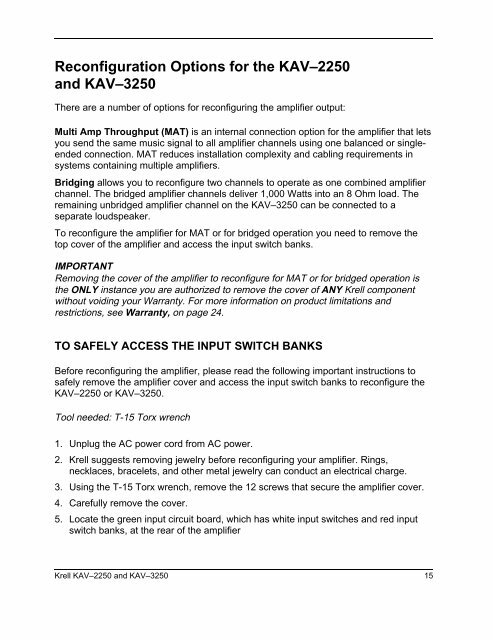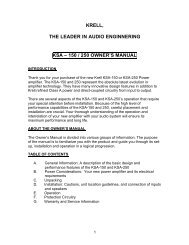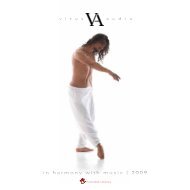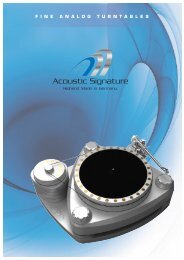KAVâ3250 - Dr Hi-Fi House Calls
KAVâ3250 - Dr Hi-Fi House Calls
KAVâ3250 - Dr Hi-Fi House Calls
Create successful ePaper yourself
Turn your PDF publications into a flip-book with our unique Google optimized e-Paper software.
Reconfiguration Options for the KAV–2250<br />
and KAV–3250<br />
There are a number of options for reconfiguring the amplifier output:<br />
Multi Amp Throughput (MAT) is an internal connection option for the amplifier that lets<br />
you send the same music signal to all amplifier channels using one balanced or singleended<br />
connection. MAT reduces installation complexity and cabling requirements in<br />
systems containing multiple amplifiers.<br />
Bridging allows you to reconfigure two channels to operate as one combined amplifier<br />
channel. The bridged amplifier channels deliver 1,000 Watts into an 8 Ohm load. The<br />
remaining unbridged amplifier channel on the KAV–3250 can be connected to a<br />
separate loudspeaker.<br />
To reconfigure the amplifier for MAT or for bridged operation you need to remove the<br />
top cover of the amplifier and access the input switch banks.<br />
IMPORTANT<br />
Removing the cover of the amplifier to reconfigure for MAT or for bridged operation is<br />
the ONLY instance you are authorized to remove the cover of ANY Krell component<br />
without voiding your Warranty. For more information on product limitations and<br />
restrictions, see Warranty, on page 24.<br />
TO SAFELY ACCESS THE INPUT SWITCH BANKS<br />
Before reconfiguring the amplifier, please read the following important instructions to<br />
safely remove the amplifier cover and access the input switch banks to reconfigure the<br />
KAV–2250 or KAV–3250.<br />
Tool needed: T-15 Torx wrench<br />
1. Unplug the AC power cord from AC power.<br />
2. Krell suggests removing jewelry before reconfiguring your amplifier. Rings,<br />
necklaces, bracelets, and other metal jewelry can conduct an electrical charge.<br />
3. Using the T-15 Torx wrench, remove the 12 screws that secure the amplifier cover.<br />
4. Carefully remove the cover.<br />
5. Locate the green input circuit board, which has white input switches and red input<br />
switch banks, at the rear of the amplifier<br />
Krell KAV–2250 and KAV–3250 15