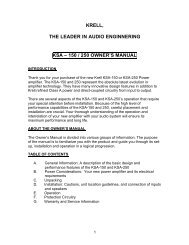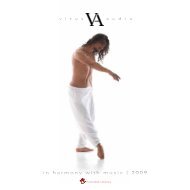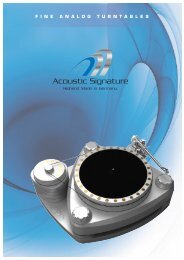KAVâ3250 - Dr Hi-Fi House Calls
KAVâ3250 - Dr Hi-Fi House Calls
KAVâ3250 - Dr Hi-Fi House Calls
Create successful ePaper yourself
Turn your PDF publications into a flip-book with our unique Google optimized e-Paper software.
Reconfiguration Options, continued<br />
Connecting the Amplifier Reconfigured for MAT<br />
1. Connect the cable from your source device to the balanced or single-ended input<br />
you have selected to receive the signal. (For example, if you use the switch settings<br />
shown in <strong>Fi</strong>gure 6 your source device is connected to input 1.)<br />
2. Connect each amplifier channel output to a separate loudspeaker.<br />
RECONFIGURING THE AMPLIFIER FOR BRIDGED OPERATION<br />
Reconfiguring the KAV–2250 or the KAV–3250 to Bridge Channels 1 and 2<br />
See <strong>Fi</strong>gures 8 and 9 on page 20<br />
To send the signal from a source device connected to input 1,<br />
with channels 1 and 2 bridged:<br />
1. For input switch bank 1, push switch 1 up (on).<br />
2. For input switch bank 2, push switch 1 up (on).<br />
3. Push the bridge switch up (on) between input switch banks 1 and 2.<br />
Notes<br />
Amplifier channels 1 and 2 may be bridged. Channel 3 on the KAV–3250 cannot be<br />
bridged.<br />
The unbridged channel on the KAV–3250 may be connected to a separate loudspeaker<br />
for normal operation.<br />
Connecting the Amplifier Reconfigured for Bridged Operation<br />
1. Connect the cable from the input device to the balanced or single-ended input you<br />
have selected to receive the signal.<br />
2. Connect the positive loudspeaker lead to the red binding post on the corresponding<br />
amplifier channel marked “BRIDGE +.” Connect the negative loudspeaker lead to the<br />
red binding post on the amplifier channel marked “BRIDGE -.”<br />
IMPORTANT<br />
Tighten binding posts by hand only.<br />
Krell KAV–2250 and KAV–3250 21