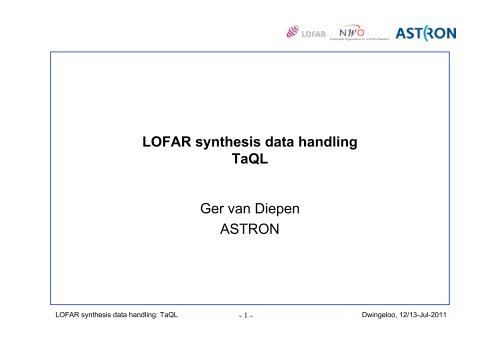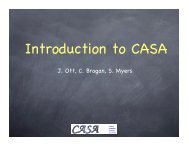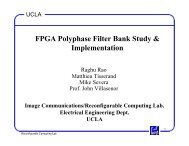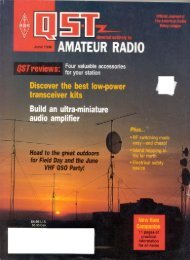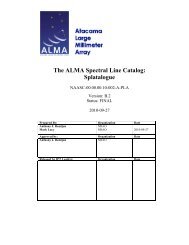LOFAR synthesis data handling TaQL Ger van Diepen ASTRON
LOFAR synthesis data handling TaQL Ger van Diepen ASTRON
LOFAR synthesis data handling TaQL Ger van Diepen ASTRON
Create successful ePaper yourself
Turn your PDF publications into a flip-book with our unique Google optimized e-Paper software.
<strong>LOFAR</strong> <strong>synthesis</strong> <strong>data</strong> <strong>handling</strong><br />
<strong>TaQL</strong><br />
<strong>Ger</strong> <strong>van</strong> <strong>Diepen</strong><br />
<strong>ASTRON</strong><br />
<strong>LOFAR</strong> <strong>synthesis</strong> <strong>data</strong> <strong>handling</strong>: <strong>TaQL</strong><br />
- 1 -<br />
Dwingeloo, 12/13-Jul-2011
<strong>TaQL</strong><br />
SQL-like <strong>data</strong> selection and manipulation<br />
• SELECT<br />
– select columns, select rows, sort rows<br />
• UPDATE<br />
– update <strong>data</strong> in one or more rows and columns<br />
• INSERT<br />
– add rows and fill them<br />
• DELETE<br />
– delete rows<br />
• CREATE TABLE<br />
– create a new table<br />
• CALC<br />
– calculate an expression, possibly using table <strong>data</strong><br />
• COUNT<br />
– count number of rows for table subsets (e.g., per baseline)<br />
<strong>LOFAR</strong> <strong>synthesis</strong> <strong>data</strong> <strong>handling</strong>: <strong>TaQL</strong><br />
- 2 -<br />
Dwingeloo, 12/13-Jul-2011
<strong>TaQL</strong> functionality<br />
• Support of arrays and many array functions<br />
• Support of glob patterns and regex<br />
• Support of units<br />
• Support of date/time (UTC)<br />
• Support of cone search<br />
• Support of user defined functions (measure <strong>handling</strong>)<br />
• Ad<strong>van</strong>ced interval support<br />
• Support of nested queries<br />
• No aggregation (GROUPBY, HAVING)<br />
• Limited joins (only implicit equi-join on rownumber)<br />
• Case-insensitive (except column names and string constants)<br />
Looks a bit overwhelming, but simple selections can be expressed simply,<br />
especially in pyrap.tables<br />
May require careful thinking how to express a query<br />
Some SQL knowledge is ad<strong>van</strong>tageous<br />
See http://www.astron.nl/casacore/trunk/casacore/doc/notes/199.html<br />
<strong>LOFAR</strong> <strong>synthesis</strong> <strong>data</strong> <strong>handling</strong>: <strong>TaQL</strong><br />
- 3 -<br />
Dwingeloo, 12/13-Jul-2011
Where can <strong>TaQL</strong> be used?<br />
• in casacore using function tableCommand<br />
• in pyrap using function taql<br />
– indirectly in functions t.query, t.sort, t.select, and t.calc<br />
• on command line using the program taql<br />
– use ‘taql -h’ to see how to use it<br />
• Most important commands:<br />
– select<br />
– update<br />
– calc<br />
<strong>LOFAR</strong> <strong>synthesis</strong> <strong>data</strong> <strong>handling</strong>: <strong>TaQL</strong><br />
- 4 -<br />
Dwingeloo, 12/13-Jul-2011
<strong>TaQL</strong> styles<br />
<strong>TaQL</strong> indexing can have different styles.<br />
The standard way resembles Python<br />
- array indices and row numbers start counting at 0<br />
- end is exclusive<br />
- [0:5] is [0,1,2,3,4]<br />
- [1:3:0.5] is [1., 1.5, 2., 2.5]<br />
- array axes order is C-style<br />
- first axis varies slowest<br />
- e.g., DATA column in an MS has axes [freq,pol]<br />
Opposite is the old Glish style.<br />
<strong>LOFAR</strong> <strong>synthesis</strong> <strong>data</strong> <strong>handling</strong>: <strong>TaQL</strong><br />
- 5 -<br />
Dwingeloo, 12/13-Jul-2011
SELECT<br />
• Selects rows and /or columns and creates a new table (usually temporary RefTable)<br />
SELECT columns<br />
columns or expressions to select (default all)<br />
FROM tables<br />
the input table(s) to use<br />
WHERE expression<br />
which rows to select (default all); must result in bool scalar<br />
ORDERBY columns<br />
sort on scalar columns or expressions (default no sorting)<br />
LIMIT N<br />
maximum number of matching rows to select (default all) (can be
Simple queries<br />
Simple queries can be expressed simply using some pyrap.tables functions.<br />
After<br />
t = pt.table(‘my.ms’)<br />
results in<br />
in fact, in:<br />
t1 = t.query (‘ANTENNA1 = ANTENNA2’) # select auto-correlations<br />
t1 = taql(‘select from my.ms where ANTENNA1 = ANTENNA2’)<br />
t1 = taql(‘select from $1 where ANTENNA1 = ANTENNA2’, t)<br />
results in<br />
t2 = t1.sort (‘TIME’) # sort in time<br />
t2 = taql(‘select from $1 orderby TIME’, t1)<br />
results in<br />
t3 = t2.select (‘ANTENNA1, ANTENNA2’) # select a few columns<br />
t3 = taql(‘select ANTENNA1, ANTENNA2 from $1’, t2)<br />
Combine as:<br />
t3 = t.query (‘ANTENNA1=ANTENNA2’, sortlist=‘TIME’, columns=‘ANTENNA1,ANTENNA2’)<br />
results in<br />
t3 = taql(‘select ANTENNA1,ANTENNA2 from $1 where ANTENNA1=ANTENNA2 orderby TIME’, t)<br />
<strong>LOFAR</strong> <strong>synthesis</strong> <strong>data</strong> <strong>handling</strong>: <strong>TaQL</strong><br />
- 7 -<br />
Dwingeloo, 12/13-Jul-2011
Data types<br />
• bool T, F, True, or False<br />
• int64<br />
• double also sexagesimal format<br />
12h34m56.78<br />
12d34m56.78 or 12.34.56.78<br />
• dcomplex 1 + 2i (or 2j) NB. normal addition<br />
3*2+2i == 6+2i not 6+6i<br />
• string in single and/or double quotes ‘a”b’”a’c”<br />
• datetime 10-Nov-2010/12:34:23.98<br />
• regex perl-like m/CS.*/ p/CS*/<br />
Both scalars and arrays of these <strong>data</strong> types<br />
NOT an array of regex<br />
A table column or keyword can have any table <strong>data</strong> type<br />
<strong>LOFAR</strong> <strong>synthesis</strong> <strong>data</strong> <strong>handling</strong>: <strong>TaQL</strong><br />
- 8 -<br />
Dwingeloo, 12/13-Jul-2011
Operators<br />
In order of precedence:<br />
** power<br />
! ~ + - unary operators; ~ is bitwise complement<br />
* / // % // is integer division result; % is modulo; 1./2=0.5 1.//2=0<br />
+ - + is also string concatenation<br />
&<br />
bitwise and<br />
^<br />
bitwise xor<br />
| bitwise or<br />
== != > >= <
Functions<br />
• Mathematical<br />
• pi, e, c, sqrt, sin, cos, asin, sinh, exp, pow, ...<br />
• Comparison<br />
• near (operator ~=), nearabs, isnan<br />
• String, Regex<br />
• Date/time<br />
• iif (condition, val1, val2) (like ternary ?: in C)<br />
• Array reduction<br />
• mean, min, sumsqr, median, fractile, ...<br />
• plural form for reduction of subsets (e.g. per line)<br />
• sliding and boxed array functions<br />
• Cone search<br />
• User defined<br />
– xxx.func<br />
– are taken from shared library libcasa_xxx.so or libxxx.so<br />
<strong>LOFAR</strong> <strong>synthesis</strong> <strong>data</strong> <strong>handling</strong>: <strong>TaQL</strong><br />
- 10 -<br />
Dwingeloo, 12/13-Jul-2011
User defined functions<br />
• derivedmscal library for <strong>data</strong> in an MS (or CASA calibration table)<br />
– derived MS quantities like hourangle, AzEl, LAST<br />
• give hourangle of first station<br />
mscal.ha1()<br />
– by default PHASE_DIR in FIELD subtable is used<br />
can give another direction<br />
• give azimuth/elevation of SUN for this MS<br />
derivedmscal.azel(‘SUN’)<br />
• meas library for conversion of measures<br />
– directions, epoch, and positions (knows standard ones)<br />
• get position of <strong>LOFAR</strong><br />
meas.position(‘<strong>LOFAR</strong>’)<br />
• get J2000 direction of SUN for WSRT at current time<br />
meas.j2000(‘SUN’, datetime(), ‘WSRT’)<br />
• get apparent direction of CygA for next 31 days<br />
meas.app(‘cyga’, date()+[0:31], ‘<strong>LOFAR</strong>’)<br />
<strong>LOFAR</strong> <strong>synthesis</strong> <strong>data</strong> <strong>handling</strong>: <strong>TaQL</strong><br />
- 11 -<br />
Dwingeloo, 12/13-Jul-2011
Units<br />
Units are given implicitly or explicitly and converted if needed.<br />
- A table column can have a unit<br />
- Some functions result in a unit (e.g. asin results in unit rad)<br />
- A sexagesimal constant has a unit (rad)<br />
- A unit can be given after an expression. Conversion done if needed.<br />
Use quotes if a composite unit is used (e.g. ‘km/s’)<br />
12 s 12 seconds<br />
12 s + 1 h 3612 seconds<br />
1 h + 12 s 1.00333 hour<br />
(174 lb)kg 78.9251 kg (in case you use an American scale:-)<br />
(1 'm/s')'km/h’ 3.6 km/h<br />
12h34m56.78<br />
3.29407 rad<br />
12 m < 1 km True<br />
These expressions can be given directly in taql program (assumes CALC if no command)<br />
<strong>LOFAR</strong> <strong>synthesis</strong> <strong>data</strong> <strong>handling</strong>: <strong>TaQL</strong><br />
- 12 -<br />
Dwingeloo, 12/13-Jul-2011
Regex<br />
<strong>TaQL</strong> has rich support for pattern/regex matching (perl-like)<br />
NAME ~ p/CS*/<br />
NAME ~ p/CS*/i<br />
NAME !~ p/CS*/<br />
match a glob pattern (as filenames in bash/csh)<br />
same, but case-insensitive<br />
true if not matching the pattern<br />
NAME ~ f/CS.*/<br />
match an extended regular expression<br />
NAME ~ m/CS/<br />
NAME ~ f/.*CS.*/<br />
true if part of NAME matches the regex (a la perl)<br />
is the same<br />
NAME like ‘CS%’<br />
SQL style pattern matching (also: not like)<br />
NAME = PATTERN(‘CS*’) glob pattern using a function (also !=)<br />
NAME = REGEX(‘CS.*’)<br />
NAME = SQLPATTERN(‘CS%’)<br />
Ad<strong>van</strong>ced<br />
NAME ~ d/CS001/1<br />
string distance (i.e., similarity)<br />
<strong>LOFAR</strong> <strong>synthesis</strong> <strong>data</strong> <strong>handling</strong>: <strong>TaQL</strong><br />
- 13 -<br />
Dwingeloo, 12/13-Jul-2011
Arrays<br />
• Arrays can arise in several ways:<br />
- a table column containing arrays<br />
- a set results in a 1-dim array<br />
[1:4] [‘str1’, ‘str2’]<br />
- function array constructs an N-dim array<br />
array([1:5], [3,4])<br />
array with shape [3,4] filled with [1,2,3,4] in each row<br />
array(DATA, product(shape(DATA))))<br />
reshape to a vector<br />
• Slicing is possible as in numpy (no negative values)<br />
axes can be omitted (yields full axis)<br />
DATA[,0]<br />
only take XX correlation from MS<br />
DATA[::2,]<br />
take every other channel and all correlations<br />
• Full array arithmetic<br />
- all operators, many functions (sin, etc.)<br />
- shapes have to match (no broadcasting like in numpy)<br />
• Reduction functions (also partial for one or more axes)<br />
• min, median, any, all, ntrue, ...<br />
• Sliding functions<br />
• e.g. running median<br />
• Boxed functions<br />
<strong>LOFAR</strong> <strong>synthesis</strong> <strong>data</strong> <strong>handling</strong>: <strong>TaQL</strong><br />
- 14 -<br />
Dwingeloo, 12/13-Jul-2011
Sets and intervals<br />
• The IN operator can be used to test on sets or intervals (or arrays)<br />
ANTENNA1 in [1,2,3,4] same as ANTENNA1 IN [1:5]<br />
date(TIME) in 12Jul2010 =:= 12Jul2011<br />
- read start=:=end as: start
UPDATE<br />
• updates one or more columns in a table for each matching row<br />
UPDATE table<br />
the table to update<br />
SET column=expression, column=expression, ...<br />
the columns to update and their new values<br />
if column contains an array, a slice can be given<br />
s scalar can be assigned to an array (fills entire array)<br />
WHERE expression<br />
which rows to update (default all); must result in bool scalar<br />
ORDERBY columns<br />
sort scalar columns or expressions (default no sorting)<br />
LIMIT N<br />
maximum number of matching rows to update (default all)<br />
OFFSET M<br />
skip first M matching rows (default 0); useful with ORDERBY<br />
For example:<br />
UPDATE your.ms SET FLAG=False<br />
<strong>LOFAR</strong> <strong>synthesis</strong> <strong>data</strong> <strong>handling</strong>: <strong>TaQL</strong><br />
- 16 -<br />
Dwingeloo, 12/13-Jul-2011
CALC<br />
• calculates an expression; if table given for each matching row<br />
CALC expression<br />
the expression to calculate<br />
FROM tables<br />
the input table(s) to use (default none)<br />
WHERE expression<br />
which rows to use (default all); must result in bool scalar<br />
ORDERBY columns<br />
sort scalar columns or expressions (default no sorting)<br />
LIMIT N<br />
maximum number of matching rows to update (default all)<br />
OFFSET M<br />
skip first M matching rows (default 0); useful with ORDERBY<br />
For example:<br />
CALC ctod(TIME) from your.MS orderby unique TIME<br />
# format (unique) times<br />
<strong>LOFAR</strong> <strong>synthesis</strong> <strong>data</strong> <strong>handling</strong>: <strong>TaQL</strong><br />
- 17 -<br />
Dwingeloo, 12/13-Jul-2011
Pretty printing using <strong>TaQL</strong><br />
• By default program taql pretty prints times<br />
taql 'select TIME from ~/GER1.MS orderby unique TIME limit 2'<br />
select result of 2 rows<br />
1 selected columns: TIME<br />
28-May-2001/02:26:55.000<br />
28-May-2001/02:27:05.000<br />
• and positions<br />
taql 'select NAME,POSITION from ~/GER1.MS/ANTENNA’<br />
select result of 14 rows<br />
2 selected columns: NAME POSITION<br />
RT0 [3.82876e+06 m, 442449 m, 5.06492e+06 m]<br />
RT1 [3.82875e+06 m, 442592 m, 5.06492e+06 m]<br />
• In python script use function ctod<br />
# Pretty print TIME like ‘2001/05/28/02:29:45.000’<br />
# Note the use of $t1 in the <strong>TaQL</strong> command;<br />
# The function taql substitutes python variables given by $varname<br />
t1 = t.sort (‘unique desc TIME’, limit=18)<br />
pt.taql('calc ctod([select TIME from $t1])')<br />
# or by passing the times as a python variable; need to tell unit is s<br />
times = t1.getcol(‘TIME’)<br />
pt.taql(‘calc ctod($times s)’)<br />
# or the best way (cdatetime is a synonym for ctod)<br />
t1.calc (‘cdatetime(TIME)’)<br />
<strong>LOFAR</strong> <strong>synthesis</strong> <strong>data</strong> <strong>handling</strong>: <strong>TaQL</strong><br />
- 18 -<br />
Dwingeloo, 12/13-Jul-2011
Selection examples<br />
Select all cross-correlations and save result (as a RefTable)<br />
select from your.ms where ANTENNA1 != ANTENNA2 giving your_cross.ms<br />
Select all cross-correlations and save result (as a PlainTable, thus deep copy)<br />
select from your.ms where ANTENNA1 != ANTENNA2 giving your_cross.ms as plain<br />
Select all rows where ROW_FLAG does not match FLAG<br />
select from your.ms where ROW_FLAG != all(FLAG)<br />
Select all rows where some, but not all correlations in a channel are flagged.<br />
Note: ntrues determines #flags per channel; shape(FLAG) gives [nchan,ncorr]; true result if true for any channel<br />
select from your.ms where any(ntrues(FLAG,1) in [1:shape(FLAG)[1]])<br />
Select some specific baselines (2-3, 2-4, 4-5, and 5-6)<br />
For a row containing e.g. baseline 2-5 you get [TTFF]&&[FFTF] == [FFFF]<br />
select from your.ms where any(ANTENNA1=[2,2,4,5] && ANTENNA2=[3,4,5,6])<br />
Get the age (in days); could be used to test if an observation is old enough (note: date() is today)<br />
calc date() - 4Mar1953<br />
calc 20Jun2011 - date(TIME_RANGE[0]) from your.ms/OBSERVATION<br />
Get unique times<br />
select from my.ms orderby unique TIME<br />
select unique TIME from my.ms<br />
<strong>LOFAR</strong> <strong>synthesis</strong> <strong>data</strong> <strong>handling</strong>: <strong>TaQL</strong><br />
- 19 -<br />
Dwingeloo, 12/13-Jul-2011
More selection examples<br />
Select baselines containing <strong>LOFAR</strong> core and remote stations only<br />
Note this can be achieved much easier using the program msselect !!<br />
select from my.ms where all([ANTENNA1,ANTENNA2] in<br />
[select rowid() from ::ANTENNA where NAME ~ p/[CR]S*/])<br />
Regression test; check if DATA column is as expected (NaNs and rounding errors are possible)<br />
select from test.ms t1, ref.ms t2 where<br />
not all((isnan(t1.DATA) and isnan(t2.DATA)) or t1.DATA ~= t2.DATA)<br />
<strong>LOFAR</strong> <strong>synthesis</strong> <strong>data</strong> <strong>handling</strong>: <strong>TaQL</strong><br />
- 20 -<br />
Dwingeloo, 12/13-Jul-2011
Update examples<br />
Clear all flags in a MeasurementSet<br />
update your.ms set FLAG=False, ROW_FLAG=False<br />
Update the MOUNT in the ANTENNA table<br />
update your.ms/ANTENNA set MOUNT=‘X-Y’<br />
Put CORRECTED_DATA into the DATA column<br />
update my.ms set DATA = CORRECTED_DATA<br />
Put CORRECTED_DATA from that MS into DATA column of this MS<br />
It requires that both tables have the same number of rows<br />
update this.ms, that.ms t2 set DATA = t2.CORRECTED_DATA<br />
Subtract background noise from an image using the median in a 51x51 box around each pixel<br />
(updates the image, so one should have made a copy of my.img)<br />
update my.img set map = map - runningmedian(map, 25, 25)<br />
Flag XX <strong>data</strong> based on a simple median filter (per row); keep current flag<br />
update my.ms set FLAG[,0]=FLAG[,0] || amplitude(DATA[,0]) ><br />
3*median(amplitude(DATA[,0])) where isdefined(DATA)<br />
Add a line to the HISTORY table of a MeasurementSet (converts the MJD time automatically to sec)<br />
insert into my.ms/HISTORY (TIME,MESSAGE) values (mjd(), “historystring”)<br />
<strong>LOFAR</strong> <strong>synthesis</strong> <strong>data</strong> <strong>handling</strong>: <strong>TaQL</strong><br />
- 21 -<br />
Dwingeloo, 12/13-Jul-2011
Calculation examples<br />
Count all flags in an MS (uses nested query)<br />
CALC sum([select ntrue(FLAG) from my.ms])<br />
Get percentage of unflagged <strong>data</strong> in an MS<br />
CALC sum([select nfalse(FLAG) from my.ms]) * 100. /<br />
sum([select nelements(FLAG) from my.ms])<br />
Get the hourangle of the first station (creates a new PlainTable, not RefTable because of expression in columns)<br />
SELECT TIME, ANTENNA1, ANTENNA2,mscal.ha1() as HA1 from my.ms giving newtable<br />
The same, but return it a as an array<br />
CALCmscal.ha1() from my.ms orderby unique TIME,ANTENNA1<br />
Angular distance between observation’s phase reference direction(s) and a given direction<br />
Do the same for CasA<br />
CALC angdist([-3h45m34.95, 10d12m42.5], PHASE_DIR[0,]) FROM your.ms/FIELD<br />
CALC angdist(meas.j2000(‘CasA’), PHASE_DIR[0,]) FROM your.ms/FIELD<br />
Angular distance between apparent positions of sun and moon in coming month<br />
CALC angdist(meas.app('SUN', date()+[0:31],'<strong>LOFAR</strong>'),<br />
meas.app('MOON',date()+[0:31],'<strong>LOFAR</strong>'))<br />
<strong>LOFAR</strong> <strong>synthesis</strong> <strong>data</strong> <strong>handling</strong>: <strong>TaQL</strong><br />
- 22 -<br />
Dwingeloo, 12/13-Jul-2011
Ad<strong>van</strong>ced examples<br />
Check if an MS is in non-descending time order and check for missing time slots.<br />
It is done by comparing the table subsets of row 0..n-1 and row 1..n (created by a nested query in the FROM).<br />
Note the use of LIMIT -1 to denote the one but last row (a la python indexing).<br />
select t1.TIME, t1.TIME-t2.TIME as STEP from<br />
[select from ~/L33277_SAP000_SB000_uv.MS limit -1] t1,<br />
[select from ~/L33277_SAP000_SB000_uv.MS offset 1] t2<br />
where int((t2.TIME-t1.TIME)/t1.EXPOSURE+0.0001) not in [0,1]<br />
Check if the QUALITY subtables generated by NDPPP and rficonsole are the same, except for the baselines that were<br />
flagged already (because rficonsole counts them, but NDPPP does not).<br />
Note that t3 contains the baselines with some flagged <strong>data</strong> in the original MS.<br />
select from ndppp.ms/QUALITY_BASELINE_STATISTIC t1,<br />
rficonsole.ms/QUALITY_BASELINE_STATISTIC t2,<br />
[select unique ANTENNA1,ANTENNA2 from original.ms where any(FLAG)] t3<br />
where any(t1.VALUE != t2.VALUE) and<br />
!any(ANTENNA1 = [select ANTENNA1 from t3] && ANTENNA2 = [select ANTENNA2 from t3])<br />
<strong>LOFAR</strong> <strong>synthesis</strong> <strong>data</strong> <strong>handling</strong>: <strong>TaQL</strong><br />
- 23 -<br />
Dwingeloo, 12/13-Jul-2011
Ad<strong>van</strong>ced examples 2<br />
Swap columns ANTENNA1 and ANTENNA2.<br />
The problem is that <strong>TaQL</strong> updates in place, thus as soon as one ANTENNA column is set, its original values is lost.<br />
The first solution works fine (think about it), but is some kind of a hack.<br />
update my.ms set ANTENNA1 = ANTENNA1+ANTENNA2,<br />
ANTENNA2 = ANTENNA1-ANTENNA2, ANTENNA1 = ANTENNA1-ANTENNA2<br />
The following solution is a neater way.<br />
It holds the original values of ANTENNA1 in a temporary table in memory.<br />
update my.ms, [select ANTENNA1 from my.ms giving x as memory] as orig<br />
set ANTENNA1 = ANTENNA2, ANTENNA2 = orig.ANTENNA1<br />
<strong>LOFAR</strong> <strong>synthesis</strong> <strong>data</strong> <strong>handling</strong>: <strong>TaQL</strong><br />
- 24 -<br />
Dwingeloo, 12/13-Jul-2011