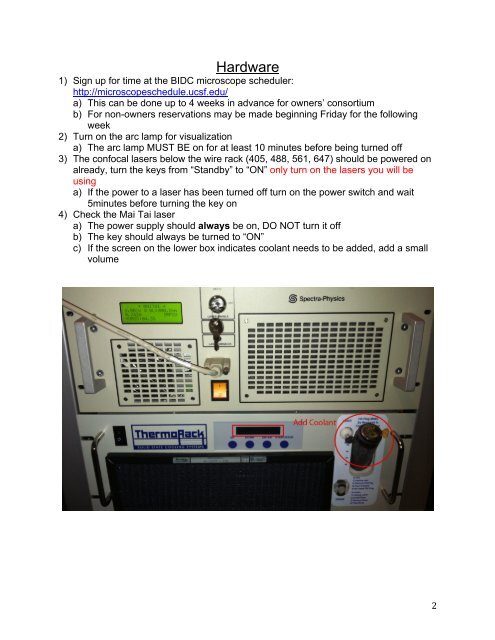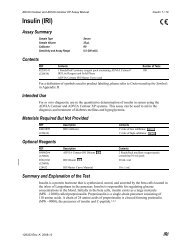Nikon A1r Laser Scanning Confocal & 2-Photon Microscope
Nikon A1r Laser Scanning Confocal & 2-Photon Microscope
Nikon A1r Laser Scanning Confocal & 2-Photon Microscope
You also want an ePaper? Increase the reach of your titles
YUMPU automatically turns print PDFs into web optimized ePapers that Google loves.
Hardware<br />
1) Sign up for time at the BIDC microscope scheduler:<br />
http://microscopeschedule.ucsf.edu/<br />
a) This can be done up to 4 weeks in advance for owners’ consortium<br />
b) For non-owners reservations may be made beginning Friday for the following<br />
week<br />
2) Turn on the arc lamp for visualization<br />
a) The arc lamp MUST BE on for at least 10 minutes before being turned off<br />
3) The confocal lasers below the wire rack (405, 488, 561, 647) should be powered on<br />
already, turn the keys from “Standby” to “ON” only turn on the lasers you will be<br />
using<br />
a) If the power to a laser has been turned off turn on the power switch and wait<br />
5minutes before turning the key on<br />
4) Check the Mai Tai laser<br />
a) The power supply should always be on, DO NOT turn it off<br />
b) The key should always be turned to “ON”<br />
c) If the screen on the lower box indicates coolant needs to be added, add a small<br />
volume<br />
<br />
2