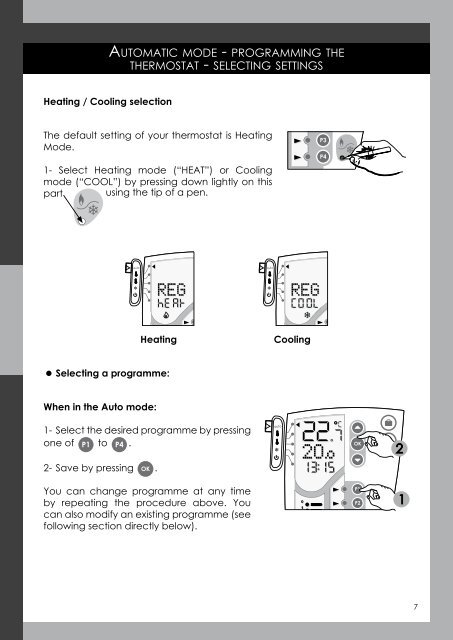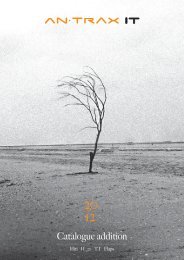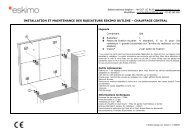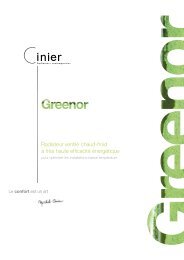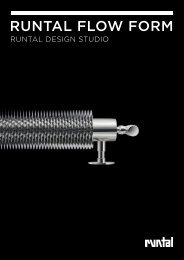Outline installation & maintenance instructions
Outline installation & maintenance instructions
Outline installation & maintenance instructions
Create successful ePaper yourself
Turn your PDF publications into a flip-book with our unique Google optimized e-Paper software.
AUTOMATIC MODE - PROGRAMMING THE<br />
THERMOSTAT - SELECTING SETTINGS<br />
Heating / Cooling selection<br />
The default setting of your thermostat is Heating<br />
Mode.<br />
1- Select Heating mode (“HEAT”) or Cooling<br />
mode (“COOL”) by pressing down lightly on this<br />
part using the tip of a pen.<br />
Heating<br />
Cooling<br />
Selecting a programme:<br />
When in the Auto mode:<br />
1- Select the desired programme by pressing<br />
one of to .<br />
2- Save by pressing .<br />
You can change programme at any time<br />
by repeating the procedure above. You<br />
can also modify an existing programme (see<br />
following section directly below).<br />
7