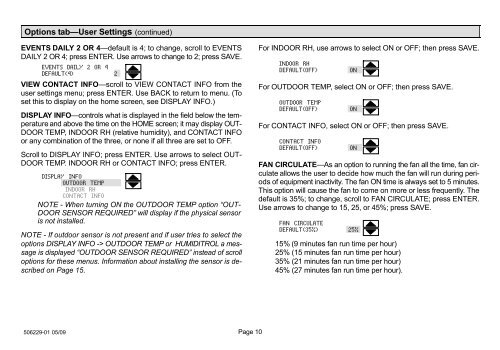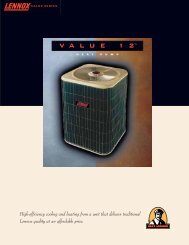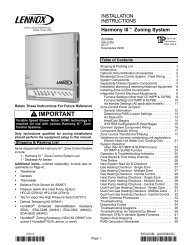ComfortSense 7000 Thermostat Homeowners Manual - Lennox
ComfortSense 7000 Thermostat Homeowners Manual - Lennox
ComfortSense 7000 Thermostat Homeowners Manual - Lennox
Create successful ePaper yourself
Turn your PDF publications into a flip-book with our unique Google optimized e-Paper software.
Options tabUser Settings (continued)<br />
EVENTS DAILY 2 OR 4default is 4; to change, scroll to EVENTS<br />
DAILY 2 OR 4; press ENTER. Use arrows to change to 2; press SAVE.<br />
EVENTS DAILY 2 OR 4<br />
DEFAULT(4) 2<br />
VIEW CONTACT INFOscroll to VIEW CONTACT INFO from the<br />
user settings menu; press ENTER. Use BACK to return to menu. (To<br />
set this to display on the home screen, see DISPLAY INFO.)<br />
DISPLAY INFOcontrols what is displayed in the field below the temperature<br />
and above the time on the HOME screen; it may display OUT-<br />
DOOR TEMP, INDOOR RH (relative humidity), and CONTACT INFO<br />
or any combination of the three, or none if all three are set to OFF.<br />
Scroll to DISPLAY INFO; press ENTER. Use arrows to select OUT-<br />
DOOR TEMP. INDOOR RH or CONTACT INFO; press ENTER.<br />
DISPLAY INFO<br />
OUTDOOR TEMP<br />
INDOOR RH<br />
CONTACT INFO<br />
NOTE − When turning ON the OUTDOOR TEMP option OUT-<br />
DOOR SENSOR REQUIRED" will display if the physical sensor<br />
is not installed.<br />
NOTE − If outdoor sensor is not present and if user tries to select the<br />
options DISPLAY INFO −> OUTDOOR TEMP or HUMIDITROL a message<br />
is displayed OUTDOOR SENSOR REQUIRED" instead of scroll<br />
options for these menus. Information about installing the sensor is described<br />
on Page 15.<br />
For INDOOR RH, use arrows to select ON or OFF; then press SAVE.<br />
INDOOR RH<br />
DEFAULT(OFF)<br />
ON<br />
For OUTDOOR TEMP, select ON or OFF; then press SAVE.<br />
OUTDOOR TEMP<br />
DEFAULT(OFF)<br />
ON<br />
For CONTACT INFO, select ON or OFF; then press SAVE.<br />
CONTACT INFO<br />
DEFAULT(OFF)<br />
ON<br />
FAN CIRCULATEAs an option to running the fan all the time, fan circulate<br />
allows the user to decide how much the fan will run during periods<br />
of equipment inactivity. The fan ON time is always set to 5 minutes.<br />
This option will cause the fan to come on more or less frequently. The<br />
default is 35%; to change, scroll to FAN CIRCULATE; press ENTER.<br />
Use arrows to change to 15, 25, or 45%; press SAVE.<br />
FAN CIRCULATE<br />
DEFAULT(35%) 25%<br />
15% (9 minutes fan run time per hour)<br />
25% (15 minutes fan run time per hour)<br />
35% (21 minutes fan run time per hour)<br />
45% (27 minutes fan run time per hour).<br />
506229−01 05/09 Page 10