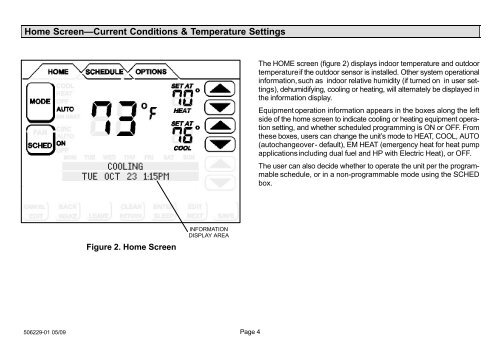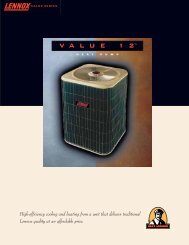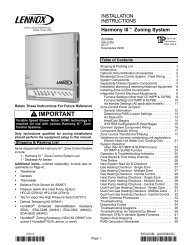ComfortSense 7000 Thermostat Homeowners Manual - Lennox
ComfortSense 7000 Thermostat Homeowners Manual - Lennox
ComfortSense 7000 Thermostat Homeowners Manual - Lennox
Create successful ePaper yourself
Turn your PDF publications into a flip-book with our unique Google optimized e-Paper software.
Home ScreenCurrent Conditions & Temperature Settings<br />
COOLING<br />
TUE OCT 23 1:15PM<br />
The HOME screen (figure 2) displays indoor temperature and outdoor<br />
temperature if the outdoor sensor is installed. Other system operational<br />
information, such as indoor relative humidity (if turned on in user settings),<br />
dehumidifying, cooling or heating, will alternately be displayed in<br />
the information display.<br />
Equipment operation information appears in the boxes along the left<br />
side of the home screen to indicate cooling or heating equipment operation<br />
setting, and whether scheduled programming is ON or OFF. From<br />
these boxes, users can change the unit’s mode to HEAT, COOL, AUTO<br />
(autochangeover − default), EM HEAT (emergency heat for heat pump<br />
applications including dual fuel and HP with Electric Heat), or OFF.<br />
The user can also decide whether to operate the unit per the programmable<br />
schedule, or in a non−programmable mode using the SCHED<br />
box.<br />
Figure 2. Home Screen<br />
INFORMATION<br />
DISPLAY AREA<br />
506229−01 05/09 Page 4