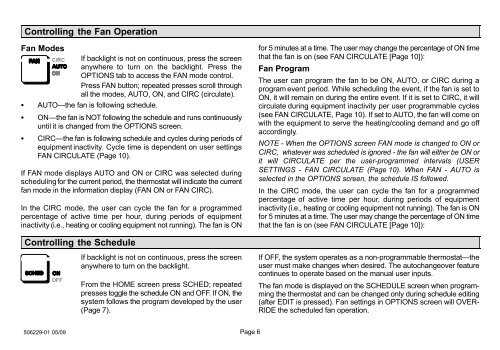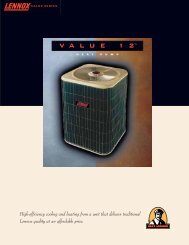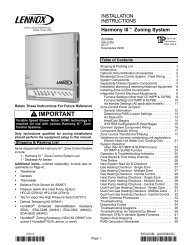ComfortSense 7000 Thermostat Homeowners Manual - Lennox
ComfortSense 7000 Thermostat Homeowners Manual - Lennox
ComfortSense 7000 Thermostat Homeowners Manual - Lennox
Create successful ePaper yourself
Turn your PDF publications into a flip-book with our unique Google optimized e-Paper software.
Controlling the Fan Operation<br />
Fan Modes<br />
<br />
<br />
<br />
If backlight is not on continuous, press the screen<br />
anywhere to turn on the backlight. Press the<br />
OPTIONS tab to access the FAN mode control.<br />
Press FAN button; repeated presses scroll through<br />
all the modes, AUTO, ON, and CIRC (circulate).<br />
AUTOthe fan is following schedule.<br />
ONthe fan is NOT following the schedule and runs continuously<br />
until it is changed from the OPTIONS screen.<br />
CIRCthe fan is following schedule and cycles during periods of<br />
equipment inactivity. Cycle time is dependent on user settings<br />
FAN CIRCULATE (Page 10).<br />
If FAN mode displays AUTO and ON or CIRC was selected during<br />
scheduling for the current period, the thermostat will indicate the current<br />
fan mode in the information display (FAN ON or FAN CIRC).<br />
In the CIRC mode, the user can cycle the fan for a programmed<br />
percentage of active time per hour, during periods of equipment<br />
inactivity (i.e., heating or cooling equipment not running). The fan is ON<br />
for 5 minutes at a time. The user may change the percentage of ON time<br />
that the fan is on (see FAN CIRCULATE [Page 10]):<br />
Fan Program<br />
The user can program the fan to be ON, AUTO, or CIRC during a<br />
program event period. While scheduling the event, if the fan is set to<br />
ON, it will remain on during the entire event. If it is set to CIRC, it will<br />
circulate during equipment inactivity per user programmable cycles<br />
(see FAN CIRCULATE, Page 10). If set to AUTO, the fan will come on<br />
with the equipment to serve the heating/cooling demand and go off<br />
accordingly.<br />
NOTE − When the OPTIONS screen FAN mode is changed to ON or<br />
CIRC, whatever was scheduled is ignored − the fan will either be ON or<br />
it will CIRCULATE per the user−programmed intervals (USER<br />
SETTINGS − FAN CIRCULATE (Page 10). When FAN − AUTO is<br />
selected in the OPTIONS screen, the schedule IS followed.<br />
In the CIRC mode, the user can cycle the fan for a programmed<br />
percentage of active time per hour, during periods of equipment<br />
inactivity (i.e., heating or cooling equipment not running). The fan is ON<br />
for 5 minutes at a time. The user may change the percentage of ON time<br />
that the fan is on (see FAN CIRCULATE [Page 10]):<br />
Controlling the Schedule<br />
If backlight is not on continuous, press the screen<br />
anywhere to turn on the backlight.<br />
From the HOME screen press SCHED; repeated<br />
presses toggle the schedule ON and OFF. If ON, the<br />
system follows the program developed by the user<br />
(Page 7).<br />
If OFF, the system operates as a non−programmable thermostatthe<br />
user must make changes when desired. The autochangeover feature<br />
continues to operate based on the manual user inputs.<br />
The fan mode is displayed on the SCHEDULE screen when programming<br />
the thermostat and can be changed only during schedule editing<br />
(after EDIT is pressed). Fan settings in OPTIONS screen will OVER-<br />
RIDE the scheduled fan operation.<br />
506229−01 05/09 Page 6