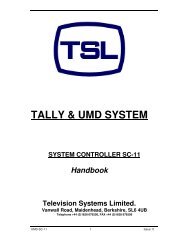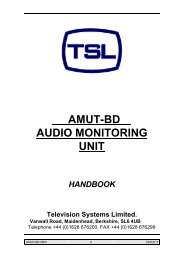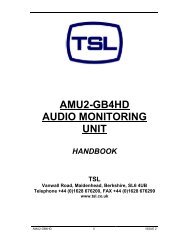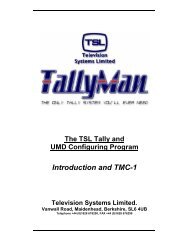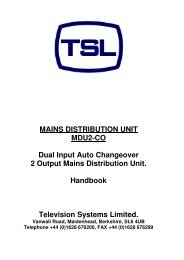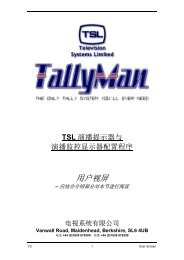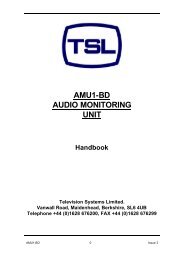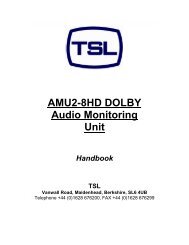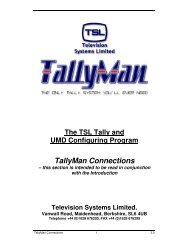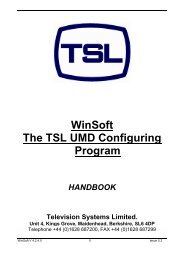00 TallyMan Controller Installation Manual.pdf - TSL
00 TallyMan Controller Installation Manual.pdf - TSL
00 TallyMan Controller Installation Manual.pdf - TSL
You also want an ePaper? Increase the reach of your titles
YUMPU automatically turns print PDFs into web optimized ePapers that Google loves.
Tallyman <strong>Controller</strong> <strong>Installation</strong> <strong>Manual</strong><br />
<strong>TallyMan</strong> V1.81 on | Introduction 1
Contents<br />
Introduction ............................................................................................................................................ 4<br />
<strong>Installation</strong> .............................................................................................................................................. 5<br />
TM1 ..................................................................................................................................................... 5<br />
Connections .................................................................................................................................... 5<br />
Pin out details ................................................................................................................................. 6<br />
Default IP ....................................................................................................................................... 10<br />
Initial setup ................................................................................................................................... 10<br />
TM2 ................................................................................................................................................... 13<br />
Connections .................................................................................................................................. 13<br />
Pin out details ............................................................................................................................... 14<br />
Default IP ....................................................................................................................................... 18<br />
Initial setup ................................................................................................................................... 18<br />
TM2+ ................................................................................................................................................. 21<br />
Connections .................................................................................................................................. 21<br />
Pin out details ............................................................................................................................... 22<br />
Default IP ....................................................................................................................................... 28<br />
Initial setup ................................................................................................................................... 28<br />
TMC-1 ................................................................................................................................................ 31<br />
Connections .................................................................................................................................. 31<br />
Pin out details ............................................................................................................................... 32<br />
Default IP ....................................................................................................................................... 34<br />
Initial setup ................................................................................................................................... 34<br />
Specification .......................................................................................................................................... 35<br />
TM1 ................................................................................................................................................... 35<br />
Internal Power Supply Specification .......................................................................................... 35<br />
TM2 ................................................................................................................................................... 36<br />
Internal Power Supply Specification .......................................................................................... 36<br />
TM2+ ................................................................................................................................................. 38<br />
Internal Power Supply Specification .......................................................................................... 38<br />
TMC-1 ................................................................................................................................................ 39<br />
Internal Power Supply Specification .......................................................................................... 39<br />
Motherboard ................................................................................................................................. 40<br />
CPU ................................................................................................................................................ 40<br />
<strong>TallyMan</strong> V1.81 on | Introduction 2
Memory ......................................................................................................................................... 40<br />
Disk Drive (Solid state) .................................................................................................................. 40<br />
Safety .................................................................................................................................................... 41<br />
<strong>Installation</strong> ........................................................................................................................................ 41<br />
Earthing/Grounding ...................................................................................................................... 41<br />
Mounting ....................................................................................................................................... 41<br />
Power ............................................................................................................................................ 41<br />
Ventilation ..................................................................................................................................... 41<br />
EC Declaration of conformity ........................................................................................................ 42<br />
Warranty, Maintenance and Repair ..................................................................................................... 43<br />
Failure during warranty .................................................................................................................... 43<br />
Technical support information ......................................................................................................... 43<br />
<strong>TSL</strong> Returns Procedure ...................................................................................................................... 43<br />
Fault report details required ......................................................................................................... 43<br />
Packing .......................................................................................................................................... 43<br />
<strong>TallyMan</strong> V1.81 on | Introduction 3
Introduction<br />
The following document covers installation of the <strong>TSL</strong> Tallyman controllers TM1, TM2, TM2+ and<br />
TMC-1.<br />
The <strong>TSL</strong> tally system consists of a number of displays, either discrete modules or Multiviewers / IMD<br />
(In-Picture-Display); controlled by a 19” 1RU remotely located <strong>TallyMan</strong> <strong>Controller</strong>.<br />
The <strong>TallyMan</strong> <strong>Controller</strong> distributes power and provides the control for the displays. It also carries<br />
user-defined interfaces for routing matrices, vision mixers and output drivers for cue lights and<br />
additional tally control for cameras etc.<br />
All operational set-ups such as the router assignments, mnemonics and tally routing are<br />
programmed with a set-up computer running another version of <strong>TallyMan</strong> normally connected to<br />
the Ethernet Port on the <strong>TallyMan</strong> <strong>Controller</strong> except in the case of the TMC-1 that is configured<br />
locally.<br />
Back to Top ^<br />
<strong>TallyMan</strong> V1.81 on | Introduction 4
<strong>Installation</strong><br />
TM1<br />
The <strong>TallyMan</strong> controller should be installed in a standard 19” rack with good ventilation, no other<br />
special precautions need be taken, further information regarding earthing, mounting, power etc may<br />
be found in the Safety section.<br />
Connections<br />
Tally 1 This is for the parallel tallies. 1 – 32<br />
Tally 2 This is for the parallel tallies 33 – 64<br />
Control 1<br />
Control 2<br />
Control 3<br />
Control 4<br />
Ethernet<br />
RS422 – User Assignable. Used for Mixer/Router/Multiviewer connection<br />
RS422 – User Assignable. Used for Mixer/Router/Multiviewer connection<br />
RS232 – User Assignable. Used for Serial configuration of <strong>Controller</strong> Network<br />
settings and available for Mixer/Router/Multiviewer connection<br />
RJ45 UMD Display Ports - Power and RS422 serial data is available from these<br />
ports.<br />
This is for configuration via the configuration PC and network comms with IP<br />
capable devices.<br />
Power The unit is powered via an IEC 60320 C14 coupler. The inlet is auto ranging 1<strong>00</strong>-<br />
240V. No cable is supplied with this device.<br />
Back to Top ^<br />
<strong>TallyMan</strong> V1.81 on | <strong>Installation</strong> 5
Pin out details<br />
Ethernet<br />
The cable required to connect the TM1 controller with the configuring computer is as follows:<br />
Signal Name<br />
RJ-45 Ethernet Pin<br />
Numbers<br />
Crossover Cable<br />
Pinouts<br />
TX + 1 3<br />
TX - 2 6<br />
RX + 3 1<br />
EPWR + Power 4 4<br />
EPWR + Power 5 5<br />
RX - 6 2<br />
EPWR - Power 7 7<br />
EPWR - Power 8 8<br />
For a hub connection, use a straight-through cable. For <strong>TallyMan</strong> <strong>Controller</strong> to Computer, use a<br />
crossover cable<br />
Back to Top ^<br />
<strong>TallyMan</strong> V1.81 on | <strong>Installation</strong> 6
Control Ports<br />
Control ports 1 and 2 – Serial RS422<br />
Pin Numbers Signal Pin Numbers Signal<br />
1 0v/Chassis 6 0v<br />
2 TX- 7 TX+<br />
3 RX+ 8 RX-<br />
4 0v 9 0v<br />
5 -<br />
Control Port 3 – Serial RS232 (Maintenance port)<br />
Pin Numbers Signal Pin Numbers Signal<br />
1 - 6 -<br />
2 RX 7 RTS<br />
3 TX 8 CTS<br />
4 DTR 9 -<br />
5 0v<br />
Control Port 4 - Serial RS422 Display Ports<br />
RJ45 DISPLAY CONNECTORS<br />
1 0v<br />
2 0v<br />
3 RX-<br />
4 TX+<br />
5 TX-<br />
6 RX+<br />
7 +24v<br />
8 +24v<br />
The Display ports are wired pin to pin, all 8 display ports are paralleled and are addressed as port 4.<br />
UMD displays should be distributed evenly between the eight display drive outputs on the TM1<br />
controller. Cables to the UMDs should be screened CAT5 cable, in order to conform to European CE<br />
requirements it is recommended that CAT5E FTP cable is used.<br />
Back to Top ^<br />
<strong>TallyMan</strong> V1.81 on | <strong>Installation</strong> 7
Parallel Tally connectors<br />
TALLY 1 & 2 INPUT/OUTPUT CONNECTORS<br />
D37 SOCKET<br />
1 TALLY 1 20 TALLY 20<br />
2 TALLY 2 21 TALLY 21<br />
3 TALLY 3 22 TALLY 22<br />
4 TALLY 4 23 TALLY 23<br />
5 TALLY 5 24 TALLY 24<br />
6 TALLY 6 25 TALLY 25<br />
7 TALLY 7 26 TALLY 26<br />
8 TALLY 8 27 TALLY 27<br />
9 TALLY 9 28 TALLY 28<br />
10 TALLY 10 29 TALLY 29<br />
11 TALLY 11 30 TALLY 30<br />
12 TALLY 12 31 TALLY 31<br />
13 TALLY 13 32 TALLY 32<br />
14 TALLY 14 33 0v<br />
15 TALLY 15 34 +12 / +24V see note<br />
16 TALLY 16 35 Ext Voltage below Ref Pin<br />
17 TALLY 17 36 0v<br />
18 TALLY 18 37 -<br />
19 TALLY 19<br />
Parallel (GPI) tallies are connected directly to the Tally 1 and Tally 2 D37 connectors on the TM1<br />
controller.<br />
These are freely assignable as inputs or outputs in groups of eight. Tally inputs will occupy the lowest<br />
numbered pins starting with the Tally 1 connector. The output parallel tallies (if any are assigned)<br />
will start from the next available pin on the D37 connector.<br />
The following tally in/ out arrangements are possible between the Tally 1 and Tally 2 connectors:<br />
Inputs<br />
Outputs<br />
0 64<br />
8 56<br />
16 48<br />
24 40<br />
32 32<br />
40 24<br />
48 16<br />
56 8<br />
64 0<br />
<strong>TallyMan</strong> V1.81 on | <strong>Installation</strong> 8
Tally inputs<br />
A ground or 0V to the pin is required to activate a tally input. The common or ground connection is<br />
connected to pin 36.<br />
Tally outputs<br />
Tally outputs consist of open collector driver circuits. Common (ground) appears on pin 36. The<br />
circuit is capable of sinking approximately 150mAto ground to activate relays etc.<br />
Notes:<br />
1) Pin 34 carries a +12 V, or from Serial Number: 662<strong>00</strong> +24V supply rated at 0.5A. Do not use<br />
this internal +12V for relay coil supply.<br />
2) Pin 35<br />
LK1 on the internal EAB2 cards is set for the pull-up resistors to be referenced to normally + 5V or, by<br />
changing the link to positions Centre/Ext, an external voltage reference applied to Pin 35 on the D37<br />
connector.<br />
If using an external voltage above 5V, the link on the card should be set for external pull-up (position<br />
2-3, labelled EXT, away from the D37), and the external voltage should be applied to Pin 35. Putting<br />
the link to EXT and applying the voltage to Pin 35 also enables the onboard spike suppression diodes.<br />
Back to Top ^<br />
<strong>TallyMan</strong> V1.81 on | <strong>Installation</strong> 9
Default IP<br />
The default IP parameters of <strong>TSL</strong> Tallyman controllers are:<br />
IP Address: 10.0.0.220<br />
Subnet Mask: 255.0.0.0<br />
Connection for configuration purposes is via a PC running <strong>TallyMan</strong>, available for download from the<br />
<strong>TSL</strong> website www.<strong>TSL</strong>.co.uk<br />
Initial setup<br />
Connect a PC running a terminal program (Hyper terminal/Putty/Tera Term Pro for example) to the<br />
Maintenance Port, Port 3 on the <strong>TallyMan</strong> controller.<br />
HyperTerminal Settings<br />
<strong>TallyMan</strong> V1.81 on | <strong>Installation</strong> 10
Start HyperTerminal and then power up the TM1 and wait for about 10 seconds. Press Y on the<br />
keyboard within 1 sec of the message appearing. Follow the on-screen instruction<br />
<br />
<br />
<br />
<br />
<br />
<br />
Pressing S or Enter on the PC’s keyboard will set the <strong>TallyMan</strong> units as the Main Unit<br />
Pressing C will set it as a <strong>Controller</strong> so that it may be an Object in the system tree under a<br />
Main <strong>Controller</strong>, this is not necessary to share objects and tally information between<br />
controllers, more information on object sharing can be found in the sharing objects section<br />
of the <strong>TallyMan</strong> configuration manual.<br />
Pressing B will set the unit as a Redundant Backup unit. See the section on Backup for<br />
information on how to use this facility.<br />
Pressing D will delete the current setup file; pressing any other key will allow access to the IP<br />
settings.<br />
Pressing Y will revert the unit to factory software and will downgrade the unit to the previous<br />
version of the <strong>TallyMan</strong> Program provided that an upgrade has taken place in the field.<br />
IP Addresses are set as shown. If no entry is made and Enter in the PC’s keyboard is pressed<br />
the original settings will be kept.<br />
When all settings are correct remove the RS232 cable and re-power the unit.<br />
Notes.<br />
Use the following cable to connect your PC comm. Port to Port 3 of the <strong>TallyMan</strong>:<br />
<strong>TallyMan</strong> V1.81 on | <strong>Installation</strong> 11
PC TM1<br />
2 3<br />
3 2<br />
5 5<br />
Back to Top ^<br />
<strong>TallyMan</strong> V1.81 on | <strong>Installation</strong> 12
TM2<br />
The <strong>TallyMan</strong> controller should be installed in a standard 19” rack with good ventilation, no other<br />
special precautions need be taken, further information regarding earthing, mounting, power etc may<br />
be found in the Safety section.<br />
Connections<br />
Tally 1 This is for the parallel tallies. 1 – 32<br />
Tally 2 This is for the parallel tallies 33-64<br />
Tally 3 This is for the parallel tallies 65-96<br />
Tally 4 This is for the parallel tallies 97-128<br />
Control 1<br />
Control 2<br />
Control 3<br />
Control 4<br />
Control 5<br />
Control 6<br />
Control 7<br />
Ethernet<br />
RS422 – User Assignable. Used for Mixer/Router/Multiviewer connection<br />
RS422 – User Assignable. Used for Mixer/Router/Multiviewer connection<br />
RS232 – User Assignable. Used for Serial configuration of <strong>Controller</strong> Network settings<br />
and available for Mixer/Router/Multiviewer connection<br />
RJ45 UMD Display Ports - Power and RS422 serial data is available from these ports.<br />
RS422 – User Assignable. Used for Mixer/Router/Multiviewer connection<br />
RS422 – User Assignable. Used for Mixer/Router/Multiviewer connection<br />
RS422 – User Assignable. Used for Mixer/Router/Multiviewer connection<br />
This is for configuration via the configuration PC and network comms with IP capable<br />
devices.<br />
Power The unit is powered via an IEC 60320 C14 coupler. The inlet is auto ranging 1<strong>00</strong>-<br />
240V. No cable is supplied with this device.<br />
Back to Top ^<br />
<strong>TallyMan</strong> V1.81 on | <strong>Installation</strong> 13
Pin out details<br />
Ethernet<br />
The cable required to connect the TM2 controller with the configuring computer is as follows:<br />
Signal Name<br />
RJ-45 Ethernet Pin<br />
Numbers<br />
Crossover Cable<br />
Pinouts<br />
TX + 1 3<br />
TX - 2 6<br />
RX + 3 1<br />
EPWR + Power 4 4<br />
EPWR + Power 5 5<br />
RX - 6 2<br />
EPWR - Power 7 7<br />
EPWR - Power 8 8<br />
For a hub connection, use a straight-through cable. For <strong>TallyMan</strong> <strong>Controller</strong> to Computer, use a<br />
crossover cable<br />
Back to Top ^<br />
<strong>TallyMan</strong> V1.81 on | <strong>Installation</strong> 14
Control Ports<br />
Control ports 1,2,5,6 & 7 – Serial RS422<br />
Pin Numbers Signal Pin Numbers Signal<br />
1 0v/Chassis 6 0v<br />
2 TX- 7 TX+<br />
3 RX+ 8 RX-<br />
4 0v 9 0v<br />
5 -<br />
Control Port 3 – Serial RS232 (Maintenance port)<br />
Pin Numbers Signal Pin Numbers Signal<br />
1 - 6 -<br />
2 RX 7 RTS<br />
3 TX 8 CTS<br />
4 DTR 9 -<br />
5 0v<br />
Control Port 4 - Serial RS422 Display Ports<br />
RJ45 DISPLAY CONNECTORS<br />
1 0v<br />
2 0v<br />
3 RX-<br />
4 TX+<br />
5 TX-<br />
6 RX+<br />
7 +24v<br />
8 +24v<br />
The Display ports are wired pin to pin, all 8 display ports are paralleled and are addressed as port 4.<br />
UMD displays should be distributed evenly between the eight display drive outputs on the TM2<br />
controller. Cables to the UMDs should be screened CAT5 cable, in order to conform with European<br />
CE requirements it is recommended that CAT5E FTP cable is used<br />
Back to Top ^<br />
<strong>TallyMan</strong> V1.81 on | <strong>Installation</strong> 15
Parallel Tally connectors<br />
TALLY 1,2,3 & 4 INPUT/OUTPUT CONNECTORS<br />
D37 SOCKET<br />
1 TALLY 1 20 TALLY 20<br />
2 TALLY 2 21 TALLY 21<br />
3 TALLY 3 22 TALLY 22<br />
4 TALLY 4 23 TALLY 23<br />
5 TALLY 5 24 TALLY 24<br />
6 TALLY 6 25 TALLY 25<br />
7 TALLY 7 26 TALLY 26<br />
8 TALLY 8 27 TALLY 27<br />
9 TALLY 9 28 TALLY 28<br />
10 TALLY 10 29 TALLY 29<br />
11 TALLY 11 30 TALLY 30<br />
12 TALLY 12 31 TALLY 31<br />
13 TALLY 13 32 TALLY 32<br />
14 TALLY 14 33 0v<br />
15 TALLY 15 34 +12 / +24V see note<br />
16 TALLY 16 35 Ext Voltage below Ref Pin<br />
17 TALLY 17 36 0v<br />
18 TALLY 18 37 -<br />
19 TALLY 19<br />
Parallel (GPI) tallies are connected directly to the Tally 1, 2, 3 & 4 D37 connectors on the TM2<br />
controller.<br />
These are freely assignable as inputs or outputs in groups of eight. Tally inputs will occupy the lowest<br />
numbered pins starting with the Tally 1 connector. The output parallel tallies (if any are assigned)<br />
will start from the next available pin on the D37 connector.<br />
The following tally in/out arrangements are possible between the Tally 1 and Tally 2 connectors:<br />
Inputs<br />
Outputs<br />
0 64<br />
8 56<br />
16 48<br />
24 40<br />
32 32<br />
40 24<br />
48 16<br />
56 8<br />
64 0<br />
<strong>TallyMan</strong> V1.81 on | <strong>Installation</strong> 16
Tally inputs<br />
To activate a Tally input, pull the relevant pin to ground or 0V. The common or ground connection is<br />
connected to pin 36.<br />
Tally outputs<br />
Tally outputs consist of open collector driver circuits. Common (ground) appears on pin 36. The<br />
circuit is capable of sinking approximately 150mAto ground to activate relays etc.<br />
Notes:<br />
1) Pin 34 carries a +12 V, or from Serial Number: 662<strong>00</strong> +24V supply rated at 0.5A. Do not use<br />
this internal +12V for relay coil supply.<br />
2) Pin 35<br />
LK1 on the internal EAB2 cards is set for the pull-up resistors to be referenced to normally + 5V or, by<br />
changing the link to positions Centre/Ext, an external voltage reference applied to Pin 35 on the D37<br />
connector.<br />
If using an external voltage above 5V, the link on the card should be set for external pull-up (position<br />
2-3, labelled EXT, away from the D37), and the external voltage should be applied to Pin 35. Putting<br />
the link to EXT and applying the voltage to Pin 35 also enables the onboard spike suppression diodes.<br />
Back to Top ^<br />
<strong>TallyMan</strong> V1.81 on | <strong>Installation</strong> 17
Default IP<br />
The default IP parameters of <strong>TSL</strong> Tallyman controllers are:<br />
IP Address: 10.0.0.220<br />
Subnet Mask: 255.0.0.0<br />
Connection for configuration purposes is via a PC running <strong>TallyMan</strong>, available for download from the<br />
<strong>TSL</strong> website www.<strong>TSL</strong>.co.uk<br />
Initial setup<br />
Connect a PC running a terminal program (Hyper terminal/Putty/Tera Term Pro for example) to the<br />
Maintenance Port, Port 3 on the <strong>TallyMan</strong> controller.<br />
HyperTerminal Settings<br />
<strong>TallyMan</strong> V1.81 on | <strong>Installation</strong> 18
Start HyperTerminal and then power up the TM2 and wait for about 10 secs. Press Y on the<br />
keyboard within 1 sec of the message appearing. Follow the on-screen instruction<br />
<br />
<br />
<br />
<br />
<br />
<br />
Pressing S or Enter on the PC’s keyboard will set the <strong>TallyMan</strong> units as the Main Unit<br />
Pressing C will set it as a <strong>Controller</strong> so that it may be an Object in the system tree under a<br />
Main <strong>Controller</strong>, this is not necessary to share objects and tally information between<br />
controllers, more information on object sharing can be found in the sharing objects section<br />
of the <strong>TallyMan</strong> configuration manual.<br />
Pressing B will set the unit as a Redundant Backup unit. See the section on Backup for<br />
information on how to use this facility.<br />
Pressing D will delete the current setup file; pressing any other key will allow access to the IP<br />
settings.<br />
Pressing Y will revert the unit to factory software and will downgrade the unit to the previous<br />
version of the <strong>TallyMan</strong> Program provided that an upgrade has taken place in the field.<br />
IP Addresses are set as shown. If no entry is made and Enter in the PC’s keyboard is pressed<br />
the original settings will be kept.<br />
When all settings are correct remove the RS232 cable and re-power the unit.<br />
Notes.<br />
Use the following cable to connect your PC comm. Port to Port 3 of the <strong>TallyMan</strong>:<br />
<strong>TallyMan</strong> V1.81 on | <strong>Installation</strong> 19
PC TM2<br />
2 3<br />
3 2<br />
5 5<br />
Back to Top ^<br />
<strong>TallyMan</strong> V1.81 on | <strong>Installation</strong> 20
TM2+<br />
The <strong>TallyMan</strong> controller should be installed in a standard 19” rack with good ventilation, no other<br />
special precautions need be taken, further information regarding earthing, mounting, power etc may<br />
be found in the Safety section.<br />
Connections<br />
Tally 1 This is for the parallel input tallies. 1 – 32<br />
Tally 2 This is for the (isolated relay) parallel output tallies 1-16<br />
Tally 3 This is for the (isolated relay) parallel output tallies 17-32<br />
Tally 4 This is for the (isolated relay) parallel output tallies 33-48<br />
Control 1<br />
Control 2<br />
Control 3<br />
Control 4<br />
Control 5<br />
Control 6<br />
Control 7<br />
Control 8<br />
Ethernet<br />
RS422 – User Assignable. Used for Mixer/Router/Multiviewer connection<br />
RS422 – User Assignable. Used for Mixer/Router/Multiviewer connection<br />
RS232 – User Assignable. Used for Serial configuration of <strong>Controller</strong> Network settings<br />
and available for Mixer/Router/Multiviewer connection<br />
RJ45 UMD Display Ports - Power and RS422 serial data is available from these ports.<br />
RS422 – User Assignable. Used for Mixer/Router/Multiviewer connection<br />
RS422 – User Assignable. Used for Mixer/Router/Multiviewer connection<br />
RS422 – User Assignable. Used for Mixer/Router/Multiviewer connection<br />
RS422 – User Assignable. Used for Mixer/Router/Multiviewer connection<br />
This is for configuration via the configuration PC and network comms with IP capable<br />
devices.<br />
Power The unit is powered via an IEC 60320 C14 coupler. The inlet is auto ranging 1<strong>00</strong>-<br />
240V. No cable is supplied with this device.<br />
Back to Top ^<br />
<strong>TallyMan</strong> V1.81 on | <strong>Installation</strong> 21
Pin out details<br />
Ethernet<br />
The cable required to connect the TM2+ controller with the configuring computer is as follows:<br />
Signal Name<br />
RJ-45 Ethernet Pin<br />
Numbers<br />
Crossover Cable<br />
Pinouts<br />
TX + 1 3<br />
TX - 2 6<br />
RX + 3 1<br />
EPWR + Power 4 4<br />
EPWR + Power 5 5<br />
RX - 6 2<br />
EPWR - Power 7 7<br />
EPWR - Power 8 8<br />
For a hub connection, use a straight-through cable. For <strong>TallyMan</strong> <strong>Controller</strong> to Computer, use a<br />
crossover cable<br />
Back to Top ^<br />
<strong>TallyMan</strong> V1.81 on | <strong>Installation</strong> 22
Control Ports<br />
Control ports 1,2,5,6, 7 & 8 – Serial RS422<br />
Pin Numbers Signal Pin Numbers Signal<br />
1 0v/Chassis 6 0v<br />
2 TX- 7 TX+<br />
3 RX+ 8 RX-<br />
4 0v 9 0v<br />
5 -<br />
Control Port 3 – Serial RS232 (Maintenance port)<br />
Pin Numbers Signal Pin Numbers Signal<br />
1 - 6 -<br />
2 RX 7 RTS<br />
3 TX 8 CTS<br />
4 DTR 9 -<br />
5 0v<br />
Control Port 4 - Serial RS422 Display Ports<br />
RJ45 DISPLAY CONNECTORS<br />
1 0v<br />
2 0v<br />
3 RX-<br />
4 TX+<br />
5 TX-<br />
6 RX+<br />
7 +24v<br />
8 +24v<br />
The Display ports are wired pin to pin, all 8 display ports are paralleled and are addressed as port 4.<br />
UMD displays should be distributed evenly between the eight display drive outputs on the TM2+<br />
controller. Cables to the UMDs should be screened CAT5 cable, in order to conform with European<br />
CE requirements it is recommended that CAT5E FTP cable is used<br />
Back to Top ^<br />
<strong>TallyMan</strong> V1.81 on | <strong>Installation</strong> 23
Parallel Tally connectors<br />
Parallel (GPI) tallies are connected directly to the Tally 1, 2, 3 & 4 D37 connectors on the TM2+<br />
controller.<br />
Tally inputs<br />
To activate a tally input, pull the relevant pin to ground or 0V. The common or ground connection is<br />
connected to pin 36.<br />
TALLY 1 INPUT CONNECTORS<br />
D37 SOCKET<br />
1 TALLY 1 20 TALLY 20<br />
2 TALLY 2 21 TALLY 21<br />
3 TALLY 3 22 TALLY 22<br />
4 TALLY 4 23 TALLY 23<br />
5 TALLY 5 24 TALLY 24<br />
6 TALLY 6 25 TALLY 25<br />
7 TALLY 7 26 TALLY 26<br />
8 TALLY 8 27 TALLY 27<br />
9 TALLY 9 28 TALLY 28<br />
10 TALLY 10 29 TALLY 29<br />
11 TALLY 11 30 TALLY 30<br />
12 TALLY 12 31 TALLY 31<br />
13 TALLY 13 32 TALLY 32<br />
14 TALLY 14 33 0v<br />
15 TALLY 15 34 +12 / +24V see note<br />
16 TALLY 16 35 Ext Voltage below Ref Pin<br />
17 TALLY 17 36 0v<br />
18 TALLY 18 37 -<br />
19 TALLY 19<br />
<strong>TallyMan</strong> V1.81 on | <strong>Installation</strong> 24
Tally outputs<br />
The Tally Outputs consist of isolated relay contact pairs. Current loading is rated at 0.5A at 125 VAC,<br />
1A at 24 VDC, non-inductive. Common (ground) appears on Pin 36.<br />
The example below demonstrates the circuit required for Tally 33 on the Tally 2 D37 connector, Tally<br />
34 uses pins 3 + 4, Tally out 35 uses pins 5 + 6.<br />
TALLY 2 OUTPUT CONNECTOR D37 SOCKET<br />
1 TALLY 33 20 TALLY 42<br />
2 TALLY 33 21 TALLY 43<br />
3 TALLY 34 22 TALLY 43<br />
4 TALLY 34 23 TALLY 44<br />
5 TALLY 35 24 TALLY 44<br />
6 TALLY 35 25 TALLY 45<br />
7 TALLY 36 26 TALLY 45<br />
8 TALLY 36 27 TALLY 46<br />
9 TALLY 37 28 TALLY 46<br />
10 TALLY 37 29 TALLY 47<br />
11 TALLY 38 30 TALLY 47<br />
12 TALLY 38 31 TALLY 48<br />
13 TALLY 39 32 TALLY 48<br />
14 TALLY 39 33 0v<br />
15 TALLY 40 34 +24V<br />
16 TALLY 40 35 Ext Voltage Ref Pin<br />
17 TALLY 41 36 0v<br />
18 TALLY 41 37 -<br />
19 TALLY 42<br />
<strong>TallyMan</strong> V1.81 on | <strong>Installation</strong> 25
TALLY 3 OUTPUT CONNECTOR D37 SOCKET<br />
1 TALLY 49 20 TALLY 58<br />
2 TALLY 49 21 TALLY 59<br />
3 TALLY 50 22 TALLY 59<br />
4 TALLY 50 23 TALLY 60<br />
5 TALLY 51 24 TALLY 60<br />
6 TALLY 51 25 TALLY 61<br />
7 TALLY 52 26 TALLY 61<br />
8 TALLY 52 27 TALLY 62<br />
9 TALLY 53 28 TALLY 62<br />
10 TALLY 53 29 TALLY 63<br />
11 TALLY 54 30 TALLY 63<br />
12 TALLY 54 31 TALLY 64<br />
13 TALLY 55 32 TALLY 64<br />
14 TALLY 55 33 0v<br />
15 TALLY 56 34 +24V<br />
16 TALLY 56 35 Ext Voltage Ref Pin<br />
17 TALLY 57 36 0v<br />
18 TALLY 57 37 -<br />
19 TALLY 58<br />
TALLY 4 OUTPUT CONNECTOR D37 SOCKET<br />
1 TALLY 65 20 TALLY 74<br />
2 TALLY 65 21 TALLY 75<br />
3 TALLY 66 22 TALLY 75<br />
4 TALLY 66 23 TALLY 76<br />
5 TALLY 67 24 TALLY 76<br />
6 TALLY 67 25 TALLY 77<br />
7 TALLY 68 26 TALLY 77<br />
8 TALLY 68 27 TALLY 78<br />
9 TALLY 69 28 TALLY 78<br />
10 TALLY 69 29 TALLY 79<br />
11 TALLY 70 30 TALLY 79<br />
12 TALLY 70 31 TALLY 80<br />
13 TALLY 71 32 TALLY 80<br />
14 TALLY 71 33 0v<br />
15 TALLY 72 34 +24V<br />
16 TALLY 72 35 Ext Voltage Ref Pin<br />
17 TALLY 73 36 0v<br />
18 TALLY 73 37 -<br />
19 TALLY 74<br />
<strong>TallyMan</strong> V1.81 on | <strong>Installation</strong> 26
Notes:<br />
1) Pin 34 carries a +12 V, or from Serial Number: 662<strong>00</strong> +24V supply rated at 0.5A. Do not use<br />
this internal +12V for relay coil supply.<br />
2) Pin 35<br />
LK1 on the internal EAB2 cards is set for the pull-up resistors to be referenced to normally + 5V or, by<br />
changing the link to positions Centre/Ext, an external voltage reference applied to Pin 35 on the D37<br />
connector.<br />
If using an external voltage above 5V, the link on the card should be set for external pull-up (position<br />
2-3, labelled EXT, away from the D37), and the external voltage should be applied to Pin 35. Putting<br />
the link to EXT and applying the voltage to Pin 35 also enables the onboard spike suppression diodes.<br />
Back to Top ^<br />
<strong>TallyMan</strong> V1.81 on | <strong>Installation</strong> 27
Default IP<br />
The default IP parameters of <strong>TSL</strong> Tallyman controllers are:<br />
IP Address: 10.0.0.220<br />
Subnet Mask: 255.0.0.0<br />
Connection for configuration purposes is via a PC running <strong>TallyMan</strong>, available for download from the<br />
<strong>TSL</strong> website www.<strong>TSL</strong>.co.uk<br />
Initial setup<br />
Connect a PC running a terminal program (Hyper terminal/Putty/Tera Term Pro for example) to the<br />
Maintenance Port, Port 3 on the <strong>TallyMan</strong> controller.<br />
HyperTerminal Settings<br />
<strong>TallyMan</strong> V1.81 on | <strong>Installation</strong> 28
Start HyperTerminal and then power up the TM2+ and wait for about 10 secs. Press Y on the<br />
keyboard within 1 sec of the message appearing. Follow the on-screen instruction<br />
<br />
<br />
<br />
<br />
<br />
<br />
Pressing S or Enter on the PC’s keyboard will set the <strong>TallyMan</strong> units as the Main Unit<br />
Pressing C will set it as a <strong>Controller</strong> so that it may be an Object in the system tree under a<br />
Main <strong>Controller</strong>, this is not necessary to share objects and tally information between<br />
controllers, more information on object sharing can be found in the sharing objects section<br />
of the <strong>TallyMan</strong> configuration manual.<br />
Pressing B will set the unit as a Redundant Backup unit. See the section on Backup for<br />
information on how to use this facility.<br />
Pressing D will delete the current setup file; pressing any other key will allow access to the IP<br />
settings.<br />
Pressing Y will revert the unit to factory software and will downgrade the unit to the previous<br />
version of the <strong>TallyMan</strong> Program provided that an upgrade has taken place in the field.<br />
IP Addresses are set as shown. If no entry is made and Enter in the PC’s keyboard is pressed<br />
the original settings will be kept.<br />
When all settings are correct remove the RS232 cable and re-power the unit.<br />
Notes.<br />
Use the following cable to connect your PC comm. Port to Port 3 of the <strong>TallyMan</strong>:<br />
<strong>TallyMan</strong> V1.81 on | <strong>Installation</strong> 29
PC TM2+<br />
2 3<br />
3 2<br />
5 5<br />
Back to Top ^<br />
<strong>TallyMan</strong> V1.81 on | <strong>Installation</strong> 30
TMC-1<br />
The <strong>TallyMan</strong> controller should be installed in a standard 19” rack with good ventilation, no other<br />
special precautions need be taken, further information regarding earthing, mounting, power etc may<br />
be found in the Safety section.<br />
Connections<br />
Control 1<br />
Control 2<br />
RS422 – User Assignable. Used for Mixer/Router/Multiviewer connection<br />
RS422 – User Assignable. Used for Mixer/Router/Multiviewer connection<br />
Controls 3 -18 RS422 – Optional expansion cards. User Assignable. Used for<br />
Mixer/Router/Multiviewer connection<br />
Ethernet<br />
This is for configuration via the configuration PC and network comms with IP capable<br />
devices.<br />
Power The unit is powered via an IEC 60320 C14 coupler. The inlet is auto ranging 1<strong>00</strong>-<br />
240V. No cable is supplied with this device.<br />
<strong>TallyMan</strong> V1.81 on | <strong>Installation</strong> 31
Pin out details<br />
Ethernet<br />
The cable required to connect the TMC-1 controller with the configuring computer is as follows:<br />
Signal Name<br />
RJ-45 Ethernet Pin<br />
Numbers<br />
Crossover Cable<br />
Pinouts<br />
TX + 1 3<br />
TX - 2 6<br />
RX + 3 1<br />
EPWR + Power 4 4<br />
EPWR + Power 5 5<br />
RX - 6 2<br />
EPWR - Power 7 7<br />
EPWR - Power 8 8<br />
For a hub connection, use a straight-through cable. For <strong>TallyMan</strong> <strong>Controller</strong> to Computer, use a<br />
crossover cable<br />
Back to Top ^<br />
<strong>TallyMan</strong> V1.81 on | <strong>Installation</strong> 32
Serial Ports<br />
Serial Port 1 – RS232<br />
Pin Numbers Signal Pin Numbers Signal<br />
1 DCD 6 DSR<br />
2 RX 7 RTS<br />
3 TX 8 CTS<br />
4 DTR 9 RI<br />
5 0V/Chassis<br />
Serial Port 2 – RS422<br />
Pin Numbers Signal Pin Numbers Signal<br />
1 TX- 6 -<br />
2 TX+ 7 -<br />
3 RX+ 8 -<br />
4 RX- 9 -<br />
5 0v/Chassis<br />
Serial Ports 3 -18 – RS422<br />
Important Note – The pinout of the expansion card RS422 ports will differ from the RS422 serial<br />
port 2.<br />
Different expansion cards have been used over time dependant upon customer demand and<br />
availability. The information booklet for the expansion card fitted to your units will be included with<br />
your TMC. If you no longer have the information booklet please contact support@tsl.co.uk with the<br />
serial number of your TMC for details.<br />
<strong>TallyMan</strong> V1.81 on | <strong>Installation</strong> 33
Default IP<br />
The default IP parameters of <strong>TSL</strong> Tallyman controllers are:<br />
IP Address: 10.0.0.220<br />
Subnet Mask: 255.0.0.0<br />
Connection for configuration purposes is via a PC running <strong>TallyMan</strong>, available for download from the<br />
<strong>TSL</strong> website www.<strong>TSL</strong>.co.uk<br />
Initial setup<br />
Connect a monitor, keyboard and mouse to the VGA and USB ports respectively.<br />
Log into the machine with the default username and password<br />
Default Username:<br />
Default Password:<br />
“<strong>TSL</strong>”<br />
“tsl”<br />
Configure the IP address of the TMC-1 via the Network and Sharing centre in the same manner as<br />
any Windows 7 machine.<br />
Back to Top ^<br />
<strong>TallyMan</strong> V1.81 on | <strong>Installation</strong> 34
Specification<br />
TM1<br />
Internal Power Supply Specification<br />
In the event of a failure the faulty item should be returned to <strong>TSL</strong> for replacement.<br />
The user should not attempt any repairs as this voids the PSU manufacturer’s three year warranty.<br />
Specifications<br />
Manufacturer’s Specification Model SUU120-180<br />
Input Voltage<br />
90~264 VAC, 47~63 Hz<br />
Input Current<br />
1.0 A @ 230 VAC, 1.7 A @ 115 VAC<br />
Output Voltage See table below (plus +/-5% adjustment range on O/P 1)<br />
Over Load Protection<br />
110~150% of rated current (auto-recovery)<br />
Over Voltage Protection 112~132% of output voltage (crowbar)<br />
Efficiency<br />
70-88% (dependent on unit)<br />
Line Regulation<br />
0.5% typically<br />
Load Regulation<br />
+/-3% typical on single output units @ 230 VAC input<br />
Hold Up Time<br />
16 ms @ 110 VAC input<br />
Switching Frequency<br />
80 kHz typical<br />
Leakage Current<br />
0.4mA (0.75 mA max.) @ 240 VAC input and full load<br />
Isolation Voltage<br />
I/P-O/P: 3 kVAC, I/P-FG: 1.5 kVAC<br />
Operating Temperature 0 °C to +70 °C (derating by 2.5% / C above 50 C)<br />
Safety Standards<br />
UL60950-1, TUV EN60950-1<br />
EMC Standard EN55022 Class B, EN55024, EN61<strong>00</strong>0-3-2, 3<br />
MTBF<br />
>1<strong>00</strong> khrs (MIL-HDBK-217F) @ 25 C<br />
Weight<br />
EN61<strong>00</strong>0-4-2, Approx 0.5 kg 3, each 4, 5, 6, 8, 11<br />
Dimensions<br />
127(L) x 81.4(W) x 39.2(H)<br />
Back to Top ^<br />
<strong>TallyMan</strong> V1.81 on | Specification 35
TM2<br />
Internal Power Supply Specification<br />
This is a MeanWell SP-3<strong>00</strong> Series unit. In the event of a failure the faulty item should be returned to<br />
<strong>TSL</strong> for replacement.<br />
The user should not attempt any repairs as this voids the PSU manufacturer’s warranty.<br />
Manufacturer’s Specification Model SP- 3<strong>00</strong>-24<br />
DC Output Voltage<br />
24V<br />
Output Voltage Tolerance 1%<br />
Output Rated Current 12.5A<br />
Output Current Range 0 – 12.5A<br />
Ripple and Noise<br />
150mV pk-pk<br />
Line Regulation<br />
0.2%<br />
Load Regulation<br />
DC Output Power<br />
0.5%<br />
3<strong>00</strong>W<br />
Efficiency 86%<br />
DC Voltage Adjustment 20 ~ 26.4V<br />
Input Voltage Range<br />
88~264VAC 47~63Hz; 124~370VDC<br />
AC Current<br />
4A/115V, 2A/230V<br />
Power Factor<br />
0.9/1<strong>00</strong>~240VAC<br />
Inrush Current<br />
18A/115V 36A/230V<br />
Leakage Current<br />
Overload Protection<br />
Over Voltage Protection<br />
Fan Control Over Temp Protect.<br />
Temp. Coefficient<br />
Setup, Rise, Hold up Time<br />
1mA/240VAC<br />
105~135% Type: Pulsing Hiccup Shutdown Reset: Auto Recovery<br />
27.6-32.4V<br />
RTH1 or RTH250C Fan On, 45C Fan Off 70C Output Shutdown<br />
0.03%/C (0~50C)<br />
1.5s, 50ms, 20ms<br />
Vibration<br />
10~5<strong>00</strong>Hz, 2G 10min./1cycle, Period for 60min each axis<br />
Withstand Voltage<br />
I/P-O/P:3KVAC I/P-FG: 1.5KVAC<br />
Isolation Resistance<br />
I/P-O/P, I/P-FG, O/P-FG:5<strong>00</strong>VDC / 1<strong>00</strong>Mohms<br />
Working Temp. Humidity<br />
O/P-FG:0.5KVAC<br />
-10C-+50C (Refer to O/P de-rating Curve), 20%-90% RH<br />
Storage Temp. Humidity<br />
-20C~+85C, 10%~95% RH<br />
Dimensions 215*115*50mm Case 912<br />
Module weight<br />
Safety Standards<br />
EMC Standards<br />
Notes:<br />
1.2Kgs<br />
UL1950, TUV EN90950 Approved<br />
CISPR22 (EN55022), IEC1<strong>00</strong>0-4-2,3,4,5,6,8,11 IEC1<strong>00</strong>0-3-2 Verification<br />
1. All parameters are specified at 230V I/P, rated load, 25C, 70% RH ambient<br />
2. Ripple and noise are measured at 20MHz using a 12” twisted pair terminated with a 0.1uF and 47uF capacitor.<br />
3. Line regulation is measured from low line to high line at rated load.<br />
4. Load regulation is measured for 0% to 1<strong>00</strong>% rated load.<br />
Back to Top ^<br />
<strong>TallyMan</strong> V1.81 on | Specification 36
<strong>TallyMan</strong> V1.81 on | Specification 37
TM2+<br />
Internal Power Supply Specification<br />
This is a MeanWell SP-3<strong>00</strong> Series unit. In the event of a failure the faulty item should be returned to<br />
<strong>TSL</strong> for replacement.<br />
The user should not attempt any repairs as this voids the PSU manufacturer’s warranty.<br />
Manufacturer’s Specification Model SP- 3<strong>00</strong>-24<br />
DC Output Voltage<br />
24V<br />
Output Voltage Tolerance 1%<br />
Output Rated Current 12.5A<br />
Output Current Range 0 – 12.5A<br />
Ripple and Noise<br />
150mV pk-pk<br />
Line Regulation<br />
0.2%<br />
Load Regulation<br />
DC Output Power<br />
0.5%<br />
3<strong>00</strong>W<br />
Efficiency 86%<br />
DC Voltage Adjustment 20 ~ 26.4V<br />
Input Voltage Range<br />
88~264VAC 47~63Hz; 124~370VDC<br />
AC Current<br />
4A/115V, 2A/230V<br />
Power Factor<br />
0.9/1<strong>00</strong>~240VAC<br />
Inrush Current<br />
18A/115V 36A/230V<br />
Leakage Current<br />
Overload Protection<br />
Over Voltage Protection<br />
Fan Control Over Temp Protect.<br />
Temp. Coefficient<br />
Setup, Rise, Hold up Time<br />
1mA/240VAC<br />
105~135% Type: Pulsing Hiccup Shutdown Reset: Auto Recovery<br />
27.6-32.4V<br />
RTH1 or RTH250C Fan On, 45C Fan Off 70C Output Shutdown<br />
0.03%/C (0~50C)<br />
1.5s, 50ms, 20ms<br />
Vibration<br />
10~5<strong>00</strong>Hz, 2G 10min./1cycle, Period for 60min each axis<br />
Withstand Voltage<br />
I/P-O/P:3KVAC I/P-FG: 1.5KVAC<br />
Isolation Resistance<br />
I/P-O/P, I/P-FG, O/P-FG:5<strong>00</strong>VDC / 1<strong>00</strong>Mohms<br />
Working Temp. Humidity<br />
O/P-FG:0.5KVAC<br />
-10C-+50C (Refer to O/P de-rating Curve), 20%-90% RH<br />
Storage Temp. Humidity<br />
-20C~+85C, 10%~95% RH<br />
Dimensions 215*115*50mm Case 912<br />
Module weight<br />
Safety Standards<br />
EMC Standards<br />
Notes:<br />
1.2Kgs<br />
UL1950, TUV EN90950 Approved<br />
CISPR22 (EN55022), IEC1<strong>00</strong>0-4-2,3,4,5,6,8,11 IEC1<strong>00</strong>0-3-2 Verification<br />
1. All parameters are specified at 230V I/P, rated load, 25C, 70% RH ambient<br />
2. Ripple and noise are measured at 20MHz using a 12” twisted pair terminated with a 0.1uF and 47uF capacitor.<br />
3. Line regulation is measured from low line to high line at rated load.<br />
4. Load regulation is measured for 0% to 1<strong>00</strong>% rated load.<br />
Back to Top ^<br />
<strong>TallyMan</strong> V1.81 on | Specification 38
TMC-1<br />
Internal Power Supply Specification<br />
This is a Zippy Technology Corp. R1V2-5275V4H power system and is 1+1 redundant power system<br />
consisting of two R1V-2275V power modules and one R1V2-5275V4H power system frame. In the<br />
event of a failure the faulty item should be returned to <strong>TSL</strong> for replacement.<br />
The user should not attempt any repairs as this voids the PSU manufacturer’s warranty.<br />
Manufacturer’s Specification<br />
Model R1V2-5275V4H<br />
DC Output Voltage Output voltage Load Current (A) Regulation Tolerence<br />
Min. Max. Max. Min.<br />
+5V 0A 20A +5% -5%<br />
+12V 0.1A 22A +5% -5%<br />
-12V 0A 0.3A +10% -10%<br />
+3.3V 0A 20A +5% -5%<br />
5Vsb 0.1A 2.5A +5% -5%<br />
Ripple and Noise +5V 50mV (P-P)<br />
+12V 120mV (P-P)<br />
-12V 120mV (P-P)<br />
+3.3V<br />
+5Vsb<br />
Line Regulation 1%<br />
DC Output Power<br />
275W<br />
Efficiency<br />
78% ± 2% typical at full load 230VAC<br />
Input Voltage Range<br />
1<strong>00</strong>~240 VAC full range (with ±10% tolerance)<br />
50mV (P-P)<br />
50mV (P-P)<br />
AC Current<br />
4A/115V, 2A/230V<br />
Power Factor Correction 95%/90%, 115/240VAC<br />
Inrush Current<br />
30/70A, 115/230V (25C cold start, per power unit)<br />
Leakage Current<br />
3.5mA max at nominal voltage VAC<br />
Overload Protection<br />
110~170%, Reset: Remove load - cycle power<br />
Over Voltage Protection Output Voltage Min Typical Max<br />
9<br />
Hold up Time<br />
+3.3V 3.6V 4.1V 4.3V<br />
+5V 5.6V 6.1V 6.5V<br />
+12V 13.2V 14.3V 15.0V<br />
20ms<br />
Withstand Voltage<br />
I/P-O/P:3KVAC I/P-FG: 1.5KVAC for 60 seconds<br />
Isolation Resistance<br />
I/P-O/P, I/P-FG, O/P-FG:5<strong>00</strong>VDC / 1<strong>00</strong>Mohms<br />
Working Temp. Humidity 0C to 50C (90~264 VAC, Refer to O/P de-rating Curve), 20%-80% RH<br />
Storage Temp. Humidity -20C~+80C, 10%~90% RH<br />
Dimensions<br />
295*106*41.8mm<br />
Safety Standards UL 60950, TUV+CB EN90950, CCC GB4943-2<strong>00</strong>1, GB9254-1998, GB17625.1-2<strong>00</strong>3<br />
Approved<br />
EMC Standards<br />
CISPR22 (EN55022:2<strong>00</strong>6) Class A<br />
<strong>TallyMan</strong> V1.81 on | Specification 39
Motherboard<br />
Supplier – Impulse Corp UK<br />
Part number – SBC81205VGG<br />
CPU<br />
Part number - Intel Core 2 Duo E74<strong>00</strong> - 2.8Ghz 3Mb Cache 1066 FSB, Dual Core Processor, 775<br />
Socket<br />
Memory<br />
Specification - 2GB, DDR2 SDRAM , 240 pin DIMM, 1.8V<br />
Supplier – Dabs<br />
Disk Drive (Solid state)<br />
Specification – SATA 2 SSD, 30GB<br />
Part number for supplier – OCZSSD2-1VTX30G<br />
Supplier – OCZ Technology<br />
Back to Top ^<br />
<strong>TallyMan</strong> V1.81 on | Specification 40
Safety<br />
<strong>Installation</strong><br />
Unless otherwise stated <strong>TSL</strong> equipment may be installed at any angle or position within an operating<br />
temperature range of 5 ~ 25 degrees C.<br />
The RJ45 connectors are for use only with <strong>TSL</strong> UMD equipment.<br />
All <strong>TSL</strong> equipment conforms to the EC Low Voltage Directive:<br />
EC Low Voltage Directive (73/23/EEC) (OJ L76 26.3.73) (LVD).<br />
Amendment: (93/68/EEC) (OJ L220 30.8.93).<br />
Earthing/Grounding<br />
In all cases, the frame of the equipment should be earthed on installation. Connection to an earthed<br />
strip running the length of the frame is ideal.<br />
The earth pin on the IEC mains inlet connector is connected to the metal frame of the equipment, to<br />
0 volts on the internal DC PSU and to signal ground, unless otherwise stated. All metal panels are<br />
bonded together. Rack mounted equipment must be earthed (grounded).<br />
Mounting<br />
Careful consideration of the equipment location and mounting in racks must be made. In particular,<br />
consideration must be given to the stability of free-standing racks by mounting heavy equipment low<br />
in the rack. The rear of the unit should be supported in the rack.<br />
Power<br />
For pluggable equipment, the socket outlet shall be installed near the equipment and shall be easily<br />
accessible.<br />
Consideration must be given to the supply circuit loading and switch on/fault surges that will affect<br />
over current protection trips and switches etc.<br />
Check that the fuse rating is correct for the local power (mains) supply. Replacement fuses must be<br />
of the same rating and type for continued protection against fire risk.<br />
The equipment rating is shown on the rear panel.<br />
No power supply cord is provided with this equipment.<br />
Do not switch on until all connections are made.<br />
Ventilation<br />
Due consideration for cooling requirements must be given when mounting the equipment.<br />
If the equipment is installed in a closed unit, consideration must be given to providing forced air<br />
cooling in order that the maximum recommended temperature is not exceeded. Introduction 9<br />
<strong>TallyMan</strong> V 1.7.1b on<br />
Back to Top ^<br />
<strong>TallyMan</strong> V1.81 on | Safety 41
EC Declaration of conformity<br />
EC DECLARATION OF CONFORMITY<br />
Application of Council Directives Nos:<br />
EC Low Voltage Directive (73/23/EEC)(OJ L76 26.3.73)(LVD).<br />
Amendment: (93/68/EEC) (OJ L220 30.8.93).<br />
Conformity Standards Declared:<br />
EN 60950<br />
EMC Directive: 89/336/EEC, Amended 92/31/EEC.<br />
Conformity Standards Declared:<br />
EN 5<strong>00</strong>81-1, EN 5<strong>00</strong>82-1<br />
Manufacturer’s Name:<br />
Manufacturer’s Address:<br />
Television Systems Ltd<br />
Vanwall Road<br />
Maidenhead SL6 4UB<br />
England<br />
United Kingdom<br />
Type of Equipment:<br />
Model No:<br />
Part Number:<br />
UMD System <strong>Controller</strong><br />
UMD TM1 / TM2 / TM2 PLUS / TMC-1<br />
<strong>TSL</strong>P- UMD TM1 / TM2 / TM2 PLUS / TMC-1<br />
Date CE Mark Affixed: 2<strong>00</strong>6/2<strong>00</strong>9<br />
I, the undersigned, declare that the equipment specified above conforms to the quoted Directives<br />
and Standards.<br />
Place: Maidenhead, England<br />
Signature:<br />
Date: Print: J F PINNIGER<br />
Position: PRODUCT MANAGER<br />
Back to Top ^<br />
<strong>TallyMan</strong> V1.81 on | Safety 42
Warranty, Maintenance and Repair<br />
All <strong>TSL</strong> equipment is guaranteed for one year from the date of delivery to the customer’s premises. If<br />
the equipment is to be stored for a significant period, please contact <strong>TSL</strong> concerning a possible<br />
extended warranty period.<br />
Failure during warranty<br />
If any <strong>TSL</strong> product should fail or become faulty within the warranty period, first please check the PSU<br />
fuses.<br />
All maintenance work must be carried out by trained and competent personnel.<br />
Technical support information<br />
E-Mail address: support@tsl.co.uk<br />
Telephone Support Number: +44 (0) 1628 676221<br />
If equipment has to be returned to <strong>TSL</strong> for repair or re-alignment, please observe the following:<br />
<strong>TSL</strong> Returns Procedure<br />
Please email Support@<strong>TSL</strong>.co.uk or telephone +44 (0)1628 676221 and ask for Technical Support<br />
who will assist in diagnosing the fault and will provide a Returns Number (RMA). This will enable us<br />
to track the unit effectively and will provide some information prior to the unit arriving.<br />
For each item, this unique Returns Number must be included with the Fault Report sent with the<br />
unit.<br />
A contact name and telephone number are also required with the Fault Report sent with the unit.<br />
Fault report details required<br />
• Company:<br />
• Name:<br />
• Address:<br />
• Contact Name:<br />
• Telephone No:<br />
• Returns Number:<br />
• Symptoms of the fault (to include switch setting positions, input signals etc):<br />
Packing<br />
Please ensure that the unit is well packed as all mechanical damage is chargeable. <strong>TSL</strong> recommends<br />
that you insure your equipment for transit damage.<br />
The original packaging, when available, should always be used when returning equipment.<br />
If returned equipment is received in a damaged condition, the damage should be reported both to<br />
<strong>TSL</strong> and the carrier immediately.<br />
Back to Top ^<br />
<strong>TallyMan</strong> V1.81 on | Warranty, Maintenance and Repair 43