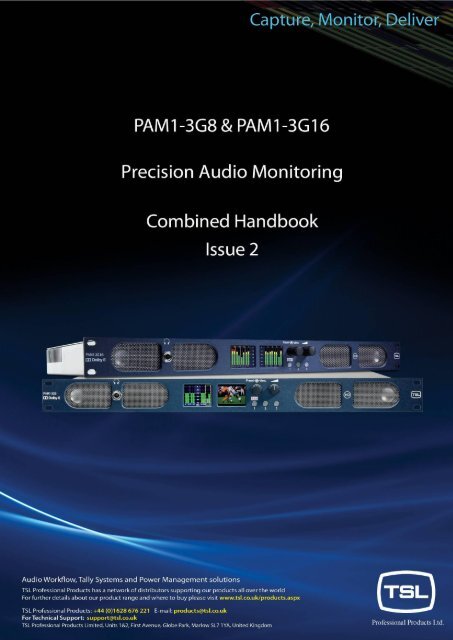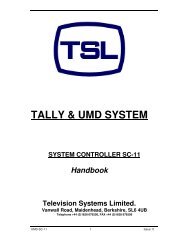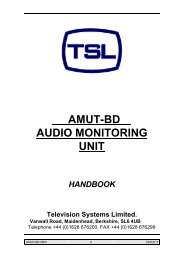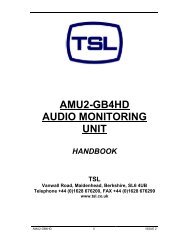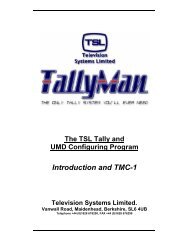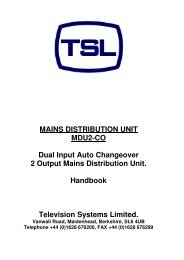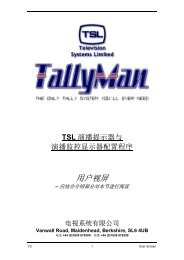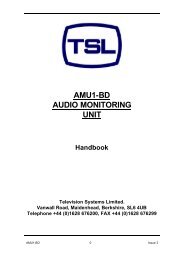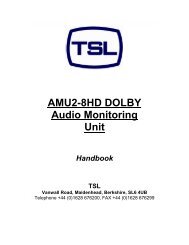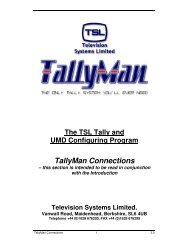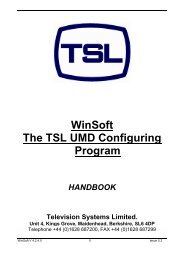PAM1-3G8 & 3G16 Combined Handbook Version 2.pdf - TSL
PAM1-3G8 & 3G16 Combined Handbook Version 2.pdf - TSL
PAM1-3G8 & 3G16 Combined Handbook Version 2.pdf - TSL
Create successful ePaper yourself
Turn your PDF publications into a flip-book with our unique Google optimized e-Paper software.
P a g e | 2<br />
SAFETY<br />
Installation.<br />
Unless otherwise stated <strong>TSL</strong> equipment may be installed at any angle or position within an<br />
operating temperature range of 5 - 30C.<br />
All <strong>TSL</strong> equipment conforms to the EC Low Voltage Directive:<br />
EC Low Voltage Directive (73/23/EEC)(OJ L76 26.3.73)(LVD).<br />
Amendment: (93/68/EEC) (OJ L220 30.8.93).<br />
In all cases the frame of the equipment must be earthed on installation.<br />
Where appropriate, the earth pin on the IEC mains inlet connector is connected to the<br />
metal frame of the equipment, to 0 volts on the internal DC PSU and to signal ground unless<br />
otherwise stated. All metal panels are bonded together.<br />
Check that the voltage selector setting (if fitted) and the fuse rating is correct for the local<br />
mains supply.<br />
Due consideration for cooling requirements must be given when mounting the equipment.<br />
It is recommended that a 1RU of rack space, or a vent panel, should be left above and below the<br />
unit.<br />
<strong>Combined</strong> <strong>PAM1</strong>-<strong>3G8</strong> / <strong>3G16</strong><br />
User <strong>Handbook</strong> Issue Two
P a g e | 3<br />
WARRANTY, MAINTENANCE AND REPAIR<br />
All <strong>TSL</strong> products have a one year warranty period starting from the date it<br />
leaves the factory.<br />
A repair warranty is to apply. That is, the product is to be returned for<br />
repair with no replacement and an exchange shipping policy is also to apply.<br />
<strong>TSL</strong> offers a seven day DOA policy together with an exchange shipping<br />
policy. That is, if a product has been declared ‘dead on arrival’ within a seven day period a<br />
warranty replacement will be shipped.<br />
A temporary replacement may be available where, for operational<br />
reasons, it is imperative that service is continued. The customer will be asked to enter into<br />
a ‘loan agreement’ for the duration of repair.<br />
All faulty equipment returned to <strong>TSL</strong> for repair will, where possible, be<br />
returned to the customer within seven working days.<br />
<strong>TSL</strong> Returns Procedure<br />
Please telephone +44 (0)1628 676221 (Fax: +44 (0)1682 676299) and ask for Customer<br />
Support, detailing the model and serial number of the equipment, who will provide a Returns<br />
Number. This will enable us to track the unit effectively and will provide some information prior to<br />
the unit arriving.<br />
For each item, this unique Returns Number must be included with the Fault Report sent<br />
with the unit.<br />
A contact name and telephone number are also required with the Fault Report sent with<br />
the unit.<br />
Fault report details required.<br />
Company:<br />
Name:<br />
Address:<br />
Contact Name:<br />
Telephone number:<br />
Fax number:<br />
Email address:<br />
Returns Number:<br />
Symptoms of the fault (to include switch setting positions, input signals etc):<br />
Packing<br />
Please ensure that the unit is well packed as all mechanical damage is chargeable. <strong>TSL</strong><br />
recommends that you insure your equipment for transit damage.<br />
The original packaging, when available, should always be used when returning equipment.<br />
If returned equipment is received in a damaged condition, the damage should be<br />
reported both to <strong>TSL</strong> and the carrier immediately.<br />
<strong>Combined</strong> <strong>PAM1</strong>-<strong>3G8</strong> / <strong>3G16</strong><br />
User <strong>Handbook</strong> Issue Two
P a g e | 4<br />
This Page is Blank<br />
<strong>Combined</strong> <strong>PAM1</strong>-<strong>3G8</strong> / <strong>3G16</strong><br />
User <strong>Handbook</strong> Issue Two
P a g e | 5<br />
Contents<br />
1.0 Introduction<br />
2.0 Operation<br />
2.1 Control and Displays<br />
2.2 Top Level Screen Mode<br />
2.2.1 Scroll to Hear<br />
2.2.2 Menu / Data Screen Mode<br />
2.2.3 Dolby E Timing and Rate Information<br />
2.3 Main Menu<br />
2.4 Input Selection<br />
2.4.1 SDI 1 and SDI 2 Input<br />
2.4.2 AES Input<br />
2.4.3 Analogue Input<br />
2.5 Monitor Menu<br />
2.5.1 Phase Swap<br />
2.5.2 Left/Right/Stereo<br />
2.5.3 Mono<br />
2.5.4 Mix Mode<br />
2.5.5 Downmix Mode<br />
2.5.6 Split Mono Mode<br />
2.6 Dolby E, Dolby Digital and Dolby Digital Plus Monitoring (Dolby version only)<br />
2.6.1 Dolby Decoding<br />
2.6.2 Scroll to Hear Mode – Dolby Encoded Audio<br />
2.7 Monitoring Using External Speakers<br />
2.7.1 Discrete PCM 5.1 Audio<br />
2.7.2 Dolby E, Dolby Digital and Dolby Digital Plus (Dolby version only)<br />
2.7.3 Video Confidence Monitoring<br />
2.8 Internal and External Monitoring Modes<br />
2.9 Assign Matrix<br />
2.10 Loudness Measurement<br />
2.10.1 Source Selection<br />
2.10.2 Target Level, Limit Threshold and Red Line Alarm<br />
2.10.3 Start, Stop and Reset Triggers<br />
2.10.4 Display Integration and Numeric Loudness Display<br />
2.11 Metadata Menu<br />
2.11.1 Dolby Metadata (Dolby version only)<br />
<strong>Combined</strong> <strong>PAM1</strong>-<strong>3G8</strong> / <strong>3G16</strong><br />
User <strong>Handbook</strong> Issue Two
P a g e | 6<br />
2.12 Setup Menu 1 and 2<br />
2.12.1 Bargraph Settings and non-system default conditions<br />
2.12.2 Dolby E Video Delay (Dolby version only)<br />
2.12.3 Audio Delay<br />
2.12.4 Setup Menu 2<br />
2.12.5 Setup Menu 2 – Locking Presets and Hotkeys<br />
2.12.6 Setup Menu 2 – GPI<br />
2.12.7 Setup Menu 2 – Internal Speaker Mute<br />
2.12.8 Setup Menu 2 – External Speaker Mute<br />
2.12.9 Setup Menu 2 – Energy Saving Screen Saver Mode<br />
2.13 Preset Standard Rules<br />
2.14 Auxiliary Input Mixer<br />
2.15 System Upgrade and CAT552 reset<br />
2.16 GPI Application<br />
2.17 GPI Connectivity<br />
2.18 Preset Memories<br />
2.20.1 Factory Presets<br />
2.20.2 User Presets<br />
2.20.3 Hotkey Presets<br />
3.0 Pin-out Details<br />
3.1 Analogue XLR Connectors<br />
3.2 AES XLR connectors<br />
3.3 Analogue Output connector – D25 Socket Pinout<br />
3.4 Analogue Input connector – D25 Socket Pinout<br />
3.5 AES input/Output connector – D25 Socket Pinout<br />
3.6 Remote Control connector/RS422 - D9 Socket Pinout<br />
3.7 Metadata - D9 Socket Pinout<br />
3.8 DIP switch configuration functions<br />
4.0 Notes<br />
5.0 General Notes<br />
6.0 Specifications<br />
7.0 HDC-2T Audio Monitor Module Specification<br />
<strong>Combined</strong> <strong>PAM1</strong>-<strong>3G8</strong> / <strong>3G16</strong><br />
User <strong>Handbook</strong> Issue Two
P a g e | 7<br />
1.0 Introduction<br />
The <strong>PAM1</strong>-3G is a 1RU x 320mm deep Audio Monitoring Unit with two OLED displays for audio<br />
level measurement, video confidence and metadata status indication.<br />
Designed for use throughout the entire broadcast facility, the latest addition to the<br />
Precision Audio Monitoring series delivers the performance of a PAM2-<strong>3G16</strong> in a compact<br />
and intuitive package. Featuring OLED display technology, optional multi-format Dolby<br />
signal decoding and unique ‘Scroll to Hear’ user interface, the PAM series has become the<br />
world’s favourite rackmount multichannel audio monitoring solution. Featuring ‘life of<br />
product’ software updates direct from <strong>TSL</strong>, the <strong>PAM1</strong>-<strong>3G8</strong> and <strong>PAM1</strong>-<strong>3G16</strong> ships with dual<br />
1080p 60Hz auto sensing HDSDI inputs, multichannel AES and analogue I/O and a complete<br />
set of the features, all as standard. Class leading sound reproduction from custom<br />
designed 3 way internal loudspeakers, headphone outputs and the ability to control<br />
external stereo and surround speaker setups ensure that <strong>PAM1</strong>-3G is ready for use<br />
wherever you need uncompromising audio monitoring.<br />
As with any new product which relies on complex software, it is possible that you may find minor<br />
bugs or perhaps think of enhancements which would improve the operation of <strong>PAM1</strong>-3G. In the<br />
event of either scenario, please feel free to contact <strong>TSL</strong> via your local reseller or directly on +44<br />
1628-676200, asking for the PAM Product Manager.<br />
<strong>TSL</strong> will be releasing upgrades and feature enhancements from time to time – as a purchaser of<br />
<strong>PAM1</strong>-3G you should receive these directly, free of charge, through your reseller or directly from<br />
<strong>TSL</strong>. Please refer to http://www.tsl.co.uk/products.aspx for announcements.<br />
<strong>PAM1</strong>-3G is available in Dolby and non-Dolby versions.<br />
The following features are standard:<br />
Dual auto-sensing, 1080p (60, 59, 94 and 50Hz), HD/SDI video inputs<br />
De-embedded audio monitoring from video (HD/SDI) with intuitive selection from up to sixteen<br />
channels (four groups)<br />
4 AES (4 Pairs/8 Channel) Inputs– 110Ohm Balanced or 75Ohm unbalanced via optional CAB-<br />
D25-BNC cable<br />
2 Analogue Stereo Inputs<br />
‘Scroll To Hear’ – top level bargraph navigation using rotary encoder<br />
Downmix of discreet multichannel audio to stereo for compatibility monitoring<br />
Multichannel audio outputs for external stereo or 5.1 loudspeaker system integration<br />
ITU BS1770/71 loudness measurement and Histogram<br />
User Programmable ‘Assign Matrix’<br />
Audio Output Delay<br />
Automatic mode switching – depending on signal type<br />
Screen Saver Mode<br />
Dolby E, Dolby Digital and Dolby Digital Plus decoding from HD.SDI and AES signal sources<br />
Lt Rt and Lo Ro Downmixing of Dolby Signals<br />
Hi Resolution Video confidence monitoring<br />
Re-clocked HD/SDI with down converted SDI or composite (PAL.NTSC) video outputs selected<br />
via rear panel Config. Switch.<br />
Dual high resolution OLED screens for 8/16 bargraphs, setup and metadata display.<br />
Choice of user selectable bargraph scales (BBC PPM, EBU PPM, EBU Digital, Nordic, VU and<br />
DIN)<br />
User programmable presets. 3 by hardware buttons, GPI and 24 internal, accessible by high level<br />
menu selection<br />
Factory preset recall – 4 presets selecting SDI1, SDI2, AES, and Analogue Inputs<br />
Fixed or variable analogue multichannel outputs (8 mono)<br />
Fixed or variable AES multichannel outputs (4 pairs/8 Channels)<br />
Variable stereo analogue outputs<br />
High quality internal full range loudspeaker system<br />
Variable LED brightness control<br />
<strong>Combined</strong> <strong>PAM1</strong>-<strong>3G8</strong> / <strong>3G16</strong><br />
User <strong>Handbook</strong> Issue Two
P a g e | 8<br />
Dual 12V DC inputs<br />
Serial remote control<br />
Headphone output with LS muting<br />
Compact, lightweight (3.6Kg) 1RU case, 320mm deep<br />
<strong>Combined</strong> <strong>PAM1</strong>-<strong>3G8</strong> / <strong>3G16</strong><br />
User <strong>Handbook</strong> Issue Two
P a g e | 9<br />
<strong>PAM1</strong>-3G Hookup Schematic<br />
<strong>Combined</strong> <strong>PAM1</strong>-<strong>3G8</strong> / <strong>3G16</strong><br />
User <strong>Handbook</strong> Issue Two
P a g e | 10<br />
2.0 Operation.<br />
The <strong>PAM1</strong>-3G is designed to be user friendly and intuitive to operate. The menus and functions will<br />
feel familiar to both users of <strong>TSL</strong> multichannel audio monitoring products and those buying a <strong>TSL</strong><br />
solution for the first time.<br />
Important Note: <strong>PAM1</strong>-3G ships with a default 0dBu reference level set to<br />
-18 dBFS, the default operating scale is EBU Digital. A simple power up sequence may be<br />
used to alter the operating reference level to -20 dBFS with a default EBU Digital operating<br />
scale.<br />
For -20 dBFS default operation – apply DC power to the rear power connector whilst<br />
simultaneously pressing Hotkey buttons 1 and 3. The following message will appear on the<br />
right hand OLED signalling a successful operation.<br />
“Default memories cleared Restored Factory - 0dBu = -20dBFS”<br />
For -18 dBFS default operation – apply DC power to the rear power connector whilst<br />
simultaneously pressing Hotkey buttons 1, 2 and 3. A message will appear on the right<br />
hand OLED signalling a successful operation.<br />
“Default memories cleared Restored Factory - 0dBu = -18dBFS”<br />
<strong>Combined</strong> <strong>PAM1</strong>-<strong>3G8</strong> / <strong>3G16</strong><br />
User <strong>Handbook</strong> Issue Two
P a g e | 11<br />
2.1 Controls and Displays<br />
1. . The left hand OLED screen displays bargraphs 1-4 (<strong>3G8</strong>) or 1-8 (<strong>3G16</strong>) in Full-screen<br />
mode and bargraphs 1-8 (<strong>3G8</strong>) or 1-16 (<strong>3G16</strong>) in Menu mode (shown).<br />
2. The right hand OLED screen displays Bargraphs 5-8 (<strong>3G8</strong>) or 9-16 (<strong>3G16</strong>) in Full-screen<br />
mode, Menu, Preset, Loudness and Metadata information in Menu mode (shown). The<br />
right hand OLED screen also displays the Video Confidence Window.<br />
3. The rotary encoder performs multiple functions. Push and rotate actives the ‘Scroll to<br />
Hear’ monitoring feature. Push and Release enter the Menu mode. Rotate is used to recall<br />
Factory and User presets.<br />
4. The loudspeaker volume control varies the level of audio to the internal loudspeakers,<br />
external analogue and AES (on D25 connectors when set to Variable mode) and<br />
headphone socket.<br />
5. Hotkey button 3 instantly recalls an assigned User or Factory preset state.<br />
6. Hotkey button 2 instantly recalls an assigned User or Factory preset state. In Menu<br />
mode, button 2 is illuminated green and is used to activate the Save to Preset function.<br />
7. Hotkey button 1 instantly recalls an assigned User or Factory preset state. In Menu<br />
mode, button 1 is illuminated red and is used to scroll Back through the Menu modes.<br />
8. The bargraphs pertaining to the audio being routed to the internal and external<br />
loudspeakers is outlined by the yellow Hear Box.<br />
<strong>Combined</strong> <strong>PAM1</strong>-<strong>3G8</strong> / <strong>3G16</strong><br />
User <strong>Handbook</strong> Issue Two
P a g e | 12<br />
2.2 Top Level Screen Mode<br />
The example below shows <strong>PAM1</strong>-3G in dual screen Metering Mode listening to Group 2 Pair 2 of<br />
an embedded SDI video signal.<br />
2.2.1 Scroll to Hear<br />
Push, hold and rotate the Encoder to move the yellow ‘Scroll To Hear’ box to listen to any of the<br />
displayed 8 or 16 embedded audio channels. This is the simplest means to navigate <strong>PAM1</strong>-3G and<br />
can be used whenever the unit is not in Menu mode.<br />
2.2.2 Menu / Data Screen Mode<br />
Press the Menu encoder to switch the right hand OLED display into Menu / Data mode in order to<br />
view the input signal data screen and to access the <strong>PAM1</strong>-3G menu options. Exit from the Menu /<br />
Data screen by pressing the red illuminated Back Button.<br />
The following image shows the Menu / Data screen selected.<br />
The Menu / Data screen displays the following information about the currently selected audio<br />
signal.<br />
The signal source currently monitored – in the example SDI 1 Group 1 Pair 1, a Dolby E<br />
encoded signal<br />
Whether the signal is Dolby E, AC-3 or Dolby Digital Plus encoded plus the bit depth and<br />
line encoding position – in the example the signal is 20 Bit Dolby E encoded at Line 507,<br />
The signal source format – in the example 1080 I 50<br />
The Loudness measurement of the selected channels (see the Loudness Measurement<br />
section of this <strong>Handbook</strong>) – in the example a figure of -23 LKFS measured from the<br />
surround channels of the decoded Dolby E signal<br />
<strong>Combined</strong> <strong>PAM1</strong>-<strong>3G8</strong> / <strong>3G16</strong><br />
User <strong>Handbook</strong> Issue Two
P a g e | 13<br />
2.2.3 Dolby E Timing and Rate Information<br />
The Data Screen of the <strong>PAM1</strong>-3G displays extended information about any Dolby E and Dolby<br />
Digital sources. This shows the frame rate of the Dolby encoded signal and its timing relative to a<br />
video source where available.<br />
For AES inputs, the frame rate information is displayed as a minimum;<br />
Dolby E 20bit 29.97 - or - Dolby E 16bit 25Hz<br />
For embedded Dolby E sources, the start line position is displayed in the format;<br />
Dolby E 16bit L11<br />
This functionality is also extended to mixed sources. If an AES source is selected for monitoring,<br />
whilst a video source is selected with the same frame rate, then the display will give the<br />
approximate line position of the AES Dolby E start relative to the video. This allows the timing of<br />
an AES signal to be checked either before embedding or after extraction (note the embedder /<br />
extractor delays need to be accounted for in a system). For sources of different frame rates, the<br />
display reverts to the Dolby E frame rate. The video frame rate is already displayed on the top<br />
level menu.<br />
Dolby Digital and Digital Plus sources are also identified, although no further information is<br />
provided without a decoder.<br />
All of the above functions are available both with and without on-board Dolby decoding, providing<br />
the source has a correctly formatted SMPTE 337M header<br />
<strong>Combined</strong> <strong>PAM1</strong>-<strong>3G8</strong> / <strong>3G16</strong><br />
User <strong>Handbook</strong> Issue Two
P a g e | 14<br />
2.3 Main Menu<br />
Press the Encoder to access Main Menu. The encoder is then rotated and pressed to highlight<br />
and select from the displayed Menu options. From any Menu, pressing Back (illuminated red) will<br />
exit the current menu page.<br />
The Main Menu screen also displays information about the current selected input signal as shown<br />
in the image above.<br />
2.4 Input Selection Menu<br />
The simplest way to select an Input Signal is to rotate the Encoder counter-clockwise without<br />
pressing – this will access the onboard User Presets. <strong>PAM1</strong>-3G ships with User Presets 1-4<br />
programmed to instantly access SDI1, SDI2, AES, and Analogue. Selecting these presets will<br />
directly route either input signal to the bargraph display. It is also possible to select an input signal<br />
from the Main Menu screen; rotate the Encoder to highlight Input Menu mode and push to select.<br />
By highlighting and selecting the desired Input option, SDI, AES and Analogue inputs can be<br />
accessed. A shortcut button enables the user to ‘jump’ to the Monitor Menu once the desired<br />
input is selected.<br />
The Aux Level control is explained elsewhere in this <strong>Handbook</strong>.<br />
2.4.1 SDI 1 and 2 Input<br />
Selecting either SDI 1 or SDI 2 will automatically route the embedded audio signal to the bargraph<br />
display. Fig 1 shows the Input Menu screen for a <strong>PAM1</strong>-<strong>3G16</strong> which displays 16 channels / 4<br />
groups of embedded audio simultaneously. Fig 2 shows the Input Menu screen for a <strong>PAM1</strong>-<strong>3G8</strong><br />
from which the user must select the pair of groups from which 8 channels will be routed to the<br />
bargraph display.<br />
Fig 1; <strong>PAM1</strong>-<strong>3G16</strong><br />
Fig 2; <strong>PAM1</strong>-<strong>3G8</strong><br />
<strong>Combined</strong> <strong>PAM1</strong>-<strong>3G8</strong> / <strong>3G16</strong><br />
User <strong>Handbook</strong> Issue Two
P a g e | 15<br />
2.4.2 AES Input<br />
Selecting AES automatically routes the audio from 4 AES Pairs to the bargraph displays<br />
2.4.3 Analogue Input<br />
Selecting Analogue automatically routes the audio from 2 Analogue pairs to the bargraph displays<br />
<strong>Combined</strong> <strong>PAM1</strong>-<strong>3G8</strong> / <strong>3G16</strong><br />
User <strong>Handbook</strong> Issue Two
P a g e | 16<br />
2.5 Monitor Menu<br />
The Monitor Menu is used to activate listening modes not accessible via ‘Scroll To Hear’<br />
selection.<br />
2.5.1 The Monitor Menu features a ‘Phase Swap’ button which enables the user to reverse the<br />
phase of the right signal of a selected audio pair with respect to the right.<br />
2.5.2 Pushing to select L – R enables individual selection of either Left or Right components of<br />
the highlighted stereo pair (or pairs).<br />
The L – R function also enables Left and Right audio components to be swapped.<br />
2.5.3 The Mono mode button mono’s the selected bargraph pair<br />
<strong>Combined</strong> <strong>PAM1</strong>-<strong>3G8</strong> / <strong>3G16</strong><br />
User <strong>Handbook</strong> Issue Two
P a g e | 17<br />
2.5.4 When Mix Mode is activated, multiple bargraph pairs may be selected and monitored as a<br />
mixed stereo pair. In the example below, Pair 1 and Pair 6 are mixed together on a <strong>PAM1</strong>-<strong>3G16</strong><br />
2.5.5 Downmix Mode allows the operator to select an adjacent group of 3 audio pairs (6 audio<br />
channels) and create a stereo Downmix.<br />
By repeatedly selecting the DnMix button, the group of selected audio pairs move from left to right<br />
across the bargraph display enabling the user to Downmix discrete 5.1 or 5.0 audio from any<br />
location within the 16 channels (8 channels of <strong>PAM1</strong>-<strong>3G8</strong>) displayed. Pressing and rotating the<br />
Downmix button also enables the user to scroll through the pair’s selection in the sequence 123,<br />
234, 345, 456, 567 and 678, downmixing the appropriate surround sound audio signals as<br />
desired.<br />
The Downmix Mode assumes that audio channels are presented in the correct SMPTE order (L,<br />
R, C, Lfe, Ls, and Rs). The Downmix Mode uses the ITU-R BS.775 algorithm standard.<br />
Once the 5.1 audio components are selected and Downmixed, the selection can be stored<br />
as a User Preset or to a Hotkey (see Storing User Presets) and recalled at the press of a button.<br />
<strong>Combined</strong> <strong>PAM1</strong>-<strong>3G8</strong> / <strong>3G16</strong><br />
User <strong>Handbook</strong> Issue Two
P a g e | 18<br />
2.5.6 Split Mono Input Selection<br />
The Scroll to Hear function of the <strong>PAM1</strong>-3G features a special operational mode which enables<br />
the operator to select to listen to two non adjacent mono audio channels.<br />
By scrolling the yellow Hear Box to the first of the desired mono channels Hotkey LEDs will flash<br />
for a period of 3 seconds. During that time the user is permitted to turn the encoder (without<br />
pressing) to select a second non adjacent mono audio signal. Once the selection is made the<br />
LEDs will stop flashing and the resultant selection is heard through the loudspeaker or headphone<br />
outputs.<br />
Note; A Split Mono selection is indicated on the front left hand screen in the lower right text<br />
window. The selection may be saved as a User Preset or to a Hotkey for instant recall (see<br />
Saving User Presets).<br />
Note; Split Mono selection uses the Assign Matrix (see Assign Matrix section of this <strong>Handbook</strong>)<br />
feature of the <strong>PAM1</strong>-3G in order to create a pair of non consequential audio channels. When a<br />
Split Mono pair is defined, the Assign Matrix represents the resultant signal selection as illustrated<br />
below.<br />
<strong>Combined</strong> <strong>PAM1</strong>-<strong>3G8</strong> / <strong>3G16</strong><br />
User <strong>Handbook</strong> Issue Two
P a g e | 19<br />
2.6 Dolby E, Dolby Digital and Dolby Digital Plus Monitoring<br />
2.6.1 When a Dolby E, Dolby Digital or Dolby Digital Plus encoded audio pair is selected,<br />
<strong>PAM1</strong>-3G will automatically decode the signal into its component parts and name the stems<br />
according to the Channel Coding information carried within the Metadata. The decoded audio<br />
component bargraph is displayed on the left OLED display – Lt/Rt (or Lo/Ro) Downmix bargraph<br />
pair is created from the Metadata and shown as a 5 th pair on the left screen (shown below).<br />
In Top Level Mode the input bargraph display is shown on the right OLED display with a Dolby<br />
logo now superimposed below the decoded bargraph pair (as shown).<br />
2.6.2 Scroll to Hear Mode may be used when monitoring Dolby E, Dolby Digital or Dolby<br />
Digital Plus encoded signals. By pushing and turning the encoder the ‘Hear Box’ can be moved<br />
across the decoded audio channels in the usual way, selecting to listen to Dolby components as<br />
desired. In the example below, the Centre channel has been ‘soloed’ and would be heard equally<br />
from the left and right stereo output channels.<br />
To exit Dolby Decoding Mode, push and hold the encoder for several seconds and the <strong>PAM1</strong>-3G<br />
will revert to the Top Level Mode as shown below. The encoder can be rotated to move the ‘Hear<br />
Box’ and select another signal from the top level screen.<br />
<strong>Combined</strong> <strong>PAM1</strong>-<strong>3G8</strong> / <strong>3G16</strong><br />
User <strong>Handbook</strong> Issue Two
P a g e | 20<br />
2.7 Monitoring using external loudspeakers<br />
The <strong>PAM1</strong>-3G features an intelligent monitoring matrix designed to optimise the use of both<br />
internal and external loudspeaker systems. Connection of either Stereo or 5.1 loudspeaker<br />
systems is accommodated and monitoring modes automatically configured to ensure that only the<br />
audio components selected are those that are heard using the appropriate output channels. The<br />
analogue and AES output connectors (D25 and XLR) may be defined as either fixed line level or<br />
variable (adjusted via the onboard volume control) depending on the DIP Switch settings (see DIP<br />
Switch section of this <strong>Handbook</strong>)<br />
For example; when listening to a stereo Downmix through a 5.1 surround sound loudspeaker<br />
system, only the left and right speakers are active whilst the centre, LFE and surround speakers<br />
are muted. Dedicated multichannel monitoring modes ALL and DRC route surround audio<br />
components to 5.1 loudspeakers in the correct channel order without the need for complex routing<br />
configuration.<br />
De-embedded or decoded multichannel audio (Dolby or discrete PCM) is automatically routed to<br />
the AES and analogue outputs connectors. The rear panel located DIP Switch includes a selection<br />
to mute internal loudspeakers and to set AES and analogue outputs to variable level (adjusted by<br />
the front panel volume control).<br />
Stereo or 5.1 external loudspeakers can be connected (see the application diagram in front of this<br />
<strong>Handbook</strong>).<br />
2.7.1 Discrete PCM 5.1<br />
The non-Dolby monitoring menu also includes an ALL option. By selecting ALL the operator can<br />
select the group of 6 audios from 2 groups which corresponds to the 5.1 audio signals. Once a 5.1<br />
group has been defined, the 5.1 audio stems are routed to the external speaker outputs in the<br />
correct SMPTE order (L, R, C, Lfe, Ls, and Rs).<br />
By repeatedly selecting the ALL button, the group of selected audio pairs move from left to right<br />
across the bargraph display enabling the user to route discrete 5.1 or 5.0 audio from any location<br />
within the 16 channels (8 channels on a <strong>PAM1</strong>-<strong>3G8</strong>) displayed to the external variable audio<br />
connectors in order to feed external active 5.1 speaker systems. Pressing and rotating the ALL<br />
button also enables the user to scroll through the pair’s selection in the sequence 123, 234, 345,<br />
456, 567 and 678.<br />
This function ensures that an embedded discrete 5.1 signal can be monitored regardless of the<br />
location of the 5.1 stems. The user can store different settings for monitoring discrete 5.1 audio in<br />
their User Presets or Hotkeys.<br />
The ALL listening mode mutes the internal loudspeakers and routes the selected audio to 5.1<br />
external loudspeakers via the variable multichannel analogue and AES connectors. Selection can<br />
be saved as user presets for instant recall.<br />
<strong>Combined</strong> <strong>PAM1</strong>-<strong>3G8</strong> / <strong>3G16</strong><br />
User <strong>Handbook</strong> Issue Two
P a g e | 21<br />
2.7.2 Monitoring Menu and Dolby E, Dolby Digital and Dolby Digital Plus<br />
The Monitoring Menu features dedicated buttons which are used when a Dolby signal is<br />
decoded. These automatically appear in the menu and are defined by the Dolby Metadata<br />
parameter for the Channel Configuration. Whilst most modes can be accessed without reference<br />
to the Monitoring Menu, the configuration of the LtRt / LoRo Downmix and the DRC (Line or RF)<br />
modes must be defined here.<br />
When used with a 5.1 loudspeaker monitoring system ALL routes the decoded 5.1 audio to the<br />
multichannel outputs. In DRC mode, the Dolby decoded 5.1 output is affected by Dolby DRC<br />
metadata and adjusted accordingly. If the monitoring mode is switched away from ALL or DRC<br />
then the Centre, Lfe, Ls and Rs speaker channels are muted and only the Left and Right<br />
channels are active. The 5.1 monitoring selections enable a user to ‘solo’ individual surround<br />
sound signals to check the integrity of their audio.<br />
The DRC listening mode can be used in conjunction with either ALL or Lt Rt (Lo Ro) modes and<br />
switches Dynamic Range Compression into the monitoring output signal path providing DRC is<br />
activated with the Dolby Metadata component of the encoded signal. Line and RF DRC<br />
monitoring modes can be selected via the DRC button enabling the user to hear the effect of either<br />
form of compression on the decoded signal and hence check the integrity of the audio heard by the<br />
consumer.<br />
<strong>Combined</strong> <strong>PAM1</strong>-<strong>3G8</strong> / <strong>3G16</strong><br />
User <strong>Handbook</strong> Issue Two
P a g e | 22<br />
2.7.3 Video Confidence Monitoring<br />
<strong>PAM1</strong>-3G features the ability to monitor the incoming SDI video signal on the right hand OLED<br />
screen. This function is accessed via the Setup menu.<br />
Select the Video button, push and turn the encoder to choose the aspect ratio of the SDI signal to<br />
be displayed.<br />
Once chosen, press BACK repeatedly until the menus are exited and the video image displayed on<br />
the right hand OLED screen.<br />
<strong>Combined</strong> <strong>PAM1</strong>-<strong>3G8</strong> / <strong>3G16</strong><br />
User <strong>Handbook</strong> Issue Two
P a g e | 23<br />
2.8 Internal and External Monitoring Modes<br />
The table below indicates the various monitoring modes available to <strong>PAM1</strong>-3G users and the audio<br />
signals presented to internal loudspeakers and external connectors when each mode is selected.<br />
Ext Fixed/Variable D25 refers to both analogue and AES multichannel 1-8 output connectors<br />
whose modes can be altered via the rear panel DIP switches.<br />
Full describes the routing of all disembedded, selected AES or Analogue audio signals output to<br />
the D25 connector. For example; when AES is set to Fixed, and an SDI source selected, the 8<br />
channels of audio from Group 1 and Group 2 are output directly to the AES D25 connector.<br />
When either AES or Analogue D25 connector outputs are set to variable mode, the outgoing<br />
signal is used to drive surround sound loudspeakers (5.1).<br />
M o nito ring<br />
D o lby Enco ded A udio<br />
M o de Internal LS A nalo gue<br />
and A ES<br />
Ext F ixed -<br />
D 25 (Int LS<br />
On)<br />
A nalo gue<br />
and A ES<br />
Ext F ixed -<br />
D 25 (Int LS<br />
Off)<br />
A ll M uted Full Full - AES<br />
Only<br />
DRC M uted Full Full - AES<br />
(Line o r<br />
Only<br />
RF)<br />
Lt R t Lt Rt Full Full - AES<br />
Only<br />
Lo R o Lo Ro Full Full - AES<br />
Only<br />
D M ix DM ix Full Full - AES<br />
Only<br />
* Individual Individual Full Full - AES<br />
Only<br />
A nalo gue<br />
and A ES<br />
Ext<br />
Variable -<br />
D 25<br />
Internal LS<br />
A nalo gue<br />
and A ES<br />
Ext F ixed -<br />
D 25 (Int LS<br />
On)<br />
A nalo gue<br />
and A ES<br />
Ext F ixed -<br />
D 25 (Int LS<br />
Off)<br />
A nalo gue<br />
and A ES<br />
Ext<br />
Variable -<br />
D 25<br />
5.1 M uted Full Full 5.1<br />
5.1 M uted Full Full 5.1<br />
Lt Rt (1st pair<br />
only) 2-4<br />
muted<br />
Lo Ro (1st pair<br />
only) 2-4<br />
muted<br />
DM ix (1st pair<br />
only) 2-4<br />
muted<br />
Indiv. (1st pair<br />
only) 2-4<br />
muted<br />
D iscrete A udio<br />
N/A N/A N/A N/A<br />
N/A N/A N/A N/A<br />
DM ix Full DM ix (1st pair<br />
only) 2-4<br />
muted<br />
Individual Full Indiv. (1st pair<br />
only) 2-4<br />
muted<br />
DM ix (1st pair<br />
only) 2-4<br />
muted<br />
Indiv. (1st pair<br />
only) 2-4<br />
muted<br />
* Individual refers to single, paired or multiple audio channels selected from the monitoring menu.<br />
<strong>Combined</strong> <strong>PAM1</strong>-<strong>3G8</strong> / <strong>3G16</strong><br />
User <strong>Handbook</strong> Issue Two
P a g e | 24<br />
2.9 Assign Matrix<br />
The Assign Matrix is intended for use in multichannel audio monitoring situations where discrete<br />
surround sound signals are being transported in non SMPTE or unconventional channel order such<br />
a when used in Multilanguage delivery or emitting Clean and Effects submixes.<br />
The Assign Matrix takes the form of a 16 x 6 router where the inputs can be routed from SDI1,<br />
SDI2, AES or Analogue connections (exclusively). The outputs represent the 6 surround channels<br />
of a 5.1 programme and once the matrix is ‘activated’ are displayed as 6 bargraphs on the left<br />
OLED. Standard <strong>PAM1</strong>-3G monitoring modes can be used to derive a Downmix, solo individual<br />
channels or route audio to external surround loudspeakers in the manner previously described in<br />
the Monitoring Menu section of this <strong>Handbook</strong>.<br />
Access to the Assign Matrix is via the Main Menu.<br />
Application Example 1; a clean 4.0 surround mix of Left, Right, Left and Right Surround is<br />
embedded sequentially across channels 3 to 6 of an SDI signal while multiple language mono<br />
Centre channels are embedded elsewhere within the same signal. An operator it needs to be able<br />
to reconstruct each 5.0 surround sound mix for monitoring purposes – the Assign Matrix is<br />
designed to simplify the task and by using User Preset programming to enable instant recall of<br />
each monitoring setup. The images below show how this set up would be achieved using a Centre<br />
channel<br />
Example 1<br />
The icons within the Assign Matrix screen represent individual channels of a 5.1 programme – by<br />
selecting each individually via the encoder, any mono input audio signal can be routed to that<br />
output channel. Output channels can be muted if they are not required (as Lfe in the example<br />
shown).<br />
<strong>Combined</strong> <strong>PAM1</strong>-<strong>3G8</strong> / <strong>3G16</strong><br />
User <strong>Handbook</strong> Issue Two
P a g e | 25<br />
Once the Assign Matrix routing is completed and the matrix activated the following bargraph<br />
display is represented across the left and right OLED screens respectively.<br />
The left hand screen shows a bargraph representation of the output channels with a default<br />
condition of a stereo Downmix whilst the right hand screen provides a reference to the status of<br />
the input channels as defined by the Assign Matrix. The sources of the surround sound<br />
components are denoted by yellow boxes and text identification below the bargraphs. The setup<br />
could then be stored directly to a User Preset button for instant recall.<br />
The Assign Matrix may be used for non-surround applications and is ideal for creating customised<br />
stereo or mono mixes from multiple mono sources (by using Downmix) or for applications such as<br />
‘Solo in Place’ and LCR monitoring.<br />
It is important to note that the Assign Matrix will remain active when associated with a User<br />
Preset or Hotkey state until the Inactive button is selected.<br />
<strong>Combined</strong> <strong>PAM1</strong>-<strong>3G8</strong> / <strong>3G16</strong><br />
User <strong>Handbook</strong> Issue Two
P a g e | 26<br />
2.10 Loudness Measurement<br />
ITU-R BS1770/2 Loudness Setup menu is accessed from the Main Menu.<br />
<strong>PAM1</strong>-3G aims to provide the user with a set of tools which comply with the recommendations of<br />
both the ATSC (A85) and EBU (R128) Loudness committees whilst giving the flexibility to tailor<br />
operation to suit local requirements.<br />
The Loudness Setup menu may be used to define the parameters used to measure Loudness<br />
using the ITU-R BS1770 V2 algorithm, to select and set the specific audio channels under test and<br />
to start/stop measurement manually. The resultant Loudness measurement may be observed via<br />
either the Bargraph Display or from the Loudness Histogram which is accessed via the Data<br />
button.<br />
The Loudness implementation does not require the operator to listen to the audio components<br />
being measured as the location of the Hear Box and Loudness Cursor may be independent of<br />
one another (Fixed and Dolby source modes).<br />
2.10.1 Source Selection.<br />
The <strong>PAM1</strong>-3G comprises 4 modes of operation for use when measuring Loudness from a User<br />
determined audio signal. In Fixed mode the user is able select whichever channels are subject to<br />
measurement, Follow mode takes a measurement of a 5.0 signal determined by the location of<br />
the yellow ‘Hear’ box and finally Dolby mode automatically selects the surround sound<br />
components of a decoded Dolby E, Digital or Digital Plus signal.<br />
Off Mode: The Loudness menu Source Selection includes an OFF position for use when the<br />
Loudness measurement is not required. This switch position disables all onscreen representation<br />
of Loudness measurement.<br />
Fixed Mode: Fixed Mode should be used when the audio signal under test should not change<br />
despite the position of the yellow ‘Hear Box’. In the example shown below, channels 1, 2, 3, 5 and<br />
6 are selected as the L, R, C, Ls and Rs components respectively.<br />
<strong>Combined</strong> <strong>PAM1</strong>-<strong>3G8</strong> / <strong>3G16</strong><br />
User <strong>Handbook</strong> Issue Two
P a g e | 27<br />
Channel selection is denoted by the horizontal green cursor displayed below the ‘pair’ identification<br />
on the left OLED screen. Providing the user does not switch away from the selected signal input or<br />
User Preset, then the <strong>PAM1</strong>-3G will continue to measure the Loudness of the highlighted audio<br />
components. In this mode of operation <strong>PAM1</strong>-3G does not make the assumption that the audio<br />
signals are present in the correct SMPTE channel order for 5.1 sound – by selecting the channel<br />
components individually, non SMPTE order 5.1 audio can be chosen and measured. Unused<br />
channels can also be turned ‘OFF’ for Stereo, 4.0 or other custom applications. As per the ITU-R<br />
guidelines, the LF channel is not subject to measurement.<br />
Follow Mode: Follow Mode should be used when the audio signal under test is determined by the<br />
position of the yellow Hear Box. In operation, as the user scrolls to hear audio components of the<br />
displayed audio signal, the green Loudness cursor will move accordingly and measure the 5<br />
component signals to the right of the selected source. In this mode of operation <strong>PAM1</strong>-3G makes<br />
the assumption that the audio signals are present in the correct SMPTE channel order for 5.1<br />
audio. As per the ITU-R guidelines, the LF channel is not subject to measurement.<br />
Dolby Mode: When decoding a Dolby signal, the Loudness measurement feature can be set to<br />
automatically select the appropriate audio components of the 5.1 programme. Since the <strong>PAM1</strong>-3G<br />
identifies the channel configuration via the embedded Dolby Metadata, the Loudness feature uses<br />
this information to define the signal under test as shown below. It is not necessary to use Dolby<br />
Metadata to define Target Loudness however, Fixed mode may be used with a Dolby encoded<br />
signal.<br />
<strong>Combined</strong> <strong>PAM1</strong>-<strong>3G8</strong> / <strong>3G16</strong><br />
User <strong>Handbook</strong> Issue Two
P a g e | 28<br />
2.10.2 Target Level, Limit Threshold and Red Line Alarm<br />
The purpose of Loudness measurement is to ensure that TV programme audio content is<br />
produced, distributed and ultimately transmitted at a level which does not inconvenience the<br />
listener and/or contravene any local or national regulations. <strong>PAM1</strong>-3G helps the broadcaster to<br />
monitor the Loudness of programme audio content by comparing the measured level against a<br />
user defined Target Level (this might be figure determined by a regulator). A threshold Limit<br />
above or below the Target value determines the point at which the Loudness value displayed<br />
changes from green to red. The onscreen information is described below.<br />
Green Measured<br />
Value – Moving<br />
Cursor<br />
Orange Target<br />
Value –<br />
Reference Line<br />
Measured<br />
Dynamic<br />
Value<br />
Target Value<br />
Selection<br />
Limit Threshold<br />
Value Selection<br />
The Target Level can be set within a range of +13 to -30 or it can be defined by the Dialnorm of a<br />
decode Dolby signal. The value is displayed as an orange reference cursor across the bargraphs<br />
display.<br />
The derived Loudness figure is indicated as a dynamic red or green numerical value using either<br />
LKFS or LUFS units of measurement. A moving cursor follows the LFS value as it changes<br />
dynamically with both number and cursor changing colour from green to red as the Target Value<br />
plus Limit (if set) is exceeded.<br />
The Limit Value at which a Loudness value ‘red lines’ can be set at up to +6 LU above the Target<br />
Value. At the point at which the ‘Red Line’ limit is reached, <strong>PAM1</strong>-3G triggers an output GPI via<br />
the D9 rear connector. This can be used for external Alarm notification and/or to control a third<br />
party Loudness control device.<br />
<strong>Combined</strong> <strong>PAM1</strong>-<strong>3G8</strong> / <strong>3G16</strong><br />
User <strong>Handbook</strong> Issue Two
P a g e | 29<br />
2.10.3 Start, Stop and Reset Triggers<br />
In order that Loudness measurement is targeted towards specific programme content, <strong>PAM1</strong>-3G<br />
is equipped with the ability to Start and Stop (pause) measurement cycles. These functions can<br />
either be triggered manually from the on screen button or from a GPI via the D15 connector at the<br />
rear of the unit.<br />
Start / Stop<br />
Manual Button<br />
Loudness Reset<br />
Button<br />
The action of restarting measurement after a ‘stop’ is executed recommences calculation of<br />
Loudness from the previous value or values. This methodology ensures that programme loudness<br />
measurement can be achieved outside of scheduled interruptions such as commercial breaks or<br />
announcements. A means to integrate this could be to use studio or playout automation to<br />
start/stop measurement via the GPI.<br />
The Reset button discards any previously measured values enabling a new calculation to begin<br />
once the Start button is activated once more.<br />
<strong>Combined</strong> <strong>PAM1</strong>-<strong>3G8</strong> / <strong>3G16</strong><br />
User <strong>Handbook</strong> Issue Two
P a g e | 30<br />
2.10.4 Display Integration Options and Numeric Loudness Display<br />
The Display button within the Loudness Setup menu provides access to three integration modes<br />
by which the resultant loudness level can be displayed as either a numerical value, moving line or<br />
via the Numeric Loudness Display.<br />
The sample for all Loudness measurement is set internally at 400ms. The 3 modes of display are<br />
as follows;<br />
A 3 Second sliding window.<br />
Integrated Measurement over the entire duration of any clip/programme. Control achieved via<br />
the Start/Stop/Reset buttons (soft or GPI)<br />
Gated: Similar to Integrated except that any sample lower than the a -8dB gating level is<br />
discarded. At the time of writing (September 2010) the use of gating for ITU-R BS1770 loudness<br />
measurement was being discussed and 8dB suggested as a suitable threshold value pending<br />
agreement.<br />
The Numeric Loudness Display is activated via Main Menu where it is possible to select and<br />
highlight the LKFS measurement using the Encoder.<br />
Once the LKFS value is highlighted and the Numeric Loudness Display activated, the Hotkey<br />
buttons will flash for a few seconds and during this time the user can push and hold one of the 3<br />
Hotkey buttons which can then be used as to quickly recall the Numeric Loudness Display.<br />
The Numeric Loudness Display simultaneously displays the Short Term (400ms) and either<br />
Integrated or Infinite measurements. Any measured values which exceed the Target level is<br />
shown in red.<br />
<strong>Combined</strong> <strong>PAM1</strong>-<strong>3G8</strong> / <strong>3G16</strong><br />
User <strong>Handbook</strong> Issue Two
P a g e | 31<br />
2.11 Metadata Menu<br />
2.11.1 Dolby Metadata. Primarily for use with Dolby E, Dolby Digital and Dolby Digital Plus<br />
encoded audio signals; the Metadata Menu accesses a user selectable group of 7 Dolby Metadata<br />
parameters. By highlighting and selecting any of the 7 options, the user can use the encoder to<br />
scroll through a list of all Metadata settings read by the CAT552 card for Dolby E, Dolby Digital<br />
and Dolby Digital Plus audio and create their own Metadata monitoring view.<br />
Dolby E signals might consist of up to 8 separate programmes (ie: 5.1+2 contains 2 programmes,<br />
2+2+2+2 contains 4 programmes etc) and each programme may be configured with different<br />
Metadata parameters.<br />
The example below shows the selection of Dolby E PGM 1 as the default for the Metadata screen<br />
associated with the selected 5.1 audio signal.<br />
The Setup Menu allows the user to select which programme the Metadata is read from. The<br />
screen below shows the E prg# selection on the Setup window. By selecting E prg# the user may<br />
scroll through Dolby E programme numbers 1 to 8 and select the appropriate programme number.<br />
This setting may be saved as part of a user preset.<br />
<strong>Combined</strong> <strong>PAM1</strong>-<strong>3G8</strong> / <strong>3G16</strong><br />
User <strong>Handbook</strong> Issue Two
P a g e | 32<br />
2.12 Setup Menu 1 and 2<br />
Setup Menu 1 includes options for different Scales, Reference Levels, Peak Hold, Dolby E<br />
programme, Dolby E Video compensation delay, Video Window and Audio delay. By<br />
highlighting and selecting a parameter, the user can scroll through the available options and tailor<br />
<strong>PAM1</strong>-3G to suit their needs. The Setup Menu is accessed via the Main Menu.<br />
2.12.1 Bargraph Settings<br />
The bargraph example below shows a selected EBU Digital scale with -18dBFs reference level<br />
(yellow indicator line on Bargraph display).<br />
The example below shows the previous EBU Digital bargraph scale changed to display a BBC<br />
PPM scale.<br />
<strong>Combined</strong> <strong>PAM1</strong>-<strong>3G8</strong> / <strong>3G16</strong><br />
User <strong>Handbook</strong> Issue Two
P a g e | 33<br />
The dBFS parameter can be used to alter the 0dB reference level from between -12 and -24<br />
dBFS. The Zero parameter selects the offset level between the Zero dBFS setting and the onset<br />
of Peak indication (the point where the bargraph changes colour to red).<br />
When set to Block mode, the Peak parameter enables the user to choose to illuminate the<br />
indication between zero dBFS and the peak level in yellow.<br />
The Hold parameter activates a peak hold indication when switched on.<br />
2.12.2 Dolby E Video Delay<br />
The <strong>PAM1</strong>-3G features a 1 frame (40 ms) video delay setting which can be inserted into the<br />
Downconverted video display to compensate for the latency caused by decoding a Dolby E<br />
signal. If selected and activated, the delay will be switched into the video signal path automatically<br />
when a Dolby E input signal is detected and decoded. The Video Confidence window on <strong>PAM1</strong>-<br />
3G will be subject to a 1 frame delay when the video delay mode is active.<br />
<strong>Combined</strong> <strong>PAM1</strong>-<strong>3G8</strong> / <strong>3G16</strong><br />
User <strong>Handbook</strong> Issue Two
P a g e | 34<br />
2.12.3 Audio Delay<br />
The <strong>TSL</strong> PAM family of audio monitoring units feature the ability to insert up to 250ms of delay into<br />
the audio monitoring signal path (headphone, internal speaker or variable level outputs). This is<br />
designed for use in situations where the unit is being used in conjunction with a video system which<br />
introduces latency (for example; multiviewer and LCD screen combinations) and so the audio<br />
monitoring system must be delayed to compensate.<br />
By selecting ‘Audio dly´ from the Setup Menu whilst pushing and rotating the encoder, audio<br />
delay in 1ms steps up to a total value of 250ms may be selected. The selection must be stored as<br />
part of the associated User Preset and is not set as part of the system default. This allows the<br />
user to configure different settings for dissimilar signal types or for inputs and modes where audio<br />
delay is not required (such as analogue audio sources without associated video).<br />
The delay feature auto-compensates for decoding latency introduced by Dolby D and E decoding.<br />
For example, if an audio monitoring delay setting has been configured for 80ms whenever the SDI1<br />
input is selected and the embedded audio contains a Dolby E channel which is decoded, the audio<br />
delay algorithm will reduce the preset setting by 40ms so that the overall delay remains constant;<br />
40ms (Dolby E decode latency) + 80ms (SDI 1 delay preset) – 40ms (auto compensation) = 80ms.<br />
2.12.4 Setup Menu 2<br />
Setup Menu 2 is used to access the global system settings and software update processes.<br />
Setup 2 is accessed from a button from the first level Setup Menu<br />
<strong>Combined</strong> <strong>PAM1</strong>-<strong>3G8</strong> / <strong>3G16</strong><br />
User <strong>Handbook</strong> Issue Two
P a g e | 35<br />
2.12.5 Locking Presets (User and Hotkey Save)<br />
Presets can be locked to prevent them from being accidentally overwritten.<br />
Select the Usr save button and push/turn to lock. The Save function will now become disabled and<br />
editing of the User Preset function de-activated.<br />
Select the Hotkey save button and push/turn to lock. The Hotkey Save function will now become<br />
disabled.<br />
2.12.6 GPI<br />
GPI functionality is described elsewhere within this handbook.<br />
<strong>Combined</strong> <strong>PAM1</strong>-<strong>3G8</strong> / <strong>3G16</strong><br />
User <strong>Handbook</strong> Issue Two
P a g e | 36<br />
2.12.7 Internal Speaker Mute (Int LS)<br />
The Internal loudspeakers may be muted via either a rear panel DIP switch or by using the button<br />
located within Setup 2 menu. If the DIP switch is set to ‘off’ then the function of the on screen<br />
button is defeated. The action of the on screen Internal LS mute switch is preset dependant<br />
and not a system default.<br />
Coupled with the ability to mute the External Speaker outputs (see below) the <strong>PAM1</strong>-3G can be<br />
used with both internal and external speaker systems switching between the two. This setup may<br />
suit applications such as MCR or QC Suites where specific programme content occasionally<br />
requires the attention of full range or 5.1 listening or when two or more <strong>PAM1</strong>-3G operators share<br />
a common external speaker system.<br />
2.12.8 External Speaker Mute (Ext LS)<br />
The External loudspeaker (analogue and AES variable level outputs) connections may be<br />
muted by using the button located within Setup 2 menu. The action of the on screen External LS<br />
mute switch is preset dependant and not a system default.<br />
<strong>Combined</strong> <strong>PAM1</strong>-<strong>3G8</strong> / <strong>3G16</strong><br />
User <strong>Handbook</strong> Issue Two
P a g e | 37<br />
2.12.9 Energy Saver Mode (ScrnSave)<br />
<strong>PAM1</strong>-3G features an energy saving mode which dims the OLED displays after a user defined<br />
period of time. This function is also intended to extend the life of the OLED display.<br />
The ScrnSave button within Setup2 menu accesses 3 preset time settings after which the OLED<br />
displays will dim, reactivated once a button is pressed or an encoder turned by one click. The time<br />
out settings available are 5, 10 and 20 minutes<br />
Customer Advisory Note: If your unit has earlier version software which includes the option to<br />
turn off screensaver mode, this should not be used on a continuous basis. This option was only<br />
intended for short period use (i.e. during set up).<br />
Continued use of the unit with the screen saver mode turned off will result in reduced<br />
display life and may invalidate your warranty.<br />
<strong>Combined</strong> <strong>PAM1</strong>-<strong>3G8</strong> / <strong>3G16</strong><br />
User <strong>Handbook</strong> Issue Two
P a g e | 38<br />
2.13 Preset Standard Rules<br />
The Preset Standard Rules feature within the Setup 2 menu enables <strong>PAM1</strong>-3G to automatically<br />
switch between Hotkey Presets depending on the input signal format. Each SDI monitoring mode<br />
is subject to the action defined by the Preset Standard (Pst Std) .<br />
The Preset Standard (Pst Std) button has 3 user states.<br />
<br />
<br />
<br />
ALL is the default condition and is used in normal operation. By definition, when Preset<br />
Standard is set to ALL, the <strong>PAM1</strong>-3G operates as usual and is oblivious to changes to<br />
input signal types, auto sensing and functions as normal.<br />
HD Only should be selected as part of a User Preset which is intended to be automatically<br />
activated whenever an HD signal is received.<br />
SD Only should be selected as part of a User Preset which is intended to be automatically<br />
activated whenever an SD signal is received.<br />
In use, when monitoring modes are being setup and saved to a Hotkey which will be subject to<br />
Preset Standard rules, the Pst Std selection must be made and saved as part of the preset or<br />
presets.<br />
Important: For Preset Standard to work, the SD preset should be stored to the left and directly<br />
adjacent to the HD preset on a pair of front panel Hotkey buttons. The SD button must first be<br />
pressed to recall said mode in order to activate automatic switching operation.<br />
<strong>Combined</strong> <strong>PAM1</strong>-<strong>3G8</strong> / <strong>3G16</strong><br />
User <strong>Handbook</strong> Issue Two
P a g e | 39<br />
Application Example; SDI 1 input is cabled across output of a TV Station transmission which<br />
switches between SD and HD material. The SD signal always contains an embedded stereo audio<br />
programme on Group 1 Pair 1; the HD signal comprises a Dolby E signal on pair 2 with an<br />
encoded 5.1 programme. The operator wants to hear the stereo programme when an SD signal is<br />
present and the Lt Rt Downmix decoded from the Dolby E signal when HD is present without<br />
having to remember to switch between listening modes manually. Preset Standard Rules can be<br />
used to configure two independent Hotkey Presets between which the <strong>PAM1</strong>-3G will automatically<br />
switch as the input signal standard changes.<br />
2.14 Auxiliary Input Mixer<br />
The Auxiliary Input Mixer (AIM) is intended for use in environments where users of <strong>PAM1</strong>-3G<br />
wear headphones during normal operation and need to listen to an additional audio input signal<br />
such as Intercom (Talkback) mixed into their monitoring feed.<br />
The Auxiliary Input Mixer provides the ability to select exclusively from either an Analogue or<br />
AES audio input and to mix that audio signal into the <strong>PAM1</strong>-3G monitoring output buss. The<br />
resultant signal can be heard through either headphone or the loudspeaker outputs. The selected<br />
auxiliary input signal can be defined as either mono or stereo in order that an associated input<br />
signal (such as a line level mono output from an Intercom Panel or Matrix) can be plugged into<br />
the left or right leg of the selected input and heard through the left, right or stereo outputs of the<br />
<strong>PAM1</strong>-3G.<br />
Auxiliary Input Mixer can be accessed via the Setup 2 menu where 3 buttons allow the user to<br />
select the desired input, define whether it is mono or stereo and adjust an input level trim. In order<br />
that the input level can be quickly adjusted, the level trim control is duplicated on the Input menu<br />
screen.<br />
Auxiliary Input Mixer is a global feature whose parameters and settings are not saved as part of a<br />
User Preset.<br />
Aux Source; By using the encoder to select the Aux Source button, the user can scroll through<br />
the inputs and select the required source to route to the Auxiliary Input Mixer. Analogue Stereo<br />
Inputs 1 to 2 and AES pairs 1 to 4 are available for exclusive selection.<br />
<strong>Combined</strong> <strong>PAM1</strong>-<strong>3G8</strong> / <strong>3G16</strong><br />
User <strong>Handbook</strong> Issue Two
P a g e | 40<br />
Aux M/S; By using the encoder to select the Aux M/S button, the user can define whether the<br />
selected input is to be mixed within AIM as a mono or stereo signal. For example; a mono line level<br />
input from a local Intercom panel might be connected to the left channel XLR connector of<br />
analogue input 1. In order that the operator can hear Intercom audio through both left and right<br />
headphone earpieces he would select the input to be mono so that the left and silent right inputs<br />
are summed together with equal signal sent to both left and right outputs.<br />
Aux Level; The Aux Level control enables the user to trim the level of the selected Aux Input<br />
between ‘Off’ and +12dB of gain with respect to the signal monitored by the main <strong>PAM1</strong>-3G<br />
monitoring function. The level adjustment is graduated in incremental steps as the user pushes<br />
and rotates the encoder control.<br />
Note; As the encoder is pushed and turned, the change in trim level cannot be heard until the<br />
control is released.<br />
Aux Level control is duplicated within the Input menu screen in order to provide the user with rapid<br />
access to the trim control.<br />
<strong>Combined</strong> <strong>PAM1</strong>-<strong>3G8</strong> / <strong>3G16</strong><br />
User <strong>Handbook</strong> Issue Two
P a g e | 41<br />
2.15 System Upgrade, Default Restore and CAT552 Reset<br />
<strong>PAM1</strong>-3G is designed to be field upgradeable. The user will need an SD memory card, a PC and a<br />
card reader.<br />
Format the memory card to FAT16 (or FAT as described in Windows XP). <strong>PAM1</strong>-3G operating<br />
software and occasional Dolby CAT552 updates will be sent to you by <strong>TSL</strong> in the form of a ZIP file<br />
or may be downloaded from the Product Support area at www.tsl.co.uk. These files must be<br />
extracted directly to the memory card in order to construct the correct file structure for upload.<br />
Once the upgrade file is saved, select the S/Ware function from the <strong>PAM1</strong>-3G Setup menu 2 and<br />
view the current FP (front panel) and FPGA software versions.<br />
Press Back to exit the S/Ware mode and insert the SD card.<br />
Then re-enter S/Ware mode, a new menu option should have appeared at the bottom of the<br />
screen. Highlight and select Update.<br />
During an update, the left hand OLED screen displays the progress of each stage of the installation<br />
on a bargraph with a scale 0 to 100%. Front Panel (FP4), FPGA, PIC and Cat552 boards may all<br />
be updated via the SD card procedure. Depending on the file size of the update, the procedure<br />
may take up to 5 minutes to complete and may appear to have stopped – this is perfectly normal.<br />
WARNING: Under no circumstances should power be interrupted during a software update.<br />
In the unfortunate event that this has occurred, <strong>PAM1</strong>-3G may have to be returned to <strong>TSL</strong><br />
headquarters in the UK to have its operating system re-installed.<br />
Once the update is complete, power <strong>PAM1</strong>-3G off and then re apply power after 30 seconds<br />
to complete the procedure.<br />
Note: Hotkey 1, 2 and 3 should be pressed (1 and 3 to set -20 dBFS as operational default<br />
reference level) during a post update power cycle in order to clear the system memories<br />
and buffers. Please note that this will restore system default conditions and clear any<br />
customer programmed User Presets.<br />
<strong>Combined</strong> <strong>PAM1</strong>-<strong>3G8</strong> / <strong>3G16</strong><br />
User <strong>Handbook</strong> Issue Two
P a g e | 42<br />
The optional Dolby CAT552 module can be updated using a similar procedure that described for<br />
the <strong>PAM1</strong>-3G operating system. From Setup 2 select Cat 552 to review and update the Dolby card<br />
operating software. Features such as Dolby Digital Plus decoding may be added to the CAT552<br />
module via the update procedure.<br />
The Dolby CAT552 card may need to be reset in the event that it ‘locks’ or to restart the error<br />
count. Select the CAT552 option from the Setup 2 menu and then reset the card.<br />
2.16 GPI Application<br />
The rear panel GPI connector functionality can be used to Dim/Cut loudspeakers, to recall User<br />
Presets and to control Loudness measurement features. The Setup 2 menu page includes a<br />
button to access the GPI mode selector. The operator can choose to set the GPI connector to<br />
operate in either ‘Latch’ or ‘Momentary’ modes as described in the following section.<br />
<strong>Combined</strong> <strong>PAM1</strong>-<strong>3G8</strong> / <strong>3G16</strong><br />
User <strong>Handbook</strong> Issue Two
P a g e | 43<br />
2.17 GPI Connectivity<br />
The GPI operation is described pictorially by the pin out diagram shown below.<br />
In Momentary Mode, Dim and Cut GPI's<br />
latch in a toggle manner, i.e. one closure to<br />
ground toggles the function ON; the next<br />
ground toggles it OFF. In an ON state; the GPI<br />
pin is driven low to allow an LED to be fed<br />
from the port. This LED drive is briefly pulsed<br />
high at about 100Hz to allow the port to be<br />
read whilst it is driving.<br />
The preset recall GPI’s in ‘Latching’ mode<br />
are mutually exclusive.<br />
! Note that the +5V power from this connector<br />
is intended to drive a "1-of-N" LED. If multiple<br />
LED’s are to be used simultaneously, then a<br />
small external supply will be needed. An<br />
internal resistor within the <strong>PAM1</strong>-3G prevents<br />
the +5V rail from being shorted but limits the<br />
current available.<br />
<strong>Combined</strong> <strong>PAM1</strong>-<strong>3G8</strong> / <strong>3G16</strong><br />
User <strong>Handbook</strong> Issue Two
P a g e | 44<br />
2.18 Preset Memories<br />
<strong>PAM1</strong>-3G features 4 Factory and 24 User Programmable Presets, for save and instant recall of<br />
default and favourite settings.<br />
2.18.1 Factory Presets<br />
Rotating the Encoder counter-clockwise activates the Factory Preset window in the right hand<br />
OLED screen. Highlight and select a preset, <strong>PAM1</strong>-3G will revert to Full Screen mode displaying<br />
the selected audio from the preset list displayed.<br />
Last User State returns the <strong>PAM1</strong>-3G to the operational mode last used when the operator<br />
entered the User or Factory Preset condition.<br />
2.18.2 User Presets<br />
In any Menu mode, Hotkey 2 is illuminated Green and can be used to save the current monitoring<br />
condition to one of 24 User Presets. By pressing Hotkey 2 the User Preset list is displayed in the<br />
right hand OLED screen. The images below show how a User Preset location may be selected<br />
from a Main Menu screen.<br />
Once the Green save is pressed the User Save menu is activated. Select and highlight a User<br />
Preset location from the list U1 to U24.<br />
<strong>Combined</strong> <strong>PAM1</strong>-<strong>3G8</strong> / <strong>3G16</strong><br />
User <strong>Handbook</strong> Issue Two
P a g e | 45<br />
The text boxes in the User Save menu can be used to name a User Preset. Up to 18 letters or<br />
numbers are available. The example below shows a memory being named as Stereo PGM.<br />
Selecting and pressing Done saves the memory to the chosen location.<br />
Note; the text displayed above the Preset Recall button will display either the first word or 10<br />
characters of text, whichever is shortest.<br />
To recall a User Preset rotate the Encoder clockwise to activate the User Preset window in the<br />
right hand OLED screen. Highlight and select to recall a User Preset from locations U01 to U24.<br />
2.18.3 Hotkey Presets<br />
When operated in the top level mode (non menu), buttons 1, 2 and 3 operate as Hotkeys and can<br />
be used as a means to instantaneously store/recall current user settings. Simply press and hold<br />
the desired button for a few seconds until it flashes and a snapshot will be stored. To recall the<br />
snapshot simply push the button without holding it.<br />
Note: User and Hotkey Presets can be locked to prevent accidental overwriting<br />
<strong>Combined</strong> <strong>PAM1</strong>-<strong>3G8</strong> / <strong>3G16</strong><br />
User <strong>Handbook</strong> Issue Two
P a g e | 46<br />
3.0 Connectivity and pin-out details<br />
<strong>PAM1</strong>-3G uses industry standard connectivity wherever possible. The D25 connectivity used for<br />
analogue and AES I/O adopts a pinning convention commonly used for Yamaha Commercial Audio<br />
equipment and breakout cables are readily available at low cost from companies such as<br />
www.cpc.farnell.com www.hosatech.com and many others.<br />
For unbalanced AES I/O connectivity an optional BNC breakout cable, CAB-D25-BNC, is available<br />
from <strong>TSL</strong> or your local reseller. When used in conjunction with <strong>PAM1</strong>-3G, DIP switch 2 (AES<br />
Impedance) must be switched to the 75 ohm position. For more information please refer to section<br />
3.5 of this handbook.<br />
3.1 Analogue XLR Connectors<br />
CONN PIN FUNCTION<br />
ANALOG 1 1 GND<br />
ANALOG 1 2 1 IN+<br />
ANALOG 1 3 1 IN-<br />
ANALOG 2 1 GND<br />
ANALOG 2 2 2 IN+<br />
ANALOG 2 3 2 IN-<br />
3.2 AES XLR Connectors<br />
CONN PIN FUNCTION<br />
AES1 1 GND<br />
AES 1 2 1 IN+<br />
AES 1 3 1 IN-<br />
AES 2 1 GND<br />
AES 2 2 2 IN+<br />
AES 2 3 2 IN-<br />
<strong>Combined</strong> <strong>PAM1</strong>-<strong>3G8</strong> / <strong>3G16</strong><br />
User <strong>Handbook</strong> Issue Two
P a g e | 47<br />
3.3 Analogue Output Connector – D25 Socket Pinout on unit, Plug (shown) on mating<br />
cable.<br />
D 25 SOCKET<br />
ON AMU<br />
AUDIO OUT<br />
PIN NO FUNCTION<br />
1 A8+ (7.1)<br />
14 A8- (7.1)<br />
2 Ground<br />
15 A7+ (7.1)<br />
3 A7- (7.1)<br />
16 Ground<br />
4 A6+ (RS)<br />
17 A6- (RS)<br />
5 Ground<br />
18 A5+ (LS)<br />
6 A5- (LS)<br />
19 Ground<br />
7 A4+ (LFE)<br />
20 A4- (LFE)<br />
8 Ground<br />
21 A3+ (Centre)<br />
9 A3- (Centre)<br />
22 Ground<br />
10 A2+ (FR)<br />
23 A2- (FR)<br />
11 Ground<br />
24 A1+ (FL)<br />
12 A1- (FL)<br />
25 Ground<br />
13 N/C<br />
<strong>Combined</strong> <strong>PAM1</strong>-<strong>3G8</strong> / <strong>3G16</strong><br />
User <strong>Handbook</strong> Issue Two
P a g e | 48<br />
3.4 Analogue Input Connector – D25 Socket Pinout on unit, Plug on mating cable.<br />
D 25 SOCKET<br />
ON AMU<br />
AUDIO IN<br />
PIN NO FUNCTION<br />
1 A6R+<br />
14 A6R+<br />
2 Ground<br />
15 A6L-<br />
3 A6L-<br />
16 Ground<br />
4 A5R+<br />
17 A5R-<br />
5 Ground<br />
18 A5L+<br />
6 A5L-<br />
19 Ground<br />
7 A4R+<br />
20 A4R-<br />
8 Ground<br />
21 A4L+<br />
9 A4L-<br />
22 Ground<br />
10 A3R+<br />
23 A3R-<br />
11 Ground<br />
24 A3L+<br />
12 A3L-<br />
25 Ground<br />
13 N/C<br />
<strong>Combined</strong> <strong>PAM1</strong>-<strong>3G8</strong> / <strong>3G16</strong><br />
User <strong>Handbook</strong> Issue Two
P a g e | 49<br />
3.5 AES Input/Output Connectors 1-4 - D25 Socket Pinout, Plug (shown) on mating<br />
cable.<br />
D 25 SOCKET<br />
ON AMU<br />
AES INPUTS/OUTPUTS<br />
PIN NO<br />
FUNCTION<br />
1 Ch1&2 In 1+<br />
14 Ch1&2 In 1-<br />
2 Ch3&4 In 2+<br />
15 Ch3&4 In 2-<br />
3 Ch5&6 In 3+<br />
16 Ch5&6 In 3-<br />
4 Ch7&8 In 4+<br />
17 Ch7&8 In 4-<br />
5 Ch1&2 Out 1+<br />
18 Ch1&2 Out 1-<br />
6 Ch3&4 Out 2+<br />
19 Ch3&4 Out 2-<br />
7 Ch5&6 Out 3+<br />
20 Ch5&6 Out 3-<br />
8 Ch7&8 Out 4+<br />
21 Ch7&8 Out 4-<br />
9 N/C<br />
22 Ground<br />
10 Ground<br />
23 Ground<br />
11 N/C<br />
24 Ground<br />
12 Ground<br />
25 Ground<br />
13 Ground<br />
AES connectors may be wired using unbalanced terminations for SPDIF and 75R coaxial<br />
systems.<br />
Optional AES breakout cable CAB-D25-BNC-2 is available from <strong>TSL</strong> Sales (+44 1628 676200)<br />
and provides BNC Socket to D25 connectivity.<br />
Please note that when using <strong>PAM1</strong>-3G with unbalanced AES audio connections that the<br />
75/110 ohm DIP Switch must be selected prior to use.<br />
When using the D25 for unbalanced AES, AES XLR connectors 1 and 2 may not be used for<br />
balanced AES connectivity.<br />
<strong>Combined</strong> <strong>PAM1</strong>-<strong>3G8</strong> / <strong>3G16</strong><br />
User <strong>Handbook</strong> Issue Two
P a g e | 50<br />
3.6 Remote Control Connector/ RS 422 - D9 Socket<br />
This is wired for RS422 slave operation.<br />
D9 CONTROL<br />
1 0V<br />
6 0V<br />
2 TX-<br />
7 TX+<br />
3 RX+<br />
8 RX-<br />
4 0V<br />
9 0V<br />
5 N/C<br />
3.7 Metadata - D9 Socket<br />
This is wired for RS422 master operation.<br />
D9 CONTROL<br />
1 0V<br />
6 0V<br />
2 RX-<br />
7 RX+<br />
3 TX+<br />
8 TX-<br />
4 0V<br />
9 0V<br />
5 N/C<br />
3.8 DIP switch configuration functions<br />
SWITCH<br />
FUNCTION<br />
1 Video aspect ratio (16:9 Up/4:3 Dn)<br />
2 AES Impedance (75R Up/110R Dn)<br />
3 Internal speaker mute - Up<br />
4 Analogue variable – Up<br />
5 AES variable - Up<br />
6 XLR fixed Out (when set)<br />
7 Not Used<br />
8 Composite Up/SDI Dn<br />
<strong>Combined</strong> <strong>PAM1</strong>-<strong>3G8</strong> / <strong>3G16</strong><br />
User <strong>Handbook</strong> Issue Two
P a g e | 51<br />
4.0 Notes<br />
There are no user adjustable assemblies/components within this unit.<br />
This unit requires rear support when rack mounted.<br />
In order to affect status changes of the unit using the rear DIP switch, the unit will require re<br />
powering before the changes take effect.<br />
Output analogue levels are adjustable over the following range:<br />
0dBm = 0.775V into 600<br />
i.e. 1mW power dissipation.<br />
0dBu = 0.775V RMS = PPM 4.<br />
Shipping condition, -18 dB ref 0FS =<br />
Typical European line up:<br />
Typical American line:<br />
0dBu output.<br />
-18 dBu<br />
-20 dBu<br />
<strong>Combined</strong> <strong>PAM1</strong>-<strong>3G8</strong> / <strong>3G16</strong><br />
User <strong>Handbook</strong> Issue Two
P a g e | 52<br />
5.0 General Notes<br />
Please note that some American equipment has the function of the XLR pins 2 & 3 reversed.<br />
<strong>TSL</strong> product is wired to the European standard<br />
The screw locks on the D25 connectors use UNC 4-40 standard threads.<br />
6.0 <strong>PAM1</strong> - <strong>3G8</strong> Technical Specifications<br />
Power Supply<br />
Supply Voltage<br />
Power Consumption<br />
12V DC<br />
bc.<br />
Physical Dimensions<br />
Height<br />
88mm (1RU)<br />
Width 483mm (19”)<br />
Depth<br />
320mm<br />
Weight<br />
3600g<br />
Analogue Inputs 1 – 2 ( Input 3-6 refer to section 3.4)<br />
Connector Type<br />
Signal<br />
Frequency Response<br />
Impedance<br />
Inputs AES 1&2<br />
Connector Type<br />
Standard<br />
Impedance<br />
Inputs AES 1 to 4<br />
Input, HD/SDV 1 &2<br />
Connector Type<br />
Standard<br />
Impedance<br />
Line Output.<br />
Connector<br />
Impedance<br />
Output Levels<br />
Fixed Line O/P<br />
Headphone Output.<br />
Connector<br />
Impedance<br />
Output Levels<br />
XLR Female 3 pin. Pin 1 Gnd, Pin 2 hot, Pin 3 cold.<br />
Balanced line level audio.<br />
30Hz to 25kHz<br />
>20k<br />
XLR Female 3 pin. Pin 1 Gnd, Pin 2 hot, Pin 3 cold.<br />
AES3 (1994) at 48kHz, 44.1kHz or 32kHz<br />
110 ohm (balanced.)<br />
AES I/O, 25 way D type (See elsewhere for details)<br />
BNC.<br />
4:2:2 component with embedded 48Khz audio.<br />
(SMPTE 259M, 292M and 424M)<br />
75ohm<br />
XLR 3 pin Male<br />
50<br />
Through level control with 0dB gain.<br />
Available on D25 (If selected on front panel)<br />
Stereo Jack socket type A<br />
50<br />
Through level control with 0dB gain.<br />
De embedded output<br />
Connector<br />
25 way D type<br />
Impedance<br />
110 Ohm<br />
Output Groups 1, 2, 3 and 4<br />
<strong>Combined</strong> <strong>PAM1</strong>-<strong>3G8</strong> / <strong>3G16</strong><br />
User <strong>Handbook</strong> Issue Two
P a g e | 53<br />
Video Output<br />
Connector<br />
Impedance<br />
Output<br />
Re-clocked Output<br />
Connector<br />
Impedance<br />
Output<br />
BNC<br />
75 Ohm<br />
Composite video or SDI (selectable)<br />
BNC<br />
75 Ohm<br />
Re-clocked serial output of the SELECTED input HD/SDV<br />
AES Output<br />
Connector<br />
AES I/O, 25 way D type (See elsewhere for details)<br />
Impedance<br />
110 Ohm<br />
Output Selected SDI Group. decoded Dolby signal or AES I/P 1-<br />
HD Standards Supported<br />
Performance<br />
1080i/50 1080p/23.98 1035i/30<br />
1080i/59.94 1080p/24 1035i/29.94<br />
1080i/60 1080p/25 1080sf/30<br />
1080P/50 1080p/29.97 1080sf/29.97<br />
1080P/59.94 1080p/30 1080sf/25<br />
1080P/60 1080i/25 1080sf/24<br />
720p/50 1080i/24.94 1080sf/23.98<br />
720p/59.94 1080i/30<br />
720p/60<br />
480i/30.00 (SD - NTSC)<br />
576i/25.00 (SD - PAL)<br />
Response<br />
70Hz to 20KHz<br />
Electrical Distortion Better than 0.1%<br />
Hum and noise<br />
SPL<br />
Amplifier Output<br />
Digital Sample Rate<br />
Better than -80dB<br />
>98dB at 0.6 m<br />
40 watts total power output<br />
32 to 48KHz auto select<br />
<strong>Combined</strong> <strong>PAM1</strong>-<strong>3G8</strong> / <strong>3G16</strong><br />
User <strong>Handbook</strong> Issue Two
P a g e | 54<br />
7.0 Installed HDC-2T Audio Monitor Module Specification (including ‘add on’ expansion<br />
board).<br />
Overview<br />
This specification describes the HDC-2T Audio Monitor Module.<br />
This module has been designed to monitor a combination of analogue audio, AES3 digital audio<br />
and AES or Dolby E digital audio embedded in SMPTE 259M or SMPTE 292M video data streams,<br />
together with the video content which is output as composite and/or SDI. HD formats are passed<br />
through a simple down-conversion process to the monitoring output.<br />
Mechanical<br />
PCB:<br />
Component Height:<br />
Power<br />
4 layer, 120mm x 376mm with integral BNC and XLR connectors<br />
P a g e | 55<br />
AES<br />
Eight AES (16 channels) may be output from analogue audio, embedded audio or from decoded<br />
Dolby E/D when the option is fitted<br />
Connector type: 25way D-type 4 AES pairs (In and Out), pin-out as per Yamaha Standard<br />
Impedance:<br />
75 unbalanced or 110 balanced. Impedance is switch selected with<br />
on-board transformer balancing. To obtain an unbalanced connection one line of the output needs<br />
to be grounded at an electrically convenient point.<br />
Amplitude:<br />
1V into 75 or >2V into 110<br />
Analogue Audio<br />
Eight analogue channels (4 stereo pairs) that may be output from AES, embedded audio or from<br />
decoded Dolby E/D when the option is fitted<br />
Connector Type:<br />
XLR one pair fixed or variable<br />
25 way D type 4 stereo pairs, pin-out as per Yamaha/Tascam<br />
Format: Electronically balanced, centre ground.<br />
D/A Conversion:<br />
24 bit resolution.<br />
THD+N:<br />
>80dB referred to 0dBFS<br />
Loudspeakers<br />
Connector Type:<br />
0.156” board header<br />
Format: Two active cross-over or 4 broad-band loudspeaker outputs<br />
10 to 40W (4) per channel into depending on input power supply<br />
GPI inputs<br />
Connector type:<br />
Header to 9-way D-type plug<br />
Control<br />
Connector type:<br />
Connector type:<br />
Header for current AMU-1 operator control board<br />
Header, serial bus for future operator control/display panels<br />
<strong>Combined</strong> <strong>PAM1</strong>-<strong>3G8</strong> / <strong>3G16</strong><br />
User <strong>Handbook</strong> Issue Two