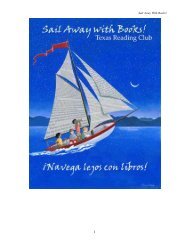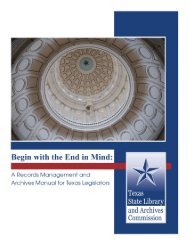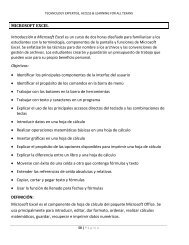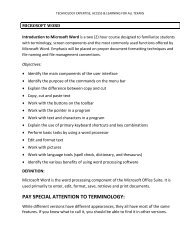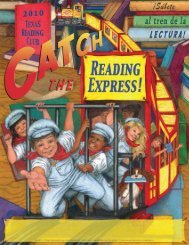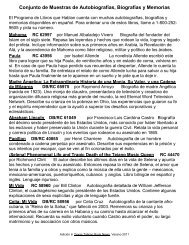MICROSOFT EXCEL Objectives: Identify the main components of ...
MICROSOFT EXCEL Objectives: Identify the main components of ...
MICROSOFT EXCEL Objectives: Identify the main components of ...
Create successful ePaper yourself
Turn your PDF publications into a flip-book with our unique Google optimized e-Paper software.
TECHNOLOGY EXPERTISE, ACCESS & LEARNING FOR ALL TEXANS<br />
Insert Tab Groups:<br />
Tables ...............................................<br />
Illustrations .......................................<br />
Charts ...............................................<br />
Sparklines .........................................<br />
Page Layout Tab Groups:<br />
Filter .................................................<br />
Links ..................................................<br />
Test ...................................................<br />
Symbols ............................................<br />
Themes ..........................................................................................................................<br />
Page Setup .....................................................................................................................<br />
Scale to Fit .....................................................................................................................<br />
Sheet Options ................................................................................................................<br />
Arrange ..........................................................................................................................<br />
Formulas Tab Groups:<br />
Function Library .............................................................................................................<br />
Defined Names ..............................................................................................................<br />
Formula Auditing ...........................................................................................................<br />
Calculation .....................................................................................................................<br />
Data Tab Groups:<br />
Get External Data ................................<br />
Connections ........................................<br />
Sort & Filter ........................................<br />
Data Tools ...........................................<br />
Outline ................................................<br />
Review Tab Groups:<br />
Pro<strong>of</strong>ing .........................................................................................................................<br />
Language .......................................................................................................................<br />
Comments .....................................................................................................................<br />
Changes .........................................................................................................................<br />
View Tab Groups:<br />
Workbook Views ............................................................................................................<br />
Show ..............................................................................................................................<br />
Zoom .............................................................................................................................<br />
Window .........................................................................................................................<br />
Macros ...........................................................................................................................


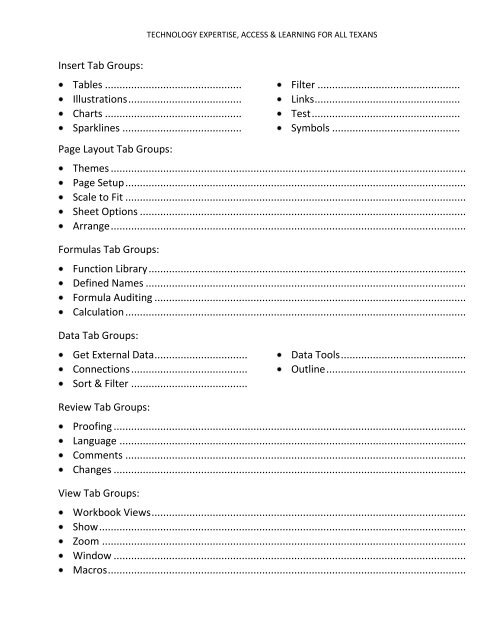
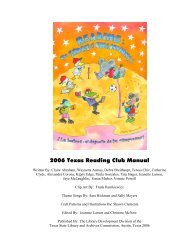

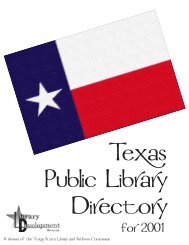
![Harry Potter [pdf]](https://img.yumpu.com/27329912/1/190x245/harry-potter-pdf.jpg?quality=85)
![Aplicaciones del Programa de Libros que Hablan [pdf] - Texas State ...](https://img.yumpu.com/27329907/1/190x245/aplicaciones-del-programa-de-libros-que-hablan-pdf-texas-state-.jpg?quality=85)