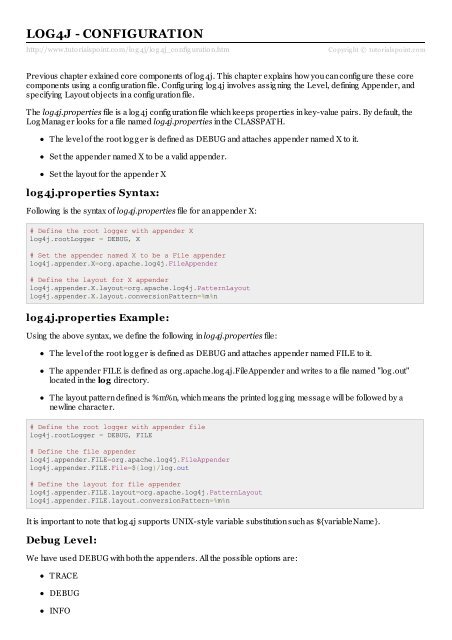log4j| log4j Configuration| log4j.properties Files ... - Tutorials Point
log4j| log4j Configuration| log4j.properties Files ... - Tutorials Point
log4j| log4j Configuration| log4j.properties Files ... - Tutorials Point
You also want an ePaper? Increase the reach of your titles
YUMPU automatically turns print PDFs into web optimized ePapers that Google loves.
LOG4J - CONFIGURATION<br />
http://www.tuto rialspo int.co m/lo g 4j/lo g 4j_co nfig uratio n.htm<br />
Copyrig ht © tutorialspoint.com<br />
Previous chapter exlained core components of log 4j. This chapter explains how you can config ure these core<br />
components using a config uration file. Config uring log 4j involves assig ning the Level, defining Appender, and<br />
specifying Layout objects in a config uration file.<br />
The <strong>log4j</strong>.<strong>properties</strong> file is a log 4j config uration file which keeps <strong>properties</strong> in key-value pairs. By default, the<br />
Log Manag er looks for a file named <strong>log4j</strong>.<strong>properties</strong> in the CLASSPATH.<br />
The level of the root log g er is defined as DEBUG and attaches appender named X to it.<br />
Set the appender named X to be a valid appender.<br />
Set the layout for the appender X<br />
log 4j.<strong>properties</strong> Syntax:<br />
Following is the syntax of <strong>log4j</strong>.<strong>properties</strong> file for an appender X:<br />
# Define the root logger with appender X<br />
<strong>log4j</strong>.rootLogger = DEBUG, X<br />
# Set the appender named X to be a File appender<br />
<strong>log4j</strong>.appender.X=org.apache.<strong>log4j</strong>.FileAppender<br />
# Define the layout for X appender<br />
<strong>log4j</strong>.appender.X.layout=org.apache.<strong>log4j</strong>.PatternLayout<br />
<strong>log4j</strong>.appender.X.layout.conversionPattern=%m%n<br />
log 4j.<strong>properties</strong> Example:<br />
Using the above syntax, we define the following in <strong>log4j</strong>.<strong>properties</strong> file:<br />
The level of the root log g er is defined as DEBUG and attaches appender named FILE to it.<br />
The appender FILE is defined as org .apache.log 4j.FileAppender and writes to a file named "log .out"<br />
located in the log directory.<br />
The layout pattern defined is %m%n, which means the printed log g ing messag e will be followed by a<br />
newline character.<br />
# Define the root logger with appender file<br />
<strong>log4j</strong>.rootLogger = DEBUG, FILE<br />
# Define the file appender<br />
<strong>log4j</strong>.appender.FILE=org.apache.<strong>log4j</strong>.FileAppender<br />
<strong>log4j</strong>.appender.FILE.File=${log}/log.out<br />
# Define the layout for file appender<br />
<strong>log4j</strong>.appender.FILE.layout=org.apache.<strong>log4j</strong>.PatternLayout<br />
<strong>log4j</strong>.appender.FILE.layout.conversionPattern=%m%n<br />
It is important to note that log 4j supports UNIX-style variable substitution such as ${variableName}.<br />
Debug Level:<br />
We have used DEBUG with both the appenders. All the possible options are:<br />
TRACE<br />
DEBUG<br />
INFO
WARN<br />
ERROR<br />
FATAL<br />
ALL<br />
These levels would be explained in Log 4j Log g ing Levels.<br />
Appenders:<br />
Apache log 4j provides Appender objects which are primarily responsible for printing log g ing messag es to<br />
different destinations such as consoles, files, sockets, NT event log s, etc.<br />
Each Appender object has different <strong>properties</strong> associated with it, and these <strong>properties</strong> indicate the behavior of<br />
that object.<br />
Property<br />
layout<br />
targ et<br />
level<br />
threshold<br />
filter<br />
Description<br />
Appender uses the Layout objects and the conversion pattern associated with<br />
them to format the log g ing information.<br />
The targ et may be a console, a file, or another item depending on the appender.<br />
The level is required to control the filteration of the log messag es.<br />
Appender can have a threshold level associated with it independent of the log g er<br />
level. The Appender ig nores any log g ing messag es that have a level lower than<br />
the threshold level.<br />
The Filter objects can analyze log g ing information beyond level matching and<br />
decide whether log g ing requests should be handled by a particular Appender or<br />
ig nored.<br />
We can add an Appender object to a Log g er by including the following setting in the config uration file with the<br />
following method:<br />
<strong>log4j</strong>.logger.[logger-name]=level, appender1,appender..n<br />
You can write same config uration in XML format as follows:<br />
<br />
<br />
<br />
<br />
If you are willing to add Appender object inside your prog ram then you can use following method:<br />
public void addAppender(Appender appender);<br />
The addAppender() method adds an Appender to the Log g er object. As the example config uration<br />
demonstrates, it is possible to add many Appender objects to a log g er in a comma-separated list, each printing<br />
log g ing information to separate destinations.<br />
We have used only one appender FileAppender in our example above. All the possible appender options are:<br />
AppenderSkeleton<br />
AsyncAppender
ConsoleAppender<br />
DailyRolling FileAppender<br />
ExternallyRolledFileAppender<br />
FileAppender<br />
JDBCAppender<br />
JMSAppender<br />
LF5Appender<br />
NTEventLog Appender<br />
NullAppender<br />
Rolling FileAppender<br />
SMTPAppender<br />
SocketAppender<br />
SocketHubAppender<br />
Syslog Appender<br />
TelnetAppender<br />
WriterAppender<br />
We would cover FileAppender in Log g ing in <strong>Files</strong> and JDBCAppender would be convered in Log g ing in<br />
Database.<br />
Layout:<br />
We have used PatternLayout with our appender. All the possible options are:<br />
DateLayout<br />
HTMLLayout<br />
PatternLayout<br />
SimpleLayout<br />
XMLLayout<br />
Using HTMLLayout and XMLLayout you can g enerate log in HTML and in XML format as well.<br />
Layout Formatting :<br />
You would learn how to format a log messag e in chapter:Log Formatting .