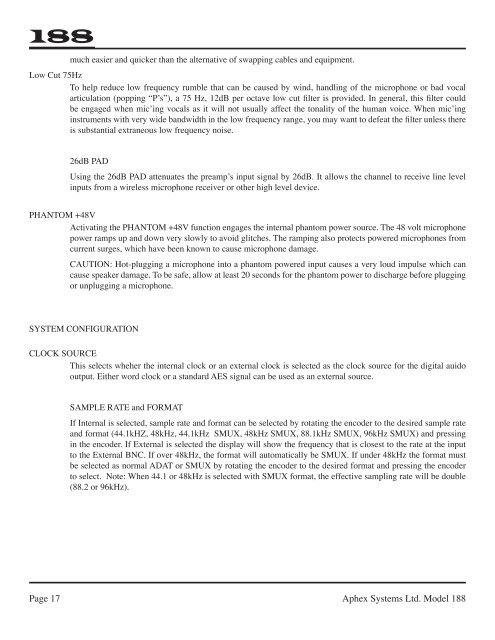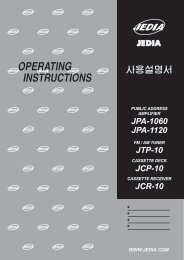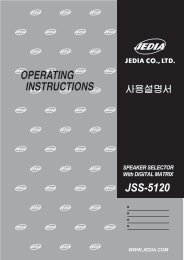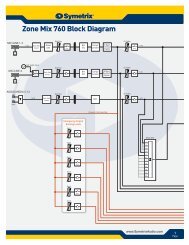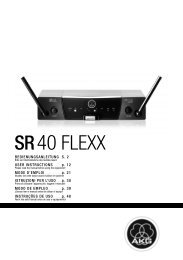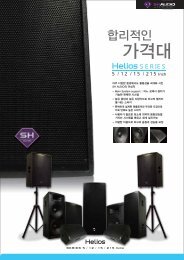Aphex_188_User_Manual - Pro Audio Galicia
Aphex_188_User_Manual - Pro Audio Galicia
Aphex_188_User_Manual - Pro Audio Galicia
You also want an ePaper? Increase the reach of your titles
YUMPU automatically turns print PDFs into web optimized ePapers that Google loves.
<strong>188</strong><br />
much easier and quicker than the alternative of swapping cables and equipment.<br />
Low Cut 75Hz<br />
To help reduce low frequency rumble that can be caused by wind, handling of the microphone or bad vocal<br />
articulation (popping “P’s”), a 75 Hz, 12dB per octave low cut filter is provided. In general, this filter could<br />
be engaged when mic’ing vocals as it will not usually affect the tonality of the human voice. When mic’ing<br />
instruments with very wide bandwidth in the low frequency range, you may want to defeat the filter unless there<br />
is substantial extraneous low frequency noise.<br />
26dB PAD<br />
Using the 26dB PAD attenuates the preamp’s input signal by 26dB. It allows the channel to receive line level<br />
inputs from a wireless microphone receiver or other high level device.<br />
PHANTOM +48V<br />
Activating the PHANTOM +48V function engages the internal phantom power source. The 48 volt microphone<br />
power ramps up and down very slowly to avoid glitches. The ramping also protects powered microphones from<br />
current surges, which have been known to cause microphone damage.<br />
CAUTION: Hot-plugging a microphone into a phantom powered input causes a very loud impulse which can<br />
cause speaker damage. To be safe, allow at least 20 seconds for the phantom power to discharge before plugging<br />
or unplugging a microphone.<br />
SYSTEM CONFIGURATION<br />
CLOCK SOURCE<br />
This selects wheher the internal clock or an external clock is selected as the clock source for the digital auido<br />
output. Either word clock or a standard AES signal can be used as an external source.<br />
SAMPLE RATE and FORMAT<br />
If Internal is selected, sample rate and format can be selected by rotating the encoder to the desired sample rate<br />
and format (44.1kHZ, 48kHz, 44.1kHz SMUX, 48kHz SMUX, 88.1kHz SMUX, 96kHz SMUX) and pressing<br />
in the encoder. If External is selected the display will show the frequency that is closest to the rate at the input<br />
to the External BNC. If over 48kHz, the format will automatically be SMUX. If under 48kHz the format must<br />
be selected as normal ADAT or SMUX by rotating the encoder to the desired format and pressing the encoder<br />
to select. Note: When 44.1 or 48kHz is selected with SMUX format, the effective sampling rate will be double<br />
(88.2 or 96kHz).<br />
Page 17 <strong>Aphex</strong> Systems Ltd. Model <strong>188</strong>