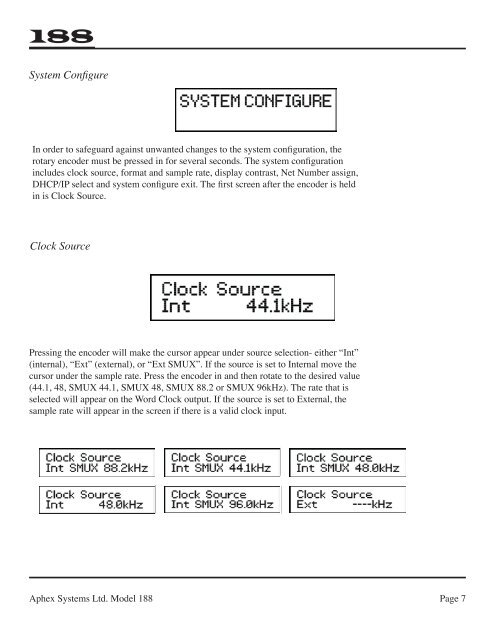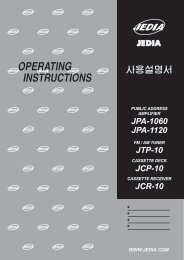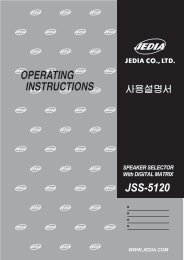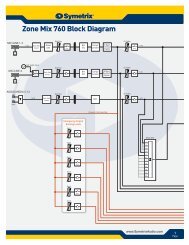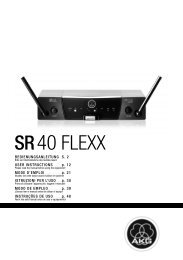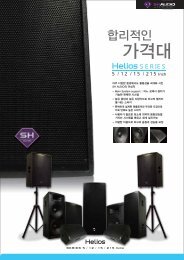Aphex_188_User_Manual - Pro Audio Galicia
Aphex_188_User_Manual - Pro Audio Galicia
Aphex_188_User_Manual - Pro Audio Galicia
Create successful ePaper yourself
Turn your PDF publications into a flip-book with our unique Google optimized e-Paper software.
<strong>188</strong><br />
System Configure<br />
In order to safeguard against unwanted changes to the system configuration, the<br />
rotary encoder must be pressed in for several seconds. The system configuration<br />
includes clock source, format and sample rate, display contrast, Net Number assign,<br />
DHCP/IP select and system configure exit. The first screen after the encoder is held<br />
in is Clock Source.<br />
Clock Source<br />
Pressing the encoder will make the cursor appear under source selection- either “Int”<br />
(internal), “Ext” (external), or “Ext SMUX”. If the source is set to Internal move the<br />
cursor under the sample rate. Press the encoder in and then rotate to the desired value<br />
(44.1, 48, SMUX 44.1, SMUX 48, SMUX 88.2 or SMUX 96kHz). The rate that is<br />
selected will appear on the Word Clock output. If the source is set to External, the<br />
sample rate will appear in the screen if there is a valid clock input.<br />
<strong>Aphex</strong> Systems Ltd. Model <strong>188</strong><br />
Page 7